Are you looking for a Rank Math review to see if it’s the right SEO plugin for you?
Rank Math is designed to improve your search engine rankings and drive more visitors to your site. It has a ton of features to fine-tune how your content looks in the search results, and when shared on social media.
In this Rank Math review, we’ll see whether it really is the right search engine optimization plugin for WordPress.
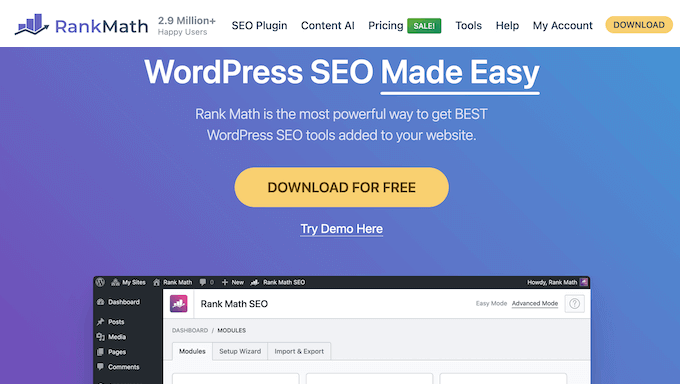
Rank Math: Why Use It in WordPress?
Rank Math is a popular WordPress SEO plugin that allows you to optimize your posts, pages, and products for the search engines. It promises to help improve your rankings, so your content appears higher than your competitor’s blogs. In this way, you can increase your traffic and hopefully get more sales, signups, and conversions.
Rank Math has a ton of features, but it also integrates with the WordPress content editor. That said, you can optimize your content using the tools you’re already familiar with.
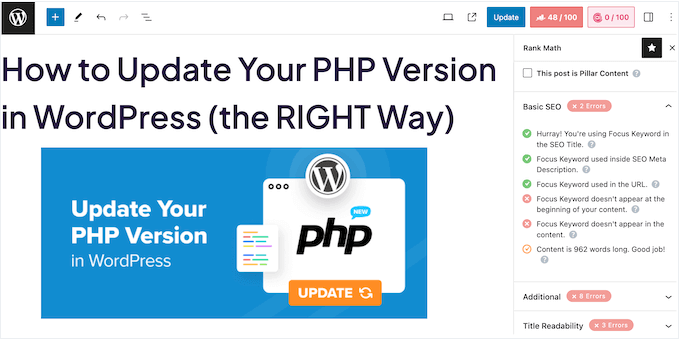
Simply enter the keyword or phase you want to rank for, and Rank Math will create an actionable SEO checklist that you can follow. It will also suggest ways to improve your site’s overall SEO, and has tools that can fine-tune how your content looks when shared across Facebook, Twitter, and other social media platforms.
If you’re just getting started or have a limited budget, then you can download the lite version of Rank Math from WordPress.org.
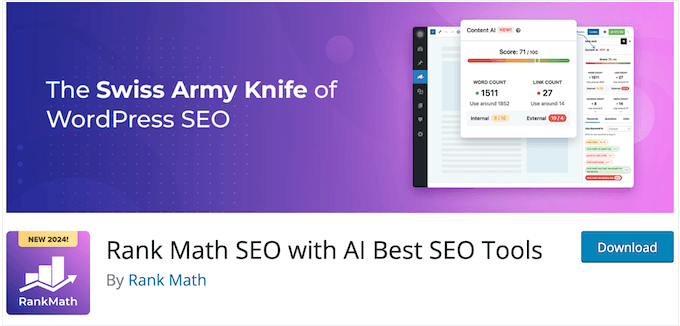
This free plugin comes with 18 schema types including article schema, event schema, and course schema. It also integrates with the Google Search Console and Google Analytics, so you can monitor your site’s performance directly in the WordPress dashboard.
However, if you want access to the full schema library and more in-depth analytics, then you’ll need to upgrade to the premium Rank Math plugin.
Rank Math Review: Is It the Right SEO Plugin for You?
Most WordPress blogs and websites get the majority of their traffic from the search engines. With that said, a good SEO plugin is essential for climbing the search rankings, and making your content stand out from the crowd.
In this Rank Math review, we’ll look at its features, support, pricing and more, to help you decide whether it really is the best SEO plugin for you.
1. Easy to Set Up
It’s easy to get started with Rank Math. To begin, you can install and activate it just like any other WordPress plugin.
Upon activation, a setup wizard will show how to configure your social profiles, webmaster profiles, and other SEO settings.
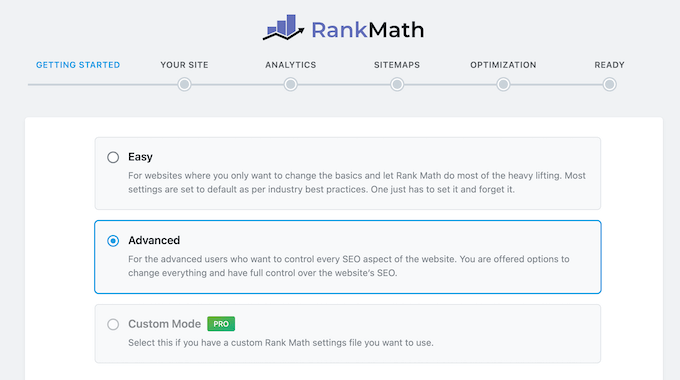
During this process, Rank Math will also scan your WordPress website and recommend some settings to improve your SEO.
2. SEO Site Analysis
Rank Math will assess your website based on 40 factors and then create an actionable list of ways to improve your website’s overall SEO.
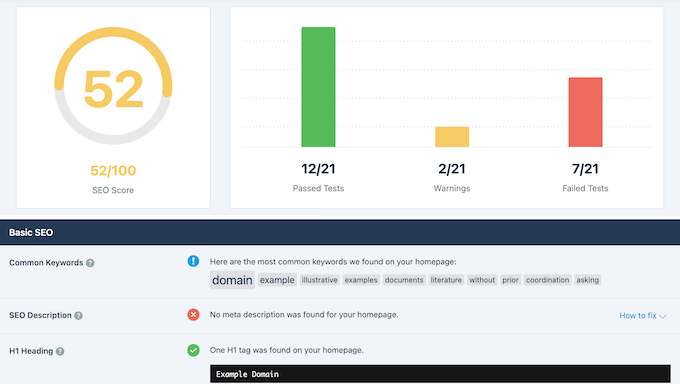
Even better, you can easily export this information as a PDF report. This is ideal if you’re a WordPress development agency who manages multiple client websites, or a marketing company that offers SEO services.
Simply share the PDF report with your clients, and they can see exactly what impact you’re having on their rankings.
3. Verification Tool
Verifying your website with multiple search engines, social networks, and analytical tools can take a lot of time and effort. To make things easier, Rank Math has verification tools for Google, Bing Webmaster Tools, Alexa, Yandex and Pinterest.
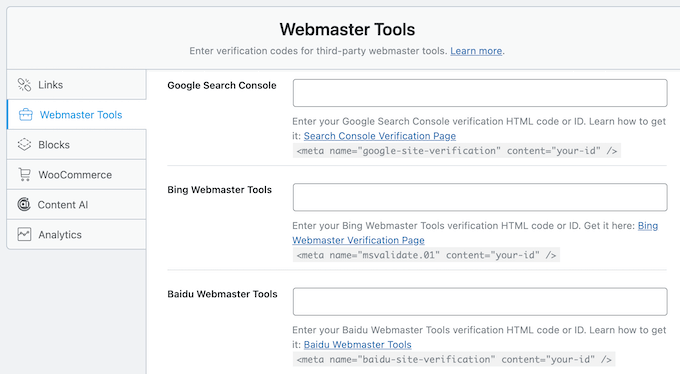
In this way, you can verify your website for multiple sites, engines, and tools, directly in the WordPress dashboard.
4. Integrates with Page and Post Editors
Unlike some other SEO plugins, Rank Math integrates perfectly with the WordPress block editor. This allows you to optimize your content for the search engines, using the tools and user interface you’re already familiar with.
In addition, Rank Math supports the Elementor page builder. This means you can fine-tune your landing pages, sales pages, and other designs for the search engines, directly in the Elementor user interface.
5. Content Analysis Tools
Optimizing your blog posts for SEO can improve your search engine rankings and drive more people to your site. With that said, this Rank Math review won’t be complete without talking about their content analysis tools.
To start, you can type in the focus keyword you want to target.
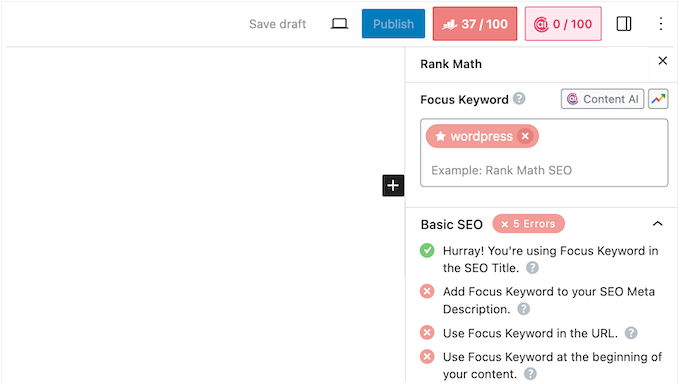
With that done, Rank Math will score your content out of 10, so you can immediately see how well it’s optimized for that focus keyword.
Rank Math with then create an actionable, easy-to-understand checklist of the exact steps you should take, in order to rank for that target keyword or phrase.
6. Social Media and Snippet Previews
Rank Math displays snippet previews inside the WordPress block editor, so you can see exactly how the post will look in relevant search engine result pages (SERPs).
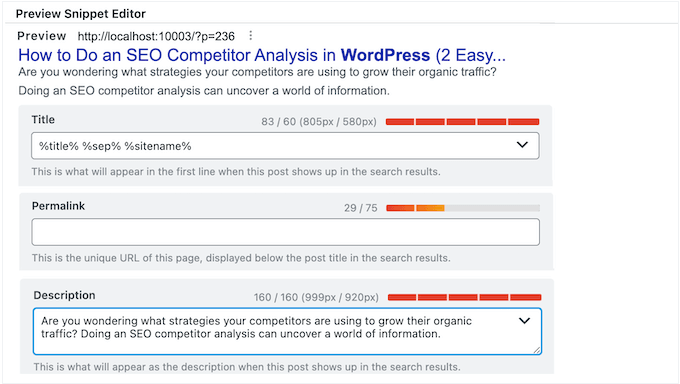
Rank Math also shows how the post will look when shared on social media.
It can even add a watermark to your OpenGraph thumbnail. This can help protect you from content theft, especially if you create original images such as digital art and graphics.
Beyond that, you can set a default OpenGraph thumbnail for every link that visitors share on social media. In this way, you can be confident that your posts will look great, even if you forget to upload a unique thumbnail.
7. Automated Image SEO
Rank Math has an Image SEO module that will automatically add alt text, title attributes, captions, descriptions, and more to your images.
After enabling this module, you can fine-tune the image SEO settings, including using variables to control exactly how Rank Math generates the text for missing captions, descriptions, and titles.
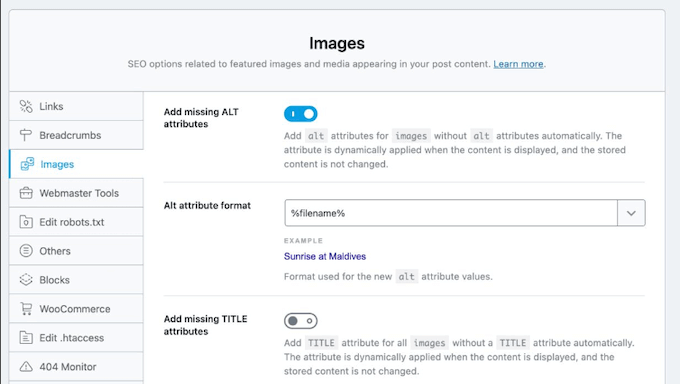
You can even configure Rank Math to overwrite image attributes you’ve added previously. This can be a great way to deploy a consistent image SEO strategy across your entire website.
8. Twitter Cards
Twitter Cards are images and descriptions that appear on Twitter when someone shares your content. They allow you to add a title, summary, image, video, or audio file to your tweet, so it’s more likely to get clicks and retweets.
With Rank Math, you can easily add Twitter Cards to your site and then control how those cards look when posted to social media.
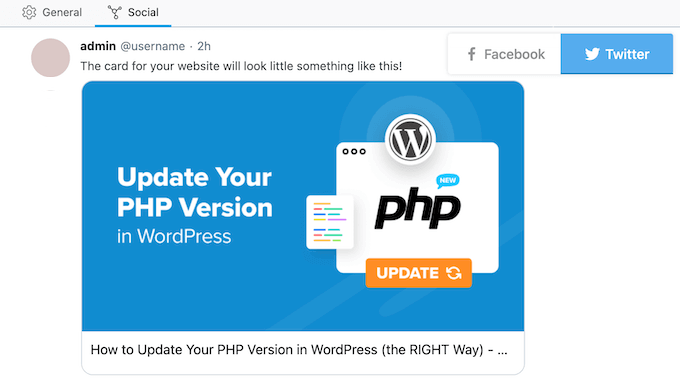
9. OpenGraph Tags
Rank Math has built-in support for Facebook Open Graph tags. In fact, it will set up the correct tags automatically, so you don’t need to worry about configuring them manually before publishing each post.
10. Generate Schema Markup
Schema markup gives the search engines important information about your pages and posts. This helps them index your site correctly and show it to people who are looking for content just like yours.
For example, you can tell search engines that a page contains a recipe by adding the recipe schema. Some search engines may even use this information to create rich snippets, which stand out from other results and often get more clicks.
With Rank Math, you can add 20 schema types to your content with just a few clicks. This includes product schema, events schema, FAQ schema, and more.
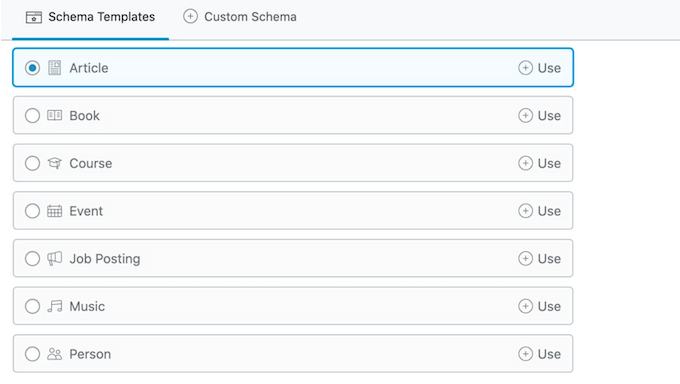
You can even add multiple schema to the same post, or create a new type using the Custom Schema Builder. If you do create custom schema, then you can save it as a template and then use it anywhere across your website.
You can also import schema markup from any URL, including external websites, and then make changes based on your preferences. With that done, Rank Math can check your schema markup against Google’s Rich Results validation, and highlight any problems it finds.
11. Bulk Editor Support
Sometimes, you may need to update multiple pages and posts at the same time.
The good news is that Rank Math integrates seamlessly with the WordPress bulk editor. This means you can mark multiple pages and posts as noindex, index, or nofollow, remove canonical URLs, add redirections, remove redirects, set a schema type, and much more.
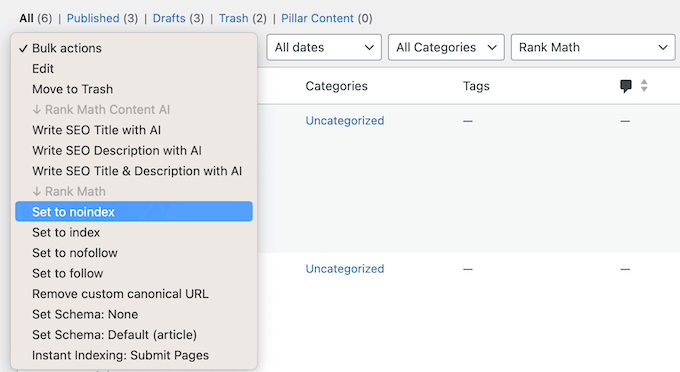
Rank Math also adds extra settings to the Quick Edit section, so you can easily change the SEO title, description, focus keyword, and more.
12. Artificial Intelligence (AI) Tools
Rank Math comes with 40+ artificial intelligence tools that can help you generate blog post ideas, structure your content, create compelling product descriptions, and much more.
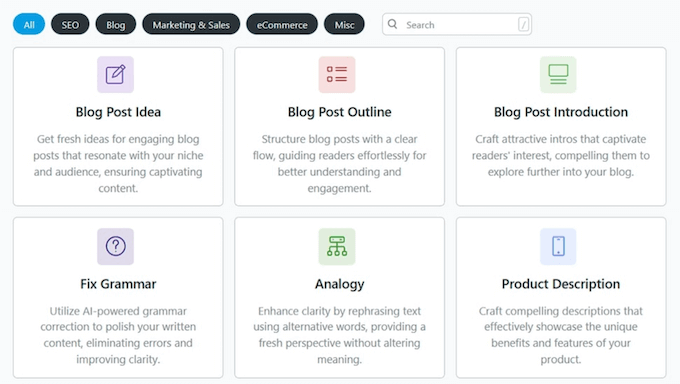
Rank Math’s AI tools can help you optimize all sorts of content for the search engines by suggesting the ideal tone, meta tags, open graph, and other crucial SEO elements.
If you’ve already published some content, then Rank Math’s AI can bulk generate SEO titles and descriptions. In this way, you can optimize all your previously-published pages and posts, with just a few clicks.
In addition, Rank Math provides over 125 ready-made prompts that you can use to generate content ideas and improve your writing.
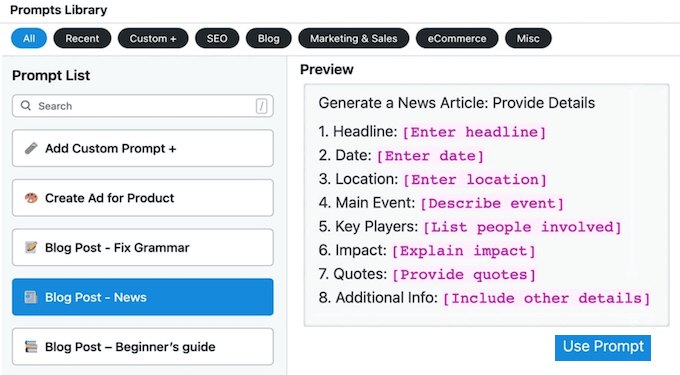
13. Integrated Google Tools
To win at SEO, you need to track how your changes affect your search engine rankings. You can then use this insight to do more of what’s working, and less of what isn’t.
To start, many smart website owners use Google Analytics to track their search engine performance. If you’re using this platform, then Rank Math integrates seamlessly with Google Analytics 4, so you can see the data directly in your WordPress dashboard.
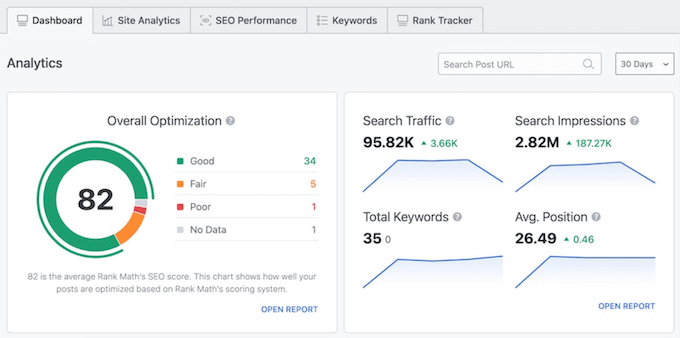
Rank Math also displays information from the Google Search Console. This means you can see what keywords you’re ranking for, your sitemap status, and any indexing issues without logging into an external tool.
Beyond that, Rank Math displays information from Google’s URL Inspection AI including your site’s overall presence on Google, the last crawl time, and your content’s index status.
14. Integrates with Google Trends
Google Trends is a great tool to find popular keywords, identify trending topics, and research your competitors.
That said, you’ll be happy to learn that Rank Math integrates with Google Trends so you can see this information directly in the WordPress dashboard.
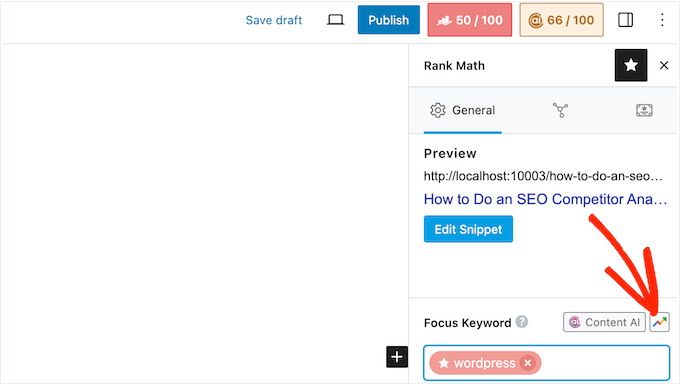
It also comes with a built-in graphic comparison tool so you can compare the data for multiple keywords, and see how their popularity changes over time.
15. Rank Tracker Tools
Your search engine rankings typically change over time. By monitoring your position in relevant SERPs, you can identify the areas where you’re losing impressions, click through rates, and positioning. You can then focus on improving those areas, or concentrate on other keywords where you’re already getting good results.
Monitoring a ton of keywords manually takes a lot of time and effort. Instead, you can use this plugin’s Rank Tracker to monitor a list of relevant keywords and phrases automatically.
16. Site Analytics and Reports
To improve your website’s SEO, it’s important to monitor what’s happening right now, and how your results change over time. You can then do more of what’s working, and less of what isn’t.
To start, Rank Math has a Site Analytics dashboard where you can see an overview of your content, including the overall SEO score, the amount of traffic each page is getting and how that traffic changes over time.
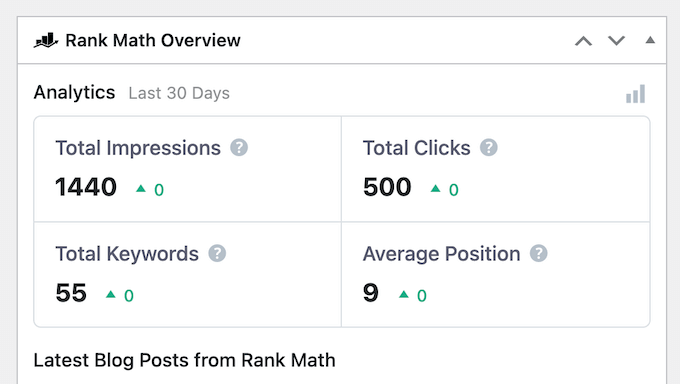
Rank Math also displays your most popular blog posts and keywords according to search traffic, and your worst performing blog posts and keywords. This allows you to identify what’s already delivering good results, and any weaker areas you need to focus on.
Rank Math can also show detailed analytics for specific posts including the keywords it’s ranking for, its page loading speeds, and any changes to its performance.
17. XML Sitemaps
An XML sitemap helps search engines discover and index your content, by listing all your pages and posts in XML format. This may sound complicated, but Rank Math generates search engine compatible XML sitemaps for your website automatically.
The default sitemap should work well for all kinds of websites, blogs, and online stores, but you can easily customize it if you need to. For example, you might add images, exclude specific posts, and reorganize the items in your sitemap.
Do you want to submit your WordPress website to Google News? Then Rank Math can create a compliant news sitemap, which is a requirement for getting featured in Google News.
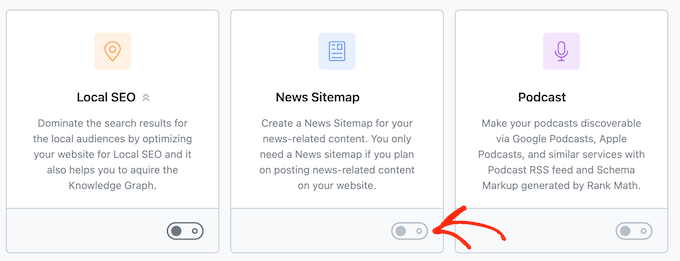
Similarly, If you regularly embed videos in your blog posts or pages, then Rank Math can create a video sitemap. Behind the scenes, Rank Math will find where the videos are located on your website, and then add that page to its video sitemap.
18. Local SEO Support
Many business websites serve a specific town or region, such as a restaurant website.
Local business SEO increase your chances of appearing in local search results. For example, if someone searches for an ‘Italian restaurant’ in your area, then your site will show up in their search results.
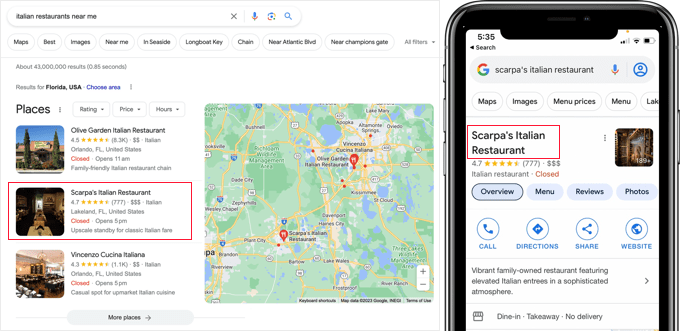
Rank Math has a Local Settings section where you can enter all the information about your business including its opening hours, address, and industry niche.
If you have multiple locations, then Rank Math’s multi-location Local SEO option can help you rank equally well for each venue. With that done, Rank Math will add the necessary metadata for Google to recognize your site as a local business website. Your information will then start appearing in relevant local search results.
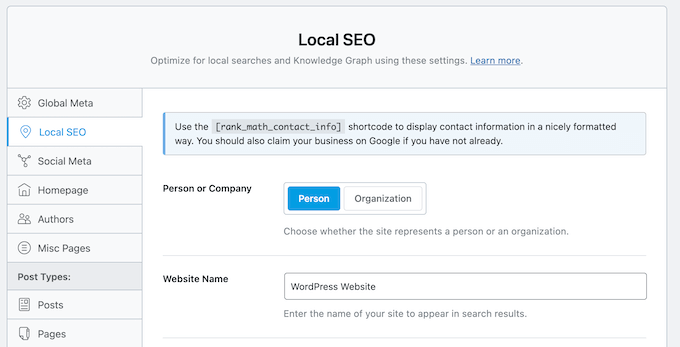
19. WooCommerce SEO
If you run an online store, then Rank Math has a WooCommerce SEO module.
To start, this module can automatically remove prefixes like ‘product’ and ‘shop’ from your product URLs. It will also remove ‘/product-category/’ from your product categories. This results in cleaner URLs that are easier for shoppers and search engines to understand.
Rank Math can also remove schema markup on shop archive pages, and prevent schema data from being added to your product category pages. Both of these are best practices recommended by Google, so it should have a positive impact on your search engine rankings.
Beyond that, Rank Math adds an SEO Meta Box to the WooCommerce product editor, so you can control exactly how each item appears in the SERPs.
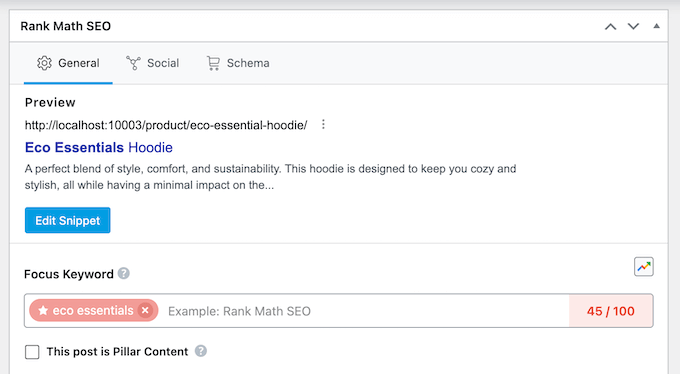
20. Easy Digital Downloads Integration
Easy Digital Downloads is the best plugin for selling digital downloads. If you’re using this popular plugin, then you’ll be happy to learn that Rank Math integrates seamlessly with Easy Digital Downloads.
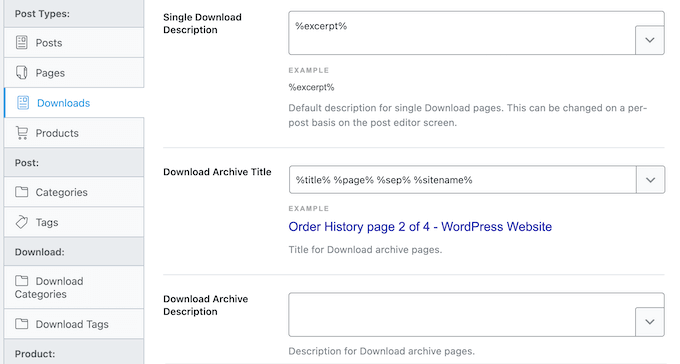
In particular, it comes with a ready-made EDD Product Schema and can automatically pull all the product data from your Easy Digital Downloads plugin.
21. Robot Meta Tags
Robot Meta tags tell the search engine bots how to crawl, index and display your content. With Rank Math, you can set up global robot meta with ease, and then override those settings for individual pages, posts and custom post types.
22. Optimize Author Profiles and Category Pages
By default, WordPress automatically creates category and author archives, but these pages aren’t optimized for SEO. Rank Math can add SEO Meta boxes to this content, so you can fully optimize these pages.
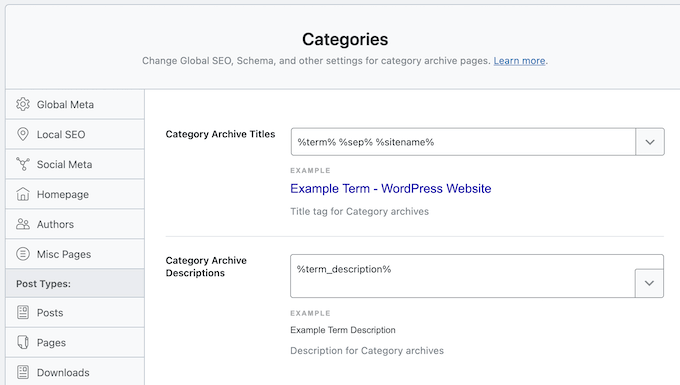
23. Redirect Manager
A redirect automatically sends users to a new address when the page they’re trying to access has been moved, replaced or deleted. This is a far better experience than displaying a 404 error.
To help you set up these redirects, Rank Math comes with an Advanced Redirection Manager. This is a simple tool that allows you to create 301 redirects, 302, 307, 410, and 451 redirects, simply by entering the source URL and the new destination.
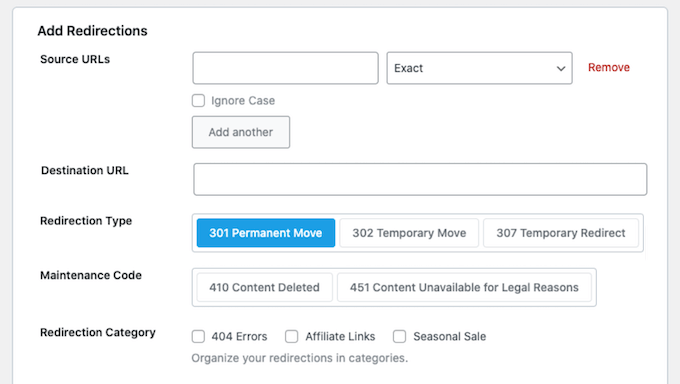
In addition, Rank Math can redirect attachments to the parent post, page, or custom post type that the file is attached to.
24. 404 Monitor
404 errors hurt the visitor experience and can also damage your WordPress SEO. With that said, you’ll want to know about any 404 errors, so you can fix them using Rank Math’s Advanced Redirection Manager or similar tools.
The good news is that Rank Math has a 404 Monitor module that will record every error. It can also track the 404 error page, the referring page, the time of the error, and the user agent, so you can learn all about the event at a glance.
25. htaccess Editor
The .htaccess file is a powerful web server configuration file that controls how your server acts. This file is located in your site’s root folder, so you’ll typically need an FTP client or cPanel file manager in order to edit it.
However, Rank Math allows you to edit this file directly in the WordPress dashboard.
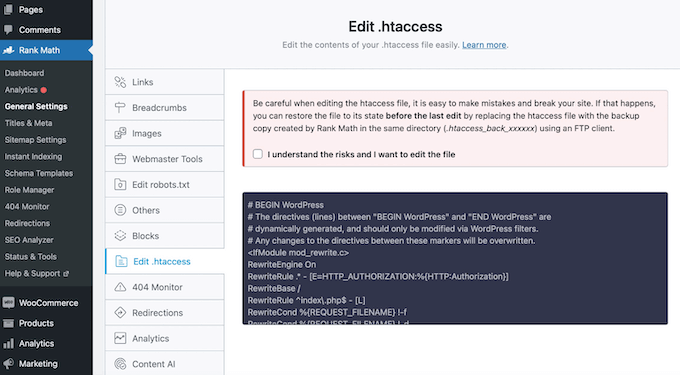
Even better, Rank Math will automatically back up the .htaccess file before saving any changes, so you can easily restore it if something goes wrong.
26. Robots.txt Editor
Robots.txt is a text file that tells search engine bots how to crawl and index your site’s content. For example, you might ask these bots to ignore your WordPress admin pages, plugin files, and WordPress themes folder.
By controlling your crawl quota in this way, you can encourage the search engines to index your site’s most important content faster. With Rank Math, you can create and edit this important file directly in the WordPress admin area.
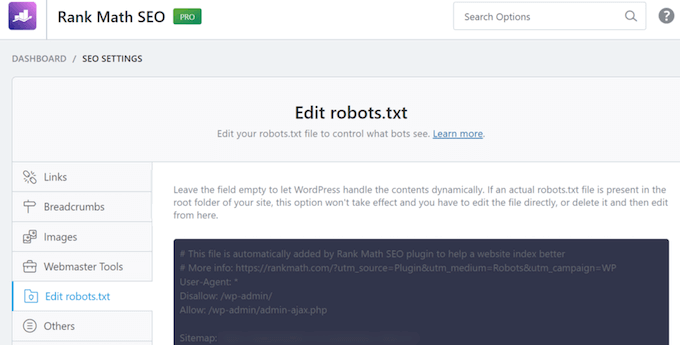
27. Breadcrumb Navigation
Breadcrumb navigation helps search engines understand the structure and hierarchy of links on a page. Some search engines may even include these breadcrumbs in their SERPs, so they can help your content stand out and get more clicks.
Breadcrumbs can also help visitors see where they are on your website or online marketplace. That said, Rank Math can add Google compliant breadcrumbs to your site, with just a few clicks.
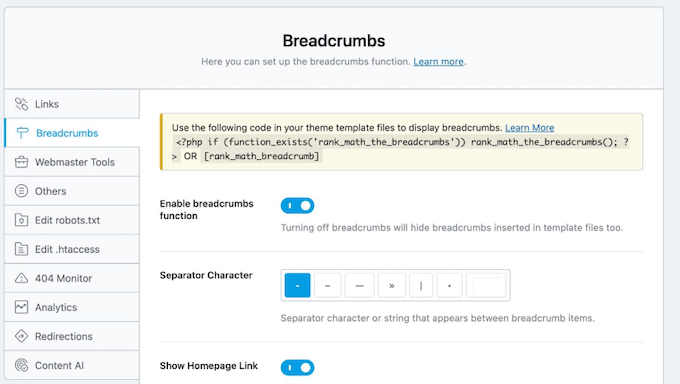
Once that’s done, you can customize those breadcrumbs so they perfectly match your company or personal branding.
28. Import / Export Settings
Do you run multiple websites, such as several related blogs in an affiliate marketing network?
You can quickly and easily export your Rank Math settings and redirects as an .htaccess file or an NGNIX config file. With that done, you can import those settings into any other site that has Rank Math installed.
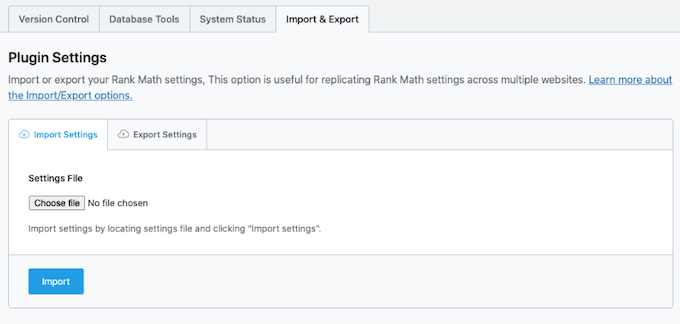
In fact, you can choose to import these settings in the Rank Math setup wizard.
For example, you might use the import/export feature to create a template of your preferred Rank Math settings, ready to use across multiple sites.
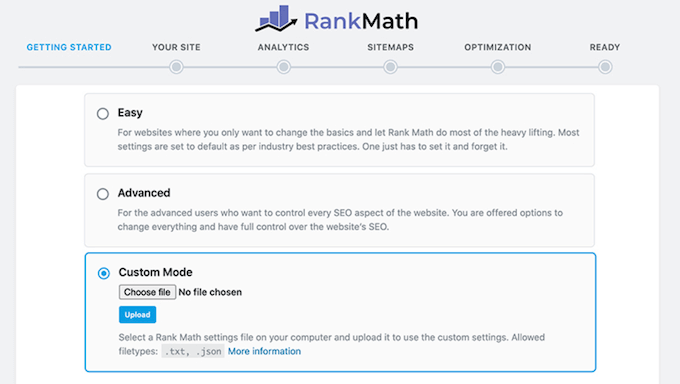
Alternatively, you might use these files as backup for your Rank Math settings.
29. Yoast and AIOSEO Importer
Are you migrating to Rank Math from a different SEO plugin? In that case, you can import all your settings from Yoast and AIOSEO, with the click of a button.
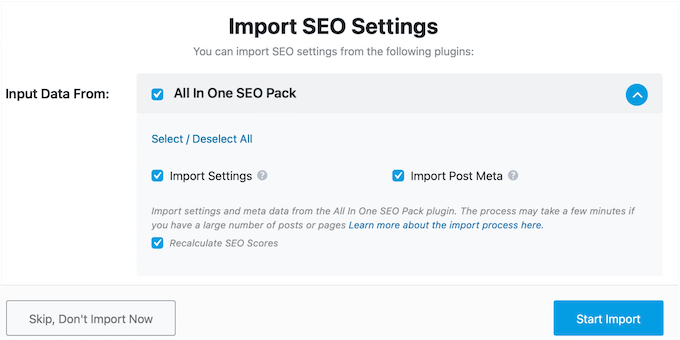
To learn more about All in One SEO, please see our in-depth AIOSEO review.
30. Community and Professional Support
Rank Math is designed with ease of use in mind. It has a well-organized dashboard that’s easy to navigate, with tooltips throughout the user interface if you need more information.
However, WordPress SEO is a huge topic. With that in mind, you may need some extra help to outperform the competition. To start, Rank Math has a detailed knowledge base that you can access 24/7. This includes an in-depth guide on how to use AI for SEO.
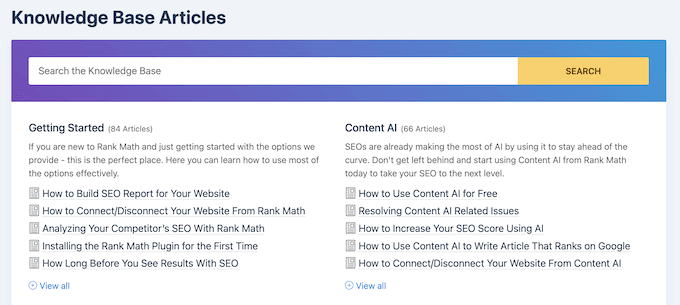
In addition, there’s a blog where Rank Math covers a range of topics. This includes posts on how to improve your website’s speed and performance, plus their expert pick of WooCommerce plugins that promise to boost your eCommerce SEO.
Do you prefer one-on-one help? If you upgrade to the premium plugin then you’ll get professional support. Even better, if you buy a Business or Agency license, then you’re entitled to 24/7 priority support.
For more on this topic, please see our guide on how to properly ask for WordPress support and get it.
Rank Math: Pricing and Plans
If you’re just getting started or have a limited budget, then you can download the lite version of Rank Math from WordPress.org. This free WordPress plugin has essential tools that allow you to optimize your on-page SEO, and even optimize your category and author archives.
However, if you want access to the full suite of analytics and features, then you’ll need to upgrade to the premium plugin.
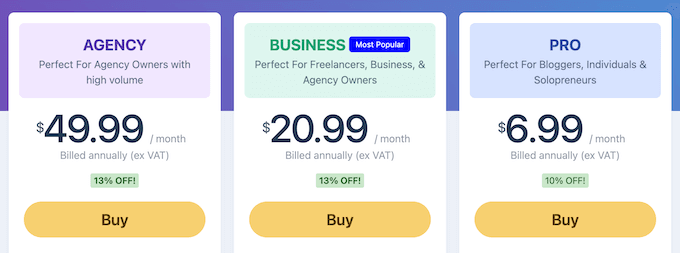
There are three plans to choose from:
- Pro. Priced at $6.99 per month, this plan allows you to track 500 keywords on an unlimited number of personal websites. You can also create a News and Video sitemap, so Pro is ideal if you produce this kind of content. In addition, Rank Math Pro integrates with WooCommerce, so you can optimize your online store or digital marketplace with ease.
- Business. For $20.99 per month, you can track 10,000 keywords on 100 client sites, and generate white labelled reports. That said, this plan is ideal for development agencies, freelance developers, and anyone who manages multiple client sites.
- Agency. Priced at $49.99 per month, Agency allows you to track 50,000 keywords across 500 client websites. With that in mind, this plan is perfect for very large agencies that manage high-traffic websites. You can simply install and activate Rank Math on all these client sites, and then manage them using exactly the same tools.
Rank Math Review: Is It the Right WordPress SEO Plugin for You?
After looking at the features, support options, and pricing, we’re confident that Rank Math is a great SEO plugin.
With it, you can optimize your website for both search engines and social websites. It also has a ton of time-saving tools, such as the ability to bulk edit pages and posts, quickly set up redirects, and customize the default SEO settings.
Rank Math also integrates with many popular tools, including Google Analytics, the Google Search Console, and Google Trends. In this way, you can monitor your site’s search engine performance and do keyword research, without even leaving the WordPress dashboard.
We hope this Rank Math review helped you decide whether it’s the best SEO plugin for WordPress. You can also check out our guide on how to track website visitors, or see our expert pick of the best analytics solutions for WordPress users.
If you liked this article, then please subscribe to our YouTube Channel for WordPress video tutorials. You can also find us on Twitter and Facebook.



Wasim Fayad
I’ve been using rankmath for a long time and it offers me a tremendous tools .. such a great plugin ❤️