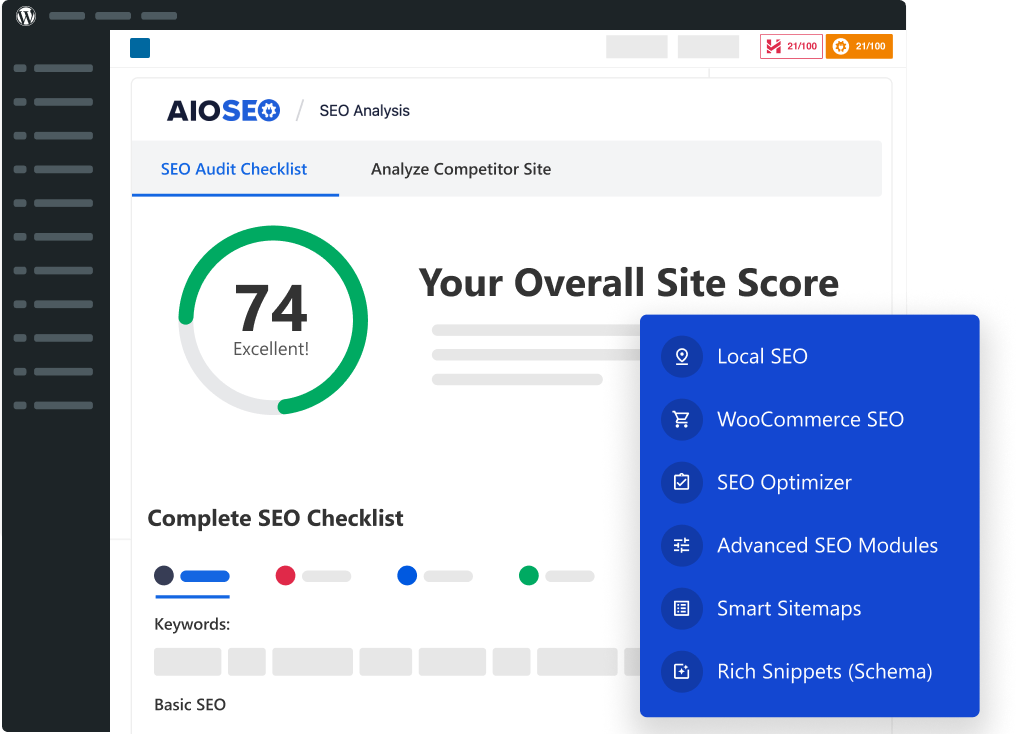Do you want to brainstorm keyword ideas for your website?
Finding helpful keyword ideas can be tedious and time consuming. With our free keyword generator tool, you can instantly generate 300+ SEO keyword ideas for free.
We’ll explain how to do keyword research, properly use our keyword tool, and improve your SEO.
Why Use a Keyword Generator Tool?
Coming up with tons of relevant keywords is always a challenge, whether you’re looking to start a new WordPress website or improve the exposure of your existing one.
For best results, you need to find every possible combination of keywords that your potential customers use on Google to find you. And using a keyword research tool is one of the best ways to find loads of keywords quickly.
Although there are plenty of keyword research tools on the market, most are very expensive or have a steep learning curve for small business owners.
This is why we decided to build a powerful keyword research tool and make it FREE for our WPBeginner readers.
How WPBeginner Keyword Generator Tool Works
WPBeginner’s Keyword Generator Tool enables you to generate 300+ keyword ideas instantly. All it takes is 3 easy steps.
- Submit your main topic keyword idea to the tool
- Generate 300+ SEO keyword ideas instantly
- Download the keyword report
Step 1: Submit a Seed Keyword to the Tool
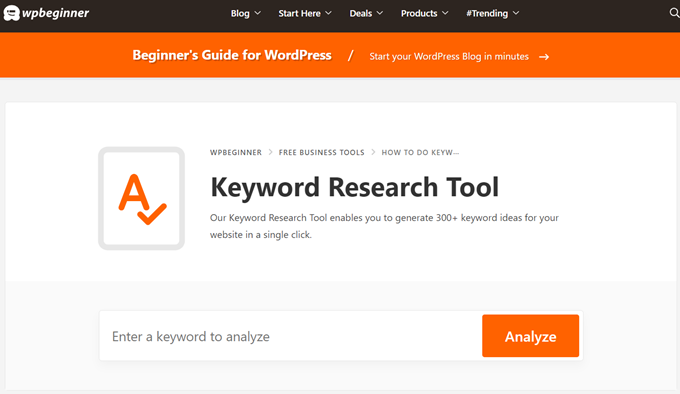
First things first. To start expanding your keyword ideas, you’ll first need to have one or more seed keywords.
A seed keyword is a main topic or category keyword usually with one or two words. It is what you need to submit to our keyword generator tool.
Simply type your topic keyword into our research tool and then click Analyze.
Step 2: Generate 300+ Keyword Ideas Instantly
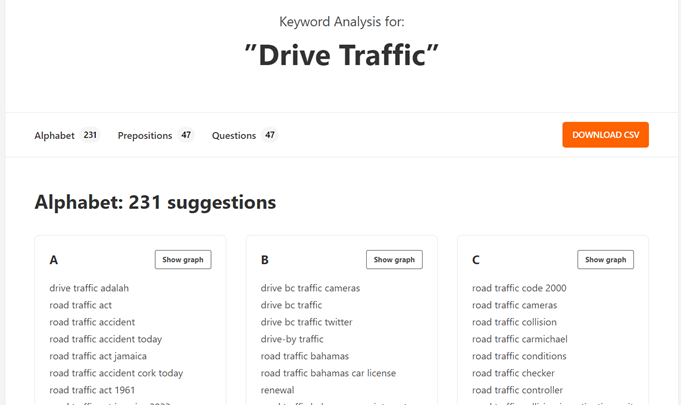
WPBeginner Keyword Generator tool will help you generate hundreds of keyword suggestions that you need to target with your website. To make your keyword research easy, all keywords are organized into 3 distinct sections.
- Alphabets: Here, you will find all related keywords that people search for in Google organized in an alphabetical order from A to Z
- Prepositions: In this section, you’ll get keywords with prepositions like for, is, near, to, and so on
- Questions: You can find long tail keywords with questions
Aside from generating keyword ideas, our keyword generator tool also helps you see keywords organized with a graph.
Step 3: Download the Keyword Report
To see keyword suggestions organized as a SEO topical entity graph, simply head over to any of those sections and click Show graph. You can even copy the SVG file of the graph.
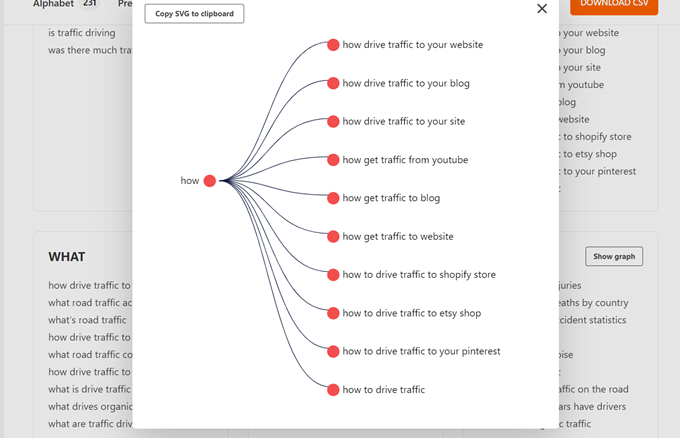
All you need to do is to click the Copy SVG to clipboard button to copy the code and save it as SVG with a text editor like Notepad.
Alternatively, if you want to download the CSV file, click Download CSV from the top.
Keyword Research – Best Practices
When it comes to SEO and growing your organic traffic, keyword research is just one half of the equation; creating content based on the keywords you found is an equally important part.
To improve your SEO, here are a few more tips:
#1. Filter out keyword suggestions:
While our keyword tool gives you tons of keyword ideas, it’s also important to filter out those ideas that don’t match your content or products.
#2. Create user personas:
Not every user who uses the keyword you want to target would be ready to buy your product. Creating user personas is a great marketing exercise that helps you understand the real intent of your users.
A good customer persona focuses on the following key elements.
- Goals – What the user wants to achieve
- Pain points – What are the hurdles and challenges they face in achieving those goals?
- Values and motivations – What drives them to achieve their goals? For instance, it could be personal, professional, or business growth, faith, beliefs, lifestyle, or more.
- Solutions – How your product, services, or content can help them?
For more details, check out how to choose a target audience and create user personas.
#3. Speak the language of customers:
Keyword research helps you identify the exact phrase your audience uses on Google to figure out how to solve their problem. When creating content, ensure you speak the same language (or phrases) your audience uses.
Generate Blog Post Ideas From Your Keywords
Now that you know how to come up with potential keyword ideas for your website, it’s worth taking a moment to generate some blog post ideas from those keywords.
To generate quick blog post ideas, you can head over to our blog post idea generation tool and start generating post ideas instantly.
Just like our keyword research tool, the blog post idea generator is also a free online tool. No installation or email signup is required!
Start Brainstorming Keywords Today!
WPBeginner’s Keyword Research Tool makes it easier than ever to generate hundreds of keyword suggestions within a matter of a click.
Take your time to find the right set of seed keywords you want to use. Once you generate enough keyword suggestions, go ahead and filter out those keywords you don’t need.
If you’re looking for more ways to improve your website’s SEO, here are some great resources:
- Ultimate WordPress SEO Guide for Beginners
- 14 Best WordPress SEO Plugins and Tools That You Should Use
- 13-Point WordPress SEO Checklist for Beginners
If you liked this article, then please subscribe to our YouTube Channel for WordPress video tutorials. You can also find us on Twitter and Facebook.