Every website needs a steady stream of leads to survive and thrive. By capturing and converting leads, you can grow your email list, make more money online, and achieve a ton of other goals.
Over the years, we’ve tried numerous techniques to get more email subscribers, and even recently increased our subscribers at WPBeginner by 600%.
In this OptinMonster review, we’re using all our experience to help you find the best lead generation tool. We’ll be looking at OptinMonster’s features, pricing, and support options, to see if it’s the right choice for your WordPress website.

What is OptinMonster?
Are you struggling to convert website visitors into email subscribers?OptinMonster is a well-known WordPress popup and lead generation plugin that helps grow your email list.
Companies such as McAfee, American Express, Pinterest, and Tripadvisor use OptinMonster to create high-converting popups and email signup forms.
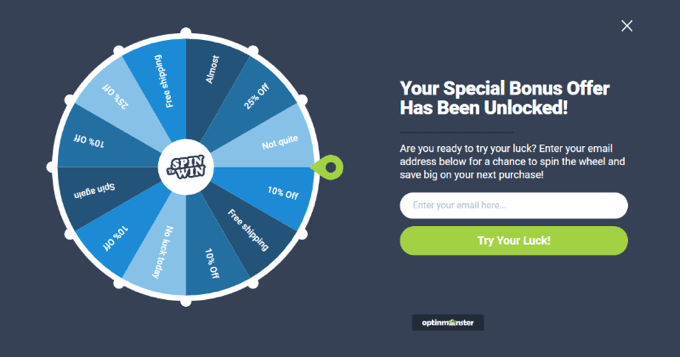
This popular WordPress lead generation plugin can even detect when someone is about to leave your website.
It will then use unique Exit Intent® technology to show a popup at that exact moment. For example, you might offer the visitor a free download or show a gamified spin-the-wheel popup to keep them on your WordPress website
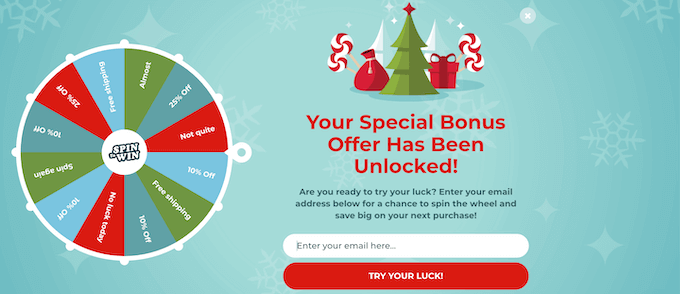
To help you create successful campaigns fast, OptinMonster comes with over 400 professionally-designed templates.
After choosing a template, you can customize it using OptinMonster’s user-friendly drag and drop builder.
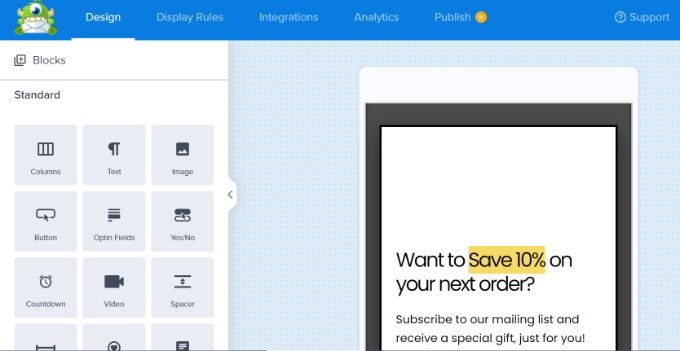
You can also use OptinMonster to generate leads in other ways. For example it has a content-locking feature so you can ask visitors to join your email list before they can read a post in full.
If you don’t want to invest in a premium lead generation plugin straight away, then you can download Popup Builder by OptinMonster from the official WordPress repository.
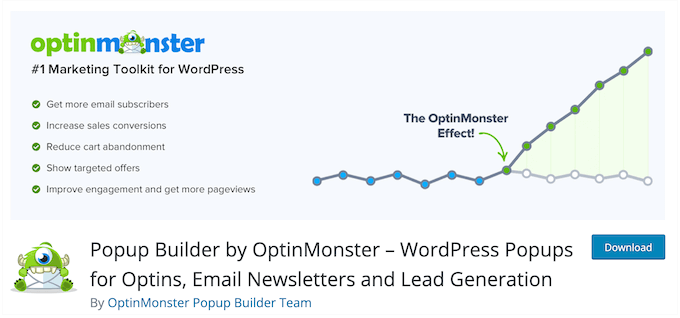
This free plugin allows you to create 3 campaigns with up to 500 campaign impressions. However, if you want to create additional campaigns or use OptinMonster’s more advanced features, then you’ll need to upgrade to the premium plugin.
OptinMonster Review: Is It the Right Lead Generation Tool for You?
Generating leads is essential for all online businesses. Even if you run a nonprofit, a lead generation plugin can help you get more donations and support.
In this OptinMonster review we’ll see if it’s the right lead generation tool for your WordPress blog or website.
1. Easy to Set Up
If you already know how to install and setup a WordPress plugin, then you should have no problems getting OptinMonster up and running, and then creating your first campaign.
To start, you’ll need to install and activate the OptinMonster WordPress plugin, as it connects your WordPress website to the OptinMonster software. For more details, see our step-by-step guide on how to install a WordPress plugin.
With that done, simply follow the onscreen instructions to connect WordPress and your OptinMonster account.
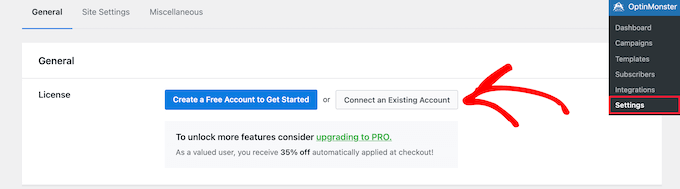
After that, OptinMonster will guide you through the setup process. As soon as that’s done, you’re ready to create all kinds of high-converting campaigns.
2. Create Different Types of Campaigns
OptinMonster lets you create different types of campaigns for your website. From simple WordPress popups to advanced slide-in forms, you can create exactly the campaign you need, to get as many leads as possible.
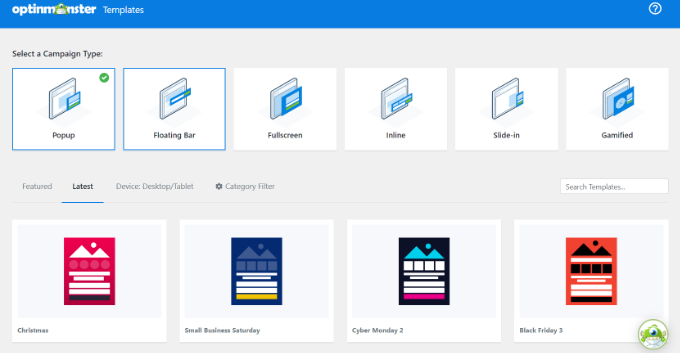
In the OptinMonster dashboard, you can create the following campaign types:
Lightbox popups. Similar to lightbox galleries, these popups appear when the visitor clicks on a link, button or image. Since they require visitors to perform a specific action, lightpop popups are a great way to target people who are already engaged and interested in your content. For example, you might ask visitors to open a lightbox popup in order to claim a coupon code, learn more about a product, or complete a survey.
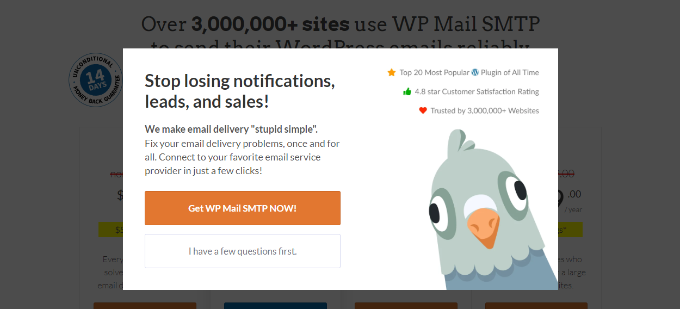
Floating bar. This is a bar that attaches to the top or bottom of the page as the visitor scrolls. It’s perfect for grabbing the visitor’s attention without distracting from the page’s main content. Many websites use floating bars to promote their email newsletter, and get subscribers from every page on their site. You might also use a floating bar to announce your latest sales, WordPress contests and giveaways, discount codes, and other time-sensitive events and content.
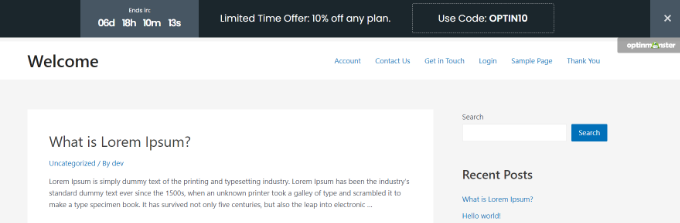
Fullscreen welcome mat. This is a full-screen overlay that blocks the rest of the page’s content. It’s a surefire way to capture the user’s attention, so you’ll want to make sure you’re showing them something worthwhile. For example, you might do lead generation by offering visitors a limited edition lead magnet.
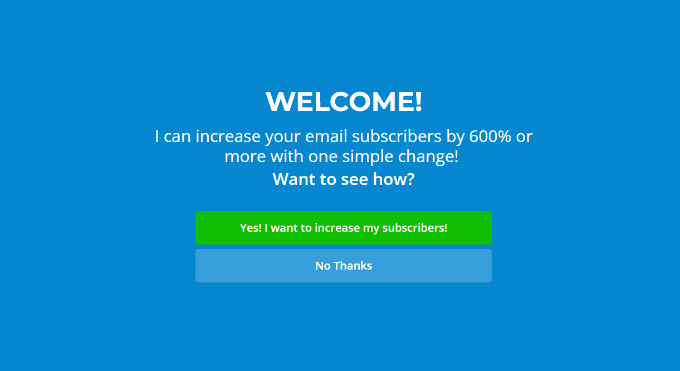
Inline forms. These forms appear inside the page or post content, so they’re a great way to target visitors who are already engaged and scrolling through your content. You can even combine inline forms with OptinMonster’s content locking feature, and place part of the page behind a WordPress paywall. In this way, you can encourage visitors to perform some action, in order to unlock the rest of the page or post.
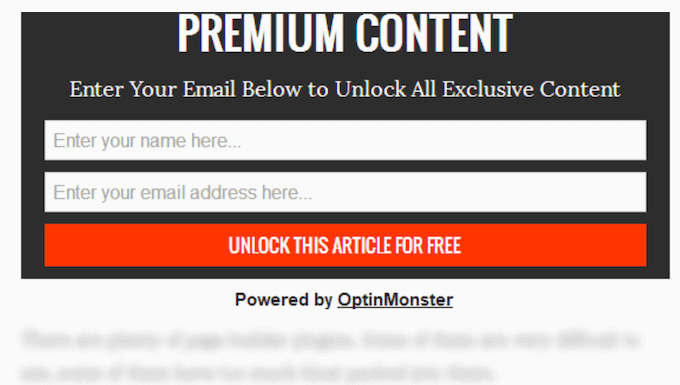
Sidebar forms. Many websites use the sidebar to show signup forms and other content on every page across their entire website. For example, you might add a request a callback form, so visitors can book an appointment no matter where they are on your site or online store.
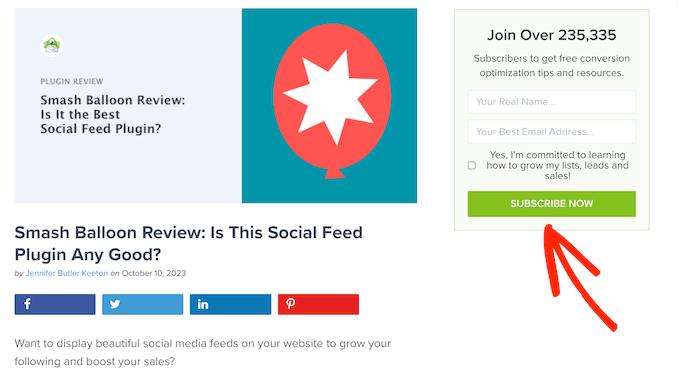
Slide-in campaigns. These campaigns appear in the bottom-right corner of the screen as the visitor scrolls. When it comes to getting conversions, it’s important to get the timing right. With that said, you can combine OptinMonster’s slide-in campaigns with its Scroll Trigger, and control exactly when the slide-in appears onscreen.
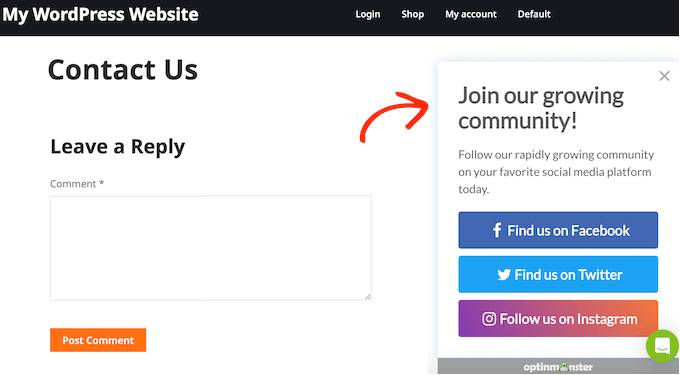
Gamified campaigns. With OptinMonster’s spin-to-win optins, visitors can play a game in order to win discounts, unlock special offers, access downloads, or get other perks. You can even offer incentives such as free shipping on your online marketplace. In this way, you can boost engagement and collect leads in a fun and attention-grabbing way.

No matter what campaign you choose, you can easily turn it into a Yes/No optin.
This is where you ask users to opt into the offer or refuse it.

It might seem strange to add an extra step before visitors can join your email list, buy a product, or perform some other positive action. However, there is a psychological effect where people feel compelled to finish a process once they start it.
That said, when someone clicks ‘Yes’ in your Yes/No optin they’re highly likely to follow the process through to the end.
3. 400+ Professionally Designed Templates
OptinMonster comes with more than 400 professionally-designed templates covering all the different campaign types. To help you find the perfect design, these templates are organized based on industry, devices, goals, and features.
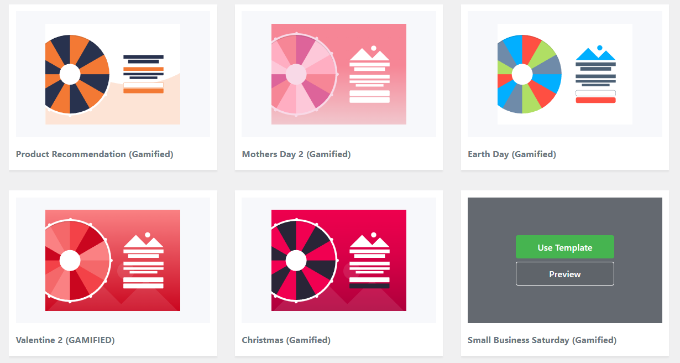
Even better, all of OptinMonster’s templates are mobile responsive. This means they’ll look great no matter whether the visitor is using a desktop computer, smartphone, or tablet.
If you prefer to start from scratch, then you can use OptinMonster’s Canvas template to create a completely unique design.
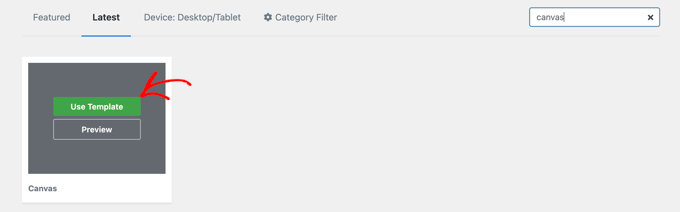
By starting with a blank canvas, you can create a popup that perfectly matches your company branding and WordPress theme.
4. Drag and Drop Campaign Builder
No matter what template you choose, you can customize the design using OptinMonster’s drag and drop campaign builder.
On the right, OptinMonster shows a live preview of your campaign. On the left are all the settings you can use to customize the popup.
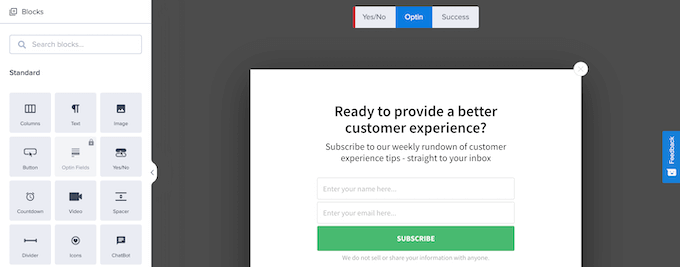
Blocks are a core part of OptinMonster and allow you to create all kinds of high-converting and engaging popups.
You can add your own blocks by dragging them onto the popup, and then customize them using the settings in the left-hand menu.
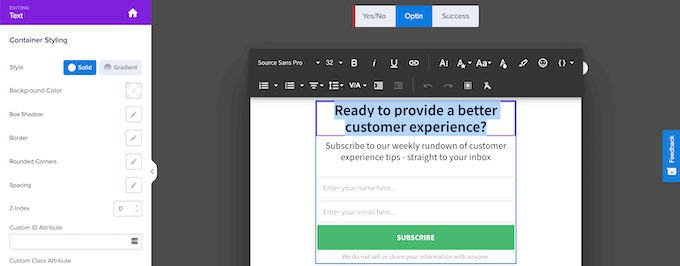
Depending on the block, you can change the color scheme, font choice, link color, and more.
You can also save your most frequently-used blocks so they’re always within easy reach. For example, you might save your custom logo or header as a block so you can add it to future popups with just a few clicks.
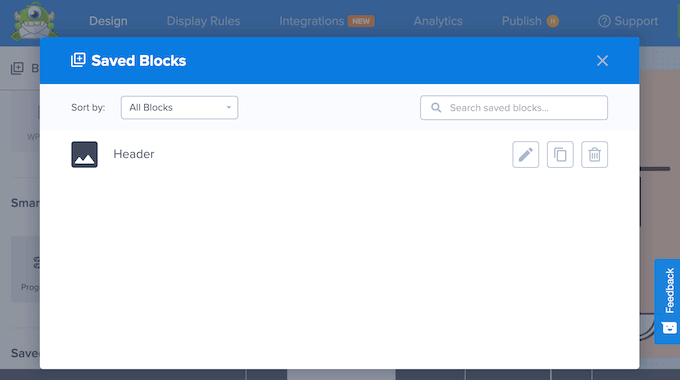
You can also turn the popup into a Yes/No optin.
This is a quick and easy way to get more engagement.
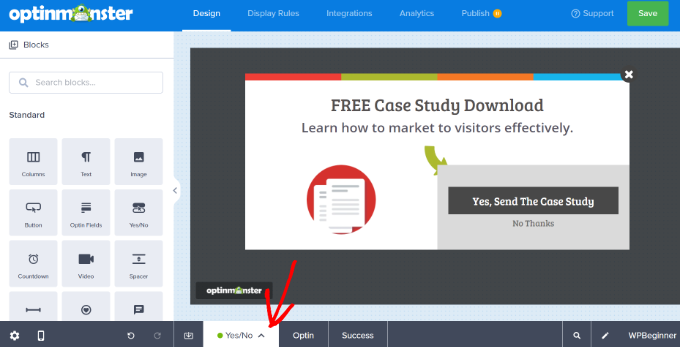
Another option is creating a success view, which OptinMonster shows when the visitor performs the desired action, such as completing the popup’s contact form.
This is your chance to show a custom thank you message, or information about what the visitor should do next.
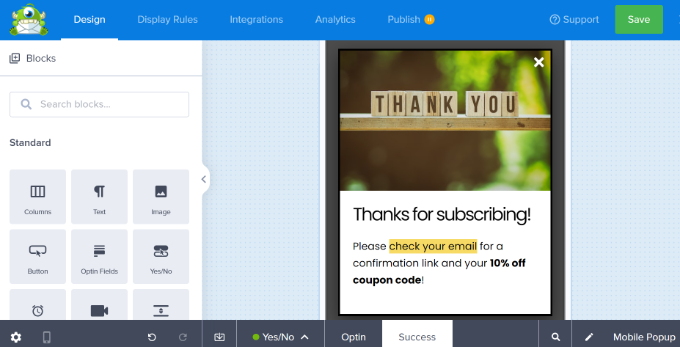
5. Ready-Made Campaign Playbooks
To help you create high-converting campaigns, OptinMonster comes with Playbooks. These are ready-to-use campaigns inspired by successful brands.
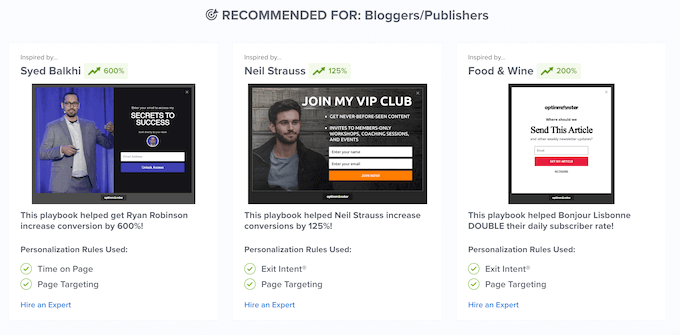
For each Playbook, you can see the original campaign and the conversion rate.
This makes it easy to find your perfect playbook, and replicate some of the most successful campaigns in the world.
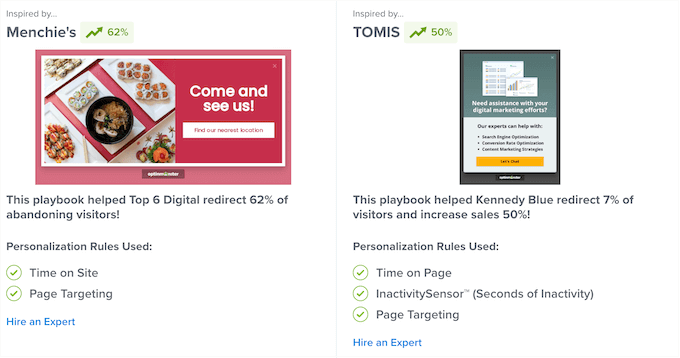
Similar to templates, playbooks are a great starting point for your campaigns.
Simply choose a playbook rather than a template, and then customize it using OptinMonster’s drag and drop editor.
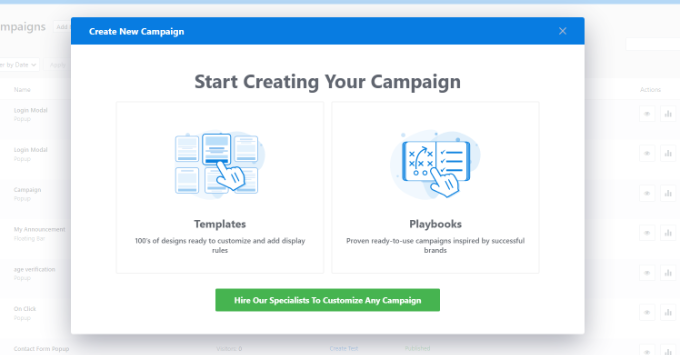
To make things even easier, each Playbook includes Notes on the steps you need to take, to complete the configuration process.
Simply follow these instructions to customize and launch your campaign with ease.
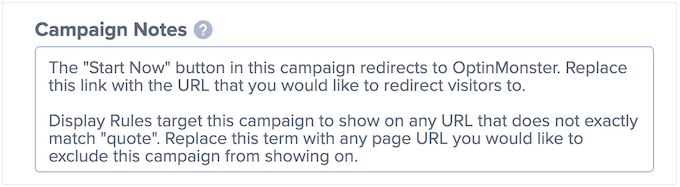
6. Over 26 Animations and Sound Effects
You can use animations to grab the visitor’s attention or highlight a popup’s most important content. Rather than adding these animations using code, OptinMonster comes with 26 ready-made CSS animations including bounce, flash, pulse, and slide-in.
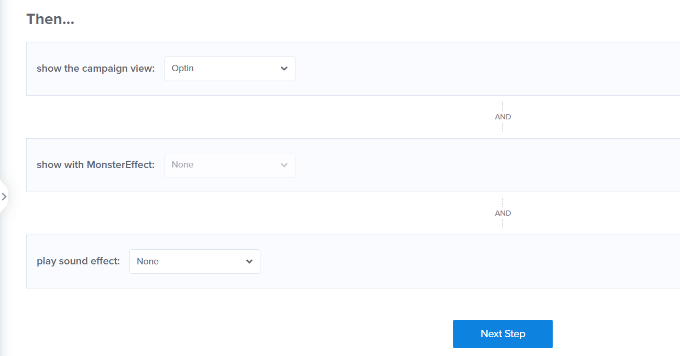
You can also play a sound when the popup appears onscreen, using the built-in MonsterSounds.
7. Countdown Timers
The fear of missing out (FOMO) can encourage visitors to take action, right now.
With OptinMonster, you can add a countdown timer to your popups, so visitors can see how long they have to act. This can motivate them to use a coupon code, buy a particular WooCommerce product, complete a form, or perform some other task before time runs out.
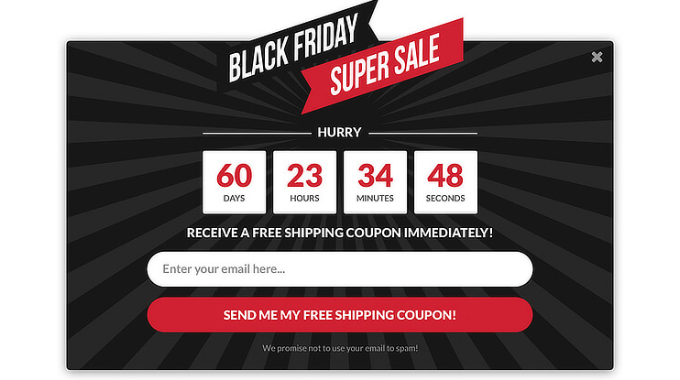
OptinMonster can even create an evergreen timer, which starts a unique countdown for the individual visitor.
The timer begins when the person arrives at your online marketplace or website, so it’s perfect for offering limited time discounts and special offers for first-time visitors.
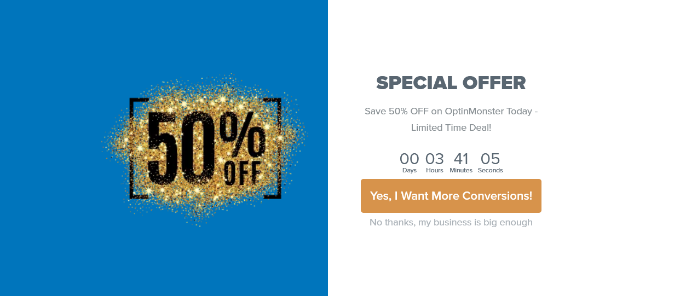
8. Detailed Display Rules
Not all visitors are the same, so it doesn’t make sense to show the same campaign to everyone. To get the most conversions, you need to show the right campaign to the right person, at the right time.
That’s where OptinMonster’s display rules come in.
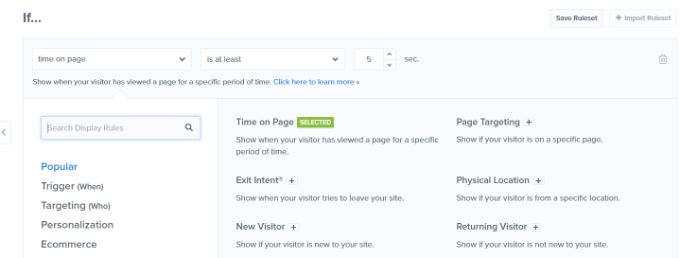
With these rules, you can control where and when your campaigns appear, and who can see them. In this way, you can show different popups based on the customer journey, which is proven to improve conversion rates. For example, you might offer free shipping to someone who visits the checkout page, but then abandons their cart.
You can also personalize the campaigns for different audiences. For example, you might create a single campaign with different layouts for mobile devices and desktop computers.
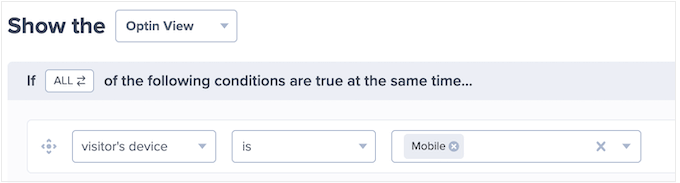
OptinMonster can also show different campaigns when the visitor scrolls through a certain distance, clicks on a particular button, and more.
Beyond that, there’s an option to show campaigns on a specific day, time, or month. For example, if you’re tracking website visitors then you may notice you get more traffic on Fridays. In response, you might create special Friday gamified popups with bigger prizes, in an attempt to convert this extra traffic.
Another option is to set up geolocation targeting in WordPress and show different campaigns to people based on location. For example, you might create a Christmas buy one get one free popup for the US and schedule a Diwali popup in India.
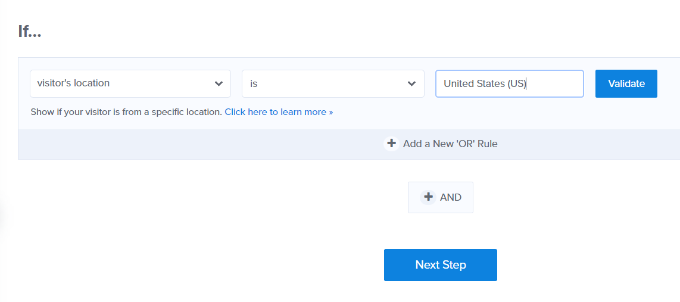
Aside from that, there are also triggers for eCommerce websites. This allows you to show unique popups based on the total cost of the visitor’s cart, the items they’ve previously looked at, the number of items in their basket, and more.
9. Convert Abandoning Visitors into Leads with Exit Intent
Did you know that more than 70% of the people who leave your website will never return?
This OptinMonster review won’t be complete without mentioning its exit-Intent technology. This unique feature lets you convert abandoning visitors into customers and subscribers.
Exit intent tracks and monitors the visitor’s movement across your website.
If OptinMonster detects that a person is about to leave without converting, then it will show a targeted message to convince them to stay.
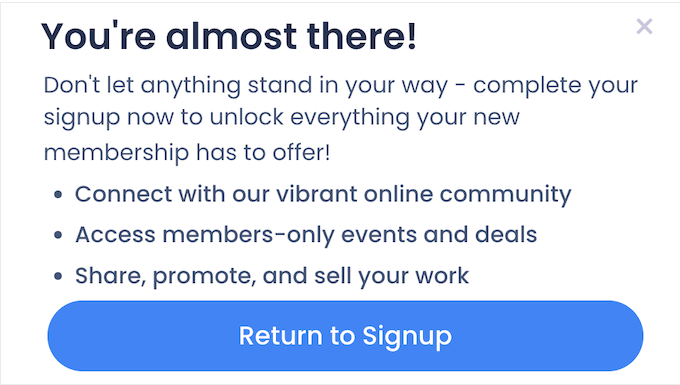
By using exit-intent as a display rule for your campaigns, you can get more email subscribers, recover abandoned carts, increase conversions, and more.
For more on this topic, please see our post on how we increased our email subscribers by 600% with OptinMonster.
10. Show Personalized Popups with HTML Elements
Personalized content can help grab the visitor’s attention and improve your conversion rates. With that in mind, you can create personalized popups using HTML element targeting rules.
This advanced feature allows you to display a popup when a particular HTML element is onscreen. For example, imagine you run a digital product marketplace.
When the customers adds a particular ebook to their cart, OptinMonster can detect that product’s ID. It can then show a popup recommending a similar item the customer might be interested in buying.
In this way, you can create dynamic popups that react to the exact actions visitors are taking on your site, in real time.
11. Inactivity Sensor
Just because a visitor has your site open, doesn’t necessarily mean they’re engaged with your content. They may even leave your website open in a background tab and forget all about it.
OptinMonster’s InactivitySensor can identify inactive visitors and then use a popup to re-engage them. It works on every device, so you can recover lost revenue across smartphones, tablets, and desktop computers.
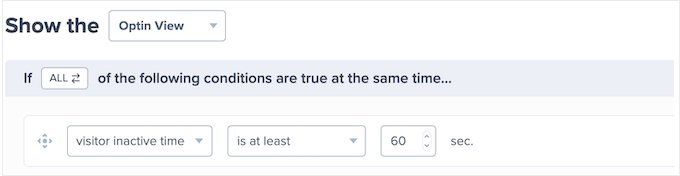
For the best results, we recommend using the InactivitySensor with a MonsterSound. This is particularly effective if the visitor has your site open in a background tab, as they’ll want to find out where the sound is coming from.
12. Schedule Campaigns Based on Timezone
By scheduling your campaigns in advance, you can be confident that they’ll run on time no matter how busy you get. You can also avoid showing outdated or irrelevant popups to visitors, which is a poor user experience that may result in them abandoning your site.
With OptinMonster’s Campaign Scheduling feature, you can set a start and end date for all your popups. For example, you might schedule important, time-sensitive promotions such as Halloween or Black Friday offers. This can reduce your stress around busy periods, and leave you free to focus on other tasks during these hectic times.
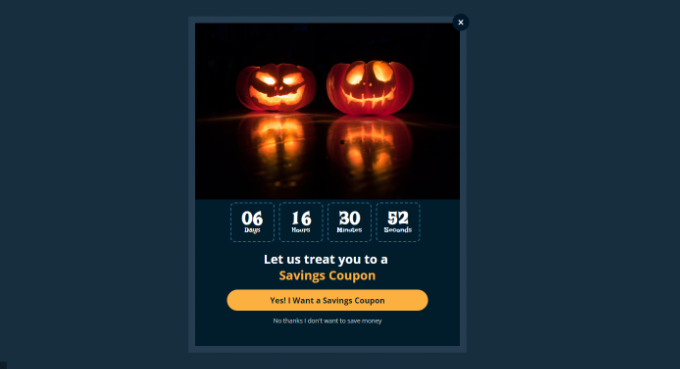
If you run lots of promotions, then you might even schedule an entire year’s worth of popups in advance. This kind of automated workflow can save you a ton of time and effort over the long term.
In addition, OptinMonster can display popups based on the customer’s timezone, so your seasonal promotions will always show at the right time.
You might even make small changes to improve the experience for visitors who are browsing your site at unusual times. For example, you might remove the sound effects when someone is visiting your WordPress blog very late at night, or early in the morning.

13. Referrer Detection
OptinMonster can detect where visitors come from, such as via a link in your email newsletter, or a third-party website. That said, you can create unique marketing campaigns based on how the visitor arrived at your site. For example, you might show a different popup to people who arrived via Facebook, compared to visitors coming from Twitter.
This is also a good option if you regularly run promotions with external websites or partners. With OptinMonster, you can segment your campaigns by source and then show a different popup that’s optimized for that person’s specific audience.
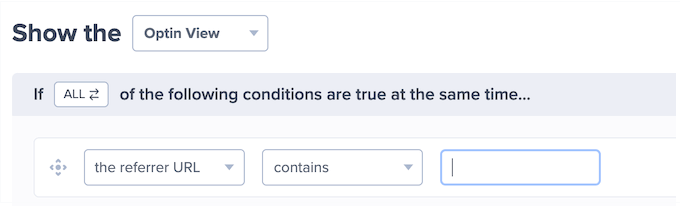
You can also use this feature to hide campaigns from visitors, based on how they arrived at your site.
14. Onsite Retargeting
Once a visitor acts on a particular popup, there’s no point showing them the exact same popup again. For example, someone who has already downloaded your ebook won’t want to see the same ebook popup every time they visit your website.
OptinMonster’s onsite retargeting lets you target repeat visitors with new promotions and offers based on their previous actions. This can get you more conversions and build stronger relationships with your visitors over time.
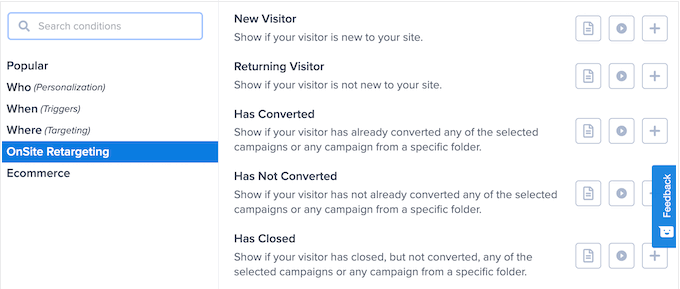
If you sell digital products or physical items, then you can use onsite retargeting to create a high-converting sales funnel. For example, you might start by asking the visitor to create an account, then sign up for an upcoming webinar, before finally giving them a limited-time coupon code.
That way, you can build trust and gradually push the visitor towards higher-value conversions.
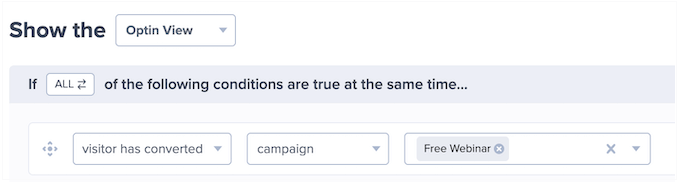
15. Onsite Follow Up Campaigns
Not all visitors will opt in the first time they see a popup.
OptinMonster’s OnSite Follow Up Campaigns recognizes how visitors interact with your popups, so can follow up with targeted campaigns.
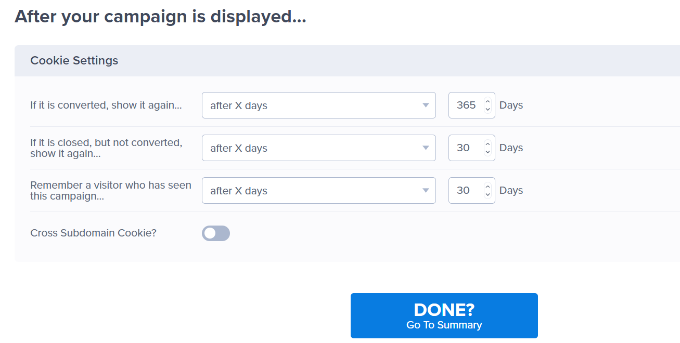
You can even present another offer as soon as the visitor closes the first popup.
This feature works particularly well for eCommerce websites, as it allows you to create automated drip campaigns that turn uncertain visitors into leads and customers. For example, if a visitor ignores a popup offering a shipping discount, then you might follow up by offering them free shipping instead.
16. Filter Bad Leads with TruLeads Feature
Are you worried about collecting bad leads like spambots, fake or temporary email addresses, and unqualified email submissions?
OptinMonster ensures that all the leads you collect are genuine and authentic through its TruLead feature. This is an AI-powered lead filtering algorithm that blocks spam submissions.
TruLead can also improve your return on investment (ROI) and keep your email provider costs until control, since you won’t get charged for unqualified leads in your contacts list. With TruLead, you’ll have a list of qualified customers and users who are genuinely interested in your business.
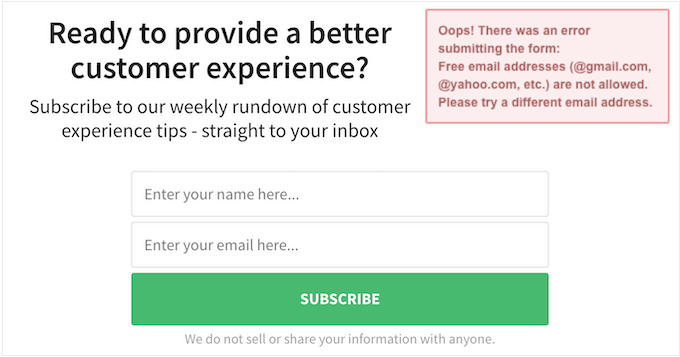
Using TruLeads, you can filter leads based on specific IP addresses, temporary email addresses, free email addresses, characters or patterns in emails, and role-based emails like help@ or support@.
17. Split Test Campaigns and See Detailed Analytics
Once you’ve created your campaigns and set up the display rules, it’s important to know how they perform.
OptinMonster tracks the conversion rate, the total number of visitors, clicks, views, and more. This allows you to see what’s working and what isn’t, so you can improve your future OptinMonster campaigns and get even better results.

You can also set up A/B split testing with the click of a button.
This allows you to test different content, headlines, layouts, styles, campaign triggers, and more, without having to use a separate split testing tool.
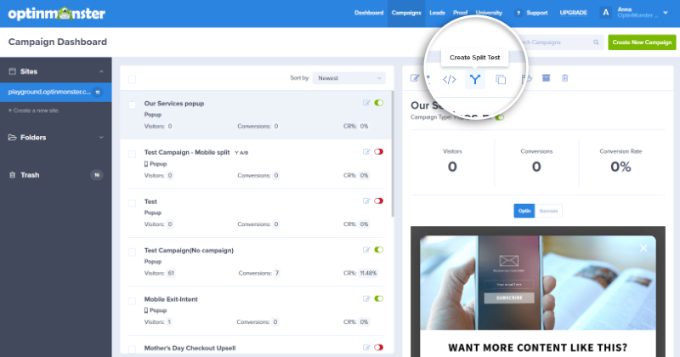
OptinMonster will randomly show each campaign variation to visitors, and notify you when a variation performs above average.
You can also easily see which variation gets the best results, using the built-in OptinMonster tracking and analytics.
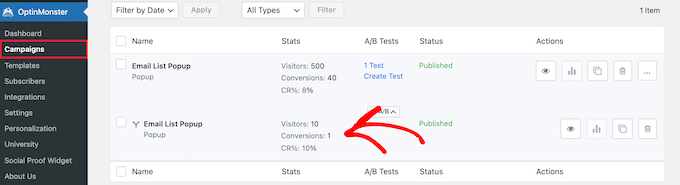
18. Revenue Attribution
OptinMonster tracks clicks, conversions, engagement, and more, and then displays that information in the dashboard.
These are all key metrics, but for many website owners the most important metric is how much revenue each campaign generates.
The good news is that OptinMonster’s revenue attribution shows exactly how much money you made from each popup.
After identifying the campaign that’s generating the most revenue, you’ll typically want to show that popup to more people. This might mean promoting a specific landing page that features the high-value popup, or adding the popup to some of your other campaigns.
By getting more eyeballs on the popups that generate the most revenue, you should be able to get more sales.
You can also study the campaign to figure out why it’s generating so much revenue. You can then apply these findings to future popups, to try and recreate the same level of success and make more money online.
19. Overcome Ad Blockers With a Custom Domain
With OptinMonster, ad blockers don’t need to be a barrier.
You can create a custom domain through your OptinMonster account and then link it to the OptinMonster API. When your site loads, the script that triggers your campaigns will be replaced by your custom domain.
As a result, ad blockers will only see your custom URL, and won’t be able to block your popups. In this way, you can be confident that your popups will appear to all visitors, even if they have an ad blocker enabled.
20. Ad Block Detection
Although OptinMonster can completely bypass ad blockers, this may not always be the best option. Showing popups to visitors who don’t want to see them, may frustrate and annoy them to the point where they abandon your website.
If you don’t want to completely ignore the visitor’s ad block, then you can use OptinMonster’s ad block detection instead.
With this feature, you can identify ad block users and then show them a unique message. For example, you might ask them to whitelist your website, or explain how ad block will negatively impact their visitor experience.
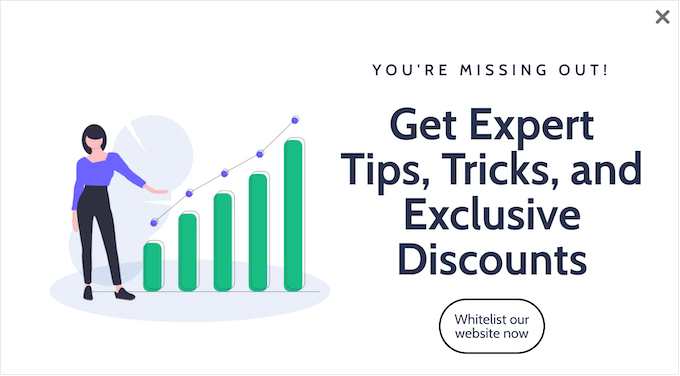
In this way, you can still communicate with visitors and show them popups, without completely ignoring their ad block and potentially driving them away from your website.
21. Support for JavaScript Variables
You can use OptinMonster’s built-in triggers to create all kinds of personalized and dynamic popups. However, if you’re familiar with JavaScript, then you can use JavaScript variable rules to create personalized triggers.
In this way, you can show popups in response to any event, action, content, or situation that happens on your website.
This is an advanced feature that most people won’t need to use. However, if you’re a WordPress development agency or WordPress developer, then this feature allows you to create powerful custom triggers for yourself, or your clients.
22. Seamless Integration
OptinMonster can easily integrate with all the most popular marketing tools, platforms, and email marketing services.
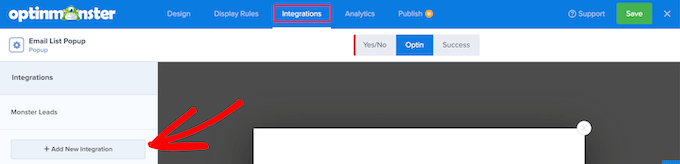
To start, it integrates with Constant Contact, AWeber, Drip, MailChimp, and more.
Besides that, OptinMonster also works with customer relationships management (CRM) tools like ActiveCampaign, HubSpot, DotDigital, Zapier, and more.
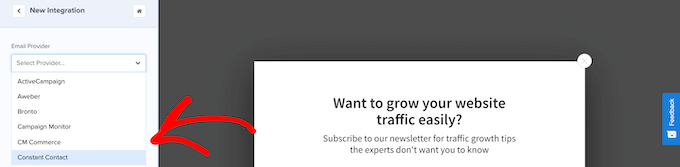
In addition to WordPress and WooCommerce, OptinMonster supports other websites and eCommerce platforms such as Shopify, Squarespace, Bigcommerce, and more. With that being said, you should have no problems using OptinMonster with your existing tools.
23. GDPR Compliance
With OptinMonster, you can ensure that your email signup forms are GDPR-compliant by adding a privacy policy field with a customizable checkbox. With that done, users must check the box before submitting the form.
Even better, OptinMonster lets you target visitors based on their location. That way, you can ensure you’re showing GDPR-compliant optins to customers in EU countries.
24. Professional and Community Support
Before diving into pricing details in this OptinMonster review, let’s explore some of its support options.
If you prefer to find answers yourself, then OptinMonster has detailed online documentation.
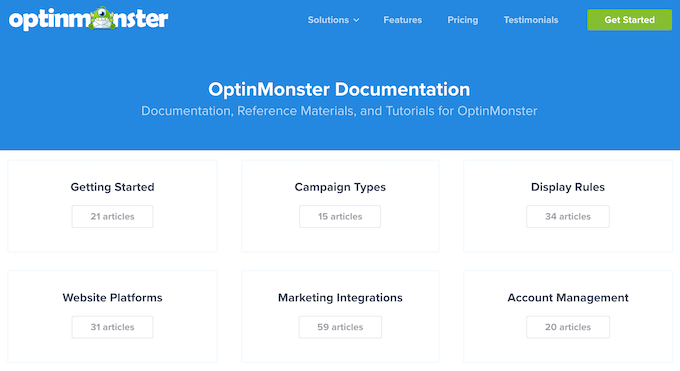
It also has a blog where you’ll find step-by-step guides covering everything from how to use the plugin’s specific features, right through to general advice such as how to increase your landing page conversions.
Even better, you can access all these resources no matter whether you download the free Popup Builder by OptinMonster plugin, or upgrade to a premium license.
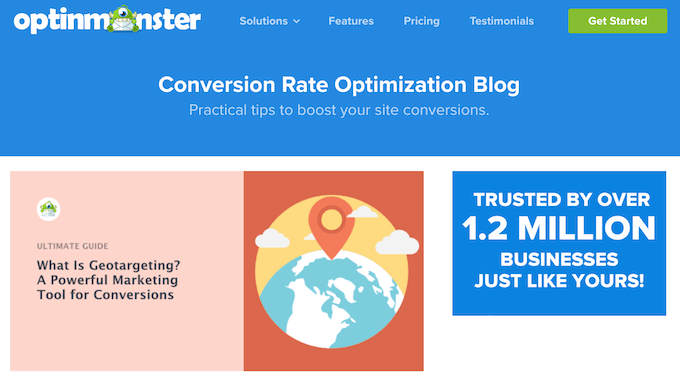
If you buy a premium license, then you’ll also get access to professional support.
You can either get support in real time using live chat, or by filling in a quick form.
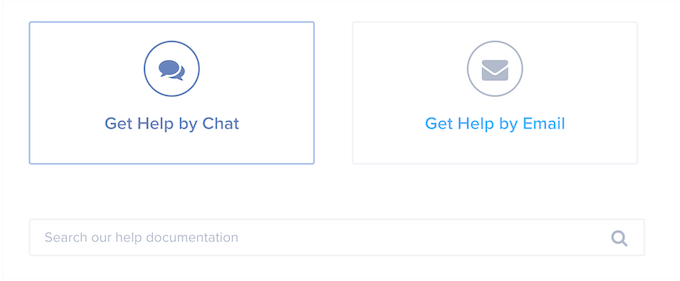
How We Use OptinMonster at WPBeginner
Increased Our Email Subscribers by 600%
At WPBeginner, we use OptinMonster to convert abandoning users into email subscribers. As a result, we increased our email list by 600%.
To start, we created a smart lightbox popup that wasn’t intrusive or annoying like some popups that open in another window.
Next, we used OptinMonster’s Exit-Intent technology so the popup only appears when a user was about to leave the website. Users could still close the window or tab, but it gave us an opportunity to convert the abandoning visitor into a subscriber.
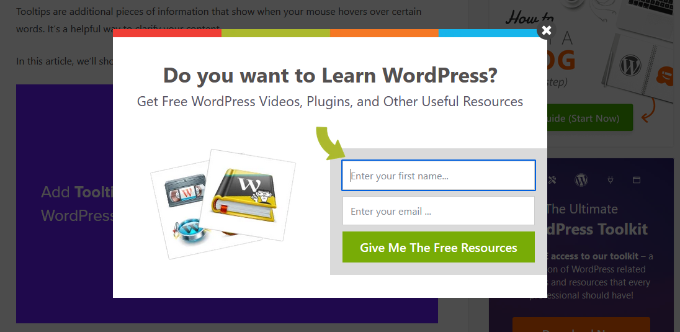
By running an exit-intent campaign, we saw in our email list grow by 600%.
For more details, please see how we increased our email subscribers with OptinMonster.
Improve Website Loading Speed while Maximizing Conversions
When using OptinMonster, you can ensure fast page load times by configuring the campaign’s Output Settings.
This will ensure that your site doesn’t slow down and you don’t lose organic traffic. Improving your page speed will boost your WordPress SEO as Google now considers page speed a ranking factor.
When you set up the display rules and publish a campaign, OptinMonster runs the campaign script on every single page. As a result, your site can load more slowly.
A better way to control this is by specifying the pages on which the campaign should run. You can do that by going to OptinMonster » Campaigns in your WordPress dashboard and then clicking the ‘Output Settings’ option for your campaign.
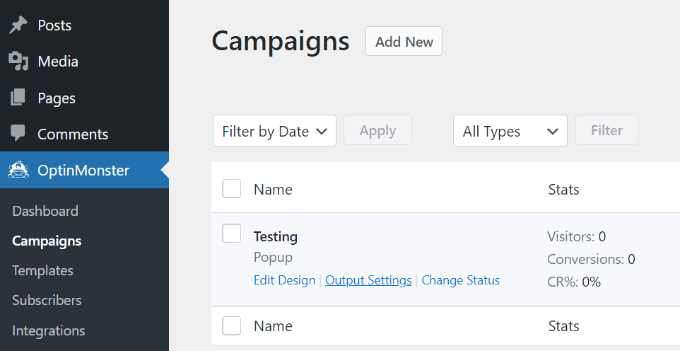
Next, you can click the dropdown menu for ‘Load campaign specifically on selected posts and/or pages.’
Then, choose the pages where you want to run the OptinMonster campaign.
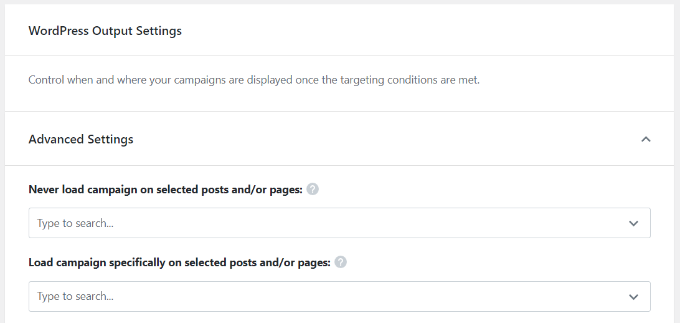
Similarly, there is also an option to exclude pages and posts where you don’t want the campaign to load. Once you’re done, simply save your changes to ensure fast performance and page load times.
Disable Custom Fonts in OptinMonster for Maximum Performance
While working on the new design for WPBeginner, we came across another power tip that helped us get more conversions. You can disable custom fonts in OptinMonster and use the same font for all the campaigns to ensure maximum performance and signups.
If you have 2 different campaigns that use 2 different fonts, then OptinMonster will load both font files. Font files are typically really heavy, and can slow down your website.
When creating a new campaign, simply go to the ‘Advanced’ tab in the drag and drop builder. After that, go ahead and click the toggle for ‘Enable web fonts’ to disable custom fonts.
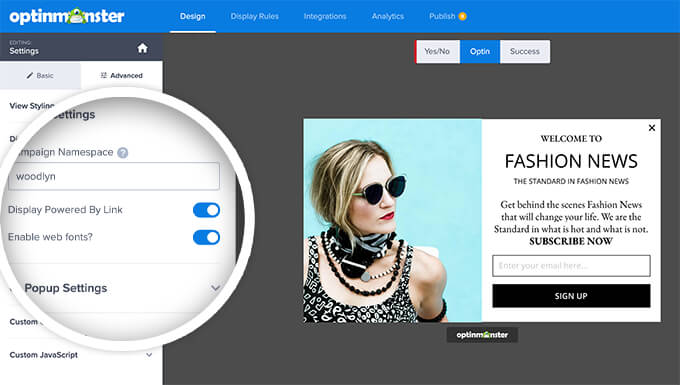
OptinMonster Review: Pricing and Plans
OptinMonster offers flexible and competitive pricing plans that are suitable for all types of businesses and individuals.
It offers 4 different pricing starting from $9 per month with the Basic plan. If you want to unlock more features, then we recommend upgrading to its higher plans.
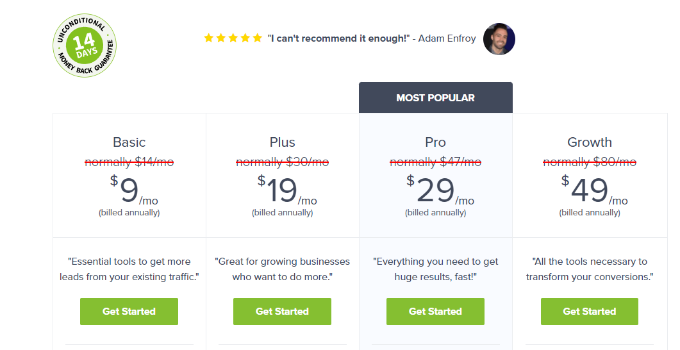
When you subscribe to a plan with OptinMonster, you also get a 14-day money-back guarantee. That’s enough time to test the plugin and see if it meets your needs.
OptinMonster Review – Is it Worth It?
To wrap up this comprehensive OptinMonster review, we highly recommend OptinMonster for anyone who wants to get more conversions and grow their email list. It’s a must-have WordPress plugin whether you have a blog post, eCommerce sites, membership sites, or any other type of business.
With powerful features and easy to use drag and drop builder, OptinMonster lets you create different types of campaigns within minutes and without editing code.
We hope this OptinMonster review helped you decide whether it’s the right lead generation tool for you. You can also check out our guide on how to move a site from HTTP to HTTPS and the best virtual business phone number apps.
If you liked this article, then please subscribe to our YouTube Channel for WordPress video tutorials. You can also find us on Twitter and Facebook.



Syed Balkhi
Hey WPBeginner readers,
Did you know you can win exciting prizes by commenting on WPBeginner?
Every month, our top blog commenters will win HUGE rewards, including premium WordPress plugin licenses and cash prizes.
You can get more details about the contest from here.
Start sharing your thoughts below to stand a chance to win!
Tyler Collins
I’ve got great hopes for Optinmonster! Entire setup was easy, took me about an hour or 2 get it installed, setup and a few popups configured and running. In just one day I’ve already increased my newsletter subscriptions by 4 people. Here’s hoping this continues.
Achraf Hebboul
I have dealt with OptinMonster for the benefit of a client of my clients, and it was my first time then using OptinMonster, Since that day, I still use it when a client wants to collect and build an email list for its potential clients, I’ve seen growth in their sales from the first days when they use OptinMonster, I can’t say more about it, i am very thankful for the creators of this plugin.
Dennis Muthomi
I have to say that OptinMonster is by far the best conversion optimization software I’ve used. The exit-intent technology is extremely useful for converting abandoning visitors into subscribers and customers.
Almost all my pop-ups are set to exit intent.
The detailed analytics and A/B testing make it easy to continually improve campaigns and maximize results.
mortaza
Optinmonster has proven to be an invaluable tool for lead generation and email list building. Its comprehensive tracking capabilities and insightful conversion rate analytics have been instrumental in my success. I’m incredibly grateful to have discovered such a helpful and productive platform.
Sripa
Amazing Work Optimonster It helped me increase my leads and sales. Optimonster helped me save my time and money. I’ll continue using Optimonster for increasing my sales.
Dinuka
Great plugin & Easy to use!
Aan Oberoi
Optinmonster is the best tool for lead generation and building email list. It not only helps in tracking the leads but also provides insights about conversion rates. I am glad i found this tool which is so helpful and productive.
Lokesh Mangyani
OptinMonster is like the friendly genius behind my WordPress success! Simple setup, snazzy templates, and it vibes with my emails seamlessly. The way it talks to different visitor groups is like having a personalized conversation – love that! A/B testing is a total win, and honestly, the investment pays off. Plus, shoutout to the support team – super helpful.
Jaroslav Matus
Greta Plůugin . I do not need to study everything by myself.
Jae
Highly recommend! Easy to use, great tools to get your customers to optin
Leah Rose
OptinMonster is the silent hero for marketers across all niches. The customization is a game-changer, effortlessly turning leads into revenue. It’s not just a tool; it’s a versatile ally in the diverse world of clients and conversions. OptinMonster, the unsung hero for every niche out there.
Weber Brigitte
I love Optin Monster. I searched like a disperat a plugin that works and when i found this one i immediately said that this one is the one
Khristian Serrano
When I first started to use OptinMonster I had no idea the range of features they offer within the pack. It’s a fantastic tool and a must-have for all WordPress developers.
Mayur Sagathiya
Absolutely thrilled with OptinMonster! It’s like having a marketing wizard at my fingertips, but way more affordable. The customization options are a dream—I get to flex my creative muscles and design eye-catching popups and free offers that speak directly to my audience.
One of the coolest perks? Turning casual leads into loyal customers. OptinMonster’s ability to seamlessly transition from offering free content to sealing the deal on a sale is pure magic.
Plus, the inspiration I get from OptinMonster is invaluable. It’s like having a brainstorming session with a team of marketing gurus, but without the hefty price tag. Talk about a win-win!
Here’s to many more years of success with OptinMonster—my secret weapon for turning ideas into conversions!
Lady
I can’t even begin to describe how much OptinMonster has helped my following. thank you so much!!
Adrian Prieto
I love using OptinMonster for it’s customization and inspiration for popups and free offers! I love being able to share free content with clients and turning leads into sales. OptinMonster is full of great ideas and very inexpensive, I’ll be using them for many years to come!
Michael
Great service. Many templates to choose from.
hichem
easy to use and amazing tools
i recommende you will not be disappointed
Lola Montalban
Great tool. Easy configuration and very good results.
Cristhina
amazing product. has made my life much easier. has generated thousands in new revenue!
Cristhian
Amazing product. Has made my life much easier and has generated thousands in conversions.
Alessandro Valerin
Great service and features! Very easy to use and convenient…
Faqan Aliyev
I recently integrated OptinMonster into my website, and I am beyond impressed with the incredible results it has delivered. As someone constantly striving to enhance user engagement and increase conversions, OptinMonster has proven to be a game-changer.
Unparalleled Design Flexibility:
One of the standout features of OptinMonster is its unmatched design flexibility. The drag-and-drop builder makes crafting visually stunning and effective opt-in forms a breeze. It’s perfect for both beginners and seasoned marketers, allowing for creative freedom without any coding headaches.
Smart Targeting at Its Best:
OptinMonster’s targeting options are nothing short of genius. The ability to display personalized messages based on user behavior and demographics ensures that my audience receives content tailored to their interests. This level of specificity has undoubtedly contributed to a significant uptick in engagement.
Conversion Analytics Made Easy:
Understanding the performance of your campaigns is crucial, and OptinMonster’s analytics provide a wealth of insights. The real-time analytics dashboard lets me track conversions, monitor user behavior, and make data-driven decisions to optimize my strategies continually.
Seamless Integration with Popular Platforms:
Whether you’re using WordPress, Shopify, or any other platform, OptinMonster seamlessly integrates with them all. I was pleasantly surprised by how effortlessly it synced with my existing tools, making the transition smooth and hassle-free.
Exceptional Customer Support:
The OptinMonster support team deserves a special shout-out. Responsive, knowledgeable, and genuinely committed to helping users succeed, they’ve turned what could be a potentially daunting experience into a delightful one. Any questions or concerns were met with quick and effective solutions.
In conclusion, OptinMonster is not just an opt-in tool; it’s a powerful ally in the quest for website optimization and audience engagement. If you’re serious about boosting conversions and creating a personalized user experience, OptinMonster is the secret weapon you’ve been searching for. Kudos to the OptinMonster team for delivering a product that truly lives up to its promises!
Carrie Jones
Such a great plugin! really easy to use and integrate wit Mailchimp and WordPress. LOVE LOVE LOVE!
Donal Mulyadi Dabuke
Very helpful and useful for daily life, optinmonster marketing team responds well
Stephen Marshall
Was looking for a solution for black friday “pop ups” on two websites for my clients who needed to let people know what was going on. I tried a few plugins but they were all either ugly or horribly paywalled.
Optin Monster was not only beautiful but made upgrading to exactly what I wanted a breeze.
Is it free? No. Is it worth it? Absolutely.
Danae Beechley
I am a basic WP user and run a small business website. I use OptinMonster to subscribe people to our puppy newsletter. It’s easy to use and works!
Salim Hariz
I have been using OptinMonter for many years. I always trust it and recommend
Carly
I’ve been using the app for about 8 months and have no complaints. They’re customer service is excellent, they are quick to response and I really appreciated the help to set up my first campaign. There are also plenty of useful resources on their website. Would recommend.
Barb hadley
Great tools for your website. I highly recommend.
Keith Robert VonBernewitz
I have mostly just post tutorials of my Hobby on facebook and other social media platforms. I feel like I’m about to start making more organized courses and take it to the next level and this was perfect to help me get my website out!
Bridget Tatum
Great tool for increasing website traffic and subscribers- very easy to use!
THOMAS TRAIKOS
Very good job , keep going!
Bobby Christy
Optinmonster has been a pleasant surprise. It’s easy to use and does what it needs to do and that’s capture leads for our agency. We’ve not had any issues and that’s important when your reputation is at stake.
Orlando Hurtado
I am just starting to use OptinMonster and I found it very friendly to use
HARSH YADAV
eazy to used for this tool
Kamesh
really good tool easy to handling
SaifulIslam
OptinMonster rocks! It’s my secret weapon for boosting email sign-ups. Creating stunning pop-ups is a no-brainer, and the targeting options are gold. Conversion rates soared, and the analytics deliver valuable insights. If you mean business with lead generation, OptinMonster is the real deal!
James M Alexander
Having used Optinmonster for almost 5 years, I can say its the best onsite marketing tool your will use. I run several client websites on the platform and have driven sales up year on year by using the various options to direct/sign post relevant content to site visitors.
Easy to use, quick to connect and easy to adjust live campaigns.
Laura
I’ve been using optinmonster for several years now and am incredibly happy with it. It has all the functionality I need, and the customer support is EXCELLENT. They go above and beyond to help with anything I’m trying to achieve in my campaigns.
Pedro
excellent product
Abu Zakaria
Excellent! I hope You also agree with me after using it. Thank you
Matthew Gilham
It has been an incredible tool to increase lead generation for our business!
Lorand
OptinMonster has great tools and its easy-for-use campaigns helped me a lot to increase my traffic and collect leads. Highly recommended to everyone!
Madison A Riddick
I love this extension when using it for my blog. 10 out of 10.
dark mist
i love this plugin!
Eunice
As a user navigating the expansive realm of digital marketing tools, OptinMaster has emerged as a game-changer in my efforts to bolster email marketing campaigns. After a thorough exploration and implementation, I can confidently attest to its efficacy and user-friendly features that have significantly elevated my overall marketing strategy.
Mohab Amjed
good is easy to use a lot of features
amjed mohab
goooooood OptinMonster
Nnamdi lotanna
the flexibility in using this tool is astonishing, great and easy.