Are you looking for a WP Mail SMTP review to see whether it’s the right SMTP (Simple Mail Transfer Protocol) plugin for you?
If WordPress isn’t sending messages to your users, customers, and subscribers, then WP Mail SMTP can fix the problem. It can also make sure your emails arrive safely in the user’s inbox, and not in the spam folder.
In this WP Mail SMTP review, we’ll help you decide whether this popular plugin is right for your WordPress website.
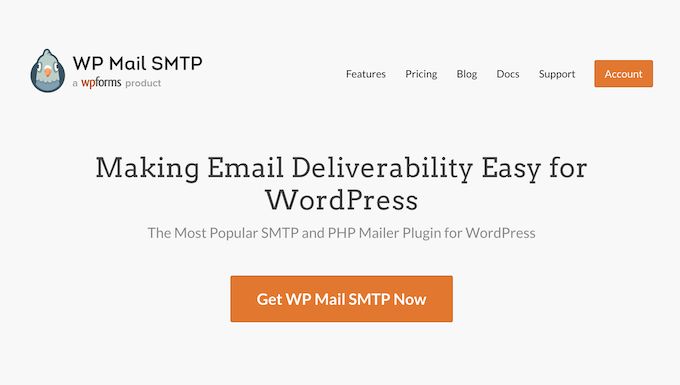
WP Mail SMTP Review: Why Use It in WordPress?
Struggling with your WordPress website’s emails not reaching inboxes? WP Mail SMTP is the best WordPress SMTP plugin to send emails to your users, subscribers, and customers.
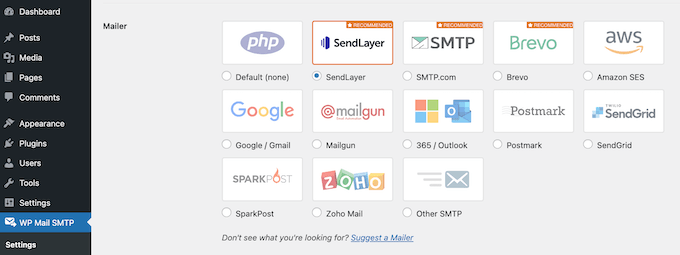
It automatically fixes the email deliverability issues by using a reliable SMTP provider to send your emails. This plugin makes it easy to connect with all the best SMTP services like SendLayer, SMTP.com, and Brevo, so you can use the service you prefer.
WP Mail SMTP’s settings are easy for beginners and you don’t need to write any code to configure the email SMTP settings on your WordPress website.
WP Mail SMTP also works with WooCommerce to send and deliver transactional emails to your customers. This means that your customers will receive invoices, confirmations, and receipts without a problem.
If you’re working on a tight budget or just getting started, then there’s a free WP Mail SMTP plugin that reconfigures WordPress to use a proper SMTP provider for all of its emails.
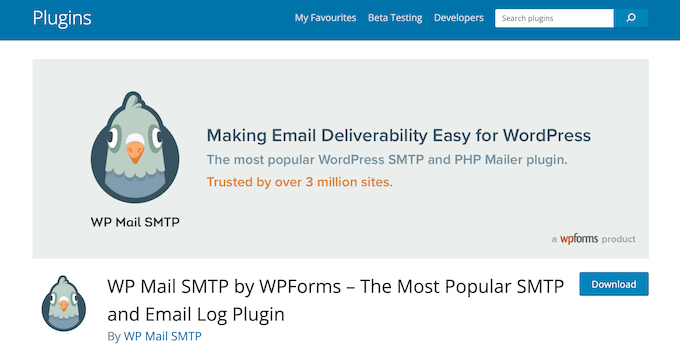
However, if you upgrade to the premium plugin, then you’ll get more advanced features including email tracking, logging, and reports.
The premium plugin also supports additional SMTP service providers such as Microsoft SMTP, Amazon SES SMTP, and Zoho Mail SMTP.
WP Mail SMTP Review: Is It The Right SMTP Plugin For You?
With the right WordPress SMTP plugin, you can be confident that your emails will arrive safely in the user’s inbox. With that in mind, in this WP Mail SMTP review we’ll look at the plugin’s features, support, pricing, and more, to see if it’s right for you.
1. Beginner-Friendly and Easy to Use
Configuring your WordPress blog or website to use an SMTP provider may sound daunting. The good news is that WP Mail SMTP makes this process feel effortless, no matter what provider you use.
To get started, simply install and activate WP Mail SMTP, just like any other WordPress plugin. For more details, see our step-by-step guide on how to install a WordPress plugin.
Upon activation, you’ll see a setup wizard.
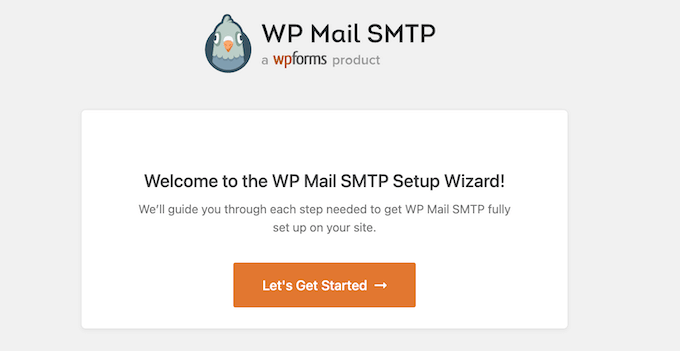
Simply click on the ‘Let’s Get Started’ button and WP Mail SMTP will guide you through the setup process.
This includes choosing the SMTP service provider that you want to use, such as Gmail, SendGrid, or Mailgun.
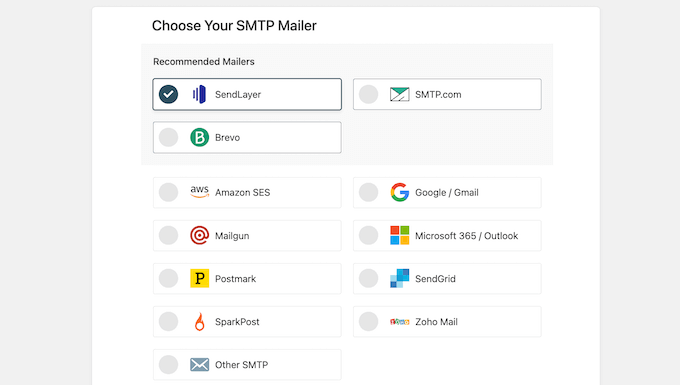
No matter what provider you choose, WP Mail SMTP will show you exactly what information you need to enter, and the steps you should take to set up the connection.
If you prefer, then you can exit the setup wizard and configure WP Mail SMTP manually.
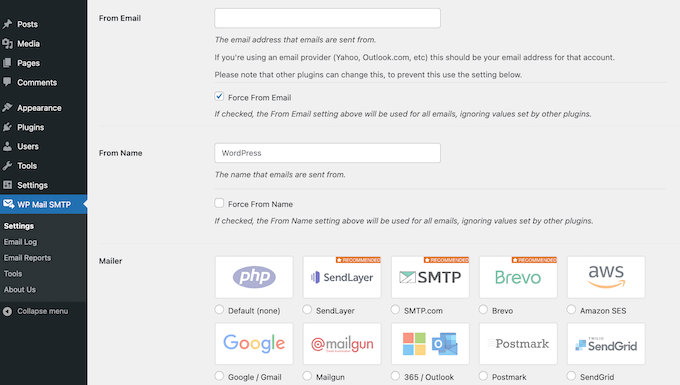
If you need some extra help, then we’ve created an ultimate guide on how to setup WP Mail SMTP with any host.
Even better, if you upgrade to the premium plugin then you can apply for White Glove Setup.
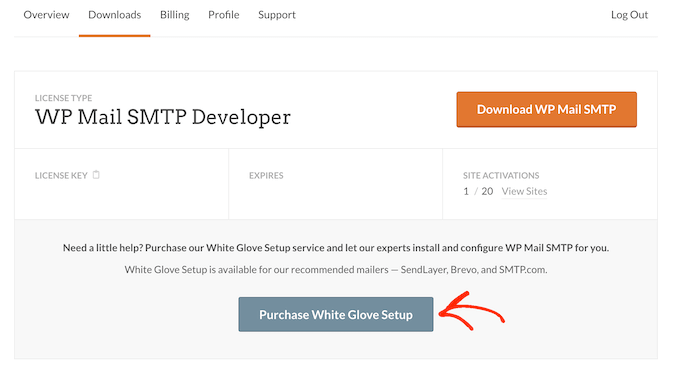
As part of this service, the WP Mail SMTP team will install, setup, and configure the plugin for you. They’ll also make any adjustments to your DNS for proper email domain name verification, and then test the setup to make sure everything is working perfectly.
To use this service, you’ll need an account with SMTP.com, Brevo, or SendLayer.
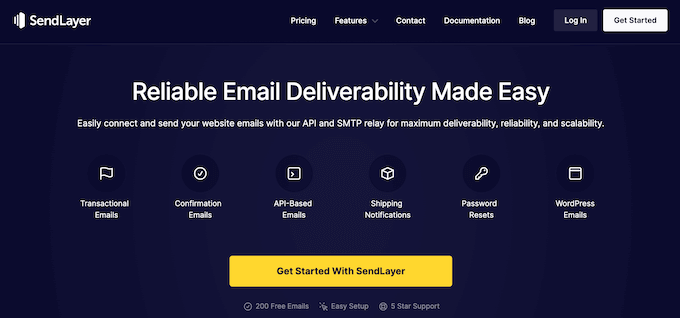
You’ll also need a custom domain name.
2. Email Logs and Reports
Every time WP Mail SMTP sends an email, it creates an email log.
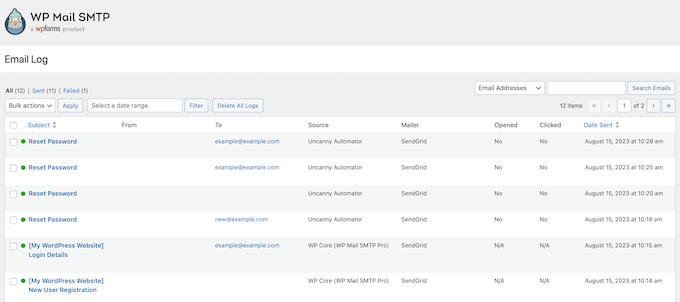
Each log contains detailed information including the recipient’s email address, email subject, message, and sender information.
You can use these logs to track your email notifications. This is particularly important if you run a multisite network, a busy online store, or a membership website with lots of users.
WP Mail SMTP will also track your email open rate and click-through rate. This can help you see what’s working, and what isn’t.
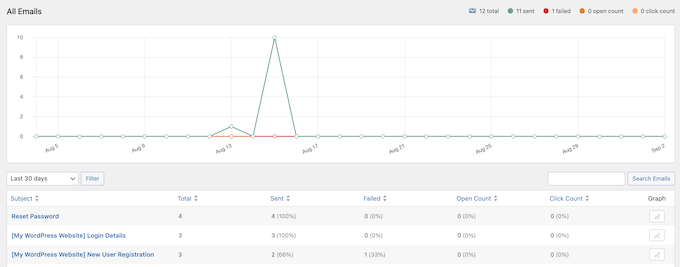
You can use this insight to test different email marketing techniques, perform A/B split testing, and continuously fine-tune your email campaigns for better results.
WP Mail SMTP even creates detailed reports for individual emails.
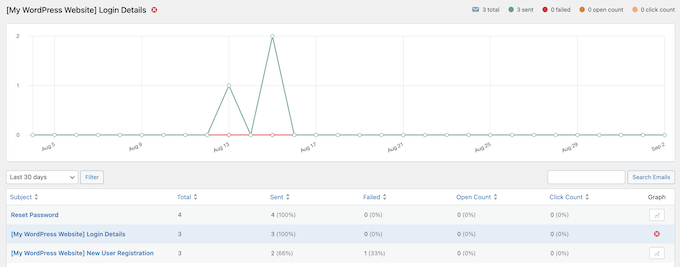
All the plugin’s reports are fully customizable.
Simply click on the ‘Screen Options’ button, and then add or hide information using the different checkboxes. In this way, you can customize your reports in exactly the same way you customize the WordPress admin dashboard.
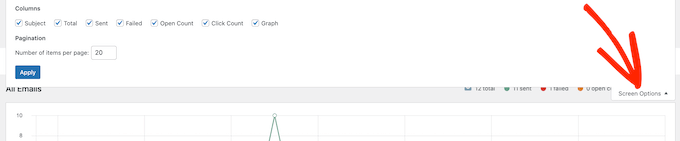
WP Mail SMTP also creates user-friendly graphs showing an overview of your email sent and failed rates.
This makes it easy to spot any email deliverability issues, so you can fix them quickly.
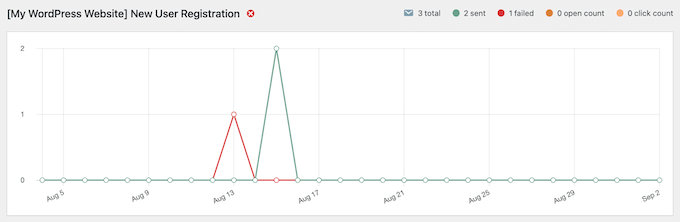
To help you address any issues, WP Mail SMTP automatically sends a weekly summary report to your WordPress admin email.
Sometimes, you may need to share these reports with people who don’t have access to the WordPress dashboard, such as your clients or marketing team.
With WP Mail SMTP, you can export your email logs in multiple formats.
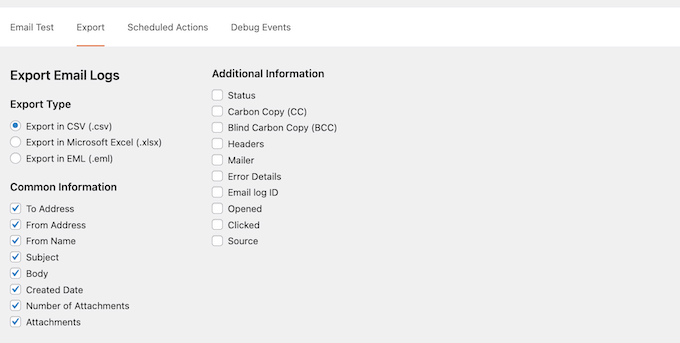
You can even filter out unnecessary information. This is particularly useful if you’re a WordPress development agency or freelancer marketer, and you need to create compelling reports for your clients.
3. Manage Email Notifications
By default, WordPress will send you all sorts of email notifications. For example, if you allow user registrations then you’ll get notified every time a new user signs up.
You’ll also receive an email every time WordPress updates a theme or plugin, or WordPress core gets an update.
If you have lots of third-party plugins installed then these notifications can quickly get overwhelming. You may also get a ton of emails if you’ve enabled automatic updates for WordPress plugins and themes.
These notifications can make it difficult to spot important emails. For example, you may miss notifications about potentially malicious code on your WordPress site, or suspicious behavior.
Simply click on the ‘Email Controls‘ tab in the plugin’s settings, and you’ll see all the different email notifications across your entire website.
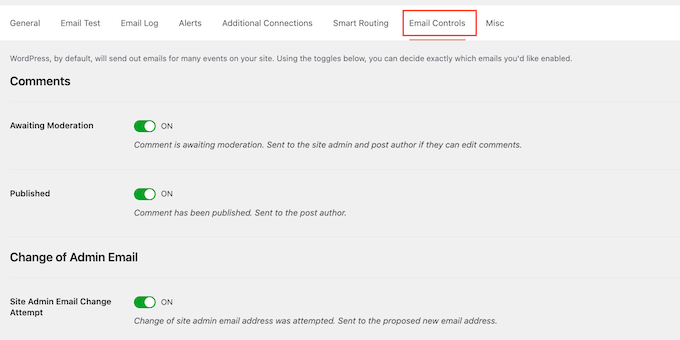
Here, you can enable and disable the different notifications with the click of a button.
4. Email Services Integrations
This WP Mail SMTP review won’t be complete without mentioning how it seamlessly integrates with all the best SMTP services. This means you can send your WordPress emails using any of the following providers:
- SendLayer. With its affordable pricing and easy setup, this is our recommended solution. If you want to try before you buy, then you can send two hundred emails by signing up for a free SendLayer trial.
- SMTP.com. With a generous 50,000 emails for $25 per month, this is another great option for WP Mail SMTP users.
- Brevo. Formerly Sendinblue, this service gives users 300 free emails per day.
- Mailgun SMTP. Simply create a Mailgun account, and get 5,000 free emails to use within your first month.
- SendGrid SMTP. Send up to 100 emails per day with SendGrid’s free SMTP plan.
- Postmark SMTP. If you want to try this service, then you can sign up for a trial and send up to 100 emails per month.
- SparkPost SMTP. This widely-used transactional email provider sends more than 4 trillion emails each year and has a 99.9% uptime.
- Gmail SMTP. If you don’t want to use a third-party SMTP service, then you can use your existing Gmail or Google Workspace account with WP Mail SMTP.
- Amazon SES SMTP. More advanced users can harness the power of Amazon Web Services, thanks to WP Mail SMTP’s Amazon integration.
- Zoho Mail SMTP. Send emails using your personal or business Zoho Mail account.
- Microsoft SMTP (Outlook.com and Office 365). If you use Outlook.com or Microsoft 365, then you can send secure emails using your existing Microsoft account.
Some managed WordPress hosting companies don’t include email services in their hosting plans. This means you’ll need to use a third-party SMTP service provider to send emails.
Fortunately, WP Mail SMTP has an ‘Other SMTP mailer’ setting that can send emails from any address, using standard SMTP.
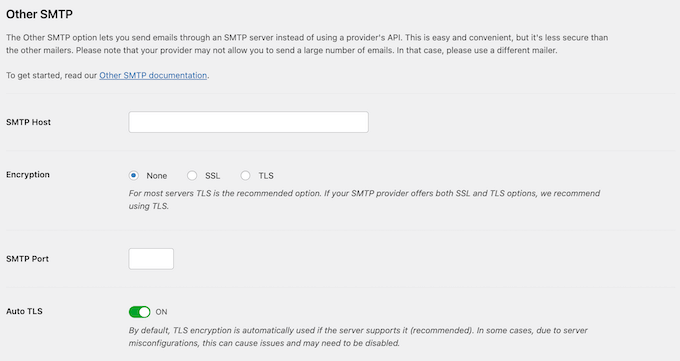
5. Backup Connections
If your primary SMTP service provider experiences an outage or other serious problem, then WordPress won’t be able to send your emails using SMTP.
This is bad news for all websites. However, it’s particularly serious if you sell digital downloads or physical products as customers won’t receive their purchase confirmation, shipping information, and other important emails.
To avoid this poor customer experience, WP Mail SMTP supports backup connections. If your primary provider is unavailable, then the backup connection will send your emails instead. This ensures a seamless user experience for your online store or website, even when your primary SMTP service provider is offline.
To add one or more backup connections, simply open the ‘Additional Connections‘ tab in the plugin’s settings.
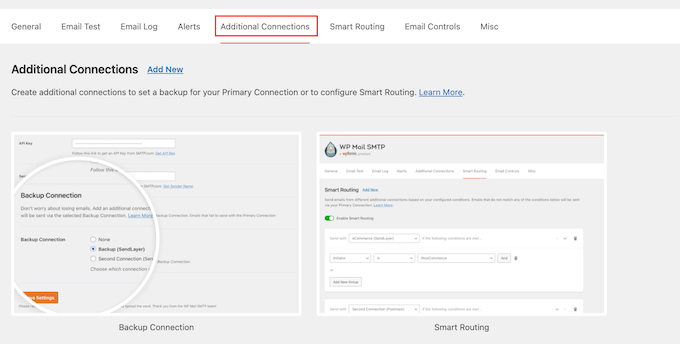
After that, go ahead and click on the ‘Add New’ button.
You can now follow the onscreen instructions to set up one, or even multiple backup connections for your online marketplace, website, or blog.
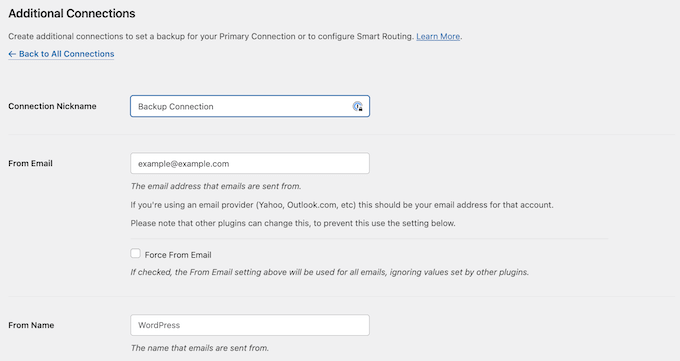
6. Smart Email Routing
As you’ve already seen in this WP Mail SMTP review, it can connect to multiple providers. This allows you to create a backup connection, but it’s also used in smart email routing.
This advanced WP Mail SMTP feature allows you to send emails through different providers based on factors such as subject, message, and from name.
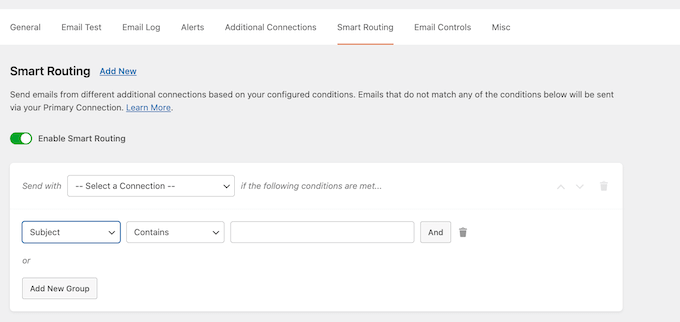
For example, you may want to send your WooCommerce order emails via Sendinblue. However, when the email subject contains the word ‘Ticket’ or ‘Support’ then you may want to use SendLayer instead.
You can even combine conditions to create powerful automated workflows.
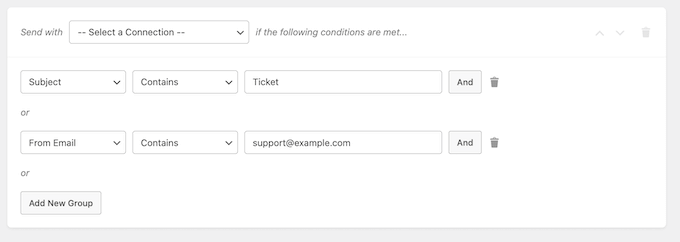
This is similar to the smart conditional logic feature used by advanced contact form plugins such as WPForms.
7. Failure Alerts
WP Mail SMTP is designed to improve your email deliverability rates. However, there may still be factors that stop your emails from working as expected. For example, your provider may be experiencing an outage, or a client might change their business email address without updating their account.
With WP Mail SMTP, you can set up failure alerts for any emails that aren’t delivered.
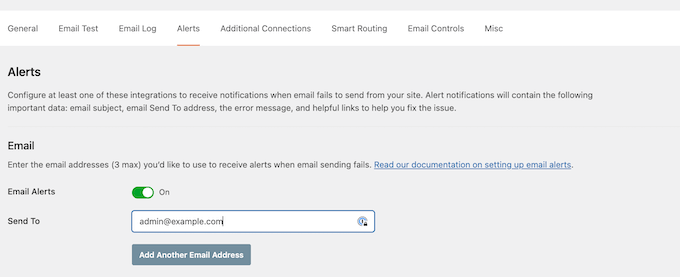
To help you respond to problems straight away, WP Mail SMTP can send these alerts to multiple email addresses.
WP Mail SMTP can also notify you via Slack, Twilio, or by using custom webhooks.
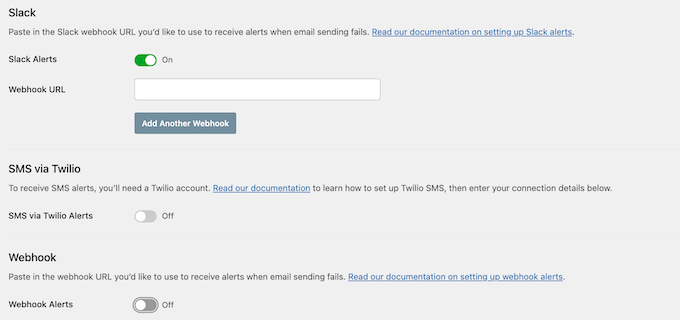
8. Professional and Community Support
Having trouble with your WordPress website sending emails? This WP Mail SMTP review explored how this popular plugin provides a simple solution to a common problem.
However, sometimes you may need some extra help. If you prefer to find answers yourself, then WP Mail SMTP has detailed online documentation and a blog where you’ll find guides covering everything from how to use specific features, right through to general best practices on how to build an email list.
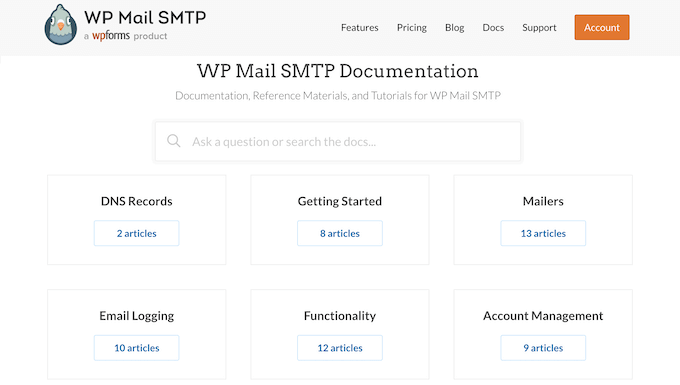
You can access these resources no matter whether you download the free WP Mail SMTP plugin, or upgrade to the premium plugin.
If you buy a license, then you’ll get access to professional support. Simply raise a ticket and the WP Mail SMTP team will aim to respond within 24 hours, Monday-Friday.

WP Mail SMTP Review: Pricing and Plans
If you’re running a personal blog, nonprofit organization, or you’re working with a limited budget, then you can download WP Mail SMTP for free from the official WordPress repository.
This plugin integrates with our top three recommended SMTP providers (SendLayer, Brevo, and SMTP.com). It also supports many other popular providers, including SendGrid SMTP and Gmail SMTP.
If you want to unlock extra providers and more powerful features, then you’ll need to buy a WP Mail SMTP pro license.
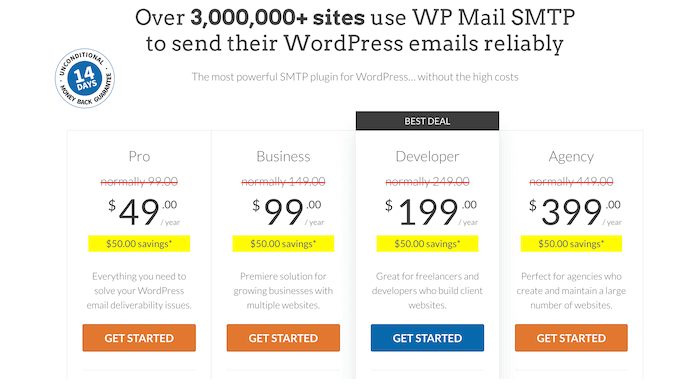
These premium licenses all support the full list of SMTP providers, and also come with the ‘Other SMTP services’ setting. This means you can use WP Mail SMTP with any SMTP email service provider.
However, the number of websites you can install WP Mail SMTP on will vary, depending on your license:
- Pro. $49 per year for a single site.
- Business. $99.00 per year for up to 3 websites.
- Developer. $199.00 per year for up to 20 websites. This plan also gives you access to priority support.
- Agency. $399 per year for up to 100 sites. Once again, this plan includes priority support.
If you have a single website, then the Pro license is an affordable choice. However, if you have multiple websites then we recommend upgrading to Business or higher.
Are you a WordPress freelancer, a development agency, or work with multiple client websites? Then the Developer or Agency plans should be a good fit for your business.
Even better, both of these plans come with priority support. Simply raise a support ticket, and the WP Mail SMTP team will aim to respond within 24 hours.
This priority support also makes Developer and Agency plans a great choice for businesses that rely on sending and receiving emails. For example, if you run a busy online store, then priority support can help you resolve any issues with your emails, fast.
How WPBeginner Uses WP Mail SMTP
We use WP Mail SMTP to ensure certain lead magnets are sent to our subscribers via emails as they sign up for our email list.
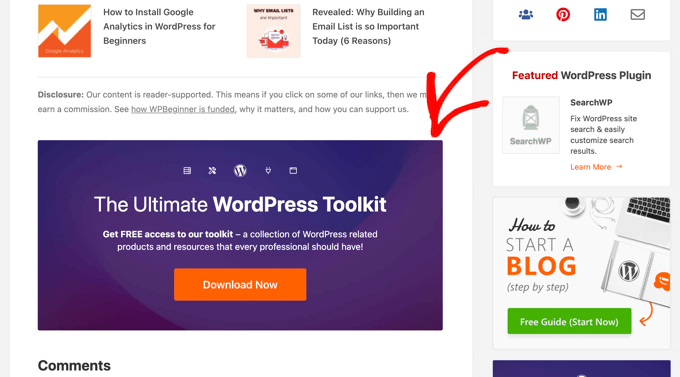
In addition to helping us do lead generation, WP Mail SMTP improves our editorial workflow by ensuring the deliverability of emails sent to WPBeginner’s authors, editors, and other members of our writing team.
This helps us stay organized, complete tasks quickly, and remain the best free WordPress resource site.
WP Mail SMTP Review: Is it Worth It?
As highlighted in this WP Mail SMTP review, the plugin offers a user-friendly solution to a widespread problem. It reconfigures WordPress to use a proper SMTP provider for all its emails and comes with a user-friendly wizard that’ll guide you through the setup process, no matter what SMTP provider you’re using.
To help you achieve your goals, WP Mail SMTP comes with WordPress email tracking and automatically notifies you about any problems. If you want to share these reports with clients or other team members, then you can export all this information in multiple formats.
If you’re looking for a free plugin that will solve your WordPress email issues, then the free version of WP Mail SMTP is a great option that integrates seamlessly with the top email service providers including SendLayer. However, if you want more advanced features and professional support, then we recommend upgrading to WP Mail SMTP Pro or higher.
In particular, if you work with multiple clients or websites, then the Developer and Agency plans are great value for money. Plus, you’ll get priority support so you’ll be able to solve any problems, without any delays.
We hope this WP Mail SMTP review helped you decide whether it’s the right SMTP plugin for your WordPress website. You can also check out our guide on how to allow user registration on your WordPress site, or see our expert pick of the best live chat software.
If you liked this article, then please subscribe to our YouTube Channel for WordPress video tutorials. You can also find us on Twitter and Facebook.



Syed Balkhi says
Hey WPBeginner readers,
Did you know you can win exciting prizes by commenting on WPBeginner?
Every month, our top blog commenters will win HUGE rewards, including premium WordPress plugin licenses and cash prizes.
You can get more details about the contest from here.
Start sharing your thoughts below to stand a chance to win!