Are you looking for the best live chat software for your small business website?
Customers expect instant answers to their questions, and any uncertainty with their purchase can result in you losing a sale. In fact, more than 67% of online shoppers abandon their carts without checking out.
In this article, we’ll show you some of the best live chat software to help you instantly answer user questions and convert them into paying customers. All of these live chat services work perfectly with any WordPress website.
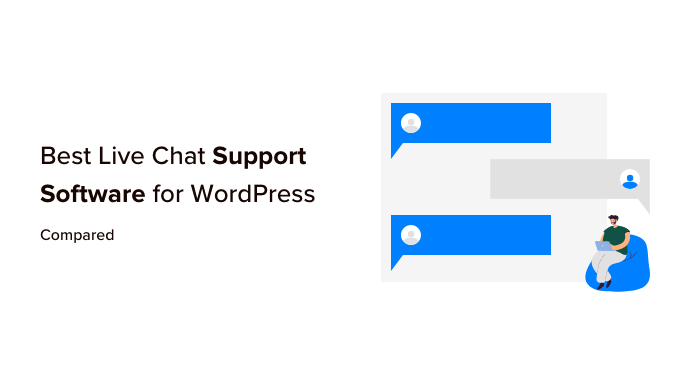
Why Add Live Chat Support to Your Website?
According to eConsultancy, 73% of customers who use live chat are happy with their experience. This is much higher than email, social media, or phone support, where only 44% of people are happy with their experience.
With that in mind, live chat can have a big impact on your online sales and marketing. It allows customers to get instant answers without leaving your website. A positive live chat experience can effectively help customers make a buying decision.
Adding live chat support is proven to reduce cart abandonment rates, increase sales, and boost conversion rates. But a lot of it depends on the live chat software that you use.
A poor live chat customer experience can have a negative effect. You may miss out on sales due to slow response times, or customers might leave with a bad impression of your brand. You could even end up paying too much for your live chat software or struggle to get the most out of software that’s a bad fit for your website, your needs, or your skill level.
Basically, you need to find an affordable live chat service that’s easy to use, works with WordPress or your website builder platform, and comes with everything you need to help your sales team increase profits.
That being said, let’s take a look at our expert pick of the best live chat software providers that you can use to grow your business.
1. LiveChat
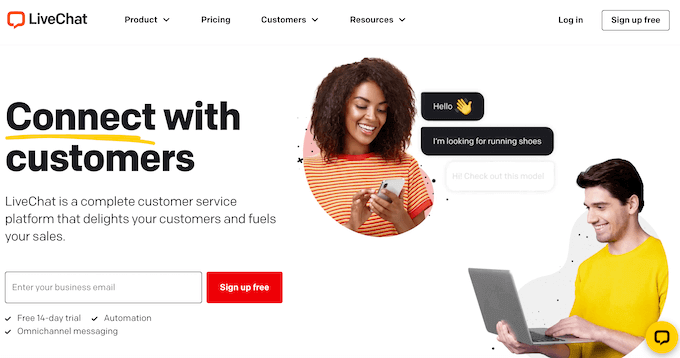
LiveChat is the industry leader in live chat software. It’s very easy to set up and install, thanks to their free LiveChat plugin for WordPress.
LiveChat offers beautifully designed live chat support apps that your customer support staff can use on their laptops, tablets, and mobile devices. That means you can chat with customers while on the go, and without having to log into your WordPress dashboard.
You can add pre-chat survey forms before and after a live chat session, so you can see exactly how well your support team members and sales staff are performing. When no one is available to answer questions, you can set up a workflow so customers can easily send a support ticket directly from the live chat window, and your team will get notifications.
LiveChat integrates with dozens of other services like popular CRM software such as Hubspot, Google Analytics, and Zendesk. It supports omnichannel conversations by integrating with WhatsApp and other messaging platforms, and you can connect to tools like join.me for screen-sharing capabilities.
It also integrates with all the top email marketing services, including Mailchimp and Constant Contact. This will save you time since you don’t have to manually type customer details into your other systems.
Perhaps the best thing about LiveChat is its speed. The chat functionality loads extremely quickly and offers a much better user experience than most other live chat software.
We use LiveChat on our various eCommerce websites because it helps us respond faster and provide better overall customer interactions.
Thanks to the built-in tools, it’s easy to customize LiveChat’s chat box to perfectly match your website branding, which is a huge plus.
LiveChat comes with other support tools that help us improve our customer communication, such as visitor tracking and proactive chat invitations, which allow us to contact visitors before they even ask for help.
LiveChat also has a smart API that integrates with our knowledge base and ticketing system, which helps streamline our customer support processes.
Although we use LiveChat on our WooCommerce and Easy Digital Downloads stores, you can use it on all popular website builder platforms, including Shopify, Wix, and others. To learn more, you can read our complete LiveChat review.
Pricing: LiveChat has different plans for businesses of all sizes, including startups. Their plans start at $20 per agent per month when billed annually, or $24 when paid monthly. Each plan comes with a 14-day free trial.
Special: WPBeginner users can get 30% off their first LiveChat payment when you use our LiveChat Coupon.
2. GrooveHQ
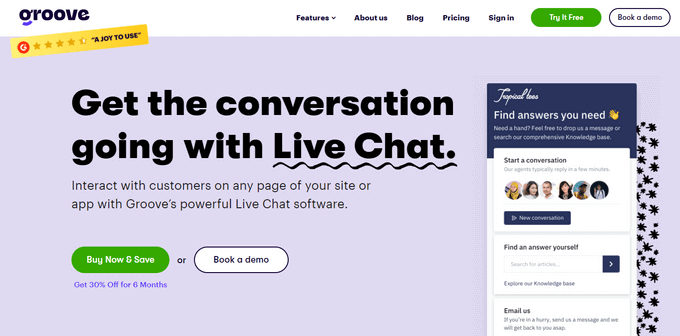
GrooveHQ is the #1 top-rated help desk software on the market and it also comes with powerful live chat software.
It offers endless customization options for your live chat including custom colors to match your brand and 20+ notification sounds. You can also remove the Groove branding, add your own company logo and bot avatar, and choose which agents to show or hide.
Groove has smart automations to help you engage with customers even if your team is not available. For example, there’s a Busy Agent Bot that will greet customers, collect their email address, and let them know an agent is on their way. There’s also an automation to continue the conversation via email if the customer drops off the live chat.
With the helpful conversation routing features, you can streamline conversation management and ensure that your customers get priority support.
You can automatically route conversations to agents with the least amount of open conversations, automatically re-route customers to available agents if they’ve been waiting longer than a set amount of time, and more.
There’s even AI writing tools like reply assistance, instant reply creation, conversation summaries, and conversation explanations to help you create perfect replies quickly.
Groove also comes with a built-in live chat widget that customers can use to start a conversation with your team instantly. In addition, you can choose from other widgets like Users Choice, which allows customers to decide if they want to start a live chat, send an email, or search your knowledge base.
Plus, the user-friendly agent interface is designed to keep your agents organized and efficient. Agents can easily see new incoming message notifications, sort by longest waiting, use smart folders, add private internal notes, and more.
Aside from live chat, Groove has a shared inbox to manage all of your customer messages from multiple communication channels, like live chat, email, and social media, all in one place.
Groove is trusted by some of the world’s biggest brands like Shopify, CloudApp, AT&T, HubSpot, AppSumo, Unsplash, and more.
Pricing: GrooveHQ starts at $12 per agent per month, which includes two shared inboxes with live chat, email, and social channels. They also offer free trials and a 30-day money back guarantee.
3. HubSpot
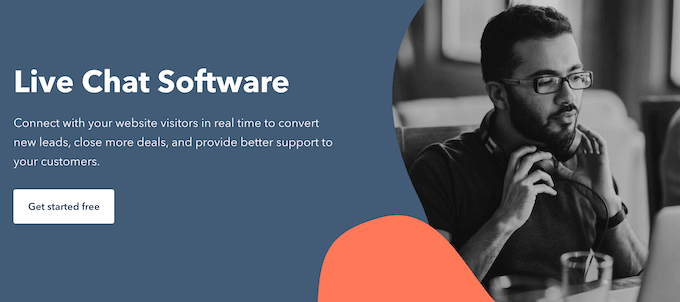
HubSpot is a popular all-in-one marketing platform that offers live chat and a chatbot builder.
You can customize the live chat design to perfectly match your own branding, and create automated chatbots for when your team is offline without having to write a single line of code. HubSpot’s live chat also seamlessly integrates all customer data with the HubSpot CRM platform, so you don’t need to type in this information manually.
You can use HubSpot’s built-in tools to personalize the chat experience for returning visitors, which is proven to help you get more sales.
Aside from live chat, HubSpot also comes with email marketing automation, optin forms to increase subscribers, a sales CRM, landing page software, help desk software, a self-service customer portal, and other powerful marketing functionality.
This allows you to communicate with your customers across multiple channels, including live chat, support tickets, and email automation. With that in mind, HubSpot has lots to offer both small business owners and large enterprise businesses.
The best part about HubSpot is that there’s a free version, so you can try this software and then decide whether it’s right for you.
Pricing: You can add HubSpot chatbots to your website for free. However, if you want to use additional tools, such as HubSpot’s drag and drop landing page builder, then you’ll need to upgrade to a paid plan. These start at $20 per month.
HubSpot’s prices increase quickly, but they do offer far more than chatbots and the customer reviews are consistently high. If you’re looking for a CRM and email marketing software in addition to both live chat and AI chatbots, then we recommend HubSpot.
4. Tidio
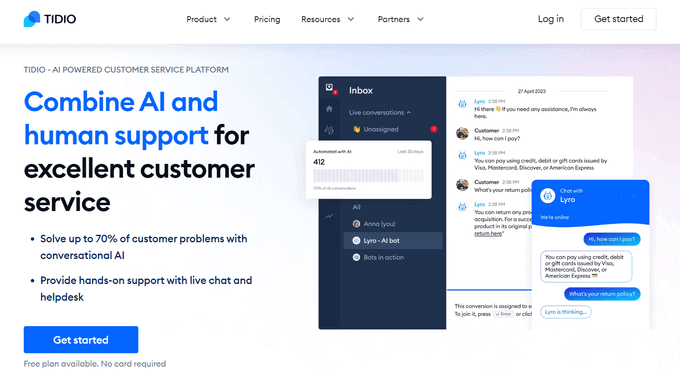
Used by over 300,000 businesses, Tidio is popular live chat software that you can add to your website within minutes. You can then customize the live chat pop-up to match your branding.
With Tidio, you get an overview of all the visitors on your website and can even see what your customers are typing in real-time. This helps you respond to your customers faster, and deliver a better overall visitor experience.
No matter where you are, you can keep in touch with customers using Tidio’s desktop or mobile app, or their browser widget.
In addition to live chat, you can use Tidio to easily add chatbots to your website. This allows you to automate your sales, support, and customer service by using artificial intelligence to answer up to 70% of customer questions.
Tidio comes with over 35+ ready-made chatbot templates for workflows like offering new visitor discounts, collecting visitor information, recommending products, abandoned cart recovery, frequently asked questions, and more.
You can customize all of these automated templates, or create your own custom chatbot, using their drag-and-drop chatbot editor, no coding required.
Tidio seamlessly integrates with popular platforms like WordPress, WooCommerce, Shopify, Squarespace, and many others.
Pricing: Tidio has a limited free plan that supports 3 operators, but it only offers 50 live chat conversations per month. Paid plans start at $29 per month and include more advanced live chat features.
5. ChatBot
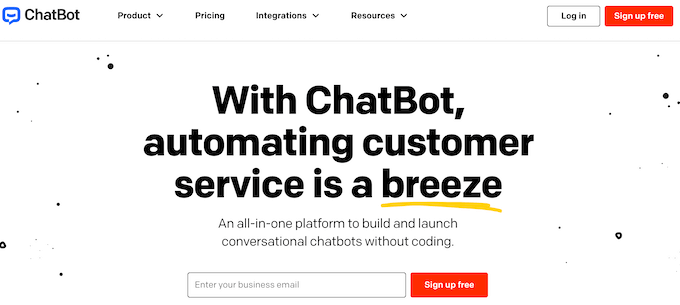
Automated chatbots are the future of live chat software because they allow you to engage with your customers 24/7.
ChatBot helps small businesses use the power of artificial intelligence (AI) chatbots to boost customer engagement and overall customer satisfaction.
ChatBot comes with an intuitive drag and drop interface that you can use to create your own automated bot. They have dozens of ready-made templates for various industries that are completely customizable so you can design conversation scenarios and chat routing that perfectly fits your business needs.
For example, you can use the eCommerce bot template to walk your customers through the entire buying process.
You can use ChatBot’s lead generation template to automatically collect a lead’s contact information. Meanwhile, their sales template encourages customers to explore your latest deals and helps them find what they’re looking for.
ChatBot even has templates for specific industries, including a coffee shop bot, recruitment bot, and restaurant bot. Chatbot’s templates are easily one of the best things about this platform because it helps small businesses access the power of custom, automated bots.
Previously, creating a chatbot was hard work for small teams and anyone with a limited budget, but these templates make it easy. Simply put, ChatBot allows you to add a virtual assistant to your website, Facebook messenger, or Slack.
If visitors want to communicate with a real person, then you can seamlessly forward them to your customer support agent, phone support, or any of their live chat tool integrations.
ChatBot also integrates seamlessly with WordPress and WooCommerce.
We use ChatBot to power the various chatbots on our eCommerce websites, and it even seamlessly integrates with LiveChat.com (the #1 provider in our list).
Pricing: ChatBot has various plans for businesses of all sizes. Their plans start at $52 per month when billed annually, which gives you 1000 chats per month. Each plan comes with a 14-day free trial.
6. Brevo (Formerly Sendinblue)
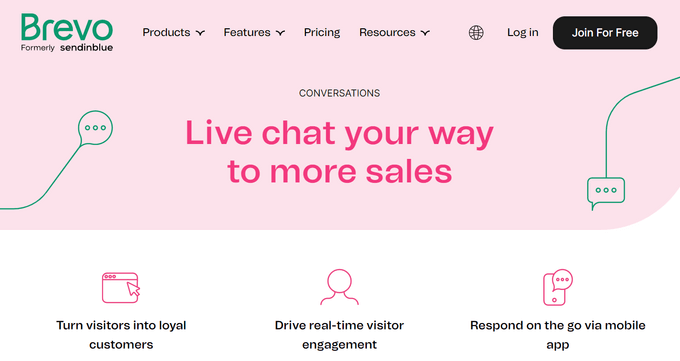
Brevo, formerly known as Sendinblue, is a powerful yet beginner-friendly live chat platform.
Brevo allows you to easily convert your website visitors into customers by answering their questions in real-time via live chat. The chat integrates with Brevo’s marketing automation which enables you to capture more leads.
It comes with built-in email marketing integration, retargeting for Facebook ads, segmentation, and complete marketing automation.
Brevo also offers a complete marketing package with CRM, SMS and email marketing, landing pages, and more. This powerful toolkit helps you convert even more visitors into paying customers.
Pricing: Brevo has a few different pricing plans, but live chat for one user is included in their free plan. If multiple people need access to Brevo, then you’ll need to buy a Pro plan, which starts at $15 per user per month.
7. Olark
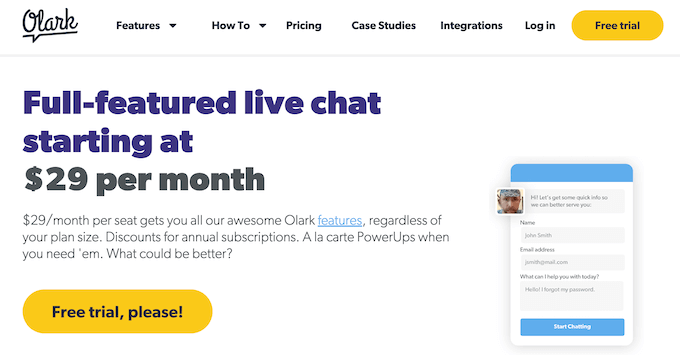
Olark is a popular multichannel live chat solution for online businesses. You can quickly and easily add Olark to your WordPress website using their live chat plugin.
Olark comes with automation rules that you can use to greet customers automatically, send canned responses to answer FAQs quickly, and forward chats to the right department or sales rep. This will help improve the customer experience while reducing your support staff’s workload.
You can also save and use chat transcripts later to make follow-ups easier. Plus, the co-browsing add-on allows chat agents to view visitors’ screens to solve problems faster.
Olark integrates with other popular services, including Salesforce, Google Analytics, Slack, Mailchimp, and Zoom to host video chats.
There are third-party mobile apps that allow you to connect to Olark chat from almost any iOS or Android device, so you can chat with customers on the go.
Pricing: Olark offers several pricing plans starting from $29 per agent per month. They also offer a 2-week free live chat support trial.
8. Chaport
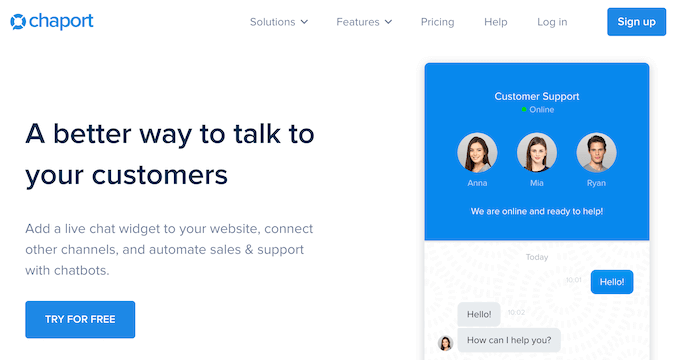
If you are looking for free live chat software for WordPress, then you may want to take a look at Chaport.
Chaport offers a free forever plan with unlimited chats and support for a single operator. They also have live chat support apps for mobile devices, a 30-day chat history, and some basic options to customize the Chaport live chat widget.
In addition, you can answer questions from all of your communication channels, including live chat, Facebook, Telegram, and Viber, directly from the Chaport dashboard.
You can also integrate Chaport with over 2,000 applications using Zapier.
Paid plans give you access to more features, such as on-demand reports, autoresponders, and more advanced customization options, so that you can style the website chat widget to perfectly reflect your branding.
Pricing: Chaport offers a free plan. If you want more advanced features, the Premium plans start at $29 per month when paid annually for 4 operators.
9. Freshdesk Messaging
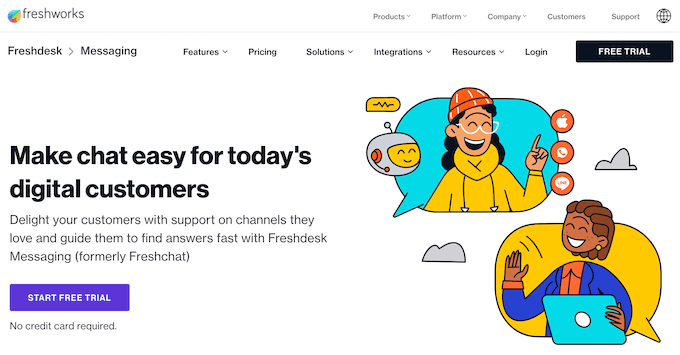
Freshdesk Messaging (formerly Freshchat) is another good live chat support software with awesome features that rival some of the more well-known companies on this list.
Designed to be a conversation and messenger app, Freshdesk Messaging allows you to start real-time chats with customers using agents or AI-powered bots.
It comes with a beginner-friendly bot builder that lets you create custom bots to answer common questions, without having to write any code. These bots can also collect information from visitors automatically and forward more difficult questions to the right department.
FreshDesk Messaging shows all customer messages in one central workspace, no matter where those messages came from. This helps your support staff respond to questions quickly, and be more productive.
Pricing: FreshDesk Messaging offers a limited free plan for up to 10 agents, but this doesn’t include any free bot sessions. Their paid plans start at $19 per agent per month when billed annually, and include up to 5,000 free bot sessions per month.
FreshDesk Messaging also offers a 21-day free trial.
Bonus: Smartsupp
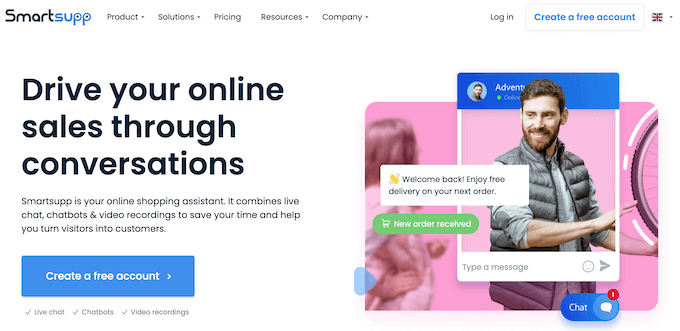
Smartsupp is a low-cost live chat messaging app and chatbot software that allows you to track and record user sessions on your website. You can then analyze each recording alongside the visitor’s live chat messages.
This helps you understand what triggers visitors to reach out to your customer support staff. You can then fix these problems and improve the customer experience.
Smartsupp collects information about the people who visit your website and records their conversation history. You can even contact visitors directly to offer them help, based on the information you’ve already collected about that person.
Smartsupp also helps you track chat conversations in Google Analytics so you can monitor the performance of your customer service staff and view important metrics. Smartsupp works with WordPress, Magento, Shopify, and other popular eCommerce platforms.
Pricing: Smartsupp offers a basic free-forever plan that includes live chat for 1 agent. Their paid plans start from $19.50 per month for 3 agents. There is also a 14-day free trial.
Which is the Best Live Chat Software? (Expert Pick)
For small businesses, we recommend LiveChat as the best live chat software. They’re the top-rated in our list because we use them on our own websites.
We believe that LiveChat has all the features you need to answer customer questions and boost conversions, for the right price.
For businesses that are looking for live chat and complete customer service software, we recommend GrooveHQ. It’s affordable and offers multiple shared inboxes for live chat, email, and social channels.
If you’re looking for an all-in-one marketing and CRM platform that also offers live chat software and a chatbot builder, then look no further than HubSpot. You can also use their live chat for free, which makes them perfect for every budget.
If you’re looking for a dedicated chatbot software, then we recommend that you look at ChatBot. They’re one of the best chatbot platforms in the market, and it’s actually relatively easy to set up compared to other solutions.
Pro tip: Make sure that you have a professional business email address along with live chat to boost your credibility.
Frequently Asked Questions about Live Chat Software
We have helped over 10,000+ readers choose the best live chat software for their needs. Below are some of the most frequently asked questions:
What is a business live chat software?
Business live chat software allows you to communicate with your customers in real-time when they’re on your website. This helps you answer their top questions, so they can make a purchase.
Often businesses use live chat for pre-sales inquiry as well as customer support because it is more efficient than offering phone support using a business phone service.
Which live chat software is the best for you?
While the best live chat software can vary based on your needs, we believe that LiveChat.com, GrooveHQ, and HubSpot, are the best live chat software for most business needs.
What are the benefits of Live Chat software?
The biggest benefit of live chat software is improved efficiency and productivity for your business because your support team members can handle multiple customer conversations at the same time, asynchronously. Live chat software allows you to offer real-time support, which also leads to improved customer engagement and an increase in sales conversions.
Which is the best free live chat software?
The best free live chat software is WhatsApp. Often small businesses use WhatsApp to chat with their customers. Although this is not a true live chat software, it works when your business is really small.
However, as your business grows, you will need a proper live chat software like LiveChat.com.
Which chat app is better than WhatsApp?
Almost every proper live chat software is better than WhatsApp because it gives you access to better workflows, integrations, and more.
We hope this article helped you choose the best live chat support software for your WordPress site. You may also want to see our list of the best business phone services for small businesses and the best WordPress SEO plugins and tools that you should use.
If you liked this article, then please subscribe to our YouTube Channel for WordPress video tutorials. You can also find us on Twitter and Facebook.
Disclaimer: To help avoid choice paralysis, we only compared the top 9 best live chat apps. This list doesn’t include other live chat software like PureChat, Intercom, Drift, FreeChat, and LiveAgent, because we believe the solutions mentioned in this article are simply better.





Syed Balkhi says
Hey WPBeginner readers,
Did you know you can win exciting prizes by commenting on WPBeginner?
Every month, our top blog commenters will win HUGE rewards, including premium WordPress plugin licenses and cash prizes.
You can get more details about the contest from here.
Start sharing your thoughts below to stand a chance to win!
Mrteesurez says
I have never tried any of these live chat app except WhatsApp, it’s free and can be a great deal for a very small business or a beginner.
Livechat apps give users quick way to reach to support. Nice post.
But I think Livechat that uses AI will be good for user support.
Dayo Olobayo says
That’s a great point about WhatsApp being a convenient option. However, for businesses growing beyond a small scale, dedicated live chat software might offer features like canned responses, ticketing systems, and analytics, which can streamline your workflow.
Corrado says
Interesting tools
WPBeginner Support says
Glad you think so!
Admin
tamas adt lenhardt says
thanks for recomendations!
WPBeginner Support says
You’re welcome
Admin
Marian says
Thanks for this list!
WPBeginner Support says
You’re welcome Marian
Admin
Niresh Shrestha says
I like the way you describe the details for every single point. That’s awesome list out here.
WPBeginner Support says
Glad you found our list helpful
Admin
Bala says
Good to learn new things from WPBeginner
WPBeginner Support says
Happy to hear we can share new tools with you
Admin
Esther says
I have learnt a lot through this. thank you
WPBeginner Support says
You’re welcome Esther
Admin
bob says
Excellent work for you and, of course, for us, too; keep on.
WPBeginner Support says
Thank you, glad you liked our list
Admin
Tulaiha Saifullah says
very helpful thanks
WPBeginner Support says
You’re welcome
Admin
Merit says
Thanks for another great analysis. Whenever I have a question about the best tools to use for WordPress, I know I will find reliable advice from WPBeginner. I have consulted your website since its beginning. Thanks for all you do to help our community.
WPBeginner Support says
Thank you for your continued support Merit
Admin
Giovanni says
In my experience, the best chat is AskmeChat
WPBeginner Support says
Thanks for sharing your recommendation
Admin
O. Destiny says
Your number 1 plugin added over 5 seconds to the load speed of my website.
WPBeginner Support says
If you reach out to the plugin’s support they should be able to help you find the reason your site is being slowed that drastically.
Admin
Paulo says
Great list.
But.. sorry to say that I have tested them all and the best one is not on the list: crisp chat
WPBeginner Support says
Thank you for your recommendation for future updates to this article
Admin
David Cornish says
Great list of benefits! I would definitely recommend live chat on any website. My personal experience with live chat is that it helps me to communicate better with website visitors and increase business leads.
aaditya says
if need free live chat widget which one is best?
WPBeginner Support says
It would depend on your other needs, You would want to reach out to the ones with a free plan to see if they have the other tools you are wanting to use for your live chat.
Admin
Elena says
I’ve been using customerly live chat. Very good product and free for most of the good features.
Dhruba says
Hi, is there any chat plugin that can also be installed on client sites ?
Harold says
Could you recommend Chat plugin that has triggers like when users spend a certain amount of time on a page?
Pawel Halas says
Wow, that’s a nice list! I have got to say that there are hundreds of live chats available for wordpress, but only few are capable, quality products.
I can recommend LiveChat (no.1 on the list here) for its comprehensive approach to online customer support. It has ticketing system built-in and a set of powerful sales boosting features.
A truly great all-rounder – especially for ecommerce websites.
Francisco says
Hello,
Do you know a good plugin to use with chat and video in order to have a video chat room?
Also, I think it is needed a good hosting to support a web page with this kind of plugin.
Let me know your comments
Danny Geurts says
Hi, good info.
I have a quastion what is a good plugin to have for live chat, video, audio support with paid customers only and track the use of the customer and the support member (time they talk)
regards. Danny
Yasser says
Thanks for this post, been looking for a good solution for live chat as I feel too many customers are leaving the site with unanswered questions and I am at my desk almost all the time, I might as well have a live chat and try to help convert visitors by answering their questions.
By the way, I really love how clean and simple your theme is, what theme are you guys using on wpbeginner.com if you don’t mind me asking, feel free to refer me to an affiliate link if you have one hehe.
WPBeginner Support says
We are using a custom theme.
Admin
WPBeginner Staff says
We have corrected the mistake. Thanks for pointing out
ankush says
The word ‘create’ in last second para has been used twice. Just pointing out.
WPBeginner Staff says
Depends on which live chat support software you are using. Most of them are highly optimized for speed.
Ammar says
Hi i have a question, does this make your website slow? :
Aurelie Chazal says
I saw few comments about Quick Chat slowing down your website but haven’t seen any complains for others. I know with some providers, the chat window sometimes appears with a bit of a delay but it shouldn’t slow down your entire website.