WPBeginner’s exclusive GoDaddy promo codes let you get managed WordPress hosting with a massive 53% discount on the basic plan. All you have to do is follow the instructions below to properly redeem this exclusive offer. That way, you’ll get the best discount on GoDaddy WordPress Hosting.
To get started, you need to visit the GoDaddy website by following our link. Then, click on the ‘See Plans and Pricing’ button.
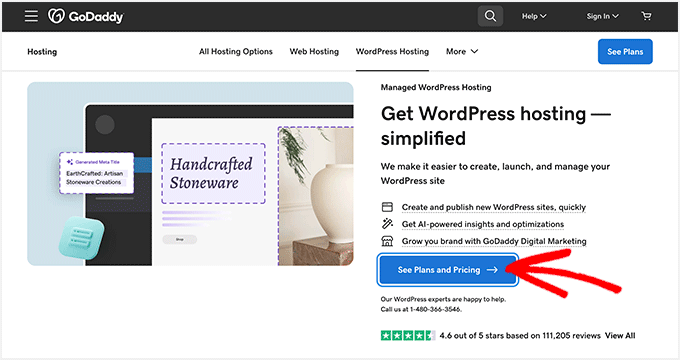
It will jump down to the GoDaddy plans and pricing section, from where you can select a GoDaddy managed WordPress hosting plan.
The GoDaddy Managed WordPress Basic plan has the maximum discount deal. But you should visit the GoDaddy site using our referral discount link to get the best offer.
Click on the ‘Buy’ button below the plan you want to purchase.
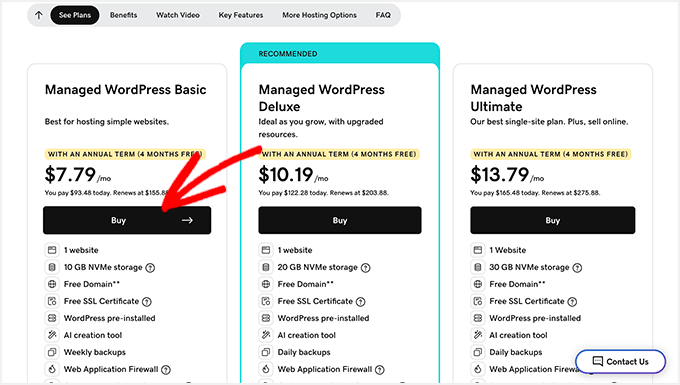
Now, it will show you the selected GoDaddy plan in the cart on the right side of your screen.
You can choose to pay for 1 month, 12 months, 24 months, or 36 months. With each payment term, the discount percentage changes automatically.
The GoDaddy Managed WordPress Basic plan offers the best deal for 53% OFF, with a 36-month payment plan starting at an amazing $5.99/month.
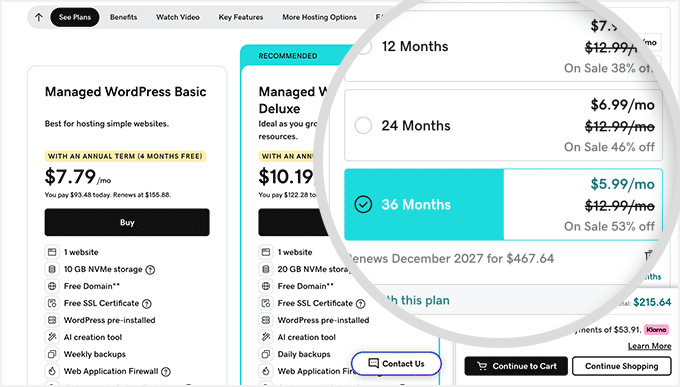
After choosing the payment term, click on the ‘Continue to Cart’ button below. It will also show you the total you will pay at the checkout.
Now, you’ll end up at the GoDaddy checkout page. You can enter the free domain you want to get with our exclusive GoDaddy promo code.
We recommend choosing a .com domain. GoDaddy also offers .net, .org, and .co domains (as well as many other options, such as the .club domain).
Bonus: You should check out our complete guide on registering the best domain name.
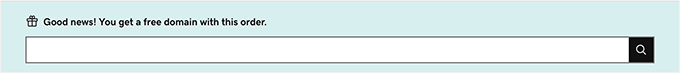
Click on the search icon to continue.
Here comes the best part of the GoDaddy discount.
Using our exclusive GoDaddy promo, you can pay for up to 120 months (10 years) and receive the best GoDaddy discount of 53% off. This is a huge savings if you can commit to it long-term.
Editor’s Note: Follow our discounted link to GoDaddy.com, and the best and exclusive GoDaddy coupon code will be applied automatically. You’ll get 53% OFF on GoDaddy managed WordPress hosting plans.
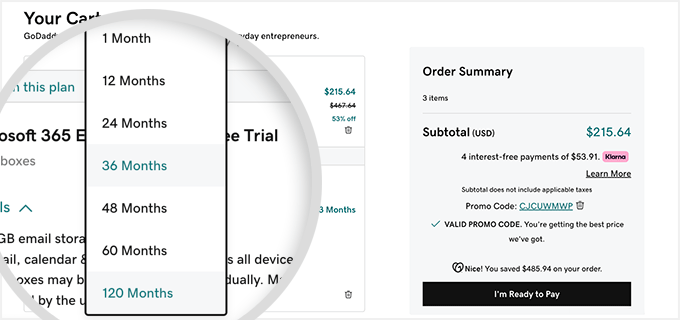
You will get a single site with all GoDaddy pricing plans. However, GoDaddy allows you to add another plan to another site.
Click on the ‘Get It’ button to use the GoDaddy Managed WordPress Basic plan on another site.
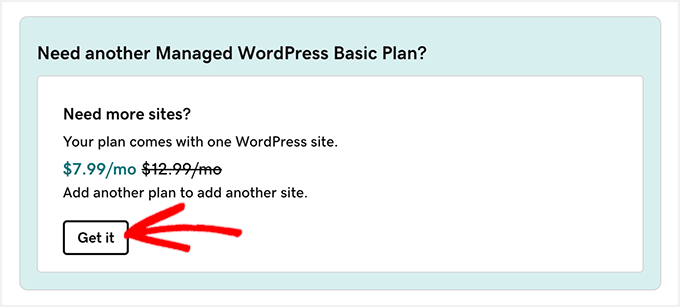
Go ahead and click the ‘I’m Ready to Pay’ button. Next, you can enter your contact and payment information to complete the purchase.
FAQ About GoDaddy Hosting and the GoDaddy Coupon Code
Do you have any questions before redeeming the GoDaddy coupon code? Take a look at the frequently asked questions below.
How do I use a promo code on GoDaddy?
All you have to do is follow our referral GoDaddy link on this page. The best GoDaddy promo code for first time users will be automatically applied.
This is a stress-free GoDaddy deal, meaning you don’t need to enter a GoDaddy discount code anywhere, but you’ll still get the maximum discount on GoDaddy managed WordPress hosting.
Do I need full domain privacy and protection?
One of the add-on options when you complete your GoDaddy order is Domain Privacy. Without this option, your name and contact information will be publicly displayed as the owner of your domain name. This includes your email address, physical address, and phone number.
So, if you don’t want that information public on the web, then you should purchase Domain Privacy.
How much does domain privacy cost?
You can get domain privacy from GoDaddy for $9.99 per year for each domain. This is an annual rate, so you’ll need to pay again for the second year of domain privacy.
Is GoDaddy reliable?
Yes. GoDaddy offers 99.9% guaranteed uptime on all their web hosting plans. There’s also 24/7 tech support if you need any help or have questions at any time.
For domain names, GoDaddy is ICANN-accredited. That means they are an approved domain registrar.
How much is GoDaddy renewal?
The GoDaddy renewal is $12.99/month after your first term for the basic plan. So, if you pay for a year, you will then pay $12.99/month to get the second year.
If you want to save money, the best way is to pay up to 36 months upfront instead of just paying for a monthly or yearly plan.
GoDaddy also offers long-term web hosting plans. You can commit for 120 months (10 years) and get 53% off on the GoDaddy Managed WordPress Basic plan. This is the best hosting discount deal on the internet.
Which GoDaddy plan should I choose?
The GoDaddy Managed WordPress Basic plan (economy plan) is the best deal because it uses our exclusive GoDaddy coupon code. It gets you a .com domain for free and everything else you need to start your WordPress site.
But you can also save on the other plans. The GoDaddy Managed WordPress Deluxe plan is also a good hosting option.
Is GoDaddy a good website builder?
GoDaddy has great web hosting. However, we recommend using WordPress to build your website.
It’s more powerful and flexible. For a full comparison of the two platforms, check out our comparison of GoDaddy Website Builder vs. WordPress – which one is better?
WordPress combined with the SeedProd website builder is the ultimate solution for beginners who want to launch any type of website.
SeedProd lets you create a website from scratch without writing code. The drag-and-drop builder makes it easy to design a custom theme and add landing pages.
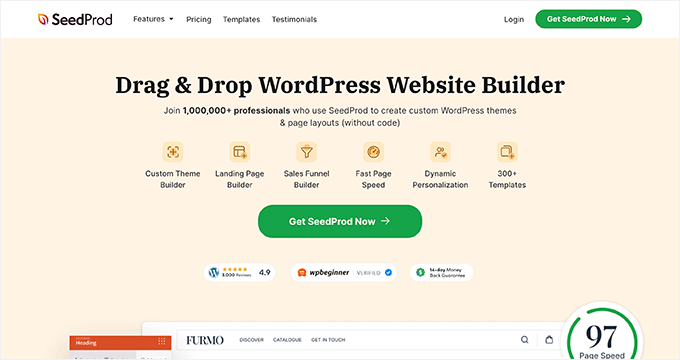
SeedProd also comes with ready-made theme layouts and hundreds of landing pages. You can import these templates to your WordPress site to quickly set up everything and launch your site.
Moreover, with WordPress, you get lots of useful plugins for your site. This means you can do all sorts of things, such as grow your audience through email marketing.
If you’ve already created a site using GoDaddy’s website builder, don’t worry. Just follow our step-by-step guide on how to move from the GoDaddy Website Builder to WordPress.
Does GoDaddy offer SSL certificates?
Yes! GoDaddy will give you a free SSL certificate with their Ultimate or eCommerce hosting plans. This means you can keep your website secure.
Of course, they also offer standard SSL certificates for use with any of their other plans.
An SSL certificate is essential for running an online store or small business. It shows the green padlock sitewide on your website (in the browser’s address bar). That way, visitors know your site is secure.
What domain extensions can I choose from for my free domain?
You get a free domain registration with GoDaddy’s hosting plans. You can currently choose from .biz, .club, .co.uk, .com, .net, .today, .xyz, .email, .group, .company, .uk, .org, .co, .info, .life, .live, .rocks, .space, or .solutions.
We recommend a .com domain where possible. If you need some ideas on what to call your site, then just check out our free business name generator.
In some cases, you might choose a different domain extension. For instance, the .org domain is often used by non-profits and other groups. The .net domain is suitable for websites related to computer networks.
Note that the offer doesn’t cover some popular domain extensions. These include .ca domains, .online domains, .store domains, and .news domains. But the total offers available should give you many domains to choose from.
10. Can I get more than one domain name?
You can only create one website using this GoDaddy offer. However, if you simply want to register a new domain name, you can do that separately. GoDaddy is well known for domain name registration.
You won’t get additional domains for free. However, GoDaddy does give you money off domains compared with other domain registrars.
11. What other hosting can I get with GoDaddy?
GoDaddy also offers fully managed VPS hosting (virtual private server) options. This is a great option as your website grows.
You can even use GoDaddy for reseller hosting. For reseller hosting, you normally need to pay for a dedicated server. You can then sell website space on your hosting account to your own clients.
12. Can I use the GoDaddy promo code for my existing hosting account or renewal?
Sadly, this coupon code is only valid for new products. You can’t apply it to your existing GoDaddy account or renewal.
That’s all! Ready to get started with WPBeginner’s GoDaddy coupon code? Click here to save big on GoDaddy today!
We hope you found our GoDaddy coupon code helpful. At WPBeginner, we work hard to negotiate exclusive discounts for our users.
Please check out our other WordPress coupons and deals here.





