Are you looking for a Smash Balloon review to help you decide whether it’s worth it?
Smash Balloon is one of the most popular social media feed plugins for WordPress. It allows you to embed live feeds and show posts from Facebook, Twitter, Instagram, YouTube, TripAdvisor, and more.
In this Smash Balloon review, we’ll see if it really is the best social media plugin for WordPress.
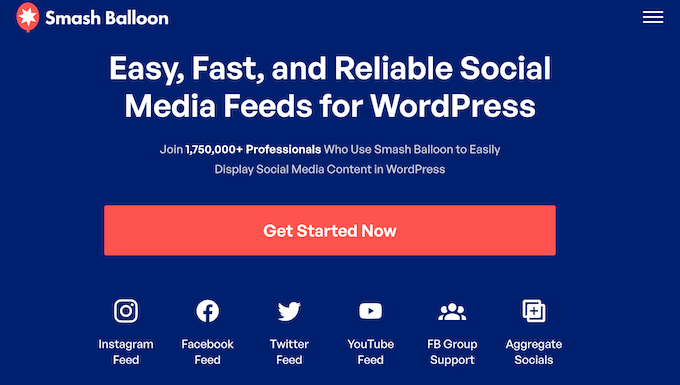
Smash Balloon Review: Why Use It in WordPress?
Smash Balloon is the best social media feed plugin for WordPress, and it’s trusted by over 1.75 million users.
With Smash Balloon, you don’t have to spend time dealing with jQuery code, APIs, or trying to arrange your social posts in a nice layout. Everything just works.
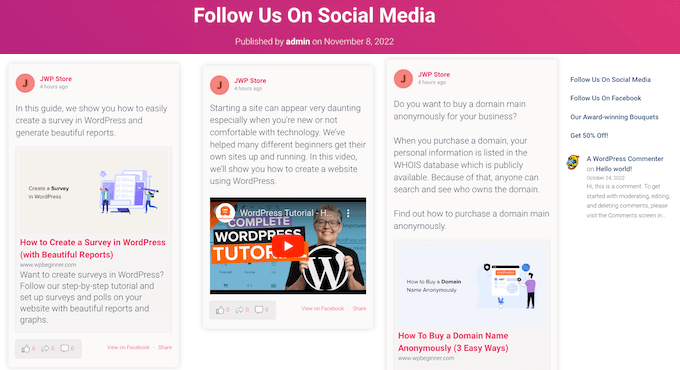
In this Smash Balloon review, we’ll see that it has separate plugins for all the major social platforms:
You can even combine multiple social networks into a single feed by buying the Social Wall plugin. This plugin can show posts from Instagram, Facebook, Twitter, and YouTube in a single feed.
No matter what plugin you choose, you’ll get access to a user-friendly editor where you can fine-tune every part of the feed.
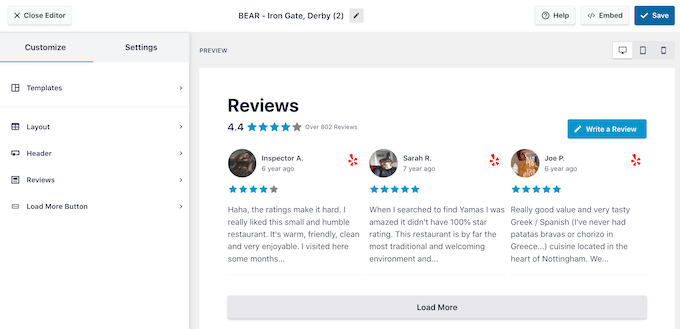
This allows you to control exactly what posts appear on your website, and how they look.
When you’re happy with how the feed is set up, you can add it to any page, post, or widget-ready area using either a shortcode, block, or widget. The feed will then update automatically with the latest social media content, so you don’t need to spend time manually updating the feed on your WordPress website.
Smash Balloon Review: Is it Really the Best Social Feed Plugin?
You can manually embed individual social posts in WordPress, but smart website owners save time by using a plugin.
In this Smash Balloon review we’ll look at all the reasons why you might choose it as your social media plugin.
1. Create Facebook Social Media Feeds
You can add a custom Facebook feed to your WordPress blog or website using the Facebook Feed Pro plugin.
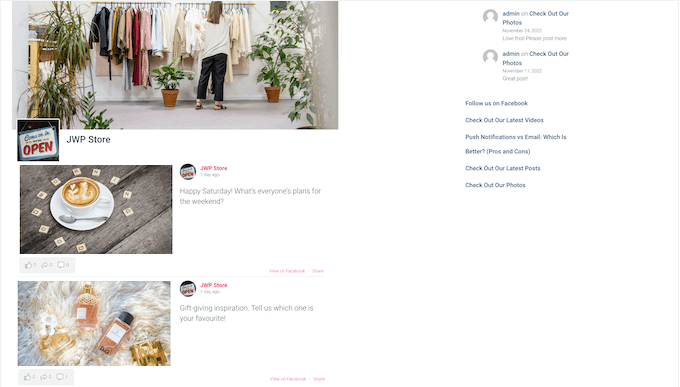
If you simply want to display the feed from your Facebook page or group, then there’s a Smash Balloon Social Post Feed plugin that you can download for free.
However, if you want to display Facebook albums, photos, videos, or events, then you’ll need to upgrade to the premium plugin.
Facebook Feed Pro also comes with additional layouts, and allows people to open the embedded photos and videos in a popup lightbox directly on your site.
You can also show likes, share, and comments next to each embedded post. This can act as a powerful form of social proof that makes visitors see your website as popular and trustworthy.
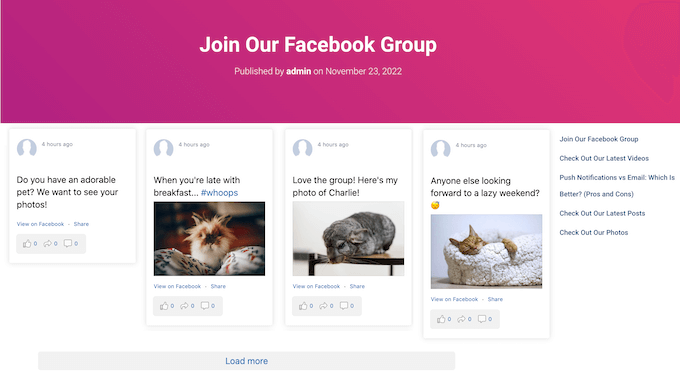
No matter what kind of Facebook feed you create, you can fine-tune how that feed looks and acts with the user-friendly Smash Balloon editor.
Here, you can change the feed’s color scheme to perfectly match your WordPress theme, design a custom header, add ‘like’ and ‘load more’ buttons, and much more.
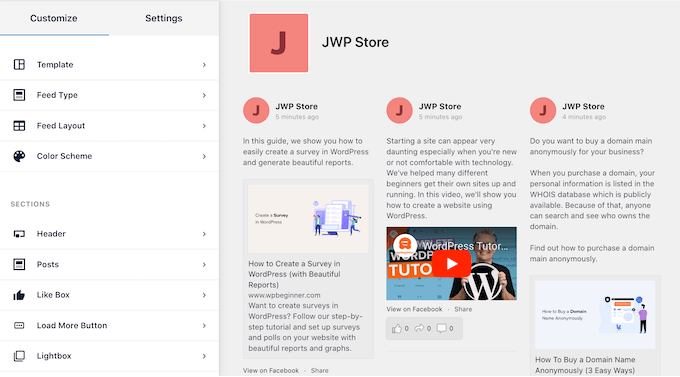
For detailed step-by-step instructions, please see our guide on how to create a custom Facebook feed in WordPress.
2. Create Instagram Photo Feeds
You can add images in WordPress manually, but this takes a lot of time and effort. There’s also no easy way for visitors to interact with the Instagram images on your WordPress website. As a result, you may miss out on lots of social media engagement.
Thankfully, Smash Balloon Instagram Feed Pro makes it easy to embed a beautiful and professionally-designed Instagram feed on your site.
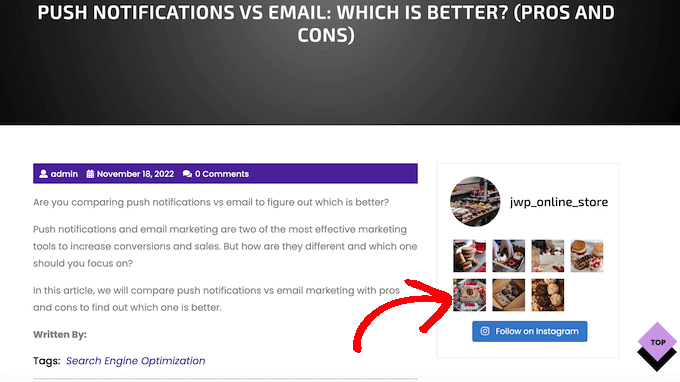
You can even show other people’s photos by creating a hashtag feed or displaying posts you’ve been tagged in. In this way, you can use a custom Instagram feed to build customer trust and make more money online.
For example, if you run a restaurant website then you might create a feed of all the photos that customers have tagged you in, including photos of your food and venue.
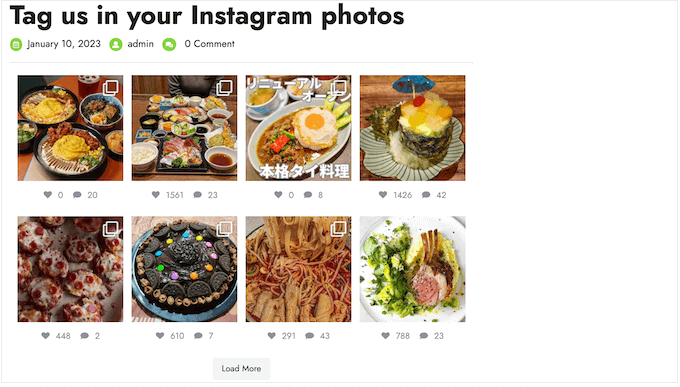
If you run an online store, then you can even add Instagram shoppable images in WordPress using Smash Balloon.
This allows you to promote products on your website by embedding an eye-catching Instagram feed that updates automatically. In this way, visitors will always see the latest products without you having to add them manually.
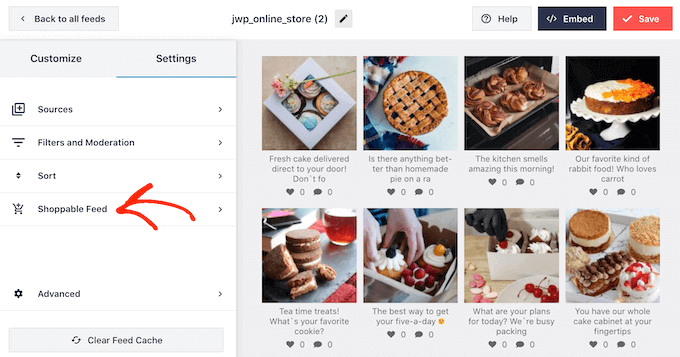
If you’re just getting started or have a limited budget, then there’s a free Smash Balloon Social Photo Feed plugin. This allows you to fix the Instagram oEmbed issue in WordPress and create a custom photo feed.
However, if you want to create tagged, hashtag, or shoppable feeds, then you’ll need to upgrade to the premium plugin. Instagram Feed Pro can also embed Instagram stories and show additional content such as likes, comments, and captions.
3. Embed a Twitter Feed in WordPress
It is possible to manually embed tweets in blog posts and pages using the built-in Twitter block, but this method can only show a single tweet.
By contrast, with Smash Balloon Twitter Feed Pro you can create a Twitter feed that updates automatically as you post new tweets. You can then add this feed to any page, post, or widget-ready area.
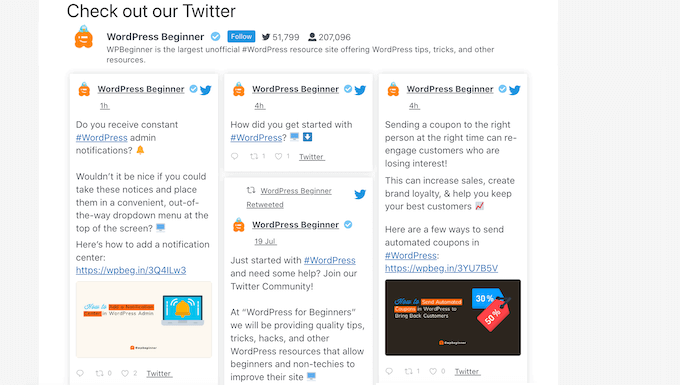
If you have a limited budget, then there’s also a free Custom Twitter Feed plugin. This allows you to display recent tweets in WordPress without any complicated set up or coding.
However, if you want to show videos, photos, and GIFs in your tweets, then you’ll need to upgrade to Twitter Feed Pro.
With this premium plugin, you can embed your own tweets, or create a hashtag feed. This is useful for adding context and third-party content to your blog posts. For example, if you are starting a fashion blog, then you might create feeds for popular fashion-related hashtags such as #lookbook or #OOTD.
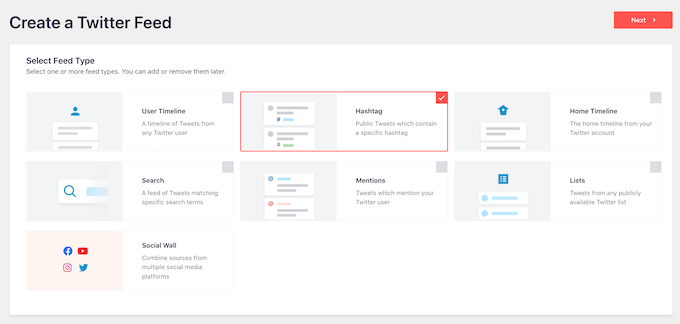
You can even use Smash Balloon to show the Twitter feed from a third-party account. This is perfect if you have a relationship with an influencer or affiliate marketer and want to show their content on your website.
For more instructions on adding a Twitter feed to WordPress, see our guide on how to embed tweets in WordPress.
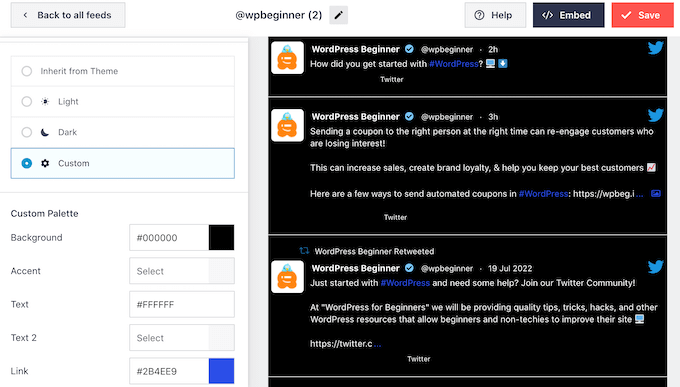
4. Embed YouTube Videos Without Affecting Site Speed
According to our blogging statistics research, blog posts with videos get 83% more traffic than those without videos.
If you run an online store using a plugin like WooCommerce, then videos can even boost your sales. In fact, 88% of people have bought a product or service after watching a video.
Feeds for YouTube by Smash Balloon makes it easy to embed all the latest videos from your YouTube channel.
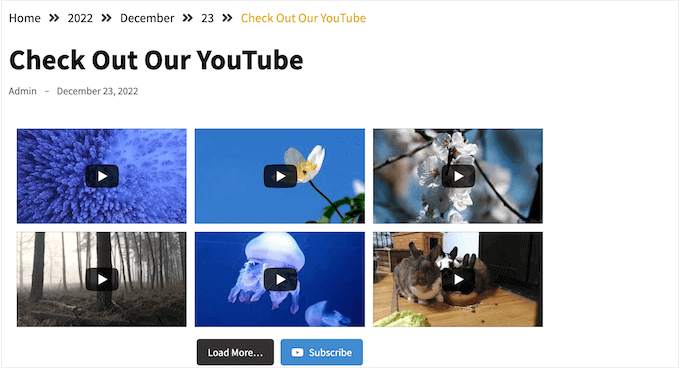
You can also embed videos from a YouTube playlist, show your latest livestreams, and more.
After connecting WordPress to your YouTube channel, you can customize how the videos look with Smash Balloon’s user-friendly editor. In this way, YouTube Feed Pro also acts as an advanced YouTube video gallery plugin for WordPress.
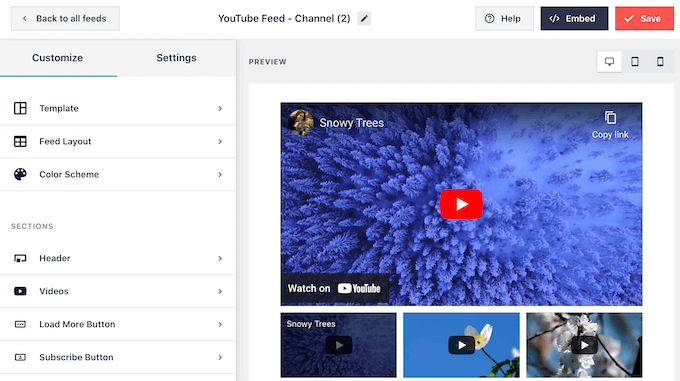
When a visitor clicks on a video, it’ll start playing in an embedded video player.
You can change how the player acts and looks using the ‘Video Player Experience’ settings.
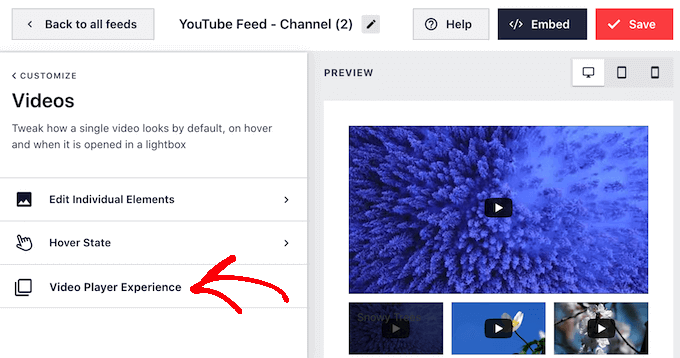
Here, you can change the player’s aspect ratio, and choose whether the video should start playing automatically, or wait until the visitor clicks the play button.
When you’re happy with how the feed looks, you can easily add it to any page, post, or widget-ready area using a shortcode.
Another option is to use the free Feeds For YouTube plugin. This Smash Balloon plugin has essential features that allow you to create a mobile-responsive YouTube video feed. It also has multiple layouts that are completely customizable, so you can create a YouTube feed that looks great, no matter what your budget.
5. Show Reviews From Google, Facebook, Yelp, and More
Positive reviews encourage people to trust your website and buy from your business, so it makes sense to show this content on your website.
The Reviews Feed Pro plugin can embed reviews from Yelp, Google, Trustpilot, WordPress.org, TripAdvisor and Facebook.
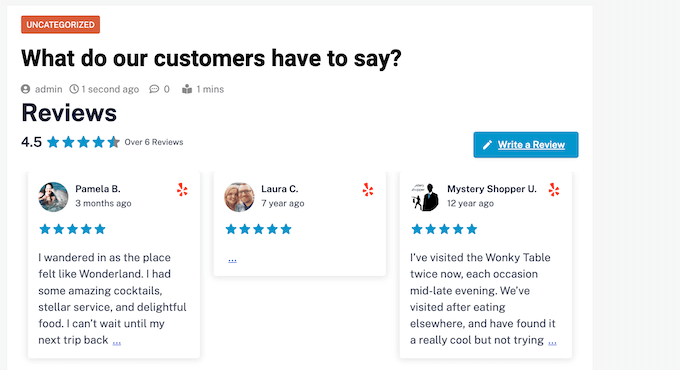
No matter what platform you use, Smash Balloon guides you through the process of connecting WordPress to your chosen third-party platform.
For some platforms such as Yelp and WordPress.org, you can even show reviews from profiles that you don’t own. For example, if you run a business listing blog or membership site, then you might embed Yelp reviews for different local businesses.
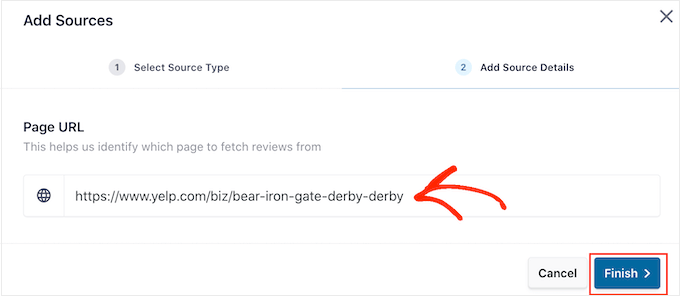
If you blog about must-have WordPress plugins, then you might decide to show the plugin’s WordPress.org reviews on your website.
In this way, you can add value for your readers and improve the visitor experience.
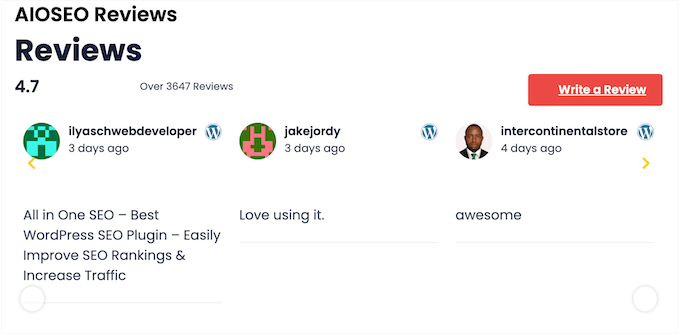
Reviews Feed Pro comes with pre-designed templates, so you can show the content in different layouts, including showcases, responsive sliders, and grids.
The Reviews Feed plugin also copies your website’s design so the reviews look like a natural part of your website rather than content embedded from another platform.
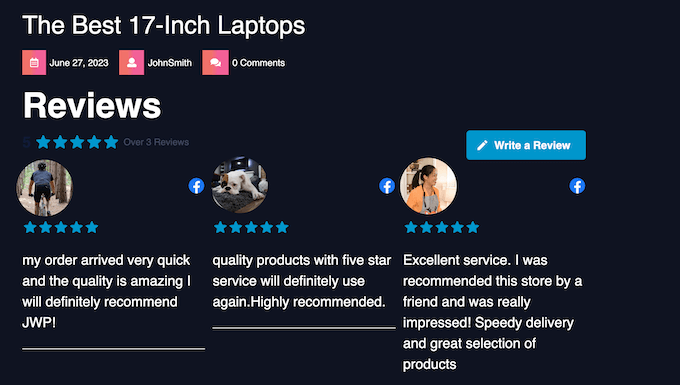
If you’re looking for a free alternative, then Smash Balloon has also released a Reviews Feed plugin. This allows you to embed Yelp and Google Business reviews on your website.
However, it doesn’t support any additional review sites such as TripAdvisor, or show images, videos, or your average star rating. With that mind, we highly recommend investing in Reviews Feed Pro.
For more detailed instructions, please see our guide on how to show Google, Facebook, and Yelp reviews in WordPress.
6. Professionally-Designed Feed Templates
To help you display the social posts in a nice layout, all the Smash Balloon plugins come with ready-made feed templates.
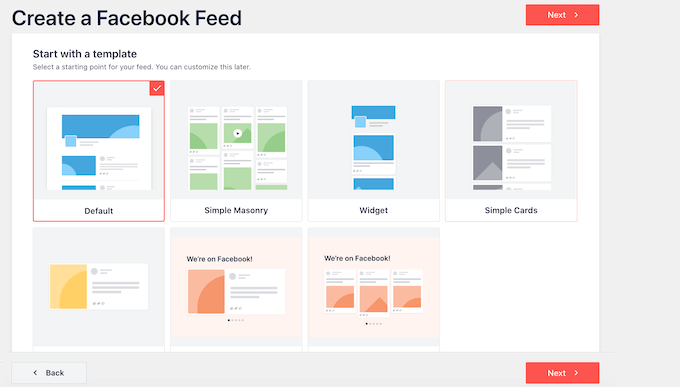
Depending on the Smash Balloon plugin you’re using, you may see different templates.
For example, Instagram Feed Pro comes with templates that allow you to show public hashtags and tagged posts.
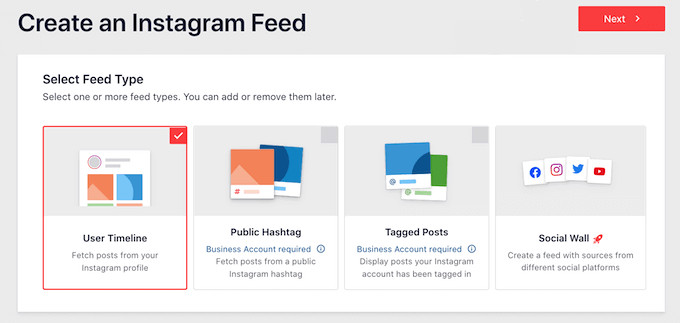
In this way, you can create a professionally-designed feed that shows exactly the content you want, without having to hire a WordPress developer or designer.
All these templates are fully customizable, so you’ll have no problems fine-tuning your chosen template to perfectly fit your online store or website.
7. A User-Friendly Editor
No matter what plugin you choose, Smash Balloon automatically copies your WordPress theme so the feed will fit perfectly with your site’s design. However, Smash Balloon also has a user-friendly editor so you can customize every part of the feed without having to write a single line of code.
The Smash Balloon editor shows a live preview of your feed to the right. On the left are different settings that change how the feed looks and acts.
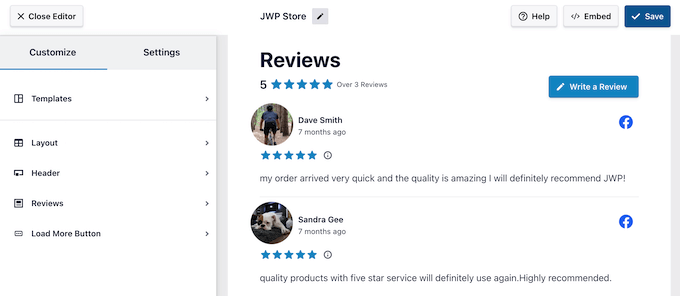
As you make changes, the live preview will update automatically, so you can try lots of different settings to see what looks the best.
You may see different options depending on the plugin you’re using, but you can typically choose from different layouts such as grid, masonry, or carousel.
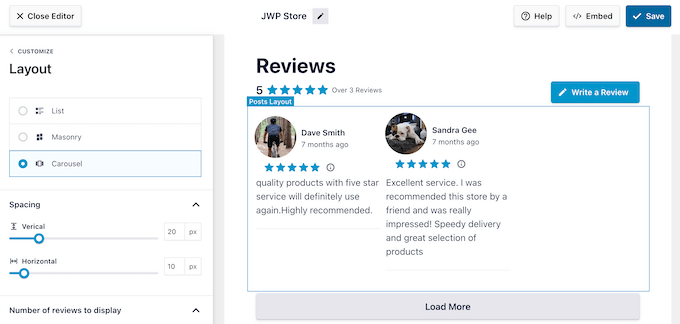
You can also customize how the individual social posts look inside the feed.
For example, in the following image, we’ve changed the color and size of the review content, known as the ‘Review Paragraph.’
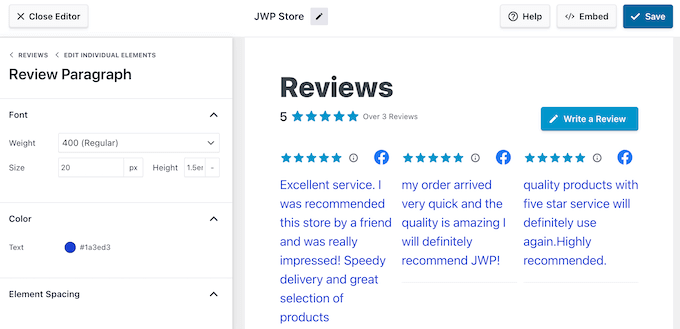
You can even show or remove individual elements inside each post.
For example, you may want to remove the review text and show only the image, rating, and author image.
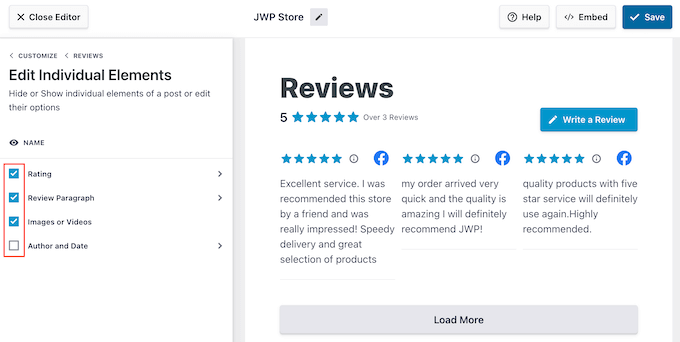
You can also add a load more button, replace the default header with your own messaging, enable a lightbox popup, and more. Simply work your way through the settings until you’re happy with how the feed is set up.
8. Filters and Moderation Tools
Smash Balloon will fetch new posts automatically, but you may want to set some rules for the kind of content you show on your online marketplace or website.
Thankfully, Smash Balloon has built-in filters and moderation tools that you can use. For example, you might only show reviews that have a minimum star rating.
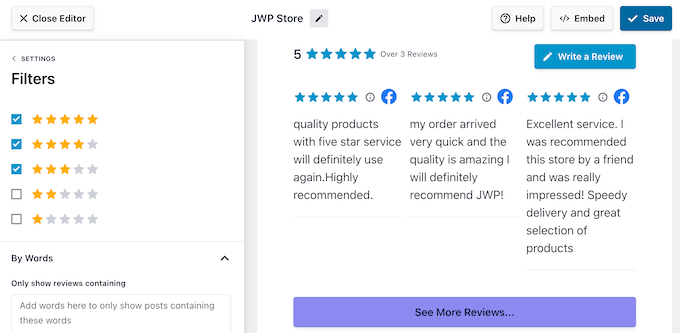
You can also filter reviews based on their content. For example, you may want to hide all tagged Instagram posts that include the name of your biggest competitor.
Another option is to only show reviews that feature a specific word or phrase. For example, if you’re creating a landing page for a particular WooCommerce product, then you might only show reviews that mention this exact product.
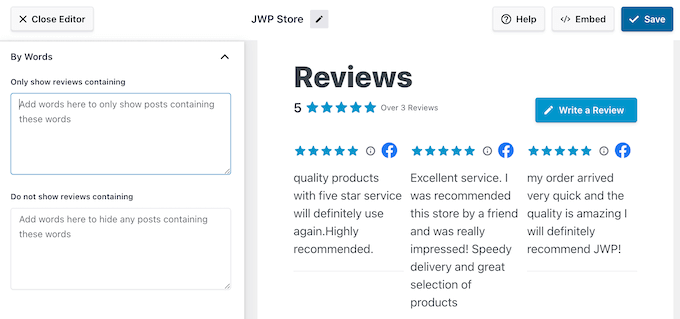
Do you want to hand-pick the content that appears on your site?
Then Smash Ballon’s moderation tools allow you to hide or show individual posts, using a simple checkbox.
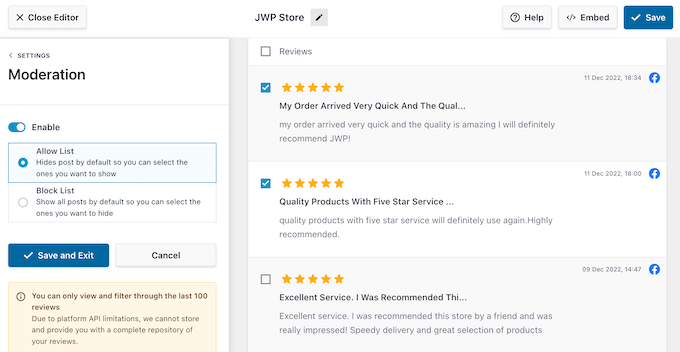
This gives you complete control over the content that appears in your social feed.
9. Add Feeds to any Page, Post, or Widget-Ready Area
This Smash Balloon review won’t be complete without covering how you place the feed on your site. With Smash Balloon, you can use a block, widget, or shortcode to show the feed on any page, post, or widget-ready area.
The easiest method is to use the block that Smash Balloon provides automatically.
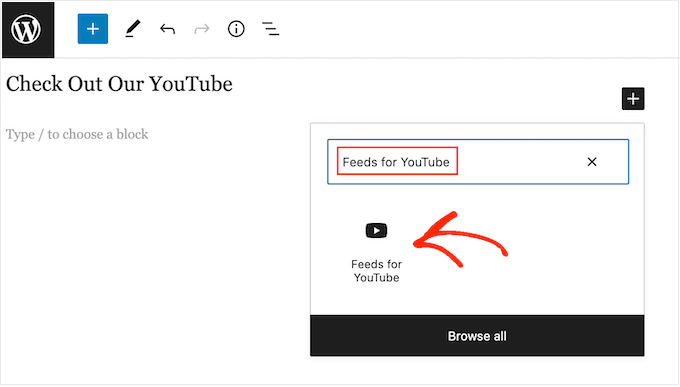
If you’re using a block-enabled theme, then this block also works with the full-site editor.
In this way, you can add a social feed to areas of your site that you can’t change using the standard WordPress content editor, such as your site’s 404 page template.
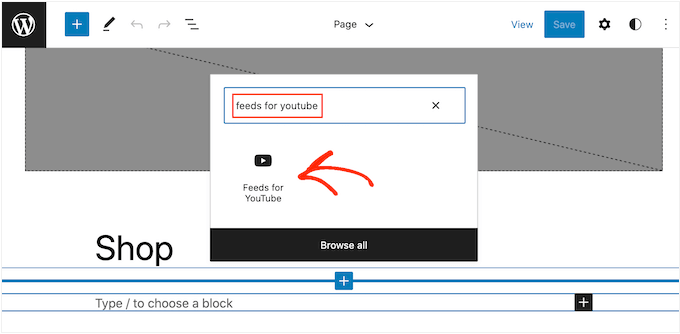
10. Downtime Prevention
Smash Balloon has a built-in backup caching system. This means any content you embed will continue to appear on your site, even if the original social platform is experiencing downtime.
Smash Balloon will also store images locally, so they’re always available and load quickly.
In fact, the first time a new post appears in your feed, Smash Balloon uses an AJAX call to resize and optimize all its images. This allows you to show beautiful photos in a custom Instagram feed, Facebook feed, and more, without affecting your site speed.
Smash Balloon also has an intelligent error reporting system that will display alerts and notifications directly in the WordPress dashboard. This allow you to spot problems as soon as they happen, and fix them quickly.
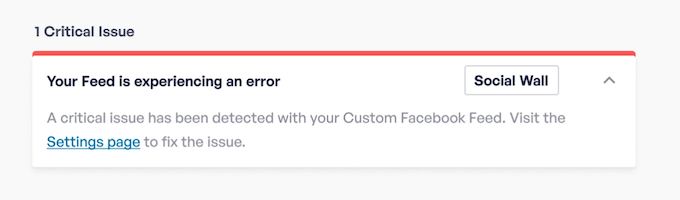
11. Optimized For Speed
If your site is slow to load, then search engines such as Google may show your content lower in the search results. By boosting your WordPress speed and performance, you can often improve your search engine rankings and the visitor experience.
In fact, according to our web design industry statistics, pages that load within 2 seconds have an average 9% bounce rate. If your page takes 6 seconds to load, then that bounce rate goes up to 46%.
Unfortunately, many social media plugins make lots of external requests, which can slow down your website.
The good news is that Smash Balloon is built with performance in mind. Its post caching system intelligently caches different parts of your feed and only loads additional data later if it’s needed. This reduces the initial page load time and keeps external requests to a minimum.
Another problem is that social media plugins often only provide limited image sizes. Typically, these are too large to display properly on your WordPress website, which means they affect your site’s performance without adding any real value.
As already mentioned, Smash Balloon automatically resizes and optimizes images before showing them in your feed. It also stores these images locally, so it can fetch them faster and without having to make external requests.
In fact, Smash Balloon requests all new content in the background based on a schedule. This means the latest content is already cached before the page loads, to provide a seamless visitor experience.
12. Improve Your WordPress SEO
Many third-party platforms provide iFrame code that you can simply paste into your website. For example, you can add YouTube videos to your site using iFrame code.
The problem is that iFrames prevent search engines from crawling the embedded content.
By contrast, Smash Balloon embeds social media content directly into your web page so search engines can read it. This can improve your WordPress SEO by adding relevant keywords to your site.
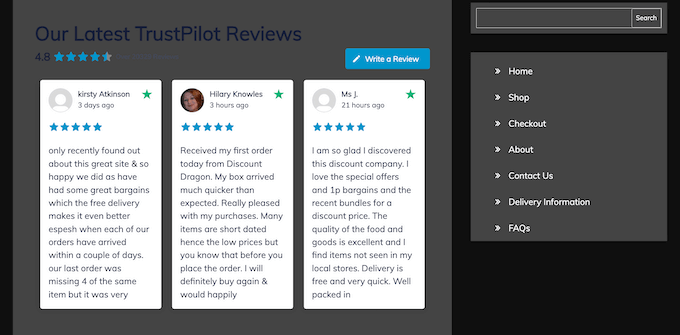
In addition, Smash Balloon fetches new social posts and reviews automatically, so the page or post constantly gets updated.
There’s evidence to suggest that search engines like Google prioritize content gets regular updates. In this way, Smash Balloon can help you avoid content decay while also boosting your WordPress SEO.
For more on this topic, please see our guide on how to create an effective content plan in WordPress.
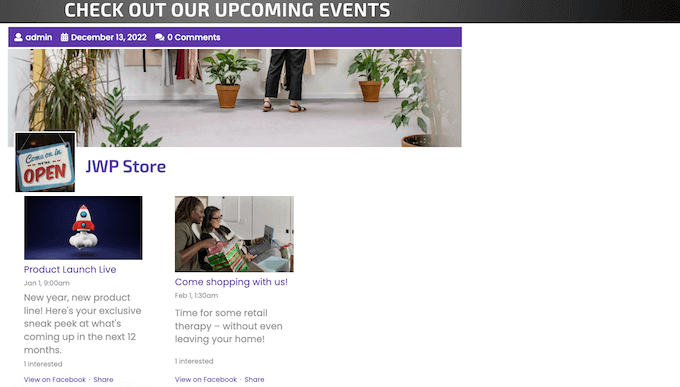
Since Smash Balloon is optimized for speed, it can display rich multimedia content such as YouTube videos without slowing down your site, or hurting your Google Page Speed score.
For more on this topic, please see our guide on how to properly run a website speed test.
13. GDPR Compliance
In 2018, the European Union (EU) introduced a General Data Protection Regulation (GDPR) law that affects many websites and online businesses.
According to GDPR, you must obtain explicit consent before collecting or processing any personal information of an EU resident or citizen. This means visitors must give you permission to collect their data.
If you’ve installed one of the popular GDPR consent plugins such as Cookiebot or Complianz, then Smash Balloon will automatically show a GDPR-compliant version of your feed until the visitors gives you permission to use cookies.
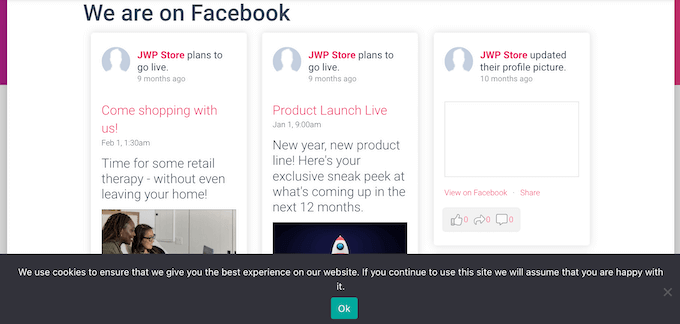
Depending on the feed, this may hide certain content such as photos.
As soon as the visitor gives you explicit permission, Smash Balloon will show all the extra content automatically.
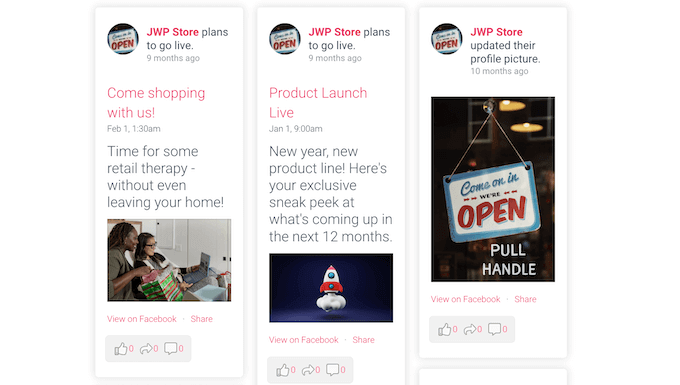
Even if you’re not using a compliance plugin, you can enable Smash Balloon’s GDPR mode.
This prevents all third party requests and only shows posts and images that are stored locally.
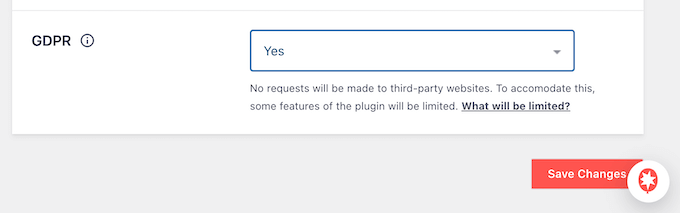
14. Professional and Community Support
As highlighted in this Smash Balloon review, this popular plugin suite makes it easy to add all kinds of social feeds to your site. However, sometimes you may need some extra help.
If you prefer to research yourself, then Smash Balloon has detailed online documentation.
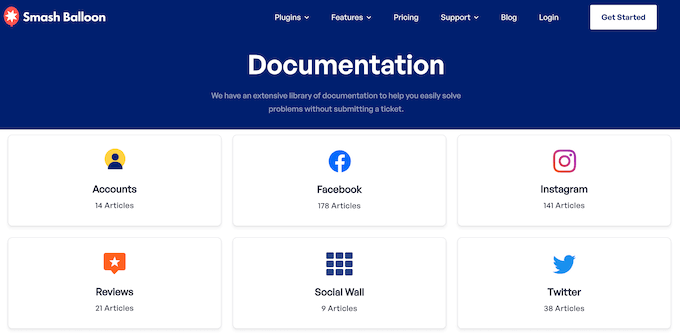
It also has a blog where you’ll find step-by-step guides covering everything from how to use specific Smash Balloon features, right through to general advice such as how to get more social media followers and engagement.
Even better, you can access all these resources no matter whether you download the free Smash Balloon plugin, or buy a premium license.
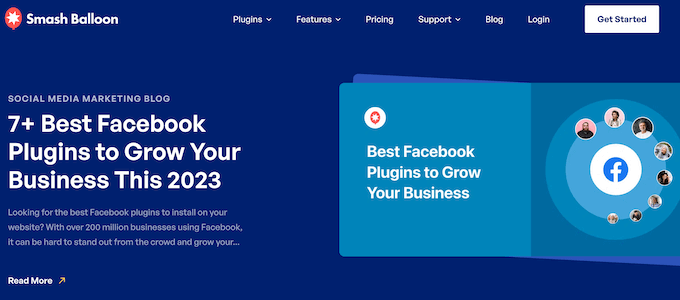
If you buy a Smash Ballon license, then you’ll get access to professional support.
Simply raise a support request in your account, and a member of the Smash Balloon team will respond as soon as possible.
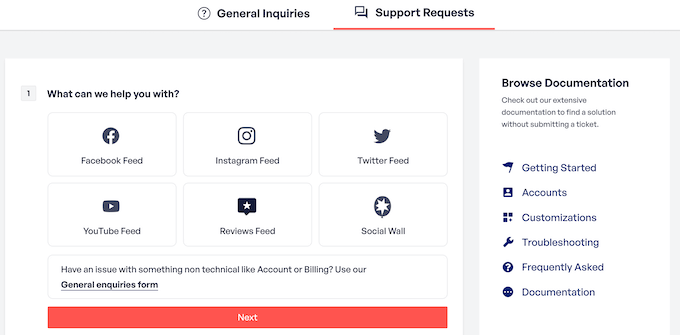
Smash Balloon Review: Pricing and Plans
If you want to create social media feeds for free, then Smash Balloon has released plugins for Instagram, Facebook, Twitter, and YouTube over at the official WordPress.org repository. There’s also a free Reviews Feed plugin that can embed Google and Yelp reviews on your WordPress website.
However, if you want to unlock additional feed types, layouts, moderation features, and more, then you’ll need to buy one of the premium plugins.
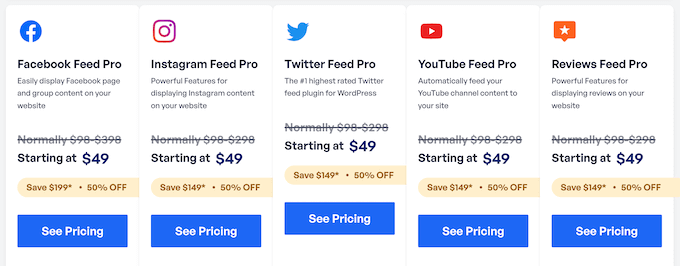
Smash Balloon has a premium plugin for each platform, plus an All access Bundle that offers great value for money:
- Facebook Feed Pro. With prices starting at $49 per year, this plugin allows you to embed a Facebook event calendar plus albums, photos, videos, and more. You can also show likes, shares, reactions, comments, and replies for each Facebook post.
- Instagram Feed Pro. With plans ranging from $49-149, you can create feeds using hashtags, tagged posts, and Instagram stories. If you run an online store, then you can also create shoppable Instagram feeds.
- Twitter Feed Pro. Staring at $49, this plugin can embed full size photos and videos in a customizable Twitter feed. It also unlocks carousel and slideshow layouts, plus powerful moderation tools.
- YouTube Feed Pro. With prices ranging from $49-149 per year, this advanced plugin can embed YouTube livestreams in WordPress, along with playlists and favorites. It also uses smart video player loading and caching to show an unlimited number of YouTube videos without slowing your site.
- Reviews Feed Pro. Starting at $49, you can embed reviews from Google, Yelp, Facebook, Trustpilot, WordPress.org and TripAdvisor. It also has advanced moderation and filtering settings, so you can control exactly what content appears on your WordPress site.
- All Access Bundle. For $299, this bundle includes all the plugins above, plus Social Wall. This is a great deal if you have a presence on multiple media sites. Even better, the Social Wall plugin can combine posts from different social platforms into a single feed.
Smash Balloon Review – Is it Worth It?
To wrap up this comprehensive Smash Balloon review, we’re confident that it’s a great social proof and review plugin.
If you’re looking for a free social feed plugin, then Smash Balloon has released lite plugins for Facebook, Instagram, Twitter, and YouTube. There’s also a free Reviews Feed plugin that can embed Yelp and Google Business on your website.
All of these free plugins come with a user-friendly editor, plus essential layouts and templates. However, if you want to create eye-catching social feeds with advanced features like lightbox popups, then you’ll need to upgrade to the premium version.
All the premium Smash Balloon plugins unlock additional templates and layouts, so you can create a feed that looks great on any website.
Many plugins also unlock additional feed types. For example, Smash Balloon Twitter Feed Pro can add hashtag and mention feeds to your site.
With that being said, we always recommend upgrading to the premium version of the Smash Balloon plugins.
However, if you have a presence across more than one social media platform, then the All Access Bundle is our top pick.
For $299, this bundle includes all the premium Smash Balloon plugins plus Social Wall. This allows you to create an unlimited number of feeds from all the social media platforms. You can even combine posts from multiple platforms to create an engaging, multimedia feed that pulls new content from all your social profiles.
We hope this Smash Balloon review helped you decide whether it is the best social feed plugin for WordPress. Next, you may want to check out our guide on how to create a contact form in WordPress, or see our expert pick of the best giveaway and contest plugins.
If you liked this article, then please subscribe to our YouTube Channel for WordPress video tutorials. You can also find us on Twitter and Facebook.



Syed Balkhi says
Hey WPBeginner readers,
Did you know you can win exciting prizes by commenting on WPBeginner?
Every month, our top blog commenters will win HUGE rewards, including premium WordPress plugin licenses and cash prizes.
You can get more details about the contest from here.
Start sharing your thoughts below to stand a chance to win!