Are you looking for the best WordPress giveaway plugins to run viral campaigns on your website?
Giveaway plugins for WordPress allow you to efficiently run a giveaway contest on your website. They allow you to maximize the incoming traffic and help you get tons of new visitors.
In this article, we will show you the best WordPress giveaway plugins to help you boost traffic, get subscribers, and improve your brand image.

What to Look for in a WordPress Giveaway Plugin?
There are plenty of WordPress contests and giveaway plugins in the market, but not all of them have the specific features that you may need to create a successful viral giveaway.
Some of them are good at helping you grow your email list, while others are optimized to help you get more social media followers.
You need a WordPress giveaway plugin that combines the best of all features to help you increase your website traffic, grow your email list, and get more social media followers.
You also need to make sure that the plugin does not slow down your website.
Last but not least, you want to consider the costs and make sure that they are reasonable.
With that said, let’s take a look at the best WordPress giveaway, contest, and sweepstakes plugin.
1. RafflePress

RafflePress is the best WordPress giveaway plugin on the market. It allows you to easily create highly effective viral contests and giveaways on your website.
It connects with all top email marketing platforms so you can grow your email list.
You can also connect with popular social media platforms to get more followers and grow your website traffic from various social sharing actions.
RafflePress comes with a drag-and-drop giveaway builder which makes it easy to quickly build viral contests. It also has built-in templates to make the giveaway creation process even faster.
The refer-a-friend giveaway feature allows you to leverage word-of-mouth marketing by allowing users to share the giveaway on their social media profiles. This builds engagement and gets you tons of new visitors to your website.
RafflePress plugin also works with all WordPress form plugins, CRM software, social networks, and lead generation software.
You also get tons of other powerful features like fraud protection, success tracking, retargeting, social logins, email verification, prize gallery, giveaway landing pages, and a whole lot more.
The giveaway works on mobile phones just as beautifully as laptops. You can also fully customize the giveaway appearance with your own images, colors, and fonts.
RafflePress has a free version available in the WordPress.org directory, RafflePress lite, which you can try for free. To unlock the full power of RafflePress, you would need to purchase RafflePress Pro.
For more information, see our tutorial on how to run a giveaway/contest in WordPress with RafflePress.
Pricing: As mentioned above, RafflePress offers a free version that will help you get quick wins. However, if you want all the powerful features, then the Growth plan costs $399 / year, which is by far the best value compared to any other giveaway plugin in the market. For small businesses, their Plus plan ($79 / year) and Pro plan ($199 / year) are very well priced.
Note: WPBeginner users can get a 55% discount on their purchase by using our RafflePress coupon code: WPBEGINNER55
Disclosure: WPBeginner’s founder, Syed Balkhi, is a co-founder of RafflePress. He built this plugin to be used on WPBeginner, so we know it’s the absolute best in the industry (not biased at all since we’ve used every other plugin in the market).
2. Gleam

Gleam is a popular giveaway app that works with WordPress sites. It is available as a SaaS (Software as a Service) app for website owners to create giveaways and referral marketing campaigns.
Their giveaway platform is extremely robust. However, the user interface for setting up a giveaway is not beginner-friendly. There’s a setup wizard to connect your email email service social profiles and select actions for qualifying entries.
Once you have created the giveaway, you’ll be given a code snippet to paste into WordPress post or page where you want to add the contest.
Gleam also creates a separate giveaway landing page on its own website that you can use to promote the contest on social media.
All your content data is stored on the Gleam website, and there are limited export options for user data. You will also need to upgrade to the Business plan to remove their branding and logo from your campaigns.
Pricing: The Full Package plan costs $97 per month, which is what you need to unlock most of its powerful features. While they have lower-level plans, such as the Competitions plan ($10 per month) and the Rewards plan ($29 per month), they are limited in features/integrations. Their free plan is extremely limited and is not even worth mentioning.
3. Rafflecopter

Rafflecopter is a popular giveaway/sweepstakes app for all kinds of websites. It is available as a SaaS app, which means you’ll need to add the giveaway widget to your WordPress site using a code snippet.
It works with all major email marketing services and offers integrations with popular social media networks. Rafflecopter also comes with a refer-a-friend feature, polls, and survey options.
You can easily customize the appearance of the giveaway widget with your own images and background.
Rafflecopter has a limited free plan, and you’ll need to upgrade to one of their paid plans to truly make the most out of it.
Pricing: Basic plan costs ($13 per month), which gives you a few additional features. If you want email integrations, then you will need to use their Grow plan ($43 per month). The ability to remove Rafflecopter branding and the powerful refer a friend feature is only available in their Premium plan ($84 per month).
4. Simple Giveaways
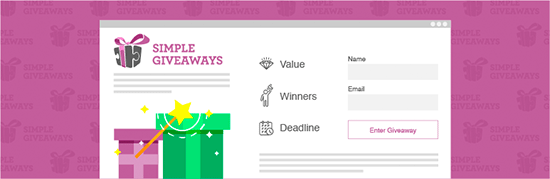
Simple Giveaways is another good option to create a giveaway on your WordPress site. It is available as a limited free version, but you will need the paid plugin to access most features.
You can create your giveaway using their simple interface. The plugin allows you to add multiple ways to submit entries for the giveaway.
It has limited entry options and allows you to integrate Facebook, Twitter, a few email marketing services, and other WordPress plugins. It also includes fraud protection with Match CAPTCHA and basic tracking reports for your contest.
Pricing: Simple Giveaway is a free plugin. But they do have a premium version that starts at $49 per year for 1 site.
5. KingSumo

KingSumo is a premium WordPress giveaway and referral marketing plugin. It comes with a simple user interface that allows you to easily create a viral giveaway.
It includes social sharing options for Facebook, Twitter, Facebook Messenger, and Instagram. It also works with several popular email services to grow your email list.
The plugin version of KingSumo is a bit outdated, and they have a new SaaS giveaway product that’s being promoted on the website.
Pricing: The free version lets you get started with creating giveaways but has limited features. You can get the Lifetime plan for $49 for more advanced features like conversion tracking and more integrations.
6. ShortStack
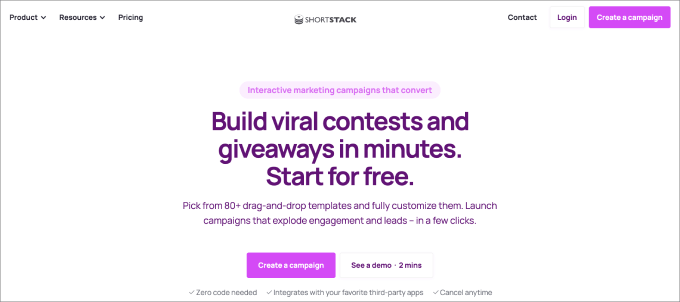
ShortStack is a fun WordPress plugin that allows you to build contests and run giveaways, while also managing those leads all in one program.
One of its most unique features is that ShortStack lets you run a test through user-generated content. This allows you to create social proof since most people will take action when they see their family and friends doing the same thing.
They come with 80+ templates and a drag-and-drop editor so you can run beautiful contests that stay on brand. Then, you can easily embed them on a landing page or anywhere else on your website.
Pricing: The pricing plan starts at $99 per month for the Business plan giving you access to a 10,000-stored entry limit. If you want more advanced features like gamification and branding customizations, then the Pro plan would suit you. This plan costs $249 per month.
Which is The Best Giveaway Plugin for WordPress?
All the solutions we mentioned above allow you to run giveaway contests on your WordPress site. However, they each differ in terms of features, ease of use, speed, pricing, and privacy.
We believe RafflePress to be the best WordPress giveaway plugin overall for all users. It is extremely easy to use and comes with an intuitive drag-and-drop builder.
It runs on your own website, so you have full control of the data and user interactions. RafflePress also comes with success tracking and retargeting features, which make your campaigns even more powerful. Their pricing is also by far the most affordable on the list.
For more details, see our complete RafflePress review.
If you don’t mind adding code to your WordPress site or running your giveaway on a SaaS platform, then Gleam and Rafflecopter can be good options, but their premium versions are very pricey.
We hope this article helped you find the best giveaway plugin for your WordPress site. You may also want to see our guide on how to get more traffic to your website with practical tips.
If you liked this article, then please subscribe to our YouTube Channel for WordPress video tutorials. You can also find us on Twitter and Facebook.





Syed Balkhi says
Hey WPBeginner readers,
Did you know you can win exciting prizes by commenting on WPBeginner?
Every month, our top blog commenters will win HUGE rewards, including premium WordPress plugin licenses and cash prizes.
You can get more details about the contest from here.
Start sharing your thoughts below to stand a chance to win!
Moinuddin Waheed says
Having contest and giveaway is a good way for increasing user engagement and excitement.
I have been to many giveaways and have shared about the giveaway and contest to many social media platforms, participated in the reviews and other stuff thusby increasing website footprints.
I participated recently in the wpbeginner black Friday sale and seeing the entries I felt that this kind of engagement can only be achieved through contests and giveaways.