Starting a blog these days has become easy with platforms like WordPress. However, once it’s up and running, your next big challenge is to bring more traffic to your blog or website.
Don’t worry, you don’t need to be a marketing guru to promote your blog. You can easily increase your blog traffic to get more visitors by using some proven best practices.
In this article, we will share some of the easiest and most tested tips to increase your blog traffic like an expert marketer.

Unlike other articles on growing blog traffic, we’ll only share tips that we have personally used to increase our website traffic to millions of pageviews every month.
We’ve also done our best to make this the most comprehensive website traffic guide, so you can have a holistic blog traffic strategy for your business.
Ready? Let’s get started.
Before You Start – Set Up Push Notifications for Your Site
Website push notifications help you stay in touch with your visitors after they leave your website, so you can bring them back. This is a Top 5 traffic source on WPBeginner.
We use a tool called PushEngage. It’s freemium software that we highly recommend for all bloggers, website owners, and eCommerce sites.
It lets you send notifications to your visitor’s mobile or desktop device that are hard to miss, so you get a much higher engagement rate than social media or email.
The best part is, you can communicate with visitors after they’ve left your site.
We use it on all of our websites, and it’s by far the best traffic channel for us. For more details, you can read how WPBeginner uses push notifications to grow return traffic.
Not many website owners know about this tactic because push notifications used to be hard to set up. PushEngage has made it easy. Here’s how to add web push notifications to your WordPress site.
Once you do this, any of the tips below will drive compounding traffic growth!
1. Create Audience Profiles to Understand Your Users

Before you start creating content for your blog, it’s important to spend a little time understanding your target audience and what they are looking for.
You can quickly build an audience framework by answering the following questions:
- Who is your target audience?
- What problems are they facing that you can help solve?
- What kind of content are they looking for?
- How would they ideally like to find the answers to their questions?
Answering these questions will help you get a clearer picture of your target audience. You can also expand on this by adding further personalized questions such as:
- How old are they?
- What are their occupations?
- What is their education level?
- What is their expertise level in the subject matter of your blog?
These audience profiles are also known as ‘buyer personas’ in the eCommerce industry. If you run an online store, then we highly recommend that you check out this detailed guide on how to create a buyer persona with examples and templates.
2. Do Keyword Research to Plan Your Content Strategy
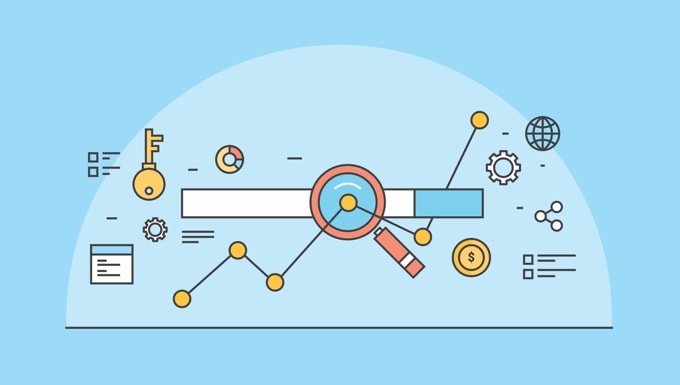
Keyword research is a technique used by content creators and SEO experts. It helps you discover specific words and sentences that users type into Google and other search engines to find the content they are looking for.
Normally, beginners just rely on their best guesses when creating content. As you can imagine, this strategy is hit or miss.
If you use the ‘best-guess’ strategy, then there’s a high chance that your articles won’t rank high in search engines.
That might be simply because no one’s looking for the keywords you have used, or perhaps there is just too much competition for those keywords.
By doing proper keyword research, you will unlock the following benefits:
- Discover actual search terms people are looking for
- Find unique content ideas for popular search terms
- Learn from your competitors and beat them with better content
- Create a series of pillar articles to drive steady traffic to your blog
Now the question is, ‘How do you actually do keyword research?’ Luckily, it is not as difficult as you would think.
There are a lot of free and paid keyword research tools that can help. We use Semrush for our content strategy.
All you have to do is enter a keyword and a website address. The URL could be for a competitor’s blog or your own website. After that, the keyword research tool will help you discover lots of new keyword ideas.
As an alternative, you can use a free keyword research tool like WPBeginner’s Keyword Generator to instantly get 300+ new keyword ideas. There’s also a free Keyword Density Checker to discover what keywords your competitors are optimizing for.
We have created a detailed guide on how to do keyword research for your WordPress blog with step-by-step instructions.
3. Make an Editorial Calendar

Once you have done the keyword research, you’ll likely come up with tons of blog post ideas.
Sometimes, a large list of keywords can overwhelm beginners to the point where they simply give up.
To make sure this doesn’t happen to you, we recommend creating an editorial calendar (a game plan). Remember, no large blog was built in a day.
It takes time and consistent effort to create a successful blog. Creating an editorial calendar will help you create and stick to the plan.
There are plenty of useful tools that you can use like Asana and Trello to name a few. These tools come with a powerful set of features that will help you stay on top of your game.
The goal is to organize, create a bird’s eye view of your strategy, and be more productive.
Here are some more tips on managing your editorial workflow more efficiently:
- Don’t be too hard on yourself. Start with two articles a week and gradually increase your pace when you can.
- Be consistent with your publishing schedule. Make sure you follow your calendar and publish regular content as planned.
- Add notes, keyword ideas, and outlines to your calendar. This will help you produce better-quality content when you sit down to write.
- Use colors, tags, categories, and other features in your calendar app to make it more visual and organized.
Here are some more tips on managing an editorial calendar for your blog.
4. Create Comprehensive and Useful Content

The most important thing that users and search engines look for is good quality content.
For a blog, a quality piece of content is usually a comprehensive article on a specific topic that covers all the details. This makes it extremely helpful for users.
These comprehensive articles are known as ‘pillar articles’. Other experts may refer to them as ‘flagship content’ or ‘cornerstone articles’.
Basically, these are your most important articles. You need to choose the most promising keyword and then provide as much information as you can in one long-form article.
You should create as many pillar articles as possible to cover all the important keywords in your industry.
Following are some tips that you should keep in mind when creating pillar content:
- Pillar content could be any type of article. For example, a how-to guide, tutorial, comparison article, opinion piece, a listicle, and so on.
- The difference between pillar content and other articles is that your pillar articles are more comprehensive and provide in-depth information on the topic.
- Your pillar articles are not time-dependent. They are evergreen and always useful. We recommend that you keep them updated with new information to stay on top of search results.
We’ll cover more tips later in this article that will help you create high-quality pillar articles to get more traffic from search engines.
5. Make Your Content Readable
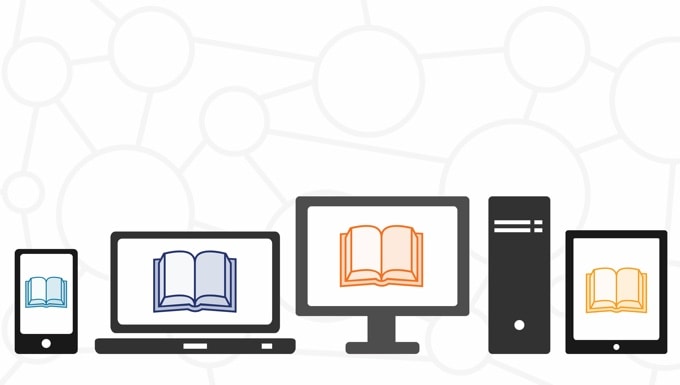
As we mentioned earlier, search engines and users love longer, comprehensive articles that provide all the information they need.
Now the problem is that humans have a short attention span.
If they find your content a little difficult to read or understand, then they may leave without looking at all the useful information that you offered.
To solve this problem before it happens, you need to make sure your content is easy to read.
A good place to start is to present your article in bite-size sentences using a friendly tone and lots of visuals.
Following are a few basic tips to make your content more readable and user-friendly:
- Use smaller sentences and paragraphs. This leaves a lot of white space around text making it easier to look and read.
- Try to improve typography by using more readable fonts, a large font size, and plenty of line spacing.
- Check the readability score of your content. The All In One SEO and Yoast SEO plugins come with a built-in tool for that, and you can also find tons of other online readability checkers
- Use a grammar checker. We recommend using Grammarly because it not only checks grammar but actually helps you write better.
- Use images, screenshots, videos, infographics, and other visual elements. These media elements make your article highly engaging and easier to read.
6. Learn and Apply SEO Basics to Your Website

SEO is a set of best practices that help you make your website more search engine friendly. You don’t need to be an ‘SEO Guru’ to improve your website.
Contrary to popular belief, anyone can do SEO for their own websites without hiring an expert. There are plenty of SEO tools and plugins, free advice, and step-by-step tutorials available that you can use.
We recommend using the All in One SEO plugin for all WordPress websites. It’s the most comprehensive SEO and website optimization tool. The free version includes all the SEO features that you will need on your website.
You can learn all you need to know about SEO in our complete WordPress SEO guide for beginners. It includes step-by-step instructions, and it is the exact same SEO setup that we use on our own websites.
7. Learn to Write Great Headlines

When users find your content in search results or RSS feeds, the first thing they see is your article headline.
A catchy blog post title stands out and gets more clicks. Whereas a plain and boring headline gets ignored, and users are likely to scroll by it.
This makes headlines very important.
You need to learn how to write better titles for your blog posts that capture user attention and get more clicks.
Luckily, blogging experts have been doing research on headlines for a very long time, and you can benefit from their findings.
These are the basic building blocks of an effective headline:
- A good headline triggers an emotional response (joy, surprise, shock, curiosity, fear, excitement, greed, and so on).
- It offers users a reward and value.
- It promotes the content by including target keywords.
Copywriters use power words to trigger emotional responses. They tell users why the article is valuable or what they will get from clicking on the headline.
Lastly, a good headline includes a call to action which is often subtle and sometimes implied.
To learn more, we recommend you to check out these headlines that went viral and what you can learn from them.
You can also use the following free headline analyzer tools to help create better headlines:
- WPBeginner Headline Analyzer
- OptinMonster Headline Analyzer
- MonsterInsights Headline Analyzer
- EMV Headline Analyzer
Our team regularly uses these three tools to create better blog post titles and headlines.
All in One SEO (AIOSEO) also has an AI Title/Description Generator that allows you to automatically craft high-quality post titles using ChatGPT.
8. Make Internal Linking a Routine Task
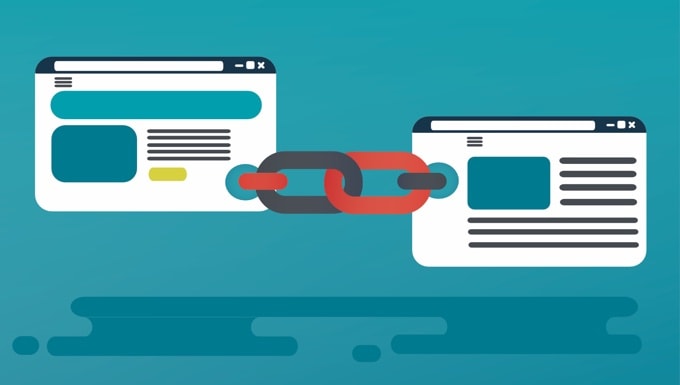
Now that you have started creating good content, it is important to link to your articles from your existing blog posts. This is called internal linking, and it plays a huge role in SEO.
Here is why internal linking is so important:
- Internal links help Google understand the context and relationship between different articles on your website. It then uses this information as ranking signals.
- Internal links, when placed strategically and in context, can help you increase pageviews and reduce bounce rates.
- It is harder to ask third-party websites to link to your articles. It is way easier to create links on your own site.
We recommend that you make a habit of linking to your older articles from your new articles.
Because internal links play such an important role in SEO, we have even made it part of our pre-publish checklist for our writers.
At WPBeginner, we use the AIOSEO internal linking assistant to quickly add links to boost our SEO.
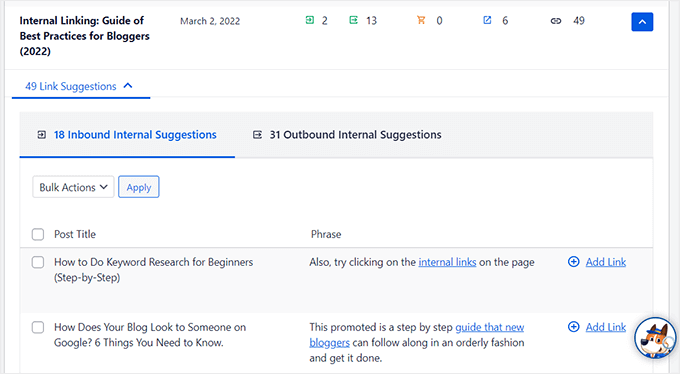
For more details, check out our recommendations of the best internal linking plugins for WordPress.
9. Start Generating More Backlinks

A backlink is an incoming link to your content from an external website. Backlinks are one of the most influential signals in Google’s rankings.
Getting backlinks from reputable websites and blogs is very difficult. It’s not just beginners who find it hard, even experienced bloggers struggle with it.
Here are some tips to get quality backlinks to your website:
- Reach out to influencers and reputable blogs in your industry, and then tell them about specific content on your website that they might want to link.
- Write guest posts on other blogs and websites.
- Interview influencers and bloggers on your blog. They will likely want to let their users know to come check out their interview, and you’ll get a backlink.
- The easiest way to get a backlink is to add a link to your website on all your social media profiles.
10. Add Images, Charts, Infographics to Create Visually Attractive Content

In Step 5, we mentioned that adding images and charts to your articles makes them more readable. Since visual elements are so important, we believe they deserve their own spot on this list.
Our brains prefer visual elements. As human beings, we love colors and objects because aesthetics trigger emotional responses in our brains. This makes us more engaged and immersed in our surroundings.
People love looking at infographics because they make information engaging and easy to consume. Images in your blog posts grab users’ attention and help them focus on not just the visual element but also the text around it.
If you’re just starting out, then it’s important to know that you cannot just use any image you see on the internet. Images are protected by copyright and stealing copyrighted material can have serious consequences.
Ideally, you want to use your own images, graphics, and photographs, but not all bloggers are graphic designers or photographers.
Luckily, there are so many great resources to find royalty free images, and there are even tools that you can use to easily create your own graphics. Here are some helpful resources:
- Best places to find free public domain images
- Best tools to create better images for your blog posts
- Guide on how to optimize images for blog posts
- How to use AI to generate images in WordPress
11. Add Videos to Your Articles

Videos are the most successful form of content on the internet. Users spend more time on blog posts containing videos than just text and images.
Adding videos to your articles in WordPress is super easy. However, you should never upload videos to WordPress because it is not optimized to stream videos.
A video streamed from your WordPress hosting server would take up too many resources, and the user experience would be terrible.
The best way to add videos to your WordPress site is by uploading them to YouTube and then embedding them in your blog posts.
This gives you even more exposure as YouTube itself is the world’s second-largest search engine and a popular social media platform.
There are many ways to easily create video content for your website. Here are a few that you can start with:
- You can create slideshows of how-to tutorials with voiceover instructions
- You can create screencasts
- You can record interviews with other bloggers and influencers in your industry
- You can become a vlogger by adding your own videos shot in selfie mode
How do you edit videos? If you’re using a Mac, then iMovie is perfectly capable of performing basic video edits. Windows users can use free video editing software like Lightworks or Shotcut for basic editing.
12. Utilize User-Generated Content
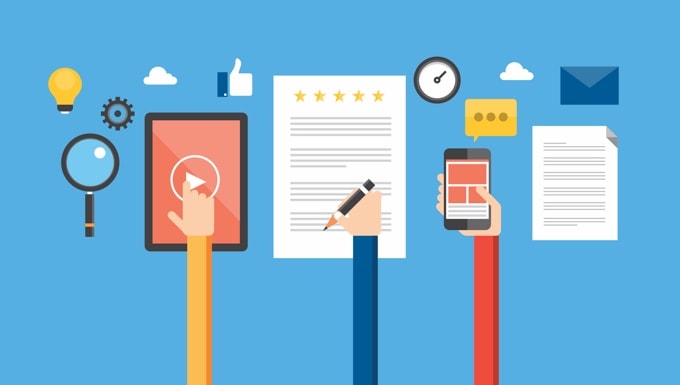
User-generated content is basically any content generated on your website as a result of user activity. This includes comments, testimonials, guest posts, user reviews, and more.
User-generated content helps you bring more traffic to your website because it gives users multiple opportunities to participate and get involved.
Users are more likely to return, share, and even purchase from your website when they spend more time on it.
There are many different kinds of user-generated content that you can add. You need to choose what works best for your blog and start from there.
For more ideas, see our guide on how to use user-generated content in WordPress to grow your website.
13. Keep Your Website Design Clean and Clutter-Free

There are a lot of great WordPress themes available on the market. The problem is that many beginners want to use a theme with all the bells and whistles. These themes are not always the perfect design for your website.
Bad website design stops your users from spending more time on your blog which decreases your pageviews.
Whereas a good design helps them discover more content, explore different sections, and spend more time.
We are often asked by users how to choose the best theme? Our answer is to always strive for simplicity. A simple, clean, and functional theme makes a good first impression and offers the best user experience.
If you are looking for some theme recommendations, then check out our expert-pick showcases:
14. Optimize Website Speed to Load Your Pages Faster

In this era of instant gratification, no one wants to wait for a website to load. If your website is slow, then users will simply leave your website before it even finishes loading.
Search engines like Google also consider website speed and page load time as one of the important ranking factors.
To make sure that your website loads fast, you need to optimize your WordPress performance. This means you need to use caching, avoid unnecessary bloat, and optimize your images.
We have prepared a step-by-step WordPress performance optimization guide that will help you speed up your website without hiring a developer.
15. Start Your Email List Right Away

Most beginners spend too much of their time bringing new users to their website. However, more than 70% of users leaving your website will never return.
The trick to growing your blog traffic is NOT to just get new visitors, but you also need to keep existing visitors coming back.
How do you make sure that users return to your website?
You do that by asking them to subscribe to your blog.
Users can subscribe to your website’s social media profiles. However, most social networks limit your reach, and your users can only see some of your content.
This is why you need to start building your email list.
The best thing about your email list is that you own it. No one can limit your reach, and you get direct access to your user’s inboxes.
Email marketing is the most cost-efficient and highly effective marketing tool at your disposal. You are losing potential subscribers each day without an email list.
For more on this topic, please read our article on why building an email list is so important.
Once you have an email list, you can send regular email newsletters to bring more visitors to your blog. We recommend using Constant Contact, Brevo (formerly Sendinblue), or ConvertKit.
Here’s our step-by-step guide on how to create an email newsletter.
16. Automatically Share Your Blog Posts

When we stress that you should build an email list, we don’t mean that you should stop building a social media following.
Quite the opposite, in fact, we want you to continue building a social media following on all the important social platforms, and even find new niche platforms that you can explore.
The problem with social media websites is that you have to regularly post content to keep your profiles active and drive traffic to your blog.
If you do that manually, then you’ll soon be spending quite a lot of time on sharing content.
This is where Uncanny Automator comes in. It is a plugin that allows you to create automated workflows in WordPress.
For step-by-step instructions, see our guides on how to automatically post from WordPress to Twitter or Facebook.
17. Regularly Share Your Old Articles on Social Media

If you’re like most blogs, you probably only publish one article a day. This means for the rest of the day, there is no update from you on social media.
On platforms like Twitter, your Tweet will soon disappear, and your users will probably not even see it.
Wouldn’t it be nice if you could automatically share your old content at regular intervals throughout the day?
This will help you get more traffic from social media by increasing your visibility and keeping your profiles more active.
Luckily, you can automate it with tools like Buffer and Revive Old Posts.
With Buffer, you will have to bulk-upload your updates manually. On the other hand, Revive Old Posts will allow you to automatically share your own old articles.
18. Explore Other Social Networks

There are so many social media websites out there, but most of us spend all of our time on a few top platforms like Facebook and Twitter.
Obviously, you want to focus on them to drive more traffic to your blog.
However, depending on your blog’s topics you may have more success on other social platforms that are less crowded.
For example, if your blog is about building businesses, then you may find more engaged users on LinkedIn.
If you run a lifestyle or fashion blog, then Instagram may be the platform you should focus on.
You can always spend time on Quora to answer user questions which build backlinks and help increase blog traffic.
We recommend that you try spending more time on social networks other than the big two. You may find a more passionate audience and a bigger following there.
19. Participate in Online Communities

Online communities are a great source of traffic mainly because they already have engaged users who are interested in the topics that you are discussing on your blogs.
You can find smaller communities on Reddit, LinkedIn groups, Facebook groups, YouTube communities, and more.
Pro Tip: Don’t just start posting links to your articles. This is called spamming and moderators will instantly block you.
You should spend some time building your reputation, answering questions, joining discussions, and only then share your website if it is appropriate.
20. Make Your Own Online Groups

Another way to build a passionate following around your blog is by starting your own online group. You can use free platforms like Facebook or LinkedIn and invite your users to join in.
As your community grows, so will your influence. The active participants in your group will proactively help you promote your blog on their own social media profiles.
After some time, this little community can become a major source of traffic for your blog.
21. Participate in Q&A Websites

You may have noticed that sometimes years-old answers from websites like Stack Exchange, Quora, or TripAdvisor will still outrank more established blogs in search results.
Question and Answer websites are one of the biggest online communities on the internet.
The advantage of answering questions on these platforms is that your answer will remain live for a very long time which means that it can become a regular source of traffic to your blog.
Once again, we will not recommend you to just go there to post links. Instead, you should write actual detailed answers with links to your blog posts only if they fit in the context.
22. Find and Engage with Influencers on Social Media

Influencers can help you promote your blog and can significantly boost your website traffic. According to influencer marketing statistics, 83% of business owners who have used influencer marketing say it has helped grow their companies.
However, the problem is that most influencers get tons of messages already. Since you are a new blogger, they assume you probably don’t have anything to offer them in return.
So how do you get the attention of an influencer? More importantly, how do you get them to promote your blog?
First, you need to start a conversation with them on social media.
Next, share their content with your own commentary, reply to their threads, and leave comments on their blog posts.
Make sure each of your interactions adds value to their discussion.
Influencers love it when users appreciate their efforts. They will notice and remember you. Once you have established a relationship, you can approach them to give you advice.
It sounds like a lot of work, but it helps you build life-long friendships that are mutually profitable.
23. Use Social Proof to Get More Traffic
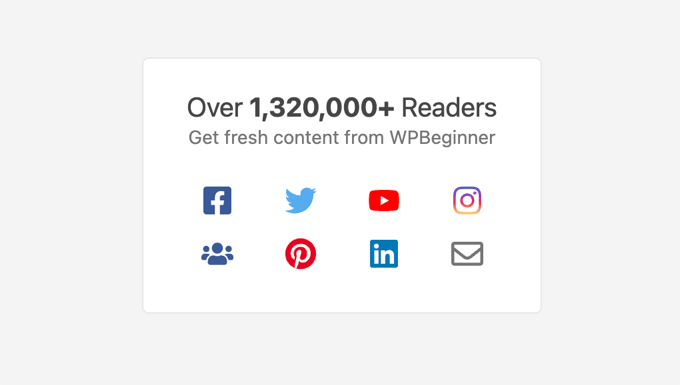
Human beings are social animals. We like to know about other people’s experiences as social proof and use it to make our own decisions.
You need to use this social proof on your website, on your social media profiles, in your tweets, and in emails to promote your blog.
Now you may be wondering, what if I am just starting out? How do I leverage social proof on my blog?
There are tons of ways to leverage social proof, even on a new blog.
- Add a feedback form and ask users to leave feedback that you can share on your blog.
- Directly approach users and collect testimonials.
- Ask users to rate your articles.
- Ask users to write reviews.
- Numbers are brain candy. Share your social media counts, email list subscriber counts, and other numbers as social proof.
Don’t worry if your numbers aren’t as big as other successful blogs, they are still powerful social proof.
24. Monitor Social Media

People are asking questions all the time on social media websites like Twitter. Set up alerts to monitor keywords on social media and then jump into conversations to answer their questions with a link back to a relevant article on your website.
You can also monitor social media websites for your brand name, links, and conversations.
There are plenty of tools that you can use for this. Here are some of the best social media monitoring tools that can make it all easy for you.
25. Track Your Website’s Keyword Rankings

After you have started creating content and promoting it, you need to track how well each piece of content is performing. Furthermore, which keywords is it ranking for?
You can do this with a tool called Google Search Console. It’s a free tool provided by Google that helps you see how your website is doing in Google Search. We have a complete Google Search Console guide that will teach you how to use this immensely powerful tool, like a Pro.
Next, you’ll want to monitor your competitor’s websites. Google Search Console will not tell you who is ranking higher than you and why.
For that, you’ll need a tool called Semrush. This will also give you detailed insights into your competitors, their top keywords, and what you need to do to outrank them.
See this tutorial on how to check if your blog is ranking for the right keywords for step-by-step instructions.
26. Track Your Website Traffic and User Engagement

Now that you have started getting some traffic, you need to know where your users are coming from, and what they do when they are on your website. Without this data, you cannot evaluate your strategy or plan your next moves.
This is where Google Analytics comes in.
It tracks your website visitors and helps you see traffic reports, engagement, and other user activity on your website. For instructions, see our step-by-step tutorial on how to install Google Analytics in WordPress.
The biggest advantage of using Google Analytics is that you can see what your users are doing when they visit your website. See our article on how to use Google Analytics to track user engagement on your website.
Knowing this data helps you double down on what’s working, and stop doing what’s not.
Aside from tracking your analytics, you can also directly ask your visitors what they think of your site using a free plugin like UserFeedback. It allows you to easily create popup widgets to collect visitor feedback in real-time.
27. Continue Learning Online Marketing and SEO

These tips will help you increase your blog traffic and continue getting more subscribers.
However, as your blog grows, you need to learn more ways to grow your business.
WPBeginner is the largest WordPress resource site. We regularly publish tutorials on online marketing and SEO. We have a YouTube Channel as well, where you can learn more about WordPress, growing your blog, and SEO.
The OptinMonster Blog is another great resource that you’ll want to follow. OptinMonster is the best conversion optimization software on the market. Their blog is where they regularly publish articles on how to get more traffic, subscribers, and sales.
We hope these tips helped you increase your blog traffic. You may also want to learn how to double your blog traffic in 6 months, or see our list of the most useful tools to help you further grow your blog.
If you liked this article, then please subscribe to our YouTube Channel for WordPress video tutorials. You can also find us on Twitter and Facebook.





Syed Balkhi says
Hey WPBeginner readers,
Did you know you can win exciting prizes by commenting on WPBeginner?
Every month, our top blog commenters will win HUGE rewards, including premium WordPress plugin licenses and cash prizes.
You can get more details about the contest from here.
Start sharing your thoughts below to stand a chance to win!
Mrteesurez says
While it is important to build traffics on site but tracking the traffic is crucial to measure the amount of visits and engagement to make an informed decision.
This will make it easy to identify the most effective of the strategies used while driving traffics.
Moinuddin Waheed says
I also think the same for tracking the website stats and working to improve the content accordingly.
Without the proper stats, it would be shooting in the dark with no tangible results.
Right stats and analysing them to improve our website is the key to long term success of the blog.
Moinuddin Waheed says
I am struggling with the backlinks and I don’t know how to get one for my blog.
I mean who will accept blog posts from someone who is just staring out a blog.
is there a way to search for similar blogs for writing blog posts for getting quality backlinks?
Also, is it necessary for all kinds of blogs or it is relevant to some niche specific topics only?
WPBeginner Comments says
Social media can be a great way for beginners by adding links to your site on your social media profiles.
For other ideas and details on backlinks, check out: https://www.wpbeginner.com/glossary/backlinks/
Dennis Muthomi says
I can help here:
– Start small by adding links to your blog from your social media profiles.
– Next, look into local business directories or listings related to your niche for some easy wins.
As for guest posting, try reaching out to other new bloggers in your niche – you’re all in the same boat and might be more open to collaboration.
– Also, check out HARO (Help A Reporter Out). It’s a platform where you can connect with journalists looking for expert quotes. If they use your quote, you often get a backlink.
Hope I helped you
Mrteesurez says
Wonderful, thanks for sharing these tips to acquire some backlinks, I will implement them on my sites. I have never heard of the Platform you introduced, HARO (Help A Reporter Out). I will surely check it out, Thanks for your recommendation and care.
Moinuddin Waheed says
Thanks Dennis Muthomi for the insightful tips on getting the backlinks for beginners.
it’s good to know that such platforms like HARO exists which helps in making quality backlinks for bloggers.
I will definitely try out these hacks and once again thanks for helping out.
Sumant Shah says
I never found such a great articles. I hope you will be game changer for my site.
WPBeginner Support says
Glad you’ve found our articles helpful and we wish you luck with your site!
Admin
Moinuddin Waheed says
for a website just starting out for writing blog posts in a broader niche.
there is not enough content on the website and want to make big in the search results.
is there a timeline and content calender that can be followed religiously to get featured in the search results in three to six months?
i mean how frequent one needs to be for publishing a blog post given the fact that the blog is completely new?
WPBeginner Support says
There is no guaranteed timeline as there are many factors that would determine your your website’s ranking.
Admin
Nick Scarpa says
Hey WPB, you guys are awesome. You always have excellent info and insights on the best tools and resources to improve our websites. This list is very helpful and I find myself, right-clicking on links and saving them for future reading.
Thanks for all you do for the web community and especially for me. I love web development, but I am always looking to learn more!
WPBeginner Support says
You’re welcome, we’re glad you’ve found our resources helpful!
Admin
Moinuddin Waheed says
Thanks for these proven suggestions that is the outcome of years of experience through blogging.
we have benefitted from wpbeginner a lot and still getting useful content everyday to improve our online journey.
I have started implementing these tips to see these benefits.
thanks for these tips and tricks.
Jiří Vaněk says
Thank you for the article, there are many suggestions for improvement. I started my blog a year ago, and it was really frustrating to see only 4 people visiting the site daily after so many months. Then, I began using many of the things mentioned in the article, and after 4 months, the traffic increased by 2500%. Yes, we’re still talking about an increase from 4 to 100 people per day, which is still a small audience. But at least one gets motivated when things start moving forward.
WPBeginner Support says
Happy to hear these recommendations were able to help your traffic
Admin
Kilama Apollo Ochola says
I am more of a social media guy!! but am not getting the visits from social media, yet i engage and comment and also add links but the chances of them visiting my site are low… what is it am not doing right
WPBeginner Support says
It would heavily depend on your content and if users find it helpful or what they’re looking for.
Admin
John Fernandez says
Great article! Will apply these tips in my future blogs and articles!
WPBeginner Support says
Thank you, we hope our recommendations help greatly increase your traffic!
Admin
Haseeba habib says
nice content and very usefull for me
WPBeginner Support says
Glad our content was helpful!
Admin
Henry Agusi says
Thank you for WPbeginner. I paid for a course with which I started my blog hoping to get, at least, basic mentorship from the owner but it didn’t work. Now I’ve found it here. Please keep up the good works.
WPBeginner Support says
We hope you continue to find our content helpful!
Admin
Atul Sharma says
Thank you for writing such a great article. It is an extremely helpful resource for anyone seeking website traffic strategies.
WPBeginner Support says
Glad you found our guide helpful!
Admin
James Jaworski says
You know what? This was a bang up post that arrived in my in box at just the right time. I love the work you do.
Thanks, and all the best in the New Year
WPBeginner Support says
Glad to hear our article was helpful!
Admin
Hudha Khayum says
A fantastic strategy for boosting blog traffic is to conduct keyword research before to writing the content. These off-page SEO suggestions are excellent. On all of this, I will surely take action. The paper was excellent and crucial, in my opinion.
WPBeginner Support says
Glad you found our guide helpful!
Admin
Erica says
This article was Very informative! Much more than many I have read on the same topic. Subscribing now, looking forward to other similar post.
WPBeginner Support says
Glad you found our content helpful!
Admin
Vikas Joshi says
Very helpful and informative article.
WPBeginner Support says
Glad you found our guide helpful!
Admin
Magdalene says
I have tried all sort to increase my blog traffic. I stumbled on these just in time. Thanks for sharing
WPBeginner Support says
Glad our list can be helpful
Admin
Deependra Kushwah says
It was really worth spending time on this article.Hope it helps me to grow the audience of my blog.
WPBeginner Support says
We hope our recommendations work for you
Admin
William Thiek says
This is the information I have been searching for! Thanks for giving us such insights. I just started taking action step by step.
WPBeginner Support says
Glad you found our guide helpful
Admin
Aijad says
Thank you for informative tips
WPBeginner Support says
You’re welcome
Admin
Muhammad Gulfam says
Hi, I read your article it’s very helpful for me I am very satisfy with your article
priya says
I was going through many articles regarding ” how to increase my website traffic”. Your article is too good, easy to understand. Thanks for sharing wonderful tips.
John says
Clear, well written and useful. Thank you.
Creating Email subscription list:
Love to know how long people on that list stay with their email subscriptions. For me it is a couple of months, then I unsubscribe as I have too many and they become annoying Spam filling my Inbox.
Hence find the continual claims of Email Subscription being amazing ROI hard to believe. One must assume there must be many that stay subscribed?
Godfrey kuma says
Really, rich blog and comprehensive traffic guide.
WPBeginner Support says
Glad you found our guide helpful
Admin
Lisa Kudrow says
Great article! Thanks.
WPBeginner Support says
Gald you liked it
Admin
Nadeem says
Wow!!! Thats great artical and will help ranking my website.
WPBeginner Support says
Glad our guide was helpful
Admin
Sarvam says
Thank you soo much ❤️ I’ll implement these asap and be back here for more amazing content as usual.
WPBeginner Support says
Glad you found our content helpful
Admin
Thelma Harcum says
Thank you for writing such an awesome article. It will be more than helpful in improving my blog. Thank you again.
WPBeginner Support says
Glad our guide was helpful
Admin
swati says
Thank you so much ….this really helps me a lot to keep my moral up and try as possible as much to get traffic on my blog.
WPBeginner Support says
Glad our guide could help
Admin
Gaurav Agrawal says
Very enlightening post!
Thank you for sharing this awesome Blog As I am reading some such blogs to increase more traffic on my florid website. These tips are really useful for me.
Keep sharing…
WPBeginner Support says
Glad our guide was helpful
Admin
Ash says
Great article! Extremely helpful for new bloggers like me who really have a lot to learn from the blogging community!
WPBeginner Support says
Glad you found our recommendations helpful
Admin
Casey Yaeger says
Thank you so much! Your entire article was not only engaging but incredibly useful, resourceful and all around well written.
I am just starting to consider writing a blog as an additional resource for my company, I literally have zero clue where to start, other than purchasing domain names. All of the information I needed was right here, VERY much appreciated.
WPBeginner Support says
Glad our guide was helpful:)
Admin
Dipak says
Very useful and allcomprehensive article and can be converted into easy and handy checklist.thanks
WPBeginner Support says
You’re welcome
Admin
Afonne-CID Paul Onyedikachi says
This piece is quite informative.
No. 12 is a top point on this list that I have found so effective in traffic generation for really “large” blog sites, but at the same time I think except for top blogs like yours, it seems a bit difficult to implement. Because users really need to get involved, thereby spending more quality time with your content.
All in in all; great stuff! Thanks for the information.
WPBeginner Support says
While it can seem difficult, even with smaller communities, user-generated content is still helpful
Admin
Afonne-CID Paul Onyedikachi says
Sure! Great stuff
Navneet sharma says
Wow that was really the best tips ever I read on internet by any blogger,thanks for sharing this
WPBeginner Support says
Glad you found our recommendations helpful
Admin
Navneet sharma says
nice post with great content
WPBeginner Support says
Thank you
Admin
Hani Guda says
Very informative article
Thanks a lot
WPBeginner Support says
You’re welcome
Admin
Leza O'Dowd says
Great tips and info. Lots to read. Thanks!
WPBeginner Support says
You’re welcome
Admin
Matt says
Thanks for the helpful information. I will try these ideas out for my blog. It has been a bit challenging starting up, but I think I have some better ideas now.
WPBeginner Support says
We hope our guides can make this process easier for you
Admin
aditya says
thank you for helping me with such a detailed guide. I will soon start my blog with wordpress. Now I am going to read more of your blogs . BYE
WPBeginner Support says
You’re welcome, glad you found our guide helpful
Admin
William Thomas says
Thank you for this comprehensive article on how to grow my blog traffic. I am a starter, and I’ve been spending enormous time online trying to find ways to write quality content and drive traffic. This post is way too good for me. I am bookmarking it already.
WPBeginner Support says
Glad you found our guide helpful
Admin
Suranjana Patar says
Thank you for so easy to understand the content. It will help me a lot to start my blog.
WPBeginner Support says
Glad you found our content helpful
Admin
Manjeet Singh says
I really like your how to increase tariff in new website. It is very informative.
WPBeginner Support says
Glad you found our article helpful
Admin
rajesh bhardwaj says
You made it so simple … thanks a lot !!
WPBeginner Support says
You’re welcome, glad we could be helpful
Admin
Rupam Sardar says
Amazing post. I have found tons of useful resources on wp beginner. Thank you for your genuine efforts.
WPBeginner Support says
You’re welcome, glad you’ve found our content helpful
Admin
Rajeev Sharma says
Amazing, informative and helpful article. Thank you very much
WPBeginner Support says
You’re welcome, glad you found our article helpful
Admin
NdukeAbasi says
Thanks guys… for this well researched post. Traffic has been my headache for long time now. Thanks really.
WPBeginner Support says
You’re welcome, glad you found our article helpful
Admin
Felix says
Great.
Your post are very helpful.You help me too much.
WPBeginner Support says
Glad you like our post, hope our articles continue to be helpful to you
Admin
Ali Abbas says
Nice sir
Thumb up from my side
WPBeginner Support says
Glad you liked our guide
Admin
Marsha Windross says
I find your articles sooooo useful. Thank you, guys. Much appreciated.
WPBeginner Support says
You’re welcome, glad our guides have been helpful
Admin