Across our 15+ years of selling beginner-friendly plugins, offering online services, and publishing high-quality WordPress tutorials, we’ve learned a thing or two about the best ways to make money online.
After growing our own online business and working with countless website owners, we’re convinced that creating your own referral program is still one of the best ways to make money online.
Want to try it for yourself? Then you’ll need the right affiliate management plugin.
AffiliateWP is a popular WordPress plugin that promises to help you create a successful referral program in WordPress or WooCommerce. It makes it easy to track and calculate commissions, and has a 1-click payment feature so you can pay affiliates with ease.
In this AffiliateWP review, we’ll see whether it really is the right affiliate management plugin for your WordPress website.
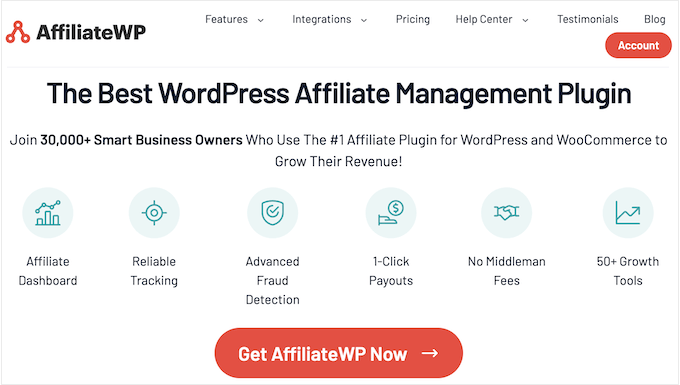
AffiliateWP Review: Why Use It in WordPress?
Did you know that affiliate marketing can significantly boost your website traffic and sales?
AffiliateWP is a powerful affiliate tracking and management tool for businesses that want to start their own referral program. Unlike other affiliate software, AffiliateWP is built as an easy-to-use WordPress plugin.
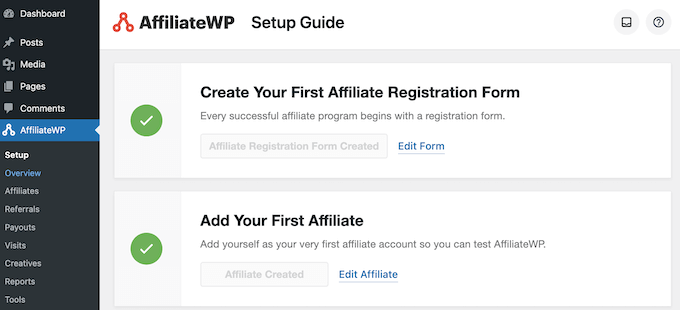
You can use it to set up an affiliate program in just a few minutes, and then easily monitor clicks, sales, and payments. In fact, AffiliateWP lets you pay your affiliates with a single click, via Stripe or PayPal.
You can add an unlimited number of affiliate partners, to reach as many potential new customers as possible. With built-in smart fraud detection, you can be confident that you’re working with genuine partners and rewarding legitimate clicks and conversions, no matter how big your referral program gets.
After adding your partners, AffiliateWP creates detailed reports so you can see what’s working and what’s not. You can then use this insight to fine-tune your activities and create an effective content plan in WordPress.
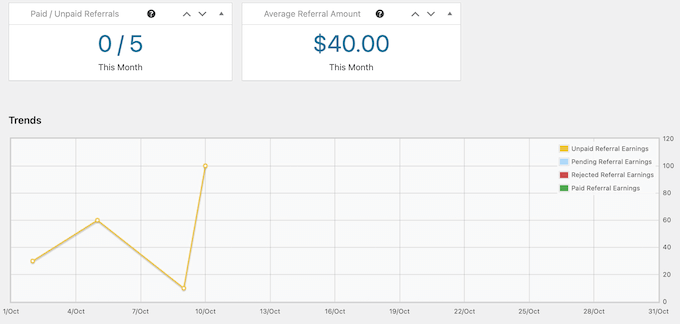
As highlighted in this AffiliateWP review, you can also use it to identify your top-performing partners, and then reward them with extra perks and bonuses, in order to keep them motivated.
In addition, AffiliateWP integrates perfectly with popular platforms like MemberPress, PayPal, WooCommerce, Easy Digital Downloads, and more. With that in mind, you can add AffiliateWP to your existing membership site, blog, business website, or eCommerce store with ease.
AffiliateWP Review: The Right Affiliate Management Plugin for You?
A referral program can introduce your website to a completely new audience, and grow your business online. However, creating and managing your own affiliate network manually can take a lot of work.
That said, in this AffiliateWP review we’ll see whether it has everything you need to create a successful referral program.
1. Easy Affiliate Registration
Your registration form is the first point of contact with new affiliates. It sets the tone for the rest of the relationship, so it’s important to make a good first impression.
When you install and activate AffiliateWP, it automatically adds a registration form to your site, so new partners can start signing up straight away.
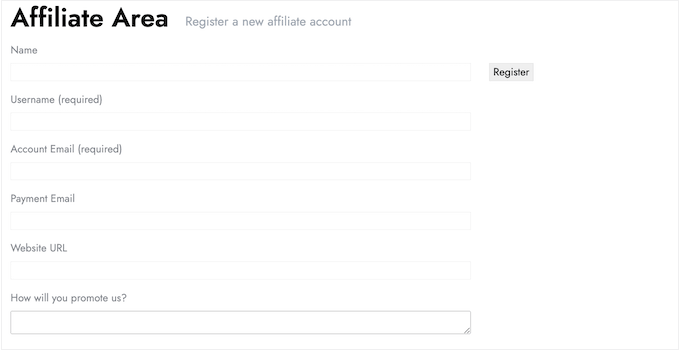
To save time, AffiliateWP can approve new affiliates automatically, or you can moderate each signup so you have complete control over your network.
There’s even an AI Affiliate Review feature to help you quickly and accurately review applications. It will give you an Accept or Reject recommendation, along with a valid reason for each suggestion.
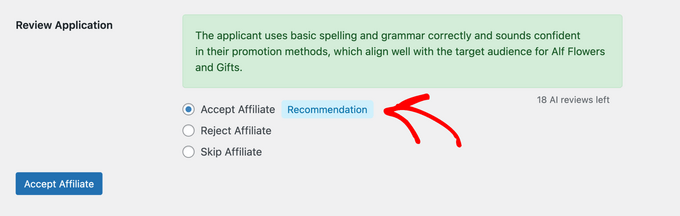
No matter whether you use automatic, AI, or manual approval, AffiliateWP will automatically create an account for each approved affiliate. They can then log into their account using their email address and password, and access the affiliate dashboard.
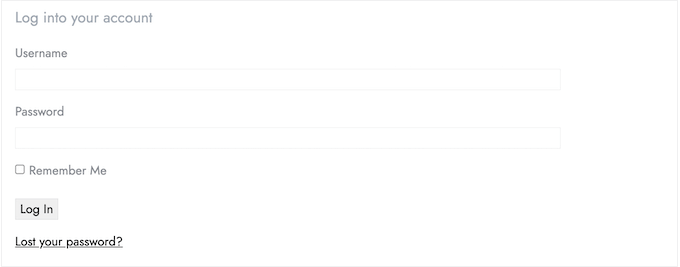
From here, the affiliate can create their own referral links using the built-in referral generator.
This means new signups can start promoting your business straight away, without waiting for any links from you.
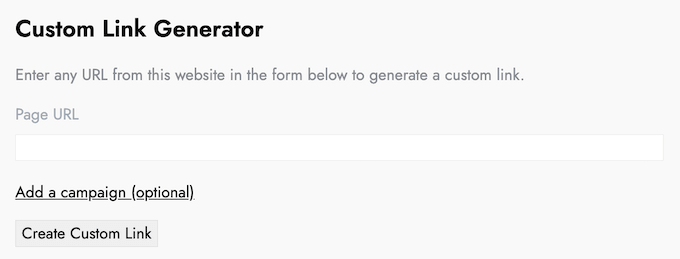
This kind of automated workflow can save you a ton of time and effort. It will also keep your network running smoothly, even if you get lots of new signups in a short space of time.
2. User-Friendly Affiliate Dashboard
AffiliateWP automatically creates a custom affiliate dashboard. Here, you can share everything partners need to know about your products, sales, coupons, and much more. This improves the onboarding process so new affiliates can start selling straight away.
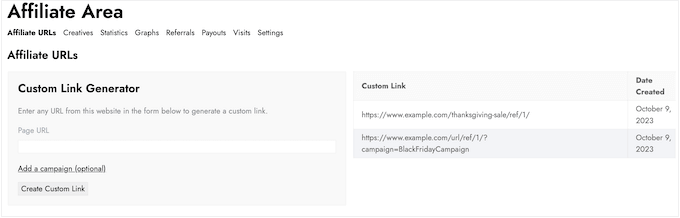
Affiliates can also use this dashboard to track their performance, view their earnings, and track conversion rates.
To help affiliates find the information they need, the affiliate dashboard is neatly organized into tabs.
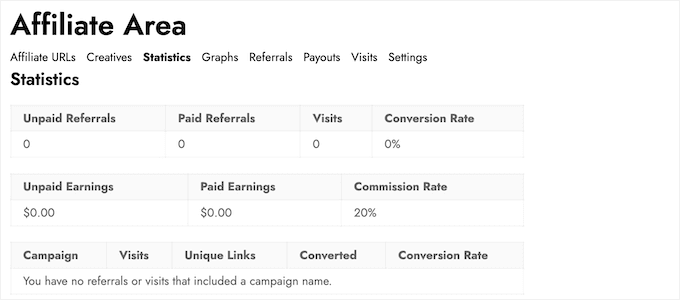
AffiliateWP integrates perfectly with your WordPress theme, so the dashboard will look like a natural part of your website rather than third-party content.
However, if you want to customize this area then you can use Affiliate Area Tabs to create your own custom tabs.
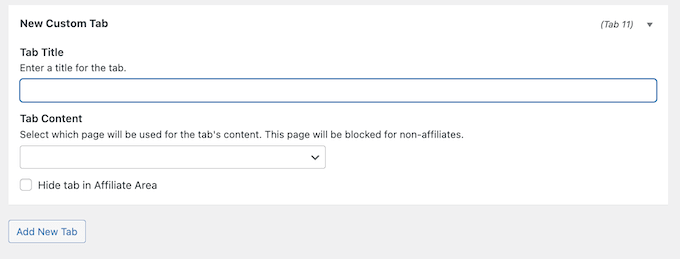
Each tab is linked to a WordPress page so you can add content using the familiar WordPress content editor.
3. Upload Unlimited Creatives
Creatives are resources that help affiliates promote your business. Some common examples are your website logo, product photos, banner advertisements, text documents, and custom landing pages.
With AffiliateWP, you can upload as many creative resources as you want, directly from the WordPress dashboard.
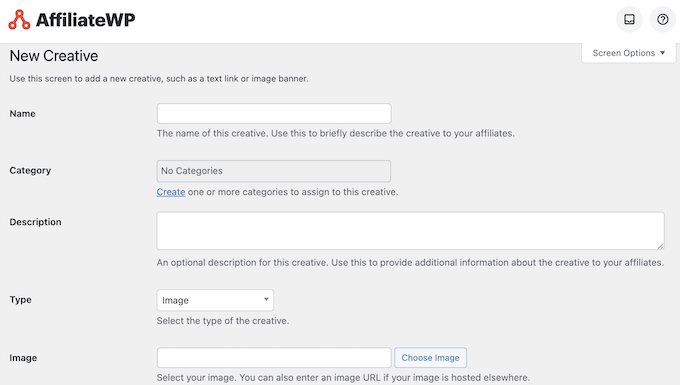
If you don’t already have resources, then you can create some using web design software such as Canva.
After uploading these resources, affiliates can access them at any time from the ‘Creatives’ tab in their affiliate dashboard.
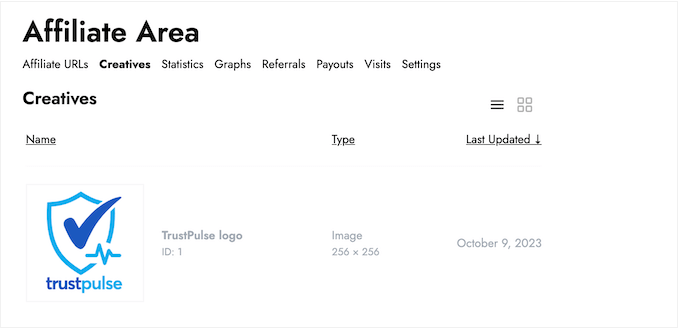
In this way, you can easily distribute helpful resources to hundreds, or even thousands of affiliate partners.
4. Affiliate Landing Pages
Some internet users are suspicious about affiliate links and will try to avoid clicking on them. That said, you may want to create affiliate landing pages for your partners instead.
Similar to standard landing pages, your partners can promote these pages without using an affiliate URL. This may get you some extra clicks and conversions, especially from people who typically avoid affiliate links.
AffiliateWP can create landing pages using the familiar WordPress block editor and then assign this page to a specific partner.
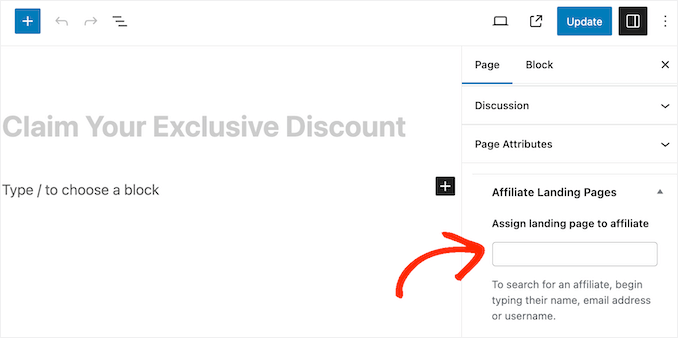
In this way, you can create unique pages that are optimized for each affiliate partner and their specific audience.
Another option is to create affiliate landing pages using a page builder such as SeedProd.
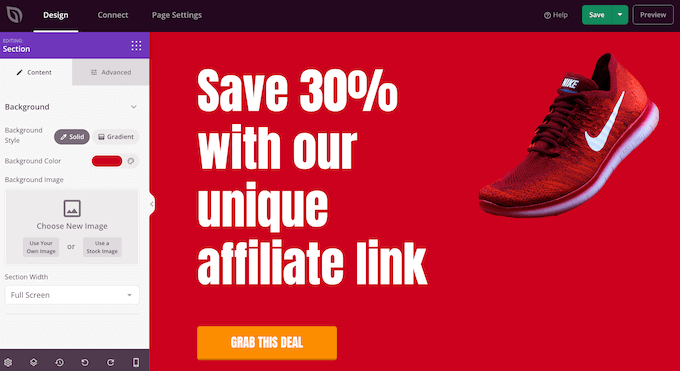
It is the best page builder on the market and allows you to create landing pages, sales pages, and even affiliate landing pages without having to write a single line of code.
After creating affiliate landing pages using a plugin such as SeedProd, you can easily share them with your partners via the affiliate dashboard.
5. Smart Global Commission Rules
With AffiliateWP, you can easily set the global commission rules and referral rates that best suit your business.
You can choose between one-time, recurring payments, tiered, lifetime, and personalized commissions. For example, if you sell physical products then it may make sense to pay a percentage-based commission.
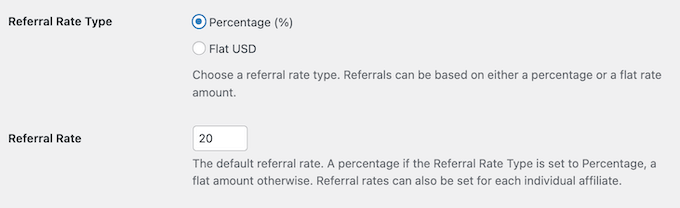
If you sell digital downloads that all have similar pricing, then you may prefer to offer a flat rate commission instead.
These global rules can save you a ton of time and effort. However, you can also override the rules for individual affiliates.
This is a great way to reward your highest-performing affiliates, or keep your biggest affiliate partners happy with higher rates.
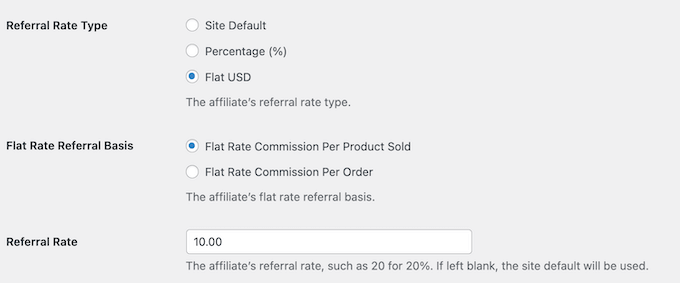
6. Customizable Email Notifications
AffiliateWP can send automated emails to your WordPress admin email. For example, AffiliateWP can alert you to new registrations so you can respond to them straight away.
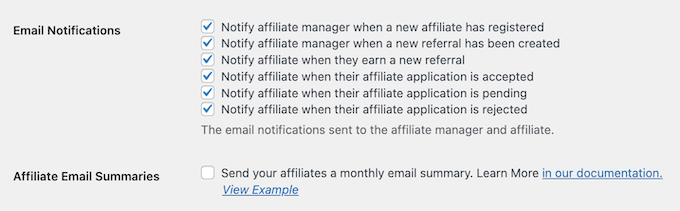
AffiliateWP can also send automated notifications to your affiliate partners. For example, you might notify them about each sale that comes from their referral link, or when their application gets accepted.
In this way, you can create stronger relationships with your partners and keep them engaged with your program, without lots of extra manual work.
All these emails are fully customizable, so you can strengthen your branding by adding your own logo and messaging.
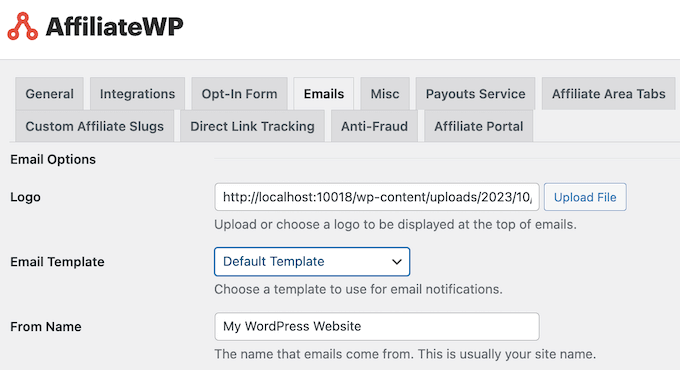
Pro Tip: You’ll want to make sure your emails arrive safely in the affiliate’s inbox, and not in the spam folder. With that in mind, we recommend using an SMTP service provider to improve your email deliverability rates and fix the problem with WordPress not sending emails reliably.
7. Affiliate Leaderboards
Keeping affiliates motivated and engaged is an important part of running a successful referral network. One popular trick is to encourage competition between affiliates.
With that in mind, AffiliateWP can add an affiliate leaderboard to any page, post, or widget-ready area using a shortcode.
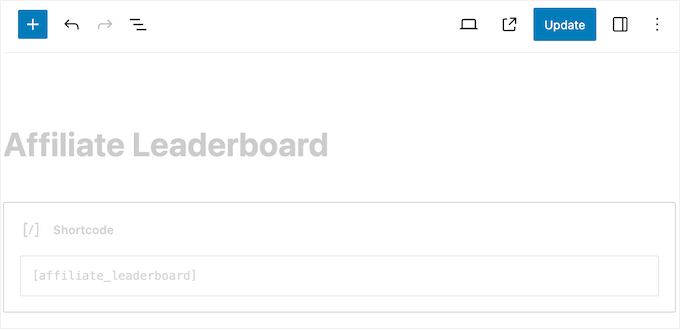
By highlighting your top earner’s performance, you can show other affiliates what’s possible. This can push them to work harder and remain with your referral network in the hope of getting similar results.
To inspire even more competition, you might combine the leaderboard with perks such as higher commission rates for your top 5 partners.
8. Vanity Affiliate Coupons and Tracking
People are much more likely to make a purchase if they think they’re getting a good deal. With that in mind, affiliate coupons can help your partners stand out from the competition.
These are unique codes that affiliates can share, rather than posting a referral URL.
If you want to use affiliate coupons, then you’ll need to track how each code is being used, so you can credit the right affiliate with each click and sale.
The good news is that AffiliateWP comes with built-in coupon tracking that can connect each code to a specific affiliate account.
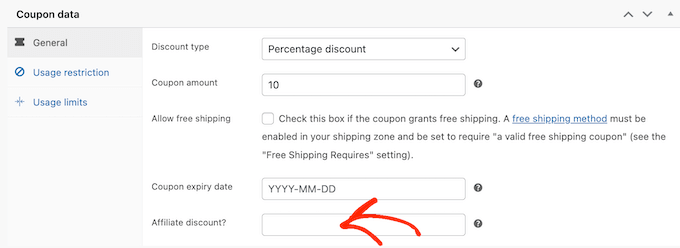
The affiliate gets awarded a referral, every time a customer uses their coupon.
AffiliateWP’s coupon tracking works with all the major eCommerce platforms including MemberPress, WooCommerce, and Easy Digital Downloads.
To enable an integration, simply check a box in the plugin’s settings.
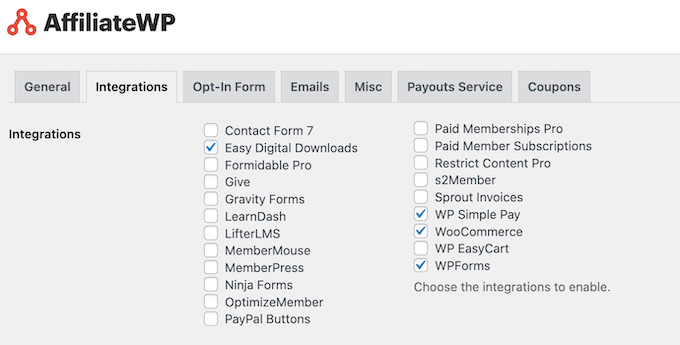
You can also use AffiliateWP to create vanity coupon codes that feature the partner’s unique branding, similar to cloaking affiliate links.
In this way, you can harness the relationship and trust this affiliate already has with their audience and customers.
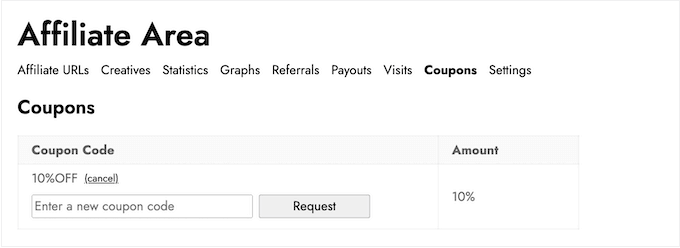
Unique and eye-catching coupon codes can also help your partners stand out on social media, forums, and any other place where they share their vanity codes.
9. Advanced Affiliate Tracking
Some affiliate management plugins use complex layouts or require you to use external tracking software and tools.
AffiliateWP’s advanced affiliate tracking allows you to manage all your affiliates and referrals without ever leaving the WordPress dashboard.
To start, it shows detailed statistics for each affiliate, so you can accurately track the total earnings, number of referrals sent, and total visits generated by each partner. This makes conversion tracking simple.
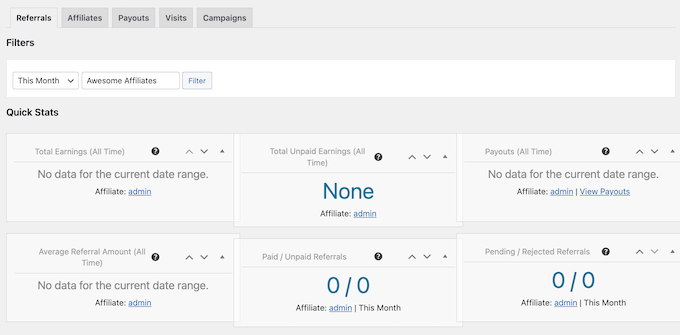
You can even track each referral an affiliate sends you via AffiliateWP’s referral tracking dashboard. Here, you can decide whether to accept or reject each individual referral.
If you reject a referral, then AffiliateWP will no longer take it into account when calculating the affiliate’s commission. That said, you can be confident you’re always sending partners the correct amount.
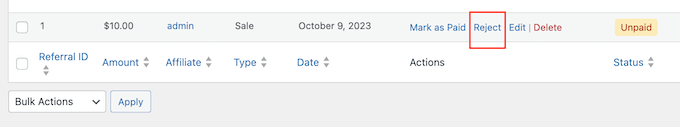
If you get a new affiliate partner, then you can add that person and edit their details in the same area.
You can also remove non-performing affiliates from the dashboard.
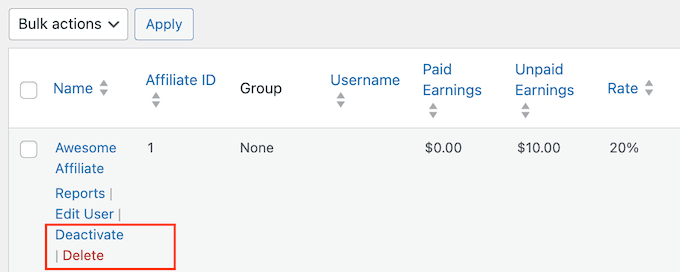
10. Easy 1-Click Payouts
If you want to keep your affiliates motivated, then it’s essential to send then the right amount of commission, on time. If you don’t pay them on time or force them to navigate complex invoicing and payment processes, then your partners will likely leave your referral program.
Thankfully, AffiliateWP has an integrated Payouts Service that allows you to pay all your affiliate partners directly from the WordPress dashboard using a bank account or debit card.
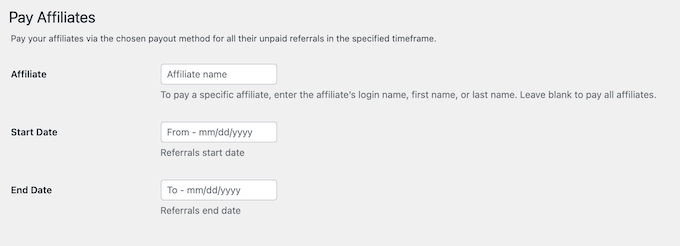
AffiliateWP’s Payouts Service uses Stripe as the payment processor, so it’s easy to get started. Simply sign up for the Payouts Service plan that works for you and then connect it to your AffiliateWP account.
After that, you can track and pay individual affiliates, or you can save time by setting global amounts, flat rates, and referral rates.
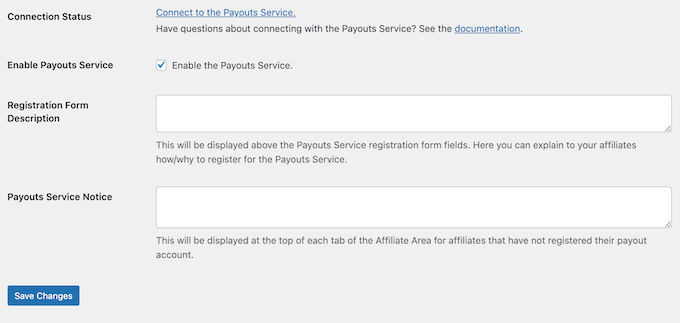
In this way, you can be confident that each affiliate is getting the right amount of commission, no matter how big your program gets.
Even better, AffiliateWP offers 1-click payouts that go directly to your partners’ bank accounts, saving you a ton of time. You can use 1-click payouts with a few affiliates, or pay your entire network with the click of a button.
You can also easily customize the payment receipts and invoices and handle tax agreements from the AffiliateWP dashboard. This means you don’t have to use a separate invoice plugin or accounting software.
11. Export/Import Affiliate and Referral Data
Sometimes, you may want to share your affiliate data with team members who don’t have access to WordPress. For example, you might need to share data with your marketing team, but don’t want to create a new user account for each person.
You may also need to import the data into your CRM app.
With AffiliateWP, you can export all your affiliate and referral data as a CSV file.
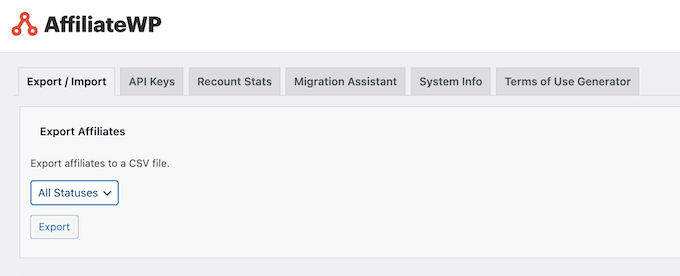
Have you previously used a different affiliate marketing tool or plugin?
You can import all that third-party data into AffiliateWP using the built-in import/export tool. This can save you a ton of time and effort compared to adding all the information manually.
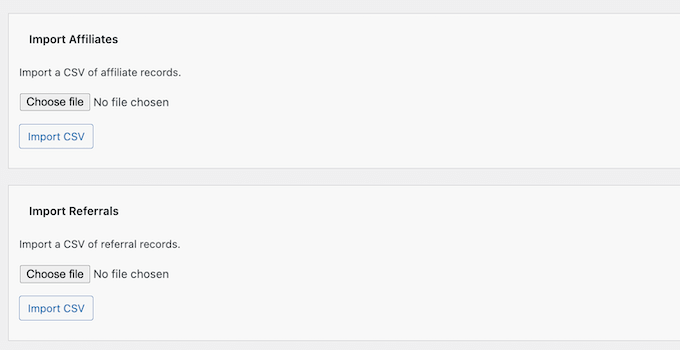
12. Advanced Protection Against Affiliate Fraud
Affiliate marketing fraud is a big problem for all businesses, so it’s important to take WordPress security seriously. To prevent revenue loss, AffiliateWP comes with built-in smart fraud detection technology.
By default, you’ll need to approve all new affiliates manually. This gives you an early opportunity to spot any fraudulent submissions.
You can also customize the affiliate signup form, to gather more information about potential partners. For example, you might ask for the person’s website URL and payment email so you can learn more about them.
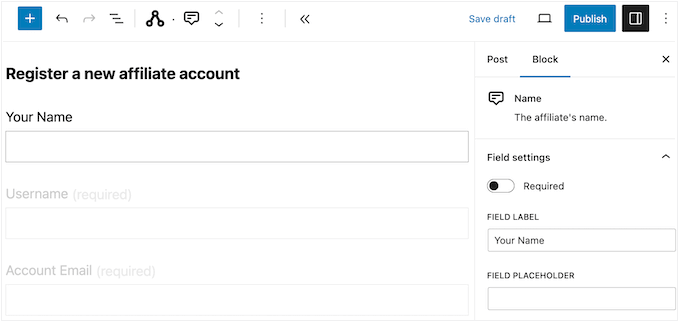
You can also add reCAPTCHA to your registration form to stop spambots and scripts from joining your affiliate program.
By default, AffiliateWP tracks and displays all the URLs that send you affiliate traffic. This makes it easier to spot suspicious links and traffic, so you can take steps to block them. For example, you can block specific IP addresses in WordPress.
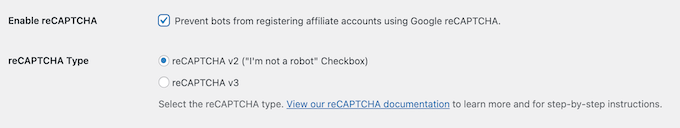
In addition, AffiliateWP can flag and reject self-referrals, where an affiliate uses their own link to get a discount on your products. Similarly, AffiliateWP can flag and reject any referrals that come from non-approved sites.
Finally, you may want to set an expected conversion rate. AffiliateWP will then flag any partners who have a conversion rate that’s outside the expected range.
13. Integrations with Popular Plugins and Services
This AffiliateWP review won’t be complete without looking at the various plugins and services it’s compatible with. This includes WooCommerce, WPForms, Easy Digital Downloads, MemberPress, Gravity Forms, and WP Simple Pay.
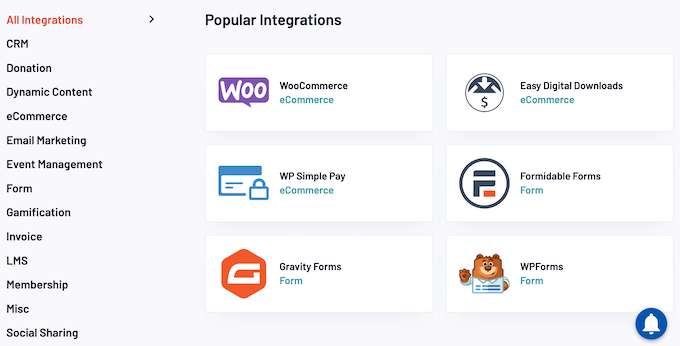
By integrating these must have WordPress plugins and services with AffiliateWP you can create a more engaging affiliate network and user experience. For example, you might customize the affiliate forms using a dedicated form plugin like WPForms.
You can also use AffiliateWP to add an affiliate program to membership sites you create using a solution like MemberPress. For example, if you sell online courses, then you can use the AffiliateWP MemberPress integration to attract more members and learners to your site.
14. Community and Professional Support
AffiliateWP has everything you need to create and manage a successful referral network. However, sometimes you may have questions, or need some extra help.
If you prefer to research yourself, then AffiliateWP has in-depth documentation.
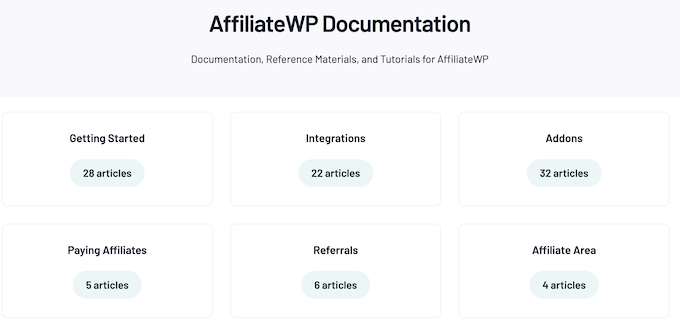
There’s also the AffiliateWP blog where you’ll find detailed how-to guides on the plugin’s specific features.
The AffiliateWP team also publishes best practices, tips, and general advice on how to add an affiliate program in WooCommerce and other eCommerce platforms.
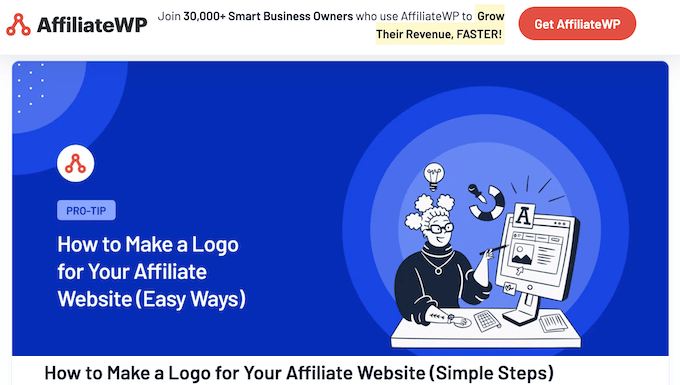
You’ll also get access to professional support.
Simply log into your AffiliateWP account and complete a quick form, and the AffiliateWP team will get back to you as soon as possible.
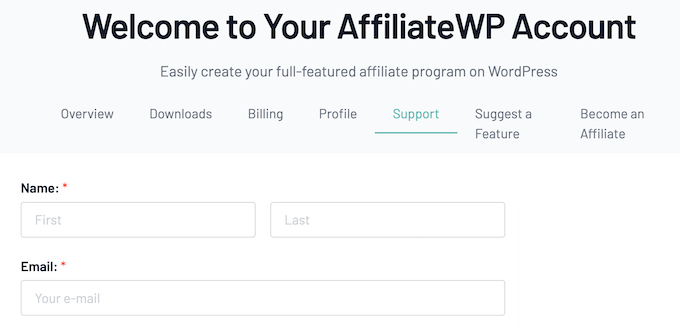
AffiliateWP Review: Pricing Plans
Unlike some other affiliate management plugins, AffiliateWP doesn’t charge monthly fees. Instead, you can purchase a yearly license and then send an unlimited number of payouts, to an unlimited number of affiliate partners.
To support businesses of all sizes, AffiliateWP offers three licensing plans.
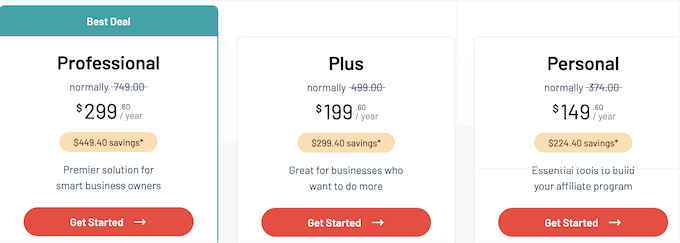
- Personal. For $149.60 per year, this plan has everything you need to create a successful referral program including reliable affiliate tracking, one-click payouts, an affiliate dashboard, and more. If you’re just getting started with your WordPress blog or website, then a Personal plan is a great choice.
- Plus. Priced at $199.60 per year, Plus allows you to use AffiliateWP on 2 websites. If you want to grow your program fast, then Plus can offer a commission for signup referrals and a signup bonus. You can also keep affiliates engaged with real-time push notifications.
- Professional. Do you run a portfolio of websites? For $299.60, Professional allows you to use AffiliateWP on up to 10 websites. It also has extra tools that can protect you against affiliate fraud. To strengthen your branding, the Professional plan allows you to customize the affiliate dashboard, affiliate area, and your program’s landing pages.
AffiliateWP Review: Is it Worth It?
To wrap up this comprehensive AffiliateWP review, we’re confident that it’s the best affiliate management plugin.
If you’re just getting started, then AffiliateWP Personal is an affordable plan that has everything you need to set up your own referral program.
However, if you want to recruit lots of affiliate partners quickly, then Plus has some extra tools that can help grow your referral program. In particular, you can offer bonuses to affiliates who successfully recruit new users.
Finally, if you have lots of blogs or websites, then Professional lets you use AffiliateWP on up to 10 websites. You can also add your own branding to key areas such as the affiliate dashboard, which makes it perfect if you prefer to use white labelled tools.
We hope this AffiliateWP review helped you decide whether it’s the right affiliate management plugin for you. You can also check out our guide on how to create a contact form, or see our expert pick of the best live chat software.
If you liked this article, then please subscribe to our YouTube Channel for WordPress video tutorials. You can also find us on Twitter and Facebook.



Syed Balkhi
Hey WPBeginner readers,
Did you know you can win exciting prizes by commenting on WPBeginner?
Every month, our top blog commenters will win HUGE rewards, including premium WordPress plugin licenses and cash prizes.
You can get more details about the contest from here.
Start sharing your thoughts below to stand a chance to win!
Ana-Maria Bordeianu
A great tool for affiliate marketing!
Stephen Wagstaff
Works as advertised! Finally a product that lives up to its description! Easy to use for beginners, yet versatile and customizable for the more advanced entrepreneur. Give it a try, you have nothing to lose.
Ali Hassan
AffiliateWP is the best affiliate management plugin to create your own referral network.
mortaza
The most powerful and complete affiliate plugin for WordPress with great integrations between popular WordPress plugins
Shahid Patel
An excellent plugin for affiliate management with outstanding tracking and analysis!
Shellie Clark
Agreat plugin that is easy to use!
Abdullah
Superb and Standalone plugin for Affilaite features to enable in WordPress,
Documentation is also perfectly explained.
santosh sendha
if you are an affiliate blogger then you should use this plugin.
Toby Cummings
This is a great affiliate marketing plugin for Wordpress. I love that it’s easy to use and efficient.