Are you looking for the best affiliate marketing tools and plugins for WordPress?
You can find hundreds of affiliate marketing tools on the market, and it can be difficult to choose the right one.
To help you, we have tested some of the most popular affiliate marketing software on real websites. While doing that, we examined different factors including ease of use, features, customization, and pricing.
In this article, we will share our handpicked list of the best WordPress affiliate marketing tools and plugins.
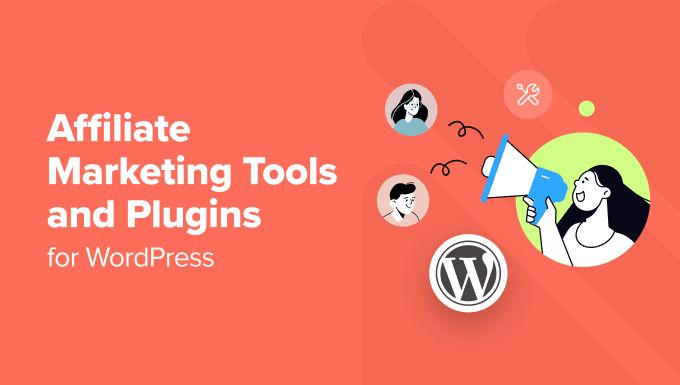
If you are in a hurry, then you can take a quick look at our top picks to choose an affiliate marketing tool for your website.
| # | Plugin | Best For | Pricing |
|---|---|---|---|
| 🥇 | Pretty Links | All-in-one affiliate marketing | $99/year + Free |
| 🥈 | ThirstyAffiliates | Powerful affiliate link management | $99/year + Free |
| 🥉 | MonsterInsights | Tracking affiliate links | $99/year + Free |
| 4 | RafflePress | Hosting giveaways/contests to promote affiliate products | $39/year + Free |
| 5 | Constant Contact | Adding affiliate links in email newsletters | $12/month |
How We Review Affiliate Marketing Tools and Plugins
WordPress is the most popular website builder among affiliate marketers and bloggers, mainly because it gives you access to the best plugins and tools to promote your partners while bringing more traffic to your website.
However, since there are so many WordPress plugins available, beginners often get confused about which tools they should use.
That’s why we researched for you and paid special attention to the following criteria when picking the best affiliate marketing tools:
- Ease of Use: When testing different plugins, a user-friendly interface, technical documentation, and easy onboarding processes were our top priorities. We tried to include tools that are beginner-friendly.
- Different Use Cases: Affiliate marketing tools can offer a lot of different features. We have included plugins for all kinds of use cases, including adding affiliate links to articles, saving links in the WordPress database, creating shareable affiliate links, tracking link performance, affiliate product promotion, and more.
- Reliability: We have only recommended tools and plugins that we tested ourselves. Additionally, we kept positive customer reviews and customer support in mind.
That being said, let’s take a look at the best affiliate marketing tools and plugins that help you grow your business.
Why Trust WPBeginner?
At WPBeginner, we are a team of experts with over 16 years of experience in WordPress, SEO, web hosting, eCommerce, and online marketing.
We review each plugin or tool that is featured here and thoroughly test it on real websites. When doing that, we look at several factors like ease of use, features, customization, and pricing. To learn more, see our complete editorial process.
Video Tutorial
If you’d prefer written instructions, just keep reading.
1. Pretty Links
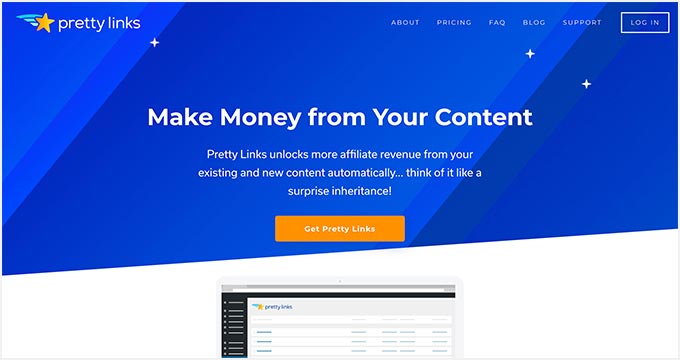
Pretty Links is the best affiliate link management plugin for WordPress, and it is trusted by over 300,000 websites.
It allows you to easily add links to your WordPress posts, create short and memorable affiliate URLs for podcasts / social media, cloak affiliate links, and more.
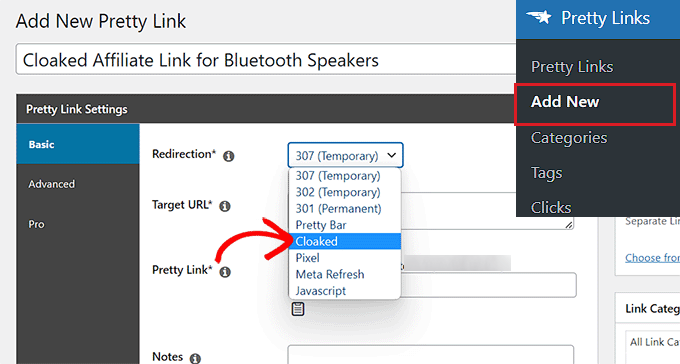
You can also enable the auto-linking feature to automatically add affiliate links for certain keywords. The plugin allows you to set up redirects, which are useful if an affiliate link returns a 404 error.
Plus, it also comes with a powerful broken link checker to identify and fix broken affiliate links on your WordPress site.
Pros
- Pretty Links lets you redirect multiple links to the same destination, schedule redirects to launch at a specific time, and group and organize links together.
- You can use the plugin to create an attractive affiliate product box.
- It can password-protect your links, comes with custom redirects for different regions, performs A/B testing, and can integrate with popular marketing tools.
- Pretty Links shows detailed link reports in your WordPress admin dashboard. This allows you to see which affiliate links are doing better on your website.
Cons
- Pretty Links has a free plan, but most of the features can only be unlocked by upgrading to the pro version.
Why we recommend Pretty Links: We recommend this plugin because it is the best WordPress affiliate marketing tool on the market. Pretty Links allows you to create and cloak affiliate links easily, comes with a broken link checker, shows analytics and reports, and lets you create an affiliate product box, making it a great choice.
For more details, you can check out these proven affiliate marketing tips to grow revenue from the founder of Pretty Links.
Pricing: The beginner plan starts at $99.60 per year for a single-site license.
2. ThirstyAffiliates

ThirstyAffiliates is another powerful affiliate link management tool for WordPress. It allows you to manage your affiliate links within the WordPress dashboard easily, and we actually use it on WPBeginner for our own link management.
With ThirstyAffiliates, you can quickly insert links into posts, cloak links, auto-insert affiliate links, export analytics data, and even see how each link performs on your site. Plus, you can sort your links into categories, which makes it easier to organize your affiliate partners.
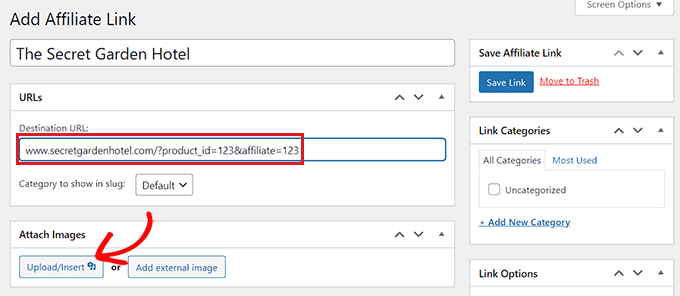
For more details, you can see our tutorial on how to add affiliate links with ThirstyAffiliates.
Pros
- ThirstyAffiliates can integrate with powerful tools like Zapier and Google Analytics.
- It can schedule link redirection to launch at a specific time.
- The plugin can optimize links for social sharing and SEO.
- It also comes with custom redirects, a broken link checker, and geolocation redirects.
- ThirstyAffiliates lets you manage affiliate URLs for custom post types separately.
Cons
- It has a free plan, but some of the features can be unlocked in the pro version.
- While testing ThirstyAffiliates, we realized that it doesn’t have a built-in split testing feature for comparing affiliate landing pages.
Why we recommend ThirstyAffiliates: Overall, it is a great link management plugin that lets you create and organize affiliate URLs easily. If you have a WordPress blog and want to manage affiliate links for free, then you can opt for the free version of the plugin.
To choose the right affiliate link management plugin for your website, you can also see our comparison on Pretty Links vs. ThirstyAffiliates.
Pricing: The Basic plan costs $99.60 per year for a single-site license. It comes with a 14-day money-back guarantee.
3. MonsterInsights
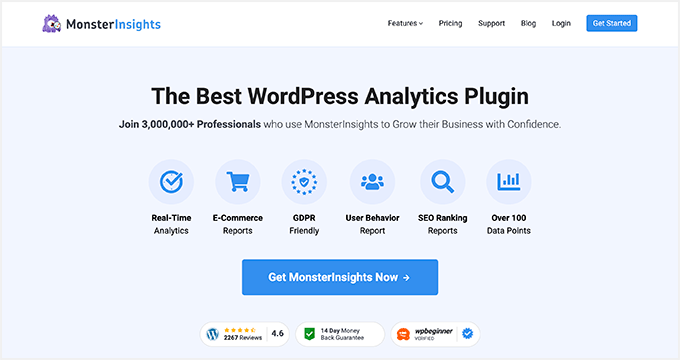
As a smart affiliate marketer, you need to know which articles are getting more traffic, where users are coming from, and what they are doing while viewing your website.
This is where MonsterInsights comes in. It is the best Google Analytics plugin for WordPress (trusted by 3 million websites). It shows you actionable insights and web analytics reports within your WordPress dashboard.
MonsterInsights makes it super easy to automatically track your affiliate links. It comes with a link-tracking feature that helps you monitor URL clicks, banner ads, and other outbound links.
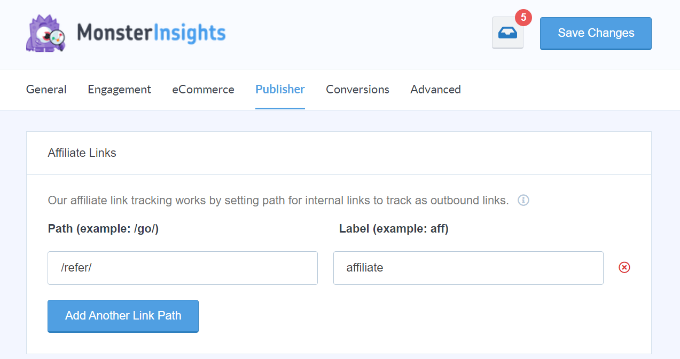
You can combine this information with page insights and other reports to get a more comprehensive analysis.
Pros
- If you have an online store, then the plugin can also track your eCommerce affiliate sales.
- MonsterInsights can track conversions from optin forms that are related to your affiliate links or offers. It also connects form submissions to specific affiliate URLs.
- It can also track additional data points and integrate with email marketing services and Customer Relationship Management tools (CRMs).
Cons
- MonsterInsights has a free plan that only offers basic affiliate tracking.
- You cannot use it to create and cloak affiliate URLs.
Why we recommend MonsterInsights: If you want to track affiliate links and their performance on your website, then MonsterInsights is the best solution for you.
For more details, you can see our complete MonsterInsights review.
Pricing: The Plus plan costs $99.50 per year for a single site license. It works for unlimited pages and unlimited users.
4. RafflePress
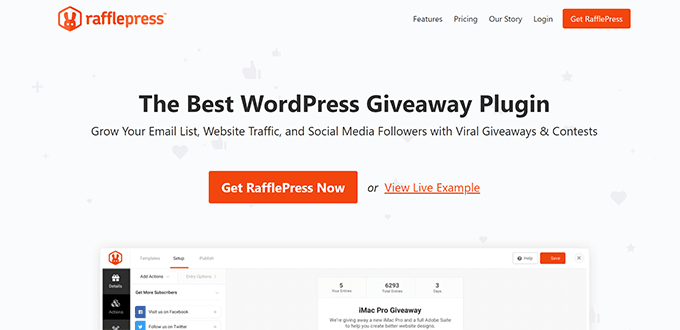
RafflePress is the best WordPress giveaway plugin on the market. It allows you to create viral giveaways and contests on your website, which helps you quickly get a lot of traffic.
It comes with a drag-and-drop giveaway builder that helps you run campaigns promoting specific affiliate products and grow your email list.
In fact, we have plenty of firsthand experience with using RafflePress to get more email subscribers. For more details, you can see our guide on how to run a viral giveaway like WPBeginner.
You can use the plugin to create a giveaway to motivate users to purchase different products using your affiliate link in the future. For more details, see our tutorial on how to run a giveaway/contest in WordPress.
Pros
- RafflePress is mobile-friendly and comes with giveaway templates.
- It comes with social media integration and viral sharing.
- The plugin can also track your giveaway contests for affiliate products.
Cons
- The plugin’s free plan has limited features.
- RafflePress does not allow you to manage or create any affiliate links.
Why we recommend RafflePress: If you want to host viral giveaways or contests to promote your affiliate products and services, then this is the perfect plugin for you.
For more details see our complete RafflePress review.
Pricing: The Plus plan, which is the basic plan, starts at $39.50 per year for a single site license.
5. Constant Contact
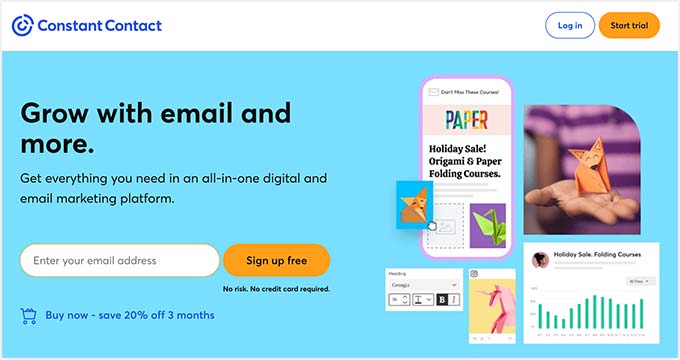
Constant Contact is the best email marketing service. It allows you to stay in touch with your website visitors even after they leave your website.
You can easily create an email newsletter, run email campaigns, and grow your subscribers with their platform. You can then promote your affiliate partners via these emails, which will open up another site to grow your affiliate earnings.
During testing, we also liked that Constant Contact provides detailed stats on how your campaigns are doing, and you can run A/B tests to see what format your users find more engaging.
Pros
- You can track clicks on your affiliate links within Constant Contact reports.
- Constant Contact lets you create beautiful email campaigns in seconds by using its drag-and-drop email builder with tons of templates.
- You can connect the tool with social media platforms and promote your affiliate products there.
- You can also build a custom landing page for affiliate URLs.
Cons
- Constant Contact does not offer a free plan.
- You cannot use the tool to manage affiliate links that you add to your email newsletters.
- It can be a bit difficult to use for beginners.
Why we recommend Constant Contact: If you want to add affiliate links to your email newsletters, then Constant Contact is the best choice for you. It easily integrates with WordPress and lets you build a powerful email campaign for your affiliate products.
Pricing: The Lite plan costs $12 per month for a single user, and it has a 30-day money-back guarantee.
6. OptinMonster
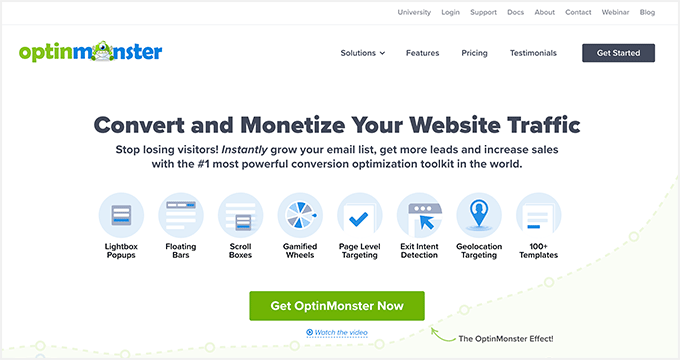
OptinMonster is the best lead generation and conversion optimization tool on the market for affiliate marketers and website owners. It comes with powerful Exit-Intent® technology to convert your abandoning website visitors into subscribers and customers.
You can use OptinMonster to add affiliate links to lightbox popups, slide-in signup forms, sidebar forms, floating bars, and more.
Each optin allows you to create new opportunities to maximize your affiliate commissions, keep users engaged, and spend more time on your site.
Pros
- OptinMonster allows you to run split tests and boost your email signup rates. You should check out our guide on how to build your email list in WordPress using OptinMonster.
- It comes with a conditional logic feature to show different affiliate product popups on different posts or pages.
- The plugins allow you to display targeted optin forms based on visitor behavior, location, or device to promote relevant affiliate links.
- OptinMonster’s detailed reports can also track clicks, leads, and sales generated through your affiliate links.
Cons
- OptinMonster does not offer a free plan. However, its connecting plugin is free.
- It does not offer affiliate link management features.
Why we recommend OptinMonster: It is a great choice if you want to promote affiliate products using popups that will be displayed on specific pages or posts.
For more details, you can see our complete OptinMonster review.
Pricing: The Basic plan starts at $9 per month (billed manually) for a single site license with unlimited campaigns and subscribers.
7. WP RSS Aggregator
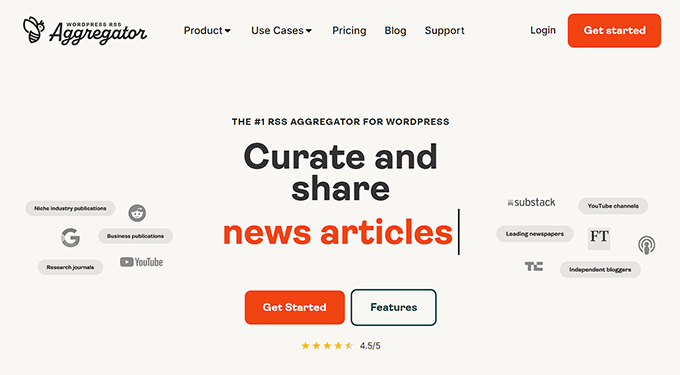
WP RSS Aggregator is the best WordPress RSS plugin on the market that is ideal for fetching content from affiliate networks to share on your WordPress site. You can use it as a content aggregator or news curator and combine it with your original content to increase your affiliate earnings.
During our testing, we discovered that you can set up auto blogs with your affiliate networks. The plugin will automatically fetch products as posts, and you can edit them to add your original content.
Pros
- WP RSS Aggregator can extract affiliate links from your chosen RSS feeds and automatically insert them into your aggregated content.
- It shows different formats to display affiliate products attractively on your website.
- It can categorize and manage aggregated content based on product categories, brand partnerships, or specific affiliate programs.
Cons
- It has limited features related to affiliate marketing.
- The quality of your affiliate product content can depend on the content quality of your chosen RSS feeds.
- Aggregating content from different sources can lead to copyright issues.
Why we recommend WP RSS Aggregator: If you want to fetch content for your affiliate products from other sources, then WP RSS Aggregator is a great choice.
Pricing: The basic plan costs $79 per year for a single site.
8. Semrush
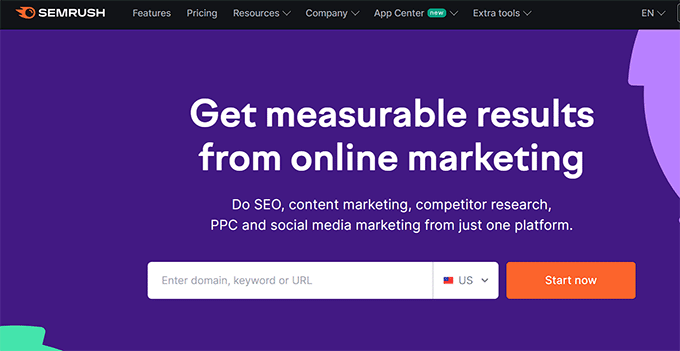
Semrush is one of the best SEO tools on the market. It is a complete SEO and marketing toolkit for content creators and is highly effective for affiliate marketers.
It comes with an incredibly powerful keyword research tool, which allows you to track keywords, find new ideas, see your keyword rankings, and more.
We also like that you can use the keyword research and competition analysis tools to see which affiliate products are popular among your competitors, find new affiliate partners, or find new niche products to promote.
Pros
- You can use it to run competitor analysis and see which keywords your competitors are ranking for. Semrush then provides actionable tips to beat them in search rankings with its SEO writing assistant tool.
- You can use the tool to generate content ideas that are relevant to your affiliate products.
- It can improve SEO rankings for your content and track brand mentions and conversations related to your affiliate products on social media.
- It can also help find websites that could be potential sources of backlinks for your affiliate content.
Cons
- Semrush’s free plan has limited features, and its paid plan is a bit expensive for small businesses. In this case, you can use the WPBeginner Keyword Generator to instantly get 300+ new keyword ideas. You can also use the free Keyword Density Checker to find out what keywords your competitors are optimizing for.
- It is more focused on your site’s SEO than affiliate content.
- Semrush has a steep learning curve.
Why we recommend Semrush: If you want to research keywords related to affiliate products and analyze your competitors, then Semrush is the perfect solution for you.
Pricing: The Pro plan costs $129.95 per month for up to 5 projects.
9. WPForms
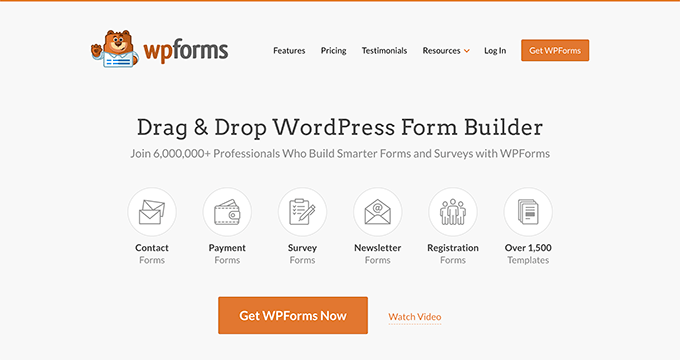
WPForms is the best WordPress contact form plugin. You can use WPForms to create an affiliate signup form and allow potential partners to send affiliate requests on your website.
It comes with a drag-and-drop form builder to create any type of form on your website easily.
It also offers multiple pre-built templates for a user registration form, a signup form, a poll/survey form, and more.
Pros
- It integrates with popular services like Constant Contact to automatically send replies to your users.
- The plugin can use data for user behavior, location, and device to show different forms to users.
- All the form entries for affiliate request forms will be stored in the WordPress database.
Cons
- Some of the plugin’s features are not available in the free plan.
- WPForms does not offer any specific affiliate management features.
Why we recommend WPForms: If you want to build a specific form to accept affiliate requests from small businesses, then WPForms is the best choice for you.
For more information, see our complete WPForms review.
Pricing: The basic plan costs $49.50 per year for a single site license. It lets you create unlimited forms on your WordPress site.
10. AdSanity

AdSanity is the best ad management plugin for WordPress. It comes with powerful display options to place affiliate ad banners in the header, sidebar, and footer of your website.
The plugin allows you to add affiliate links to your ads and get more clicks. With the publishing options, you can also set the start and end date for ads so you can promote exclusive deals from your affiliate partners.
It also shows complete graphical stats for individual ads, so you’ll know which ad placement is performing well on your website. You can also select a date range to view custom reports for specific ads.
Pros
- It allows you to cloak affiliate links.
- AdSanity lets you organize your affiliate links into groups and categories.
- It allows you to show specific ads based on user location, device, or behavior.
Cons
- AdSanity can be expensive for some users.
- It has a learning curve.
Why we recommend AdSanity: It is the perfect tool for website owners who also use Google AdSense and other ad programs to supplement their revenue. You can easily place ad code on your website and dynamically display ads without editing WordPress theme files.
Pricing: The Basic plan costs $59 per year for the AdSanity core plugin and updates.
Bonus Entries for Affiliate Marketing Tools
11. AffiliateWP
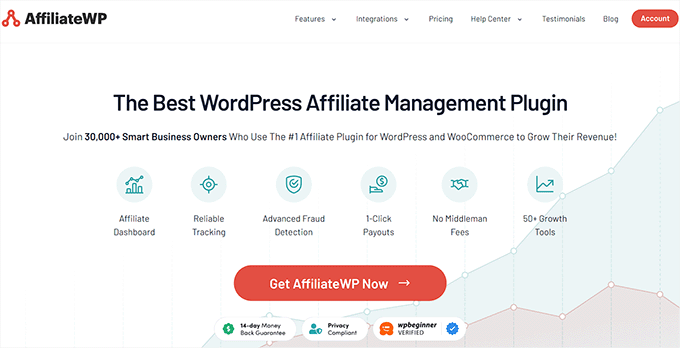
AffiliateWP is the best WordPress affiliate tracking and management tool for businesses that want to start their own affiliate programs.
You can use it to set up your affiliate program in a few minutes. With AffiliateWP, you can easily monitor affiliate clicks, sales, and payments.
It also allows you to have an unlimited amount of affiliates actively promoting your product or service. This means you can grow your business as quickly as you want.
Pros
- It is highly compatible with popular platforms like MemberPress, PayPal, WooCommerce, Easy Digital Downloads, and more.
- Other features that we liked during testing include a built-in affiliate dashboard, automatic affiliate creation, and a referral link generator.
- It lets you set up tiered commissions, recurring commissions, and custom commissions for programs.
- AffiliateWP also creates and manages specific coupon codes for targeted promotions.
Cons
- It does not have a free plan.
Why we recommend AffiliateWP: If you want to start your own affiliate program to promote your products on other websites, then AffiliateWP is the best choice.
For more details, you can see our complete AffiliateWP review.
Pricing: The Personal plan starts at $149.60 per year for a single-site license. It allows unlimited affiliates and no monthly fees.
12. WP Tasty Links
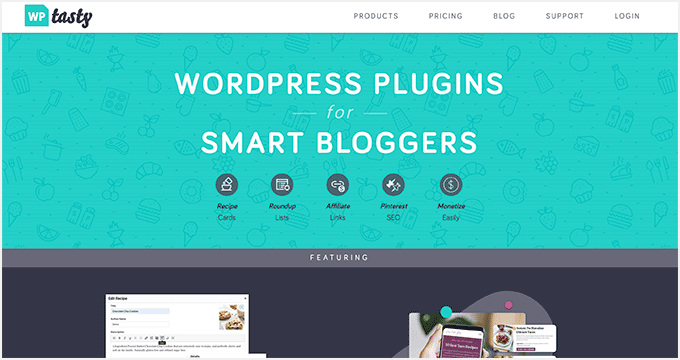
WP Tasty Links is the perfect affiliate marketing plugin if you have a food blog or online restaurant website.
This plugin easily integrates with WP Tasty Recipes and lets you add affiliate links inside recipe cards, replace keywords with specific affiliate URLs, and cloak links to make them look pretty.
Plus, the plugin sets appropriate link attributes for SEO and analyzes the click-through rates of the affiliate links added to your site.
Pros
- It can automatically insert relevant Amazon images next to your affiliate links.
- WP Tasty Links offers seamless integration with Gutenberg to make link insertion easier.
- It can link relevant keywords to internal pages or products within your website.
Cons
- WP Tasty Links does not have a free plan.
- It’s not a good choice for affiliate link management if you don’t have a restaurant or food-related site.
Why we recommend WP Tasty Links: It is the ideal plugin if you have a food blog because it easily integrates with WP Tasty Recipes, which is the best recipe plugin on the market. It makes it super easy to add affiliate links directly to your recipe cards.
For more information, see our complete WP Tasty review.
Pricing: Each of the plugins costs $49 per year separately. You can get all the plugins for $149 per year for a single site license.
Which Is the Best Affiliate Marketing Tool for WordPress?
In our expert opinion, Pretty Links is the best WordPress affiliate marketing tool on the market. It is an all-in-one affiliate link management tool that lets you cloak links, add them to specific keywords, and create affiliate product boxes easily.
It even has a free plan, making Pretty Links a great choice.
On the other hand, ThirstyAffiliates is also a great link management tool for your website. Similarly, if you want to track affiliate links, then we recommend MonsterInsights.
If you want to add affiliate links to your email campaigns, then Constant Contact is a great tool as well.
Additionally, you can use OptinMonster to promote your affiliate products in popups, sliders, or floating bars.
Frequently Asked Questions About Affiliate Marketing
Here are some questions that are frequently asked by our readers about affiliate marketing in WordPress.
What is the best free affiliate plugin for WordPress?
If you are on a budget and need to create affiliate links, then we recommend the free version of ThirstyAffiliates because it offers most of the features required to build and manage simple affiliate URLs.
Which WordPress theme is best for affiliate marketing?
In our expert opinion, Astra is the best theme for affiliate marketing because it has multiple layout choices for affiliate marketing websites and also supports third-party plugins to add more features.
For more options, you can see our showcase of the best WordPress themes for affiliate marketing.
What level of technical expertise do I need to use these tools and plugins?
Most of the affiliate marketing tools that we have mentioned above are super beginner-friendly and do not require any technical expertise to be used.
However, some other affiliate plugins may require some technical knowledge to integrate them with other tools.
Related Guides for Affiliate Marketing in WordPress
- Proven Ways to Make Money Online Blogging with WordPress
- The Ultimate Affiliate Marketing Guide for Beginners – Step by Step
- How to Build Trust and Make Money with Ethical Affiliate Marketing
- How to Add Affiliate Disclosure for Each Blog Post Automatically
- How to Easily Add an Affiliate Program in WooCommerce
- Affiliate Marketing Statistics You Need to Know
- How to Build an Amazon Affiliate Store Using WordPress
- How to Create a Referral Program in WordPress
If you liked this article, then please subscribe to our YouTube Channel for WordPress video tutorials. You can also find us on Twitter and Facebook.





Syed Balkhi says
Hey WPBeginner readers,
Did you know you can win exciting prizes by commenting on WPBeginner?
Every month, our top blog commenters will win HUGE rewards, including premium WordPress plugin licenses and cash prizes.
You can get more details about the contest from here.
Start sharing your thoughts below to stand a chance to win!
Jiří Vaněk says
Thank you for a great list. I currently only use Optin Monster and Monster Insight, but I like to expand my portfolio. You have made a great summary in the article.
Moinuddin Waheed says
Nice list of must have tools for affiliate marketing and I would say for any online business.
I am using many of these mentioned plugins and enjoying their usability and ease of use.
For the first two mentioned pretty links and thirsty affiliates, do we need both or one suffice the other?
WPBeginner Support says
You would only need one of the two.
Admin
Richard says
Hi there,
Do any of these post affiliate links depending on the viewer’s location? For example, I might have a single page that needs to show one link for US viewers or a link for UK users (without showing both at the same time). Thanks!
WPBeginner Support says
You would want to reach out to the plugin’s support for their current capabilities.
Admin
Lisa says
Do you know if all the apps listed above are compatible with each other or that they will all work together without any issues??
WPBeginner Support says
Unless I hear otherwise, all of these should work together
Admin
Lovesh sharma says
Sir please tell me which plugin is best to import products from diffrent e-stores to wordpress.
WPBeginner Support says
It would depend on where you’re importing from. If you check with the ecommerce plugin you’re currently using they should be able to let you know what options are available.
Admin
Nick says
Hello,
I am using a travel search form.
A user can choose a desired destination and when the submit button is being hit, the user is being landed on the affiliate website and a page with certain results is shown.
I wonder if there is a plugin that can open this page with the results of this affiliate search form (search mask) inside my website (e.g. through an iframe).
Thank you in advance!
WPBeginner Support says
For the moment, we do not have a recommended method to have that functionality.
Admin
tahid uzun says
best affiliate link management tool for WordPress users. It allows you to easily manage your affiliate links inside your WordPress blog. thanks for sharing this useful information.
WPBeginner Support says
Glad we could share these
Admin
Denise Throntveit says
I’m starting a cabin rental business. I’m located in the Smoky Mountains and hope to represent 100 plus cabin owners and rent out their cabins for them.
Denise Throntveit says
my question is which free wordpress theme would you suggest
Theodora says
Hi ,
My site sells product using PayPal button . I want to pay commission to my affiliates when they sell my product on their Facebook.
What is the best plugin that suits me ?
Please ASAP
WPBeginner Support says
Hi Theodora,
We will recommend using ShareASale.
Admin
Daniel says
am looking for a plugins that allow youto sell a woocommerce produt and get commission
WPBeginner Support says
Hey Daniel,
You can add affiliate products in WooCommerce as well.
Admin
Amit says
good list..thanks
Srinivas says
Which theme is the best for affiliate marketing
WPBeginner Support says
Hey Srinivas,
Please see our list of best WordPress themes for affiliate marketing.
Admin
Deen says
Hello, please i would like to know how i can add affiliate links to my website that when clicked it wouldn’t redirect or open to a new tab.
Ali Michelle says
Great list of tools, thank you! The sheer amount of WP plugins available can be overwhelming. I love and appreciate roundup posts—you did my research for me!
Especially the info about Rel NoFollow Checkbox. I’m a brand spankin’ new blogger, and you explained nofollow links very clearly. I’m no longer confused!
WPBeginner Support says
Hey Ali,
Thanks for the kind words. We are glad you find WPBeginner helpful
Admin
Apata says
Hello Syed,
Please can I run my WordPress site on my android tab?
laurent malka says
Really cool list of tools!
May i say that the tracking section might be missing? In fact, if an affiliate can’t track conversions and revenues the all purpose of affiliate marketing might be missed, dont you think?
Yogesh Shinde says
Hey,
I think there are email list building and landing pages plugins which help affiliate marketers to build their email list. Optinmonster is one of them.
Prettylinks is also helpful for link cloaking because affiliate marketers need it to make their affiliate links pretty.
Thanks for this article, I didn’t know about the aggregator which is really helpful plugin for digital marketers.
Thanks again.
Sincere says
Are these tips for WordPress.com or WordPress.org?
WPBeginner Support says
WordPress.org
Admin
hyms says
that a nice short description on affilate marketing startup on wordpress. thank u for sharing such a useful info.
Ebrima says
Very informative article. Thanks for sharing. Just started thinking of going into affiliate marketing. This will be a good guide for me.
Lynne says
So, Nice post, and I came here looking for the 10 ten affiliate tools. There are 2 on this list.
All the tools you listed are nice,,, and…
Aizaz.dinho says
Thank You,
Nice list
Marc says
Great post Syed, do you have any reliable indication plugin for monetized sites with adsense.
Thanks in advance.
Rich says
Hello, great post! I see you recommend Thirsty Affiliates for best affiliate link management, but just wondering how that compares to Pretty Link Lite which seems to be a more popular program that does the same or similar from as far as I can see.
Connor Rickett says
I only recently started putting effort into bringing in subscribers, and I’m not yet to the point of monetizing any of the my own blogs . . . but I’ve been looking into it, and this a pretty nice short-and-sweet view of it! Kinda wish I’d found it at the start of looking into all this. . . oh well!
Slightly related, that NoFollow plugin is possibly the best thing I somehow failed to stumble on for too long that I’ve seen in awhile! Don’t know why on earth that isn’t a default feature in WP.
Bhongo says
Great list. I must say I didn’t realise that Google Analytics was free *hides*. Keep up the good work guys