After helping countless people turn their passions into thriving blogs, we’ve learned one thing: finding the right niche is key.
Over time, food blogging has become a perfect match for people who love sharing their culinary adventures, from recipes to restaurant reviews.
We understand that the idea of starting a food blog can feel challenging, especially if you’re not comfortable with the technical side of things. Many new bloggers have felt the same way, but with the proper guidance, it becomes much easier.
You don’t need to be a tech expert to get started. With our refined steps, you’ll be ready to share your favorite meals, tips, and reviews with the world in no time.
In this guide, we will walk you through creating your food blog and show you how to turn your passion into something more than just a hobby.

We have broken the process down so it’s easy to follow whether you are 20 years old or 60 years old.
However, if you need help, our expert team will help you set up your blog for free.
→ Click Here to Get Your Free WordPress Blog Setup! ←
What Do You Need to Start a Food Blog?
We have launched many successful blogs in various niches, including food and recipes, and we’ve noticed that the essentials remain the same.
Starting a food blog with WordPress is no different, and initially, you will need just three key things:
- A domain name: This will be your blog’s address on the internet (for example, wpbeginner.com). Choosing the right name is crucial since it’s the first thing visitors will remember.
- A web hosting account: This is where your website’s files will live. Web hosting ensures your site is available to users whenever they visit.
- Your undivided attention for 30 minutes: With the right focus and guidance, setting up your food blog can be quick and straightforward.
Yes, it’s entirely possible to start a brand-new food blog in under 30 minutes. We’ve walked countless bloggers through this exact process, and now we’ll do the same for you, step by step.
In this tutorial, we will cover everything you need to know, including choosing the right tools, setting up your blog, and sharing your delicious recipes with the world:
- The Right Setup
- Installing WordPress
- Choosing a Theme for Your Food Blog
- Choosing a Recipe Plugin That's SEO-Friendly
- How to Monetize Your Food Blog
- How to Get More Traffic to Your Food Blog
- Learning WordPress with More Resources
- Bonus Tip: Consider Expanding Into Other Profitable Niches
- Frequently Asked Questions About Starting a Food Blog
That being said, let’s get started.
Step 1: The Right Setup
One common mistake many first-time bloggers make is choosing the wrong blogging platform. But by being here, you’re already on the right path.
We’ve worked with WordPress for years and always recommend using WordPress.org for your food blog. It gives you full control, access to powerful features, and—best of all—you can make money without restrictions. (See our complete WordPress review to learn more)
It’s important not to confuse WordPress.org with WordPress.com, which is more limited. (See our detailed comparison: WordPress.com vs. WordPress.org.)
You might wonder why WordPress.org is free. Well, it’s because you’ll be handling the setup yourself and hosting it on your own.
In other words, you’ll need a domain name and web hosting. For a deeper dive into how they work together, check out our guide on the difference between domain name and web hosting.
Your domain name is like your blog’s address (think wpbeginner.com), while web hosting is where your site’s files live—like its home on the Internet.
Typically, a domain name costs around $14.99/year, and web hosting starts at about $7.99/month.
We get that this can feel like a lot when you’re just starting, which is why Bluehost, a WordPress-recommended host, is offering our readers a free domain and 75% off on web hosting.
Bluehost powers millions of websites, including some of our own, and has been giving back to the WordPress community since 2005. (Check our Bluehost review to learn more)
If, for any reason, you can’t get your blog up and running by following our tutorial, our expert team will do it for you—free of charge. Simply contact us, and we’ll take care of the setup for you.
Note: We value transparency at WPBeginner. If you sign up with Bluehost via our link, we earn a small commission at no extra cost to you, and you’ll save money, too. We would recommend them regardless because we only stand behind products we use and trust.
Let’s get started with securing your domain and hosting for your food blog.
Open the Bluehost website in a new tab and follow along.
Click on the green ‘Get Started Now’ button to begin.

Next, choose your hosting plan. Both Basic and Choice Plus are great for beginners.
After that, you’ll be asked to enter your domain name.
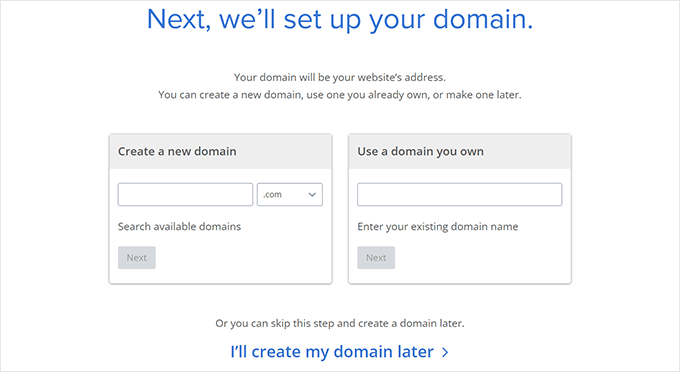
Pro Tip: Choose a domain name that’s easy to remember and relates to your niche. If you need help, check out our guide on how to pick the best domain name.
Once you’ve selected your domain, click ‘Next’ to move forward.
Enter your account details and finalize the package information. To get the best value, we recommend starting with the 12-month plan.
You’ll also see some optional extras during checkout. It’s fine to skip these for now and add them later if needed.
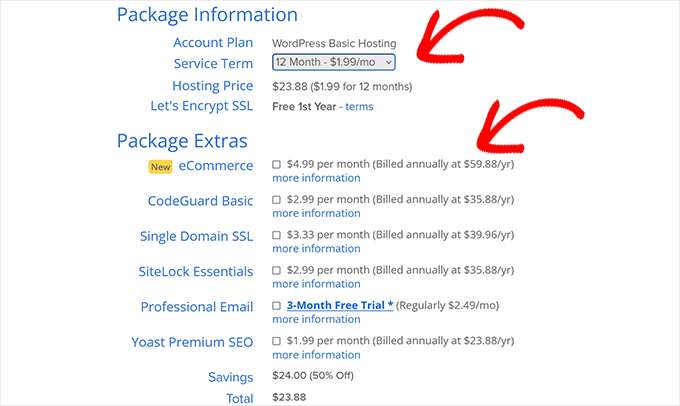
After completing your purchase, you’ll receive an email with login details for your hosting control panel (cPanel).
This is where you’ll manage everything for your site, including installing WordPress.
Step 2: Install WordPress
Upon signing up, Bluehost will automatically install WordPress for you.
You can simply log in to your hosting account control panel and then log in to your new WordPress website.
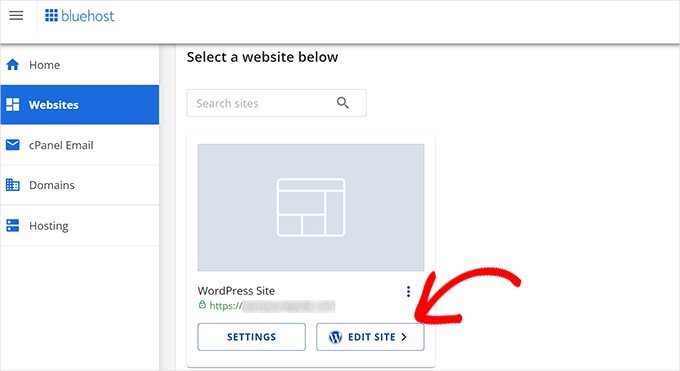
This will take you to the WordPress admin dashboard.
This is where you’ll manage your food blog, create recipes, and install themes and plugins.
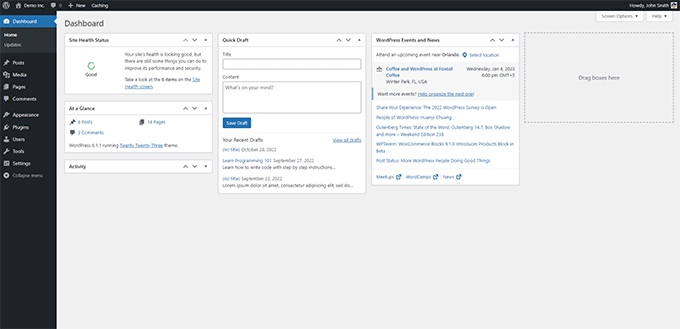
If your hosting control panel doesn’t have WordPress pre-installed, then you can install it yourself with a few clicks.
Simply follow our WordPress installation tutorial with detailed step-by-step instructions.
Step 3: Choosing a Theme for Your Food Blog
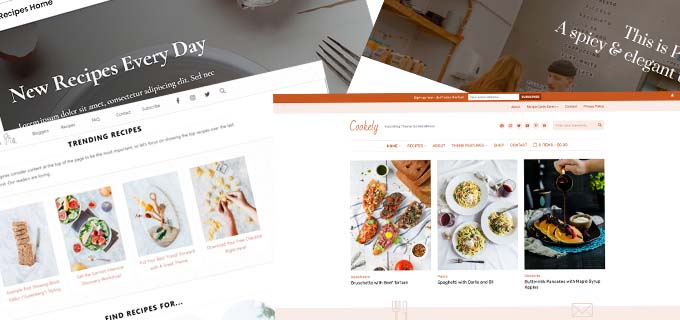
Your WordPress theme controls the design and appearance of your blog. Since the look of your site is the first thing visitors notice, picking the right theme is key to setting up your food blog for success.
After working with countless themes for various types of blogs, we’ve learned what makes a good food blog theme stand out.
There are thousands of free and premium themes you can install, but not all of them are built with food bloggers in mind.
It’s essential to pick a theme that matches the unique feel of a food blog—whether you’re sharing recipes, restaurant reviews, or meal-planning ideas.
Based on our food blogging ventures and interactions with fellow food bloggers, here are four tips for choosing the best WordPress theme for your food blog:
- Mobile Responsiveness: Many readers will access your food blog from mobile devices while cooking or shopping. Choose a theme that looks great on all screen sizes. We’ve seen a significant increase in engagement on food blogs prioritizing mobile design.
- Customizable Recipe Cards: While some themes don’t come with built-in recipe functionality, make sure your theme allows for easy integration with recipe plugins.
- Fast Loading Speed: Food blogs often feature images of dishes, which can slow down your website. Choose a lightweight theme that prioritizes speed to make sure your readers don’t have to wait too long for your recipes to load.
- Visual Appeal: Food blogging is visual. Opt for a theme that allows large images to shine. We’ve found that themes with spacious layouts and strong image support can dramatically improve user experience, especially when showcasing food photography.
We’ve curated a list of the best WordPress themes for recipe and food blogs that are worth considering for your site.
Remember, it’s not about finding a theme with all the bells and whistles. You can always extend your blog’s functionality with plugins, including recipe plugins. A clean, minimalist theme with solid customization options can go a long way.
Once you’ve found a theme you love, check out our guide on how to install a WordPress theme for step-by-step instructions.
Expert Tip: Looking for a professional, custom design for your recipe blog? Just chat with our expert team at WPBeginner Design Services for a free quote!
Step 4: Choosing a Recipe Plugin That’s SEO-Friendly
Search engine optimization plays a huge role in bringing traffic to your website. We recommend that all websites use the All in One SEO plugin for WordPress.
💡: Plugins are like apps for your WordPress website. You can install them to add more features to your site.
If you’re a food blogger, you’ll also need a recipe plugin. Normally, you can use the built-in editor to write and publish your recipes on your website. However, this makes it harder for your recipes to show up in search results like other popular recipe sites.
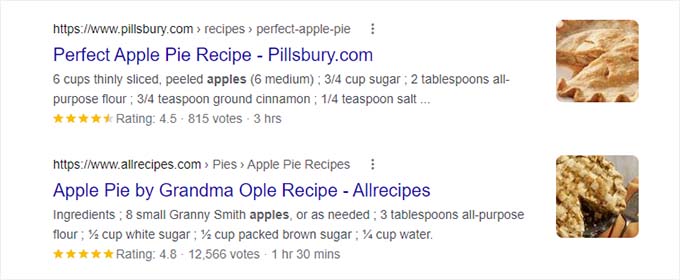
To compete for search traffic, you’ll need a recipe plugin on your WordPress website. These plugins make writing your recipe easier, and behind the scenes, they use a special format called schema markup formatting.
This markup isn’t visible to you or your visitors, but it helps search engines like Google better understand your recipe. It gives them extra details like preparation time, ingredients, cuisine type, and more.
Search engines then use this information to show your recipe in a more helpful way for users, which can bring more visitors to your website.
By using proper recipe schema markup, your articles may even appear at the top in the info/answer panel.
For example, the recipes in these search result spots have a very high organic click-through rate, which means a lot of users will click on one these results instead of scrolling down to look at other results.
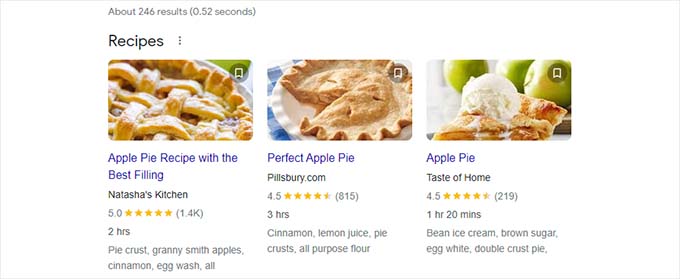
Now, we know this might sound a bit too geeky for beginners. Luckily, there are excellent WordPress plugins that make it super easy for food bloggers.
We will show you two of them, and you can pick one that works best for you.
Method 1: Writing SEO-Friendly Recipes with Tasty Recipes (Recommended)
We found Tasty Recipes to be the best WordPress recipe plugin that easily adds SEO-friendly recipes in a beautiful layout. Here is why we recommend it:
- Boosts SEO: Includes schema markup to improve recipe visibility in Google search results.
- User-Friendly: Easy to add and format recipes within WordPress, perfect for all skill levels.
- Pinterest-Ready: Optimized for Pinterest-rich pins to drive more traffic from the platform.
- Beautiful Recipe Cards: Displays recipes in elegant, customizable cards that look great on your website.
See our detailed WP Tasty review to learn more about Tasty Recipes and their other powerful food blogging plugins.
The first thing you need to do is install and activate the Tasty Recipes plugin. For more details, see our step-by-step guide on installing a WordPress plugin.
Upon activation, you need to visit the Settings » Tasty Recipes page to enter your plugin license key.
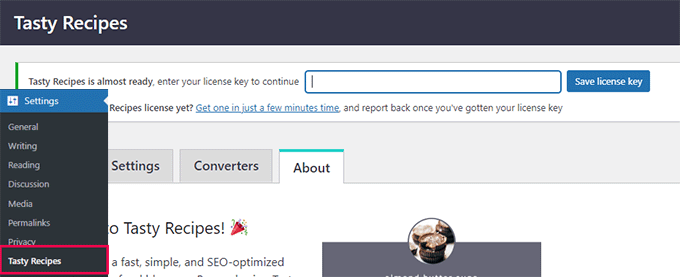
After that, you can simply create a post or page to add new recipes.
On the editor screen, add the ‘Tasty Recipe’ block to the Editor.
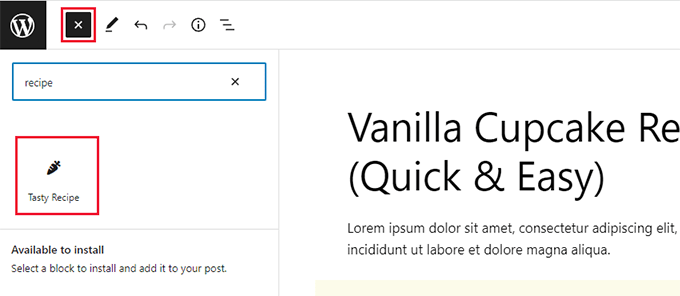
Adding the block will bring up a popup where you can write your recipe.
You can start by entering the recipe title, description, image, ingredients, and more.
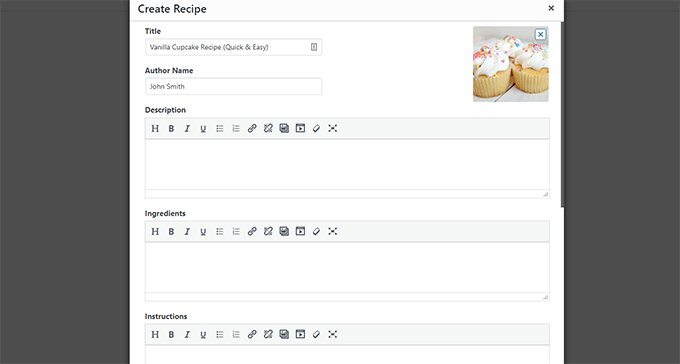
You’ll notice there is an option to add Nutrifox. This is an online service that allows your bloggers and site owners to beautifully display nutrition labels.
You can sign up for a Nutrifox account, or you can manually enter nutrition information.
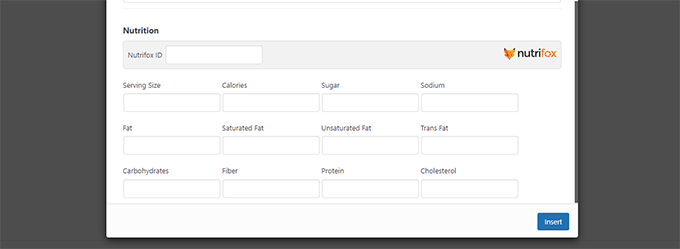
Once you are finished, click on the ‘Insert’ button, and Tasty Recipe will insert the recipe into your post or page.
Here is how it would look inside the editor.

Now, the default recipe looks quite plain. Don’t worry, Tasty Recipes comes with a bunch of options to easily create beautiful designs for your recipe.
Simply head over to the Settings » Tasty Recipes page and switch to the ‘Design’ tab.
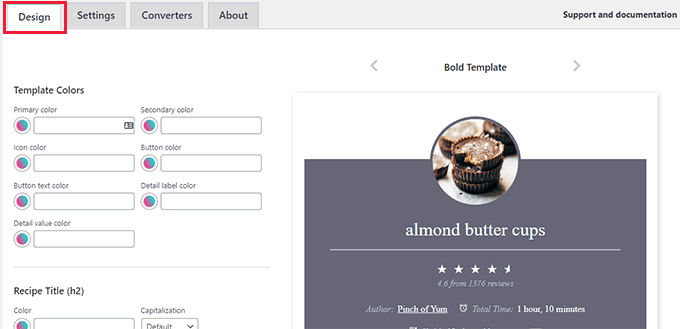
From here, you can select a template from the preview column. After that, you can customize the design using the on-screen options.
Once you are satisfied with the design, don’t forget to click on the ‘Save Changes’ button to store your settings.
After that, you can switch to the ‘Settings’ tab to configure plugin options.
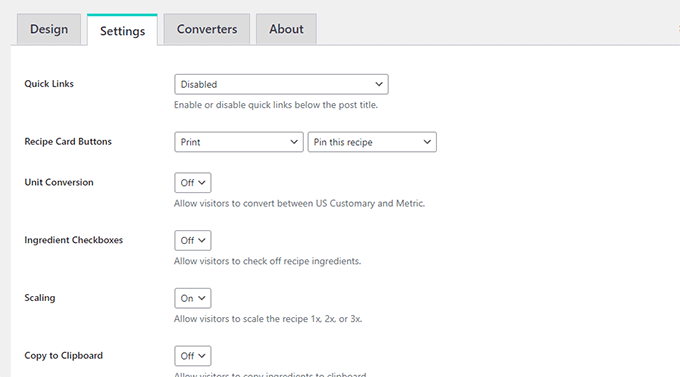
From here, you can choose which buttons to show on recipes, display check boxes next to ingredients, allow users to convert units, and scale recipes for different serving sizes.
Optionally, you can also allow users to copy the ingredients with a single click and paste it elsewhere.
Don’t forget to click on the ‘Save Changes’ button to store your changes.
You can now visit the recipe you created earlier to see your changes in action.
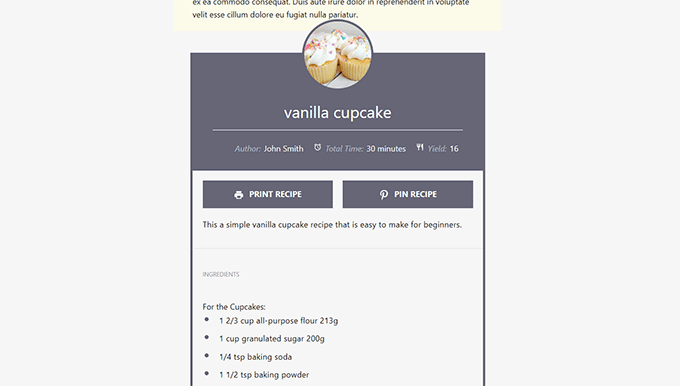
Method 2: Write SEO-Friendly Recipes with WP Recipe Maker (Free)
This option is recommended for users looking for a free alternative. We found that it lacks some features that are available in Tasty Recipes, but it will get the job done.
First, you need to install and activate the WP Recipe Maker plugin. For more details, see our tutorial on how to install a WordPress plugin.
Upon activation, you need to visit the WP Recipe Maker » Manage page and click the ‘Create Recipe’ button.
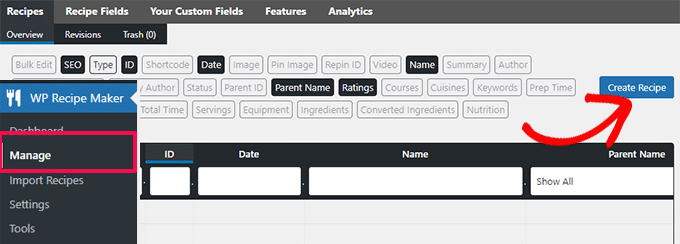
This will bring up a popup where you can write your recipe.
By simply filling out the form fields, you can provide a recipe title, image, ingredients, instructions, and more.
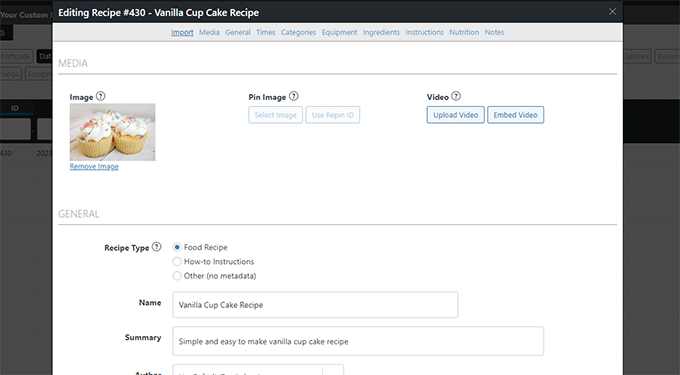
Once you are finished, simply click on the ‘Save & Close’ button to save your recipe.
Next, you need to edit the post or page where you want to display the recipe. You can also create a new post or page.
On the post editor screen, simply insert the ‘WPRM Recipe’ block into the editor.
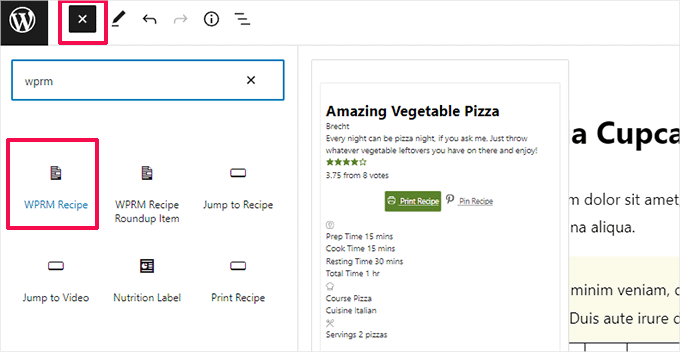
You can now click on the ‘Create New Recipe’ button to start a new recipe, or you can insert an existing recipe.
Since we have already created a recipe, you can go ahead and click on the ‘Insert Existing Recipe’ link.
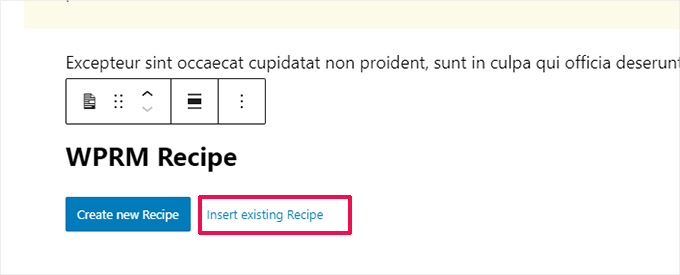
This will bring up a popup where you can search for existing recipes.
After selecting your recipe, click on the ‘Insert’ button.
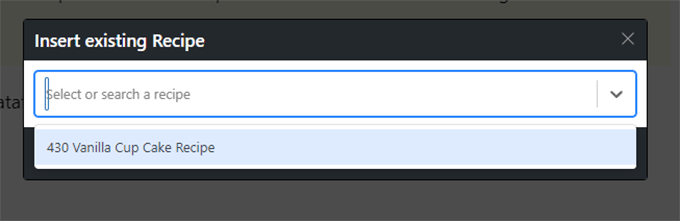
The plugin will then insert your recipe inside the content editor with a live preview.
If you want to make changes to your recipe, simply click on the ‘Edit’ button in the toolbar to edit the recipe.
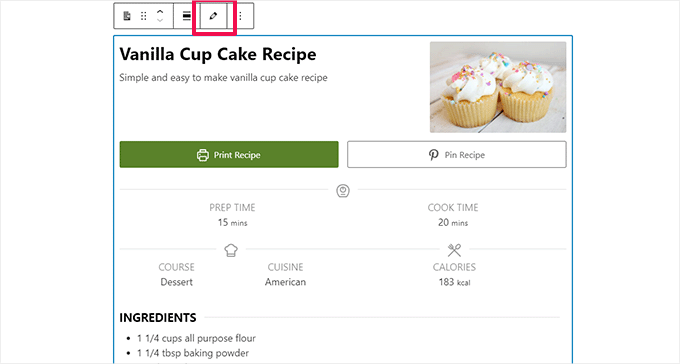
Simply repeat the process to create more recipes and add them to your food blog.
Step 5: How to Monetize Your Food Blog
We have seen many new food blogs fail simply because their owners couldn’t make them a sustainable business. We recommend starting monetizing your content early on so that you have the incentive and resources to grow your food blog further.
There are several ways to monetize your food blog, each with unique benefits.
Having built several blogs with 6-figure incomes, we have developed proven strategies that you can borrow to turn your blog into a sustainable business or a profitable side hustle.
Here are some of the most effective ways to monetize your food blog that have proven to work well.
1. Selling eBooks with Your Recipes
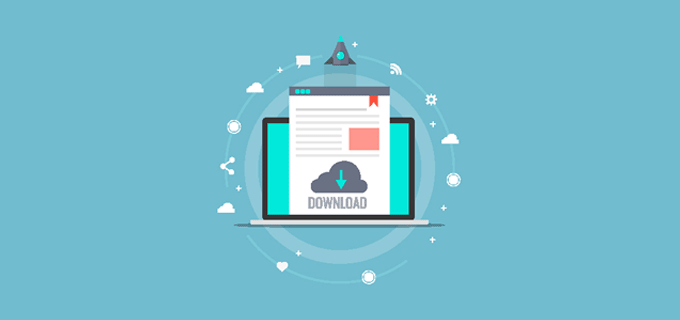
One of the most profitable ways to monetize is by selling your own products. From our experience, creating an ebook with your best recipes can be a great start. You can also sell physical products like kitchen gadgets or branded items like mugs and aprons.
To sell digital downloads on your blog, you’ll need Easy Digital Downloads, a plugin that integrates smoothly with WordPress. We’ve seen it work well for food bloggers wanting to offer digital products without needing to manage inventory.
For those looking to build a membership-based model, MemberPress is another fantastic option. You can offer exclusive recipes or video tutorials to paying members, making it a sustainable source of income. We’ve helped set up membership sites that bring in consistent revenue.
2. Display Ads Using Google AdSense

Adding Google AdSense to your blog is an easy way to generate income from day one. It lets you display ads on your blog, earning you money when readers click on them. We’ve seen many food bloggers start with this method as a simple way to monetize early on.
Google places ads that match your content and audience, making your readers more likely to click on them. It’s a hands-off approach that we’ve found to be beginner-friendly. See our guide on how to add Google AdSense to get started.
3. Affiliate Marketing

Affiliate marketing is one of the most effective ways to earn passive income from your blog. We’ve seen food bloggers monetize by recommending products they use in the kitchen, from utensils to ingredients.
You can earn a commission by promoting products your readers are already interested in. For instance, Amazon’s affiliate program is a favorite among food bloggers because you can recommend almost anything your audience needs.
We have set up a handy guide for beginners to start with affiliate marketing. It will walk you through the setup and tips and tricks you will need to start earning quickly.
To make affiliate marketing easier, we suggest using WP Tasty Links. It’s an efficient way to add affiliate links directly into your recipes and blog posts without disrupting the user experience.
Related: For more ideas, see our guide on legit ways to make money online with your WordPress blog.
Step 6: How to Get More Traffic to Your Food Blog
Your food blog’s earnings directly depend on your website’s traffic. To make your food blog successful, we recommend working on growing traffic from day one.
More users visiting your website means more earnings, brand recognition, and success for your website. You can utilize social media channels and email marketing to help you reach more users.
Consistently creating high-quality content, sharing helpful tips, doing your keyword research, and brainstorming ideas will help you get started.
Here are some tips that we use on all our blogs to get more visitors.
Start Building an Email List
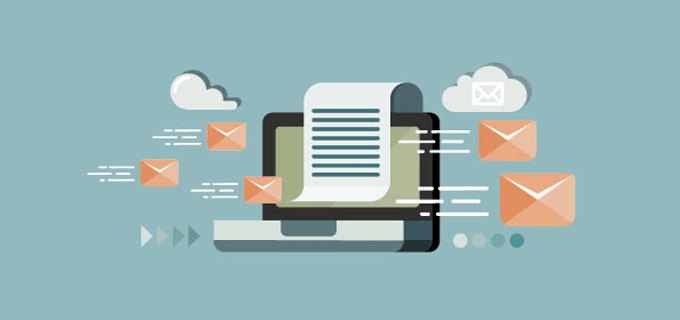
More than 75% of visitors visiting your website will not return. There is nothing wrong with your website. It’s just that there is so much content on the internet that your website disappears like a needle in a haystack.
Email marketing allows you to capture those users as subscribers so that you can reach them via email and bring them back to your website.
See our guide on why you should start building your email list right away.
Once you set up an email marketing solution, check out our guide on how to do lead generation in WordPress. It will help you grow your email list like a pro.
Curious about how we grow our email lists? See the proven methods we use at WPBeginner to grow our email list.
Create a YouTube Channel

When it comes to food, videos are much more engaging than text and can help you reach your targeted audience beyond your blog.
This is where YouTube comes in. It allows you to add video recipes to your blog and helps you find new users who can become active subscribers and your most engaged fans.
It may sound a bit challenging at first. We understand that as we faced the same challenges when we first started the WPBeginner YouTube channel. Today, it has over a million subscribers and more than 54 million views.
We have put together a handy guide on how to easily create a YouTube channel where we will walk you through the process step-by-step. We have also shared all the tips and tricks we used to grow our own YouTube channels.
To easily embed YouTube video galleries on your food blog, you’ll need Smash Balloon’s YouTube Feed. It allows you to beautifully showcase your YouTube videos on your WordPress website.
Utilize Instagram to Drive Traffic
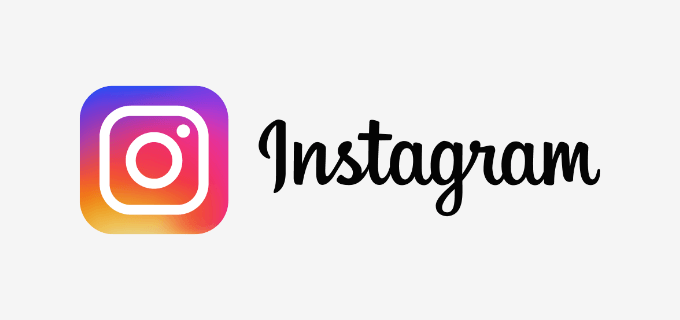
Food photography is another way to reach a more foodie audience. Food photos are instant hits on Instagram, which is the most popular photo and video-sharing platform.
Instagram is rapidly growing and has a highly active user base. Upload your food photos and use hashtags so that Instagram users can discover your photos.
The easiest way to grow your Instagram following is by sharing your Instagram photos in WordPress. You can easily do this by using the Smash Balloon Instagram plugin for WordPress.
There are many other ways to bring more users to your food blog. See more tips to drive traffic to your new WordPress blog.
Step 7: Learning WordPress with More Resources
As you start using WordPress, you will quickly discover new things. Some of these new things may look too technical or complicated. That’s where we can help.
WPBeginner is the largest free WordPress resource site in the world for beginners.
Our goal is to provide helpful content that is easy to understand for beginners, business owners, and bloggers.
To expand your WordPress knowledge, you should check out:
- WPBeginner Dictionary – The best place for beginners to start and familiarize themselves with the WordPress lingo
- WPBeginner Videos – New to WordPress? Watch these free videos to master WordPress.
- WPBeginner Blog – The central place for all our WordPress tutorials.
- WPBeginner Engage – Our Facebook group is a free online community of WordPress users. You can ask questions and get help from our staff and other WordPress beginners.
You can also subscribe to our YouTube Channel, where we regularly share video tutorials to help you learn WordPress.
Bonus Tip: Consider Expanding Into Other Profitable Niches
As you grow your food blog, you might find opportunities to explore other blogging niches. Expanding into related niches can help you reach a broader audience, diversify your content, and create multiple income streams.
If you’re passionate about cooking, chances are you also have interests in related areas like travel, health, or lifestyle. These niches can complement your food blog and open up new ways to engage with your readers.
Here are some valuable resources to explore different blogging niches:
- Start a Blog (Complete Beginner’s Guide)
- How to Start a Travel Blog – Travel blogging is another profitable niche that goes well with food blogging.
- How to Start a Fashion Blog – We have seen many food bloggers transition into fashion and lifestyle blogging. This allows them to use an existing audience to easily build a parallel brand.
- How to Start a Video Blog (Vlog) and Make Money – Vlogging is another easy avenue for food bloggers to explore.
- Revealed: Which Are the Most Popular Types of Blogs? – Other popular blogging areas you can explore for potential opportunities.
- Best Blogging Niche – 7 That Will Make Money (Easily) – A detailed look at the most successful blogging niches and how to monetize them.
By diversifying, you can keep your blog exciting and profitable for the long run.
Frequently Asked Questions About Starting a Food Blog
We often hear from our users wanting to know more about how to create a food blog to share their recipes.
Following are some of the most commonly asked questions by our users.
1. Do food bloggers make money?
Yes, many food bloggers make money by running ads, selling products or services, selling merchandise, or by promoting affiliate products.
2. Is it worth starting a food blog?
Yes, it is totally worth your time and effort to start a food blog if you are passionate about it. Despite the fact that there may already be lots of food blogs, you will bring your own voice and perspective to your blog, which will make it unique for your audience.
3. How do I write a food blog?
The best way to write food blog content is to use a proper blogging platform like WordPress. You’ll also need a WordPress recipe add-on, which will make it easier to write your food recipes in an SEO-friendly format.
We hope this article helped you learn how to start a food blog and make money from your recipes. You may also want to see our guide on how to add a jump to recipe button in WordPress or our expert pick of the best recipe plugins for WordPress.
If you liked this article, then please subscribe to our YouTube Channel for WordPress video tutorials. You can also find us on Twitter and Facebook.

Mrteesurez
This is awesome and informative, food blogs are really common in our region here, I can not wait to experience WP Recipe Maker or WP Tasty so that I can recommend it to my friends who are into recipes as they are specifically made for recipe blogs. Thanks for this.
Ralph
Very good detailed guide! I only wish Tasty Recipes plugin would be 1 time only payment, and not every year but I guess quality is worth paying.
mehak shah
Hi, I admire your website and I think you have a very good posting. I actually avail your referral in bluehost. Enjoy & more blessing..
WPBeginner Support
Glad you like our content
Admin
Nazish Munir
awesom and very informative article, i have never seen so much info for beginners (especially in categorized form ) for free. Thanks a lot, best wishes for all the team members
WPBeginner Support
Thank you, glad our article was helpful!
Admin
Becky
Very informative article since I want to start a food blog and earn income from it.
WPBeginner Support
We’re glad you found it helpful
Admin
Munira
Very informative and well explained.
WPBeginner Support
Glad you found it helpful
Admin
Lubana Jahan
Very informative and useful.
WPBeginner Support
Glad our guide was helpful
Admin
Suman Diwakar
Your doing a great service by helping newbies and also professionals to understand WP in the most simplest form. It gives courage and confidence to step out and start building websites and take their skills to the next level.
Wishing Syed and his team all the very best!!!
WPBeginner Support
Glad our content is able to help you
Admin
John
Very Informative Thanks Buddy
WPBeginner Support
You’re welcome
Admin
Jeanne
Rewriting all that recipe detail seems quite tedious when I have already done so in a recipe database… is there any kind of import function?
WPBeginner Support
You would want to reach out to the plugin’s support and they would be able to let you know if they have the option to import.
Admin
bao thuong
Hello, I admire your website and I think you have a very good article.
WPBeginner Support
Thank you, glad you like our content
Admin
Malati Shankar
I am so happy I came across this post. I am just planning to start my own food blog.
This post is very informative and useful. Thank you and regards.
WPBeginner Support
Glad you found our guide helpful
Admin
Jens Bach
Hi, can you add recipes in Spanish as well? In the image above, measurements are showed in english, such as Tbsp. Can these be changed to spanish? Thank you for an amazing post
WPBeginner Support
For specific styling, you would want to reach out to the plugin’s support but you should be able to.
Admin
Thomas
Very Informative Thanks Buddy
WPBeginner Support
Glad you liked our article
Admin
Heather
Incredibly helpful. Many thanks!
WPBeginner Support
You’re welcome
Admin
Nelson
i had like a lot of categories i wanted to cover on a blog am thinking to create soon buh after reading this article i had a change of heart,now i want to center on food thanks to you.Am still somewhat riddled as to how to begin,okay am gonna try to figure it out.
WPBeginner Support
Glad our guide could give you a starting point
Admin
Malika
Thank you, very useful article
WPBeginner Support
You’re welcome, glad you found it helpful
Admin
S Mishra
Amazing post! Thanks for sharing this useful post..
WPBeginner Support
You’re welcome, glad our guide was useful to you
Admin
Sanjay Mishra
Such an amazing post,, Thanks for sharing.
WPBeginner Support
You’re welcome, glad you liked our guide
Admin
Esther
I want to start a food blog and I’m so happy that I found myself in your website as it has expanded my knowledge. I’ll be needing your assistance as I venture into blogging. Thanks
WPBeginner Support
Glad our content can help you get up and running
Admin
Basith Ali Kamil
Actually i started my new blog 3 months ago but still, i didn’t receive much traffic just started to work harder this helped me a lot and let me know other tricks as well. let me know other topics in the food domain.
WPBeginner Support
Glad our guide could help
Admin
Dr Sonal Jauhari
Thanks .It is of so much help for the beginner in blog world.
WPBeginner Support
Glad our articles could be helpful
Admin
Batgirl
Thanks for this, I really appreciate
WPBeginner Support
You’re welcome
Admin
Angel
Thank you for all this useful information! I’m just starting out my blog and this really provided some much needed clarity on food related blogs. I had no idea WordPress could be this helpful.
WPBeginner Support
You’re welcome, glad our article could be helpful
Admin
Adrienne
I’m thinking about starting a personal, foodie-type blog on my own. Thanks for the good tips!
WPBeginner Support
You’re welcome, hope our article can help you when you decide to start
Admin
Kathy pisarek
Also I wanted to set up a site that included both cooking crafts and crocheting…is there a set up where I could do all this and be able to get the nutritional value option?? I didn’t want to be limited.
WPBeginner Support
You could create categories for both types of posts and not add the recipe section to the non-cooking posts
Admin
Kathy pisarek
I wanted to know if you start with wpbegginer and get good at it how do you turn into a Wordpress blog?? I didn’t see anything about it, though there was a lot of info… thanks
WPBeginner Support
We are a resource site to help you learn WordPress, You can certainly start with us to learn WordPress and this guide will show you how to create a food blog with WordPress.
Admin
Kathy pisarek
Obviously by my questions I’m a total beginner…does your answer mean that i would have to buy more of the Wordpress because beginner is limited in function? Thanks for your patience.
WPBeginner Support
It sounds like you’re confusing us with WordPress.com, you may want to take a look at our article here for that: https://www.wpbeginner.com/beginners-guide/self-hosted-wordpress-org-vs-free-wordpress-com-infograph/
If you purchase hosting then you would only need to pay for a plugin or theme if it is specifically a paid solution.
Vicky
Hi
do you know of any plug-in where I can build recipes and link them to an online shopping provider?
Thanks
WPBeginner Support
Not at the moment but if you check with the provider they may have a method for integrating your site with theirs.
Admin
Mary Rose
Hi, I admire your website and I think you have a very good posting. I actually avail your referral in bluehost. Enjoy & more blessing..
WPBeginner Support
Thank you, glad our content can be helpful
Admin