Successful vlogging is about so much more than just creating videos.
These days, vloggers aren’t just content creators—they’re savvy entrepreneurs who have built a brand around their passion. And at the heart of that brand? A website they own and control.
Sure, using YouTube or TikTok may be enough to become a vlogger. But, at WPBeginner, we recommend creating your own website because it gives you control and credibility that social platforms can’t match. Plus, you can diversify your income.
In this guide, we will show you how to easily start a video blog and make money with WordPress, the most popular content management system on the market.
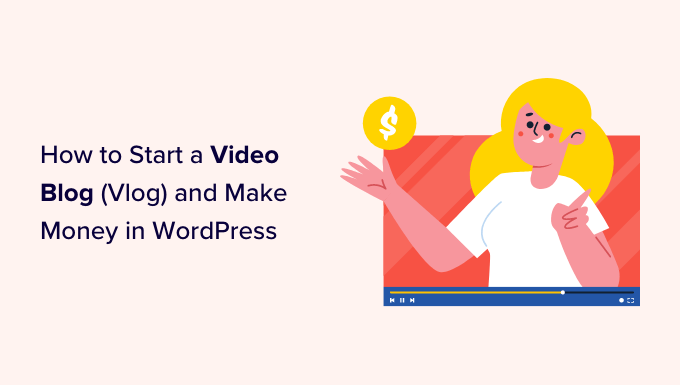
Which Is the Best Website Builder for Your Video Blog?
There are many website builders that can help you create a vlog site, but we recommend using WordPress and a separate video hosting platform.
To learn more about why WordPress is such a good choice, please see our complete WordPress review with pros and cons.
There are two types of WordPress software: WordPress.com and WordPress.org. We recommend using WordPress.org, also called ‘self-hosted WordPress.’ This will give you full ownership and control of your site.
Using WordPress.org allows you to install third-party plugins and themes, including plenty that are designed specifically for vloggers.
Also, while you can upload videos to WordPress, it’s far better to use a separate video hosting platform such as YouTube or Vimeo.
Videos take up a lot of your hosting resources, which will slow down your website. Instead, we recommend uploading your vlogs to a separate hosting platform, such as YouTube or Vimeo, which has all the server resources you need.
After uploading your vlogs to one of these sites, you can then embed your vlog in a WordPress post or page by simply copying and pasting a link. WordPress has built-in support for most major video hosting platforms.
If you really want to save time and impress your viewers, then you can use a plugin like Smash Balloon to create a video feed that will update automatically every time you post a new vlog on YouTube.
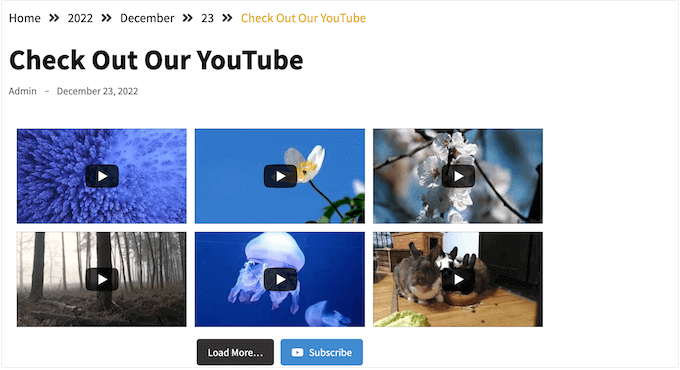
If you don’t already have a video hosting platform in mind, then don’t worry. Later in this guide, we’ll help you find the perfect platform for your vlogs.
You can use these quick links to navigate through this tutorial:
- Step 1. Set Up Your Video Blog Website
- Step 2. Install WordPress on Your Video Blog
- Step 3. Select a Video Theme
- Step 4. Create a Custom Homepage
- Step 5. Set Up Your Video Hosting Platform
- Step 6. Create Your First Vlog
- Step 7. Add a Contact Form to Your Vlog
- Step 8. Help Visitors Find Interesting Vlogs
- Step 9. Optimize Your Vlog for SEO
- Step 10. Notify Users About New Vlogs
- Step 11. Monetize Your Video Vlogs
Step 1. Set Up Your Video Blog Website
To create a video vlog, you’ll need a domain name and web hosting.
Although the WordPress software is free, hosting and domain names are where the costs can really start to add up.
A domain name typically costs $14.99 per year and hosting costs start from $7.99 per month. This is a lot for hobby vloggers, new creators, or anyone who is working with a tighter budget.
Thankfully, Bluehost has agreed to offer our users over 61% off on web hosting, a free domain name, and a free SSL certificate as part of this deal. This is essential if you plan to sell premium videos and make money from your vlogs.
Simply click the link below to create a vlogging website for as little as $1.99 per month.
After you click the link, go ahead and click the ‘Get Started Now’ button.

Next, just pick a plan. Most users go with the ‘Choice Plus’ plan, though you can choose any plan you want.
Don’t worry if your website starts outgrowing your hosting, as you can always upgrade to a higher plan later on.
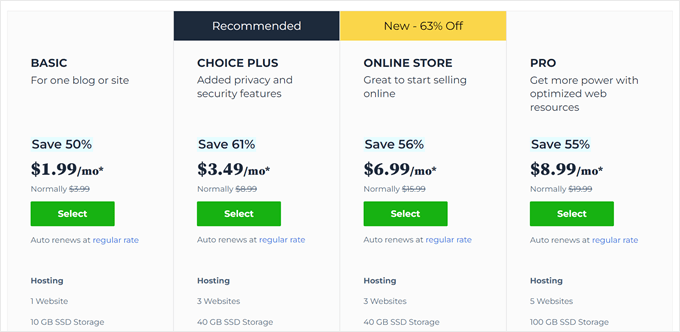
Once you have chosen a plan, you will now register a domain name or connect an existing one to Bluehost.
Since you get a free domain when you sign up with Bluehost, you’ll need to be sure it’s the right name for your video blog. If you need some inspiration, then check out our guide on how to choose the best domain name.
After you choose a domain name, click ‘Next.’
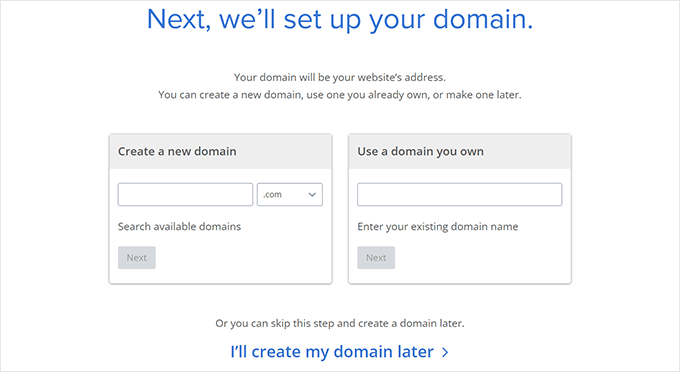
On the next screen, you will see some package extras to add to your hosting.
We recommend unchecking them all in the meantime. You can always add these addons later.
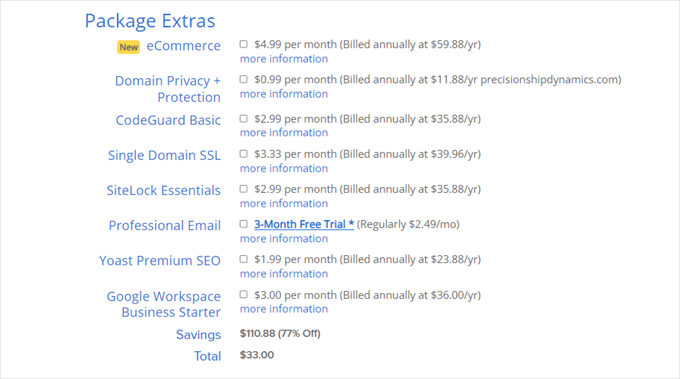
Once you’ve completed the purchase, you’ll get an email with instructions on how to log in to your web hosting control panel.
This is your hosting account dashboard where you can manage your vlog, including setting up email notifications and asking for WordPress support if you need it.
It’s also where you’ll install the WordPress software, so let’s do that now.
Step 2. Install WordPress on Your Video Blog
When you sign up with Bluehost using our link, Bluehost will automatically install WordPress for you.
However, if you skip this step or you want to add a new site to Bluehost, you can follow these instructions.
First, go ahead and navigate to the ‘Websites’ tab from your dashboard. Then, click ‘Add Site.’
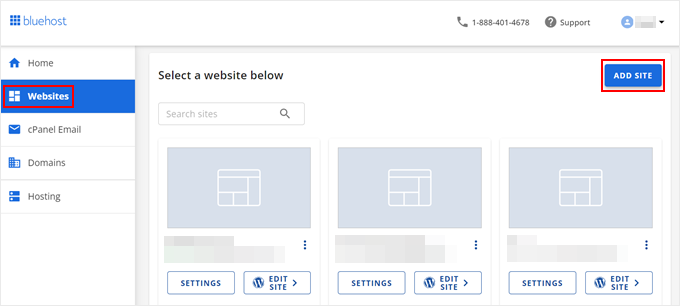
On the next screen, select ‘Install WordPress.’
After that, click ‘Continue.’
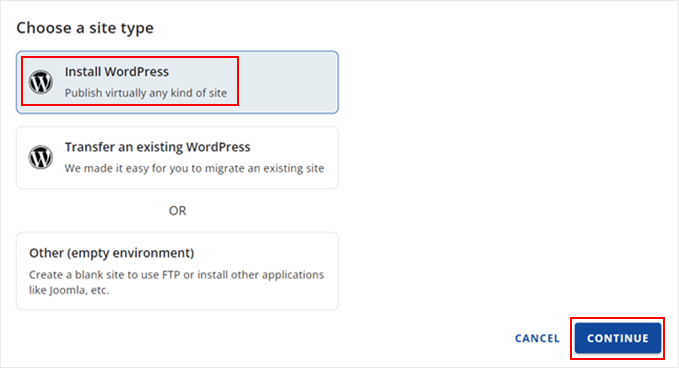
At this stage, you can insert your WordPress site title.
It can be anything you want, and you can always change it later if needed. Once done, click ‘Continue.’
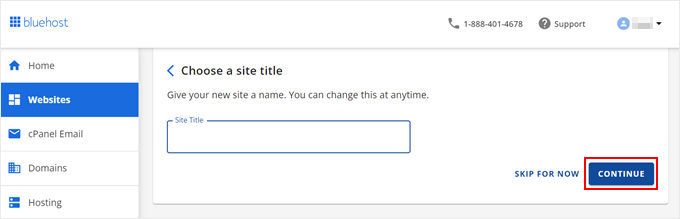
Now, go ahead and connect your WordPress site to a domain name.
Alternatively, you can use a temporary Bluehost subdomain if you’re not ready to do that yet. Either way, click ‘Continue’ to proceed.
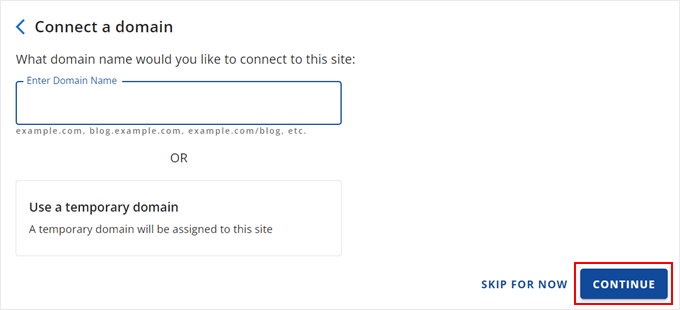
Simply wait for a few moments for Bluehost to install WordPress.
Once done, you will return to the Websites tab in the Bluehost dashboard and see the newly created site there.
To log in to the WordPress admin area, just click ‘Edit Site.’
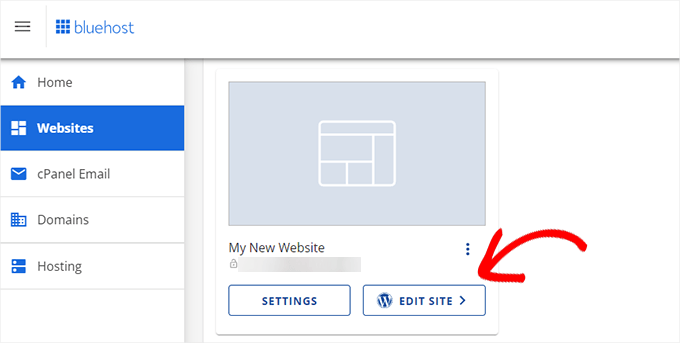
Note: If you’re using a different WordPress website host like SiteGround, Hostinger, HostGator, or WP Engine, then you can see our complete guide on how to install WordPress for all the top hosting providers.
Once WordPress is set up, you’re ready to start customizing your vlog site.
Step 3. Select a Video Theme
WordPress themes are professionally designed templates that change how your vlog looks and acts.
There are lots of different premium and free WordPress business themes to choose from. You can generally categorize these as multipurpose WordPress themes or niche industry themes. However, most WordPress themes are designed to show text.
Since you’re starting a vlog, you need a theme that’s designed specifically for videos.
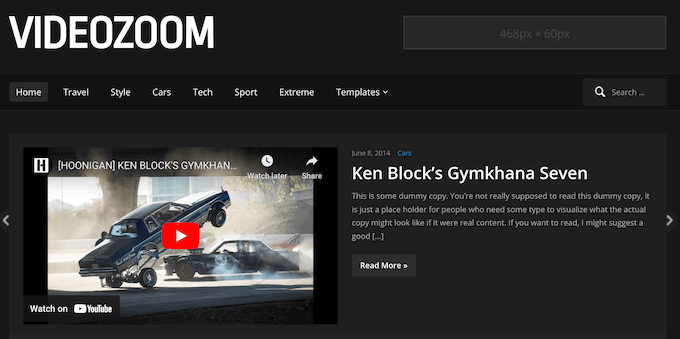
Even if you’re using a separate video hosting platform, embedded videos still take time to load.
With that in mind, it’s important to find a fast and lightweight theme that won’t slow down your website. Wherever possible, we also recommend using a theme that has built-in lazy loading.
On top of that, vlogs often need special features such as parallax scrolling, lightbox popups, and fullscreen video backgrounds.
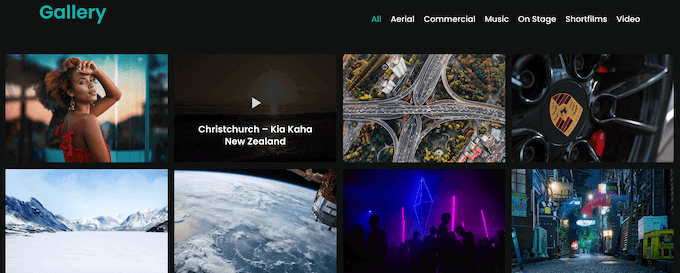
That’s a lot to keep in mind, so you may want to look at our expert pick of the best WordPress video themes.
Another option is to use a landing page builder plugin such as SeedProd. SeedProd is the best drag-and-drop WordPress page builder and comes with more than 300 templates.
This includes an entire section of ‘Webinar’ templates that are designed specifically to show videos on your WordPress website.
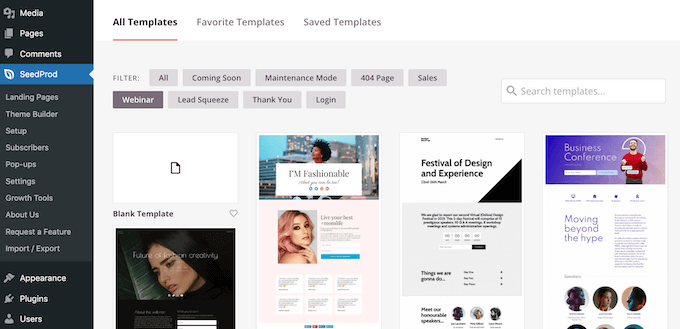
SeedProd also has a ready-made ‘Video’ block that you can drag and drop onto any page.
For more information, please see our guide on how to create a custom WordPress theme without code.
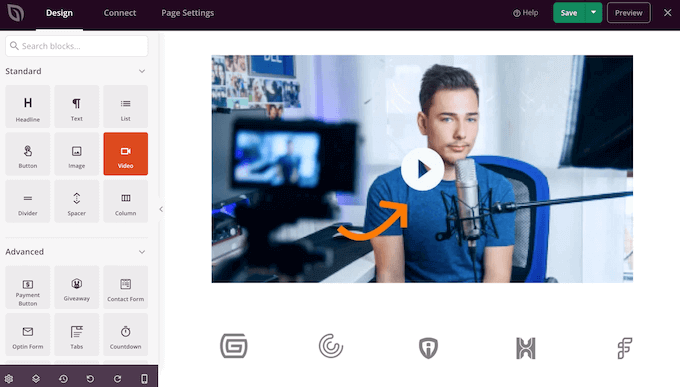
Once you’ve chosen a video theme, please see our step-by-step guide on how to install a WordPress theme.
After installing a theme, you may want to customize it by going to Appearance » Customize in the WordPress dashboard. This will launch the theme customizer, where you can fine-tune the theme settings and see your changes in the live preview.
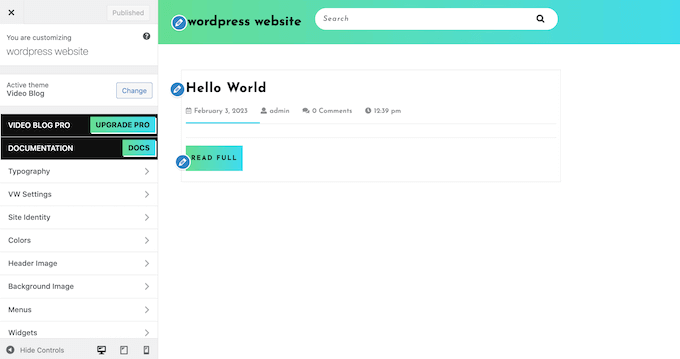
If you’re using one of the newer full-site editing themes, then you’ll need to go to Appearance » Editor instead.
Here, you can fine-tune the theme using blocks.
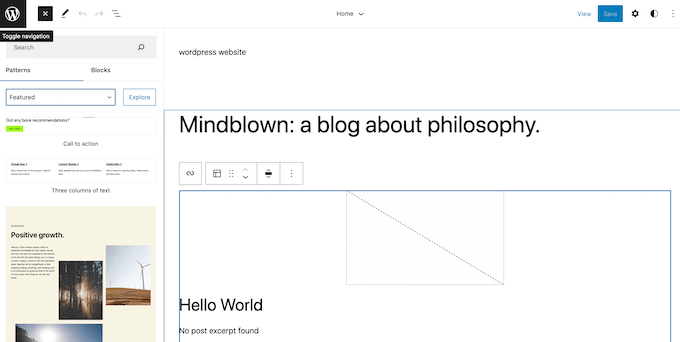
Just remember that you can customize your theme at any point. You can even completely change your WordPress theme if you realize it doesn’t quite meet your needs.
This means you don’t need to finalize your site design now. In fact, it may be easier to fine-tune your vlog once you’ve added some content.
Step 4. Create a Custom Homepage
WordPress comes with two content types: posts and pages.
You’ll typically use posts to create articles and blogs, while pages are static “one-off” types of content. For example, you might publish a privacy policy or a custom archive page.
There are a few different ways to show videos in WordPress. However, since you’re creating a video vlog, you’ll typically embed one or more videos in a blog post.
By default, the WordPress homepage shows your posts in reverse chronological order, so your latest vlog appears at the top of the homepage.
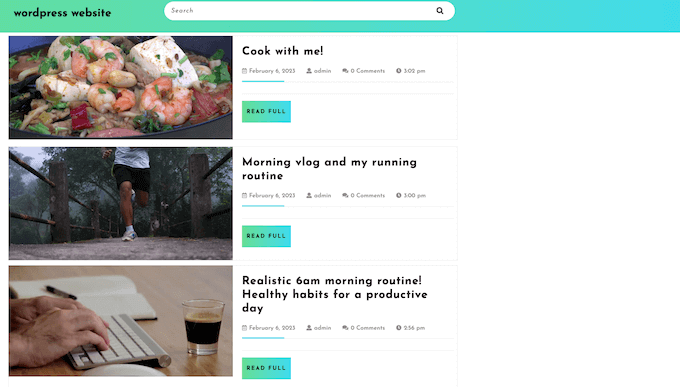
However, you may want to move this blog list to another page and use a custom homepage instead. This custom homepage can introduce your vlog to visitors and convince them to watch your content.
You might even create a YouTube gallery of all your best videos, which is a great way to catch a visitor’s attention and make them want to watch more of your content.
Smash Balloon allows you to create all kinds of galleries, including showing a specific YouTube playlist or favorites feed, a single video, or even your latest live stream.
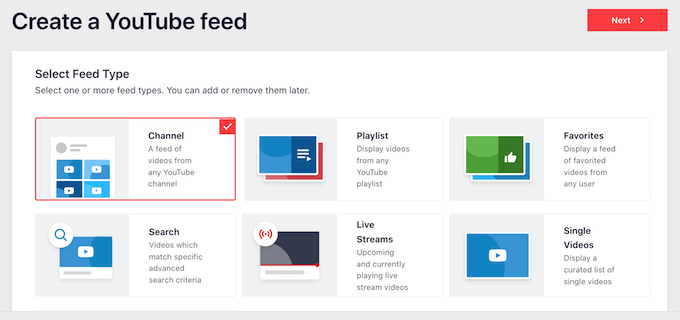
For step-by-step instructions on how to create an attention-grabbing homepage for your video blog, please see our guide on how to create a custom homepage in WordPress.
Once you’re happy with the design, it’s time to set it as your homepage. To do this, go to Settings » Reading in the WordPress dashboard.
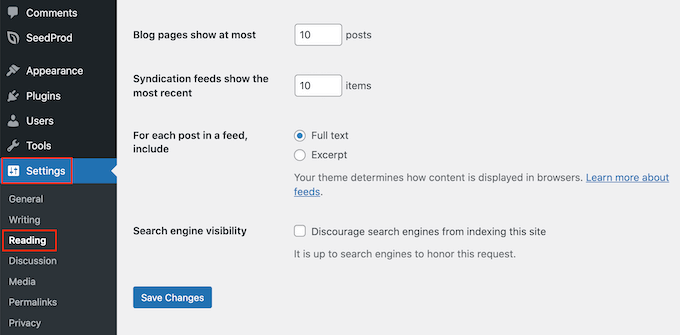
Here, scroll to ‘Your homepage settings’ and select ‘A static page.’
Next, open the ‘Homepage’ dropdown and choose the page that you want to use.
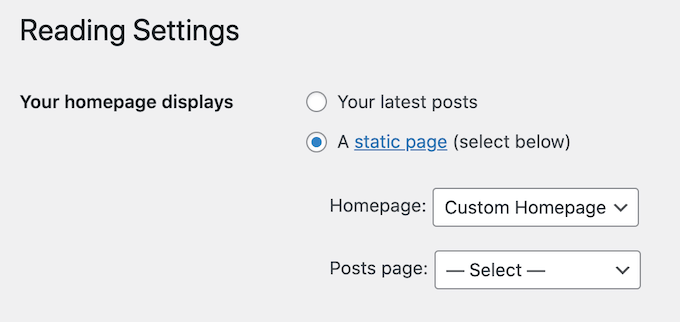
After that, simply scroll to the bottom of the screen and click on ‘Save Changes.’ Now, if you visit your website, you’ll see the new homepage in action.
With that done, make sure you create a separate blog page to display your vlogs.
Step 5. Set Up Your Video Hosting Platform
Before you can start adding videos to your WordPress website, you’ll need to upload them to a separate video hosting platform. In this way, you can show countless high-resolution videos on your website without affecting its performance.
For more on this topic, see our post on why you should never upload a video to WordPress.
There are lots of different video hosting platforms that you can use, but we recommend YouTube as it’s the most popular choice.
It’s free to create a YouTube account, and you can upload as many videos as you want.
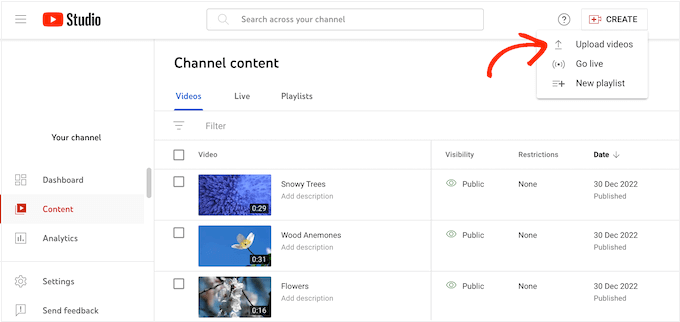
YouTube even has a Partners Program that you can join to make money from your videos. This program also offers more benefits like analytics, longer videos, and editing tools.
Since it’s such a popular platform, there are lots of great WordPress plugins for YouTube. For example, you can use plugins to quickly and easily embed a YouTube playlist in WordPress.

If you don’t want to use YouTube, then there are many other popular platforms, including Vidyard, Wistia, and SproutVideo. For a closer look at all the top video sites, please see our expert pick of the best video hosting sites for bloggers.
After choosing a platform, you’ll need to create an account and upload all the vlogs that you want to show on your WordPress website.
For instructions on how to do this, check out the online documentation for your chosen video hosting platform.
Step 6. Create Your First Vlog
With your hosting platform set up, you can now start creating and adding videos to your website.
Many new bloggers wonder how many videos they should publish in a week or a month when starting out. Opinions vary widely, but YouTube Ali Abdaal recommends getting as many out as possible so that you can quickly learn from your wins and mistakes:
When you’re starting out with YouTube, there’s so much to learn: improving your ability to talk to the camera, improving your editing skills, improving your storytelling, etc.
All of these things happen by putting in the reps and making hundreds of videos. By creating lots of content you’re naturally going to improve the quality of your videos without even really thinking about them.
Ali Abdaal, YouTuber and Productivity Expert
To create your first vlog, simply go to Posts » Add New in your WordPress dashboard.
WordPress has a block-based editor that allows you to create beautiful content layouts for your vlogs. Here, you can add images, text, audio clips, and more.
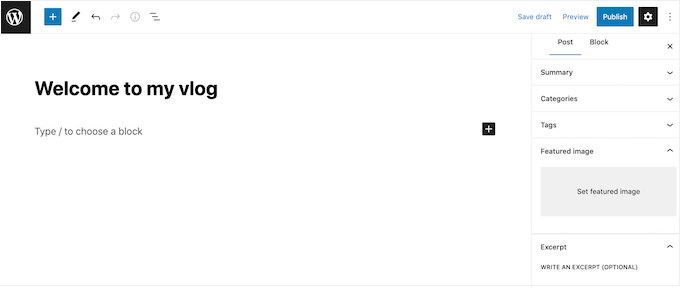
For an in-depth look at the editor, please see our WordPress block editor tutorial.
The easiest way to add vlogs to WordPress is by using the built-in auto-embed feature. If you’re using one of the big video hosting platforms, then you can simply paste the video’s URL into the WordPress content editor, and WordPress will handle the rest.
Just head over to your chosen video hosting platform and find the vlog that you want to show on your WordPress blog. You can then simply copy the video’s URL.
After that, switch back to the WordPress dashboard and paste the URL in the content area. WordPress will automatically try to place it in the correct block, such as the YouTube block.
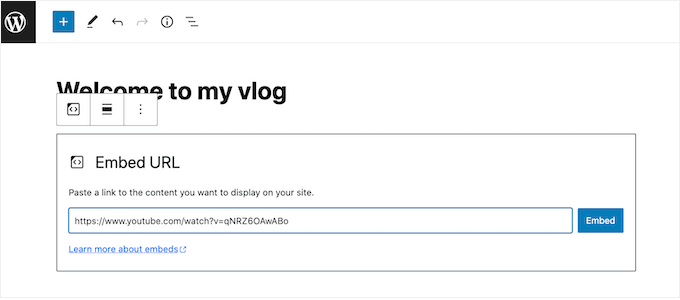
If it doesn’t have a platform-specific block, then WordPress will add an Embed block instead.
For more information, please see our detailed guide on how to easily embed videos in WordPress blog posts.
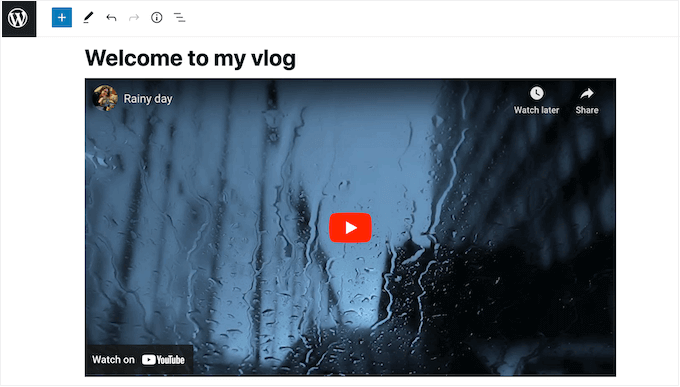
As you’re working on the vlog, you can see how it’ll look to visitors by clicking on ‘Preview.’
This will open the page in a new tab.
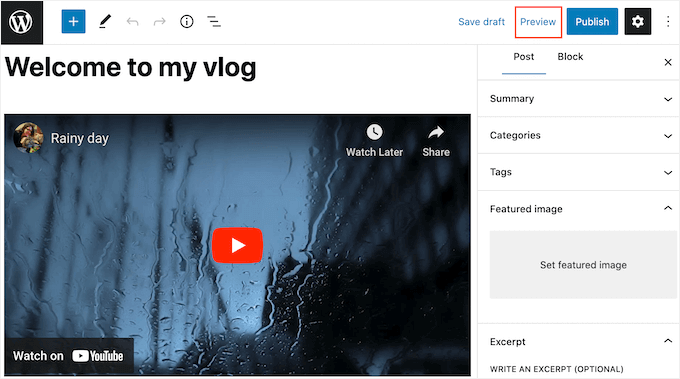
The WordPress post editor also has sections for Categories and Tags. You can use these to organize your vlogs so it’s easier for visitors to find interesting content. To learn more, please see our guide on how to add categories and tags in WordPress.
When you’re happy with how the vlog looks, go ahead and click on the ‘Publish’ button in the top-right corner of the screen.

To add more vlogs to your website, simply follow the same process described above.
Step 7. Add a Contact Form to Your Vlog
Some viewers might want to contact you directly. This may include affiliate marketers, sponsors, advertisers, and other brands who are looking to build relationships with creators or other vloggers who want to collaborate.
These people could ring your phone number or send a message to your business email address, but we always recommend adding a contact form to your website.
This makes it easier for potential partners to contact you, so you don’t miss out on any opportunities to grow your brand and make money from your vlogs.
The easiest way to add a contact form to your WordPress website is by using WPForms. This free plugin comes with a built-in Simple Contact Form template that you can customize using WPForms’ drag-and-drop editor.
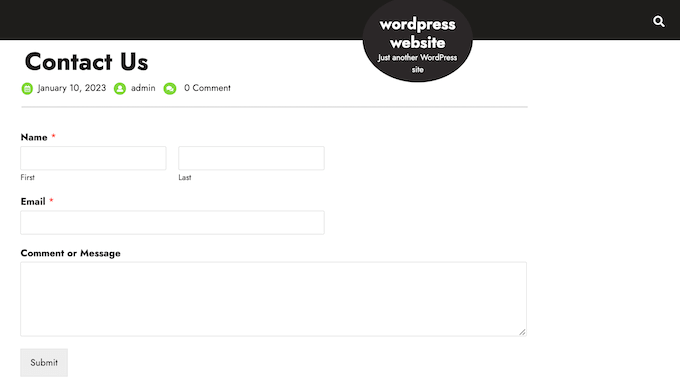
You can then add the form to any page, post, or widget-ready area using the ready-made WPForms block.
For detailed instructions, see our guide on how to create a contact form in WordPress.
Step 8. Help Visitors Find Interesting Vlogs
Once you’ve added some content to your vlog, it’s a good idea to add a navigation menu so visitors can find their way around the different videos.
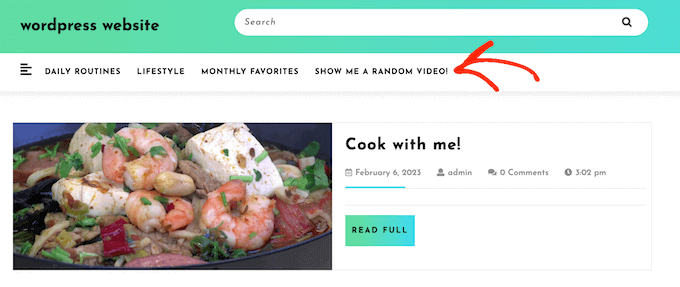
The exact location of your menu will depend on your WordPress theme. Most themes have several options, so you can create multiple menus and then show them on different areas of your vlog.
Whether you create a single menu or multiple menus, it’s easy to add navigation to your vlog. For a complete guide, please see our post on how to add a navigation menu.
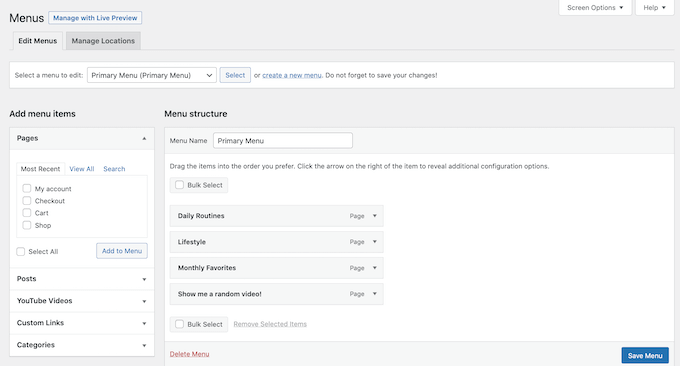
Menus encourage people to explore your site, but sometimes visitors may want to search for a specific vlog. WordPress comes with a built-in search feature, but it’s quite basic and not very good at finding relevant content.
That’s why we recommend using SearchWP, which is the best search plugin for WordPress.
It is very easy to use and gives much more accurate search results. It allows visitors to search for a keyword in the post or page title, content, URL slug, categories, tags, taxonomies, WordPress excerpts, and even comments.
All of this can help visitors find interesting vlogs, fast.
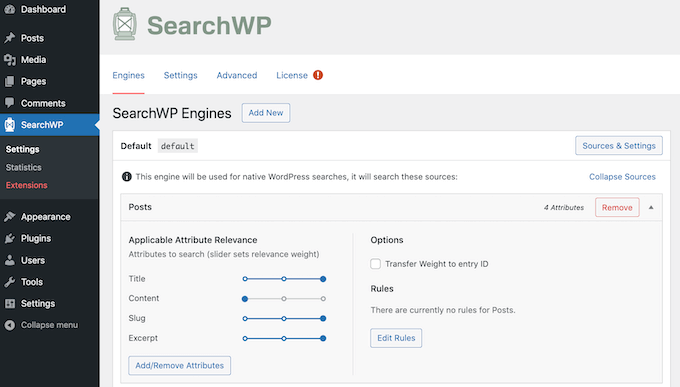
For step-by-step instructions on SearchWP, please see our guide on how to improve WordPress search.
Step 9. Optimize Your Vlog for SEO
If you want to get more viewers, then you’ll need to optimize your vlog for SEO. This will help search engines understand your content and show it to people who are looking for videos just like yours.
WordPress SEO is a huge topic that can be confusing for new vloggers. With that in mind, we recommend using All in One SEO for WordPress (AIOSEO).
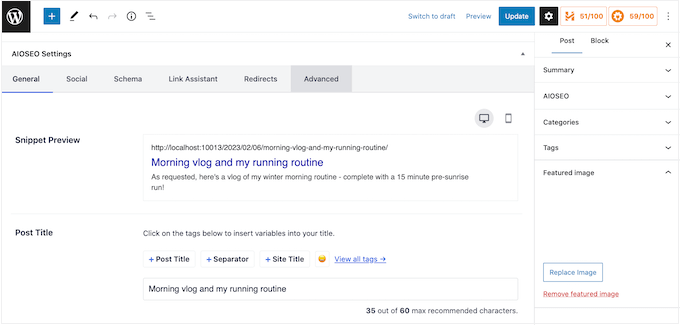
AIOSEO is the best WordPress SEO plugin on the market and has everything you need to get your vlogs onto the first page of Google without having to learn any complicated SEO jargon.
AIOSEO comes with an easy setup wizard that helps you choose the best SEO settings for your business. AIOSEO will even scan your vlogs and show an actionable SEO checklist on how you can optimize that specific vlog.
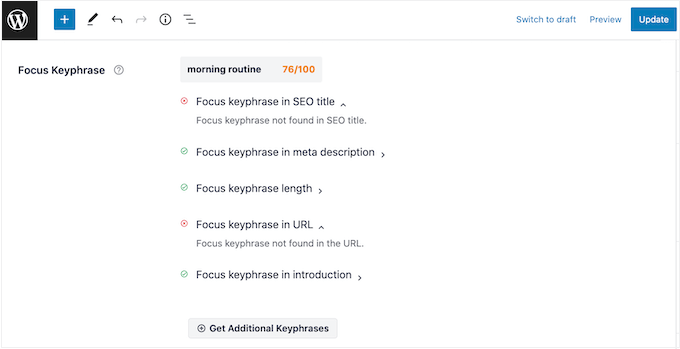
Additionally, AIOSEO has a video sitemap feature that you can use to show search engines what’s the most important content to index.
To help you get started, please see our ultimate guide on how to set up All in One SEO for WordPress correctly.
Step 10. Notify Users About New Vlogs
Did you know that 70% of people who leave your site will never come back? Thankfully, there are lots of ways to turn abandoning visitors into loyal viewers.
To start, it’s smart to create an email newsletter so people who enjoy your vlogs can subscribe. After that, you can email these subscribers every time you post a new vlog.
You can also keep them engaged with your brand by sending them fun surveys and polls, notifying them about any giveaways and contests you’re running, or even simply asking them for feedback on your latest vlog.
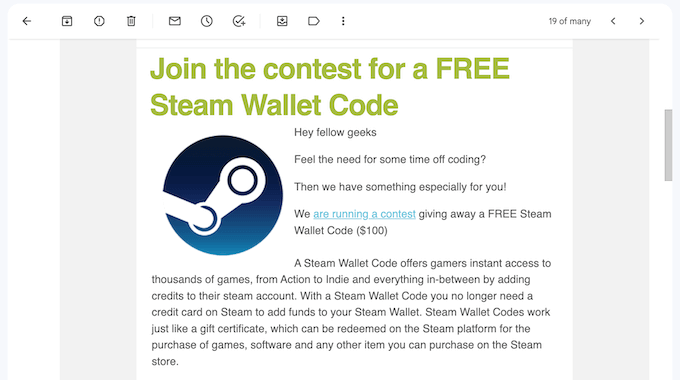
All of this can help you create a sense of community and build a stronger relationship with your viewers.
If you do build an email list, then you’ll want to make sure your messages arrive safely in the subscriber’s inbox and not in their spam folder. With that in mind, we recommend using an SMTP service provider to improve your email deliverability rates.
Another option is to use push notifications with software like PushEngage to send targeted, personalized messages to viewers after they leave your vlog.
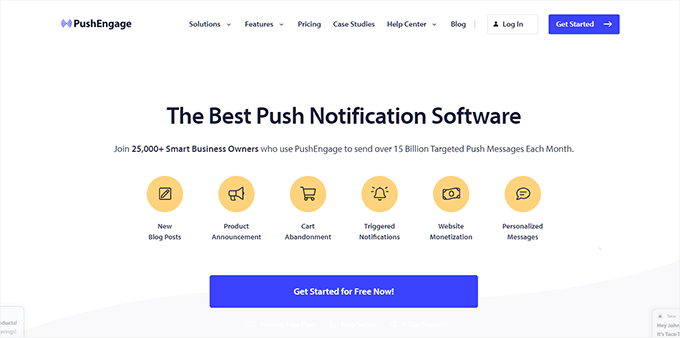
Push notifications are short, clickable notifications that appear as a popup on the user’s desktop or mobile devices. Some of the biggest websites in the world use push notifications to keep users engaged, including Facebook.
These notifications go directly to the user’s web browser or mobile device so they have a high chance of getting the person’s attention, which makes them perfect for notifying viewers when you post a new vlog.
To learn more, see our guide on how to add web push notifications to WordPress.
Step 11. Monetize Your Video Vlogs
Creating lots of quality, engaging vlogs takes a lot of time and effort, so you may want to make money from your videos.
If you’ve created a contact form, then potential sponsors and partners already have a way to contact you, which is a great start. However, there are lots more ways to make money online with WordPress.
Here are some of the best ways to make money from your vlog.
1. Google AdSense
There are many reasons why it’s smart to embed videos on your own website rather than simply uploading them to platforms like YouTube.
One major benefit is that you can show Google AdSense ads next to your videos.
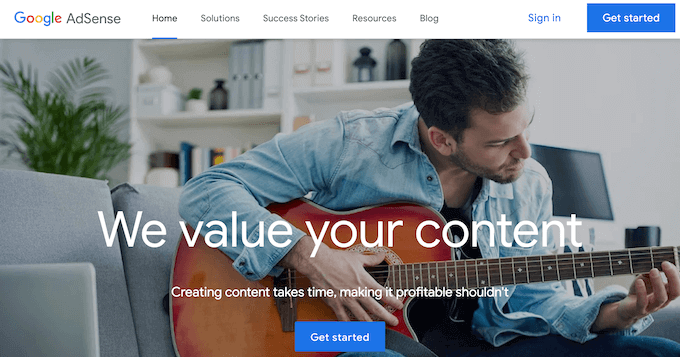
When you sign up for Google AdSense, Google acts as a middleman between you and the advertiser.
Instead of having to find the right partners for your vlog, Google allows advertisers to bid for keywords matching your content. This allows you to get the best possible rates for the ads on your vlogging website.
For more details, please see these articles:
- How to Properly Add Google AdSense to Your WordPress Site
- Highest Performing Google AdSense Banner Sizes & Formats for Your WordPress Site
- How to Insert Ads Within Your Post Content in WordPress
- How to Display Ad Blocks in Specific Posts in WordPress
- How to Display Ads Only to Search Engine Visitors in WordPress
2. Affiliate marketing
Many vloggers make money by recommending products and services to their viewers. For example, many lifestyle vloggers film daily routine videos showing off their favorite skincare or fitness products.
By using affiliate links, you can earn money every time a viewer buys a product or service based on your recommendation.
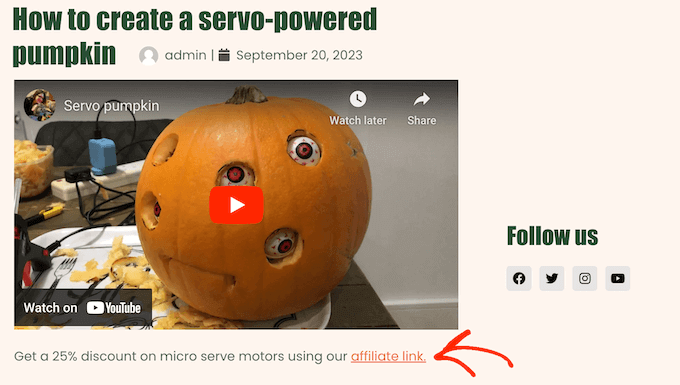
For the best results, it’s a good idea to only recommend quality items that you already use and trust. If you encourage viewers to buy poor-quality or scammy products, then you’ll damage your band and almost certainly lose viewers.
There are plenty of affiliate marketing plugins and tools for WordPress that can help you make money by promoting affiliate products, but we highly recommend PrettyLinks or ThirstyAffiliates to all vloggers.
To get started, please see our step-by-step affiliate marketing guide for beginners.
Also, make sure to include an affiliate disclosure on your WordPress site to maintain trust with your viewers.
3. Ask for Tips and Donations
If you build a strong, positive relationship with your viewers, then they may want to support your work as a vlogger. This is particularly true if you’re a hobby vlogger or someone who is just starting out.
Although they’re mostly used by non-profits, some vloggers use donation forms so that viewers can support their work. These forms are often presented as ‘buy me a coffee’ or ‘buy me a beer.’
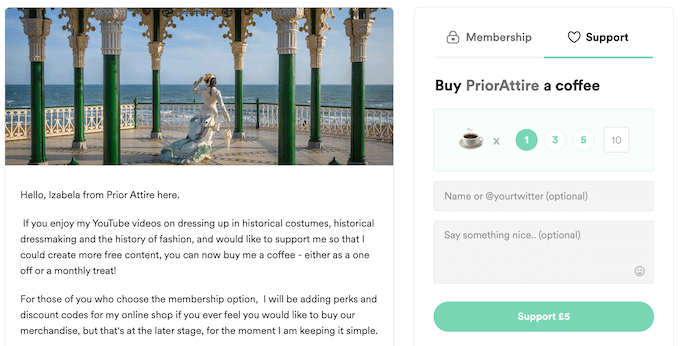
To learn more, please see these articles:
- How to Create a Donate Form using WordPress
- How to Create a Recurring Donation Form in WordPress (Step by Step)
- Best Tip Jar Plugins for WordPress (Easy & Powerful)
4. Create a Membership Site
Most of the time, you’ll want your vlogs to be publicly available so you can get as many views as possible and build your audience.
However, some vloggers may want to create a video membership site in WordPress. This allows people to pay for different perks, such as early access to the latest vlogs, exclusive live streams, or premium members-only videos.
You can also offer perks that don’t involve videos, such as a members-only forum, blog posts, or the ability to chat with you directly on channels like Discord.
The easiest way to create a membership site is by using MemberPress. It is the best WordPress membership plugin on the market and allows you to accept payments, create unlimited subscription levels, restrict access to video pages based on levels, and more.
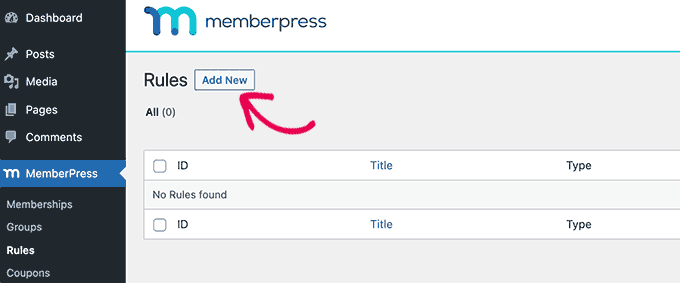
5. Sell Your Videos as Digital Downloads
Depending on the kind of vlogs you create, you may decide to sell some of your premium videos as digital downloads. For example, if you’re a health and fitness vlogger, then you might create videos teaching your followers different exercise routines.
For some niches, this can be a way to monetize the audience you’ve built from your vlogs.
Easy Digital Downloads is the best platform to easily sell digital products. You can get started in minutes and accept credit card payments with Stripe, PayPal, Google Pay, and Apple Pay.
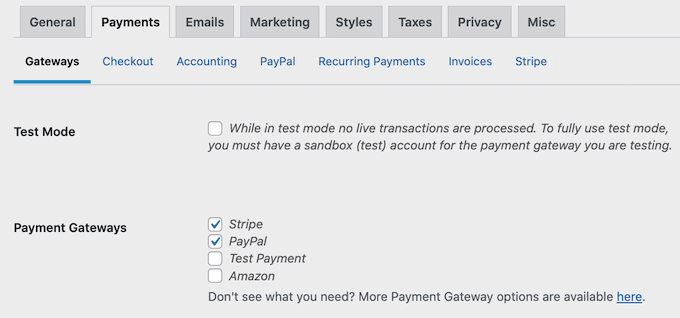
With Easy Digital Downloads, you have complete control over how you distribute your videos. You can allow customers to download files as many times as they want or restrict file downloads by time or attempt.
To start selling your premium videos, please see our complete guide on how to sell digital downloads on WordPress.
We hope this tutorial helped you learn how to start a video vlog and make money. You may also want to check out our research piece on the truth behind make money online videos and our ultimate list of low-cost online business ideas.
If you liked this article, then please subscribe to our YouTube Channel for WordPress video tutorials. You can also find us on Twitter and Facebook.

 Ali Abdaal, YouTuber and Productivity Expert
Ali Abdaal, YouTuber and Productivity Expert



Jiří Vaněk
I’ve had a blog for several years and have built a strong enough community around it to start venturing into new things for me, such as podcasts and videos. I’d like to expand the site and reach people who don’t just want to read but also want to consume other forms of content. Since videos are a relatively new field of activity for me, I appreciate any advice from someone with more experience. Thanks for the interesting insights and tips. I’ll definitely try to incorporate a newsletter, as you suggested, to attract more people to the new content.
Dennis Muthomi
If I host my videos on YouTube and embed them on my blog, should I set the videos to “unlisted” mode? My goal is to drive more traffic to my blog rather than YouTube , or should I leave it on normal mode so that Google will rank my video on Youtube and my blog
I’m trying start out, so any advice would be much appreciated
WPBeginner Support
If you want to try to use YouTube to direct traffic to your site then you would want YouTube to rank the videos. If you only want to add video content to your site and don’t care about ranking on YouTube is when you would have the video as unlisted.
Admin
Jiří Vaněk
Hi Dennis,
in my opinion, it’s best to get the most out of both platforms. I think the ideal approach is to make your videos visible so you can build a community on YouTube as well. In the video description, you can include links to your website, either to interesting articles or to additional information related to the video. This way, your YouTube video will be rated better, you’ll build backlinks, and you’ll also get traffic from YouTube from people who don’t know your site but click on the link in the description. In my view, this is better than making videos private and only displaying them on your site. Plus, it will improve your website’s accessibility.
Moinuddin Waheed
I used to think that vloggers can make money only through YouTube and other such platforms and that Google Adsense approves ads only on YouTube platform for videos.
it is good to know that Adsense can be enabled even on WordPress embedded YouTube videos.
is the approval process of Adsense same as on YouTube or is different from that?
WPBeginner Support
There is a different process for YouTube videos and websites for AdSense.
Admin
Mrteesurez
YouTubers monetize their videos but joining YouTube partners program while bloggers with written contents monetization wih AdSense.
To be eligible on YouTube you must have 1000 subscribers and 4 thousands watch hours.
When you embed as in this article, you can benefit from both provided you host all your embed videos on YouTube and make them public, because unlist vidoes or private videos can not be count on YouTube for eligibility.
Jiří Vaněk
You can still earn money through embedded videos. When you have a YouTube channel and embed a video on a website, all displayed ads in the video also monetize for you. So, you have another channel where you can promote videos. Otherwise, AdSense and ads from YouTube are two different things.
Shirley Nicholas
This is a very informative tutorial for beginner bloggers like me. I have gain a lot of insights on the direction I would like to go. Like starting my youtube Vlog. It doesn’t seems to be very complicated as I had thought. I am not tech savvy, however, this article is very educational and resourceful. Non the less, I find that it is very difficult to get help when you have issues with your Wordpress site, which is very frustrating.
Thanks.
WPBeginner Support
Glad to hear you found our guide helpful and feel free to reach out to our support should you run into any issues!
Admin