One of the most common questions beginners ask after signing up with Google AdSense is which are the highest performing Google AdSense banner sizes?
Some Google AdSense ad formats are more noticeable, which means they get more clicks and bring more revenue.
In this article, we will show you the highest-performing Google AdSense banner sizes and formats, and where to place them for the best results.
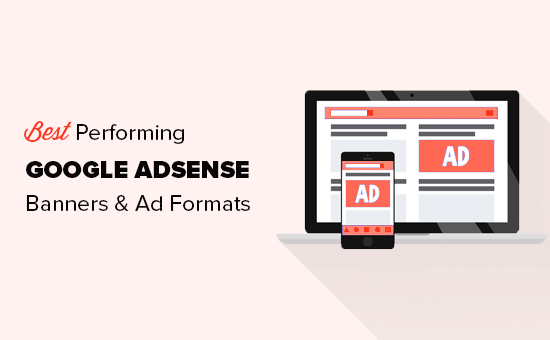
How to Properly Setup Google AdSense Ads in WordPress?
Before getting started, you will need to sign up for a Google AdSense account. Once you have signed up, see our guide on how to properly add Google AdSense in WordPress.
By default, you can easily place AdSense ads in your website’s sidebar. Some WordPress themes may also have dedicated areas to display ads.
However, the best way to manage your Google AdSense ads in WordPress is by using an ad management plugin. We recommend using AdSanity, it is super easy to use and allows you to easily insert ads into sidebars, post content, and anywhere else you want.
Why Some Google AdSense Banner Sizes and Formats Work Better?
Google AdSense comes with several banner sizes and ad formats that you can add to your WordPress website. However, not all of them produce the same level of results.
Ads that are closer to the content and easily visible upon page load will get you a higher CTR (click-through rate). You need to make sure that you choose an ad size that is easily noticeable. Some of the Google AdSense ad sizes are too small, and some could be too large to affect user experience.
Next, a factor that affects ad performance on your website is how many advertisers are running ads for that format. Some ad formats and banners are more popular among advertisers, which means using them gets you a larger inventory and better-paying ads.
Lastly, some ad formats are optimized for mobile devices. If mobile users make the most of your traffic, then these ads are going to perform better on your website than other sizes.
Top Performing Google AdSense Banner Sizes and Formats
Most website owners try different banner sizes to determine which formats work best for their websites. Google AdSense engineers also continuously run their own tests to see how ads are performing on participating websites.
We have done several testing with Google AdSense over the years on our own websites. Below are the top-performing Google AdSense banner sizes and ad formats that offer the best value for your advertising real estate.
1. The Medium Rectangle (300×250)
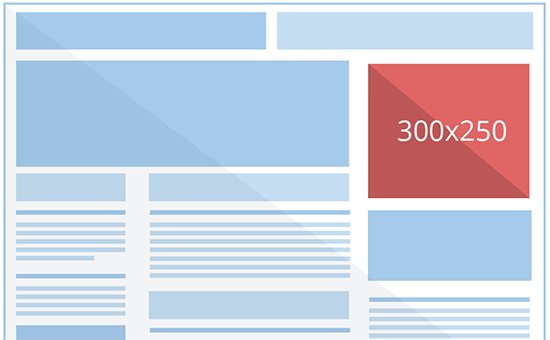
This ad format supports both display/text ads, and it can also be used on mobile layouts. The best part about this ad size is that it’s easy to fit in the sidebar or inside the content area without annoying users.
That’s why this ad format gets a larger ad inventory, that means more and better-paying ads for your site. Since it’s perfectly sized for in-content ads, it is also reported to have the best CTR for most websites.
2. Large Rectangle (336×280)
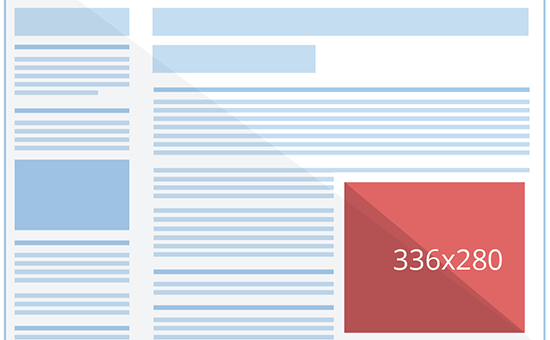
A large rectangle takes the second position on our list. It is larger and more noticeable than the medium rectangle ad above, but it may not fit in all website sidebars and is not mobile optimized.
If your website’s sidebar or content area is a bit narrow, then the ad could squeeze the content, which is not good for user experience.
That being said, the large rectangle could easily outperform the medium rectangle on your website if placed inside the content area in between paragraphs. It supports both image and text ads.
Due to its size and ideal placement next to content, this ad size gets a better ad inventory as well.
3. The Leaderboard (728×90)
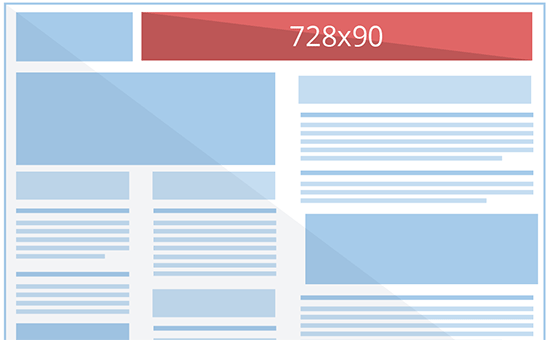
The leaderboard is a traditional banner ad size that is perfect for the website header. It supports both text and image ad formats but doesn’t support mobile ads.
Since the leaderboard is ideal to be placed on the top (inside or immediately after the website header), it gets more ads, which means better ads for your website. Due to its size and prominent placement, it performs fairly well on most websites.
4. Half Page aka Large Skyscraper (300×600)

A large skyscraper is a wide vertical banner also known as half page due to its size. It gets attention from advertisers who want more ad space to effectively communicate their message during retargeting.
It is becoming more popular among publishers because it tends to give more exposure to brands which means better-paying ads.
You can place the large skyscraper in the sidebar or next to the content. However, due to its size, it may not be a good fit for all websites.
5. Large Mobile Banner (320×100)
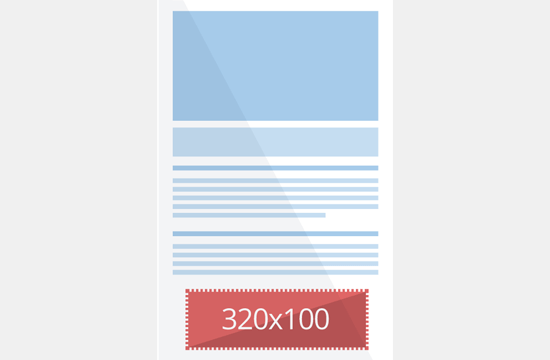
A large mobile banner is a mobile ad format, and it is equivalent to the leaderboard ad format in terms of effectiveness but for mobile devices. Ideally, it works best when placed on top just below the header.
Since mobile traffic makes up a good chunk of users for most websites, this ad format gets a better ad inventory.
It can be placed as a less intrusive ad and as an alternative to the medium rectangle ad format.
6. Mobile Leaderboard (320×50)
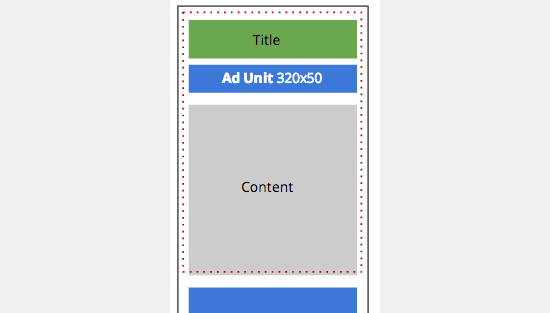
A mobile leaderboard is half in height compared to the large mobile banner ad format. It is slightly less effective but also less intrusive and offers an even better ad experience on smaller mobile devices.
Mobile ads are popular among advertisers, which means it gets a sizable ad inventory. With proper placement, it can work really well with your mobile traffic.
7. Wide Skyscraper (160×600)
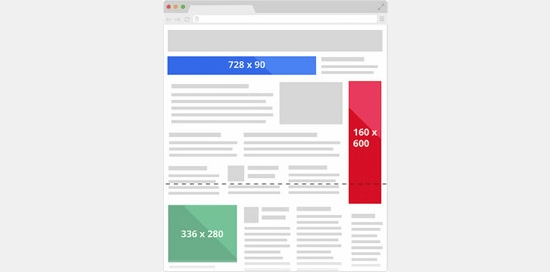
The wide skyscraper is a vertical banner ad that is designed specifically for narrow sidebars. It supports both image and text ad formats and is popular among advertisers.
It is a less intrusive ad option and can easily blend in with your website design. However, it is less effective than wider half-page banner ads, which tend to draw more user attention toward the ad.
8. Portrait (300×1050)

A portrait is a slightly wider and longer vertical banner. Due to its size, this ad format attracts brand-centric advertisers who want more ad space for their message.
It is ideally placed next to the content or in the sidebar, where it is more noticeable as your users scan the contents of your page. The tricky part is to implement it without affecting the user experience on your website.
9. The Billboard (970×250)
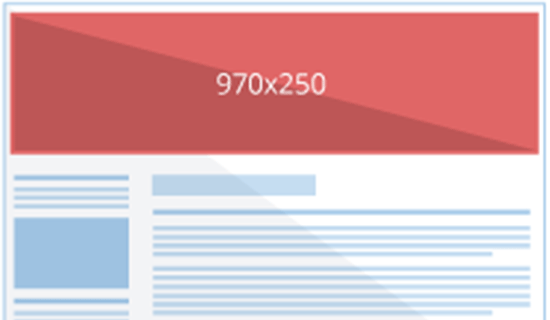
The billboard is another brand-centric ad format. It is a wide horizontal banner ad that can be ideally placed on top or bottom of your pages. It tends to get better ads due to the space it offers to the advertisers, but it has a smaller ad inventory.
Depending on the content and keywords of your website, it could be a hit or a miss if it fails to attract enough ads for your website.
10. The Square (250×250)
Generally, larger ads are considered more noticeable. However, not all websites are designed in the same fashion. If you are using a minimalist WordPress theme, then this small square ad format could beautifully fit in your layout and still be noticeable.
The downside is that it has a smaller ad inventory which could result in low-paying ads. However, if your website is in a competitive industry, then it can work really well without affecting user experience.
More Tips to Make the Most out of Your Ad Space
We are often asked by users how they can make more money with Google AdSense? Since each website is different, there is no single perfect answer to this question.
Here are some tips to make sure that you are fully utilizing your website’s potential when using Google AdSense to generate revenue.
- Test different ad placements – Try different ad formats to figure out which formats give you a better CTR and which formats give you better ads.
- Display multiple ads – Google AdSense allows you to display multiple ad units on a page. Try different placements and ad formats to test which combinations work best for you.
- Think of users first – While ad revenue is important for the survival of many websites, you also need to think of your users. Placing ads in a way that affects user experience would affect your website’s user engagement as well as your WordPress SEO.
- Optimize website performance – Research shows that faster websites usually get more engaged audiences which means higher CTR for your ads. See how to speed up WordPress and boost performance.
We hope this article helped you find the highest-performing Google AdSense banner sizes and formats. You may also want to check out our comprehensive guide on other ways to make money online to supplement your Google AdSense income and the best WordPress plugins for business sites.
If you liked this article, then please subscribe to our YouTube Channel for WordPress video tutorials. You can also find us on Twitter and Facebook.





Syed Balkhi says
Hey WPBeginner readers,
Did you know you can win exciting prizes by commenting on WPBeginner?
Every month, our top blog commenters will win HUGE rewards, including premium WordPress plugin licenses and cash prizes.
You can get more details about the contest from here.
Start sharing your thoughts below to stand a chance to win!
Jiří Vaněk says
Thank you for sharing your know how about Adsense. I had these ads on the site for about a month, but they generated really minimal profit, so I finally turned them off. I will try to follow your advice and place the ads a little better.
Ahmed Omar says
A strategic breakdown of the 10 highest-performing Google AdSense banner sizes and format
Your analysis, covering responsive designs and ad placement, is a game-changer for optimizing revenue
A suggestion for experimenting with AdSense Optimization Plugin can provide additional tools for maximizing ad performance
Thank you
Ahmed Omar says
it is detailed post for important points for every one has adsense on his site
Thank you so much
I found this post very useful
WPBeginner Support says
Glad you found our post helpful
Admin
Numan says
I have curiousity of knowing that why wpbeginner does not use adsense?
WPBeginner Support says
For understanding what we do at WPBeginner to earn money, you would want to take a look at our article below:
https://www.wpbeginner.com/opinion/wpbeginner-income-how-much-money-does-wpbeginner-make/
Admin
Abhi says
in my ads code ad formate is auto , when I created by ad unit is safe ??
WPBeginner Support says
If you are using auto ads then you would not need to worry about these ad sizes.
Admin
Omeh says
This great info here
WPBeginner Support says
Thank you
Admin
Muhammad Junaid says
How can I check that particular ad format is being used by how many advertisers? There is also a recommended ad format, I use that. Also, do ad style has any effect on revenue
Aswad Khan says
Hi,
I want to know I have one website which has two thousand daily visitors from India and 98% Visitors are from Mobile phones. So, kindly suggest the best ads placement from the first ad to the last ad on a post. I need a help from you guys. Please help me and suggest me best ads placement. I have a WordPress website and installed Frontier Theme. Kindly guide me.
Thanks.
WPBeginner Support says
Hi Aswad,
Mobile leaderboard and square ad formats tend to perform best on mobile devices.
Admin
Omeh says
This are all great adsense ad unit but l want to know which link ad make more revenue
Json says
I have website with very low traffic 100 visitors a day which ad network is the best
WPBeginner Support says
Hi Json,
You can start with Google AdSense. Even though your website traffic is low, but it will grow as you keep posting fresh content.
Admin