We are often asked by our readers to explain: What is the difference between a domain name and web hosting?
Many beginners don’t know that these are two separate things.
In this beginner’s guide, we will explain the difference between a domain name and web hosting.

What Is the Difference Between Domain Name and Web Hosting?
A domain name is the address of a website. This is what users type in their browser’s address bar to visit a website (e.g., google.com or wpbeginner.com).
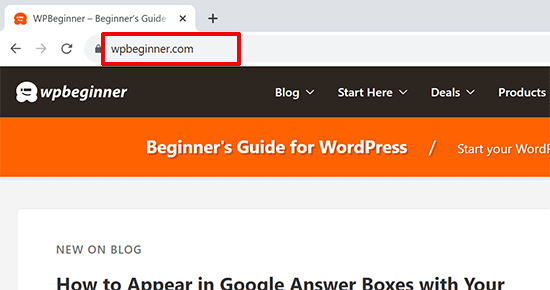
On the other hand, web hosting is where a website’s files and data are stored.
Think of web hosting as the house where a website’s files and data live, while the domain name is the address that points to that house.
That being said, let’s look at domain name and web hosting in more detail.
Video Tutorial
If you’d prefer written instructions, keep reading.
What Is a Domain Name?
A domain name is the address that people type in the browser’s URL bar to visit your WordPress website.
In other words, if your website were a house, then the domain name would be the address that helps people find and reach your website.
Now, let’s get into the detailed explanation.
The internet is basically a giant network of computers connected through cables. To easily identify them, each computer is assigned a series of numbers called IP Addresses.
This IP address is a combination of numbers separated by dots. Typically, IP addresses look like this:
66.249.66.1
Computers have no problem identifying and remembering these numbers.
However, humans can’t remember and use these numbers to connect to websites on the internet.
To solve this problem, domain names were invented.
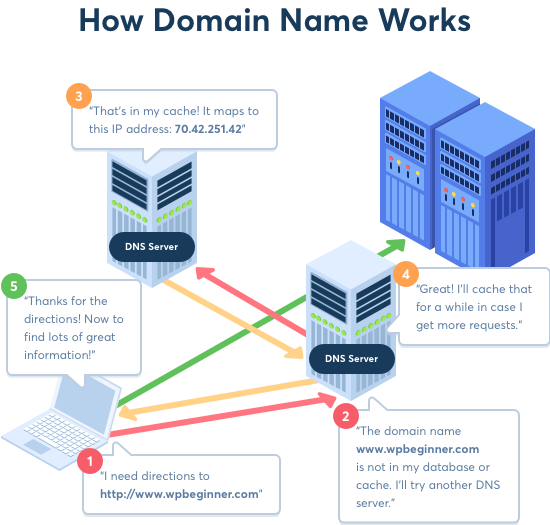
A domain name can have words, which makes it an easy-to-remember website address.
Now, if you want to visit a website online, you don’t need to type in a string of numbers. Instead, you can type in an easy-to-remember domain name like wpbeginner.com.
To learn more about domain names, look at our beginner’s guide on domain names and how they work.
You can also check out our guide on how to choose the best domain name. It includes tips on picking the right domain extension, using keywords to improve your online presence, creating a brandable domain name for your small business, and more.
What Is Web Hosting?

Web hosting is the place where all the files of your website are. It is like the home of your website where it actually lives.
A good way to think about this is if the domain name were the address of your house, then web hosting would be the actual house that the address points to.
All websites on the internet need web hosting.
When someone enters your domain name in a browser, the domain name is translated into the IP address of your web hosting company’s computer.
This computer, also known as a hosting server, contains your website’s files and sends them back to the users’ web browsers.
Web hosting companies specialize in storing and serving websites. They provide resources like RAM, bandwidth, and CDN, which help improve the speed and performance of your website.
How Are Domain Names and Web Hosting Related?
Domain names and web hosting are two different services. However, they work together to make websites possible.
Basically, a domain name system is like a massive address book that is constantly updated. Behind each registered domain name, there is an address of the web hosting service storing the website’s files.
Some domain registrars may provide temporary domain hosting. However, it is still not a website.
Without domain names, it will not be possible for people to find your website, and without web hosting, you cannot build a website.
This is why many top domain name registrars also offer web hosting services.
How Are Domain Names and Web Hosting Different?
The main difference between domain names and web hosting is that domain names point users to the location of your website, while web hosting is where your website lives.
Think of it like this. Web hosting is the house where you store your website files, and the domain name is the address of that house.
They are two different but related services. This brings us to the next question: What do you need to build your website: a domain name or web hosting?
What Do I Need to Build a Website? Domain Name or Web Hosting?
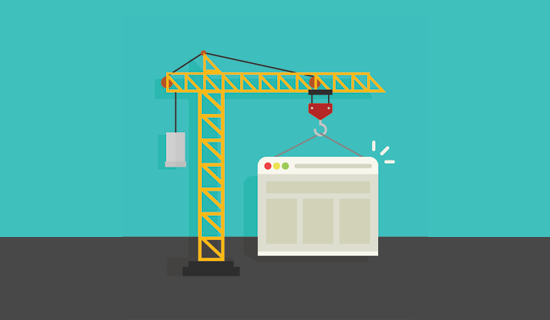
To build a website, you will need both a domain name and a web hosting account.
Buying a domain name alone only gives you the right to use that particular domain name for a specific period (usually one year).
You need web hosting to store your website’s files. After you get hosting, you need to update your domain name settings and point it to your web hosting service provider.
You can also buy both the domain and hosting from the same company. Pricing may vary, but usually, a domain name costs $14.99 / year, and web hosting normally costs $7.99 / month.
If you are starting your first website, then this may sound like a lot.
Thankfully, Bluehost, an official WordPress-recommended hosting provider, has agreed to offer our users a free domain name and over 50% off on web hosting.
Bluehost hosting packages also come with a free SSL certificate, domain privacy, free email accounts, a user-friendly control panel, and more. Plus, there’s a 30-day money-back guarantee.
As an alternative, we are now also recommending Hostinger, which is a fast-growing WordPress hosting option, and they’re offering our readers an 80% discount. In our recent performance tests, Hostinger is really outperforming others in terms of hosting speed.
Once you have purchased website hosting and registered your domain name, you can start building your website. For complete step-by-step instructions, see our guide on how to make a WordPress website.
Do I Have to Buy a Domain Name and Hosting Together? Or Can I Buy Them Separately?
You can buy a domain name and web hosting from two different companies. However, in that case, you will have to point your domain name to your web hosting company by editing its DNS settings.
On the other hand, if you purchase your domain name and web hosting from the same company, then you will not have to change your domain name settings.
It is also much easier to manage and renew both services from the same dashboard.
If you want to buy domain names separately, then you can do so from top domain registrars like Domain.com, Network Solutions, GoDaddy, Namecheap, or HostGator.
Can I Move My Domain Name to a Different Company?

Yes, you can. Normally, when you register a domain name, you own the right to use it and transfer it anywhere you want.
For example, let’s say you purchased your domain name from Domain.com and your web hosting plan from Bluehost.
Now, you want to move your domain name to Bluehost to make it easier to manage and renew your website’s domain name.
You can easily do that. Both companies have helpful customer support teams and detailed step-by-step instructions that you can follow to transfer your domain name.
Note: We recommend you wait at least 45 days after the domain name registration or renewal to initiate the transfer. ICANN, the international organization that oversees domain names, requires a one-year renewal whenever a transfer is initiated. Transferring your domain name before that period could lose you that year’s renewal fee.
Can I Move My Website to Another Web Hosting Company Without Changing Domain?
Yes, you can do that as well. You own the domain name and can change its settings to point it to any web hosting company.
For example, you purchased your domain name and hosting from GoDaddy, and now you want to move your web hosting to Bluehost. You can move your site from one host to another by simply transferring files and data. After that, you need to edit your domain name settings and point them to your new web hosting provider.
Another example: you purchased your domain name from WordPress.com (See our guide on the difference between WordPress.com vs. WordPress.org). Later, you want to move to a self-hosted WordPress.org website.
First, you will need to sign up for a WordPress hosting account. After that, you can move your site from WordPress.com to WordPress.org. Lastly, you will just need to edit your domain name settings on WordPress.com and point them to your new WordPress hosting provider.
Related: See our guide on when you should change your WordPress web hosting for more tips.
Can I Change My Domain Name or Move My Website to a New Domain?
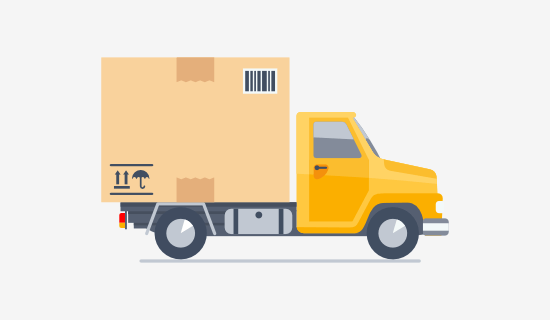
Once you have registered a domain name, it’s not possible to change or modify it.
However, you can register a different domain name at any time. You can also register different TLDs or domain extensions—for instance, .org or .net.
But if your business has changed and your current domain name is no longer suitable, you may want to move your website to a new domain. In that case, you will need to purchase a new domain name and link it to your website.
Moving your own website to a new domain needs to be done carefully, though. That way, you won’t lose the SEO rankings and search traffic you’ve worked so hard to build.
What Are Different Types of Domain Names?
Domain names are available in different top-level domains (TLD) or extensions. A TLD is the part that comes after the actual name. For instance, in wpbeginner.com, the .com part is the TLD.
The .com is also the most popular domain extension. We recommend our users to stick with .com when choosing a domain name.
Other common domain extensions include .org, .net, .info, .biz, and more.
Apart from top-level domains, there are also country-code top-level domains or ccTLDs. For instance, .co.uk for the UK, .de for Germany, and so on.
What Is a Subdomain?
A subdomain is a child name added to a domain name. For instance, videos.wpbeginner.com is a subdomain.
Subdomains don’t need to be registered. A domain owner can create a subdomain under their domain name using the domain management area.
You can follow our tutorial on how to move WordPress to a new domain without losing SEO. It includes step-by-step instructions for creating backups, setting up 301 redirects, notifying Google about your new domain, and more.
What Are Different Types Of Web Hosting?
There are several types of web hosting services available. Website owners can choose a web hosting plan based on their needs and budget.
Here are some of the web hosting plan categories.
- Shared Hosting – Tehe most common type of web hosting plan used by bloggers and small business websites.
- VPS Hosting – Suitable for busier websites with more traffic, this hosting plan gives website owners dedicated server resources that they can adjust as their website grows.
- WooCommerce / Ecommerce Hosting – This type of hosting plan is suitable for online stores. It offers more server resources to run an online store efficiently.
- Managed WordPress Hosting – Specialized hosting plans that are optimized for WordPress. They offer automatic updates, built-in caching, and faster servers.
Busier sites can also opt for cloud hosting, dedicated hosting, and managed dedicated hosting plans.
You can see our article on WordPress hosting to learn more about choosing the right hosting for your website.
We hope this article helped you learn the difference between a domain name and web hosting. You may also want to see our comparison of popular website builders for beginners with pros and cons or our tutorial on how to create a free business email address.
If you liked this article, then please subscribe to our YouTube Channel for WordPress video tutorials. You can also find us on Twitter and Facebook.





Syed Balkhi says
Hey WPBeginner readers,
Did you know you can win exciting prizes by commenting on WPBeginner?
Every month, our top blog commenters will win HUGE rewards, including premium WordPress plugin licenses and cash prizes.
You can get more details about the contest from here.
Start sharing your thoughts below to stand a chance to win!
Dennis Muthomi says
VERY good core concept explanation!
I have a QUICK question: if I create a subdomain under my main domain name, can I host the subdomain on a different web host than my main domain?
WPBeginner Support says
It is possible but would require you to make some changes to your DNS settings to do that.
Admin
Dayo Olobayo says
I often find that people don’t understand the difference between domain names and web hosting. I was once in that spot myself. This is a clear and concise explanation that I’m sure will be helpful for many people.
LOUIYEE ROLDAN says
This article stated the differences in three occasions -what is a domain and what is hosting.
It’s a bit repetitious for someone with short time to read and learn (add my time to type this here). I know there’s many people out there trying to learn, but it would accomplished it message succinctly with a few separations.
Thanks though!
WPBeginner Support says
Thank you for your feedback, the content of the post was from questions we have received from users so we wanted to ensure we covered all of the questions asked
Admin
Jude Nwoko says
A well detailed explanation. I quickly grasped everything from just reading it once.
WPBeginner Support says
Glad to hear you found our guide helpful
Admin
Mikel Kosok says
nice post thank you
WPBeginner Support says
You’re welcome!
Admin
Afeez popoola says
I watch a tutorial and the developer bought the domain name and host it before commencing the tutorial, I search for the domain name after I watch the tutorial finish and couldn’t find the sites. my question is that can I host before developing my wordpress websites. am i editing while its live or is not yet
WPBeginner Support says
For what it sounds like you’re wanting, you want to use a temporary domain. Depending on your hosting provider we would recommend reaching out to their support and they can let you know their rules for a temporary domain.
Admin
Christopher J Montez says
Much needed info. Thanks.
WPBeginner Support says
Glad we could help clarify!
Admin
Peter Wilson says
Hi, Thanks for sharing such an blog. I was confused in domain name and domain hosting but this blog helped me to understand the difference.
WPBeginner Support says
Happy to hear our guide was helpful!
Admin
Lily says
Thanks for this article! If I want to keep a Domain name for future use, and no website has been built yet. Do I need to purchase a hosting service in order to keep the Domain besides paying for the Domain name?
WPBeginner Support says
No, if you only plan to keep the domain for the future, you do not need a hosting provider.
Admin
Akshat says
I want to purchase new domain and my old hosting plan is still running, so i can add or migrate my new domain to my old hosting plan?
Ritechoice says
My question is, let’s say I registered my domain with a different company and i wish do domain transfer, during the transfer process will the domain be inactive on the previous hosting because the domain is presently running on a website now and i wish to transfer it.
WPBeginner Support says
It would depend on your domain provider for how the domain would be handed. You would want to check with your providers support and they should be able to clear that up for you
Admin
zil says
Thank you for the article. It was really useful. I didn’t learn this from my school.
WPBeginner Support says
Glad we could teach you something new!
Admin
Kiran says
This artical resolved my all doubts regarding domain and web hosting.
Thanks.
WPBeginner Support says
Glad our guide could help clear up any confusion
Admin
Lorna says
Hi, when you own several domain names and you have hosting with the same provider, I would like to know why my hosting is linked to one of the domain names on my domain name list.
WPBeginner Support says
You would need to reach out to the host for technical reasons but in general, it is to keep things organized on the hosting’s end.
Admin
Fransie says
Thank you so much for this insightful article! It helps me a lot.
I have a question. I have a project to start my commerce website but I still haven’t got the material to put on the website. Can I buy the domain name first so that I am sure the name I want to use for my business is not taken by someone else and then after I have all the materials ready to start my website, can I register for web hosting?
Thanks in advance.
WPBeginner Support says
Yes, you can purchase a domain to add to a site later
Admin
Candy says
Hello. I recently bought a domain name and web-hosting package from WordPress. I then decided to buy a second domain name for a separate business I run. Am I able to host this new website, with its separate address, as part of my existing WordPress hosting package, or do I have to buy an entirely separate hosting package?
Thank you in advance!
WPBeginner Support says
That would depend on your hosting provider. If you reach out to them they should be able to answer that for you.
Admin
YATIRAJ SAXENA says
Thanks, WPBEGINNER for your support and help, now my all doubts are clear.
WPBeginner Support says
You’re welcome
Admin
Michelle says
Clear and concise! Helped a lot!
WPBeginner Support says
Glad our article was helpful
Admin
zhia ranque says
Is it possible to make wordpress website first without domain name and hosting? I just want to first make my website functional and then buy domain or hosting for it.
WPBeginner Support says
For that, you could take a look into creating a local installation following our guide below:
https://www.wpbeginner.com/how-to-install-wordpress/#installlocal
Admin
Lamuel says
Is it possible for me to update my website after getting them on the Internet.
I used WordPress template.
WPBeginner Support says
Yes, you would log into your website to make edits to it.
Admin
Jeannette McLean says
I have a domain name that I use for my email address (through Network Solutions). I also have a web hosting account with NS but now use GoDaddy for my website. Do I still need a web hosting account with NS?
WPBeginner Support says
Unless you transfer your domains, you would still need your account on your domain’s hosting.
Admin
henry molina says
so i’ve been lookin at a bunch of things and your site seems like the clearest info.
I’m just looking to use the email hosting (using google g-suite) with the domain name. I do not need a website for my domain. do i still need to have the domain hosted with say bluehost?
I’ve got my domain name on namecheap and they have freeDNS servers. is that all i need?
I hope i’m making sense. thank you for the help in advance.
WPBeginner Support says
For what you’re wanting to do, you should not need a website
Admin
Ananda says
I have a domain name. But no hosting now my site is on blogger. Without hosting can I move to wordpress.
WPBeginner Support says
No, you would need hosting to have a WordPress.org site.
Admin
Gerda says
Very well explained ! Thank you very much !!!
WPBeginner Support says
Thank you, glad you liked our guide
Admin
Asad Ullah says
wow ,Great article for begginers ,it clears all confussions
WPBeginner Support says
Glad you found our article helpful
Admin
Ogohi says
Thanks for the elaborate explanation. Pls may I know if it’s possible to link an extra domain name to a website? For example, I hosted my site with example.com and now I just bought another domain, example.com.ng. So, is possible to link the new domain to the same site? Your response will be greatly appreciated. Thank you
WPBeginner Support says
You would want to check with your hosting provider as some hosts have a method for setting up that redirect for you
Admin
digitalumesh says
Excellent post! It’s really helpful for all those who are confused by the domain name and web hosting.
WPBeginner Support says
Thank you, glad our guide could be helpful
Admin
Mike says
Hi,
Thank you for this detailed article. I bought my domain name on GoDaddy though want to work on my Domain name website on Siteground. Is it safe to move the domain name I bought 2 days ago if though you stated “We recommend you to wait at least 45 days after the registration or renewal to imitate the transfer?”
WPBeginner Support says
We would still recommend waiting the day limitation and changing your domain’s nameservers to point toward SiteGround so you can use your site while waiting to transfer your domain.
Admin
Nitesh says
loved your post
WPBeginner Support says
Thank you, glad you enjoyed our post
Admin
Anu says
Hi…
I have doubts..
Can I buy the web hosting, if it comes with domain names? Can I change the domain name or web hosting, if I am not satisfied?
Why can I buy domain name with web hosting?
Please reply.
WPBeginner Support says
Yes, you can purchase hosting that has a domain with the purchase. You can change domains or your hosting provider later should you want. As sites need domains to be findable, some hosting providers have bundled domains with their hosting
Admin
Anu says
Can u tell the list who gives bundles of domains with web hosting?
WPBeginner Support says
For that, you would want to take a look at our list here: https://www.wpbeginner.com/wordpress-hosting/
Jessica Igwe says
Hello
My question is, is it better to buy domain from a hosting company, or buy domain from a domain that specializes in domains? Vice versa, should I buy hosting from a hosting company and not from a domain company?
Thanks
WPBeginner Support says
For purchasing domains, it is personal preference as most providers have improved their ability to handle domains. For hosting, we recommend purchasing from a hosting provider.
Admin
Destiny Felinah says
Again, please does every website have a blog section?
And can I use my website domain name for my blog?
WPBeginner Support says
No, a blog section is not required. Yes, you can use your domain name for your blog.
Admin
Destiny Felinah says
You can’t imagine how much help you’ve given me.
Only from the first paragraph the confusion in my head was cleared. You explained it so well and detailed. That’s a while lot lot.
WPBeginner Support says
Glad our guide could help clear things up
Admin
marleydsouza says
Yes, this is really important to know the difference between a domain and web hosting, it will helpful for everyone. Every beginner can get information from this post despite of any other sites.
WPBeginner Support says
Thank you, we were hoping this content would remove some user confusion
Admin
Jessica says
This is a really informative post! Quick question – so my domain name and web hosting are both with Bluehost but I’m going to go elsewhere. When looking at other websites, I can choose the option for web hosting or WordPress hosting…is it the WordPress hosting option I choose? I have a WordPress.Org website. Also do you know how it works when you have a domain name up for renewal and choose to move it i.e. do you move this then renew it with the new provider or will the date of moving it be the start of the renewal?
WPBeginner Support says
If you take a closer look, some of the WordPress hostings are managed hosting: https://www.wpbeginner.com/managed-wordpress-hosting/
Your renewal date, even if you change registrars should be the same as with your first host
Admin
nick says
if you have a domain name and your own server that you built with a hdd that has all the files on it then why would you need web hosting to store your files it just don’t make no sense
WPBeginner Support says
Purchasing hosting means a user does not need to know how to set up a hosting environment that is able to be connected to on the internet.
Admin
Adamu Maigari says
Fantastic, i really love this blog 100%, may God bless you all.
WPBeginner Support says
Glad you like our content
Admin
Sam says
Thank you for the information. Can i switch the names around? I bought both domain name and web hosting but i liked the web hosting name better. Can i use the names interchangeably?
WPBeginner Support says
If you reach out to your hosting provider they can help you use one domain while pointing the other domain to your primary domain.
Admin
Vugh Johnson says
I have a web hosting account with Godaddy but I don’t want to buy a domain name right now. What address would I have to type to view my web files in my hosting account if I don’t have a domain name?
WPBeginner Support says
You would want to reach out to GoDaddy for their current methods available to do this.
Admin
Cheri says
I thank you for your article. It has been informative. But I guess what I would like to know is the cost, bottom line. I mean after all the “first year” offers. I keep a budget for my business and I would just like to know what the final cost will be two years from now so I’m not surprised.
WPBeginner Support says
That would depend on your hosting provider, on their pricing pages they should state the cost for renewal or you can reach out to the host and they should let you know.
Admin
Paul says
Yes this was an important step. When I initially started my website back in 2012 the instructions for a beginner self taught like me was very confusing. I started hosting from Bluehost but has a registered domain name through WP. So basically I’m paying hosting fees separately on top of the fees of $18 on WP. If I did miss it back then bluehost didn’t have its own domain name registration just hosting. Since I was using WP theme I used WordPress.com for this to point to my website files in bluehost.
WPBeginner Support says
Thanks for sharing, should anyone run into this issue now, once you wait 60 days you would be able to transfer your domain to BlueHost
Admin
mia says
Hello, so your post is helpful but i have a similar yet different question.
So i opened a blog on simplest today and bought my domain name, however i ‘tried’ to insert ads to my dashboard and now my simple site editor won’t load. Nevermind that, my question is, if i transfer my domain name to wordpress, will i be charged an extra fee on top of the one i paid for simple site and for my domain, or is wordpress free to use their platform as long as you have a domain name? thank you!
WPBeginner Support says
Hi Mia,
Please see our guide on the difference between self hosted WordPress.org vs free WordPress.com blog.
Admin
vijayanathan says
if i want to host my own website buying only the domainname is enough right?
WPBeginner Support says
Hi vijaynathan,
You will still need web hosting to store your files on a server.
Admin
Ayesha says
Its really great article!!!
If i bought domain from Godaddy and host from hostgator, later i decided to change my host to bluehost, is that easy ?
Please guide me.
Emily Bernstein says
Thank you for explaining the domain vs hosting…very helpful info….
jannat1234 says
I have learn about domain and hosting from this post.This is a great article.Thanks for sharing this article.
Jackie says
Wow! The light came on and now i see.
I have subscribed and am eager to learn more.
Thank you!
Misheal Ilonze says
Pls I have 2 Questions
1. If I signup for bluehost blog will it be seen on the browser as
mydomainname.bluehost.com or will it appear mydomainname.com
2. Can I buy my domain name first from bluehost and later host with bluehost
WPBeginner Support says
Hi Misheal,
It will be yourdomainname.com. Yes you can, however if you signup for hosting then you will get a domain name for free.
Admin
Misheal Ilonze says
Thanks for the reply, i just started a blog with blogger. example.blogspot.com
Now How can i switch it to example.com?? Pls reply
WPBeginner Support says
Hi Misheal,
Please see our guide on how to move from Blogger to WordPress.
Jerry says
Hi – just to check so if I have a domain name with wix i can use that same name/ site to another web hosing?
WPBeginner Support says
Hi Jerry,
Yes, you can use the same domain name with another web hosting.
Admin
Jerry Peres says
Great post. Thank you for covering up such topic in your article. It’s really helpful for all those who are confused by the domain name and web hosting.