A menudo nuestros lectores nos piden explicaciones: ¿Cuál es la diferencia entre un nombre de dominio y un alojamiento web?
Muchos principiantes no saben que se trata de dos cosas distintas.
En esta guía para principiantes, explicaremos la diferencia entre un nombre de dominio y el alojamiento web.

¿Cuál es la diferencia entre nombre de dominio y alojamiento web?
Un nombre de dominio es la dirección de un sitio web. Es lo que los usuarios escriben en la barra de direcciones de su navegador para visitar un sitio web (por ejemplo, google.com o wpbeginner.com).
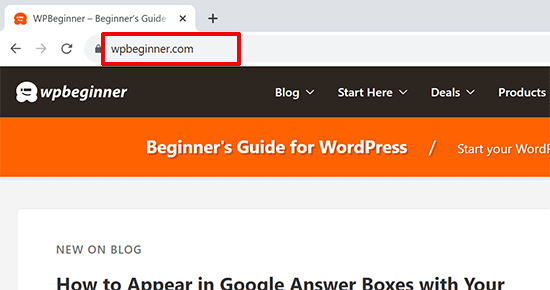
Por otro lado, el alojamiento web es donde se almacenan los archivos y datos de un sitio web.
Piense en el alojamiento web como la casa donde viven los archivos y datos de un sitio web, mientras que el nombre de dominio es la dirección que apunta a esa casa.
Dicho esto, veamos con más detalle el nombre de dominio y el alojamiento web.
Tutorial en vídeo
Si prefiere instrucciones escritas, siga leyendo.
¿Qué es un nombre de dominio?
Un nombre de dominio es la dirección que la gente escribe en la barra URL del navegador para visitar su sitio web WordPress.
En otras palabras, si su sitio web fuera una casa, el nombre de dominio sería la dirección que ayuda a la gente a encontrar y llegar a su sitio web.
Pasemos ahora a la explicación detallada.
Internet es básicamente una gigantesca red de ordenadores conectados por cable. Para identificarlos fácilmente, a cada ordenador se le asigna una serie de números llamados direcciones IP.
Esta dirección IP es una combinación de números separados por puntos. Normalmente, las direcciones IP tienen este aspecto:
66.249.66.1
Los ordenadores no tienen ningún problema para identificar y recordar estos números.
Sin embargo, los humanos no pueden recordar y utilizar estos números para conectarse a sitios web en Internet.
Para resolver este problema, se inventaron los nombres de dominio.
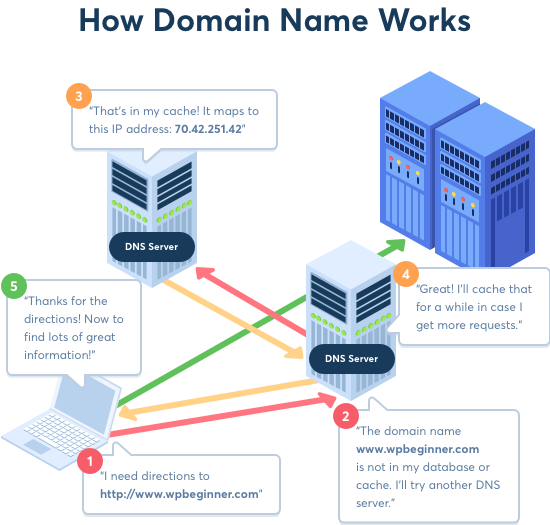
Un nombre de dominio puede tener palabras, lo que lo convierte en una dirección de sitio web fácil de recordar.
Ahora, si quieres visitar un sitio web, no tienes que escribir una cadena de números. En su lugar, puedes escribir un nombre de dominio fácil de recordar, como wpbeginner.com.
Para saber más acerca de los nombres de dominio, consulte nuestra guía para principiantes sobre los nombres de dominio y su funcionamiento.
También puede marcar / comprobar nuestra guía sobre cómo elegir el mejor nombre de dominio. Incluye consejos sobre cómo elegir la extensión de dominio adecuada, cómo utilizar palabras clave para mejorar tu presencia online, cómo crear un nombre de dominio con marca para tu pequeña empresa y mucho más.
¿Qué es el alojamiento web?

El alojamiento web es el lugar donde están todos los archivos de su sitio web. Es como el inicio / página de inicio de su sitio web, donde realmente vive.
Si el nombre de dominio fuera la dirección de su casa, el alojamiento web sería la casa a la que apunta la dirección.
Todos los sitios web de Internet necesitan alojamiento.
Cuando alguien introduce su nombre de dominio en un navegador, el nombre de dominio se traduce en la dirección IP del ordenador de su empresa de alojamiento web.
Este ordenador, también conocido como servidor de alojamiento, contiene los archivos de su sitio web y los envía a los navegadores de los usuarios.
Las empresas de alojamiento web están especializadas en almacenar y servir sitios web. Proporcionan recursos como RAM, ancho de banda y CDN, que ayudan a mejorar la velocidad y el rendimiento de su sitio web.
¿Qué relación hay entre los nombres de dominio y el alojamiento web?
Los nombres de dominio y el alojamiento web son dos servicios diferentes. Sin embargo, trabajan juntos para hacer posibles los sitios web.
Básicamente, un sistema de nombres de dominio es como una enorme libreta de direcciones que se actualiza constantemente. Detrás de cada nombre de dominio registrado, hay una dirección del servicio de alojamiento web que almacena los archivos del sitio web.
Algunos registradores de dominios pueden ofrecer alojamiento temporal de dominios. Sin embargo, sigue sin ser un sitio web.
Sin nombres de dominio, la gente no podrá encontrar su sitio web, y sin alojamiento web, no podrá crear un sitio web.
Por eso, muchos de los principales registradores de nombres de dominio también ofrecen servicios de alojamiento web.
¿En qué se diferencian los nombres de dominio y el alojamiento web?
La principal diferencia entre los nombres de dominio y el alojamiento web es que los nombres de dominio indican a los usuarios la ubicación de su sitio web, mientras que el alojamiento web es el lugar donde vive su sitio web.
Piénselo así. El alojamiento web es la casa donde guarda los archivos de su sitio web, y el nombre de dominio es la dirección de esa casa.
Son dos servicios diferentes pero relacionados. Esto nos lleva a la siguiente pregunta: ¿Qué necesita para crear su sitio web: un nombre de dominio o alojamiento web?
¿Qué necesito para crear un sitio web? ¿Nombre de dominio o alojamiento web?
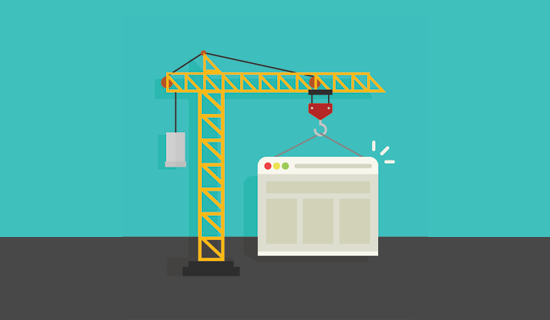
Para crear un sitio web, necesitará un nombre de dominio y una cuenta de alojamiento.
Comprar un nombre de dominio solo le da derecho a utilizarlo durante un periodo determinado (normalmente un año).
Necesitas alojamiento web para almacenar los archivos de tu sitio web. Después de obtener el alojamiento, debe actualizar los ajustes de su nombre de dominio y apuntarlo a su proveedor de servicios de alojamiento web.
También puede comprar el dominio y el alojamiento a la misma empresa. Los precios pueden variar, pero por lo general, un nombre de dominio cuesta 14,99 $ / año, y el alojamiento web normalmente cuesta 7,99 $ / mes.
Si está empezando su primer sitio web, esto puede parecerle mucho.
Afortunadamente, Bluehost, un proveedor de alojamiento oficial recomendado por WordPress, ha accedido a ofrecer a nuestros usuarios un nombre de dominio gratuito y más de un 50% de descuento en alojamiento web.
Los paquetes de alojamiento de Bluehost también incluyen un certificado SSL gratuito, privacidad de dominio, cuentas de correo electrónico gratuitas, un panel de control fácil de usar y mucho más. Además, hay una garantía de devolución del dinero de 30 días.
Como alternativa, ahora también estamos recomendando Hostinger, que es una opción de alojamiento de WordPress de rápido crecimiento, y están ofreciendo a nuestros lectores un descuento del 80%. En nuestras recientes pruebas de rendimiento, Hostinger está realmente superando a los demás en términos de velocidad de alojamiento.
Una vez que hayas comprado alojamiento web y registrado tu nombre de dominio, puedes empezar a crear tu sitio web. Para obtener instrucciones completas paso a paso, consulte nuestra guía práctica sobre cómo crear un sitio web con WordPress.
¿Tengo que comprar el nombre de dominio y el alojamiento juntos? ¿O puedo comprarlos por separado?
Puede comprar un nombre de dominio y un alojamiento web a dos empresas distintas. Sin embargo, en ese caso, tendrás que apuntar tu nombre de dominio a tu empresa de alojamiento web editando sus ajustes DNS.
En cambio, si adquiere el nombre de dominio y el alojamiento web en la misma empresa, no tendrá que cambiar los ajustes del nombre de dominio.
También es mucho más fácil gestionar y renovar ambos servicios desde el mismo cuadro de mandos.
Si desea comprar nombres de dominio por separado, puede hacerlo en los principales registradores de dominios, como Domain.com, Network Solutions, GoDaddy, Namecheap o HostGator.
¿Puedo trasladar mi nombre de dominio a otra empresa?

Sí que puede. Normalmente, cuando usted registra un nombre de dominio, posee el derecho a utilizarlo y transferirlo a donde quiera.
Por ejemplo, supongamos que ha adquirido su nombre de dominio en Domain.com y su plan de alojamiento web en Bluehost.
Ahora, desea trasladar su nombre de dominio a Bluehost para que le resulte más fácil gestionar y renovar el nombre de dominio de su sitio web.
Puede hacerlo fácilmente. Ambas empresas cuentan con equipos de atención al cliente muy útiles e instrucciones detalladas paso a paso que puede seguir para transferir su nombre de dominio.
Nota: Le recomendamos que espere al menos 45 días tras el registro o la renovación del nombre de dominio para iniciar la transferencia. ICANN, la organización internacional que supervisa los nombres de dominio, exige una renovación de un año cada vez que se inicia una transferencia. Si transfiere su nombre de dominio antes de ese plazo, podría perder la cuota de renovación de ese año.
¿Puedo trasladar mi sitio web a otra empresa de alojamiento web sin cambiar de dominio?
Sí, también puede hacerlo. Usted es el propietario del nombre de dominio y puede cambiar sus ajustes para que apunte a cualquier empresa de alojamiento web.
Por ejemplo, usted compró su nombre de dominio y alojamiento en GoDaddy, y ahora quiere trasladar su alojamiento web a Bluehost. Puede trasladar su sitio de un alojamiento a otro simplemente transfiriendo archivos y datos. Después, tienes que editar los ajustes de tu nombre de dominio y apuntarlos a tu nuevo proveedor de alojamiento web.
Otro ejemplo: ha adquirido su nombre de dominio en WordPress.com (consulte nuestra guía sobre la diferencia entre WordPress.com y WordPress.org). Más tarde, desea pasar a un sitio web WordPress.org autoalojado.
En primer lugar, tendrá que acceder a una cuenta de alojamiento de WordPress. Después, puedes trasladar tu sitio de WordPress.com a WordPress.org. Por último, solo tendrás que editar los ajustes de tu nombre de dominio en WordPress.com y dirigirlos a tu nuevo proveedor de alojamiento de WordPress.
Relacionado: Consulte nuestra guía sobre cuándo debe cambiar su alojamiento web de WordPress para obtener más consejos.
¿Puedo cambiar mi nombre de dominio o trasladar mi sitio web a un nuevo dominio?
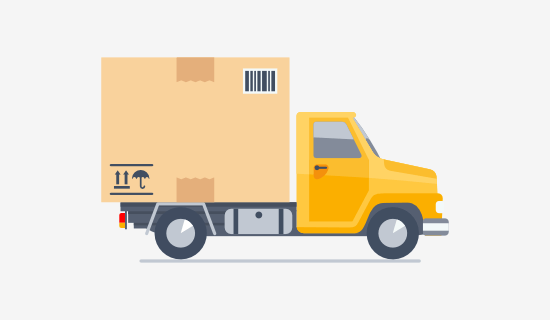
Una vez registrado un nombre de dominio, no es posible cambiarlo ni modificarlo.
Sin embargo, puede registrar un nombre de dominio diferente en cualquier momento. También puede registrar diferentes TLD o extensiones de dominio, por ejemplo .org o .net.
Pero si su negocio ha cambiado y su nombre de dominio actual ya no es adecuado, es posible que desee trasladar su sitio web a un nuevo dominio. En ese caso, tendrá que comprar un nuevo nombre de dominio y enlazarlo a su sitio web.
Sin embargo, trasladar su propio sitio web a un nuevo dominio debe hacerse con cuidado. De ese modo, no perderá la clasificación SEO ni el tráfico de búsqueda que tanto le ha costado conseguir.
¿Qué tipos de nombres de dominio existen?
Los nombres de dominio están disponibles en diferentes dominios de nivel superior (TLD) o extensiones. Un TLD es la parte que va después del nombre real. Por ejemplo, en wpbeginner.com, la parte .com es el TLD.
El .com es también la extensión de dominio más popular. Recomendamos a nuestros usuarios que se queden con .com a la hora de elegir un nombre de dominio.
Otras extensiones de dominio comunes son .org, .net, .info, .biz, etc.
Además de los dominios de primer nivel, también existen los dominios de primer nivel con código de país o ccTLD. Por ejemplo, .co.uk para el Reino Unido, .de para Alemania, etc.
¿Qué es un subdominio?
Un subdominio es un nombre hijo que se añade a un nombre de dominio. Por ejemplo, videos.wpbeginner.com es un subdominio.
No es necesario registrar los subdominios. El propietario de un dominio puede crear un subdominio bajo su nombre de dominio utilizando el área de gestión de dominios.
Puedes seguir nuestro tutorial sobre cómo trasladar WordPress a un nuevo dominio sin perder el SEO. Incluye instrucciones paso a paso para crear copias de seguridad, establecer redireccionamientos 301, avisar a Google sobre tu nuevo dominio y mucho más.
¿Qué tipos de alojamiento web existen?
Existen varios tipos de servicios de alojamiento web. Los propietarios de sitios web pueden elegir un plan de alojamiento web en función de sus necesidades y presupuesto.
Estas son algunas de las categorías de planes de alojamiento web.
- Alojamiento compartido – Es el tipo más común de plan de alojamiento web utilizado por blogueros y sitios web de pequeñas empresas.
- Alojamiento VPS – Adecuado para sitios web con más tráfico, este plan de alojamiento ofrece a los propietarios de sitios web recursos de servidor dedicados que pueden ajustar a medida que crece su sitio web.
- WooCommerce / Ecommerce Hosting – Este tipo de plan de alojamiento es adecuado para tiendas online. Ofrece más recursos del servidor para ejecutar una tienda en línea de manera eficiente.
- Alojamiento WordPress gestionado – Planes de alojamiento especializados y optimizados para WordPress. Ofrecen actualizaciones automáticas, caché integrada y servidores más rápidos.
Los sitios más activos también pueden optar por planes de alojamiento en la nube, alojamiento dedicado y alojamiento dedicado gestionado.
Puede consultar nuestro artículo sobre alojamiento de WordPress para obtener más información acerca de cómo elegir el alojamiento adecuado para su sitio web.
Esperamos que este artículo te haya ayudado a conocer la diferencia entre un nombre de dominio y un alojamiento web. Puede que también quieras ver nuestra comparativa de maquetadores de sitios web populares para principiantes con pros y contras o nuestro tutorial sobre cómo crear una dirección de correo electrónico empresarial gratuita.
If you liked this article, then please subscribe to our YouTube Channel for WordPress video tutorials. You can also find us on Twitter and Facebook.




Syed Balkhi says
Hey WPBeginner readers,
Did you know you can win exciting prizes by commenting on WPBeginner?
Every month, our top blog commenters will win HUGE rewards, including premium WordPress plugin licenses and cash prizes.
You can get more details about the contest from here.
Start sharing your thoughts below to stand a chance to win!
LOUIYEE ROLDAN says
This article stated the differences in three occasions -what is a domain and what is hosting.
It’s a bit repetitious for someone with short time to read and learn (add my time to type this here). I know there’s many people out there trying to learn, but it would accomplished it message succinctly with a few separations.
Thanks though!
WPBeginner Support says
Thank you for your feedback, the content of the post was from questions we have received from users so we wanted to ensure we covered all of the questions asked
Administrador
Jude Nwoko says
A well detailed explanation. I quickly grasped everything from just reading it once.
WPBeginner Support says
Glad to hear you found our guide helpful
Administrador
Mikel Kosok says
nice post thank you
WPBeginner Support says
You’re welcome!
Administrador
Afeez popoola says
I watch a tutorial and the developer bought the domain name and host it before commencing the tutorial, I search for the domain name after I watch the tutorial finish and couldn’t find the sites. my question is that can I host before developing my wordpress websites. am i editing while its live or is not yet
WPBeginner Support says
For what it sounds like you’re wanting, you want to use a temporary domain. Depending on your hosting provider we would recommend reaching out to their support and they can let you know their rules for a temporary domain.
Administrador
Christopher J Montez says
Much needed info. Thanks.
WPBeginner Support says
Glad we could help clarify!
Administrador
Peter Wilson says
Hi, Thanks for sharing such an blog. I was confused in domain name and domain hosting but this blog helped me to understand the difference.
WPBeginner Support says
Happy to hear our guide was helpful!
Administrador
Lily says
Thanks for this article! If I want to keep a Domain name for future use, and no website has been built yet. Do I need to purchase a hosting service in order to keep the Domain besides paying for the Domain name?
WPBeginner Support says
No, if you only plan to keep the domain for the future, you do not need a hosting provider.
Administrador
Akshat says
I want to purchase new domain and my old hosting plan is still running, so i can add or migrate my new domain to my old hosting plan?
Ritechoice says
My question is, let’s say I registered my domain with a different company and i wish do domain transfer, during the transfer process will the domain be inactive on the previous hosting because the domain is presently running on a website now and i wish to transfer it.
WPBeginner Support says
It would depend on your domain provider for how the domain would be handed. You would want to check with your providers support and they should be able to clear that up for you
Administrador
zil says
Thank you for the article. It was really useful. I didn’t learn this from my school.
WPBeginner Support says
Glad we could teach you something new!
Administrador
Kiran says
This artical resolved my all doubts regarding domain and web hosting.
Thanks.
WPBeginner Support says
Glad our guide could help clear up any confusion
Administrador
Lorna says
Hi, when you own several domain names and you have hosting with the same provider, I would like to know why my hosting is linked to one of the domain names on my domain name list.
WPBeginner Support says
You would need to reach out to the host for technical reasons but in general, it is to keep things organized on the hosting’s end.
Administrador
Fransie says
Thank you so much for this insightful article! It helps me a lot.
I have a question. I have a project to start my commerce website but I still haven’t got the material to put on the website. Can I buy the domain name first so that I am sure the name I want to use for my business is not taken by someone else and then after I have all the materials ready to start my website, can I register for web hosting?
Thanks in advance.
WPBeginner Support says
Yes, you can purchase a domain to add to a site later
Administrador
Candy says
Hello. I recently bought a domain name and web-hosting package from WordPress. I then decided to buy a second domain name for a separate business I run. Am I able to host this new website, with its separate address, as part of my existing WordPress hosting package, or do I have to buy an entirely separate hosting package?
Thank you in advance!
WPBeginner Support says
That would depend on your hosting provider. If you reach out to them they should be able to answer that for you.
Administrador
YATIRAJ SAXENA says
Thanks, WPBEGINNER for your support and help, now my all doubts are clear.
WPBeginner Support says
You’re welcome
Administrador
Michelle says
Clear and concise! Helped a lot!
WPBeginner Support says
Glad our article was helpful
Administrador
zhia ranque says
Is it possible to make wordpress website first without domain name and hosting? I just want to first make my website functional and then buy domain or hosting for it.
WPBeginner Support says
For that, you could take a look into creating a local installation following our guide below:
https://www.wpbeginner.com/how-to-install-wordpress/#installlocal
Administrador
Lamuel says
Is it possible for me to update my website after getting them on the Internet.
I used WordPress template.
WPBeginner Support says
Yes, you would log into your website to make edits to it.
Administrador
Jeannette McLean says
I have a domain name that I use for my email address (through Network Solutions). I also have a web hosting account with NS but now use GoDaddy for my website. Do I still need a web hosting account with NS?
WPBeginner Support says
Unless you transfer your domains, you would still need your account on your domain’s hosting.
Administrador
henry molina says
so i’ve been lookin at a bunch of things and your site seems like the clearest info.
I’m just looking to use the email hosting (using google g-suite) with the domain name. I do not need a website for my domain. do i still need to have the domain hosted with say bluehost?
I’ve got my domain name on namecheap and they have freeDNS servers. is that all i need?
I hope i’m making sense. thank you for the help in advance.
WPBeginner Support says
For what you’re wanting to do, you should not need a website
Administrador
Ananda says
I have a domain name. But no hosting now my site is on blogger. Without hosting can I move to wordpress.
WPBeginner Support says
No, you would need hosting to have a WordPress.org site.
Administrador
Gerda says
Very well explained ! Thank you very much !!!
WPBeginner Support says
Thank you, glad you liked our guide
Administrador
Asad Ullah says
wow ,Great article for begginers ,it clears all confussions
WPBeginner Support says
Glad you found our article helpful
Administrador
Ogohi says
Thanks for the elaborate explanation. Pls may I know if it’s possible to link an extra domain name to a website? For example, I hosted my site with example.com and now I just bought another domain, example.com.ng. So, is possible to link the new domain to the same site? Your response will be greatly appreciated. Thank you
WPBeginner Support says
You would want to check with your hosting provider as some hosts have a method for setting up that redirect for you
Administrador
digitalumesh says
Excellent post! It’s really helpful for all those who are confused by the domain name and web hosting.
WPBeginner Support says
Thank you, glad our guide could be helpful
Administrador
Mike says
Hi,
Thank you for this detailed article. I bought my domain name on GoDaddy though want to work on my Domain name website on Siteground. Is it safe to move the domain name I bought 2 days ago if though you stated “We recommend you to wait at least 45 days after the registration or renewal to imitate the transfer?”
WPBeginner Support says
We would still recommend waiting the day limitation and changing your domain’s nameservers to point toward SiteGround so you can use your site while waiting to transfer your domain.
Administrador
Nitesh says
loved your post
WPBeginner Support says
Thank you, glad you enjoyed our post
Administrador
Anu says
Hi…
I have doubts..
Can I buy the web hosting, if it comes with domain names? Can I change the domain name or web hosting, if I am not satisfied?
Why can I buy domain name with web hosting?
Please reply.
WPBeginner Support says
Yes, you can purchase hosting that has a domain with the purchase. You can change domains or your hosting provider later should you want. As sites need domains to be findable, some hosting providers have bundled domains with their hosting
Administrador
Anu says
Can u tell the list who gives bundles of domains with web hosting?
WPBeginner Support says
For that, you would want to take a look at our list here: https://www.wpbeginner.com/wordpress-hosting/
Jessica Igwe says
Hello
My question is, is it better to buy domain from a hosting company, or buy domain from a domain that specializes in domains? Vice versa, should I buy hosting from a hosting company and not from a domain company?
Thanks
WPBeginner Support says
For purchasing domains, it is personal preference as most providers have improved their ability to handle domains. For hosting, we recommend purchasing from a hosting provider.
Administrador
Destiny Felinah says
Again, please does every website have a blog section?
And can I use my website domain name for my blog?
WPBeginner Support says
No, a blog section is not required. Yes, you can use your domain name for your blog.
Administrador
Destiny Felinah says
You can’t imagine how much help you’ve given me.
Only from the first paragraph the confusion in my head was cleared. You explained it so well and detailed. That’s a while lot lot.
WPBeginner Support says
Glad our guide could help clear things up
Administrador
marleydsouza says
Yes, this is really important to know the difference between a domain and web hosting, it will helpful for everyone. Every beginner can get information from this post despite of any other sites.
WPBeginner Support says
Thank you, we were hoping this content would remove some user confusion
Administrador
Jessica says
This is a really informative post! Quick question – so my domain name and web hosting are both with Bluehost but I’m going to go elsewhere. When looking at other websites, I can choose the option for web hosting or WordPress hosting…is it the WordPress hosting option I choose? I have a WordPress.Org website. Also do you know how it works when you have a domain name up for renewal and choose to move it i.e. do you move this then renew it with the new provider or will the date of moving it be the start of the renewal?
WPBeginner Support says
If you take a closer look, some of the WordPress hostings are managed hosting: https://www.wpbeginner.com/managed-wordpress-hosting/
Your renewal date, even if you change registrars should be the same as with your first host
Administrador
nick says
if you have a domain name and your own server that you built with a hdd that has all the files on it then why would you need web hosting to store your files it just don’t make no sense
WPBeginner Support says
Purchasing hosting means a user does not need to know how to set up a hosting environment that is able to be connected to on the internet.
Administrador
Adamu Maigari says
Fantastic, i really love this blog 100%, may God bless you all.
WPBeginner Support says
Glad you like our content
Administrador
Sam says
Thank you for the information. Can i switch the names around? I bought both domain name and web hosting but i liked the web hosting name better. Can i use the names interchangeably?
WPBeginner Support says
If you reach out to your hosting provider they can help you use one domain while pointing the other domain to your primary domain.
Administrador
Vugh Johnson says
I have a web hosting account with Godaddy but I don’t want to buy a domain name right now. What address would I have to type to view my web files in my hosting account if I don’t have a domain name?
WPBeginner Support says
You would want to reach out to GoDaddy for their current methods available to do this.
Administrador
Cheri says
I thank you for your article. It has been informative. But I guess what I would like to know is the cost, bottom line. I mean after all the “first year” offers. I keep a budget for my business and I would just like to know what the final cost will be two years from now so I’m not surprised.
WPBeginner Support says
That would depend on your hosting provider, on their pricing pages they should state the cost for renewal or you can reach out to the host and they should let you know.
Administrador
Paul says
Yes this was an important step. When I initially started my website back in 2012 the instructions for a beginner self taught like me was very confusing. I started hosting from Bluehost but has a registered domain name through WP. So basically I’m paying hosting fees separately on top of the fees of $18 on WP. If I did miss it back then bluehost didn’t have its own domain name registration just hosting. Since I was using WP theme I used WordPress.com for this to point to my website files in bluehost.
WPBeginner Support says
Thanks for sharing, should anyone run into this issue now, once you wait 60 days you would be able to transfer your domain to BlueHost
Administrador
mia says
Hello, so your post is helpful but i have a similar yet different question.
So i opened a blog on simplest today and bought my domain name, however i ‘tried’ to insert ads to my dashboard and now my simple site editor won’t load. Nevermind that, my question is, if i transfer my domain name to wordpress, will i be charged an extra fee on top of the one i paid for simple site and for my domain, or is wordpress free to use their platform as long as you have a domain name? thank you!
WPBeginner Support says
Hi Mia,
Please see our guide on the difference between self hosted WordPress.org vs free WordPress.com blog.
Administrador
vijayanathan says
if i want to host my own website buying only the domainname is enough right?
WPBeginner Support says
Hi vijaynathan,
You will still need web hosting to store your files on a server.
Administrador
Ayesha says
Its really great article!!!
If i bought domain from Godaddy and host from hostgator, later i decided to change my host to bluehost, is that easy ?
Please guide me.
Emily Bernstein says
Thank you for explaining the domain vs hosting…very helpful info….
jannat1234 says
I have learn about domain and hosting from this post.This is a great article.Thanks for sharing this article.
Jackie says
Wow! The light came on and now i see.
I have subscribed and am eager to learn more.
Thank you!
Misheal Ilonze says
Pls I have 2 Questions
1. If I signup for bluehost blog will it be seen on the browser as
mydomainname.bluehost.com or will it appear mydomainname.com
2. Can I buy my domain name first from bluehost and later host with bluehost
WPBeginner Support says
Hi Misheal,
It will be yourdomainname.com. Yes you can, however if you signup for hosting then you will get a domain name for free.
Administrador
Misheal Ilonze says
Thanks for the reply, i just started a blog with blogger. example.blogspot.com
Now How can i switch it to example.com?? Pls reply
WPBeginner Support says
Hi Misheal,
Please see our guide on how to move from Blogger to WordPress.
Jerry says
Hi – just to check so if I have a domain name with wix i can use that same name/ site to another web hosing?
WPBeginner Support says
Hi Jerry,
Yes, you can use the same domain name with another web hosting.
Administrador
Jerry Peres says
Great post. Thank you for covering up such topic in your article. It’s really helpful for all those who are confused by the domain name and web hosting.
ABDALLAH HEMEDI says
Awesome and Analytical post, I have understood the relationship domain and hosting.
Cassie says
Another great topic, and the analogy you use, to address and actual home was inspired. And helpful. Please go on to a great New Year!
WPBeginner Support says
Hi Cassie,
Thanks for the feedback
Administrador