Google marca todos los sitios web sin SSL como “No seguros”. Esto puede ahuyentar a los visitantes y dañar la credibilidad de su sitio. Un certificado SSL protege los datos de su sitio web y es esencial para aceptar pagos en línea.
Para los principiantes, los certificados SSL de pago pueden resultar caros. Pero no se preocupe. Existen opciones gratuitas que ofrecen el mismo nivel de seguridad.
En este artículo, le mostraremos cómo obtener un certificado SSL gratuito para su sitio web en WordPress. También te guiaremos a través del sencillo proceso de configuración para que puedas proteger tu sitio rápidamente.
Protejamos su sitio web sin arruinarnos. Tendrá la tranquilidad de saber que los datos de sus visitantes están protegidos.

También trataremos los siguientes debates:
¿Preparados? Primeros pasos.
¿Qué es SSL?
SSL son las siglas de Secure Sockets Layer. Es un protocolo de Internet para proteger la transferencia de datos entre el navegador / explorador de un usuario y el sitio web que está visitando.
Todos los usuarios de Internet transfieren información cuando visitan sitios web. A menudo, esta información puede ser sensible, como datos personales, información de pago y tarjetas de crédito, o credenciales de acceso.
Utilizar el protocolo HTTP normal significa que esta información puede ser secuestrada por piratas informáticos. Aquí es donde entra en juego SSL o HTTPS.
Los sitios web necesitan un certificado SSL emitido por una autoridad emisora de certificados reconocida. Este certificado se verifica y se resalta en la barra de direcciones del navegador / explorador del usuario con un signo de candado y HTTPS en lugar de HTTP.
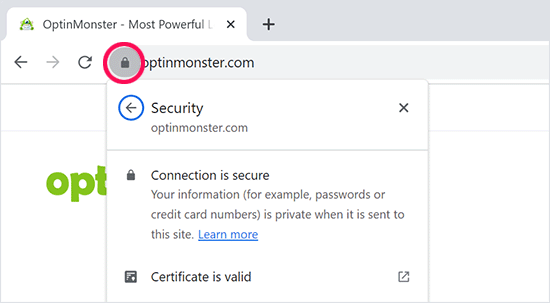
¿Necesito un certificado SSL para mi sitio web WordPress?
Sí, necesita un certificado SSL para su sitio web WordPress. Se recomienda para todos los sitios web, en particular los sitios que recopilan información del usuario como datos de acceso / acceso, información de pago, tarjetas de crédito, y más.
Si tiene una tienda de comercio electrónico, un sitio web de membresía o un sitio web que requiere que los usuarios accedan, necesita obtener un certificado SSL inmediatamente.
La mayoría de los servicios de pago en línea exigen que su sitio web utilice SSL/HTTP antes de poder recibir pagos.
Aparte de la seguridad, un certificado SSL también crea una impresión positiva de su marca entre sus usuarios. Google también recomienda el uso de SSL, y los estudios demuestran que los sitios web activados / activos con SSL se clasifican ligeramente mejor en los resultados de búsqueda.
Por último, pero no por ello menos importante, si su sitio web no utiliza un certificado SSL, Google Chrome mostrará a sus usuarios que no es seguro.
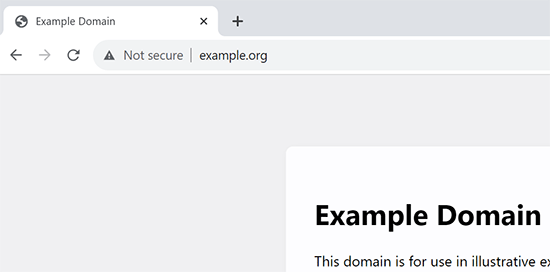
Este icono afecta a su imagen de marca y a la confianza del usuario en su sitio web.
¿Cómo funciona un certificado SSL?
Ahora que hemos explicado el SSL y por qué es importante, puede que se pregunte cómo funciona un certificado SSL.
SSL protege la información cifrando la transferencia de datos entre el navegador / explorador del usuario y el sitio web.
Cuando un usuario visita un sitio web SSL/HTTPS, su navegador comprueba primero si el certificado SSL del sitio web es válido.
Si todo es correcto, el navegador utiliza la clave pública del sitio web para cifrar los datos. Estos datos se envían de vuelta al servidor (sitio web), donde se descifran utilizando la clave pública y una clave privada secreta.
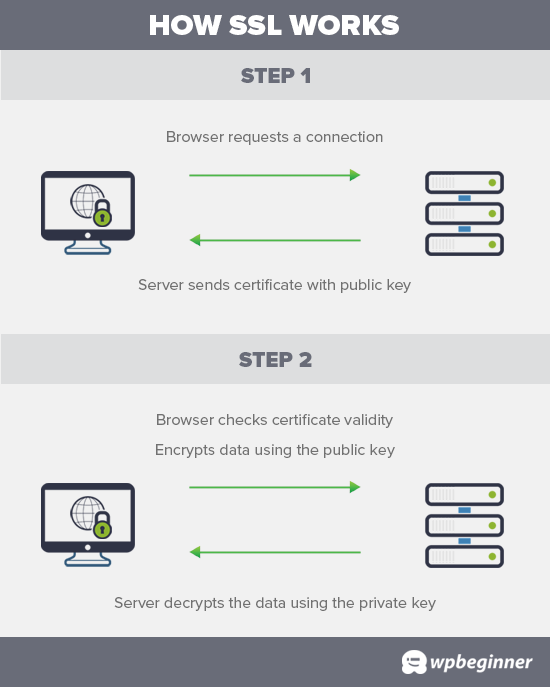
¿Cuánto cuestan los certificados SSL?
El coste de los certificados SSL varía de una autoridad de certificación a otra. Su precio puede oscilar entre 50 y 200 dólares al año.
Algunos proveedores ofrecen servicios añadidos con sus certificados, lo que también puede afectar al coste de su certificado SSL.
Si va a adquirir un certificado SSL, le recomendamos que utilice Domain.com. Es uno de los mayores servicios de registro de dominios del mundo y ofrece las mejores ofertas en certificados SSL.
Ofrecen planes de certificados SSL sencillos a partir de 33 dólares al año, con una garantía de seguridad de 10.000 dólares y un sello de sitio TrustLogo. Además, todos los certificados SSL se renuevan automáticamente a su tasa / tarifa habitual. Después de adquirir un certificado SSL, puede pedir a su proveedor de alojamiento que se lo instale.
Pero antes de hacerlo, debería comprobar si puede obtener el certificado SSL de forma gratuita.
Tutorial en vídeo
Si prefiere instrucciones escritas, siga leyendo.
¿Cómo puedo obtener un certificado SSL gratis?
Muchos propietarios de sitios web son reacios a utilizar SSL debido a su coste adicional. Esto deja a muchos sitios web pequeños vulnerables al robo de datos e información.
Un proyecto sin ánimo de lucro llamado Let’s Encrypt decidió corregir esta situación creando una autoridad de certificación gratuita.
El objetivo de esta autoridad de certificación es facilitar a los propietarios de sitios web la obtención de un certificado SSL gratuito. Internet será un lugar más seguro si cada vez más sitios web empiezan a utilizar SSL.
Debido a su importancia, el proyecto se ganó rápidamente el apoyo de grandes empresas como Google, Facebook, Shopify, WordPress.com y muchas otras.
El reto es que la instalación del certificado SSL gratuito de Let’s Encrypt para un usuario principiante es bastante complicada porque requiere conocimientos de codificación y de sistemas de servidor.
Afortunadamente, todas las mejores empresas de alojamiento de WordPress ofrecen ahora certificados SSL gratuitos con todos sus planes de alojamiento (algunas utilizan Let’s Encrypt).
Elegir uno de estos proveedores le guardará o ahorrará la molestia de instalar el certificado SSL gratuito por su cuenta.
Estas son las principales empresas de alojamiento de WordPress que ofrecen certificados SSL gratuitos con sus planes de alojamiento:
- Bluehost
- SiteGround
- Hostinger
- HostGator
- WPEngine
- Dreamhost
- Alojamiento InMotion
- GreenGeeks
- Web líquida
Si ya utiliza una de estas empresas, puede activar su certificado SSL gratuito desde el panel de control de su alojamiento.
Sólo tiene que acceder al Escritorio cPanel de su cuenta de alojamiento y desplazarse hasta la sección “Seguridad”.
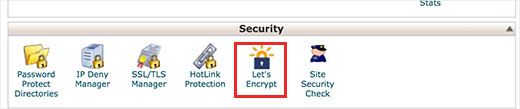
Los usuarios deBluehost encontrarán la opción de SSL gratuito un poco diferente.
Deberá visitar la sección Sitios web y hacer clic en el botón “Ajustes” situado debajo de su sitio.
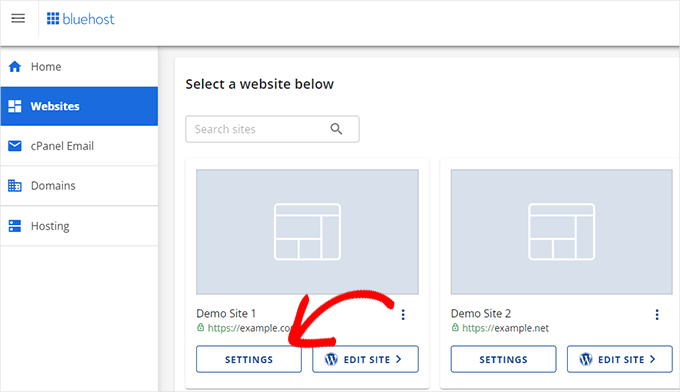
Desde aquí, puede cambiar a la pestaña “Seguridad” y activar el certificado SSL gratuito para su sitio web.
En la mayoría de los casos, Bluehost activará automáticamente esta opción para su sitio web.
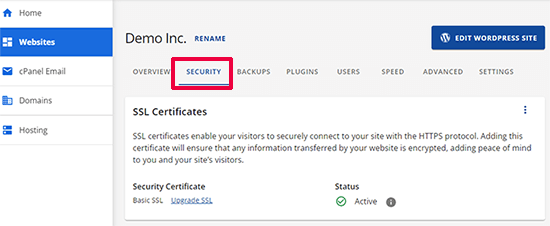
Dependiendo de su empresa de alojamiento, su panel de control de alojamiento web puede tener un aspecto diferente al de la captura de pantalla anterior. Si tiene problemas para localizar la opción de SSL gratuito, puede pedir a su proveedor de alojamiento que se la active.
Si su empresa de alojamiento web no ofrece SSL gratuito, puede seguir nuestra guía para cambiar de alojamiento y trasladar sus sitios a una de las empresas mencionadas.
Instalación de un certificado SSL gratuito y configuración de WordPress
Una vez que haya activado su certificado SSL gratuito, deberá configurar WordPress para que empiece a utilizar HTTPS en lugar de HTTP en todas sus URL.
La forma más sencilla de hacerlo es instalando y activando el plugin Really Simple SSL en su sitio web. Para más detalles, consulta nuestra guía paso a paso sobre cómo instalar un plugin de WordPress.
Una vez activado, el plugin comprobará si su certificado SSL está activado. Después, activará la redirección HTTP a HTTPS y cambiará los ajustes de tu sitio web para empezar a usar SSL/HTTPS.
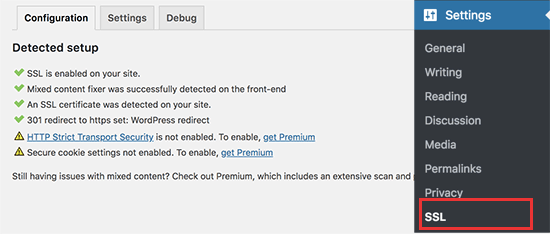
Para que tu sitio web sea completamente seguro, debes asegurarte de que las URL de tu sitio web se cargan utilizando el protocolo HTTPS. Really Simple SSL plugin lo hace automáticamente corrigiendo las URL cuando se carga la página.
Aunque una sola URL se cargue utilizando el protocolo HTTP inseguro, los navegadores considerarán que todo su sitio web no es totalmente seguro.
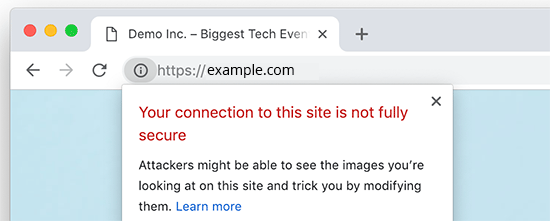
Para corregir estas URL, tendrá que utilizar la herramienta de inspección de su navegador para encontrarlas y sustituirlas por las URL HTTPS correctas. Para más información, consulte nuestro tutorial sobre cómo corregir errores de contenido mixto en WordPress.
Really Simple SSL Plugin hace que sea super fácil configurar un certificado SSL gratuito en WordPress. Por eso lo recomendamos a todos los principiantes.
Sin embargo, detecta las URL inseguras cuando se carga la página, lo que aumenta un poco el tiempo de carga de su página. Esta es la razón por la que los usuarios avanzados preocupados por la velocidad de WordPress utilizan el método manual para establecer su certificado SSL gratuito.
Hemos creado instrucciones detalladas paso a paso para ayudarle a cambiar correctamente WordPress de HTTP a HTTPS (que muestra tanto el método manual como el método de plugins).
Esperamos que este artículo te haya ayudado a aprender cómo obtener un certificado SSL gratuito para tu sitio de WordPress. También puedes consultar nuestra guía práctica sobre cómo crear una dirección de correo electrónico empresarial gratuita para tu sitio de WordPress y nuestra selección de los mejores servicios telefónicos para empresas.
If you liked this article, then please subscribe to our YouTube Channel for WordPress video tutorials. You can also find us on Twitter and Facebook.




Syed Balkhi says
Hey WPBeginner readers,
Did you know you can win exciting prizes by commenting on WPBeginner?
Every month, our top blog commenters will win HUGE rewards, including premium WordPress plugin licenses and cash prizes.
You can get more details about the contest from here.
Start sharing your thoughts below to stand a chance to win!
Jiří Vaněk says
A few years ago, only a few websites in the Czech Republic had an SSL certificate and it was very expensive. Thanks to the fact that Lets Encrypt started offering free certificates, practically every shared web hosting in the Czech Republic already includes SSL in the price and is free. It’s a great project. At the same time, Google also contributed to this when it started promoting websites with https and thus began to put enormous pressure on all providers to deploy SSL.
I have a website on my own VPS and today even installing the LE certificate on the server is very simple, e.g. using certbot. After installation, certbot verifies the certificate itself and automatically renews it after 3 months. It’s really easy even for beginners like me.
mohadese esmaeeli says
It may take a short time from enabling SSL certification to the complete switch to the HTTPS protocol. However, if you have gone through the process correctly, the issue will be automatically resolved after a few minutes.
WPBeginner Support says
That is true, that is normally due to DNS and other caching updating
Administrador
Linda says
Great post! Glad to know my Bluehost account has a free SSL certificate option! Whew, saved me some money. Thanks so much.
WPBeginner Support says
You’re welcome, glad our guide was helpful!
Administrador
Mayuri says
Thank you for information.
WPBeginner Support says
You’re welcome
Administrador
Saurab Gautam says
nice tutorial
and i have a problem that is :: Oops! That page can’t be found.
It looks like nothing was found at this location. Maybe try searching?::
when i search my website .what is its reason
WPBeginner Support says
That would be a 404 error and we have a guide below that has a few different options you can try for fixing the issue:
https://www.wpbeginner.com/wp-tutorials/how-to-fix-wordpress-posts-returning-404-error/
Administrador
John says
What about intranet site. How to get lets encrypt certificate?
WPBeginner Support says
You would sadly need to check with those in charge of your intranet for what is available.
Administrador
Ewa says
Hi
Clearly explained thanks. Can you buy SSL certificate from a different provider than the one who’s hosting the website?
WPBeginner Support says
It would depend on your hosting provider for what they allow.
Administrador
Sameer says
How to get SSL certificate from my hosting.
WPBeginner Support says
If you do not see the option to add it, you would want to reach out to your hosting provider for assistance.
Administrador
Amanda says
Thank you sooooooo much for providing the Free SSL certificate info. Can not thank you enough!
WPBeginner Support says
Glad our guide was helpful
Administrador
xman says
hi
if I have SSL enabled from hosting company and also really simple SSL plugin, this is bad in some way for my site? I had to put really simple SSL too because SSL from hosting company still says its not completely secure
WPBeginner Support says
The plugin shouldn’t cause you any problems with your SSL with it active
Administrador
Dr.Ismail Khan says
Really informative
WPBeginner Support says
Thank you
Administrador
Amy says
Because of this article I was able to do the encryption on my own! Thanks sooo much.
WPBeginner Support says
You’re welcome, glad our guide could be helpful
Administrador
Rahul Rai says
Thank you for helping peoples all around the world through this website and this article is really informative specially for beginner entrepreneurs. So keep sharing your knowledge with us .
WPBeginner Support says
You’re welcome, glad you’ve found our tutorials helpful
Administrador
Julie says
That not secure notification has been bugging me since I launched my blog. Followed this step by step and I got it fixed. Thank you!
WPBeginner Support says
Glad our guide could help
Administrador
Sabine says
Hmm, I am on Bluehost, and it tells me “Free SSL Certificate – Unavailable”
I will figure it out but seems like I must do it some other way, not like you`ve shown here.
Anyway, thanks for the article. I had no idea that I could get SSL for free.
WPBeginner Support says
You may want to reach out to BlueHost, it could also be an issue on their end if there is trouble with their SSL certificate procedure. Glad our article could help
Administrador
Paula Caplan says
Which hosting platform do you think is better–Hostgator or Bluehost ? What do you find to be the pros and cons of each, especially with regard to features, pricing, and support. Thanks for your feedback!
WPBeginner Support says
You would want to take a look at our comparison page here: https://www.wpbeginner.com/wordpress-hosting/
Administrador
Francis says
In case you have not hosted with above hosting firms what do you do?
WPBeginner Support says
That would depend on your specific hosting, if you reach out to your hosting provider they should let you know what they accept
Administrador
Sayem Ibn Kashem says
very useful article. Thanks for sharing
WPBeginner Support says
Glad it was helpful
Administrador
Iulian says
Hey,
Do you guys know why when I added my website to CloudFlare to get that SSL, my mp3 from the website are acting like live stream? doesn’t work anymore to “browser” on them anymore..
Any help would be appreciate it.
Thanks
WPBeginner Support says
It would depend on how your embedded the MP3s but changing your SSL normally shouldn’t affect files like that.
Administrador
Iulian says
I know it shouldn’t but it is.. I closed Roket Loader and also played with Auto Minify, still doesnt work. All the mp3’s from the website doesn’t work to hover on other minutes to play.
WPBeginner Support says
The links to the files may not have updated properly, you may want to try updating the urls with: https://www.wpbeginner.com/plugins/how-to-update-urls-when-moving-your-wordpress-site/
Chris says
the hosting service I’m using claims free SSL certificate but requires the purchase of a dedicated IP, whatever that is. Sounds like false advertising.
Editorial Staff says
Hi Chris, which hosting company is that?
Administrador
Chris says
BlueHost
WPBeginner Support says
That’s quite odd, you would likely want to reach out to them if you continue to run into that issue. The steps for their free SSL are found here: https://my.bluehost.com/hosting/help/free-ssl
Jim says
I have Hostgator and they want $39.99. I need help. I can not keep spending money. Can you show me in the customer portal what to do. Maybe I need to change hosting.
WPBeginner Support says
You would want to reach out to their support about their free SSL to ensure they don’t think you are requesting something else.
Administrador
Akash says
Dear Jim, i was reading your comment, i also faced the same issue, i have recently switched my hosting to hostgator of my website and my free ssl was not installing, i contacted their tech support through hostgator account accound and asked to person to install it, the tech person installed it on the website, so you can also try the same. i hope it will work for you.
Himanshu says
Wow! You are terrific! Just last week I went through the installation of a free SSL and manual conversion of some 4 HTTP’s to HTTPS’. GoDaddy does not allow Let’s Encrypt so all my work of free SSL install was a total waste and since I did not know anything about WordPress and web hosting, Lets Encrypt SSL install took me four full 8-hour-days for nothing. Then I installed Cloudflare SSL which was easy. Really Simple SSL is fantastic but I am not sure if I need to keep it on my site after my all of my HHPT’s are converted into HTTPS’ and I see a padlock on address bar for every page of my website.
Do I need to keep Really Simple SSL plugin on my site or can I remove it?
WPBeginner Support says
You can remove the plugin, however you would want to follow the steps in their guide: https://really-simple-ssl.com/knowledge-base/can-deactivate-really-simple-ssl-activating-ssl/
Administrador
Vasudo says
Hello,
Thanks for this, How to add this feature to an existing website?
WPBeginner Support says
You would want to take a look at the article: https://www.wpbeginner.com/wp-tutorials/how-to-add-ssl-and-https-in-wordpress/
Administrador
mohammad says
Thanks for giving such an interesting information of WordPress.
WPBeginner Support says
Glad you enjoy our content
Administrador
Angela Patrie says
My domain is registered with Blue Host, but I’m using an independent company for hosting who started offering SSL a year ago for $100 as an add-on, which I declined. Do I need to migrate my blog over to Bluehost for hosting to get the free SSL? I’d rather not pay an extra $100 with my current host but am really annoyed and concerned about losing traffic with the “Site Not Secure” message visitors see. Please advise. Thanks.
Editorial Staff says
Hi Angela,
To get the free SSL, you can either migrate back to Bluehost or use any of the other companies we mentioned in the list that offer free SSL. Most good WordPress hosting companies are now offering free SSL, and if your provider is not, then it’s time to switch
Administrador
WPBeginner Support says
If your current host does not allow free SSL, you would likely want to look into transferring to a host such as BlueHost for the free SSL.
Administrador
SUNIL says
I love the simple language words and detailing in your articles…
Can I use your page link in my wordpress blogs. So that user can refer to your site for details for some difficult glossary words
WPBeginner Support says
You can certainly link to our articles and pages if you like
Administrador
Karen says
Thank you so much for this tutorial. I’m just getting back to blogging after a year’s break and was very unhappy to see the not secure prefix to my web address. As my site is already hosted by Bluehost, I was able to get my certificate free. I installed the Really Simple SSL plugin in just a couple of minutes and now have the https prefix. And it was incredibly easy!!!
WPBeginner Support says
Glad we could bring the plugin to your attention
Administrador
Lauren K says
This was so incredibly helpful, thank you!! I spent so much time designing a beautiful website I definitely didn’t want that pesky not secure msg appearing before my URL. I thought fixing that issue would be a whole ordeal but you made it so seamless. Thank you again!
WPBeginner Support says
Hi Lauren,
Glad you found it helpful. You may also want to subscribe to our YouTube Channel for WordPress video tutorials.
Administrador
seun says
my hosting company is charging me for ssl, pls how do i get it free, thanks
WPBeginner Support says
Hi,
Please see the article above.
Administrador
Jan says
I have no input tags, just a bunch of static pages. Near as I can tell, it is thinking my own login to my site is what’s causing the not secure error message – I don’t know…
I have a managed word press site through goDaddy and I already called them and they wanted to sell me a cert for $200. Not interested.
I am not selling anything, I have no input tags, nothing…
Any advice would be appreciated.
Paul says
I have an old WordPress site 3.4.2 and want to put an SSL on it, any ideas how to go about this please?
Viola Raw Woolcott says
I am totally lost with this. I have only just noticed that it says that my site is not secure and have no idea what to do about it, so I am reading….and I do not have any ssl on my wordpress site or in the panel…..??? What shall I do?? Any help would be much appreciated.
WPBeginner Support says
Hi Viola,
Please contact your WordPress hosting provider and they may be able to setup Free SSL certificate on your website. After that you can install the Really Simple SSL plugin to make your site secure.
Administrador
Sharon Everest says
My WordPress site is hosted by Bluehost. I have just tried to enable my “free” SSL certificate on Bluehost’s site, but when I follow the instructions as per your advice above I am prompted to “choose a certificate” – and it seems that the only options on offer have a monthly fee attached, ranging from $4.17 to $24.92 per month: see
Plus there is also a notice that “A Dedicated IP is required to add a SSL certificate. If you do not have one, click “Add” on any of the SSL certificates, and a Dedicated IP will be added automatically for $5.99/mo.”
I thought Bluehost were meant to be offering SSL certificates for free for sites hosting with them?
WPBeginner Support says
Hi Sharon,
Please login to your Bluehost hosting panel. Take your mouse to your WordPress site and click on manage site button. On the next page, click on the Security tab. From here, you can tun on free SSL certificate by just clicking on a button.
Administrador
Karol says
Congratulations and a big thank you. WPbeginner is my first go to for WordPress help.
Jeffrey says
Great info! Budding web designer with siteground account. Cool that’s there’s no extra cost for SSL. Does that mean that the certificates never expire?
WPBeginner Support says
Hi Jeffrey,
It does, but SiteGround will automatically renew it for you and you wouldn’t need to do anything.
Administrador