Mucha gente se sorprende al saber que WordPress, la plataforma de sitios web más popular, es gratuita. Es una potente herramienta que cualquiera puede utilizar sin pagar por el software en sí.
En este artículo analizaremos por qué WordPress está disponible de forma gratuita, en qué puede ser necesario gastar dinero para gestionar un sitio WordPress y si hay algún truco. Utilizaremos nuestros años de experiencia en WordPress para vaciar cualquier confusión y ofrecer una explicación sencilla.
Comprender los costes asociados a WordPress puede ayudarle a presupuestar su sitio web de forma más eficaz. Lo desglosaremos todo, desde las cuotas de alojamiento hasta las actualizaciones opcionales.
Nuestro objetivo es proporcionarle los conocimientos que necesita para tomar decisiones informadas acerca de la utilización de WordPress para su sitio web o blog.

WordPress es un software de código abierto. Es libre en el sentido de libertad, no en el sentido de cerveza gratis. Tal vez se pregunte cuál es la diferencia entre ambas cosas.
El software de código abierto le ofrece la libertad de utilizarlo, modificarlo, desarrollarlo y redistribuirlo como desee sin pagar cuota alguna.
Sin embargo, puede haber costes en otras áreas. Hablaremos del coste de utilizar el software de código abierto WordPress más adelante en este artículo.
Tutorial en vídeo
Si prefiere instrucciones escritas, siga leyendo.
¿Por qué no venden WordPress como software?
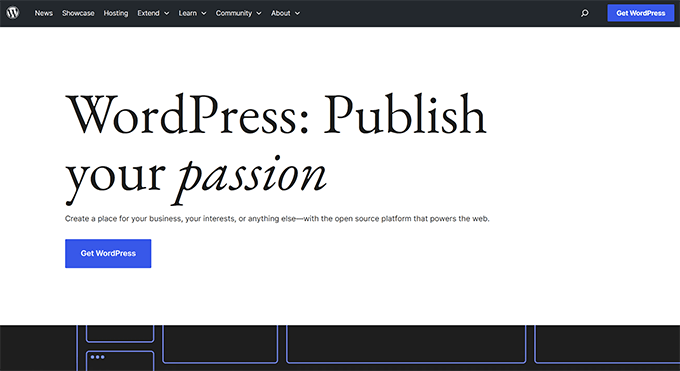
A menudo nos preguntan, ¿por qué la gente y las empresas que están detrás de WordPress no lo venden? Si WordPress es tan bueno como todo el mundo dice, es evidente que ganarían mucho más dinero vendiéndolo.
Al fin y al cabo, WordPress impulsa más del 43% de todos los sitios web de Internet.
Esto tendría sentido si WordPress fuera propiedad de una sola empresa o de un particular.
WordPress es un proyecto comunitario de código abierto al que han contribuido decenas de miles de personas con talento para convertirlo en el gran software que es hoy.
Un núcleo de desarrolladores dirige el desarrollo del proyecto, pero cualquiera puede contribuir con parches, corregir fallos, crear características, sugerir funciones, etc.
Además, los jefes de proyecto cambian de una versión a otra. Si te implicas a fondo en la comunidad, también puedes convertirte en un colaborador del núcleo de WordPress.
La filosofía del software de código abierto
La filosofía del movimiento del software de código abierto es que el software es distinto de otros productos tangibles. Una vez creado, puede copiarse muchas veces a bajo coste.
Tomemos el ejemplo de una fábrica de juguetes.
Cada juguete fabricado tiene diferentes piezas, cada una con un coste. La fábrica puede calcular el coste de fabricación de estas piezas para decidir un margen de beneficio razonable para el producto.
Por otro lado, el coste de crear software y hacer copias del mismo no es el mismo. Algunos grupos creen que con cada copia vendida, el margen de beneficio del software se hace más injusto.
Para entender más acerca de los ideales del software de código abierto, marque / compruebe la Filosofía de GNU.
¿Cómo se gana dinero con WordPress?
Las dos principales partes rentables de cualquier software de código abierto son los productos y servicios basados en el mismo software de código abierto.
La gente suele confundir WordPress con WordPress.com, pero en realidad son dos cosas distintas. WordPress (también conocido como WordPress autoalojado o WordPress.org) es una plataforma gratuita de blogs y maquetador de sitios web.
Matt Mullenweg, cofundador y desarrollador de WordPress, lanzó una empresa llamada Automattic, que ofrece servicios gratuitos “restringidos” de alojamiento de blogs en WordPress.com, y se puede pagar / actualizar para desbloquear características y eliminar anuncios.
Sin embargo, para desbloquear todas las características de WordPress, tendrías que actualizarte a un costoso plan de pago. Por ejemplo, no puedes crear una tienda online con WordPress.com a menos que pagues por el plan de comercio electrónico, que cuesta a partir de 45 € al mes.
Automattic ha recaudado más de 985 millones de dólares en financiación.(Fuente.)
Otros desarrolladores también han seguido adelante para construir con éxito negocios multimillonarios en torno a WordPress mediante la creación de plugins comerciales y temas comerciales e incluso ofreciendo alojamiento WordPress.
Algunos ejemplos de empresas multimillonarias de WordPress que han tenido éxito son:
- WP Engine – Una empresa de alojamiento gestionado de WordPress que ha ganado más de 400 millones de dólares y que ahora también posee temas comerciales de StudioPress.
- Awesome Motive – Dirigida por Syed Balkhi, es otra empresa multimillonaria basada en WordPress. La empresa gestiona WPBeginner, OptinMonster, WPForms, MonsterInsights, SeedProd, AIOSEO, Smash Balloon y otros populares plugins de WordPress utilizados por más de 25 millones de sitios web.
- ElegantThemes – Empresa multimillonaria de temas detrás del popular editor de arrastrar y soltar páginas Divi y varios otros plugins.
Relacionado: Consulta nuestro anuncio / catálogo / ficha de las mejores empresas de WordPress.
Los buenos desarrolladores y consultores de WordPress también obtienen unos cómodos ingresos a tiempo completo creando sitios web, aplicaciones y plugins personalizados en torno a WordPress para sus clientes. Muchos de ellos están haciendo más de seis cifras en ganancias anuales por sí mismos.
¿Está WordPress libre de copyright?
No, WordPress no está libre de copyright. Tiene una licencia que permite a todo el mundo utilizarlo, pero cada contribución hecha al software tiene copyright.
La versión se publica bajo licencia GPL (General Public License). Esto significa que puede utilizar, modificar y redistribuir el código. Tendrá el copyright de las modificaciones que realice en el software, pero no de todo el código.
La GPL exige que cualquier obra derivada que usted publique o distribuya esté bajo licencia GPL. Usted puede tener el copyright para hacer lo que quiera. Pero su obra derivada hereda automáticamente la licencia GPL, de modo que otros son libres de usar, modificar y redistribuir su código como quieran.
¿Todos los temas y plugins premium de WordPress tienen licencia GPL?
Según una entrada del blog oficial de WordPress.org, los temas también son GPL. Las imágenes, CSS y JavaScript utilizados dentro de los temas y plugins pueden excluirse, pero todas las partes PHP y HTML de los temas y plugins utilizan ampliamente la funcionalidad de WordPress. Por lo tanto, son obras derivadas y están bajo licencia GPL.
Aunque algunos no están de acuerdo, la mayoría de las empresas de confianza de WordPress siguen y acatan las directrices de la comunidad.
¿El contenido publicado con WordPress también hereda la licencia GPL?
No, usted tiene derecho a licenciar su contenido como quiera. A menos que el contenido que publique sea en realidad una obra derivada de WordPress o de cualquier otra obra con licencia GPL.
Por ejemplo, si comparte sus artículos, fotos o cualquier otro material gráfico en su blog, usted es el propietario de todos los derechos de copyright.
Sin embargo, si está escribiendo una entrada de blog en la que muestra a la gente cómo utilizar una función de WordPress con ejemplos, entonces esa entrada de blog en particular podría tener una licencia diferente. El código utilizado en los ejemplos es un trabajo derivado y automáticamente hereda la licencia GPL.
La marca WordPress
El código de WordPress como software se publica bajo licencia GPL, pero las palabras WordPress, WordCamp y el logotipo de WordPress son marcas registradas propiedad de la Fundación WordPress.

Para más información, consulte la Política de marcas comerciales de la Fundación WordPress.
Para distinguir entre un sitio o recurso oficial y uno comunitario, la fundación pide a los usuarios que no utilicen “WordPress” en su nombre de dominio.
Esta es la razón por la que nuestro sitio se llama WPBeginner en lugar de WordPressBeginner. Cualquier sitio web, curso de formación, o recurso que vea que tiene WordPress en su nombre de dominio está probablemente dirigido por alguien que no sabe lo suficiente acerca de WordPress. Esto significa que probablemente no deberías pagarles nada de tu dinero.
La mayoría de las empresas legítimas creadas en torno a WordPress conocen las políticas de marcas y respetan las normas.
Coste del uso de WordPress
WordPress es un software gratuito que puedes descargar y utilizar. Sin embargo, para utilizar WordPress en la web, necesitará alojamiento WordPress.
Puedes utilizar WordPress.com para crear un blog gratuito, pero ten en cuenta que existen algunas diferencias. Consulta nuestra comparativa WordPress.com vs. WordPress.org para más detalles.
El coste de usar WordPress es relativamente mínimo y también es válido para cualquier otro tipo de sitio web. El único coste real es el alojamiento web (7,99 $ al mes) y el nombre de dominio (14 $ al año).
Sin embargo, los usuarios de WPBeginner pueden obtener un nombre de dominio gratis y hasta un 77% de descuento en alojamiento web de Bluehost, lo que significa que puedes empezar un sitio web por tan sólo 1,99 $ al mes.
Bluehost es un proveedor de alojamiento WordPress recomendado oficialmente. Son fiables, vienen con instalación de WordPress en 1 clic, ofrecen soporte al cliente 24/7, y mucho más.
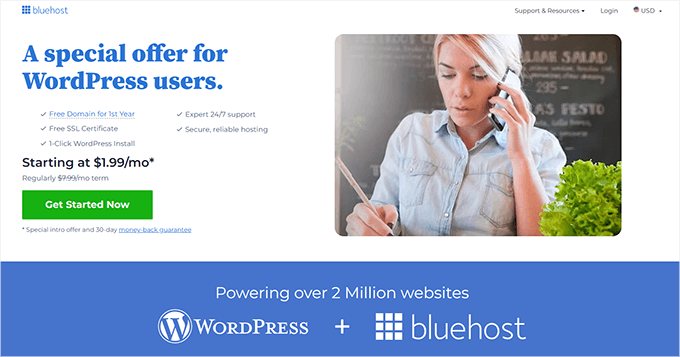
Relacionado: Cómo crear un blog en WordPress (Guía definitiva)
Los costes adicionales podrían estar relacionados con los temas comerciales de WordPress, también conocidos como temas premium de WordPress. Sin embargo, no es obligatorio / requerido / necesario utilizarlos porque hay más de 10.800 temas de WordPress gratuitos que puede utilizar.
La gente suele usar plugins comerciales, pero tampoco es obligatorio / requerido / necesario usarlos porque hay más de 59.000 plugins gratuitos para WordPress disponibles.
Hemos creado una guía detallada sobre cuánto cuesta realmente crear un sitio web en WordPress, con instrucciones sobre cómo crear un sitio web con poco presupuesto y ahorrar dinero.
¿Es WordPress gratuito? FAQ
A continuación encontrará algunas de las preguntas más frecuentes acerca de si WordPress es gratuito o no:
¿Por qué cobra WordPress?
WordPress.org es una plataforma de código abierto de descarga y uso gratuitos. Pero hay costes adjuntos si quieres que tu sitio WordPress esté activo en la web. El coste principal es el alojamiento de WordPress y un nombre de dominio, que con Bluehost es desde 1,99 dólares al mes.
También puedes ampliar las características y funcionalidades de tu sitio de WordPress con temas y plugins premium. Sin embargo, puedes mantener los costes bajos utilizando plugins y temas gratuitos.
¿Soypropietario de mi sitio web en WordPress?
Sí, puedes instalar el software de código abierto WordPress.org en un proveedor de alojamiento web para crear un sitio web 100% tuyo. Esto te da un control total sobre el funcionamiento de tu sitio.
Este no es el caso de otras soluciones como WordPress.com. Con WordPress.com, tu sitio puede ser quitado / eliminado en cualquier momento si viola sus términos de servicio. También hay opciones limitadas de personalización y monetización.
¿Puedo ganar dinero con WordPress?
Sí, puede monetizar su sitio de WordPress de muchas maneras diferentes. Por ejemplo, puedes crear un sitio de membresía, iniciar el marketing de afiliación, anunciarte con Google AdSense, vender productos digitales y mucho más.
También puede utilizar el plugin gratuito WPForms para aceptar pagos y donaciones en línea a través de Stripe directamente en su sitio web.
Esperamos que este artículo responda a sus preguntas acerca de las licencias de WordPress, los costes de gestión de un sitio de WordPress y el negocio en torno a WordPress. Quizás también quieras ver nuestro anuncio / catálogo / ficha de ideas de negocio online fáciles de poner en marcha y que realmente generan dinero o nuestras recomendaciones sobre el mejor software de diseño web.
If you liked this article, then please subscribe to our YouTube Channel for WordPress video tutorials. You can also find us on Twitter and Facebook.




Syed Balkhi says
Hey WPBeginner readers,
Did you know you can win exciting prizes by commenting on WPBeginner?
Every month, our top blog commenters will win HUGE rewards, including premium WordPress plugin licenses and cash prizes.
You can get more details about the contest from here.
Start sharing your thoughts below to stand a chance to win!
Jiří Vaněk says
I don’t quite understand the principle of the GPL. You write that all WordPress code is under the GPL license. This means that when you as a company create an AIO SEO plugin, it is under the GPL license and someone can modify it and then distribute it? Or am I missing something?
WPBeginner Support says
For understanding GPL better we would recommend taking a look at our article below:
https://www.wpbeginner.com/glossary/gpl/
Administrador
Jiří Vaněk says
I will definitely look at the article and thank you for the link. There are still a lot of things I don’t fully understand about the GPL license.
Moinuddin Waheed says
I have seen many premium themes developers offer installation and distribution of their themes upto 500 people under GPL licenses.
Due to this reason i have seen many websites selling these premium themes way cheaper than the actual one and they claim they are doing it under GPL licenses.
is it safe and okay to do that under GPL?
is it safe to purchase from them due to the cost difference?
WPBeginner Support says
We would recommend reading through our article below on why those themes and plugins are a bad idea to use:
https://www.wpbeginner.com/opinion/why-you-must-avoid-nulled-wordpress-plugins-themes/
Administrador
Moinuddin Waheed says
Thank you for clearing the doubts around general public license and open source software.
I had the same set of questions and doubts about how the open source projects make money and what are the benefits, why they make the products and services available for free open source and allow to distribute without any cost involved. After going through the article,it is crystal clear now about the open source and general public license.
WPBeginner Support says
You’re welcome, glad we could help clear up this information
Administrador
Jeremy says
I already have a free blog on WP. Would I be able to get some of the plugins if I moved to BlueHost?
WPBeginner Support says
If you are on WordPress.com and move to BlueHost your site would become a WordPress.org site and allow you to install plugins. You can see the other features to expect in our article below:
https://www.wpbeginner.com/beginners-guide/self-hosted-wordpress-org-vs-free-wordpress-com-infograph/
Administrador
Barbara says
I cannot install plugins. It says I should upgrade my plan before I can do that. Is there anyway to get plugins without paying any upgrade money?
Alina says
Are you on WordPress.org or maybe WordPress.com? I think you pay at the dot com site
Nandini says
I just have a question to ask you. Does WP charges to launch a website and also can I install a plug-in for Security to avoid hackers.?
WPBeginner Support says
WordPress does not have a cost to launch a site, for any costs involved you would want to take a look at the cost of using WordPress section of this article.
Administrador
Vaishali says
Will I able to make money with WordPress.com ?
WPBeginner Support says
You would be limited to what WordPress.com allows, you may want to take a look at our comparison guide below for the difference between WordPress.com and WordPress.org:
https://www.wpbeginner.com/beginners-guide/self-hosted-wordpress-org-vs-free-wordpress-com-infograph/
Administrador
Rohmah says
If someone creates a course with WordPress in the title are they infringing The WordPress trademark?
WPBeginner Support says
Having WordPress in a post title or course title is not infringing on the WordPress trademark.
Administrador
Ajit Pise says
Its very informative for me
WPBeginner Support says
Glad our article was helpful
Administrador
Carol Coupland says
Can I transfer my domain from website palace to WordPress
WPBeginner Support says
You can transfer your domain to a host for a WordPress.org site if you wanted or you could keep the domain where it is and change your DNS to point toward where the site is. For a better understanding of what we mean you would want to take a look at our glossary page here:
https://www.wpbeginner.com/glossary/dns/
Administrador
Esther says
Very informative
WPBeginner Support says
Thank you
Administrador
Jacob says
I just purchased a domain name from Godaddy and planning to build a WordPress site. Later heard suggestions from some of my friends that Bluehost is better with WordPress site hosting. I am also planning to buy three more domains. Is it be better I move to Bluehost or stay with Godaddy? Any suggestions?
WPBeginner Support says
It would depend on your personal experience with the hosting as you can always transfer later but we tend to prefer BlueHost
Administrador
Andrei says
I have domain and a hosting with hostmonster. where do I go now and how do i start building a free WP site? Please help Thanks
WPBeginner Support says
For installing your WordPress site, you would want to take a look at our guide here: https://www.wpbeginner.com/how-to-install-wordpress/
Administrador
Francisco Zamora says
If I publish a WordPress website on Bluehost, am I able to switch my hosting provider to AWS after deployment of the site? Or do you recommend building the WordPress app with the AWS Cloudformation template? I am a first time WordPress user and id like to take advantage of the wpBeginner special, does it still apply if I use AWS cloud formation?
WPBeginner Support says
Yes, you can change hosting once a site is set up using the method in our article here:
https://www.wpbeginner.com/wp-tutorials/how-to-move-wordpress-to-a-new-host-or-server-with-no-downtime/
It is personal preference if you use AWS or a standard WordPress host.
Administrador
Derek Smith says
One of the problems with WP being free is everyone has an opinion.
There’s too much, ‘I tried it once and it all went wrong,’ – on the plus side, I’d have no expensive kids if I’d followed that mantra – and those asking questions on forums are put off using it and instead go for other options. It’s frustrating. You’d think that they might, for free, FOR FREE, at least try it, but we don’t shout loud enough. We are categorised as nerds.
With Gutenberg – like it or not – it is about as easy as it can get. ‘One click uploading’, OK so it takes more than one, takes all the fuss away. No need for ftp. Yet we are the ones who love the technical bits we are told.
Sorry for the rant, but I needed the relief.
WPBeginner Support says
Thanks for sharing your feelings
Administrador
Kelvin says
I will like to create a blog on wordpress but I already have access to hosting through my reseller hosting account.
Is it possible to use the wordpress blog and host it in my hosting account?
WPBeginner Support says
As long as your hosting provider allows you to install WordPress you should be able to use WordPress on that host.
Administrador
Nilu says
Hi, I have just created a blog with wordpress.com domain. I was directed towards the payment gateway. How can I use it for free? I am a content writer but the growing market demands asks me to use wordpress and other platforms. I am just here to learn the basics and to understand how to post articles on WP. Please help me with the same as I want a free blog as of now.
WPBeginner Support says
As long as you are not using a custom domain, your site should be free to set up. If it is not giving the option to use a free site then you would sadly need to reach out to WordPress.com’s support.
Administrador
Siobhán Dempsey says
After picking your website name on WordPress for instance
Theworldisbig.wordpress.com
Next
You pick free
Which is the first option.
Then go from there.
Pick a theme etc
If you want to lose . WordPress extension
Then you start paying.
Good luck.
Graham Hayman says
This explanation just confused me more. I suggest that mind-map type of diagram would help.
WPBeginner Support says
Thank you for your suggestion for improving our article
Administrador
Perry says
WorPress is NOT free!
Plans start at between $3 to $8 a month.
It’s cheap, but still. . . . it is not free like so many people think.
WPBeginner Support says
The WordPress software is free to use, we do not have a recommended free host if you are talking about purchasing hosting. If you mean WordPress.com then you would want to take a look at our article: https://www.wpbeginner.com/beginners-guide/self-hosted-wordpress-org-vs-free-wordpress-com-infograph/
Administrador
Duncan McCormack says
Per WPB reply, yes, WordPress IS free.
Hosting is (usually) not…
You can host your own website on your own PC – that’s free.
The only cost is your internet connection – but you’re already paying for that anyways.
Perry says
Hello.
I am setting up a WordPress site. I will be keeping my web host company.
I thought that WordPress was free, but I see in step 4 of the setup that payment plans start at $8 a month.
So I am confused.
Thank you in advance.
~ Perry
WPBeginner Support says
Paying for a host is for allowing your content to be found online no matter what system you use. The WordPress software is free to use. If you’re looking at WordPress.com then you would want to take a look at our article here:
https://www.wpbeginner.com/beginners-guide/self-hosted-wordpress-org-vs-free-wordpress-com-infograph/
Administrador
praise says
I thank you for your help i am very grateful. I will like to subscribe to your email updates.
Suzie Que says
Free wordpress site names are pointless. You end up with a .wordpress.com after your preferred name. No one can find your blog. You have to pay if you want just a .com name. So it’s not free as they boast.
WPBeginner Support says
Hi Suzie,
Please see our guide on the difference between self hosted WordPress.org vs free WordPress.com blog.
Administrador
Catherine says
I am new to this blogging concept
and a little nervous about moving
forward don’t want to get stuck in the
wrong place with this
Caleb says
Hey, I have a question and hopefully you can help me.
I am wanting to create a PWA (Progressive Web App) and was wondering if I could use WordPress to create a Website as a base.
Please let me know.
Thank You.
Benedict says
(1). Will I Be Paid Per Click On My Website.
(2). How Will I Be Getting Paid.
(3). How Do I Connect My Account To My Website.
(4). Can I Connect Two Website To A Single Account
kirti sharma says
is there need of hosting in wordpress free account (in wordpress.com)
WPBeginner Support says
Hi Kristi,
Please see our guide on the difference between self hosted WordPress.org vs free WordPress.com blog.
Administrador
Akindunbi Shalom says
It is my pleasure to get accross to this site. I’m a pure beginner as WP is concern, but the moment I got here I never remain the same. I appreciate your good gesture. There is one thing I would like you to do for me and it how to integrate payment gateway to blog/website. I’m from Africa, Nigeria per say. Please PayPal is not working in Nigeria and most of our Card (Master card) is active for online (Bank policy). Please to tap from your expertise in this area once again. Thanks, I need your help! Shalom!
WPBeginner Support says
Hi Akindunbi,
There are many online payment gateways that you can use like Payza, 2Checkout, Payoneer, etc. However, their fees are slightly higher than PayPal. You need to check them out to calculate their fees and other charges. Once you find a payment gateway that looks suitable for your business needs, then look for a WordPress plugin that helps connect your WordPress site to that payment gateway. There are plugins for almost every online payment gateway.
Administrador
gnaneswar says
Hi,
I have blogger website, can I change to WordPress.org with the same domain name and same web hosting.Or again I have to buy a new domain name and web host
WPBeginner Support says
Hey gnaneswar,
If you are using a custom domain then you can point it to your new WordPress hosting. You will still have to buy hosting.
Administrador
ansh khare says
you are hositng your site on hostgator . and here recommending us bluehost. please tell me why?
WPBeginner Support says
Hi Ansh,
We recommend HostGator as well. Please see our WordPress hosting page for more recommendations.
Administrador
kamaldeen says
Pls I just opened my WordPress.com blog but have got few things that I don’t understand, I was told about a PayPal account in which I am to get paid as pertaining to my traffic on my blog but I didn’t add any account, and I also saw a place to feel In some account details as pertaining to word press. Asking me to pay about 30+ dollars. I still don’t understand all that. I didn’t feel it though nd still trying to finalise my blog settings me everything
Amogh Agrawal says
Such a awesome article and very well crafted!
Vince says
Thank you for this information! I just started my own WP blog and this filled in many gaps of my knowledge that I didn’t find in my initial research of blogging platforms. This is definitely a great reference to pass along to others!
hope says
I really learned alot from this website today and it is not the first time I wanted to compare WP.org and WP.com…I really liked everything about WP.org but my question is that what are host payment methods, im from south Africa PayPal and other methods are not easy for me…but bitcoins are always easy and cheap, is there any bitcoins payment method?
Brittany S. says
Hello, I’m sorry to bug you with this question, but I tried asking it on the WP forums and got no response. Since this post mentions the costs of having a WP account, I hope this is an ok place to ask this.
I currently have a free wordpress.com account. I simply want the .wordpress gone from my domain name.
Every place I look in the help docs or forums, it states to look at the plan pricing, and of course, when you look at the plans, you see that a custom domain is free with any plan. Ok, got it.
However, this is why I’m confused. The site lets me go in and add a custom domain and private domain registration to my cart for $18/year and $8/year respectively. So $26/year total. It says nothing about having to buy a plan.
Now, if you stop and think about this for a sec, it doesn’t make sense. If you MUST have a plan in order to have a custom domain, and if a custom domain is FREE with a plan, then why would the system show pricing for a custom domain? See how that doesn’t make sense?
Essentially, I’m not brave enough (yet) to just say screw it and try to pay the $26 bucks and see what happens. I just wondered if anyone here knows. Any time pricing and such is mentioned on the WP forums, the same link to the plans is given and that’s the end of the conversation.
Thanks in advance!
WPBeginner Support says
Please see our guide on the difference between self hosted WordPress.org vs free WordPress.com blog.
Administrador
Tonomoshia says
I bought the domain for the $26. It is separate from the plans. The plans have monthly costs (paid yearly I think) and include certain upgrades for each level. I did not get those upgrades, just the domain name and private registration for the $26 per year. You can definitely get the domain without worrying about a plan.
Sneha says
Thank you so much for this information.
I have a query.I am meaning to shift from wordpress.com to wordpress.org in order to run an e-commerce store.I already had bought the personal plan from wordpress.com.While exporting,will my plan and the subsequent amount go down the drain?
Regards
WPBeginner Support says
Plans and other purchases on WordPress.com can be canceled and refunded with in 30days of purchase. Domain registrations can be canceled and refunded during 48 hours after purchase. Please contact WordPress.com support for more help.
Administrador
Azam ali says
There are wordpress free themes, I want to know that how much permission are we having to use them freely
WPBeginner Support says
Most WordPress themes are GPL Licensed, you may want to contact your theme developer for terms of service and support.
Administrador
ilayaraja says
i bought one copy of wordpress theme license(per user). can i apply it on my friend site?
WPBeginner Support says
Contact theme developer to learn more about their licensing terms.
Administrador
Adebayo idris says
How can I create free website with wordpress?
Shazia Kausar says
Thanks for great post.
Elyse Sokoloff says
True beginner, semi-luddite here. I thought I had things figured out but now I’m confused again. I started a blog through WordPress and I’m assuming it was wordpress.com. I bought my domain name, so does that mean I’m self hosted? If I upgrade my blog to a Genesis or Headway site, how does that change how I’m hosted, or does it? Your site has been very helpful thus far, thanks for all your work.
WPBeginner Support says
Please see our guide on the difference between self hosted WordPress.org vs free WordPress.com blog.
Administrador
Elyse Sokoloff says
Ah, got it. I had read it but was still confused. Re-reading I think I get it, I’m NOT self hosting. And if I want to do something like Genesis or Headway I’ll need to become self hosted, say on Blue Host for example. Correct?
Mahesh Rajamani says
yes! you are right!!
Pete says
Nice read. I am currently a duda pro but costs are becoming too high. I have 30 websites and pay £330 per month to duda. I do charge my clients a monthly fee but would rather keep the £330 by using wordpress instead. Can even use that saving for themes or plugins.
Am i correct in thinking that I can construct 30 websites on wordpress and host it with godaddy for around £6per month? Or am I missing something?
Unfortunately we cannot transfer websites from duda to another platform but where there’s a will there’s a way??
Joel Silverman says
Great article! Thanks for helping me understand some of the things to consider. The article on the differences between wordpress.com and wordpress.org was good too.
WPBeginner Support says
Glad you found it useful.
Administrador
Chidi Anslem says
Great and useful post. I found this very enlightening. It’s cleared most of my misconceptions.
Oge Brenda says
Hi Chidi. I need your help please, I want to launch a fashion blog on a free host. Which of the word presses do I use? I have read through and in all honesty found it hard to understand the terms and I don’t really know how you go about it. Can you break it down for me?
WPBeginner Support says
Hi Oge Brenda,
You may want to see our step by step guide on how to start a WordPress blog.
Administrador
one says
very informative post. It’s helps me to understand the difference between wordpress.com and wordpress.org.
Christian says
Yay! I hate TF too I really enjoyed how the article “missed” mentioning TF heheh
I really enjoyed how the article “missed” mentioning TF heheh
Victoria says
I am about to head off on an amazing holiday overseas & wish to keep a blog to email to family & friends of all the highlights & experiences of our trip. WordPress was recommended by a friend who has a blog through you. I just wanted to double check that what I set up will be free, that I will be able to email what I write & that I can do all this from the Macbook Air (running Mac OSX 10.9.5) that we will take with us? Thanks.
Willow says
If you don’t use WordPress on the web will people still be able to view your blog?
rayan says
Tell me about famous e-commerce websites using wordpress. I am a web designer using wordpress, and i want to convince my customers that wordpress is good enough to have your online store running perfectly.
Nina says
I am starting a blog and was wondering if it is a good idea to start with the free WordPress as I gradually add content. Right now I have zero content.
Since it is possible to transfer to WordPress.org in the future, is it worth it to take advantage of the traffic that the free WordPress provides in the meantime? Or would it be too much of a hassle/inconvenience to my future readers to transfer over?
I read that WordPress.org does not help you gain traffic… what do you suggest? I want to do everything right from the beginning so I can establish a good foundation for my blog/business. Please help! Thank you!
WPBeginner Support says
Please see our guide on the difference between self hosted WordPress.org vs free WordPress.com blog.
Administrador
Daniyal Ahmed says
Thank you so much for this great article. I need to ask, is WordPress plugin author (free plugin those available on wordpress.org) also consider as WordPress contributor or not ? Actually you didn’t mention about those in article as a contributor.
WPBeginner Support says
Basically anyone working and sharing the work with rest of the WordPress community is considered a contributor. One can contribute by answering support requests on forum, helping with documentation, organizing WordPress meetups and WordCamps, and so on. However, only those users who contribute to the development of the WordPress core are credited as core contributors.
Administrador