Crear un sitio web con WordPress tiene un coste, aunque el núcleo del software sea gratuito. El gasto total depende en gran medida de tu presupuesto y de lo que quieras conseguir con tu sitio.
Este artículo desglosa los costes asociados a la creación de un sitio web en WordPress. Nuestro objetivo es aclarar cuánto puede gastar y por qué.
También le ofreceremos consejos sobre cómo gestionar sus gastos. Aprender a minimizar los costes sin sacrificar la calidad es clave para crear un sitio web eficaz.
Nuestra guía le ayudará a navegar por los gastos de la creación de un sitio web, asegurándose de que obtiene el mejor valor por su inversión.
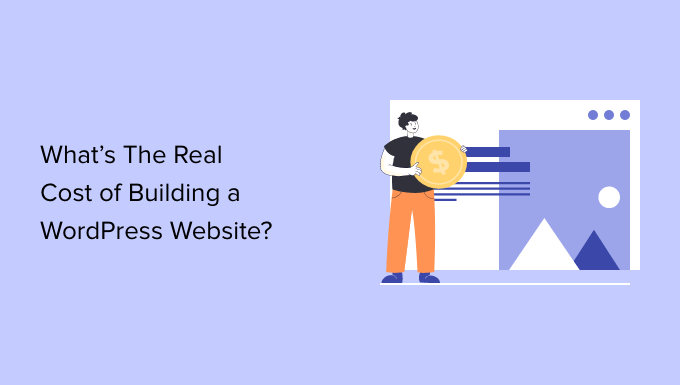
Se trata de una lectura larga, y por eso hemos añadido un índice. Esto es lo que trataremos en este artículo:
- What Do You Need to Build a WordPress Website?
- Estimating The Real Cost of Building a WordPress Site
- What's the Cost of a WordPress Website (Low Budget)?
- What's the Cost of a WordPress Site (with More Features)?
- What's the Cost of a Small Business Website with WordPress
- What's the Cost of a WordPress Ecommerce Website?
- What's the Cost of a Custom WordPress Site?
- How to Avoid Overpaying and Cut Down Spending?
Tutorial en vídeo
Si prefiere instrucciones escritas, siga leyendo.
¿Qué se necesita para crear un sitio web en WordPress?
WordPress es gratuito y cualquiera puede descargarlo y utilizarlo. Es un software de código abierto que te da la libertad de instalarlo en cualquier tipo de sitio web.
Si WordPress es gratuito, ¿de dónde sale el coste?
El coste de un sitio WordPress puede desglosarse en las siguientes categorías:
- Alojamiento WordPress
- Nombre de dominio
- Diseño
- Plugins y extensiones (Apps)
Para crear un sitio WordPress autoalojado, necesitas alojamiento web para almacenar tus archivos. Todos los sitios web de Internet necesitan alojamiento. Esta es la página de inicio / página de inicio de su sitio web en Internet.
Existen distintos planes de alojamiento para todo tipo de sitios web. Debe elegir el que mejor se adapte a sus necesidades y a su presupuesto.
A continuación, necesitará un nombre de dominio. Esta será la dirección de su sitio web en Internet, y es lo que sus usuarios escribirán en el navegador para llegar a su sitio web (por ejemplo, wpbeginner.com o google.com).
Con WordPress, hay toneladas de plantillas de sitios web gratuitos disponibles que puede utilizar. Sin embargo, si quieres algo más avanzado / personalizado, entonces usted puede comprar una plantilla premium o tener uno hecho a medida, lo que aumentará el costo.
Hay más de 59.000 plugins gratuitos para WordPress. Se trata de aplicaciones y extensiones para tus sitios web. Piensa en características como un formulario de contacto, una galería, etc.
Así que, aunque puedes crear un sitio web sólo con el coste del alojamiento y el dominio, en función de tu situación, puede que acabes pagando por herramientas y servicios adicionales. Por eso suele ser confuso para la gente averiguar el coste real de un sitio web en WordPress.
Permítanos guiarle a través del coste real de crear un sitio en WordPress.
Estimación del coste real de crear un sitio en WordPress

En función de sus necesidades, el coste de crear un sitio web en WordPress puede oscilar entre 100 y 500 dólares, pasando por 3.000 dólares, hasta 30.000 dólares o más.
Es importante saber qué tipo de sitio web está construyendo y qué necesitará para él, porque eso afectará directamente a su coste.
Pero no se preocupe. Le mostraremos cómo evitar un desastre financiero y tomar las mejores decisiones.
A efectos de este artículo, vamos a dividir los sitios web en diferentes categorías presupuestarias:
- Creación de un sitio web en WordPress (bajo presupuesto)
- Crear un sitio web en WordPress (con más características)
- Crear un sitio web WordPress para una pequeña empresa
- Crear un sitio web de comercio electrónico en WordPress
- Crear un sitio web WordPress personalizado
Veamos ahora cuánto cuesta cada uno de estos proyectos y cómo puedes evitar gastar más de lo necesario.
¿Cuánto cuesta un sitio web en WordPress (bajo presupuesto)?

Usted puede construir un sitio web de WordPress totalmente funcional para usted y mantener sus costos por debajo de $ 100. Aquí está el desglose de costes de un sitio web de WordPress con un presupuesto bajo.
En primer lugar, necesitará un nombre de dominio y alojamiento web.
Un nombre de dominio suele costar 14,99 $ al año, y el alojamiento web, 7,99 $ al mes.
Afortunadamente, Bluehost, un proveedor de alojamiento oficial recomendado por WordPress, ha accedido a ofrecer a nuestros usuarios un nombre de dominio gratuito y hasta un 61% de descuento en alojamiento web.
Si desea más recomendaciones sobre alojamiento, marque / compruebe nuestra guía sobre cómo elegir el mejor alojamiento para WordPress.
A continuación, deberá instalar WordPress en su cuenta de alojamiento. Consulte nuestra guía paso a paso sobre cómo crear un blog de WordPress para obtener instrucciones completas.
Una vez que haya instalado WordPress, puede elegir un diseño para su sitio web utilizando una plantilla gratuita.
Estas plantillas de diseño se denominan temas de WordPress y controlan la apariencia de su sitio web.
Existen miles de temas gratuitos de diseño profesional para WordPress que puedes instalar. Vea algunos ejemplos en nuestra selección de temas gratuitos para blogs de WordPress.
Una vez que haya elegido una plantilla de WordPress, siga las instrucciones de nuestra guía práctica sobre cómo instalar un tema de WordPress paso a paso.
A continuación, es posible que desee añadir ciertas características a su sitio web, como añadir un formulario de contacto, una galería de fotos, un carrusel / control deslizante, etc. No te preocupes; hay más de 59.000 plugins de WordPress disponibles que te ayudarán a hacerlo.
Los plugins son como aplicaciones o extensiones para tu sitio WordPress. Consulta nuestra guía práctica sobre cómo instalar un plugin de WordPress.
A continuación encontrará nuestra selección de los plugins de WordPress esenciales que debería instalar en su sitio web. Todos ellos están disponibles de forma gratuita.
Características
- WPForms Lite – Añade formularios de contacto a tu sitio WordPress y acepta pagos online con Stripe.
- Shared Counts – El mejor plugin de WordPress para medios sociales que no ralentiza tu sitio web y cumple totalmente con el RGPD.
- SeedProd Lite – Construya fácilmente páginas de destino personalizadas para su sitio web sin ningún código.
Optimización del sitio web
- All in One SEO – Mejora el SEO de tu WordPress y consigue más tráfico de Google.
- MonsterInsights (Gratuito) – Le ayuda a realizar un seguimiento de las estadísticas de visitas mediante Google Analytics.
- WP Super Cache – Mejora la velocidad de tu sitio web añadiendo caché.
Seguridad del sitio web
- Duplicator o UpdraftPlus- Plugins gratuitos de copia de seguridad para WordPress.
- Sucuri o MalCare: escáneres gratuitos de malware para sitios web.
Hay muchos más plugins de WordPress gratuitos para añadir diferentes características y ampliar su sitio de WordPress. Consulte nuestra categoría de mejores plugins de WordPress, donde hemos reseñado cientos de plugins de WordPress.
Coste total del sitio web: 46 – 100 dólares al año
¿Cuánto cuesta un sitio WordPress (con más características)?
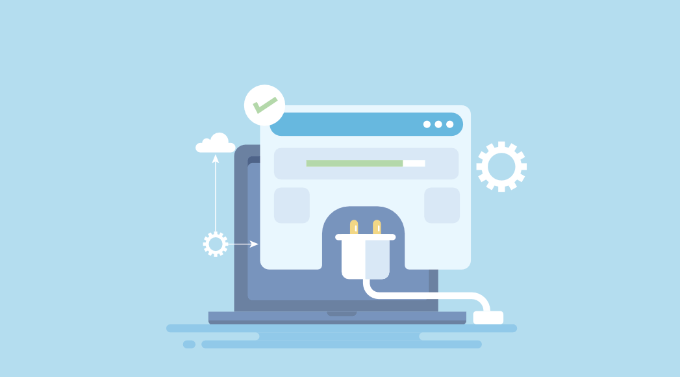
Siempre recomendamos a nuestros usuarios que empiecen poco a poco y vayan añadiendo más características a medida que crece su sitio web. De este modo, no pagarán por nada que no necesiten realmente.
A medida que añada más características a su sitio web, el coste del mismo empezará a aumentar.
Puede seguir utilizando Bluehost para el alojamiento de WordPress para mantener el coste bajo y obtener un nombre de dominio gratuito.
Sin embargo, dado que va a añadir más características a su sitio web, puede tener sentido obtener una configuración de alojamiento más potente como el plan GoGeek de SiteGround. Esto le costará un poco más, pero viene con características premium como la puesta en escena, un rendimiento más rápido, y puede manejar hasta 100.000 visitantes al mes.
Puedes utilizar nuestro cupón SiteGround para obtener un 83% de descuento durante el primer año de tu alojamiento.
También puedes optar por una plantilla premium de WordPress para tu sitio. A diferencia de las plantillas de WordPress gratuitas, estas plantillas vienen con características adicionales y soporte prioritario. Consulte nuestra selección de expertos de los mejores temas de WordPress adaptables para algunas grandes plantillas premium que puede utilizar.
Para obtener más características del sitio web, es necesario utilizar una combinación de plugins addins gratuitos + de pago.
Estos son algunos de los plugins y extensiones premium esenciales para WordPress que necesitará a medida que su sitio crezca:
Características
- WPForms Pro – Añade un editor de arrastrar y soltar formularios a tu sitio WordPress.
- WP Rocket – Premium WordPress caching plugin para acelerar su sitio.
- SeedProd Pro – Añade un editor de arrastrar y soltar página de WordPress.
- WP Mail SMTP – Mejora la entrega de correo electrónico y corrige el problema de WordPress no enviar correo electrónico.
- Uncanny Automator – WordPress plugin de automatización que le ayuda a conectar su sitio web con herramientas populares y servicios sin ningún código.
Marketing
- Constant Contact – Uno de los mejores servicios de marketing por correo electrónico.
- OptinMonster – Convierte visitantes de sitios web abandonados en suscriptores. Potente generador de clientes potenciales para WordPress.
- MonsterInsights Pro – Vea cómo los visitantes encuentran y utilizan su sitio web.
- All in One SEO Pro – Mejore el posicionamiento SEO de su sitio web.
- PushEngage – Consiga más tráfico con avisos instantáneos.
- HubSpot – CRM todo en uno, chat en directo, marketing por correo electrónico y herramientas de ventas.
Seguridad
- Duplicator – Para copias de seguridad automáticas de WordPress y almacenamiento seguro en la nube.
- Sucuri Firewall – Cortafuegos para sitios web y protección contra malware.
Hay muchos más plugins y servicios de WordPress que puedes añadir. Cada servicio o extensión de pago que añada aumentará el coste de su sitio de WordPress.
Coste total del sitio web: Dependiendo de los plugins y servicios premium de WordPress que añadas, puede oscilar entre 500 y 1000 dólares al año.
¿Cuánto cuesta un sitio web para una pequeña empresa con WordPress?
Mucha gente nos pregunta a menudo cuánto cuesta crear un sitio web para una pequeña empresa con WordPress. La respuesta depende de las necesidades de tu negocio y de las herramientas que vayas a utilizar para hacerlo crecer en Internet.
Básicamente, puede estimar que el coste se sitúa entre un sitio de WordPress de bajo presupuesto y un sitio de WordPress con más características.
Ten en cuenta que no añades una tienda de comercio electrónico completa al sitio web de tu empresa. En ese caso, consulte la siguiente sección de este artículo para obtener una estimación más precisa.
Si está empezando y necesita un sitio web sencillo que muestre sus productos y servicios, le recomendamos que empiece con Bluehost. Su plan de inicio reducirá el coste significativamente y te dejará dinero que podrás gastar en otras herramientas premium si lo necesitas.
Si tienes un presupuesto más flexible, puedes contratar el plan GrowBig de SiteGround. Son conocidos por su excelente soporte, que es una buena cosa a tener para un propietario de una pequeña empresa sin conocimientos técnicos.
A continuación, tendrá que elegir un diseño para su sitio web. Usted puede buscar un tema de WordPress para sitios web de negocios o elegir un tema de WordPress adaptable que se adapte a sus necesidades.
Puedes elegir un tema de WordPress gratuito. Sin embargo, dado que se trata de un sitio web empresarial, le recomendamos que adquiera un tema premium que le dé acceso a soporte y actualizaciones.
Ahora, hablemos de plugins.
Tendrá que utilizar una combinación de plugins gratuitos y premium para controlar el coste. A continuación se enumeran algunos de los plugins premium que son absolutamente esenciales para un sitio web de una pequeña empresa.
Características
- WPForms Pro – La versión premium le dará acceso a todas las características que necesitará para la generación de clientes potenciales. Esto incluye pagos con PayPal, Stripe y Square, formularios conversacionales, integración con el marketing por correo electrónico y mucho más.
- SeedProd Pro – Añade un editor de arrastrar y soltar página de WordPress.
- WP Mail SMTP – Mejora la entrega de correo electrónico y corrige el problema de WordPress no enviar correo electrónico.
- Uncanny Automator – WordPress plugin de automatización que le ayuda a conectar su sitio web con herramientas populares y servicios sin ningún código.
Marketing
- Constant Contact – Uno de los mejores servicios de marketing por correo electrónico, especialmente para pequeñas empresas.
- OptinMonster – Le ayuda a convertir los visitantes de su sitio web en clientes potenciales. Lo necesitarás para la generación de clientes potenciales y la optimización de la conversión.
- MonsterInsights Pro – El mejor plugin de Google Analytics le ayuda a ver de dónde vienen sus usuarios y lo que hacen en su sitio web. Esto le permite tomar decisiones basadas en datos para hacer crecer su negocio.
- All in One SEO Pro – Mejore el posicionamiento SEO de su sitio web.
Seguridad
- Duplicator Pro – La versión premium del plugin viene con programación automática de copias de seguridad, ubicaciones de almacenamiento remoto para guardar sus copias de seguridad, migraciones de sitios arrastrar y soltar, y mucho más.
- Sucuri Firewall o MalCare – Cortafuegos para sitios web y protección contra malware.
Ahora bien, hay muchos más plugins y herramientas que quizás quieras utilizar. Te recomendamos que primero pruebes la versión gratuita y veas si te sirve. Muchas herramientas premium están disponibles con los periodos de prueba gratuitos, aprovéchalos para ver si realmente necesitas esa herramienta.
Como sitio web de negocios, usted querrá gastar dinero para hacer crecer su negocio. No le estamos desaconsejando gastar dinero cuando tiene sentido y puede permitírselo.
Para más detalles, consulte nuestra guía paso a paso sobre cómo crear un sitio web para pequeñas empresas.
Coste total del sitio web: Una vez más depende de las herramientas premium y plugins que compres. Puede oscilar entre 300 y 700 dólares al año, pero podría llegar hasta los 1.000 dólares anuales.
¿Cuánto cuesta un sitio web de comercio electrónico en WordPress?
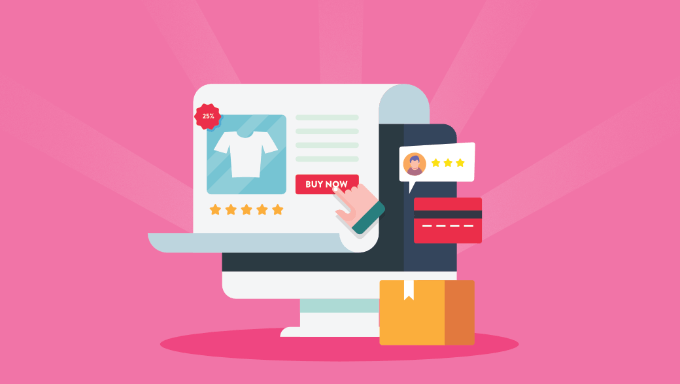
WordPress impulsa millones de sitios web de comercio electrónico en todo el mundo.
El coste de crear un sitio web de comercio electrónico en WordPress puede ser significativamente mayor, pero le mostraremos cómo crear un sitio web de comercio electrónico en WordPress evitando posibles pérdidas y gastos excesivos.
Además del alojamiento y el dominio, su sitio de comercio electrónico también necesitará un certificado SSL, que cuesta unos 69,99 euros al año. SSL es obligatorio / requerido / necesario para transferir de forma segura datos de clientes como información de tarjetas de crédito, nombres de usuario, contraseñas, etc.
Recomendamos Bluehost. Te da un dominio y un certificado SSL gratis, además de un descuento en alojamiento.
A continuación, debe seleccionar un plugin de comercio electrónico para WordPress.
Existen varios plugins de comercio electrónico para WordPress, pero ninguno se acerca a WooCommerce. Es el plugin de comercio electrónico para WordPress más popular que te permite crear sólidas tiendas online para vender tus productos/servicios.
A continuación, tendrás que instalar WordPress y WooCommerce en tu sitio web. Tenemos una guía paso a paso sobre cómo iniciar una tienda online.
Aunque WooCommerce es gratuito, necesitarás utilizar extensiones de pago para obtener características adicionales. El coste de tu sitio web aumentará en función del número de extensiones que necesites añadir a tu sitio web.
Una vez que esté en funcionamiento, tendrá que elegir un tema de WordPress WooCommerce para su sitio. Hay varias plantillas de WordPress de pago y gratuitas con total compatibilidad con WooCommerce. Elegir una plantilla premium o de pago te da acceso a soporte y características extra.
Tenemos una lista de las mejores extensiones gratuitas para WooCommerce, pero dependiendo de tus necesidades, puede que también tengas que usar algunas extensiones de pago.
Aquí tienes otros servicios de pago que necesitarás en tu sitio web de comercio electrónico.
Características
- WPForms – Para añadir consultas de clientes y formularios de comentarios, encuestas y sondeos, y mucho más.
- SeedProd Pro – Añade un editor de arrastrar y soltar página de WordPress para crear hermosas cuadrículas de productos, personalizar la finalización compra / pago de WooCommerce, y mucho más.
- WP Mail SMTP – Mejora la entrega de correo electrónico y corrige el problema de WordPress no enviar correo electrónico.
- Uncanny Automator – WordPress plugin de automatización que le ayuda a conectar su sitio web con herramientas populares y servicios sin ningún código.
- FunnelKit – Cree embudos de ventas de alta conversión, carritos deslizables, pagos sin fricción, ventas dirigidas con 1 clic, saltos de pedidos y mucho más.
Marketing
- OptinMonster – Convierta visitantes en clientes con esta potente herramienta de generación de clientes potenciales.
- Constant Contact – Potente servicio de marketing por correo electrónico.
- MonsterInsights – Seguimiento de comercio electrónico con estadísticas en tiempo real usando Google Analytics.
- All in One SEO Pro – Mejora el posicionamiento SEO de tu WooCommerce.
- HubSpot – CRM todo en uno, chat en directo, marketing por correo electrónico y herramientas de ventas.
Seguridad
- Duplicator o BlogVault – Copias de seguridad automáticas de WordPress.
- Sucuri – Cortafuegos de sitios web y escáner de malware.
Recuerde que la mejor forma de mantener bajos sus costes es empezar poco a poco e ir añadiendo ampliaciones y servicios a medida que su empresa crece.
Costo total de construir un sitio web de comercio electrónico en WordPress: $1000 – $3000. Podría ser mayor dependiendo de cuántas extensiones y servicios de pago añadas a tu sitio.
¿Cuánto cuesta personalizar un sitio WordPress?
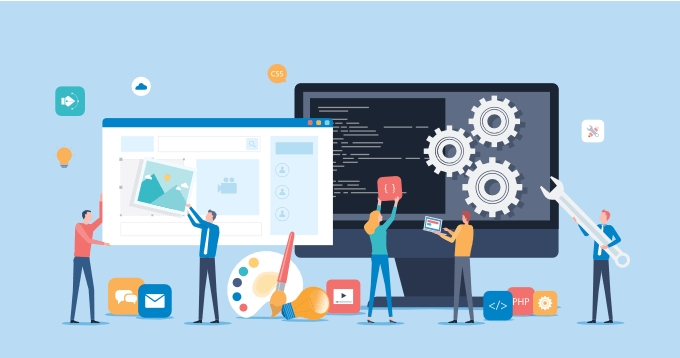
Un sitio de WordPress personalizado es cuando usted contrata a un desarrollador de WordPress para crear un diseño único y construir características específicas para él.
Por lo general, las grandes y medianas empresas bien establecidas optan por esta vía.
Para dar soporte a un sitio WordPress personalizado, también puede optar por un proveedor de alojamiento WordPress gestion ado. Se trata de un entorno de alojamiento centrado en WordPress con actualizaciones gestionadas, soporte premium, seguridad estricta y herramientas para desarrolladores.
Además del alojamiento y el nombre de dominio, también tendrás que pagar al desarrollador web que construya tu sitio web. Dependiendo de lo que necesites, puedes pedir presupuestos a varios desarrolladores de temas, diseñadores web y agencias.
El coste de un sitio web personalizado depende de sus requisitos, presupuesto y de las tarifas del desarrollador o agencia que contrate.
Un tema estándar de WordPress personalizado por sí solo puede costarle hasta 5.000 dólares. Los sitios de WordPress más robustos con características personalizadas específicas pueden costar hasta 15.000 dólares o incluso más.
Sin embargo, si desea obtener un sitio de WordPress personalizado sin romper el banco, WPBeginner Pro Services ofrece diseño y desarrollo de sitios de WordPress personalizados a precios revolucionarios.
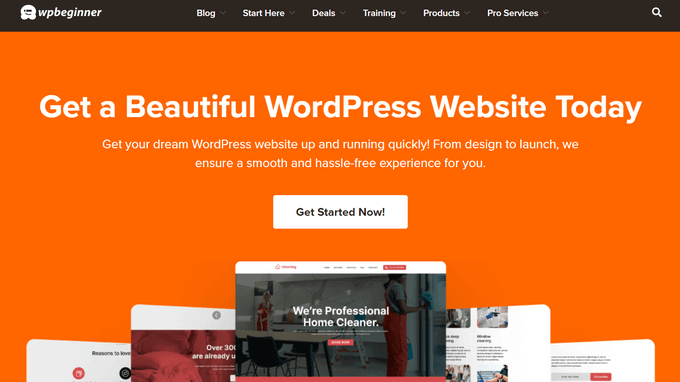
El paquete de diseño web personalizado, que cuesta 1.299 dólares, incluye un gestor de proyectos dedicado, configuración de WordPress, diseño personalizado de la página de inicio, 5 subpáginas con plantillas, configuración de análisis, guía de estilo de Brandy y mucho más.
Si desea más recomendaciones, consulte nuestra selección de los mejores lugares para contratar desarrolladores de WordPress.
Actualización: Como varios de vosotros nos pedisteis más detalles sobre esta sección, hemos creado una guía completa sobre cuánto cuesta un tema de WordPress personalizado y consejos sobre cómo ahorrar dinero.
Minientrada, hemos creado una guía para principiantes sobre cuánto cuesta crear un sitio de membresía en WordPress.
Independientemente del tipo de sitio web personalizado que desee crear, una forma eficaz de reducir los costes de un sitio WordPress personalizado es utilizar el plugin SeedProd. SeedProd es un editor de arrastrar y soltar sitio web que le permite crear temas personalizados y diseños de página sin necesidad de editar ningún código.
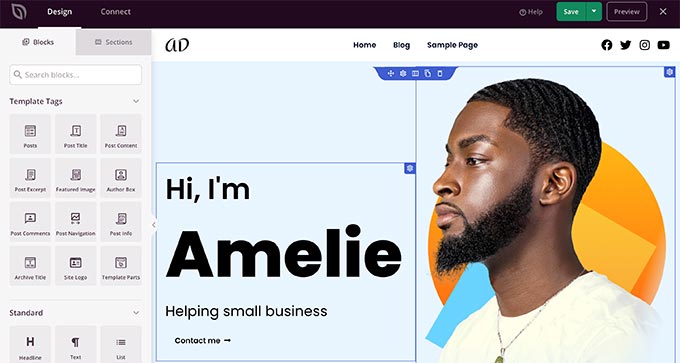
Puede utilizar SeedProd para reducir los costes de su sitio WordPress personalizado hasta en un 90%.
Para más detalles, consulte nuestro tutorial sobre cómo crear fácilmente un tema de WordPress personalizado con SeedProd.
¿Cómo evitar pagar de más y reducir el gasto?
Siempre recomendamos a nuestros usuarios que empiecen con poco y vayan ampliando su sitio de WordPress a medida que crece. En muchos casos, no necesitas todas las características premium que se ven en muchos sitios web bien establecidos en tu sector.
Hay que tener en cuenta que esos sitios web partían con ventaja y probablemente les llevó algún tiempo averiguar cómo gestionar los costes y hacer crecer su negocio.
Puedes empezar con un sitio web económico utilizando plugins y plantillas gratuitas. Una vez que empieces a recibir visitas, puedes plantearte añadir características premium como una plantilla premium, marketing por correo electrónico, un plugin de copia de seguridad de pago, un cortafuegos para el sitio web, una dirección de correo electrónico comercial, servicios telefónicos comerciales, chat en directo, etc.
Lo mismo ocurre con su sitio web de comercio electrónico. Empiece con lo mínimo y, cuando empiece a vender, descubrirá exactamente las herramientas que le ayudarán a usted y a sus clientes.
Busca las mejores ofertas y cupones de WordPress para obtener descuentos adicionales siempre que puedas.
Incluso para sitios WordPress robustos, no siempre es necesario contratar a un desarrollador. Tenemos tutoriales paso a paso sobre cómo crear diferentes tipos de sitios web de WordPress, tales como:
- Cómo crear un directorio de empresas con WordPress
- Cómo crear un sitio web de reseñas / valoración con WordPress
- Cómo crear un sitio web de subastas con WordPress
- Cómo crear un sitio web de cupones con WordPress
- Cómo crear un sitio web multilingüe con WordPress
- Cómo crear una bolsa de trabajo con WordPress
- Cómo crear un sitio web de preguntas y respuestas con WordPress
- Cómo crear un sitio web de porfolios con WordPress
- Cómo crear un sitio web wiki de base de conocimientos con WordPress
- Cómo crear un mercado en línea con WordPress
Esperamos que este artículo responda a tus preguntas acerca de cuánto cuesta crear un sitio web. Puede que también quieras ver nuestra lista de formas legítimas de ganar dinero online con WordPress, y nuestra herramienta generadora de nombres de empresas basada en IA para encontrar ideas de nombres de empresas.
If you liked this article, then please subscribe to our YouTube Channel for WordPress video tutorials. You can also find us on Twitter and Facebook.





Syed Balkhi says
Hey WPBeginner readers,
Did you know you can win exciting prizes by commenting on WPBeginner?
Every month, our top blog commenters will win HUGE rewards, including premium WordPress plugin licenses and cash prizes.
You can get more details about the contest from here.
Start sharing your thoughts below to stand a chance to win!
Moinuddin Waheed says
Geography plays important role in the costing for making a website.
In our country India, making a wordpress website for small blogs and institutions, they want to pay a maximum of 500$.
in most of the cases it would be less than this.
This is because the competition is too high here and it becomes difficult to make a good bargain.
Some local servers are very cheap but we never buy from them as I think it is always better to have good hosting servers and domain providers.
Thanks for making the cost calculation of WordPress websites easier.
al amin Sheikh says
I don’t know why still people go to Shopify where WP with WC can be scaled up for large e-commerce websites.
Very helpful for the business owner.
Jiří Vaněk says
It’s an interesting comparison when I compare it to the prices in the country where I live. Web hosting here is at a similar price, but, for example, own server here is significantly cheaper. The biggest costs for us are the plugin prices, which are the same for everyone, and then, of course, the developer, who costs about 50 Euros per hour of work. However, a small blog or personal portfolio in the Czech Republic costs around 500 Euros, and a large website or e-shop costs ten times as much.
Moinuddin Waheed says
Thanks for the breakdown of the costing for making an online presence whether it’s a blog or a website.
The cost may vary depending upon the nature and requirements of the website but the basic and standard cost of most important aspects of the website like domain name , hosting almost remains the same.
Iriogbe peter says
I appreciate the effort you put into crafting this article.
I want to ask, how much should a web developer charge from a client who wants to build a customized WordPress website?
WPBeginner Support says
It heavily depends on the individual and site, we do not have a guide for deciding pricing from a developer’s perspective at the moment sadly.
Administrador
Ahmed Omar says
An insightful exploration into the real costs of building a WordPress website!
Your detailed breakdown of expenses, from hosting to premium themes, is invaluable for budget planning.
A technical suggestion, leveraging Caching Plugin can significantly optimize performance and cut down on hosting costs.
Thanks for shedding light on the true investment
WPBeginner Support says
You’re welcome!
Administrador
Sameer Hussain says
Such a detailed and organized article, considering there is so much competition out there. I would just like to add one thing. Start small and keep the ‘Snowball effect’ in mind. Treat your website as a plant seed. And don’t forget to water it. The tools mentioned in this article are spot on.
Shafqat Khan says
Great breakdown of WordPress website costs! Your detailed guide covers expenses for various site types, emphasizing the smart approach of starting small and expanding as needed. The section on avoiding overpaying is insightful, suggesting a gradual adoption of premium features. The step-by-step tutorials are a valuable resource. Overall, your article is a go-to guide for users at different stages. Kudos for providing valuable insights to the WordPress community!
WPBeginner Support says
Happy to hear you liked our article and found it helpful
Administrador
Lara Carter says
I was wondering, how do websites, like wpbeginer make money if all of the content is free, is it just from adverts?
WPBeginner Support says
We cover how we make money in our article below
https://www.wpbeginner.com/opinion/wpbeginner-income-how-much-money-does-wpbeginner-make/
Administrador
Suresh says
Building a WordPress website is really affordable if you choose the right hosting company that supports WordPress. This guide explains it all.
Lara Carter says
I have recently started to try and learn about website development and how to build a website yet and a question I kept trying to understand was about the cost of WordPress. This website explained it clearly naming all the differences in price between the different plan options including the features and the different options, comparing the value of the different plans. I have been wanting to experiment with WordPress by starting website possibly for young enterprise, but I didn’t want to spend too much money on it as I am only experimenting and playing around with the website, becoming familiar with it. This webpage was very helpful for to gain an understanding of this.
WPBeginner Support says
Glad to hear our article was helpful
Administrador
Олександр says
At the age of 53, I need to learn a new profession. I want to try my hand at creating websites. But I am an absolute zero in this area of knowledge, so I need very simple and detailed explanations. I hope your blog will help me with this. What I have read here inspires me to keep learning. I don’t know if I will be able to go all the way, but you have convinced me to keep learning with this article. Some things are already becoming clear. At least, the skeleton of understandable concepts is beginning to emerge. Thank you for your work. Greetings from Ukraine!
WPBeginner Support says
Glad this guide was helpful and we hope you find our other articles just as helpful!
Administrador
Shashwata says
Very well explained, A person without any single programming knowledge can easily understand what you want to saying. Very Nice, Keep it up…
WPBeginner Support says
Glad our guide was helpful
Administrador
Iwuozor John says
Thank you so much WPbeginners. You explain these concepts so well that I no longer have doubts. I really appreciate.
WPBeginner Support says
You’re welcome, glad our guides are able to help
Administrador
julius says
This is beautiful and well detailed explaination
WPBeginner Support says
Thank you, glad you found our article helpful
Administrador
Jackie Lambert says
Hi – this is a great and comprehensive article, but it has left me with a couple of questions.
I am on a Premium plan. I understood that I can’t install plugins but you mention free plugins that I should install even on a most basic website.
I would love to have backup at the very least. What do you suggest?
I set up my blog on WordPress. How does Bluehost relate to this? I don’t remember choosing hosting.
Thanks a mill!
WPBeginner Support says
This guide is for WordPress.org sites and you are on WordPress.com, for a better understanding of the difference between the two, you would want to take a look at our article here:
https://www.wpbeginner.com/beginners-guide/self-hosted-wordpress-org-vs-free-wordpress-com-infograph/
Administrador
Richard Thatcher says
I enjoy reading through WP Beginner for the wealth of information that I will need to learn to have a good site in the future. It also has an interesting Do-it-yourself spirit to it that is empowering.
I am looking forward to learning as much as I can.
WPBeginner Support says
Glad you like our content, hope we continue to be helpful with your learning and site itself
Administrador
William Becker says
I really appreciate your work that you have done in this blog.I like it keep it up.
WPBeginner Support says
Thank you, glad you like our content
Administrador
James D. A. Terry says
I’m an author, book reviewer and author interviewer. I also produce a monthly newsletter. Which WordPress should I use .com or .org and at what level?
Also, if I decide to go with .org can I transfer my .com to .org?
WPBeginner Support says
You can transfer a WordPress.com site to WordPress.org, for which to use, it would depend on what your goals for the site are. You can see the different features for each in our article here: https://www.wpbeginner.com/beginners-guide/self-hosted-wordpress-org-vs-free-wordpress-com-infograph/
Administrador
ashley says
I’m wondering if it makes sense to host something on Bluehost PLUS pay for WordPress.com’s Business Plan for $25/month? Or do both of those offer more or less the same thing?
WPBeginner Support says
If you are hosting on BlueHost, you do not need to pay anything to WordPress.com, you may want to take a look at our article here: https://ithemes.com/tutorials/wordpress-com-vs-wordpress-org/
Administrador
Lisa says
The articles on your site are very very much informative and straight to the point. I am really thankful for your help.
WPBeginner Support says
Glad our articles are helpful
Administrador
Bill Patterson says
I would avoid wordpress.com at all costs. They handcuff you if you want to expand and get into the backend files. I have taken over sites built on that platform and had nothing but trouble moving to a normal site hosting.
WPBeginner Support says
Thanks for sharing your experience with WordPress.com, we normally recommend WordPress.org to avoid the restrictions but for just starting out WordPress.com is a free option for a hobby site or similar. For moving WordPress.com sites in the future you may want to take a look at our guide here: https://www.wpbeginner.com/wp-tutorials/how-to-properly-move-your-blog-from-wordpress-com-to-wordpress-org/
Administrador
SHIVANI UMEACADEMY. COM says
There is a great blog, very good information in it, very good its content, this has helped me.
WPBeginner Support says
Glad our content help
Administrador
Keith says
I need to build a page with a header photo and title followed with 3 columns of photos. Can you recommend a theme that is simple for a beginner/non-programmer to accomplish this? Thanks
WPBeginner Support says
If you have a specific design that you are wanting to customize, you may want to take a look at our recommended page builder plugins here: https://www.wpbeginner.com/beginners-guide/best-drag-and-drop-page-builders-for-wordpress/
Administrador
Moses says
Thanks a lot for this article, it was so helpful to me.
Kim says
I am a small blogger (blog is less than 1 year). I currently am on wordpress.com. My renewal is coming up and I am wondering if I should upgrade to the business plan on the .com site or move over to wordpress.org ? I’ve been focusing this year on content (I’m a food blogger), but I want to get social media numbers up so I can get paid work. Would love your advice!
Sadi says
WordPress.com has some limitations while .org is more preferable in your case.
Their is a post regarding WordPress.com Vs WordPress.org on Wpbeginner, it will help you take better decision.
Fred says
Hello, I’m interested in building a financial eCommerce (paid subscription via credit card, Square, PayPal) website with 3 to 5 pages and a 30-45 second YouTube video explaining my business model.
I’m undecided between using Bluehost or GO Daddy, which one can deliver a more robust performance at a lower cost?
Or can you give me a better alternative instead of Bluehost or GO Daddy?
Thank you so much!
Best regards,
Fred
WPBeginner Support says
Hi Fred,
The performance of your website depends on how many people will be visiting it and how well optimized it is. We recommend using Bluehost and then gradually increasing your server resources as your traffic grows.
Administrador
George says
Hi Fred, Go for Godaddy…if you can manage Amazon AWS is even better, try lightsail. I tried both Godaddy and AWS, the later edged over….it’s just the setting up needs a bit of tech.
Steve Donoso says
We are setting up a simple webpage on WordPress (hosted by Bluehost) for a nascent film festival. It will solely be an informational webpage with three links to other sites. Nothing will be sold, or downloaded or uploaded on the webpage. WordPress wants to know if we want to build a personal or business site — given what I’ve just described, which option is simplest?
WPBeginner Support says
Hi Steve,
You are probably signing up for a WordPress.com website. Please see our guide on the difference between self hosted WordPress.org vs free WordPress.com blog.
Administrador
Don Vannice says
Hi…My book just got published and will be for sale on Amazon.
I need a site that shows a graphic of my book cover, plus a link to Amazon, plus a forum, plus a blog, plus links to FB and Twitter.
I already have my domain name with Go Daddy.
Can I hear from someone on this setup and the cost?
Thanks.
David says
The many levels of hosting plans is what confuses me the most. I see a lot of add-ons and features.
I want to create a blog with with a forum feature for discussions. I am doing it more for my own satisfaction than to make money but monetizing the site would be nice. I would use either an affiliate program and/or pay per click.
It would also be nice to have a separate email associated with the domain.
Any suggestions on where to start and what level hosting plans would get me what I want.
WPBeginner Support says
Hi David,
If you are just starting out, then the basic or plus plans on Bluehost would be good for now.
However, you will need to upgrade your hosting as your website gets more users.
Administrador
VectorJournal says
I see that many web designers have chimed in and were worried that they would lose jobs because people were building their own websites. If that logic stands, then there would be no hope for carpenter, chef, plumber, marketer, business consultant etc.
Indeed, a few years ago when Canva, a graphic design software was launched, many graphic designers were worried that it would take their jobs. But many are still doing fine. Canva’s primary market is bloggers who hope to monetize from their blogs. They have never been a big client for graphic designers. It takes much more than script fonts, gaudy background, Photoshop level adjustment to ensure a consistent and beautiful branding image for your website.
So folks, keep calm and focus on growing your skills. And huge thanks for WPBeginner for the most helpful WordPress tutorial series on the planet.
Vicki says
Well said VectorJournal.
I am a total believer in an educational approach with my clients. I find the more I educate them on how to “do-it-yourself,” the more they rely on me to take them to the next step, and the next – at their pace of readiness. They also learn what they don’t want to do themselves and what takes too much time for them to do (and get me to do that task instead) or what they can do themselves. When they understand the time and cost involved in the processes, they can better make decisions about where there money and time goes. I find it is a win-win situation. There is plenty of work to go around, but when we want to hold onto our knowledge tightly, it only breeds distrust.
In regard to this article, I think it is great.
Vicki says
I don’t often subscribe for stuff based on one article but I find your style is very easy to understand and progresses logically. Thanks! So many “educators” actually leave out simple but crucial steps. Nice job!
My question is…if I want a responsive site, can I still obtain that through getting a .org template and adding bootstrap? Is it that easy? Or, as a beginner in wordpress, will I need to hire someone to get bootstrap and worpress to work together?
Thanks.
WPBeginner Support says
Hi Vicki,
Most themes on .org are already responsive. There are also some themes that are built using bootstrap.
Administrador
JoDel says
Hi! Thank you for the article it’s clear and very helpful.
I was wondering though, if I wanted to pay someone to review everything I’ve done and check the security of the domain as well as everything I have on the hosting site, where would I go to find someone? There’s so many random people and places, it’s hard to tell who is legit and who is going to run off with all of my info.
Thanks in advance for any help you can give!
WPBeginner Support says
hi JoDel,
You can find developers on websites like UpWork and Freelancer. Thoroughly check their profiles and completed jobs before hiring them.
Administrador
Yonatan says
A great website and great content; very much helpful for beginners.
Ellen says
I read your article and several others, and I’m still not clear.
– You say WordPress is free but WordPress lists the cost of $4/month (in another place on their site I thought I saw $12/month) for a site with a custom domain. The WP site says that cost includes a custom domain name. Does that mean you don’t have to pay extra to register the domain?
– If you pay the $4/month, you still have to pay for a host, correct?
Thanks much.
WPBeginner Support says
Hi Ellen,
You are probably looking at WordPress.com prices. We recommend using self-hosted WordPress.org and the article above will give you an estimate of how much it would cost to start a WordPress blog using self hosted WordPress.org.
Administrador
Ellen says
Thanks! So, I can create a Web site by paying for just the domain and the host?
WPBeginner Support says
Hi Ellen,
Initially, yes. However, you will have to use free themes and plugins WordPress.org has thousands of free plugins and themes. If you choose to use paid themes, plugins, or services then this will increase your cost.
Elli says
Hi, thanks for a straight-forward article!
I am a total beginner taking on a challenge to build my first simple blog site…
I use bluehost
I use wordpress
I am playing with some templates
I have created a localhost to work on
I am making good progress!
My question is:
When do buying Genesis and a child theme come into play?
I signed up with Bluehost through The Minimalist website and watched their tutorial to set up. Everyone keeps talking about Genesis but I am not sure if it is something I need right now as a beginner?? And I didn’t see it mentioned above.
Thanks in advance for any help!
WPBeginner Support says
Hi Elli,
Good luck with your blog
Genesis is a WordPress theme framework, which makes it easier for theme developers to create child themes based on a rock solid and performance optimized parent theme. You can purchase genesis and a child theme for it.
However, if you are just starting out, then you can start with any good standard compliant theme and with proper optimization it could even outperform a Genesis theme.
Administrador
Ravi says
hi,
I want to build a crowdfunding site in wordpress and cant find any in the mentioned list ‘how to create different types of WordPress websites such as:’. please advise how can I do so with the low budget as suggested in the article to start small. to be more precise, it would be an equity crowdfunding site.
Hasnain says
Hello first of all above knowledge is very useful .I have a question that if you make money online via Google adsense so you have to pay wordpress also? If yes so how much?
WPBeginner Support says
Hi Hasnain,
No, you don’t have to pay WordPress. If you are on a self hosted WordPress.org website, then you have complete ownership and control of your website.
Administrador
Grace says
Hello,
Thanks for the article. I clicked the button, but Bluehost does NOT give over 60% off ‘on web hosting.’ There is no indication of your website either on the Bluehost website while I go through the sign up process. How can I get the discount you mentioned?
Thanks in advance
Thankfully, Bluehost, an official WordPress recommended hosting provider, has agreed to offer our users a free domain name and over 60% off on web hosting.
WPBeginner Support says
Hi Grace,
When you click the button it takes you to Bluehost website, where you see a message ‘Special offer for WordPress users’. You will see the discounted price above the green ‘Get Started’ button.
Administrador
Raka says
If I were to pay $10k+ for a WordPress ecommerce, why should I not go for a Magento.
Lodi Daniel says
I think this article is great for some one is well articulate with website design and cost implications but a bit misleading for some one who is very naive about website costing. cheap can be cost saving in the short run but a complete disaster in the long run.
I have built websites for clients who really want to save a huge cost but in the end they fail to get value for their little money.
Awontis says
Everyone wants a beautiful website and luckily WordPress offers many themes at reasonable prices. Since you’re doing things yourself, you’ll probably want to choose a pre-made WordPress theme for your site’s design. A lot will depend on the type of look you want for your WordPress site and you need to think about how you want to represent yourself or your brand online, and that costs.
Nate says
A lot of these articles neglect a huge factor of building your own site: time. If you have never built a site before you are going to spend a lot of time figuring out things work. Then once you do have it built, how do you know it is right?
What is your time worth? Would you pay me with no experience in your job the same amount you make.
Looking at the Holistic Cost and the TERM cost is important: Time, Enjoyment, Result, Money. Money is last for a reason.
Jeffrey Samorano says
Great article! I love how you’ve broken it down.
However, I feel there needs to be some words of caution for the “cheapest” option you’ve outlined.
Sometimes, saving money in the short-term can cause headaches and larger financial burdens later on down the line.
I would add that *if you know you want to grow your site* (more then just validating an idea or starting a blog), that you should really start out with a premium theme. I feel that the ‘cost’ (time, headache and money) of changing themes later is unnecessary and more trouble than it’s worth.
Premium themes are so cheap that, in my opinion, it’s better to start out with something really good that you can grow into, than to upgrade later. This is even more true for “free” themes that use proprietary visual editors and shortcodes. moving from one shortcode library to another is, essentially, re-constructing every single page of your website.
Another word of caution is to find a reputable source for free themes. the danger is that “free” themes could have built-in back doors for potentially nefarious intrusions. beware free themes that have not gone through some kind of checks and balance or, third part verification.
I’m sure this could probably be an entire post in itself but, i feel it’s worth mentioning here as well.
Great Article!
Naseem khan says
I am Confused, as I have purchased Domain name from Godaddy and Hosting from Hostgator. But still thinking that I dont know the basic wordpress Editing.
Currently using Blogger and very Well known. But wanted to work on it.
Can you please suggest me should I register my domain name and hosting without an experience?
Lodi Daniel says
WordPress can offer your website a better visual appearance and functionality than blogger, But as far as managing your hosting account is concerned, you can watch self guiding tutorials or get some one who is well conversant with cPanel since you said you bought hosting from HostGator and they use the industry standard cPanel, then you’ll have o make GoDaddy point your domain to the Hostgator nameservers where your files shall be hosted.
I hope this helps a bit.
Regards.
Jeremy says
One thing that I think is important to point out in terms of cost is maintenance. A lot of people buy or build a website without considering that there are ongoing costs and time. WordPress sites tend to need some TLC when it comes to updates, security, and backups. While some of this can be automated, there’s some risk of updates breaking themes and plugins. There’s also issues that your backups could be compromised, if you’re just letting a server keep 30 days worth.
Overall, the point here is that if you’re serious about owning a website and keeping it healthy, don’t consider your cost a one-time thing. Factor in the other ongoing costs. Managed hosting does a lot of this, but it’s not the be-all to end all solution.
Barbara J says
That is so true. I have seen so many people say they want to upkeep and maintain thier websites, but they don’t.
Jeffrey Samorano says
Oh man.. Every client I’ve ever had. :o)
satya says
how to create a flate image for blog post like you ???? ?????
Nanang says
An appropriate comparison to notify the clients, that there is a fair price if you want to get a professional website. If you want cheap, you will “play” in around a free templates that is used millions of others throughout the world.
Brett Atkin says
The title of this article is misleading at the very least. Nowhere do you mention the cost of content, imagery, learning WP, etc… Building a web site is so much than what you outline, even for experienced individuals.
WPBeginner Support says
Hi Brett,
We wrote this article for our DIY users. They normally create their own content. You can use WPBeginner to learn WordPress (all for free). There are tons of cc0 images that one can use as well.
Administrador
Amanda says
WordPress and web designers dont need to worry about their future just because people can build their own site for free. Yes, anyone can learn how to make a WordPress page for free, that is so true. But I have many years of experience working with a lot of clients both building websites for them and teaching them how to manage it themselves, and there are two important reasons why the general public will always need web designers. First, many people are completely incapable of Googling something or even reading a WP Beginner article and doing their own DIY. If the entire world was capable of DIY there would be no Jiffy Lubes or plumbers. Tons of people will always need their hand held or someone to just do it all for them. The other reasons why people will always need to hire web designers is that you can teach a few of them how to *build* it, but so many will stop learning there, and never realize that being a carpenter is not the same thing as being an architect. Good design is hard to find on most DIY sites. Only a tiny fraction will ever push through both learning construction and learning design, let alone marketing. The rest will always be willing to throw a couple bucks into hiring a designer with business & marketing knowledge.
I like your article…except that it leaves out even the possibility of hiring someone to help with design until they are at massive corporate website level. I think you should consider that probably a good number of your subscribers are semi-pro designers who are the real people who do DIY. And at least give them a nod. Recognize that if small businesses didn’t hire web designers the web would be filled with hideous websites, with menus that have too many options, sidebars cluttered with dozens of distracting widgets, headers that don’t look right on mobile….and worse….Possibly dancing baby gifs, visitor counters, guest books…wallpaper!
I think you need something in between the “basic DIY site” and “Site with more features”. Because “more features” obviously means more paid plugins. And a good designer can get a wordpress website to do more and look better with less plugins…And certainly avoid paying for plugins for as long as possible. Depending on how “fussy” the client is they could easily have this designed for them for a one time fee of $300 – $500. Now I am being controversial because I know some designers charge $1000 and up. But I am talking simple sites for small businesses that only take a few hours to set up. Paying $1000 for that is over-paying.
And if I really want to get controversial and fly in the face of DIY, I have recently been exploring designing Wix sites for a few small business people. They may be built for DIY, but they still need someone with a designer’s eye and good marketing sense to help them out.
Vicki says
Amanda I totally agree. I like to think of my superpower as being the Madame of General Knowledge of Everything. I can put together an html site (for examp) and it will look decent. U can do a certain level of seo and web marketing, and marketing in general. That is what many webbie newbies need to get their feet wet at a low cost. However, I also know my limitations as well as my gifts, and I know when my client is ready for the next level, and when it is time I bring my talented friends in for specific tasks. It is also about time and efficiency and money. For myself, just learning wordpress, I will do what I can, but there will be certain limitations with templates esthetically and functionally that I will overcome by bringing in a more talented tool (talented person) in my toolbox to change this or that…and it really doesn’t have to cost much to do that. In fact more of you would get business if the general public understood that. They don’t need to hire someone for $5000. They can hire someone for a couple to 10 hours at a reasonable cost.
Dr.Varun says
It is less costly if you just buy domain and let your friend host for you. For me, premium version cost 700 INR. Special thanks to the guy, hosting is the real money. And for addons, i guess it’s better to leave them and focus on your content first. Once you have 20-30 posts (or had earned from adsense), go premium plugins.
John says
Why would a person select Woo Commerce instead of paying $29.95 for Shopify? By the time a person purchased the paid plugins for Woo Commerce wouldn’t it be more expensive than just getting a shopify store? Thanks.
WPBeginner Support says
Hi John,
Most WooCommerce plugins come with yearly licenses, WooCommerce itself is free. You are free to add features and extensions to your eCommerce site but you are not required to. You can control your expenses quite easily and spend as your business grows.
Administrador
Pankaj Dhawan says
Hello Syed,
Great post as always. One thing though, for security, I am using Wordfence. I hope that is also a good plugin for the security purpose.
WPBeginner Support says
Hey Pankaj,
We use Sucuri on all of our websites. We try to recommend products and services that we use ourselves.
Administrador