O Google marca todos os sites que não são SSL como “Não seguros”. Isso pode assustar os visitantes e prejudicar a credibilidade do seu site. Um certificado SSL protege os dados de seu site e é essencial para aceitar pagamentos on-line.
Para iniciantes, os certificados SSL pagos podem ser caros. Mas não se preocupe. Há opções gratuitas disponíveis que oferecem o mesmo nível de segurança.
Neste artigo, mostraremos a você como obter um certificado SSL gratuito para seu site WordPress. Também o orientaremos no processo de configuração simples para que você possa proteger seu site rapidamente.
Vamos tornar seu site seguro sem gastar muito. Você terá a tranquilidade de saber que os dados de seus visitantes estão protegidos.

Também abordaremos os seguintes tópicos:
Pronto? Vamos começar.
O que é SSL?
SSL significa Secure Sockets Layer (camada de soquetes seguros). É um protocolo da Internet para proteger a transferência de dados entre o navegador de um usuário e o site que ele está visitando.
Todos os usuários da Internet transferem informações quando visitam sites. Essas informações geralmente podem ser confidenciais, como detalhes pessoais, informações de pagamento e de cartão de crédito ou credenciais de login.
Usar o protocolo HTTP normal significa que essas informações podem ser sequestradas por hackers. É aí que entra o SSL ou HTTPS.
Os sites precisam de um certificado SSL emitido por uma autoridade emissora de certificados reconhecida. Esse certificado é verificado e destacado na barra de endereços do navegador do usuário com um sinal de cadeado e HTTPS em vez de HTTP.
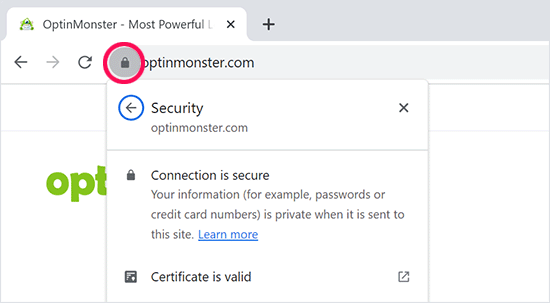
Preciso de um certificado SSL para meu site WordPress?
Sim, você precisa de um certificado SSL para seu site WordPress. Ele é recomendado para todos os sites, principalmente os que coletam informações do usuário, como detalhes de login, informações de pagamento, cartões de crédito e muito mais.
Se você estiver administrando uma loja de comércio eletrônico, um site de associação ou um site que exija que os usuários façam login, precisará obter um certificado SSL imediatamente.
A maioria dos serviços de pagamento on-line exige que seu site use SSL/HTTPs para que você possa receber pagamentos.
Além da segurança, um certificado SSL também cria uma impressão positiva da sua marca entre os usuários. O Google também recomenda o uso do SSL, e pesquisas mostram que os sites habilitados para SSL têm uma classificação ligeiramente mais alta nos resultados de pesquisa.
Por último, mas não menos importante, se o seu site não usar um certificado SSL, o Google Chrome mostrará aos seus usuários que ele não é seguro.
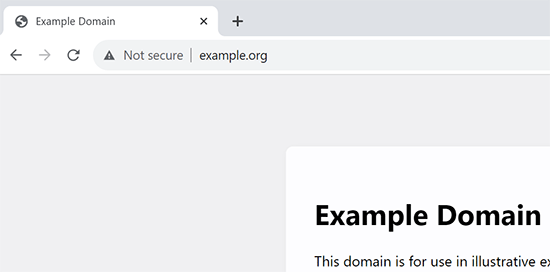
Esse ícone afeta a imagem da sua marca e a confiança do usuário no seu site.
Como funciona o certificado SSL?
Agora que já explicamos o SSL e por que ele é importante, você deve estar se perguntando como funciona um certificado SSL.
O SSL protege as informações criptografando a transferência de dados entre o navegador do usuário e o site.
Quando um usuário visita um site SSL/HTTPS, o navegador primeiro verifica se o certificado SSL do site é válido.
Se tudo estiver correto, o navegador usa a chave pública do site para criptografar os dados. Em seguida, esses dados são enviados de volta ao servidor pretendido (site), onde são descriptografados usando a chave pública e uma chave privada secreta.
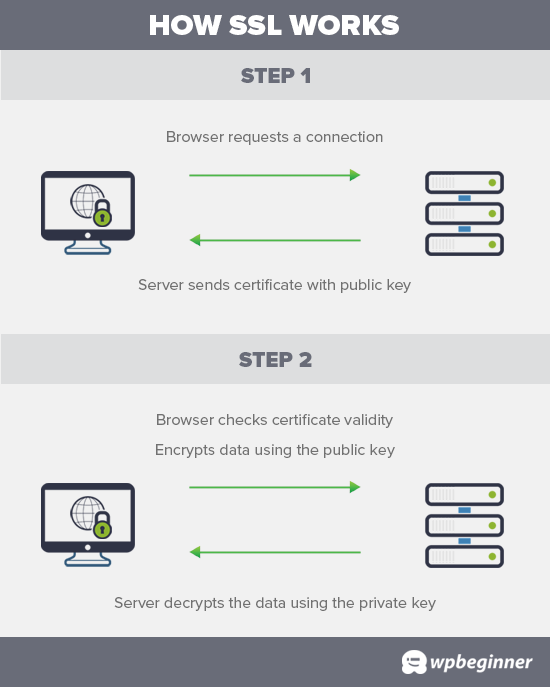
Quanto custam os certificados SSL?
O custo dos certificados SSL difere de uma autoridade de certificação para outra. Seus preços podem variar entre US$ 50 e US$ 200 por ano.
Alguns provedores oferecem serviços adicionais com seus certificados, o que também pode afetar o custo do seu certificado SSL.
Se você for comprar um certificado SSL, recomendamos usar o Domain.com. Eles são um dos maiores serviços de registro de nomes de domínio do mundo e oferecem a melhor oferta em certificados SSL.
Eles oferecem planos simples de certificados SSL a partir de US$ 33 / ano, e vêm com uma garantia de segurança de US$ 10.000 e um selo de site TrustLogo. Além disso, todos os certificados SSL são renovados automaticamente em sua taxa normal. Depois de adquirir um certificado SSL, você pode solicitar ao provedor de hospedagem que o instale para você.
Mas antes de fazer isso, você deve verificar se pode obter o certificado SSL gratuitamente.
Tutorial em vídeo
Se você preferir instruções por escrito, continue lendo.
Como posso obter um certificado SSL gratuitamente?
Muitos proprietários de sites relutam em usar o SSL devido ao custo adicional. Isso deixou muitos sites pequenos vulneráveis ao roubo de dados e informações.
Um projeto sem fins lucrativos chamado Let’s Encrypt decidiu corrigir isso estabelecendo uma autoridade de certificação gratuita.
O objetivo dessa autoridade de certificação é facilitar aos proprietários de sites a obtenção de um certificado SSL gratuito. A Internet se tornará um lugar mais seguro se mais e mais sites começarem a usar SSL.
Devido à sua importância, o projeto ganhou rapidamente o apoio de grandes empresas como Google, Facebook, Shopify, WordPress.com e muitas outras.
O desafio é que a instalação do certificado SSL gratuito da Let’s Encrypt para um usuário iniciante é bastante complicada, pois requer conhecimento de codificação e de sistemas de servidor.
Felizmente, todas as melhores empresas de hospedagem WordPress agora estão oferecendo certificados SSL gratuitos em todos os seus planos de hospedagem (algumas usam o Let’s Encrypt).
A escolha de um desses provedores evitará o incômodo de instalar o certificado SSL gratuito por conta própria.
Aqui estão as principais empresas de hospedagem WordPress que oferecem certificados SSL gratuitos com seus planos de hospedagem:
- Bluehost
- SiteGround
- Hostinger
- HostGator
- WPEngine
- Dreamhost
- Hospedagem InMotion
- GreenGeeks
- Liquid Web
Se você já estiver usando uma dessas empresas, poderá ativar seu certificado SSL gratuito no painel de controle da hospedagem.
Basta fazer login no painel cPanel da sua conta de hospedagem e rolar para baixo até a seção “Segurança”.
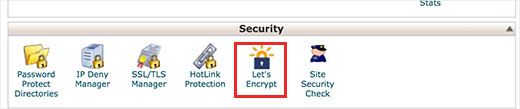
Os usuáriosda Bluehost encontrarão a opção de SSL gratuito de forma um pouco diferente.
Você precisará visitar a seção Sites e clicar no botão “Configurações” abaixo do seu site.
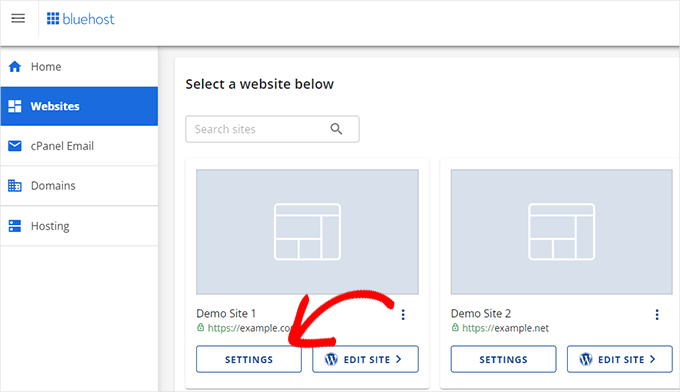
Aqui, você pode mudar para a guia “Segurança” e ativar o certificado SSL gratuito para o seu site.
Na maioria dos casos, a Bluehost ativará automaticamente essa opção para seu site.
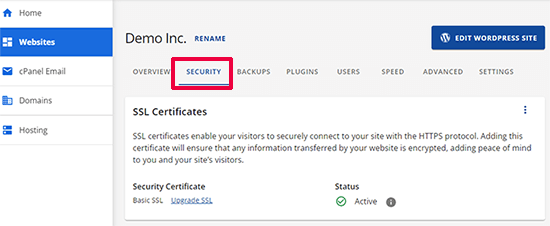
Dependendo da sua empresa de hospedagem, o painel de controle da hospedagem na Web pode ser diferente da captura de tela acima. Se tiver problemas para localizar a opção de SSL gratuito, solicite ao provedor de hospedagem que a habilite para você.
Se a sua empresa de hospedagem na Web não oferecer SSL gratuito, você poderá seguir facilmente nosso guia para mudar sua hospedagem e transferir seus sites para uma das empresas acima.
Instalação de um certificado SSL gratuito e configuração do WordPress
Depois de ativar seu certificado SSL gratuito, você precisará configurar o WordPress para começar a usar HTTPS em vez de HTTP em todos os seus URLs.
A maneira mais fácil de fazer isso é instalar e ativar o plug-in Really Simple SSL em seu site. Para obter mais detalhes, consulte nosso guia passo a passo sobre como instalar um plug-in do WordPress.
Após a ativação, o plug-in verificará se o seu certificado SSL está ativado. Depois disso, ele ativará o redirecionamento de HTTP para HTTPS e alterará as configurações do seu site para começar a usar SSL/HTTPS.
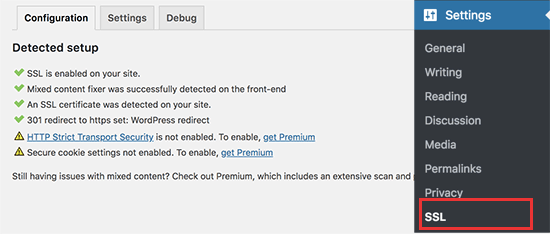
Para tornar seu site totalmente seguro, você precisa garantir que os URLs do site estejam sendo carregados usando o protocolo HTTPS. O plugin Really Simple SSL faz isso automaticamente, corrigindo os URLs quando a página é carregada.
Mesmo que um único URL ainda seja carregado usando o protocolo HTTP inseguro, os navegadores tratarão todo o seu site como não totalmente seguro.
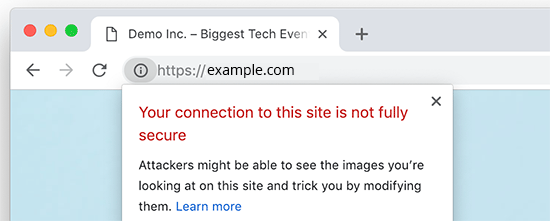
Para corrigir esses URLs, você precisará usar a ferramenta de inspeção do navegador para localizá-los e substituí-los pelos URLs HTTPS corretos. Para saber mais sobre isso, consulte nosso tutorial sobre como corrigir erros de conteúdo misto no WordPress.
OReally Simple SSL Plugin torna muito fácil a configuração de um certificado SSL gratuito no WordPress. É por isso que o recomendamos para todos os iniciantes.
No entanto, ele captura URLs inseguros quando a página é carregada, o que aumenta um pouco o tempo de carregamento da página. É por isso que os usuários avançados que se preocupam com a velocidade do WordPress usam o método manual para configurar seu certificado SSL gratuito.
Criamos instruções detalhadas passo a passo para ajudá-lo a mudar corretamente o WordPress de HTTP para HTTPS (que mostram tanto o método manual quanto o método do plug-in).
Esperamos que este artigo tenha ajudado você a aprender como obter um certificado SSL gratuito para seu site WordPress. Talvez você também queira ver nosso guia passo a passo sobre como criar um endereço de e-mail comercial gratuito para seu site WordPress e nossas escolhas de especialistas sobre os melhores serviços de telefonia comercial.
Se você gostou deste artigo, inscreva-se em nosso canal do YouTube para receber tutoriais em vídeo sobre o WordPress. Você também pode nos encontrar no Twitter e no Facebook.





Syed Balkhi says
Hey WPBeginner readers,
Did you know you can win exciting prizes by commenting on WPBeginner?
Every month, our top blog commenters will win HUGE rewards, including premium WordPress plugin licenses and cash prizes.
You can get more details about the contest from here.
Start sharing your thoughts below to stand a chance to win!
Jiří Vaněk says
A few years ago, only a few websites in the Czech Republic had an SSL certificate and it was very expensive. Thanks to the fact that Lets Encrypt started offering free certificates, practically every shared web hosting in the Czech Republic already includes SSL in the price and is free. It’s a great project. At the same time, Google also contributed to this when it started promoting websites with https and thus began to put enormous pressure on all providers to deploy SSL.
I have a website on my own VPS and today even installing the LE certificate on the server is very simple, e.g. using certbot. After installation, certbot verifies the certificate itself and automatically renews it after 3 months. It’s really easy even for beginners like me.
mohadese esmaeeli says
It may take a short time from enabling SSL certification to the complete switch to the HTTPS protocol. However, if you have gone through the process correctly, the issue will be automatically resolved after a few minutes.
WPBeginner Support says
That is true, that is normally due to DNS and other caching updating
Administrador
Linda says
Great post! Glad to know my Bluehost account has a free SSL certificate option! Whew, saved me some money. Thanks so much.
WPBeginner Support says
You’re welcome, glad our guide was helpful!
Administrador
Mayuri says
Thank you for information.
WPBeginner Support says
You’re welcome
Administrador
Saurab Gautam says
nice tutorial
and i have a problem that is :: Oops! That page can’t be found.
It looks like nothing was found at this location. Maybe try searching?::
when i search my website .what is its reason
WPBeginner Support says
That would be a 404 error and we have a guide below that has a few different options you can try for fixing the issue:
https://www.wpbeginner.com/wp-tutorials/how-to-fix-wordpress-posts-returning-404-error/
Administrador
John says
What about intranet site. How to get lets encrypt certificate?
WPBeginner Support says
You would sadly need to check with those in charge of your intranet for what is available.
Administrador
Ewa says
Hi
Clearly explained thanks. Can you buy SSL certificate from a different provider than the one who’s hosting the website?
WPBeginner Support says
It would depend on your hosting provider for what they allow.
Administrador
Sameer says
How to get SSL certificate from my hosting.
WPBeginner Support says
If you do not see the option to add it, you would want to reach out to your hosting provider for assistance.
Administrador
Amanda says
Thank you sooooooo much for providing the Free SSL certificate info. Can not thank you enough!
WPBeginner Support says
Glad our guide was helpful
Administrador
xman says
hi
if I have SSL enabled from hosting company and also really simple SSL plugin, this is bad in some way for my site? I had to put really simple SSL too because SSL from hosting company still says its not completely secure
WPBeginner Support says
The plugin shouldn’t cause you any problems with your SSL with it active
Administrador
Dr.Ismail Khan says
Really informative
WPBeginner Support says
Thank you
Administrador
Amy says
Because of this article I was able to do the encryption on my own! Thanks sooo much.
WPBeginner Support says
You’re welcome, glad our guide could be helpful
Administrador
Rahul Rai says
Thank you for helping peoples all around the world through this website and this article is really informative specially for beginner entrepreneurs. So keep sharing your knowledge with us .
WPBeginner Support says
You’re welcome, glad you’ve found our tutorials helpful
Administrador
Julie says
That not secure notification has been bugging me since I launched my blog. Followed this step by step and I got it fixed. Thank you!
WPBeginner Support says
Glad our guide could help
Administrador
Sabine says
Hmm, I am on Bluehost, and it tells me “Free SSL Certificate – Unavailable”
I will figure it out but seems like I must do it some other way, not like you`ve shown here.
Anyway, thanks for the article. I had no idea that I could get SSL for free.
WPBeginner Support says
You may want to reach out to BlueHost, it could also be an issue on their end if there is trouble with their SSL certificate procedure. Glad our article could help
Administrador
Paula Caplan says
Which hosting platform do you think is better–Hostgator or Bluehost ? What do you find to be the pros and cons of each, especially with regard to features, pricing, and support. Thanks for your feedback!
WPBeginner Support says
You would want to take a look at our comparison page here: https://www.wpbeginner.com/wordpress-hosting/
Administrador
Francis says
In case you have not hosted with above hosting firms what do you do?
WPBeginner Support says
That would depend on your specific hosting, if you reach out to your hosting provider they should let you know what they accept
Administrador
Sayem Ibn Kashem says
very useful article. Thanks for sharing
WPBeginner Support says
Glad it was helpful
Administrador
Iulian says
Hey,
Do you guys know why when I added my website to CloudFlare to get that SSL, my mp3 from the website are acting like live stream? doesn’t work anymore to “browser” on them anymore..
Any help would be appreciate it.
Thanks
WPBeginner Support says
It would depend on how your embedded the MP3s but changing your SSL normally shouldn’t affect files like that.
Administrador
Iulian says
I know it shouldn’t but it is.. I closed Roket Loader and also played with Auto Minify, still doesnt work. All the mp3’s from the website doesn’t work to hover on other minutes to play.
WPBeginner Support says
The links to the files may not have updated properly, you may want to try updating the urls with: https://www.wpbeginner.com/plugins/how-to-update-urls-when-moving-your-wordpress-site/
Chris says
the hosting service I’m using claims free SSL certificate but requires the purchase of a dedicated IP, whatever that is. Sounds like false advertising.
Editorial Staff says
Hi Chris, which hosting company is that?
Administrador
Chris says
BlueHost
WPBeginner Support says
That’s quite odd, you would likely want to reach out to them if you continue to run into that issue. The steps for their free SSL are found here: https://my.bluehost.com/hosting/help/free-ssl
Jim says
I have Hostgator and they want $39.99. I need help. I can not keep spending money. Can you show me in the customer portal what to do. Maybe I need to change hosting.
WPBeginner Support says
You would want to reach out to their support about their free SSL to ensure they don’t think you are requesting something else.
Administrador
Akash says
Dear Jim, i was reading your comment, i also faced the same issue, i have recently switched my hosting to hostgator of my website and my free ssl was not installing, i contacted their tech support through hostgator account accound and asked to person to install it, the tech person installed it on the website, so you can also try the same. i hope it will work for you.
Himanshu says
Wow! You are terrific! Just last week I went through the installation of a free SSL and manual conversion of some 4 HTTP’s to HTTPS’. GoDaddy does not allow Let’s Encrypt so all my work of free SSL install was a total waste and since I did not know anything about WordPress and web hosting, Lets Encrypt SSL install took me four full 8-hour-days for nothing. Then I installed Cloudflare SSL which was easy. Really Simple SSL is fantastic but I am not sure if I need to keep it on my site after my all of my HHPT’s are converted into HTTPS’ and I see a padlock on address bar for every page of my website.
Do I need to keep Really Simple SSL plugin on my site or can I remove it?
WPBeginner Support says
You can remove the plugin, however you would want to follow the steps in their guide: https://really-simple-ssl.com/knowledge-base/can-deactivate-really-simple-ssl-activating-ssl/
Administrador
Vasudo says
Hello,
Thanks for this, How to add this feature to an existing website?
WPBeginner Support says
You would want to take a look at the article: https://www.wpbeginner.com/wp-tutorials/how-to-add-ssl-and-https-in-wordpress/
Administrador
mohammad says
Thanks for giving such an interesting information of WordPress.
WPBeginner Support says
Glad you enjoy our content
Administrador
Angela Patrie says
My domain is registered with Blue Host, but I’m using an independent company for hosting who started offering SSL a year ago for $100 as an add-on, which I declined. Do I need to migrate my blog over to Bluehost for hosting to get the free SSL? I’d rather not pay an extra $100 with my current host but am really annoyed and concerned about losing traffic with the “Site Not Secure” message visitors see. Please advise. Thanks.
Editorial Staff says
Hi Angela,
To get the free SSL, you can either migrate back to Bluehost or use any of the other companies we mentioned in the list that offer free SSL. Most good WordPress hosting companies are now offering free SSL, and if your provider is not, then it’s time to switch
Administrador
WPBeginner Support says
If your current host does not allow free SSL, you would likely want to look into transferring to a host such as BlueHost for the free SSL.
Administrador
SUNIL says
I love the simple language words and detailing in your articles…
Can I use your page link in my wordpress blogs. So that user can refer to your site for details for some difficult glossary words
WPBeginner Support says
You can certainly link to our articles and pages if you like
Administrador
Karen says
Thank you so much for this tutorial. I’m just getting back to blogging after a year’s break and was very unhappy to see the not secure prefix to my web address. As my site is already hosted by Bluehost, I was able to get my certificate free. I installed the Really Simple SSL plugin in just a couple of minutes and now have the https prefix. And it was incredibly easy!!!
WPBeginner Support says
Glad we could bring the plugin to your attention
Administrador
Lauren K says
This was so incredibly helpful, thank you!! I spent so much time designing a beautiful website I definitely didn’t want that pesky not secure msg appearing before my URL. I thought fixing that issue would be a whole ordeal but you made it so seamless. Thank you again!
WPBeginner Support says
Hi Lauren,
Glad you found it helpful. You may also want to subscribe to our YouTube Channel for WordPress video tutorials.
Administrador
seun says
my hosting company is charging me for ssl, pls how do i get it free, thanks
WPBeginner Support says
Hi,
Please see the article above.
Administrador
Jan says
I have no input tags, just a bunch of static pages. Near as I can tell, it is thinking my own login to my site is what’s causing the not secure error message – I don’t know…
I have a managed word press site through goDaddy and I already called them and they wanted to sell me a cert for $200. Not interested.
I am not selling anything, I have no input tags, nothing…
Any advice would be appreciated.
Paul says
I have an old WordPress site 3.4.2 and want to put an SSL on it, any ideas how to go about this please?
Viola Raw Woolcott says
I am totally lost with this. I have only just noticed that it says that my site is not secure and have no idea what to do about it, so I am reading….and I do not have any ssl on my wordpress site or in the panel…..??? What shall I do?? Any help would be much appreciated.
WPBeginner Support says
Hi Viola,
Please contact your WordPress hosting provider and they may be able to setup Free SSL certificate on your website. After that you can install the Really Simple SSL plugin to make your site secure.
Administrador
Sharon Everest says
My WordPress site is hosted by Bluehost. I have just tried to enable my “free” SSL certificate on Bluehost’s site, but when I follow the instructions as per your advice above I am prompted to “choose a certificate” – and it seems that the only options on offer have a monthly fee attached, ranging from $4.17 to $24.92 per month: see
Plus there is also a notice that “A Dedicated IP is required to add a SSL certificate. If you do not have one, click “Add” on any of the SSL certificates, and a Dedicated IP will be added automatically for $5.99/mo.”
I thought Bluehost were meant to be offering SSL certificates for free for sites hosting with them?
WPBeginner Support says
Hi Sharon,
Please login to your Bluehost hosting panel. Take your mouse to your WordPress site and click on manage site button. On the next page, click on the Security tab. From here, you can tun on free SSL certificate by just clicking on a button.
Administrador
Karol says
Congratulations and a big thank you. WPbeginner is my first go to for WordPress help.
Jeffrey says
Great info! Budding web designer with siteground account. Cool that’s there’s no extra cost for SSL. Does that mean that the certificates never expire?
WPBeginner Support says
Hi Jeffrey,
It does, but SiteGround will automatically renew it for you and you wouldn’t need to do anything.
Administrador