Your domain name sets the stage for your website’s identity. A poor choice can lead to branding and SEO headaches later on.
Choosing the perfect domain name from the beginning is crucial. But brainstorming catchy, available names can be tough.
In this guide, we’ll explore top tips and tools for generating domain ideas, selecting the best one, and registering it with no hassle at all.
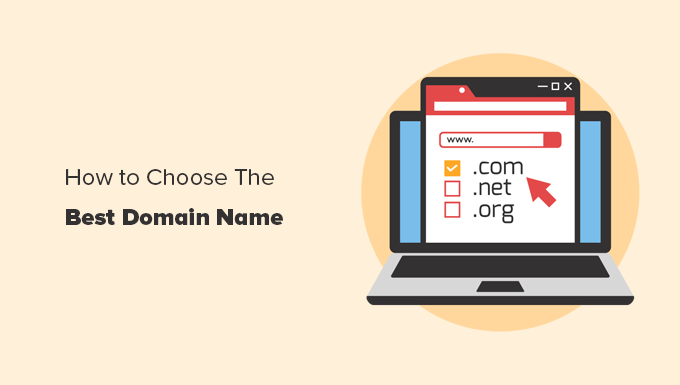
Quick Tip: Here’s how to register a domain name and get it for FREE. Need help with name ideas? Try out our business name generator.
14 Tips for Choosing the Best Domain Name
One of the most important tasks when starting a blog is choosing a domain name. This can be stressful because you don’t want to make a mistake.
To make the process easier, we have a simple 14-step framework that you can use to pick the best domain for your website.
- Stick with .com
- Use Keywords in Your Domain Name Search
- Keep Your Domain Name Short
- Make Your Domain Name Easy to Pronounce and Spell
- Keep it Unique and Brandable
- Avoid Hyphens in Domain Name
- Avoid Double Letters
- Leave Room to Expand
- Research Your Domain Name
- Use Domain Name Generators for Clever Ideas
- Act Quickly Before Someone Else Takes It
- Best Places to Buy a Domain Name
- Free Domain Registration With Web Hosting
- Most Popular Domain Registrars
Let’s take a look at these tips one by one with more details.
1. Stick with .com

There are plenty of new domain name extensions available today, from the original .com, .net, and .org TLDs (top-level domains), to niche extensions like .pizza, .photography, .biz, and even .blog.
We always recommend choosing a .com domain name.
While it can be tempting to come up with clever blog names using new extensions, .com is still the most established and credible domain name extension.
Dot-com domains are the most memorable. Many users, especially those who aren’t as tech-savvy, will automatically type “.com” at the end of every domain without thinking about it.
If your website is something like jane.photography, and your users accidentally type in jane.photography.com, they will end up on an error page on the photography.com website.
It’s smart to avoid that risk by sticking with .com.
Not to mention, most smartphone keyboards automatically have a .com button.
There are also several regional TLDs called ccTLD (country code top-level domains). For instance, .co.uk is a UK-based domain.
Using a country-level domain can give you a slight bump in local search results. However, you will still give up the brand recognition and ease of use associated with .com domain names.
2. Use Keywords in Your Domain Name Search
Keywords play an important role in a domain. Using keywords in your domain name tells the search engines what your WordPress website is about.
Together with quality content and good user experience, keywords in your domain can help you rank higher in Google.
It is very hard to find a good domain name with your target keywords that are not already taken.
You will need to be creative and combine your keywords with other words to make your domain stand out.
To get new keyword ideas, you can use WPBeginner’s free Keyword Generator. It instantly generates 300+ related keywords based on your main topic keyword.
Doing proper keyword research when brainstorming for a domain idea can help you find a great domain name that is easier to rank.
3. Keep Your Domain Name Short
While keywords are important, don’t go overboard with domain length. It’s better to have a short domain name that’s easy to spell and memorable.
We recommend keeping your domain name under 15 characters. Longer domains are harder for your users to remember.
Not to mention, users will also be more prone to entering typos with longer domain names, which can lead to loss of traffic.
That’s why it’s a good idea to keep your domain length short.
4. Make Your Domain Name Easy to Pronounce and Spell
You should be able to easily share your domain name when speaking as well as writing. You never know when you will be asked to share your domain name in person.
If you are planning to use your domain name to create a professional business email address, then it definitely should be easy to understand and spell for any listener.
5. Keep it Unique and Brandable
Your blog domain name must be unique so that you can stand out in your readers’ minds. It’s smart to research other blogs in your niche and find out what domain names they are using.
You don’t want to accidentally use a trademark name or get accused of copying another blogger.
You can also choose to pick a domain name that’s more brandable.
Brandable domain names are unique, catchy, and memorable. For example, “Amazon.com” is a much more brandable name than “BuyBooksOnline.com.”
Unfortunately, it’s really hard to find a .com brandable domain name that’s both available and affordable.
A workaround is to find an exact match with descriptive extension, like .fashion, .investments, .travel, and more. That way you can claim the most suitable domain name that represents your brand on both side of the dots.
For example, if John runs a small delivery business, he could find a match with a descriptive extension, like .delivery. So, his domain name can be “John.delivery”.
6. Avoid Hyphens in Domain Name
Never create a domain name with hyphens. Hyphens can be a sign of spam domains which you do not want to be associated with.
Hyphenated domains are also prone to typos. If you choose a domain name with hyphens because the domain you want has already been taken, then your users will likely end up at your competitor’s site if they forget to type in the hyphen.
7. Avoid Double Letters
It’s a good idea to avoid domains with double letters because it increases your chances of losing traffic to typos.
For example, a domain like Presssetup.com will be more prone to typos, which will result in lost traffic.
Similarly, users can mistype a domain name and end up on a spammy website. They may associate the bad experience with your brand without realizing the mistake.
Avoiding double letters will also make your domain easy to type and more brandable.
8. Leave Room to Expand
It’s smart to choose a domain name that’s related to your industry/niche because it gives users some idea of what your website is about. But you also don’t want to limit your long-term options too much.
For example, a florist might choose a domain name like orchidblog.com, but then they may want to start blogging about other flowers besides orchids. In that case, the domain might prevent you from attracting readers interested in other flowers.
Properly moving your site to a new domain can be a frustrating process, and it can cause you to lose SEO search rankings if you don’t do it right. That’s why it is important to pick a flexible domain name from the start.
9. Research Your Domain Name
Before you register a domain name, try to find out if there is already a registered business using the same name.
You can perform a trademark search to see if there is already a similar or the exact same name already trademarked.
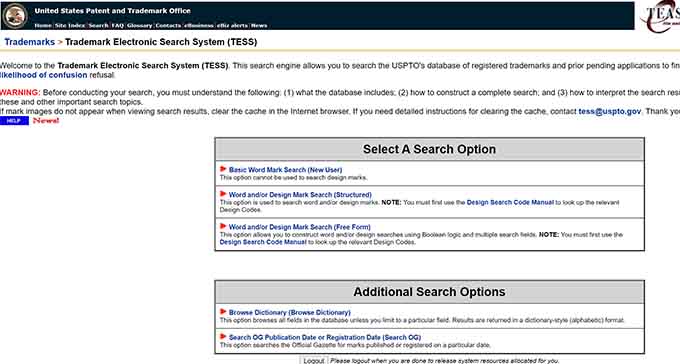
You can also perform a Google search and check for the name’s availability on top social media websites like Twitter, Facebook, Instagram, etc.
A similar or matching name will not only cause confusion, but it could also have severe legal implications, which may cost you a lot of money.
Once you have your own website up and running, you can learn more about how to trademark and copyright your website name and logo.
10. Use Domain Name Generators for Clever Ideas
Currently, there are more than 360 million registered domain names. This leads to many people saying that all good domains are already taken.
Searching for individual domain names manually can be very time-consuming.
This is where domain name generators come in. These free tools automatically search for your defined keywords to find hundreds of clever domain name ideas.
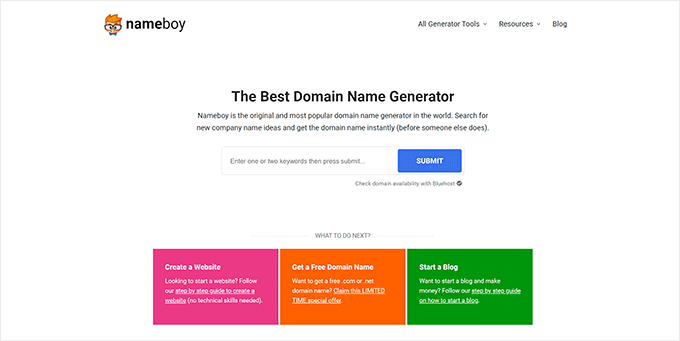
We recommend using Nameboy, which is one of the oldest and most popular domain name generator tools online.
You can also use WPBeginner’s free Business Name Generator tool or IsItWP’s domain generator to find more domain name ideas.
11. Act Quickly Before Someone Else Takes It
Each day, thousands of new domain names are registered from all parts of the world. If you have found a domain name that you like, then don’t wait too long.
Domain names are like real estate. Thousands of people are actively looking for good, brandable domain names that they can register for better rates for in the future.
If you don’t act fast, then someone may go ahead and register your domain idea.
Since domain names are relatively cheap, we always recommend our readers act fast. If you change your mind later, then you can simply let it expire.
Best Places to Buy a Domain Name

There are hundreds of domain registrars on the web. It’s essential to choose carefully because it can be difficult to move your domain later on.
Just like with web hosting, pricing for domain registrations can vary anywhere from $9 to $24. You can even get it for free*.
Let’s take a look at how you can easily buy a domain name.
Free Domain Registration With Web Hosting
The majority of web hosting companies also offer domain registration as a service. Some of those companies offer free domain registration with new hosting accounts.
If you are starting a new website, then it’s a smart idea to take advantage of this offer and get your domain name for free.
Below are the two WordPress hosting companies that are offering our users over 60% off web hosting, a free SSL certificate, and a free domain name:
Bluehost is one of the oldest and largest brand names when it comes to web hosting. They are an official “WordPress” recommended hosting provider.
Hostinger, DreamHost, and HostGator also offer a free domain name with web hosting.
It’s important to keep in mind that most hosts offer free domain registrations for 1 year only. After the first year, your domain registration will renew at usually around $14 per year.
A lot of users take advantage of the free domain for the first year because you would have to pay for the domain name regardless. So, why not get it for free?
Most Popular Domain Registrars
If you just want to register a domain name without purchasing hosting, then you can do that by purchasing it from a domain name registrar.
Domain.com is one of the best domain registrars on the market. They offer all top-level domain names, with a smart search feature, premium domains, and all the necessary tools to manage your domain names.
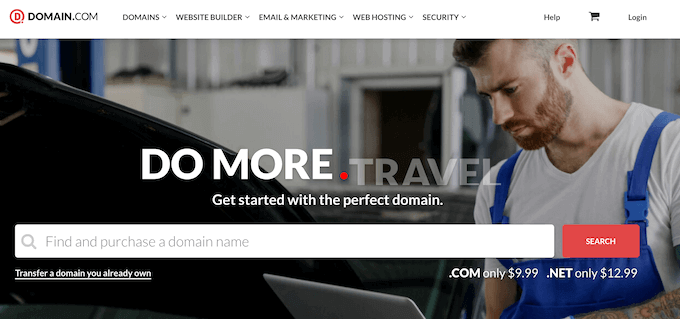
Domain.com is offering WPBeginner readers a 25% discount, and our domain.com coupon should be automatically applied to your purchase.
Network Solutions is another popular domain registrar with over 7 million domains registered.
They’re offering our users a 25% discount with Network Solutions coupon code: WPBEGINNER.
GoDaddy is the largest domain registrar in the world. They manage over 63 million domain names for over 14 million customers.
They also offer web hosting plans as well. If you use our GoDaddy coupon code, then you can get a free domain name.
Related: The best GoDaddy alternatives that are cheaper and more reliable.
Final Thoughts
If you are starting a blog for the first time, then you may find our ultimate guide on how to start a WordPress blog helpful because it walks you through everything step by step.
You may also want to check out our WordPress and Blogging Coupons page to find the best deal on other web tools and services.
For more domain name ideas, you can see our post on the best domain name generators or just use WPBeginner’s AI-powered business name generator , which also checks domain name availability.
We hope this article helped you understand how to choose a perfect domain name for your blog or business. You may also want to see our guide on how to get a free business email and our expert picks for the best WordPress plugins to grow your site.
If you liked this article, then please subscribe to our YouTube Channel for WordPress video tutorials. You can also find us on Twitter and Facebook.





Syed Balkhi says
Hey WPBeginner readers,
Did you know you can win exciting prizes by commenting on WPBeginner?
Every month, our top blog commenters will win HUGE rewards, including premium WordPress plugin licenses and cash prizes.
You can get more details about the contest from here.
Start sharing your thoughts below to stand a chance to win!
Jiří Vaněk says
I would also like to ask about the alias. I have a domain for my own portfolio as myname.tld. I have wordpress on the blog subdomain and I write about everything that interests me. Does it make any sense to buy a second domain with a better name for what I’m blogging about and use it as an alias? I would treat it with a 301 redirect because of the duplication. But I’m more interested in whether a second domain as an alias can help in SEO?
WPBeginner Support says
There is no guarantee that it will be better for SEO to use an alias domain to point to your main domain. You would need to manually test to see if that would work for you if you wanted to use it but we recommend most sites focus on one domain rather than trying to have multiple domains point to one site.
Admin
Mrteesurez says
I am very much interested in this topic of choosing a right domain.
My points:
1. You said ‘buybooksonline.com’ is not brandable as ‘Amazon.com’. But you said we should include keywords in domain whereas ‘Amazon’ does not contain any key words.
2. Brandable domain is hard to rank with in the beginning while niche related domain (the one that contains keywords) are easily get traction.
3. One can just combine keywords with his brand name and come up with a brandable domain with keyword.
WPBeginner Support says
1. Amazon had specific goals with its domain name and it was set up in a different SEO landscape than current sites.
2. Not always, you would still need to rely on users looking at your site which is why a brandable domain name normally ranks better in our experience
3. You can certainly do that, there is nothing wrong with trying that.
Admin
Peter Iriogbe says
I’ve heard that using the .com extension is popular because it’s well-known. However, other extensions are good too. The choice of extension depends on the type of website you want. For instance, .com is great for commercial sites, .org for non-profits, and .biz for business. Your site’s purpose determines the best extension.
It’s important to note, as the author mentioned, that Google doesn’t rank a site based on its extension or including keywords in the domain. Instead, Google values quality content that helps users. That’s just my little opinion. Thanks!
WPBeginner Support says
We still recommend using .com as the extension for any site when possible
Admin
Ahmed Omar says
I was struggling lately with the name of my second website which was annoying to me.
I could figure few solutions from the tips mentioned above which were helpful to me to take my decision
Thank you
WPBeginner Support says
You’re welcome, glad our guide was helpful
Admin
Geraldine (Geri) Kay says
Wow, this is just what I have needed to stop procrastinating, especially since I am 2 months short of 82 years. Hoping others will enjoy my poems on so many topics, as much as I have enjoyed writing them, thru the years.
WPBeginner Support says
Glad our list was helpful and we hope you enjoy your site once you start it!
Admin
Mark Tyler says
It helps me a lot thanks for sharing this valuable information
WPBeginner Support says
You’re welcome!
Admin
Khaled Alhadary says
Thank you very much for detailed and useful comments, I have a question please in regards to choosing my domain name… does it make a difference in SEO if my keyword(s) is at the beginning or the end of my domain name? does it make any difference with SEO algorithms?
WPBeginner Support says
The order of your keyword would not make a difference.
Admin
Emee says
This is a great roundup of reminders, thank you! One thing I would also suggest, is to look carefully at “hidden words” inside your domain name, that you may have not thought of, that are spelled inside the domain. Some can actually be embarrassing.
WPBeginner Support says
Thanks for sharing that recommendation
Admin
Irfan Khan says
Thank You Brother, thanks for this detailed information on choosing a good domain.
Speaking honestly, I was unaware of that trademark search. Thank you for mentioning that point. I will research all my existing domains as you suggested.
Thank you again for the information.
WPBeginner Support says
Glad you found our content helpful
Admin
Kelie says
Why buy a domain at a site like godaddy, etc when you get a free domain when you start from any of the site builders?
WPBeginner Support says
It’s a personal preference question and sometimes you can get renewal deals or offers from different registrars
Admin
Ms C.C. says
This article was right on time! It was extremely helpful and had all the information I needed. Easy to follow, links were accurate and useful.
WPBeginner Support says
Glad you found our article helpful
Admin
Jennifer says
Thanks for these tips. Is it possible to start working on developing your site BEFORE selecting the domain name? I want to make sure I pick the right name so I’m giving it some time to percolate in my brain before making a decision, but I’d like to go ahead and get started on designing my site. Is this possible? Most options I see force you to select the domain name before moving forward.
Also, just FYI, you have a typo in number 10
WPBeginner Support says
Thank you for letting us know. To start testing and creating a site before choosing a domain, we would recommend installing WordPress locally following our guide below:
https://www.wpbeginner.com/how-to-install-wordpress/#installlocal
Admin
Larry Nichols says
Extremely impressed with the information that you provided in this article, I gained the needed information that I was looking for from this article. I appreciate you making this information available to those sincerely looking for the correct and reliable information.
WPBeginner Support says
Glad you found our article helpful
Admin
Shams says
how to hide main domain title name from subdomain WordPress title in google search. I have just created a subdomain for my site and Yoast SEO. I am sure everything and I doubled checked everything. But my when I google my subdomain my main domain title is showing next to the post, plz any can help me with this issue?
WPBeginner Support says
That would normally be determined by your theme’s styling, if you reach out to your theme’s support they should be able to let you know if there is an option to remove that.
Admin
Adam White says
Thanks for the information & tips about how one can choose a perfect domain name according to the niche the website will be about, it was great to read all the tips and they are very useful. Keep sharing and posting.
WPBeginner Support says
You’re welcome
Admin
Anita says
Suppose you want to affiliate with another company. How do you go about creating a domain or sub-domain name?
WPBeginner Support says
It would depend on the specific hosting provider for how to create subdomains for your domain
Admin
Sarah Piché says
I just finished my PhD and have looked at various grad students, postdocs and academics websites and was wondering if simply using your name as domain name was a good idea? Provided of course that you remove hyphens, accents, etc.
WPBeginner Support says
If you wanted it to be a personal site you certainly could do that
Admin
suvo says
Great Post Thanks for Shearing. i Read your Blog every day.Please write more about this topics.
WPBeginner Support says
Thank you
Admin
Omolara says
Thanks WPB for this post, it was really helpful.
WPBeginner Support says
Glad our post was helpful
Admin
Jerry Peres says
Hello! Firstly, thanks for sharing this blog. No doubt I have already read many such blogs but this one is special in many ways for me. I like all top domain hosting and domain providing companies you have discussed here. Definitely, many other also like your blog.
Paige Za'nay says
Thank you for the information and keep up the great work you do.
Jerome K says
This was very informative, and very much appreciated so I shared to my LinkedIn profile. Keep up the great work and research you do.
Manjinder Kaur says
Thanks
Bob O’Brien says
Very informative site thank you.
Question: Does it matter if the main subject word is not at the beginning of the
domain name.
Shubhaji Satyaranjan says
It’s really useful for beginners like me. Thank you very much for your support
ROHIT SHARMA says
Thanks a lot this article give me the best idea to select the Best Domain Name.
Michelle says
This article is very helpful. Thank You. Now I understand how to pick a domain name. But, unfortunately, every short two-word domain name in a .com I have thought of for my niche is already taken. And the ones I thought of that are available I don’t like. I will keep racking my brain until I figure it out!
David says
if my name.com has gone is using .blog, .site or .online a good alternative? Like to know how and if they would rank well
JaDonnia B. says
Is a .net domain equally as detrimental to SEO? The .com sites are very limited. Some registrars will provide suggestions when the chosen name is already taken. What then? Hyphens, underscores, and symbols are suggested as options.
Biresh Kumar says
Very interesting for beginners.
Ali A Mubarak says
So, wpbeginner.com was made based on its niche right, which is WordPress. SO if this website posts about Blogger then it will be untrusted by the readers. That’s what you mean?
Lieven Decroos says
What about using figures in the email addrerss , f.ex twoexample, or 2example?
WPBeginner Support says
Hey Lieven,
You will have to inform users whether it has digits or alphabate. Like whether its two or 2 in your domain name.
Admin
Ilyas Tarar says
Thank you WPBeginner editorial staff for this nice little guide. After reading this, I can safely direct my blog readers to this page for further guidance on domain name selection.
Jay Castillo says
Thanks to your recommendation for Siteground (I made sure I used your link), I just finished moving my blog to their cloud hosting. I’m so glad I’m now with them.
I also got my free domain name and I’m happy I followed most of your tips here. It was actually very difficult to find a short but brandable domain name with keywords.
By the way, for those thinking of getting a free domain with Siteground, you should specify a new domain during initial signup. My mistake was I specified my existing blog during signup and I could no longer find a way to get the free domain.
I then contacted support and they made an exception and registered a new domain for me anyway… nice!
By the way, is the domain name in Siteground free for life as long as you stay with them, or only for a year?
WPBeginner Support says
Hi Jay,
The domain is free as long as you host your site with SiteGround. However, if you decide to move your site to a different host in the future, then you can transfer your domain registration.
Admin
Vinit Patil says
Hello Sir Very Helpful Post,
Does having a free domain with .tk extension matter inSEO Rankings ??
WPBeginner Support says
Most likely it will badly affect your SEO.
Admin