MonsterInsights is the best Google Analytics plugin for WordPress. With over 3 million active installs, it is also the most popular Google Analytics plugin for WordPress.
MonsterInsights allows you to set up analytics in just a few clicks, and easily see at a glance how your site is performing. From your WordPress dashboard, you can see how visitors find and use your site, so you can grow your audience and keep them coming back.
Our goal is simple: to make analytics easy, and give you the stats that matter.
We created MonsterInsights to be the most powerful and user-friendly Google Analytics plugin in the market. Google Analytics can be intimidating, time-consuming, and complicated to use. With MonsterInsights, you get the stats that are most important, so you can understand how your audience finds and interacts with your content.
If you’re serious about creating content that works, you need analytics.
Without understanding your traffic sources and audience behavior, it’s impossible to know what’s working and what’s wasting your time. With MonsterInsights, you can easily understand your traffic and create a data-driven content strategy to grow your audience.
What do you get with MonsterInsights?
- Quick & Easy Setup – Setting up Google Analytics on your site can be tricky and time-consuming, especially when you’re not tech savvy. With MonsterInsights, you can set up Google Analytics on your site in less than 5 minutes, and start getting the data you need straight away.
- Real-Time Stats – Getting the analytics data you need at the right time is crucial in business. With MonsterInsights Google Analytics tracking, you’ll get real-time stats, so you can see how your website is doing right now. There’s no need to wait till the next day to see if your blog post went viral, or if your big sale is going as planned.
- Popular Post Tracking – Which of your posts are drawing in the most traffic to your site? MonsterInsights shows you the most popular posts, pages, and sections of your website, so you can get a clear view of what’s working and what’s a waste of time.
- File Download Tracking – By default, Google Analytics is great at measuring your traffic, but it doesn’t keep track of file downloads. With MonsterInsights, you’ll be able to accurately track your file downloads, and save time and money by only producing the downloads your audience actually wants.
- Ecommerce Tracking – MonsterInsights Ecommerce Tracking gives you all the data you need on your WooCommerce or Easy Digital Download store. With just a few clicks, you can integrate Google Analytics Ecommerce tracking with your WordPress stores.
- Ads Tracking – Do you want to make more money from your AdSense banner ads? With MonsterInsights Ad Tracking, you can see exactly how many clicks each banner ad is getting. Identifying the most effective ad placements is easy.
- Referral & Link Tracking – MonsterInsights makes it easy for you to see exactly where your visitors are coming from, and what links they’re clicking on your site. You’ll save time and money by doubling down on what works, and dropping the rest.
- Forms Tracking – The Forms Tracking addon automatically tracks all your WordPress leads forms, contact forms, and registration forms. This lets you see important conversion data.
- Author Tracking – You can use author tracking in MonsterInsights to identify which authors on your site are the most popular. This can give you valuable insights into what type of content works best on your site, and lets you have the opportunity to identify and reward your top authors.
- Privacy Regulations Compliance – With MonsterInsights, you can automatically make Google Analytics compliant with regulations like GDPR (EU), CCPA (US), PECR (UK), PIPEDA (Canada), and more.
MonsterInsights Dashboard and Settings
It’s really easy to connect MonsterInsights to your Google Analytics account. It takes just a couple of minutes to set up:
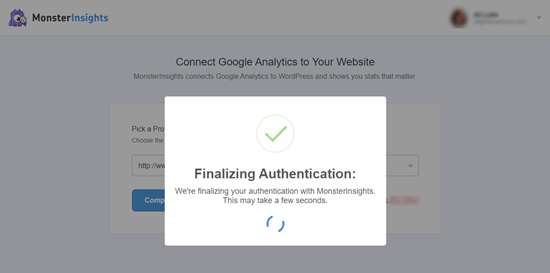
With MonsterInsights, you can see all the key stats about your website right there in your WordPress dashboard:
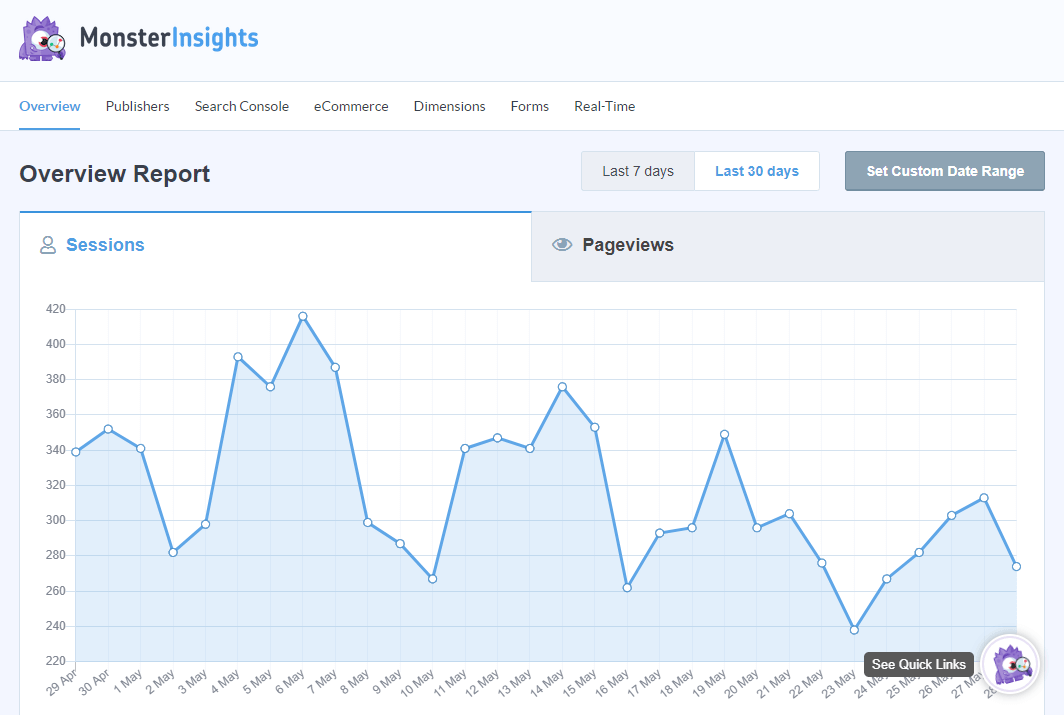
There are lots of useful features built into MonsterInsights, like the URL builder that lets you create URLs with trackable UTM codes. This lets you track traffic from your email newsletter, from social media, or from any other source.
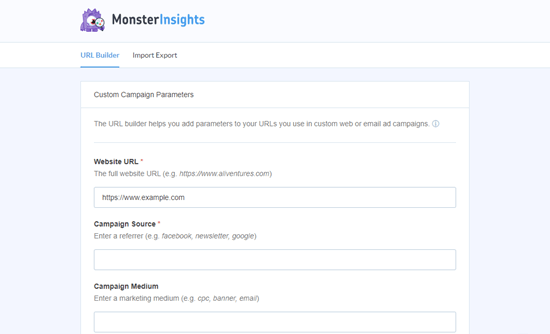
Ready to get stats that matter? MonsterInsights takes only a few minutes to set up, and there is a risk-free 14 day money-back guarantee.
Discount: WPBeginner users get a full 50% OFF with the MonsterInsights coupon INTRO50.
→ Get This Great MonsterInsights Deal Now ←
On a budget? You can try the free version of MonsterInsights plugin.
Note: MonsterInsights is created by WPBeginner’s founder Syed Balkhi.


