Are you looking for the best WordPress membership plugin to build a website?
Choosing the right plugin is very important for your membership business because a better platform means more growth opportunities.
Luckily, we have made this super easy for you by testing the most popular membership plugins and inspecting different factors like ease of use, features, customization options, and pricing.
In this article, we will compare the 14 best WordPress membership plugins to let you easily create paid membership websites.
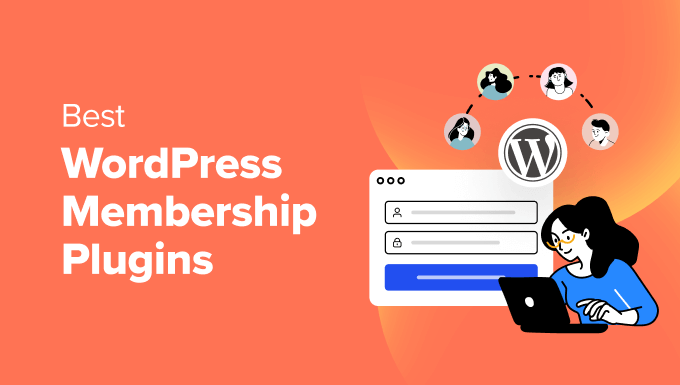
Are you in a hurry? If so, then just take a quick look at our top picks to help you make a decision.
| # | Plugin | Best For | Pricing |
|---|---|---|---|
| 🥇 | MemberPress | All-in-one solution for membership sites | $179.50/yr + Free |
| 🥈 | Thrive Apprentice | Building and selling courses online | $299/yr |
| 🥉 | Easy Digital Downloads | Selling digital products on a membership site | $99.50/yr + Free |
| 4 | MemberMouse | Coaching business | $199.50/yr |
| 5 | WishList Member | Creating members-only content | $149.50/yr |
How We Tested And Reviewed WordPress Membership Plugins
There are plenty of WordPress membership plugins, but not all of them have the specific features that you may need for creating your membership site.
Some of them are good for selling subscriptions on a single level, while others offer more diverse membership levels and subscription management features.
To give you the best recommendations, we tested some popular membership plugins and paid attention to the following criteria:
- Ease of Use: We have picked membership plugins that offer a beginner-friendly interface along with extensive documentation. We have also prioritized an easy onboarding process.
- Different Use Cases: We have included plugins that can perform different functions on your site like selling digital products, creating members-only content, building courses, supporting payment gateways, creating an LMS, releasing drip content, and more.
- Reliability: For this showcase, we have only included the membership plugins that we have tested ourselves. We also went through some customer reviews to find popular options.
Why Trust WPBeginner?
WPBeginner is a team of experts with 16+ years of experience in WordPress, hosting, SEO, online marketing, and more.
We have thoroughly reviewed and tested each plugin in this list on real websites to give you the best recommendation for all kinds of membership site use cases. For more information, you can see our editorial process.
Having said that, let’s see what you will need to start a WordPress membership site.
Video Tutorial
If you’d prefer written instructions, then just keep reading.
What Do You Need to Run a WordPress Membership Site?
Membership websites are resource-intensive, and choosing the wrong host can hurt your overall performance. That’s why the first thing you need to do is choose the best WordPress hosting that you can afford.
If you are on a budget, then you can start with Bluehost. Their Business Pro plan comes with an SSL certificate, which you need to securely collect payments, a dedicated IP, and a dedicated support line.
If budget is not an issue, and you want the best performance, then we recommend using a managed WordPress hosting provider like WP Engine.
If you don’t already have one, then you will also need to choose a domain name for your website. Here is our guide on how to pick the right domain name for your membership site.
Lastly, you will need to choose essential business plugins such as OptinMonster, which helps you capture leads and boost subscriptions.
Now that we have covered what you need to start a membership site in WordPress, let’s take a look at our top WordPress membership plugins.
1. MemberPress
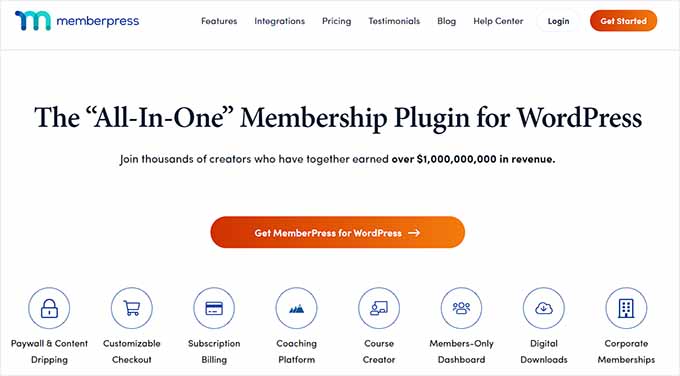
MemberPress is the best WordPress membership plugin on the market that allows you to sell unlimited membership levels and subscriptions.
It is super easy to set up and can automatically add pricing, login, account, and thank you pages for your users. The plugin also lets you add drip content to your site and create a client portal to manage client resources online.
For more detailed instructions, you can see our tutorial on how to create a client portal in WordPress.
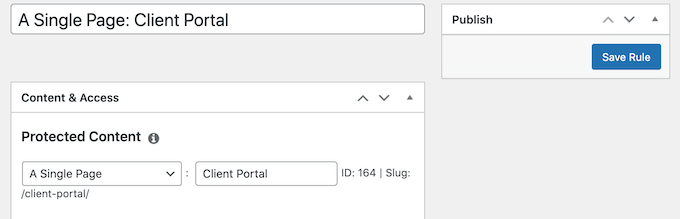
Other than that, MemberPress comes with powerful access control, allowing you to restrict access to any content, including posts, pages, custom post types, categories, tags, files, and more.
MemberPress can also act as a WordPress subscription plugin because it supports both recurring and one-time payments and it can offer monthly, yearly, or even lifetime memberships to your users. This also makes it easy to sell courses online.
Pros
- You can use MemberPress to create a paid newsletter for your website.
- It is the best content protection plugin because it allows you to restrict content based on membership level or user role.
- The plugin can integrate with AWeber, Mailchimp, Uncanny Automator, and Constant Contact. It also integrates with Amazon Web Services, Blubrry for podcast hosting, and BuddyBoss for creating a private social network.
- MemberPress comes with built-in support for PayPal and Stripe payment gateways. The developer plan also adds Authorize.net support.
- Some of its other powerful features include a built-in membership management dashboard, customizable coupon codes, email notifications, user registration forms, custom widgets and shortcodes, Rest API for developers, and more.
Cons
- MemberPress’s free plan has limited features, and you will need to upgrade to the pro version to unlock more options.
- It only supports the three most popular payment gateways. This could be a deal breaker for site owners who live in countries not supported by these payment methods.
Why we recommend MemberPress: MemberPress is the best WordPress membership plugin on the market. It allows unlimited membership levels, comes with a user-friendly interface, integrates with popular gateways, and also offers content restriction, making it a great all-in-one choice.
For more information, you can see our complete MemberPress review.
2. Thrive Apprentice
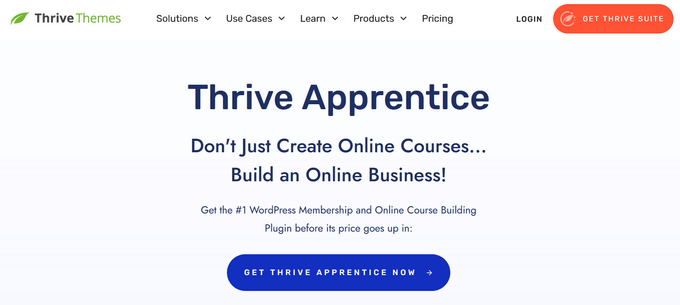
Thrive Apprentice is a popular all-in-one membership and online course builder plugin for WordPress. It comes with advanced features and easy access control settings.
It offers a built membership management dashboard where you can easily grant or revoke access to courses, content, or membership products for specific subscribers.
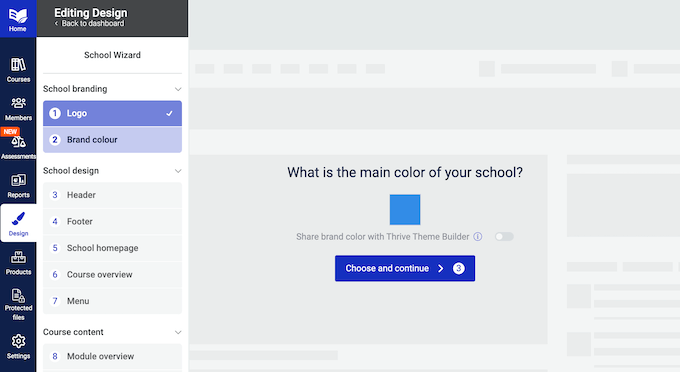
The tool comes with a drag-and-drop builder, customizable certificates, and 55+ course templates that make it super easy to create, sell, and manage online courses.
When we were testing the plugin, we also found out that Thrive Apprentice can track student progress, offer one-time or recurring subscriptions, create landing pages, and build coupons and discount offers for different membership or subscription courses.
Pros
- It has a school setup wizard that will guide you through the process of setting up the plugin.
- It has powerful content-dripping features that let you unlock content at consistent intervals for students. You can also create multiple drip schedules for the same content.
- You can show personalized content for different users to boost engagement and sales. For example, you can display a different course overview or login form for visitors and members.
- You can integrate the plugin with other Thrive Themes tools like Thrive Leads, Thrive Automator, Thrive Optimize, and more.
- Thrive Apprentice offers multiple language support, SEO optimization, email notification, and dynamic buttons.
Cons
- The plugin does not have a free plan.
- Thrive Apprentice only offers built-in support for Stripe payments.
Why we recommend Thrive Apprentice: Overall, Thrive Apprentice is a powerful WordPress subscription plugin that comes with a drag-and-drop builder and premade templates. We recommend it if you want to build and sell courses online.
For information, see our Thrive Apprentice review.
3. Easy Digital Downloads
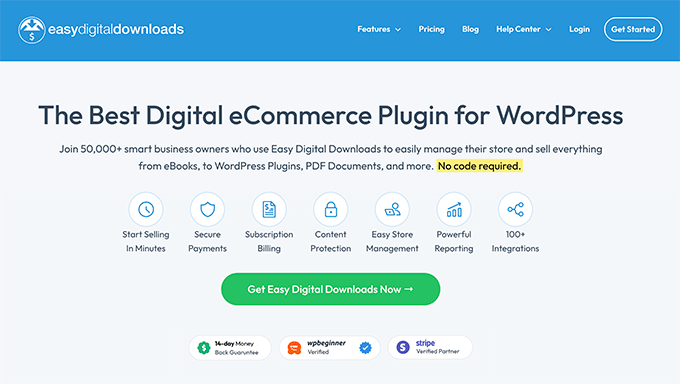
Easy Digital Downloads is one of the top eCommerce plugins for selling digital products.
It allows you to restrict downloads based on membership levels, offer discounts for different memberships, and send email notifications to inform members about important updates or renewals.
Easy Digital Downloads is easy to use and gives you the ability to accept recurring payments. You can use the plugin to sell any type of digital product in WordPress, including eBooks, PDFs, audio files, videos, and more.
Pros
- It comes with a built-in shopping cart system that allows your customers to purchase multiple downloads at once.
- You can accept one-time payments or easily set up automatic recurring payments on any product, including daily, weekly, monthly, quarterly, semi-annually, and annually.
- With Easy Digital Downloads, you can accept credit card payments from Stripe, PayPal, Apple Pay, Google Pay, and other popular payment gateways like Braintree, with no additional monthly fees.
- You can use the EDD Subscription addon to create membership plans with different access levels and the EDD Member Downloads extension to grant access to specific downloads based on membership level.
- The plugin also offers built-in reports and analytics to track membership sales and activity.
Cons
- While Easy Digital Downloads connects with some popular tools like AffiliateWP to create an affiliate program for your products, it lacks integrations with other popular services.
- It has a free plan, but you will need to upgrade to the pro version to use it as a WordPress subscription or membership plugin.
Why we recommend Easy Digital Downloads: It is the best plugin for creating a membership site that sells digital products. It comes with a built-in shopping cart system, recurring payments, and a library of addons to grow your business.
For more details, you can see our Easy Digital Downloads review.
4. MemberMouse
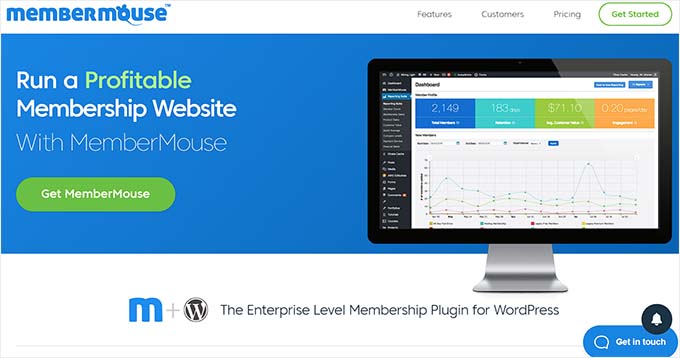
MemberMouse is another powerful, flexible, and scalable WordPress membership plugin. It has many advanced features for protecting your content, selling products, creating courses, and maximizing revenue.
We were impressed by the plugin’s SmartTags, which allow you to display personalized content based on member attributes without using any code. This gives you complete control over how you protect and display content on your site.
Additionally, MemberMouse keeps track of important business metrics like lifetime customer value, retention and churn rates, member engagement, and more.
Pros
- With MemberMouse, you can create upsells and cross-sells that your members can purchase in one click without re-entering their credit card information.
- The tool lets you offer both free and paid memberships.
- It can automatically handle overdue payments so you don’t have to worry about missing out on revenue.
- The plugin lets you create and send push notifications to members or specific WordPress user roles based on actions like new members added, memberships canceled, payment received, and more.
- It lets you create a dedicated space on your website that is only accessible to members and offer drip content.
Cons
- MemberMouse offers limited design options.
- It does not have a free plan.
- It has limited integration options for payment gateways compared to other plugins on this list.
Why we recommend MemberMouse: It is a powerful WordPress membership plugin for businesses that are serious about growth. If you have a coaching business or a growing membership site, then MemberMouse is the perfect choice.
5. WishList Member
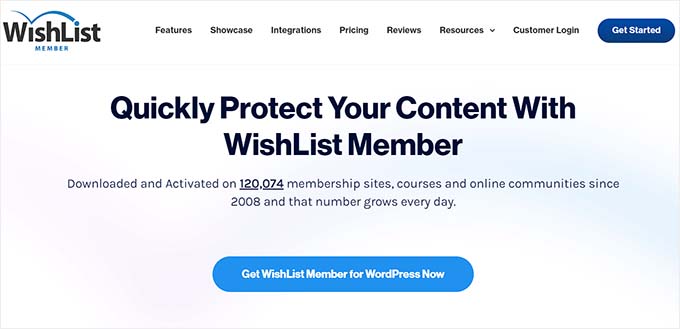
WishList Member is another flexible WordPress subscription plugin that comes with powerful features to protect members-only content.
It allows you to create unlimited membership levels and offer free, premium, or pay-per-post content on your WordPress blog.
WishList Member even allows you to schedule and release drip content over time, set up recurring subscriptions, and connect with popular email marketing services to build an email list.
Pros
- It offers one-click content protection where you can click the ‘Protect’ button right in the WordPress editor to quickly set your content to members-only. It also has a Private Tags feature, which you can use to protect specific sections within the post.
- WishList Member has a built-in course builder called CourseCure. It lets you easily build lessons, quizzes, and certificates.
- It allows you to show ‘sneak peek’ snippets of your content to non-members and invite them to sign up to see what they’re missing.
- You can accept payments from over 20 of the most popular payment gateways, including Stripe, PayPal, WooCommerce, 2CheckOut, Authorize.net, and more.
Cons
- The plugin has a lot of features that can feel overwhelming for beginners.
- It has no free plan.
Why we recommend WishList Member: If you want to create members-only content with powerful restrictive features, then WishList Member is a great choice.
It offers drip scheduling, page locks, integrations with a lot of payment gateways, and many advanced features to take your membership site to the next level.
To learn more, see our detailed WishList Member review.
6. AccessAlly
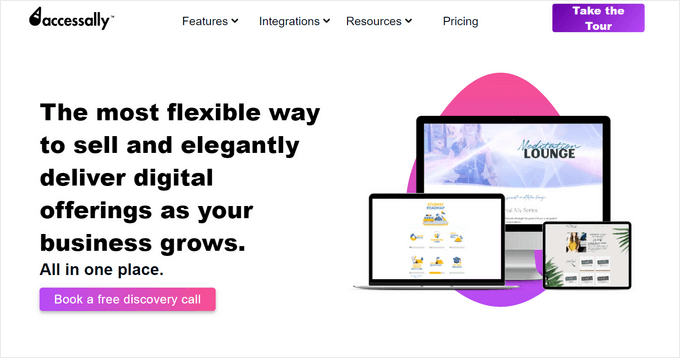
AccessAlly is an elegant and user-friendly membership plugin for creating and selling courses, group coaching, and memberships.
It allows you to create as many membership levels as you want and uses tag-based permission to control access. This makes it easy for members to upgrade or downgrade membership subscriptions on their own.
AccessAlly also comes with a user-friendly builder to create live or drip-fed online courses, detailed reporting and analytics, and a built-in affiliate program.
Pros
- AccessAlly offers multiple content delivery options. You can choose from delayed, specific date and time, completion-based unlocking, cohort style, and all-access.
- It comes with tons of conversion-focused features, including one-click upsells, order bumps, coupons, bulk course enrollment, abandoned cart follow-up, free trial offers, cross-selling members dashboard, and more.
- You can boost engagement for your courses with gamification features like a flexible points system, badges, and leaderboards.
- Seamlessly integrates with popular payment gateways like Stripe and PayPal to accept online payments.
Cons
- It doesn’t offer many customization options to change the look of your membership site.
- There’s no free plan.
Why we recommend AccessAlly: AccessAlly is a powerful plugin for building and scaling a coaching, teaching, or training membership website. It comes with all of the features you need to offer 1-1 or group coaching, including dripped content releases, live group cohorts, bulk course enrollment, and more.
7. LearnDash
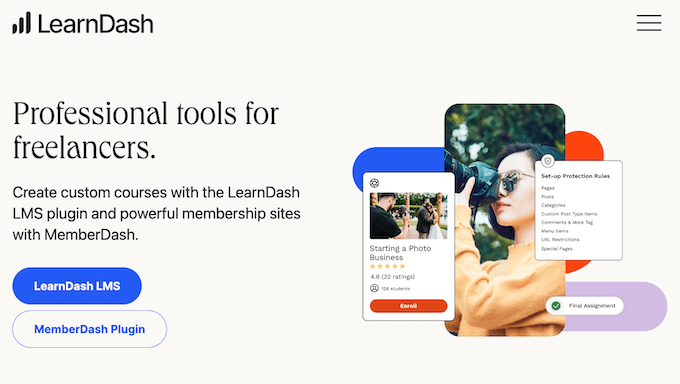
LearnDash is a super flexible and extremely easy-to-use WordPress LMS plugin. It comes with advanced membership modules and tons of integrations to help you create members-only online courses.
LearnDash is quite easy to set up and adding content to it is even simpler. It also comes with advanced tools to easily organize your membership content into levels, groups, and more.
The tool also has a powerful drag-and-drop course builder, pre-designed templates, and completion certificates to help you build and sell courses online.
Pros
- LearnDash allows you to easily hide any content and restrict it to different membership groups. It also lets you control when a student gets to access specific lessons.
- It comes with a powerful drip content feature, allowing you to roll out content to users at regular intervals or upon completion of levels.
- The plugin offers tools to create highly engaging membership sites with quizzes, user badges, course-specific forums, user profiles, and more.
- It can track student progress, offer multiple pricing options, and optimize your courses for SEO.
- LearnDash also has an amazing set of integrations and payment gateways. You can even connect it to MemberPress, WooCommerce, bbPress, Slack, and more.
Cons
- If you are trying to build a membership website without selling courses, then some of LearnDash’s features may not be useful because it is not exclusively a WordPress membership plugin.
- LearnDash has no free plan.
Why we recommend LearnDash: It is the perfect solution if you want to sell online courses on your paid membership website. Its extensive set of add-ons and integrations allows you to build a highly engaging platform. It’s also WordPress multisite compatible.
Check out our complete LearnDash review for more details.
8. Teachable
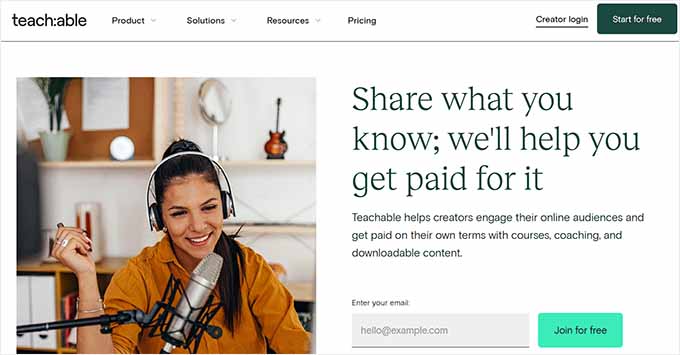
Teachable is an all-inclusive online course builder. It packs a membership website, LMS (learning management system), discussion forum, email marketing, and analytics all into one dashboard.
The tool offers a drag-and-drop builder, course templates, and certificates, and also lets you build quizzes and assessments for students. The students can then submit their work and receive feedback on the same platform.
During our testing, we were very impressed by the flexible drip content feature, which allows you to grant access to content based on a user’s progress or subscription level.
Pros
- It is easy to set up and does not require any technical skills.
- The software includes built-in tools to quickly create and upload videos, text, PDFs, and more.
- It comes with detailed analytics and reports, offers fraud protection, and integrates with flexible payment types like Affirm and Klarna.
- Teachable offers discussion forums, quizzes, contact forms, and other features to boost user engagement and build powerful online communities.
Cons
- Teachable is not available as a WordPress plugin. Instead, you must integrate it into your WordPress site by adding links or a subdomain.
- It includes everything, which makes it more expensive than other WordPress membership plugins.
Why we recommend Teachable: If you want to create a membership site that sells online courses and also has an LMS system, then you can opt for Teachable.
9. Restrict Content Pro
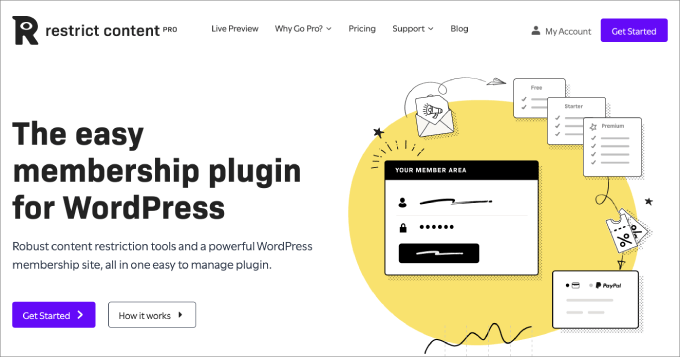
Restrict Content Pro is a robust WordPress membership plugin that helps you build a membership site and restrict content based on different criteria.
You can use the plugin to restrict content to registered users, membership levels, and access levels, as well as target individual pages, posts, custom post types, tags, or categories for restriction.
The plugin allows you to build unlimited membership stages, offer recurring subscriptions, add discount coupons, and create dedicated registration and login forms.
Pros
- It lets you create drip content to be released over time.
- Restrict Content Pro allows members to manage their subscription and access levels in the dashboard.
- It lets you control content access based on individual progress and actions.
- It offers reports and analytics, lets you build a referral program, and integrates with email marketing services.
Cons
- Restrict Content Pro’s marketing features are not as strong as other tools on this list.
- It has a free plan, but most of the features are locked in it. Plus, the free version also has the plugin branding, which can only be removed by upgrading to the pro plan.
Why we recommend Restrict Content Pro: The plugin is a great choice for building a membership website due to its amazing content restriction features, great access control, and seamless integration with WordPress.
10. SureMembers
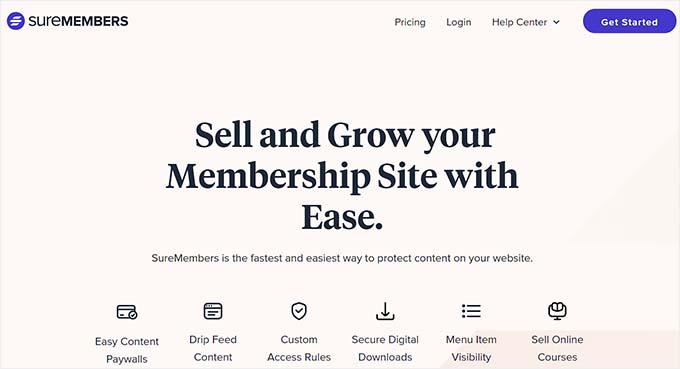
SureMembers is another beginner-friendly plugin that can help you build a membership website.
It is easy to set up and can be used to create simple subscriptions or complex membership levels with access rules. You can use it to restrict any content on your website including pages, posts, categories, and tags.
SureMembers also allows drip scheduling and can integrate with email marketing services to help you build an email list.
Pros
- It provides detailed analytics so you can track how your membership site is performing.
- SureMembers lets you add a paywall, configure menu item visibility, and integrates with a lot of third-party tools like Beaver Builder, Twitter/X, Slack, and YouTube.
- It offers amazing customer support and a knowledge base to you help build a website.
Cons
- SureMembers does not offer a course builder or community forum features.
- Its content dripping feature is not as complex as some of the other tools mentioned in the list.
- This WordPress membership plugin does not have a free plan.
Why we recommend SureMembers: If you are just starting to build your membership site, then SureMembers is a great choice because it is super beginner-friendly.
11. aMember Pro
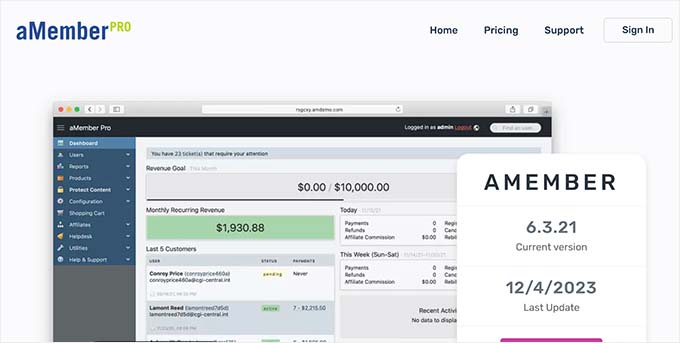
aMember Pro is membership software that helps you create and manage subscription-based websites.
It supports recurring and one-time payments, lets you create multiple membership levels, and can integrate with over 200 third-party apps like affiliate programs, email marketing services, and payment processors.
Additionally, aMember Pro can protect your content, including blog posts, videos, and courses, by only making them available to subscribers.
Pros
- It supports about 100 payment systems, including Stripe, PayPal, CoinBase, ccBill, and more.
- It is not a WordPress plugin but provides seamless integration with the platform.
- aMember Pro is open source and has a user-friendly interface.
- It lets you create a members-only area, manage your email list, and provide advanced reporting.
Cons
- aMember Pro does not have great customer support and provides limited documentation for the software.
- Installing, configuring, and maintaining aMember Pro requires some technical knowledge.
Why we recommend aMember Pro: If you have a small business site and are planning to sell subscriptions, then aMember Pro can be a great choice.
12. WooCommerce Memberships
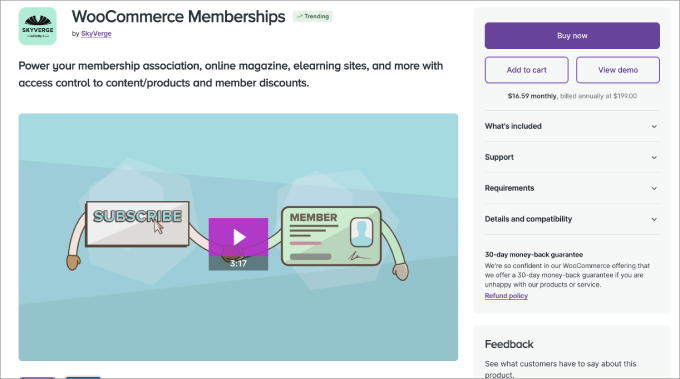
WooCommerce Memberships is another WordPress subscription plugin that is specifically designed to integrate with your WooCommerce store.
It lets you convert your online store into a membership site and create exclusive content that is only accessible to paying members.
You can also show different content to various members based on their membership levels using this plugin. For details, you can see our tutorial on how to create a members-only WooCommerce store.
Pros
- Upon integrating the plugin with WooCommerce, you can sell memberships as products.
- You can offer free trials and manage user accounts from the dashboard.
- WooCommerce Memberships allow you to create exclusive products that are visible and purchasable by members only.
- The plugin allows you to give discounted pricing to members and create drip-specific products.
Cons
- The plugin is not an ideal choice if you are not already using WooCommerce.
- It does not offer a free plan.
- It has integrations with a limited number of tools.
Why we recommend WooCommerce Memberships: If you already have a WooCommerce store and are planning to sell courses, subscriptions, or memberships, then this is the best plugin for you.
13. Paid Memberships Pro
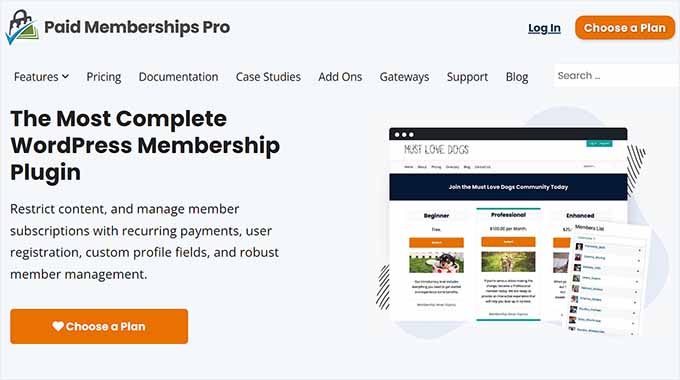
Paid Memberships Pro is a popular WordPress subscription plugin that lets you create a membership and subscription-based website easily.
It lets you restrict default content and sets a message for users who attempt to access it. It even restricts custom post types and single pages to paying members only.
Paid Memberships Pro allows you to create personalized content and add drip content. While testing the plugin, we were also impressed that it lets you create a dictionary and profile for all the members on your website.
Pros
- The plugin lets you build multi-tiered membership levels, set up offline communities, and connect with your subscribers over emails.
- It can integrate with payment gateways like PayPal, Stripe, and Braintree. You can also set up one-time or recurring payments.
- Paid Memberships Pro lets you create discount offers, view sales and revenue, build landing pages, and manage affiliate programs.
Cons
- It has a free plan, but most features are locked in it.
- The user interface and setup can be a bit overwhelming for beginners.
- Unlike some other plugins on the list, it does not offer advanced reporting and analytics.
Why we recommend Paid Memberships Pro: Overall, the plugin has the basic features you need to build a membership or subscription-based site in just a few minutes.
For more details, see our full Paid Memberships Pro review.
14. Ultimate Member

Ultimate Member is a free WordPress plugin that lets you build online communities, sell subscriptions, and create membership programs.
It also lets you create visually appealing user profiles and enables you to add customer registration and login forms on the website front.
Plus, Ultimate Member has an account management feature where users can see their profile details, update account information, and change passwords directly.
Pros
- You can use the plugin to create public or private directories with user listings based on specific criteria.
- The plugin allows users to leave reviews and ratings for other members and track social activity on your website.
- Ultimate Member can also integrate with WooCommerce, Mailchimp, and BuddyPress to build an online community.
Cons
- Integrating the plugin with other tools can sometimes lead to conflicts.
- It lacks an advanced reporting feature.
- The plugin does not have any customization options.
Why we recommend Ultimate Member: If you are on a budget and looking for a free solution, then Ultimate Member can be a great WordPress membership plugin for you.
Avoid: S2Member

Although we don’t recommend S2Member, we’re including it in this list because it’s a popular WordPress membership plugin with over 1.59 million downloads.
It lets you create multiple membership levels with different access controls. You can also customize the registration and login forms, add drip content, and password-protect various pages on your website.
The plugin provides a dedicated dashboard for members to manage their accounts, and also sends email notifications to inform them about any updates.
Pros
- S2Member comes with customizable email templates, file download restrictions, protected audio/video streams, and multisite network support.
- The plugin integrates with popular payment gateways like PayPal, Stripe, ClickBank, and Authorize.net.
Cons
- It’s very difficult for beginners to set up S2Member, especially advanced features like content dripping.
- The plugin interface is not user-friendly and front-end elements like login and registration pages look outdated.
- It has a free plan but most of the features are locked.
Why we don’t recommend S2Member: S2Member is outdated and not intuitive when compared to other membership plugins. We recommend using another membership plugin from this list because you’ll get a better user experience and more modern membership features.
However, if you run a video membership site and don’t care about a user-friendly interface, then S2Member could be a good option. It lets you restrict audio and video content based on membership levels.
Which Is the Best WordPress Membership Plugin?
In our expert opinion, MemberPress is the best WordPress membership plugin on the market. It has all the features that you need to create a membership site and sell online courses, along with great documentation and support to help you learn the membership software.
If you want a MemberPress alternative, then Thrive Apprentice is a great option. It’s a powerful and easy-to-use membership and online course builder plugin.
Alternatively, if you want to sell digital products on your membership website, then we recommend using Easy Digital Downloads. It comes with powerful features to create and sell digital downloads.
Similarly, if you want to sell subscriptions in your online WooCommerce store, then you can use WooCommerce Memberships.
Frequently Asked Questions About WordPress Membership Plugins
Having helped over 2 million WordPress users start their websites, we’ve answered a ton of questions over the years. Below are some of the answers to the most frequently asked questions about membership plugins.
What is the best membership plugin?
Our top 5 choices for the best membership plugin are:
- MemberPress – Best WordPress membership plugin (overall).
- Thrive Apprentice – Best membership plugin for selling online courses.
- Easy Digital Downloads – Best membership plugin for selling digital products.
- MemberMouse – Best membership plugin for creating a coaching membership site.
- WooCommerce Memberships – Best membership plugin to sell subscriptions on your WooCommerce store.
No, this question is not a joke. We seriously get this question even after referring people to this guide.
What is the best free membership plugin for WordPress?
While there are free membership plugins available, such as Paid Memberships Pro and WP-Members, they often come with limited features and additional transaction fees.
But, with a premium WordPress membership plugin like MemberPress, you get all of the features you need to build a successful membership site. Plus, there are no hidden fees.
MemberPress also offers a 14-day free trial period so that you can test it out first.
How do I create a successful membership site?
Simply follow this tutorial on how to create a membership site with MemberPress for step-by-step instructions.
Best WordPress Guides for WordPress Membership Sites
- How Much Does it Cost to Start a Membership Site?
- How to Create a Pay-Per-View Site with WordPress
- Best WordPress Themes for Membership Sites
- How to Create a Searchable Member Directory in WordPress
- How to Add Subscriptions to WooCommerce (Free and Easy)
- Best Membership Site Examples That You Should Check Out
- How to Sell Group Memberships in WordPress for Corporate Teams
- How to Stop Spam Registrations on Your WordPress Membership Site
If you liked this article, then please subscribe to our YouTube Channel for WordPress video tutorials. You can also find us on Twitter and Facebook.





Syed Balkhi says
Hey WPBeginner readers,
Did you know you can win exciting prizes by commenting on WPBeginner?
Every month, our top blog commenters will win HUGE rewards, including premium WordPress plugin licenses and cash prizes.
You can get more details about the contest from here.
Start sharing your thoughts below to stand a chance to win!
Jiří Vaněk says
Thank you for the excellent comparison of pros and cons. I have been thinking about a community blog for a long time and as I follow your articles, the memeber press plugin still works best for me in terms of functions. However, it is good to look at such a comparison and see all the pros and cons.
Marc says
I’m looking for a membership plugin that will allow paid members to post articles.
WPBeginner Support says
It would depend on how you want that process to go, you can see more on allowing users to post on your site in our article below:
https://www.wpbeginner.com/wp-tutorials/how-to-allow-users-to-submit-posts-to-your-wordpress-site/
Admin
ASHIKUR RAHMAN says
which plugin will allow a site visitor/user to watch video, if they have come from a specific website. while for direct users video will be locked. for unlock users will needs to visit that site/redirect to that site?
WPBeginner Support says
You would need to check with the support for the individual plugins for if they have that specific feature.
Admin
Jared says
Thanks for the article. Do you know which membership plugins would let me give an education discount? In other words, would let me give a discount to anyone with a “.edu” email address?
WPBeginner Support says
For conditional logic on the cost you would need to check with the support for the plugins as unless we hear otherwise they all work using coupon codes for offering discounts.
Admin
Majidul Hossain says
Thanks for this awesome and valuable content. Is there any guide for beginners for improving plugin settings and optimizing?
WPBeginner Support says
It would depend on the specific plugin and what settings you are looking to optimize. For most plugins, you can normally check with the documentation for the recommended improvements as a starting point.
Admin
Muhammad Said says
A great comparison! Thanks a lot.
WPBeginner Support says
Thank you and you’re welcome
Admin
Doug M says
Awesome info…thank you! You just saved me a bunch of tedious searching. PS-there’s a tiny typo. The first orange words from the top says:
“What to Look in a WordPress Membership Plugin?”
I think it’s supposed to be “What to look FOR…”
Just thought you’d wanna know. Thanks again!!
WPBeginner Support says
Glad our guide could be helpful and thank you for letting us know about the typo
Admin
Em says
Thank you for this article! I have a question for you guys, do you know of any membership plugins that allows the subscriber to choose how much they want to pay for their memberships as opposed to having set prices for how much their membership will cost?
WPBeginner Support says
We do not have a recommendation for that at the moment sadly.
Admin
John says
Can Restrict Content Pro prevent non-vip user to download file if they have a link? i want upload files into sub domain and it’s important for me to prevent non-vip user / non-logged in vip user to download file.
WPBeginner Support says
You would want to reach out to the plugin’s support and they would be able to let you know their current capacity and methods for protecting downloads
Admin
Adam says
One thing we want to do is offer the individual lectures for people to buy as a ‘once-off’ instead of paying a monthly sub. e.g. they only want 1 out of the 9 lectures, they pay us a one-time fee for access to this specific lecture page.
WPBeginner Support says
For what you’re wanting, you would want to take a look at LMS plugins rather than membership plugins, we have a few we recommend here: https://www.wpbeginner.com/plugins/best-wordpress-lms-plugins-compared/
Admin
Rami Efal says
Thank you for this – do any of these come with mobile experience, or would users use the regular desktop wp version of the website (or mobile one) with the added privileges – OR does any of these plug-in offer a specialized app experience? Many thanks !
WPBeginner Support says
Unless I hear otherwise, these options should have similar tools to their desktop view when viewing mobile
Admin
Alice says
Thanks for your great list. Do you know any membership plugins that can help password protect parts of the content?
WPBeginner Support says
If you mean a content drip, most if not all of these plugins should have that option available. If you check with the plugin’s support directly with what you’re wanting they should be able to let you know if they support that
Admin
Tanya says
Hi, I was just looking through this an I am very new to all this, I have a WordPress site with the divi builder and am looking to set up online courses and an online school that enables people to purchase a course and do payment instalments. Its important for me to be able to do it mostly myself as well as to customize the courses with photos and videos. do you recommend any one for me? just starting out so also needs to be affordable and sustainable long term to expand.
I appreciate and tips you have thanks!
WPBeginner Support says
For selling courses you may want to take a look into LMS plugins instead, we have an article listing some here: https://www.wpbeginner.com/plugins/best-wordpress-lms-plugins-compared/
Admin
UQ says
Question for you, will my recurring clients get an invoice with Membership Press?
WPBeginner Support says
You would want to check with the plugin’s support for what types of invoicing they have available
Admin
Shannon says
s2Member seems to have been abandoned by the developers. No update in a year and radio silence
WPBeginner Support says
S2member’s support is on their specific site’s forums at the moment may be why it looks that way but the plugin should still be active.
Admin
Ashleigh Sartori says
Outstanding post, I believe blog owners should learn a lot from this website its real user friendly.
So much wonderful info on here :D.
WPBeginner Support says
Thank you, glad you find our content helpful
Admin
Bradley Craine says
Excellent website. Lots of helpful info here. I am sending it to some buddies ans also sharing in delicious.
And obviously, thanks for your sweat!
WPBeginner Support says
Thank you, glad you like our content
Admin
Shelli Bush says
Thankfulness to my father who told me about this website, this webpage is genuinely awesome.
WPBeginner Support says
Thank you, glad you find our content helpful
Admin
Aline Lyster says
I have been exploring for a little for any high quality articles or blog posts on this sort
of area . Exploring in Yahoo I ultimately stumbled upon this web site.
Reading this information So i’m glad to convey that I have
a very excellent uncanny feeling I came upon just what I
needed. I so much no doubt will make sure to don’t fail to remember this website and give it a look on a continuing basis.
WPBeginner Support says
Thank you, glad our content can be helpful
Admin
Corinne Barry says
Whoah this weblog is fantastic i really like studying
your posts. Stay up the good work! You know, many persons are hunting around for this info,
you can aid them greatly.
WPBeginner Support says
Glad you found our content helpful
Admin
Tamara Polson says
I know this if off topic but I’m looking into starting
my own weblog and was curious what all is needed to get set up?
I’m assuming having a blog like yours would cost a
pretty penny? I’m not very web smart so I’m not 100% certain. Any suggestions or advice would be
greatly appreciated. Kudos
WPBeginner Support says
For getting started with a blog, you would want to take a look at our article here: https://www.wpbeginner.com/start-a-wordpress-blog/
Admin
S.kamal says
Buddy press not in the list why???
WPBeginner Support says
BuddyPress is not a Membership plugin, you may want to take a look at our article where we cover BuddyPress here: https://www.wpbeginner.com/plugins/how-to-turn-your-wordpress-site-into-a-social-network/
Admin
John says
Hello,
IS THERE a plugin that will allow a guest to subscribe for post changes?
Lets say i publish a post with a coupon in it, the guest subscribe to the post and when the post is updated with a new coupon the guest user will receive an email notification.
WPBeginner Support says
While we do not have a recommended plugin for that specific usage, you could create a newsletter informing your users when you update a deal on your site.
Admin
Sherwin says
Hi, does the membership plugins mentioned support large files video and documents upload? Does it support file and video download options for members as well?
thanks for your response.
God bless
WPBeginner Support says
The plugins should be able to handle files on your site, for specifically large files that would depend on how you have your site and hosting set up.
Admin
Muhammad Arslan says
I need a plugin to create a registration process
WPBeginner Support says
Hi Muhammad Arslan,
Please see our guide on how to create a custom user registration form in WordPress.
Admin
McLovin says
WP-member is FREEE.
mIGHT Be wORtH cHECkinG OuT
Jon says
I am running the latest version of WordPress and have just purchased LearnDash and Divi 3.1.
I want to have affiliates selling my courses (both subscription and one-time purchases) and was told by the LearnDash team I would need to use WooCommerce or Easy Digital Downloads to make that happen. I want to use AffiliateWP (which is compatible with both Woo and EDD). But when I asked about how the subscriptions happened, they said that I would need to get the membership and subscription plugins for Woo, or a membership system like Restrict Content Pro.
I do not understand this as I thought LearnDash was the membership system for my courses. As I have already spoken to them and get why I need the shopping cart to add the affiliate function. Can you tell me why I need an additional, separate Membership system?
WPBeginner Support says
Hi Jon,
LearnDash allows you to manage classes, courses, and students. You can sell courses with LearnDash and even add recurring payments. When setting price for your course you can select payment type (“Buy Now” or “Recurring”). After that you can select the billing cycle.
To manage your affiliates you will need an Affiliate management tool.
Admin
Frank Crosby says
I am having trouble integrating restrict comment pro membership subscriptions with Themify ultra. As a result, I am unable to test my stripe payment(s). The restrict content page says this is often a page builder error. I don’t want to revert to HTML (cut and paste). Any suggestions?
WPBeginner Support says
Hi Frank,
Try contacting plugin and theme support and see if they have a better solution or workaround.
Admin
lux says
I am looking for a plugin that lets me limit the amount of pages a user can read daily before he has to sign up (and pay).
Any idea where I could find such plugin?
Jeremiah Acquah says
Please I need plugins that will allow me to sell pages to my members for blog. Meaning they can write articles that will show online.
Thanks
Tom says
Thanks for the nice article.
I’d like to see some free alternatives. Which is the best free membership plugin for building a paid membership website with some nice profile page?
Nathan says
Hi Tom, You can use Ultimate member and paid membership pro combo. It is looks very professional and with a very secure and nice login page and registration page as well. I have it on website and it work in wonders.
Tom says
Thank you Nathan!
John says
Ultimate member is a horrible plugin riddled with bugs along with very poor support. STAY AWAY from them. Once you purchase, you’re locked in and they will not refund your money no matter how many issues you have with this crappy plugin.
Gina says
Agreed. We’ve been with them for two years on their paid plan. When I asked how to transfer members to a new site (a staging site), I was told to basically “Google it.”
We’re paying for support — just wanted to throw that in there again. Oh, and it was the founder who provides support and gave me that answer.
Every time we’ve needed support from Ultimate Member, it’s nearly brought me to tears of frustration. So hard to customize, so full of problems, so not intuitive, so lacking in support. Stay away.
James says
Hello WPBeginner ! Thanks for your article.
I’m thinking of migrating my existing membership website – it would need to have individual member profiles, photo albums, a site timeline, forums, and a searchable directory, as well as a few other general pages to insert HTML and links.
Can you recommend any specific Plugin(s) that can achieve this for me ?
Thanks in advance.
John says
Hey Guys,
I’m a beginner looking for a membership site where I can divide content along lines of gender and also offer the members a chance to submit their own content but to their own area only – in the form of a journal and notes, for example. Is this possible.
Thanks in advance,
John
Barry says
I need a member area where I upload client specific invoices, estimates, drawings, tracking numbers and other information for only that client. Is that possible with any of these. I want to upload them myself and not put from something platform.
WPBeginner Support says
Hi Barry,
These are membership plugins which allow you to give users access to community/paid features of a website.
Admin
Jeremiah Acquah says
Please am from Ghana which membership plugin and payment option is good for me
WPBeginner Support says
Hi Jeremiah,
For that you will need to find out which payment providers are available in your country, and then see if the membership plugin has an addon that supports any of those payment providers.
Lee says
I haven’t done it but I would go about doing this by creating a page on your site just for your client, and have that page access blocked with a username and password wall that you have for your client. Unless you have many such clients, in which case I don’t know I guess you’d need a more complicated solution.
Juana says
Hi, thanks for the great post, it was very helpful to understand some basic things for me.
But I´m still a little bit confused about how to solve my need. Maybe you can help me, and I’ll be very grateful.
I’m working on a WP site, to sell accountant services. I want customers to pay every month, lets say, 10 bucks. So what I need is to link Woocommerce (to upload my services/products), and a complete membership plugin to let them update their profile, check their payment status, edit personal information, etc. And, last, if this is possible, to link all that information to a CRM like Zoho or similar.
Do you think is that possible?
Any advices will be very welcome!
Thank you a lot
WPBeginner Support says
Hi Juana,
Yes it is possible and you have basically described how you would do it
Admin
Vlad says
Good article!
Im looking for solution to control access to pages,
Interested in function to let users have multiple subscriptions for accessing multiple courses, and to have an option to control access to pages by groups and also per user in case someone haven’t done homework.
Any of listed plugin with this functions? Or maybe it would be possible by combining some of them.
Help please.
Jim says
Why are plugins for WordPress so overpriced?? How are bloggers and NPOs able to get decent functionality to run their site when plugins cost so much?
Pepita says
Why is it overpriced? If you would have to build the functionality yourself it wouid cost so much time.
You want to have membership software so you can produce something once and sell it to members. That is what these plugin developers do as well….
Ronny Oehm says
Many thanks for the presentation of the Membership plugins!
I’m looking for a membership plugin where a paid membership level can provide different numbers of uploads. It should be a kind of photo community. The first level of membership should have one upload per week, the second should get 15 uploads per week, and so on. Unfortunately, I have not found a plugin which offers quota limits, only those with space limits. I do not know if one of your featured Membership plugins will support this.
Mike says
This is very helpful. Do you have insight on how these member plugins stack up in terms of where the member/subscriber pages live on my wordpress site? In other words, there’s a question of if the subscriber area is on a subdomain or a subdirectory. The former will allow me to have a separate search index and set of categories/tags so that subscribers can find things easier. That’s my preference, but I’m not sure if any of the plugins in this article support that, or if they work mostly with subdirectories instead. And in the case of a member subdirectory, can the site search index be partitioned to only apply to that subdirectory? Thanks for your time!
Hafiz Mateen Afzal says
I want to give my client life time access but before they pay for membership they have a chance to take a three days trial.
Which plugin is best for me ?
a) Lifetime access after trial
b) Automatically take money and automatically upgrade level after trial period
Brian Booth says
Hopefully someone can help. I have a website where I give cashback for offers that my members fill out. I need a membership plugin to keep a track of my members. I use getresponse so I would like the plugin to integrate with them. Also so my members can login and check their balance. That is really all I need from the plugin.
Pam Terry says
Your blog date says January 2 2018, but the comments date back to 2016. As I write this reply, January 27, 2018, the pricing for Paid Memberships Pro that you state does not seem to be accurate. I wish it were. I guess they went up since you wrote your blog (2016?), but their website says that their PMPro Plus license is $297 a year. They have a free version which might be the PMPro. Then there is another version, Unlimited, which is $597. I appreciate the comparisons – thank you for this information.
WPBeginner Support says
Hi Pam,
Thanks for pointing this out. We have updated the article. Their basic free plan now includes some addons and limited features and their paid plans now start from $297 / year.
Admin
Dimas says
Hi,
I have a plan to make directory. in the directory itself is just list of people who specialize in graphic design (for example). there’s send message button over there, which is visitor can interaction. send message itself only on the website. can’t go outside like Gmail, or whatever. any suggestion for this?
Sylvie Bertrand says
Hi, new to wordpress… I want to sell courses online. I want to sell packages that will contain a few video on a certain topic. I want the clients who paid for them to be able to come back at will, but I don’t want them to be able to share those video. if I create videos using unpublish feature on YouTube , is it possible to restrict the sharing of those video with LeanDash? If not, do you know what plugin I could use?
Thank you
Sylvie
Fede says
S2member Pro also has Clickbank integrated as payment gateway. great post. It seems not much membership plugins works with clickbank.
Vishal Arora says
Which of these is the best option if it is critical that my members are able to make selections in multiple categories? Also, since I am looking for something very specific, I know I will need to add extra code to add some features. Which of these is most flexible when it comes to adding features? Thanks.
Storm Grayson says
Struggling to find the right member plugin. Am trying memberpress but it wont allow my members to sign in and membership pro is too complicated. Restrict content pro sounds OK but nervous to try another plugin as it doesn’t help my popular site. I don’t want to do downloads either. Any suggestions.
Yancey Thomas jr says
Another review site states this about Restrict Content Pro, “Limitations: The plugin lacks content dripping feature which is surely a fundamental feature for a membership site.”
That’s not mentioned here.
WPBeginner Support says
Hi Yancey,
Restrict Content Pro introduced content drip feature in mid 2016.
Admin
Sara Joe says
This is informative.. But I can’t still find what I actually want.
Ed says
Am looking to be able to manage contact information in a not for profit that has 3800 members. Would want them to be able to login and update their own information.
Also would want members to be able to login and be able to search (access) normally restricted information.
Any thoughts?? You all are the go to place for getting objective information!!
WPBeginner Support says
Hi Ed,
All the above listed plugins can be used to do that with a little bit of setup. You may also want to take a look at our step by step guide on how to create a membership website.
Admin