Interactive elements like quizzes can be powerful tools to engage website visitors and build connections.
Our team at WPBeginner has carefully studied the strategies employed by popular websites like BuzzFeed that use quizzes to increase content virality and user engagement.
After that, we tested and curated a selection of the best quiz plugins for WordPress, considering factors like ease of use, feature sets, and the ability to create engaging and informative quizzes.
In this article, we will explore the use case of each tool and share some of the best quiz plugins for WordPress.

Video Tutorial
The best quiz plugin for your WordPress website will vary based on your specific needs and use cases.
While Thrive Quiz Builder is the best solution for creating personality-type quizzes, you may need a plugin like MemberPress to create quizzes for online courses. Here’s a comprehensive video guide to help you pick the best quiz plugin for WordPress.
If you’d prefer written instructions, then just keep reading.
How We Test And Review WordPress Quiz Plugins
To give our readers the best recommendations, we tested the most popular quiz plugins and created interactive quizzes in real time, paying special attention to the following criteria.
Ease of Use: We have added plugins that are beginner-friendly and do not require any coding to work.
Features: For this showcase, we have prioritized plugins that come with a visual builder, let you add interactive elements and more.
Reliability: We have only added plugins that we tested ourselves on real websites. We also take a look at customer reviews to gauge user impressions.
Why Trust WPBeginner?
Here at WPBeginner, our top WordPress plugin recommendations are chosen by a team of experts who have been working with WordPress for over 16 years. We carefully review each plugin and look at factors such as user-friendliness, customization choices, pricing, and more to make sure we present the best plugins to our readers. For more details, see our complete editorial process.
Quick Pick: Top 5 WordPress Quiz Plugins
| Plugin | Best For | Price | Free Version | |
| 1 | Thrive Quiz Builder | Easy and powerful quizzes | Starts at $99/yr | ❌ |
| 2 | Formidable Forms | Advanced quizzes | Starts at $39.50/yr | ✅ |
| 3 | MemberPress | Quizzes for online courses | Starts at $179.50/yr | ❌ |
| 4 | Interact Quiz Maker | Highly interactive quizzes | Starts at $27/mo | ❌ |
| 5 | Watu Quiz | Simple quizzes | Free | ✅ |
Now, let’s take a deeper look at the top quiz plugins for WordPress.
1. Thrive Quiz Builder
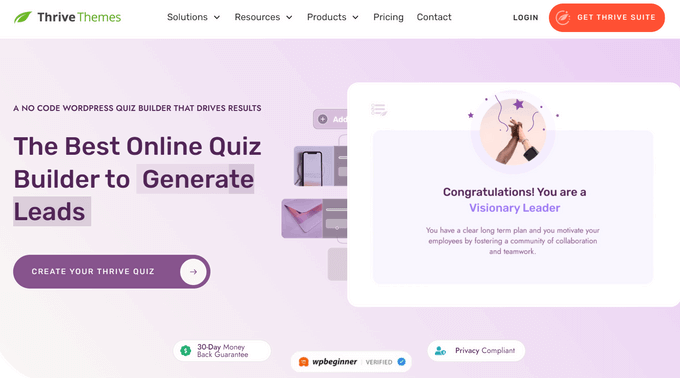
Thrive Quiz Builder is the best quiz builder plugin for WordPress, used by over 21,000+ website owners. It lets you build very complex quizzes with zero coding required.
There are 5 different quiz types, including right/wrong, number, percentage, personality, and survey. You can build your quiz from scratch or use one of the pre-made quiz templates to get a head start.
You can quickly lay out all of your questions and answers in the user-friendly quiz builder window. This helps you create a quiz that flows exactly how you want it to.
The quiz builder also makes it easy to create branching questions, which is when the next question that’s displayed depends on the previous answer.
When users complete a quiz, you can display dynamic results to improve engagement. For example, you can show personalized content for each different quiz result.
To grow your email list, you can also add opt-in gates that require users to submit their contact details before viewing their quiz results.
Plus, it comes with powerful analytics to see how many people are starting and finishing your quizzes. You can even see the exact point where visitors are dropping off so that you can improve your quizzes and increase conversions.
Other important features include a built-in badge editor, question weighting, optin gates, A/B testing, and more.
For more details, you can see our Thrive Quiz Builder review.
2. Formidable Forms
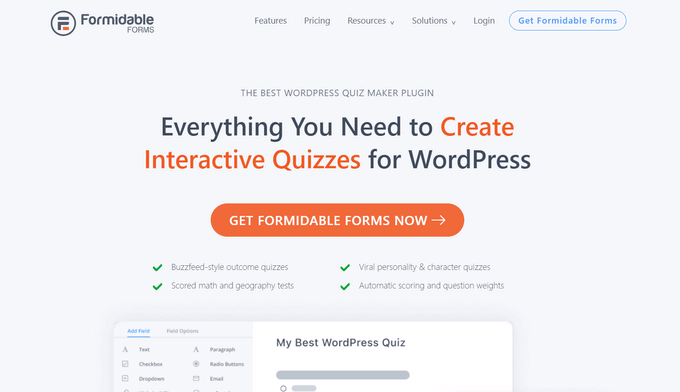
Formidable Forms is the most advanced WordPress form builder plugin on the market. Its simple, powerful, drag-and-drop form builder helps you create forms that go beyond simple contact forms.
It’s equipped with powerful form templates, or you can start with a blank form to build your quiz from scratch.
With Formidable Forms, you can create almost any type of quiz you need, including Buzzfeed-style outcome quizzes, personality quizzes, trivia quizzes, math and geography tests, and more.
You can create quizzes that are scored automatically or create your own grading scale. Once a user submits a quiz, there’s the option to email the score or display it in a success message.
Plus, there are multiple ways to format the quiz score, including the total answer count, letter grade, percentage of correct answers, and more.
Other powerful features include smart conditional logic, radio button images, flexible layout design, and customizable form HTML.
Formidable also offers powerful integrations with Zapier, email marketing providers like AWeber and Constant Contact, Google Analytics plugins like MonsterInsights, and much more.
Note: You’ll need to get at least the ‘Business’ plan, which includes the useful Quiz Maker addon.
For more details, see our guide on how to easily create a quiz in WordPress.
3. MemberPress
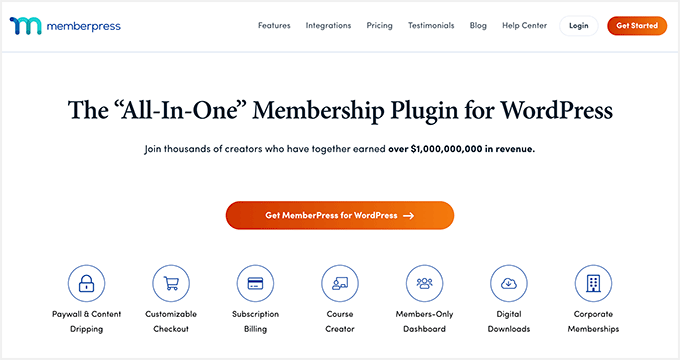
MemberPress is one of the best WordPress membership plugins in the market. It comes with a powerful course creator that allows you to easily create lessons, quizzes, and certificates.
The quiz feature has many pre-built question types, including multiple choice questions, multiple answers, true or false, short answers, and essays. Using the drag-and-drop builder, you can easily create any type of quiz that you need.
It comes with built-in progress tracking to help your students easily move through your quizzes. This will also give you insights into the user-friendliness, popularity, and success of your quizzes so that you can continue to improve.
Plus, with a simple flick of a switch, you can create branded certificates to reward your students for completing a course.
Because of the membership functionalities, you can also easily control who has access to your quizzes. For example, you can create premium quizzes and certifications that are only available to paying members.
Whether you are selling online courses or creating viral content, MemberPress is one of the most flexible WordPress quiz plugins for all types of quizzes.
Alternatives: MemberMouse, WishList Member, AccessAlly, and LearnDash are also good options for creating a membership site with quizzes and online courses. For more details, see our picks of the best LMS plugins for WordPress.
4. Interact Quiz Maker
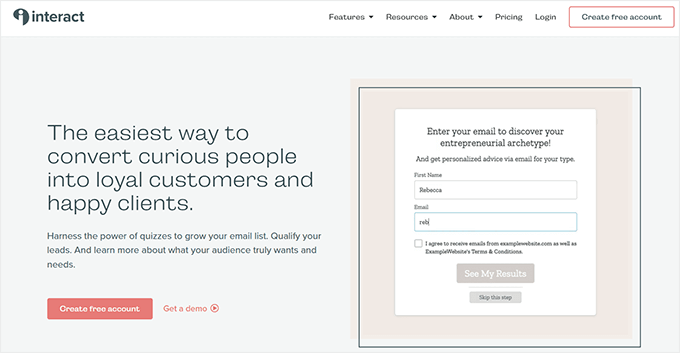
Interact Quiz Maker is a powerful web-based app to generate viral quizzes and use them to generate leads, build social media following, generate traffic, and improve conversions.
It allows you to create highly interactive quizzes with a nifty drag-and-drop quiz builder.
You can choose different styles, colors, designs, and more than 800 ready-to-use quiz templates.
It supports quiz branching, which allows you to show questions based on users’ answers to previous questions. You can use their scoring system to easily show results at the end.
It can be easily added to your site using a simple shortcode and integrates beautifully with your email marketing and CRM software.
Related: See this tutorial on how to make an online quiz website like BuzzFeed.
5. Watu Quiz

Watu Quiz is a flexible and easy-to-use quiz plugin for WordPress. It lets you quickly create quizzes, exams, and surveys and display the results at the end of the quiz.
You can add question types like single choice, multiple choice, essay, and more. You can even randomize questions and pull random questions from a pool.
WP Quiz also lets you add social sharing buttons so that your students can share their quiz results on Facebook and Twitter. In addition, you can choose to display a bar chart so that users can compare their quiz scores with others.
There’s also a premium version of the plugin that comes with features like advanced grading systems, student logins, reporting, data analysis, and more.
6. Quiz And Survey Master
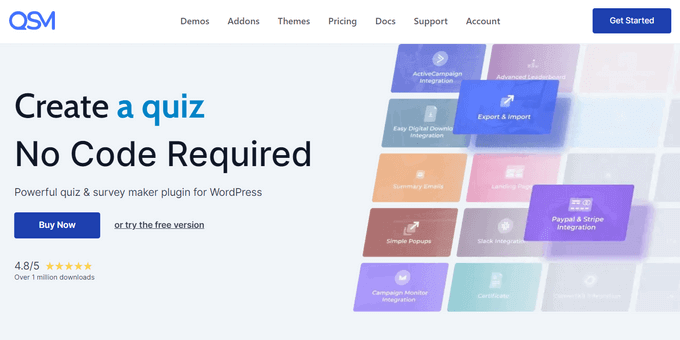
Quiz and Survey Master is a flexible quiz and WordPress survey plugin. This powerful two-in-one plugin may look a bit rough around the edges, but it makes up for it with excellent features and extensive documentation.
It supports multiple types of questions, including multiple choice, true and false, fill in the blanks, and more.
The plugin also allows you to create multiple result pages, so you can customize them based on user score. It comes with email support, certificates, leaderboards, hints, comment boxes, quiz time limits, and more.
The pro version of the plugin comes with many add-ons, including reporting and analysis, email marketing integration, funnel optimization, and more. There’s also a free version with limited features.
7. Quiz Cat
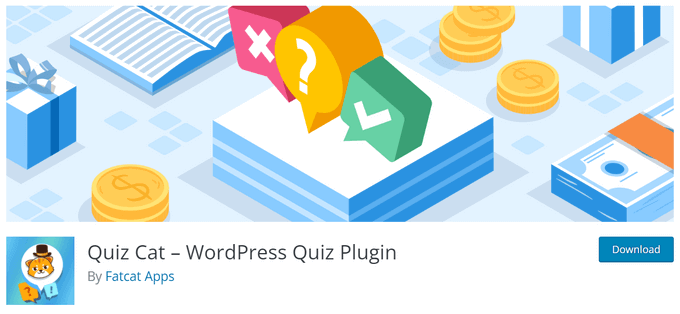
Quiz Cat is a free WordPress quiz plugin with an easy-to-use interface and great options to create viral quizzes for your website.
It allows you to add images to each question and answer. You can also create a start and finish screen for your quiz.
Each answer can be given a rating and assigned a number of points. If you’re creating a right and wrong quiz for visitors, then this can be useful.
8. HD Quiz

HD Quiz is another awesome free quiz plugin for your WordPress blog. It has a responsive design and allows you to create unlimited quizzes with as many questions and answers as you need.
You can also use GIF images with your quiz questions and answers to make them more interactive and fun.
Other notable features include a quiz timer, question tooltips for hints, social sharing, the use of images as answers, scoring, and more.
9. ARI Stream Quiz
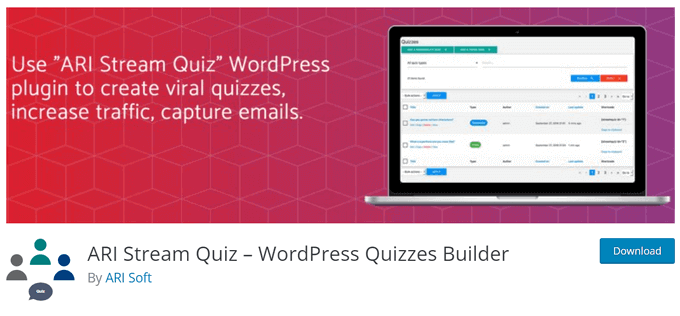
ARI Stream Quiz allows you to use quizzes for lead generation by collecting users’ email addresses and names.
It offers a seamless Mailchimp integration as well as integrations with other email marketing service providers. Apart from lead generation, the actual quiz builder features an easy-to-use interface to build your quizzes.
It uses AJAX for faster performance, has multiple themes, social media integration, Open Graph support, and more.
Which is the Best WordPress Quiz Plugin?
After reviewing each of these plugins, we believe that Thrive Quiz Builder, Formidable Forms, and MemberPress are the most comprehensive quiz-building solutions in the market.
If you want to create a variety of powerful quizzes in WordPress to generate leads and grow your business, then we highly recommend you go with Thrive Quiz Builder.
On the other hand, if you’re looking for a solution to add quizzes to WordPress and advanced form-building features, then we suggest you go with Formidable Forms.
If you want a simple way to create interactive quizzes on a course website, then MemberPress is a great option.
Note: We also looked into many other WordPress quiz plugins that are not listed in this article, like WP Quiz, Opinion Stage, WordPress Viral Quiz, Quiz Maker Plugin, and others. We decided it wasn’t best to list them all in this article because we don’t want to cause choice paralysis.
WordPress Quiz Plugin FAQs
Below are some of the most frequently asked questions about WordPress quiz plugins.
What is the best quiz plugin for WordPress?
At WPBeginner, we think that Thrive Quiz Builder is the best quiz plugin for WordPress. It’s easy to use, and it comes with all of the features you need to create powerful and engaging quizzes.
How do I add a quiz plugin to WordPress?
To install a quiz plugin on your WordPress website, simply follow this guide on how to install a WordPress plugin for step-by-step instructions.
How do I create a personality test in WordPress?
You can easily create personality quizzes in WordPress using the Thrive Quiz Builder plugin.
Simply select ‘Category’ as your Quiz Evaluation Type, then create the personality type categories that users will be placed into according to their answers.
How do I create a BuzzFeed quiz in WordPress?
You can create BuzzFeed-style quizzes in WordPress using a quiz plugin like Thrive Quiz Builder or Interact Quiz Maker.
Both of these plugins allow you to create image or GIF-based questions to keep users excited and engaged.
How do I create a quiz in WordPress without plugins?
If you don’t want to use a plugin to create a quiz in WordPress, there are online tools like TypeForm and SurveyMonkey that you can use to create quizzes.
But, because online tools like this store their data on external servers, it can be a security vulnerability, as you’ll have to trust someone else with your visitors’ personal data.
We hope this article helped you find the best quiz plugin for WordPress. You may also want to see our list of the must-have WordPress plugins for businesses and our expert picks of the best webinar software, including free options.
If you liked this article, then please subscribe to our YouTube Channel for WordPress video tutorials. You can also find us on Twitter and Facebook.





Syed Balkhi says
Hey WPBeginner readers,
Did you know you can win exciting prizes by commenting on WPBeginner?
Every month, our top blog commenters will win HUGE rewards, including premium WordPress plugin licenses and cash prizes.
You can get more details about the contest from here.
Start sharing your thoughts below to stand a chance to win!
Moinuddin Waheed says
Having quizzes on the website is a sure shot way to have increased interaction with the website.
I am currently using memberpress for this purpose and it is very easy to use and make quizzes.
it has tons of feature to make different kinds of questions formats.
It also gives us the ability to check each entries from the backend and see the performance of each participant.
is there a way to give live score and ranking based on all the participants scores?
WPBeginner Support says
We don’t have a recommended tool for that at the moment but we will be sure to share should that change
Admin
Jiří Vaněk says
Currently, I’m using the Quiz And Survey Master plugin for quizzes on the web, and I have to say it’s excellent; I can genuinely recommend it to everyone. It meets all the parameters I needed. As a bonus, the developers take great care of it. Updates arrive frequently, so the plugin works great even with the latest WordPress.
Kira says
Do we have quiz plugins that recommends products based on answers?
WPBeginner Support says
For something like that, you may want to look into TryInteract.
Admin
maria su says
How can I import the questions from an excel? With which of the plugins?
WPBeginner Support says
You would want to reach out to the plugin’s support for if they have this feature.
Admin
Ramesh Bhatta says
Actually I am looking for quiz competition plugin. So that we can view the results of different competitors. Is there any plugin having such features?
WPBeginner Support says
You would want to check with the support for the plugins to see if they are able to fill your specific needs
Admin
Elena says
Does one of these quiz plug-ins offer the ability to have some questions with answers that are the typical picture with text and then other answers be just text?
WPBeginner Support says
You would want to reach out to the support for the plugins with the specifics of how you want to set it up to see if that is available.
Admin
Syam says
Whether learndash is a free plugin?
WPBeginner Support says
LearnDash is not free at the moment.
Admin
Rsalekin says
Hi,
It is too much time consuming to add one after one question. I Use wp pro quiz.
Could you please help me a solution how to import questions easier to me.
WPBeginner Support says
You would want to reach out to the plugin’s support for if they have a method to import questions they would recommend.
Admin
Abhishek says
I want to build a quiz website which involves timer, clear the selected answer, negative marks awarded for wrong questions, and also user management..
Which is the best plugin for my requirements?