Are you looking for the best WordPress survey plugins for your website?
Since there are so many plugins that can offer this functionality, it can be difficult to choose one for your site. To make this easier for you, we have tested the most popular WordPress survey plugins and examined different factors like ease of use, features, customization, and pricing.
In this article, we will share some of the best WordPress survey plugins that you can use on your site.
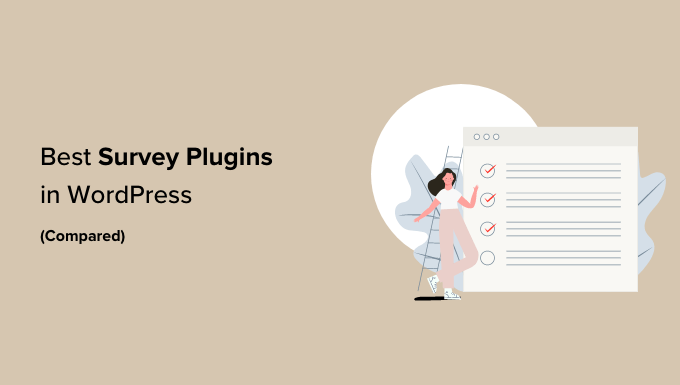
If you are in a hurry, then you can take a quick look at our top picks to make a decision.
| # | Plugins | Best For | Pricing |
|---|---|---|---|
| 🥇 | WPForms | Powerful polls and survey forms | $49.50/yr + Free |
| 🥈 | UserFeedback | Popup surveys and feedback prompts | $49.50/yr + Free |
| 🥉 | Formidable Forms | Advanced survey forms, calculators, and quizzes | $39.50/yr + Free |
| 4 | Gravity Forms | Forms with a survey field | $59/yr |
| 5 | Quiz and Survey Master | Surveys and quizzes with interactive answers | Free |
| 6 | WP-Polls | Simple polls and survey | Free |
How We Test And Review WordPress Survey Plugins
Surveys allow you to collect user feedback, which you can use to improve your business. You can use these plugins to add a user survey form in WordPress and share it with your users.
To help you find the best survey plugin, we downloaded and tested the most popular ones and examined their features, pros, and cons. When we were doing that, we paid special attention to the following criteria:
Ease of Use: A good survey plugin is easy to use and makes your form look great. We have prioritized plugins that have a beginner-friendly interface, an easy onboarding process, and extensive documentation.
Features: We have included survey plugins that have all the features you need including a drag and drop builder, premade templates, spam protection, user data storage, and more.
Reliability: We have only recommended the plugins that we reviewed and tested ourselves. We also took a look at customer reviews for more information.
Why Trust WPBeginner?
WPBeginner has a team of experts with over years of experience in WordPress, hosting, SEO, online marketing, and more. We test and review each plugin thoroughly on real websites to give you the best recommendations. For more information, see our complete editorial process.
Without further delay, let’s take a look at some of the best WordPress survey plugins and how they handle all these features.
1. WPForms
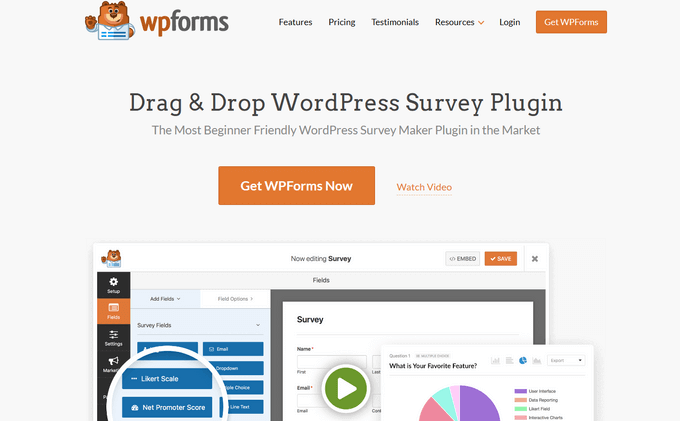
WPForms is the best WordPress contact form plugin on the market. It comes with a powerful surveys and polls addon, which allows you to quickly create highly engaging survey forms.
You can combine the surveys and polls addon with powerful WPForms features like conditional logic, multi-page forms, custom notifications, email integration, and more.
WPForms lets you add any form field to your survey with a single click, including text fields, checkboxes, radio buttons, ratings, Likert scale, NPS score field, and more.
The best part about WPForms surveys is the reporting section. WPForms automatically creates beautiful reports with graphs and charts based on survey responses. You can show survey results on any WordPress page with a shortcode or redirect your users to the results page after they fill out the survey.
Unlike other WordPress form plugins, WPForms allows you to enable survey reports for any of your existing forms.
You can export beautiful survey graphs as images to share on social media or in your PowerPoint presentations. You can also print the reports to include in your proposals or pitches.
WPForms has a conversational forms mode, which boosts form completion by making your form interaction feel more human.
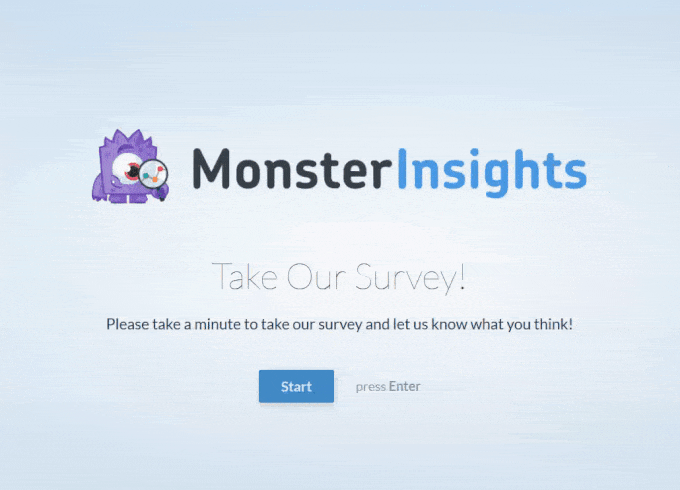
WPForms gives you the enterprise-level features of Survey Monkey and Typeform at an affordable price for small businesses. This is why over 6 million website owners now use it.
For detailed instructions, you can see our article on how to create a survey in WordPress with beautiful reports.
2. UserFeedback
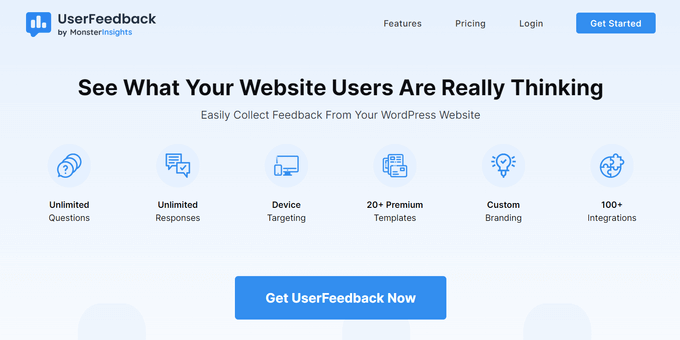
UserFeedback by MonsterInsights is one of the best user feedback plugins for WordPress. It lets you ask your website visitors questions and collect their feedback in real time.
This survey plugin is super easy to use. In a matter of minutes, you can create a sleek popup feedback survey.
Using shortcode, you can add the survey anywhere on your WordPress site or use the easy targeting rules to customize exactly where and when your survey appears.
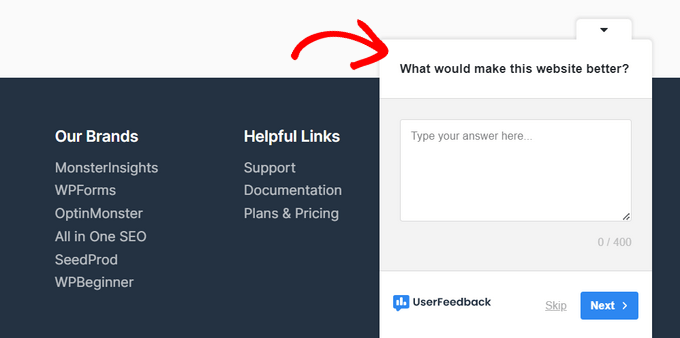
It has ready-made templates for multiple survey types, such as website feedback, NPS survey, eCommerce store survey, B2B satisfaction survey, and more.
With UserFeedback, you can ask unlimited questions and receive unlimited responses. You can ask all types of questions, including multiple-choice and free-form questions, and even capture emails and collect star ratings.
UserFeedback offers simple reporting features right from your WordPress dashboard so that you can analyze your responses. It also seamlessly integrates with Google Analytics and MonsterInsights.
In addition, you can customize how your popup surveys look so that they completely match your brand and site design.
3. Formidable Forms
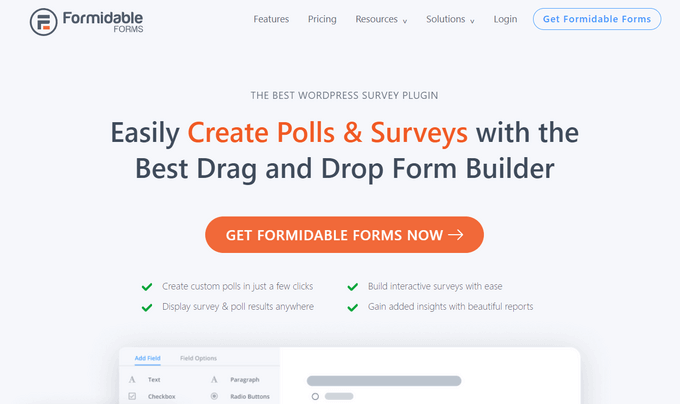
Formidable Forms is an advanced WordPress form plugin that also offers robust survey and poll features.
You can use their form builder to create any type of form, including surveys. It comes with all the popular field types you would expect from the best survey plugins, including Likert scales, NPS ratings, star ratings, multiple-choice questions, and more.
After collecting your customer data, you can then display the results in beautiful, customizable reports, graphs, and charts.
Over 300,000 website owners use Formidable as their preferred form-building solution.
The benefit of Formidable is that it also lets you create other advanced form solutions like calculators, quizzes, and more.
4. Gravity Forms
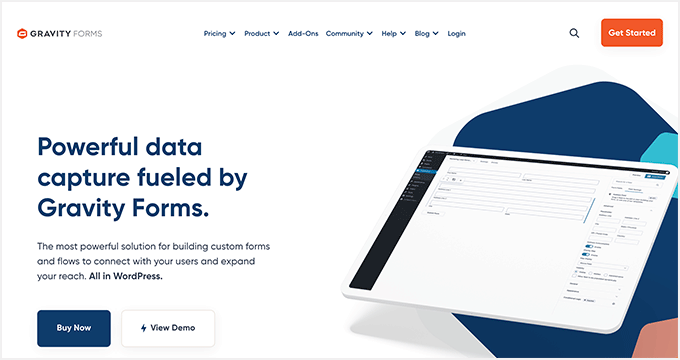
Gravity Forms is one of the oldest WordPress plugins with many addons, including one to create surveys. It is easy to use, and you can make any kind of form using the form builder with many common form fields, including a survey field.
However, the survey results can only be viewed inside the admin area, and there are no charts/graphs. You can export survey results to a CSV file and display the results on your website using a WordPress tables plugin.
Note: You will need at least the Elite plan to access the survey addon.
5. Quiz and Survey Master
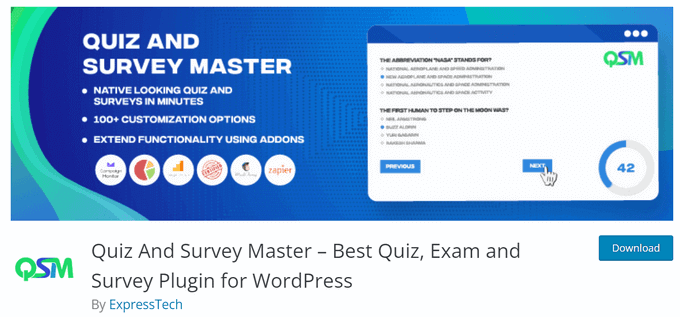
As the name suggests, Quiz and Survey Master is designed to help you add quizzes and surveys to your WordPress site. It doesn’t have the friendliest user interface, but it is well-documented and comes with many useful features.
The base free plugin allows you to design surveys with all common form fields and even create multi-page surveys. You can also use it to add quizzes in WordPress with interactive answers, leaderboards, and scoring.
The plugin can also send emails after completion of the survey to thank users or redirect them to any page on your WordPress website. For reporting and analysis, you will need to separately purchase a premium addon.
6. WP-Polls
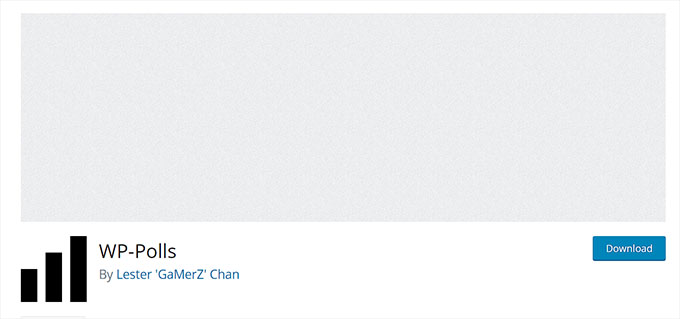
If you are looking for a simple poll solution for your users, WP-Polls is an easy and free option. Unlike other plugins on this list, it doesn’t have a form builder, and you can only use radio buttons or checkboxes to collect responses, which makes it quite limited.
Users are automatically shown poll results after they cast their vote. It saves user responses in the logs, where you can see how registered users voted.
For non-registered users, you can see IP addresses to filter out duplicate votes.
Bonus: CrowdSignal (formerly Polldaddy)
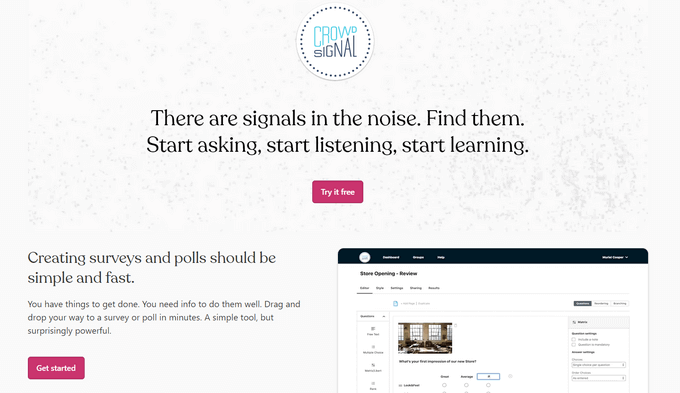
CrowdSignal (formerly Polldaddy) is a famous WordPress poll and survey plugin. It is not a contact form plugin and, unlike other plugins in the list, will not be suitable for purposes other than polls and surveys.
It is a free plugin, but you’ll need a WordPress.com account to get the API key. The free version has limited features and will also add its branding logo to your survey form.
CrowdSignal is easy to use, with a drag-and-drop tool to create your survey and polls. You can change survey-sharing settings, results-sharing, and styling options for each survey you create.
It also includes a captcha to block spam and some basic IP filtering to prevent multiple responses.
Which is The Best WordPress Survey Plugin?
In our expert opinion, WPForms is the best WordPress survey plugin on the market because it comes with a special surveys and polls addon.
Plus, it has a drag and drop builder, premade templates, complete spam protection, and other features like radio buttons, ratings, Likert scale, NPS score field, and more.
However, if you just want to add a visually appealing survey popup, then we recommend UserFeedback.
Similarly, if you want to add a simple form with a survey field, then you can opt for Gravity Forms. On the other hand, you can also add interactive quizzes with Quiz and Survey Master.
We hope this article has helped you find the best WordPress survey plugins. You may also want to check out other WordPress guides that can help create and manage surveys on your site.
Best WordPress Guides for Survey Websites
- How to Track User Engagement in WordPress
- Best AI Chatbot Software for Your Website
- Must Have WordPress Plugins for Business Websites
- The Ultimate Guide to Boost WordPress Speed & Performance
- Ultimate WordPress SEO Guide for Beginners (Step by Step)
- The Ultimate WordPress Security Guide (Step by Step)
If you liked this article, then please subscribe to our YouTube Channel for WordPress video tutorials. You can also find us on Twitter and Facebook.





Syed Balkhi says
Hey WPBeginner readers,
Did you know you can win exciting prizes by commenting on WPBeginner?
Every month, our top blog commenters will win HUGE rewards, including premium WordPress plugin licenses and cash prizes.
You can get more details about the contest from here.
Start sharing your thoughts below to stand a chance to win!
Mrteesurez says
Great list of best survey plugins.
While all the plugins are promising.
For me, I have to settle for formidable form because of its advanced features and functionalities including creating online Calculator and more.
alfrex says
Hi, thank you for the article.
Within the plugins that you mentioned, is there anyone that can
prevent users from filling a survey more than once?
Hans Aurik says
Thanks for the comparison. Is there a survey plugin that integrates with woocommerce or digital download to provide a downloadable report based on answers given in the survey? So the visitor takes a survey and answers various questions. Based on their answer we want to sell them PDF A or PDF B. They go through the checkout process and then given a link to download the PDF.
Omer Causey says
Looking for a simple way to combine on one webpage a form that will allow the visitor to select one or more volunteer activities from a list of about 15 items, then provide the visitor’s contact information for staff follow-up and put both elements into a file I can review and send to the volunteer coordinator.
The plugins for questionnaires are overkill for what I need.
WPBeginner Support says
Hi Omer,
You can create a custom form in WordPress using WPForms. Simply select a blank form and then start adding form fields you need.
Admin