Are you looking for a WishList Member review to help you decide whether it’s the right member subscriptions plugin for you?
With WishList Member, you can turn WordPress into a membership platform and sell subscriptions online. You can also release posts and pages as exclusive, members-only content with just a few clicks, and then collect payments using all the major gateways.
In this in-depth WishList Member review, we’ll see whether it’s the right membership plugin for your WordPress website.
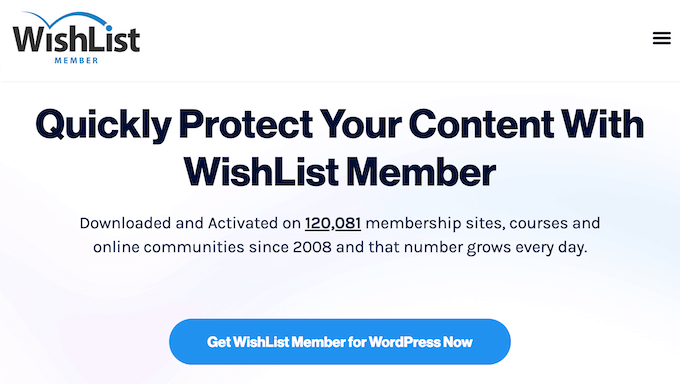
What is WishList Member?
WishList Member is a popular membership plugin that allows you to create exclusive, members-only content on your WordPress blog or website.
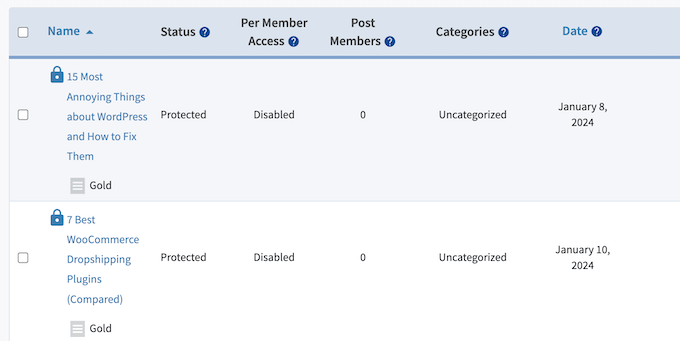
With WishList Member you can create an unlimited number of membership levels and then restrict access to your content based on each user’s subscription. You can even offer free trial subscriptions, or provide limited access to non-members.
If you want to make money online, then you can connect WishList Member to your preferred gateway and collect payments from your members.
Another option is using your content to generate leads. If your main goal is collecting email addresses, then WishList Member can prompt visitors to create a free account, in order to access your content.
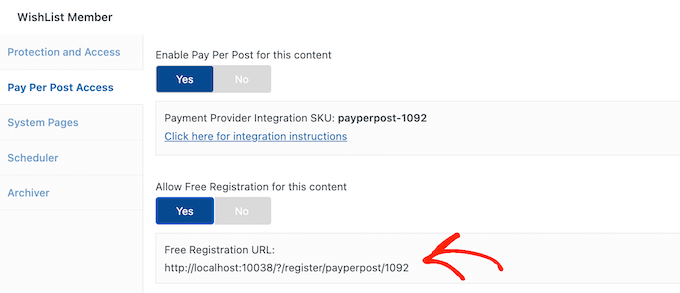
Beyond that, WishList Member comes with a powerful CourseCure learning management system so you can create online courses and then release them as members-only content.
CourseCure even has powerful gamification addons for points and badges, so you can keep students engaged over the long term.
Wishlist Member Review: The Right Membership Plugin for You?
There are lots of membership plugins to choose from. However, not every plugin has the features you need to turn WordPress into a successful membership platform, especially if you plan to sell subscriptions online.
With that said, let’s see whether WishList Member is the right membership plugin for your WordPress website.
1. Customizable Registration Pages
Every time you create a membership level, WishList Member will generate a simple user registration page for that subscription.
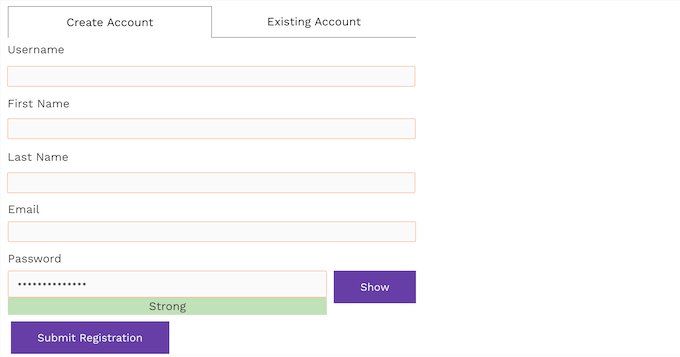
If you need to collect more information, then you can replace this with a custom form.
WishList Member has a simple drag and drop editor where you can create and style the registration form with ease.
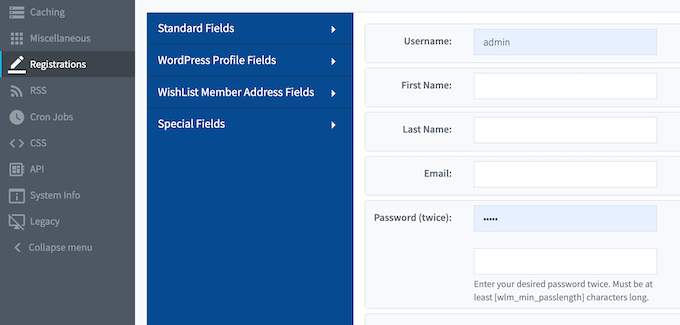
When you’re happy with how the form looks, you can assign it to one or more membership levels.
You can even create a unique registration form for each level, in order to collect different information from your subscribers.
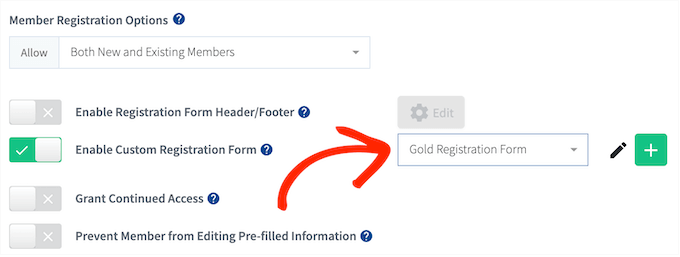
2. Create Unlimited Membership Levels
With WishList Member, you can create as many membership levels as you want.
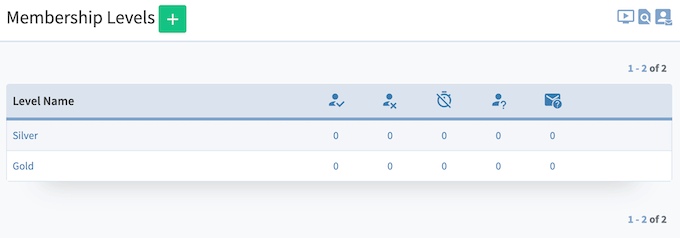
Each plan can have its own unique content, features, and pricing. For example, you might offer a free membership level, a limited Silver membership, and an all-access Gold level.
By creating memberships that appeal to different groups of people, you can often get more signups and sales.
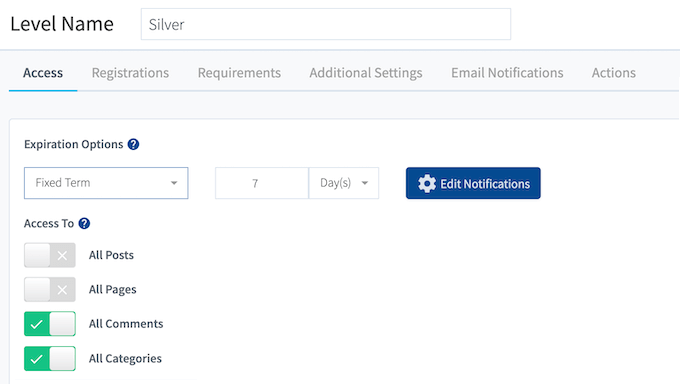
3. Multiple Payment Setups
WishList Member lets you offer lifetime memberships, fixed term memberships, or even set a fixed end date.
Visitors often see ongoing memberships as great value for money, so they may increase your conversion rates. Meanwhile, fixed term memberships can encourage renewals and create a reliable recurring revenue stream.
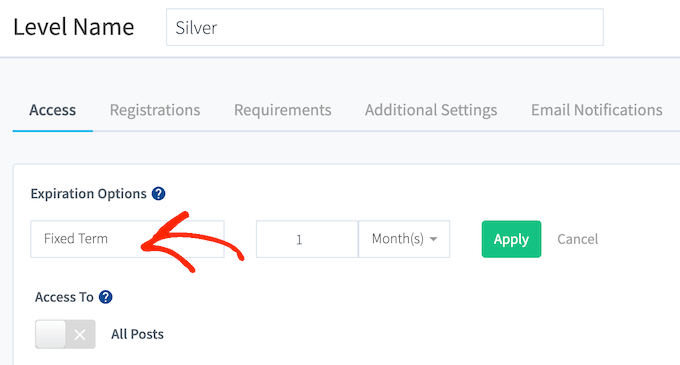
Finally, setting a specific end date might work well for online courses, as it allows you to organize semesters or terms for your online students. It may also be a good fit for time-sensitive content that you plan to retire when it gets out of date.
Finally, you can offer a free trial subscription so potential customers can experience what your membership site has to offer, and hopefully convert.
4. Over 20 Payment Gateways
Selling memberships is a popular way to make money online. With that in mind, WishList Member supports over 20 of the most popular payment gateways including Stripe, PayPal, WooCommerce, 2CheckOut, and Authorize.net.
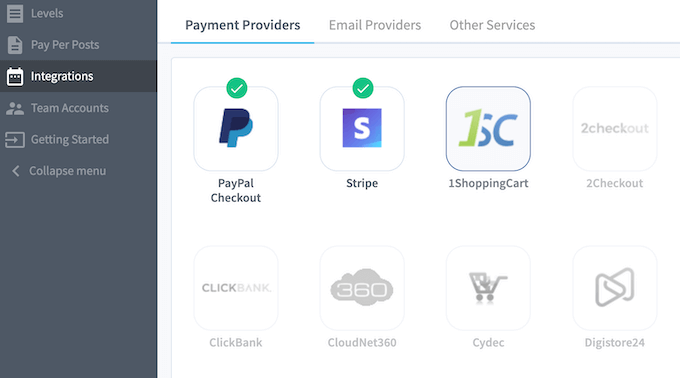
Visitors are more likely to buy a membership if they can use their preferred payment gateway. With that in mind, WishList Member allows you to add multiple payment methods to your site.
5. Content Protection Rules
Sometimes you may want to protect a specific page or post.
To make this easy, WishList Member adds a ‘Protect’ section to the WordPress block editor. You can then make the current page or post members-only, with just a few clicks.
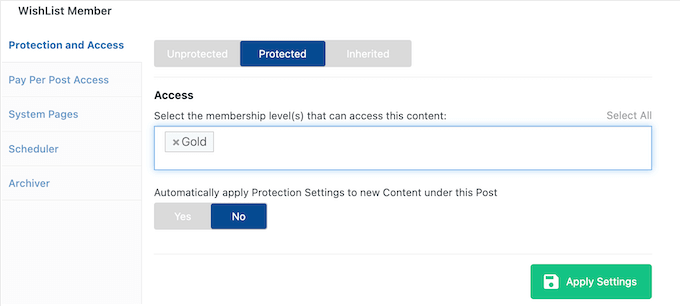
If you’ve created multiple membership levels, then you can assign this content to a specific level directly in the WordPress content editor.
You can even make the content pay per post, so visitors can access the content without necessarily subscribing to a membership level. By giving customers more ways to enjoy your content, you can often get more signups and grow your business online.
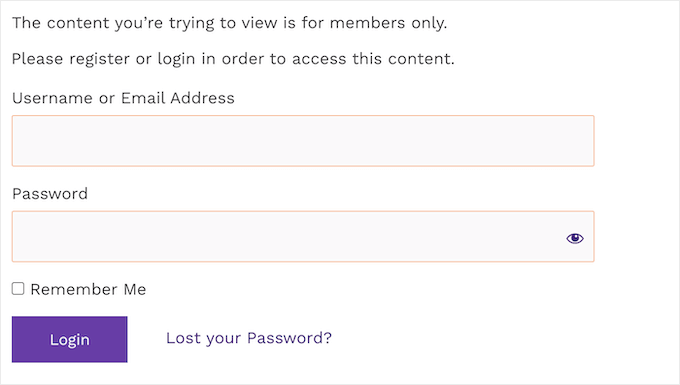
Finally, you can allow visitors to access this content by creating a free account. After enabling this option, WishList Member will automatically create a registration URL for this page or post.
In this way, WishList Member can help you collect leads and build your email list.
6. Customizable Login Forms
After signing up, Members need a way to log into their account. The good news is that WishList Member creates a custom login form and adds it to your website automatically.
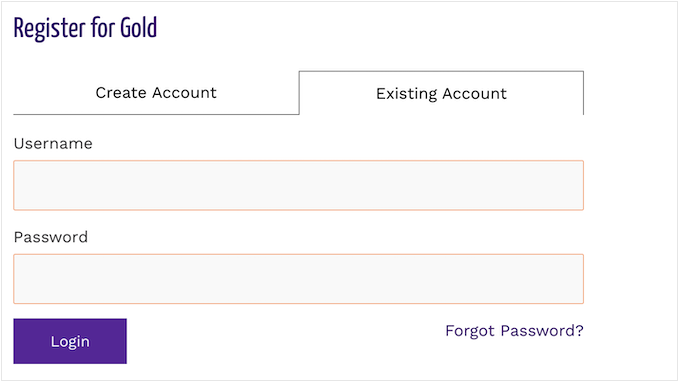
You can also add this login form to any page or post using shortcode.
If you’re not happy with the default form settings, then you can make some changes on the back-end. For example, you can limit login attempts or enable auto-login.
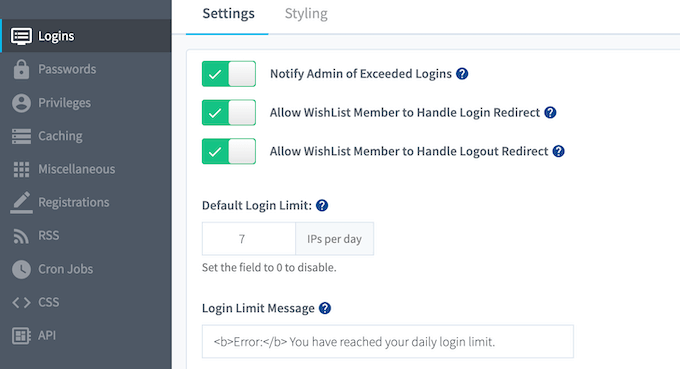
Members can also log into your site from the default WordPress login page.
This is a quick and easy way to give members access, but the standard login page doesn’t provide the best user experience, as it shows the WordPress branding and logo.
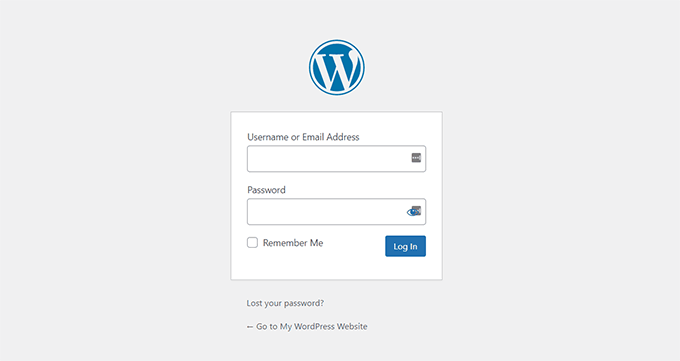
Thankfully, WishList Member allows you to customize this default design by adding your own website logo, color scheme, and content to the login page. In this way, you can make sure the design reflects your company branding and messaging.
WishList Member also comes with several ready-made login templates that provide a great starting point for your design.
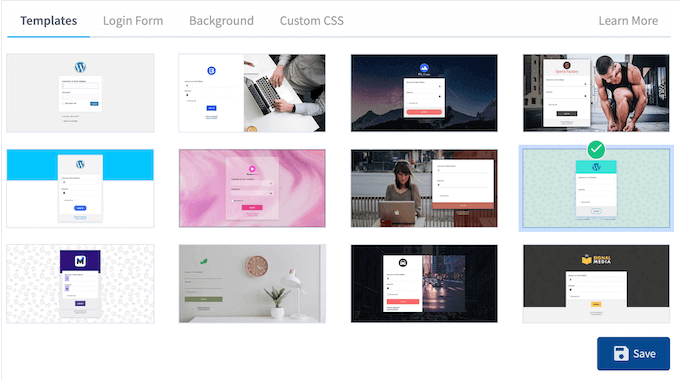
7. Built-in Email Notifications
WishList Member comes with built-in emails that it will send to your members, including a welcome message and an incomplete registration warning. This will keep members informed about what’s happening with their account, and help them fix any problems.
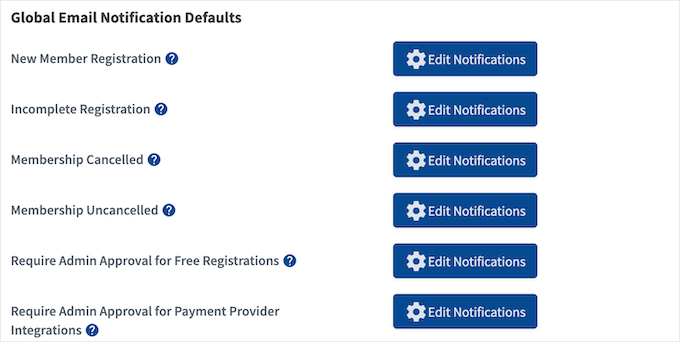
All these emails are customizable so you can add your own messaging.
For some events, you can also customize the notification that WishList Member will send to your WordPress admin email.
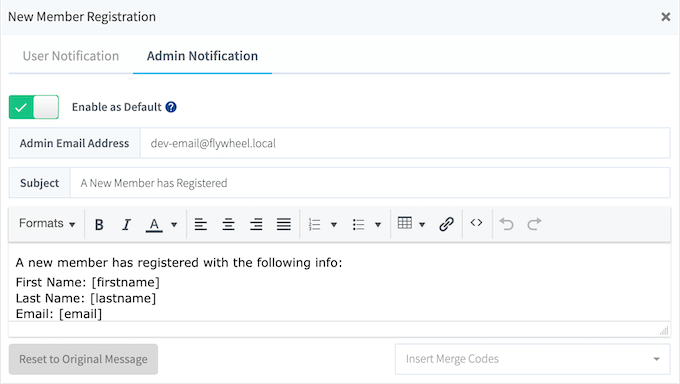
Pro Tip: You’ll want to make sure these emails arrive safely in the member’s inbox and not in the spam folder. To make sure that happens, we recommend using an SMTP service provider to improve your deliverability rates and fix the problem with WordPress not sending emails properly.
8. Integrates with Email Service Providers
WishList Member integrates seamlessly with all the best email service providers including ActiveCampaign, AWeber, and Constant Contact.
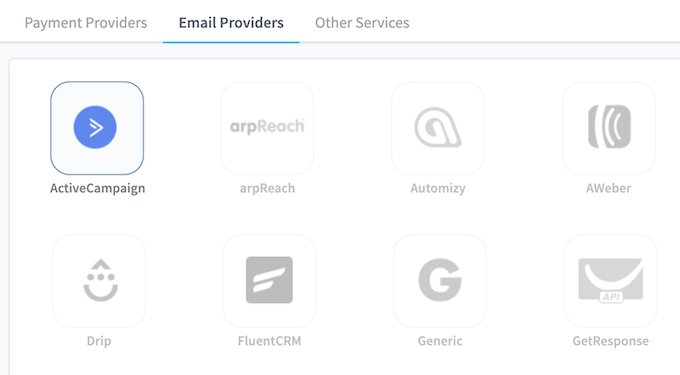
If WishList Member doesn’t support your email marketing service, then you can use the Generic integration to create a connection and share information between your WordPress website and your chosen provider.
9. Content Dripping and Scheduling
Content dripping allows you to gradually release content to members instead of giving it away all at once, which can keep subscribers engaged over a longer period of time.
WishList Member comes with full support for content dripping.
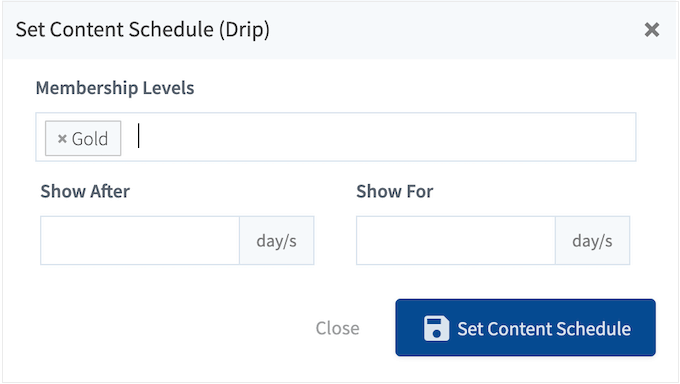
Simply select a membership level, and then create a schedule.
Here, the ‘Start’ date is the number of days following registration. For example, you might show a piece of content 7 days after the member registers with your site.
You can also add an optional expiration date, at which point the content will no longer be available. This can create a FOMO and encourage members to view the content right now, before it disappears forever.
10. Archive Your Content
To grow your business, you’ll want to encourage new members to sign up right away, and keep renewing their subscription.
To help you achieve this, WishList Member can archive content. Members can only access archived content if they were active when that content was originally released.
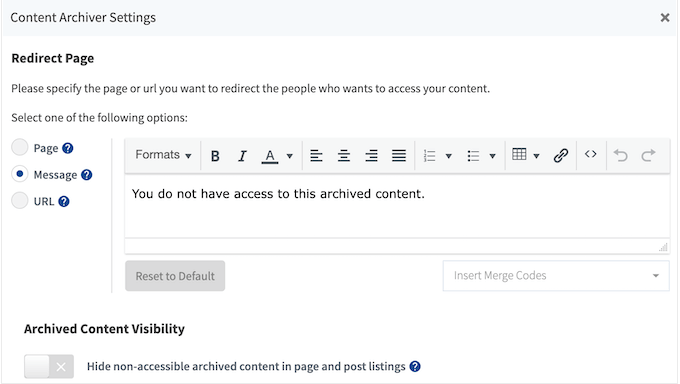
New members who didn’t have an active subscription, will be unable to access the archived content. In this way, you can encourage members to keep renewing their subscription, so they never miss a release date.
11. Sneak Peeks and Private Content
As we’ve already seen, WishList Member can restrict access to entire pages and posts. However, it can also restrict specific content blocks within those posts.
This allows you to show a block to a specific membership level only. For example, you may want to create bonus blocks for people who have a Gold subscription, compared to Silver users.
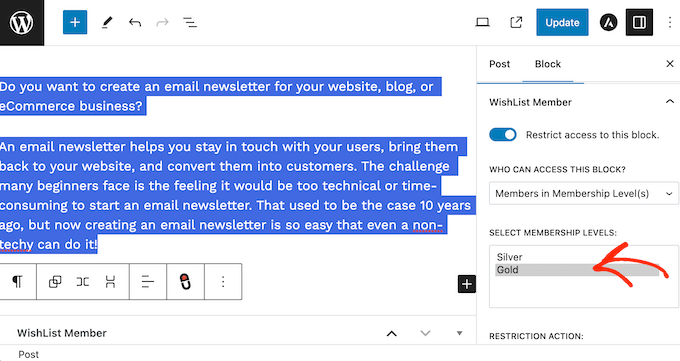
You can also make certain blocks publicly available.
This allows you to create sneak peeks, so visitors get a taste of the exclusive members-only content they’re missing out on.
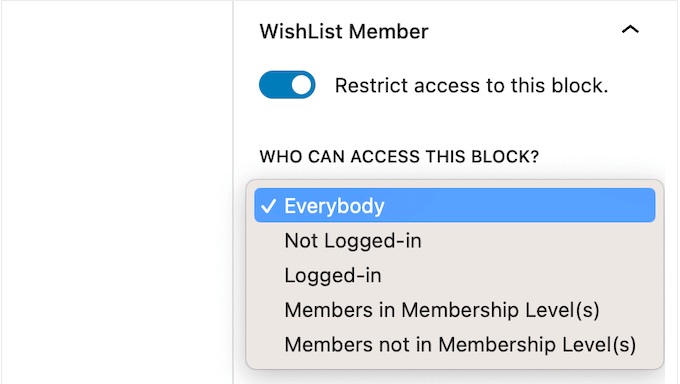
You can also use this feature to create targeted promotions. For example, you might show a unique call to action button based on the visitor’s membership level.
This kind of dynamic content can often boost your conversion rates, and may even encourage existing subscribers to upgrade their membership.
12. Built-in Reports and Statistics
To run a successful membership website, you’ll need to monitor what’s working, and what isn’t. To help you make decisions based on real data, WishList Member comes with an admin dashboard that shows all the most important stats for your membership site.
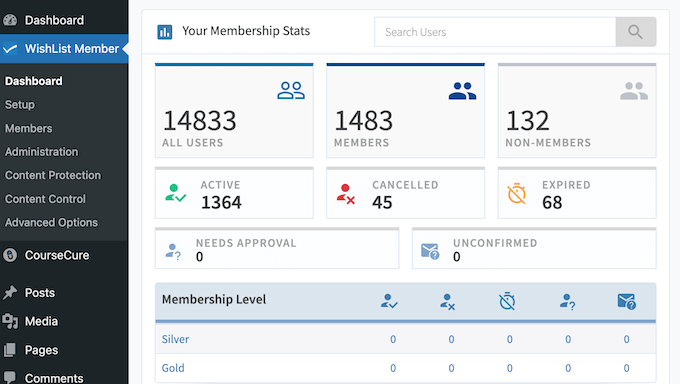
This includes the total number of members compared to non-members, the total cancelled subscriptions, and the signups for each membership level.
You can see more detailed information by clicking any of these stats. For example, clicking on a membership level will show all the subscribers within that level.
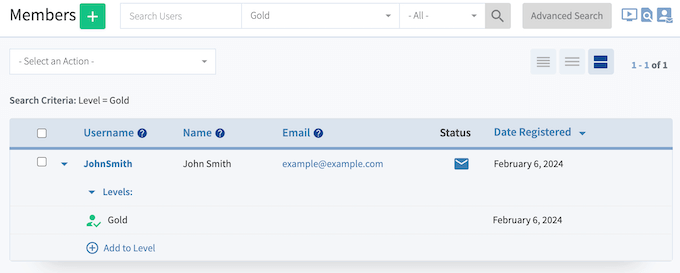
To learn more about a subscriber, just click on their username.
WishList Member even records the last login date for individual users, so you can identify members who are losing interest in your site.
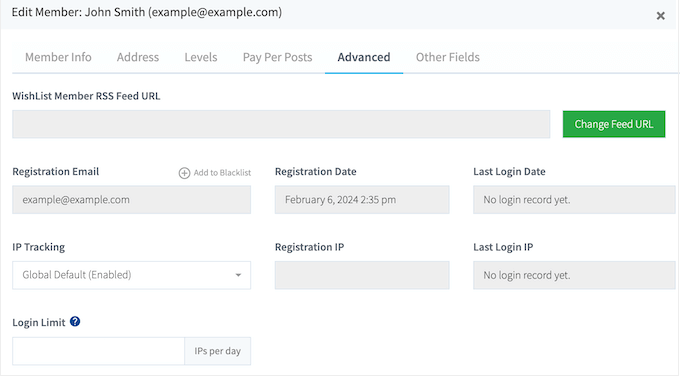
Sometimes you may need to share data with people who don’t have access to the WordPress dashboard. We don’t recommend creating new accounts just to show people your WishList Member information, as this isn’t good for WordPress security.
Instead, you can export all your membership data as a CSV file.
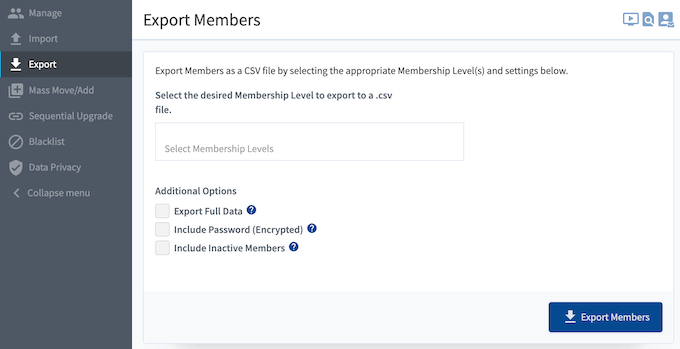
This is also a good way to import data into other programs, such as your customer relationship software or a database you’re using to track your membership site.
13. Secure RSS Feeds
For each subscriber, WishList Member creates a unique RSS feed URL containing only the content they have permission to access.
This allows members to view your content in their favorite RSS reader, while also protecting your exclusive content from non-members.
14. Automate Your Membership Site
To save time and improve the customer experience, WishList Member comes with a selection of triggers and actions.
This allows you to create simple automated workflows that streamline your membership site. For example, you might automatically remove subscribers from a free trial when they upgrade to a paid plan.
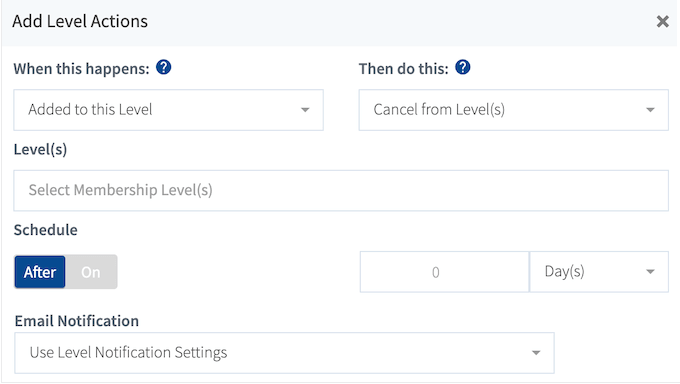
You can even use these triggers to automatically create a dedicated page for each new member. For example, if you run a coaching business then you might add all your latest videos, exercise guides, and other resources to a page and then personalize it with the new subscriber’s details.
Beyond that, WishList Member integrates with Zapier so you can automate even more tasks. For example, you might use Zapier to automatically remove a member from a scheduled webinar if they cancel their subscription, or unlock some extra content for visitors who subscribe to your email newsletter.
15. Create and Sell Courses
Selling courses is a popular online business idea that’s also a great fit for membership websites.
With that said, WishList Member comes with the CourseCure builder which allows you to create online courses. You can either release these courses to specific membership levels, or make them available to all subscribers.
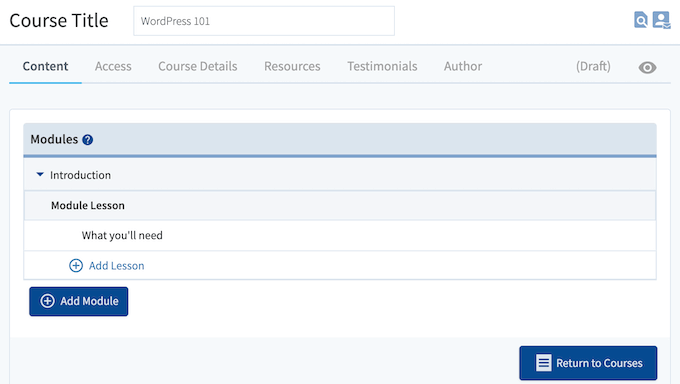
CourseCure also comes packed with professionally-designed templates for single lessons, the library page, index page, single module page, and more. These templates are fully customizable and mobile responsive so they’ll look great no matter what device the learner is using.
CourseCure is also based on the WordPress block editor so you can add lessons and modules using the tools you’re already familiar with.
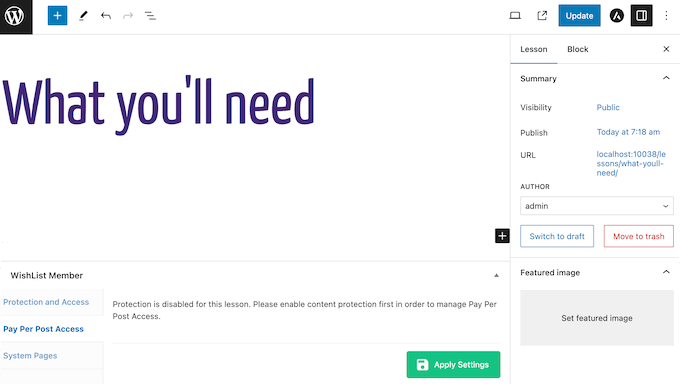
Even better, all the course library, modules, and lesson pages are standard WordPress custom post types, so you can customize them using popular page builder plugins like Elementor and Divi.
Beyond that, CourseCure comes with advanced features built-in, like automatic progress tracking so students can see exactly where they are.
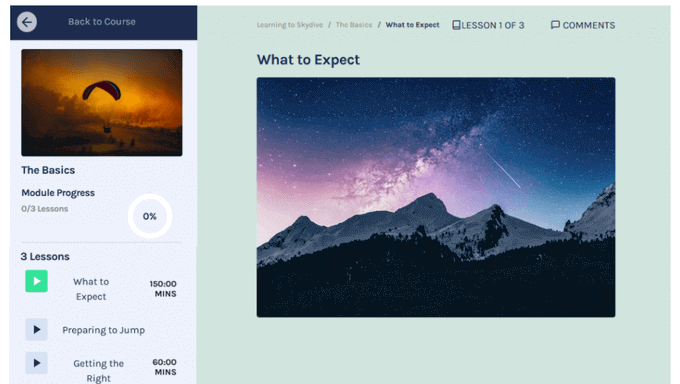
You can also easily create quizzes to test learner knowledge, and see who has passed or failed in the gradebook.
In addition, WishList Member comes with features that can make your courses more engaging. This includes earning badges and points for tasks such as completing a course, passing a quiz, or leaving a comment.
Finally, WishList Member also integrates with popular learning management systems including LearnDash, TutorLMS, and LifterLMS.
16. Community and Professional Support
WishList Member is designed to be easy to use, and has tooltips throughout the user interface. This allows you to get additional information about its various settings.
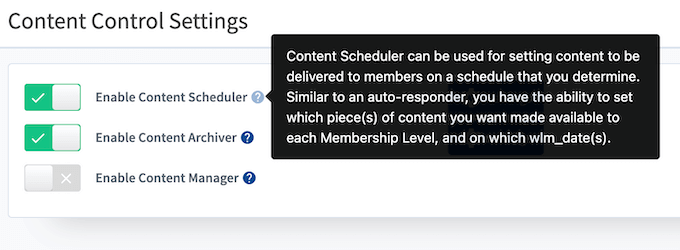
If you need more in-depth support, then WishList Member has a range of online resources including how to guides, a knowledge base, and video tutorials.
There’s also a blog where they post general advice and best practices on how to grow a successful membership business.

Do you need one-on-one support instead? Then you can submit a support request and the WishList Member team will aim to respond within one business day.
WishList Member Pricing and Plans
WishList Member has created a range of plans to suit businesses of all sizes.
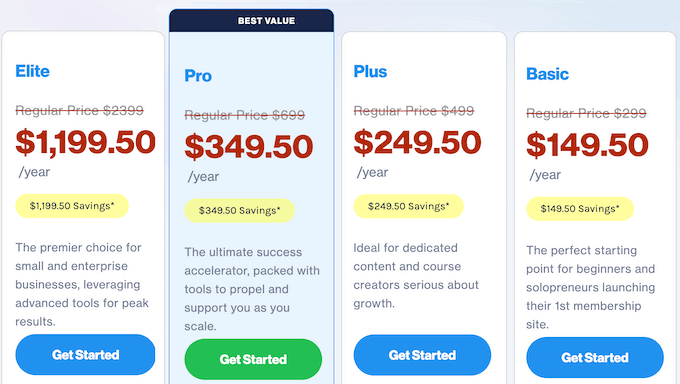
You can choose from the following:
- Basic. For $149.50 per year, you can create unlimited membership levels, content protection rules, and courses. You can also accept payments using PayPal Checkout, Stripe, and eWay, so it’s a great starting point for anyone who wants to create their first membership site. WishList Member also integrates with many popular tools you may already be using, such as Easy Affiliate, Thrive Apprentice, and Thrive Architect.
- Plus. Priced at $249.50 annually, Plus allows you to use WishList Member on up to 2 websites. If you’re creating courses, then this plan unlocks simple gamification features to help keep students engaged. With that said, Plus is a great plan for course creators.
- Pro. For $349.50 per year, you can use WishList Member on up to 5 websites. You can also create quizzes to test your audience’s knowledge, and use WishList Member with a ton of additional email service providers including Drip, MailerLite, and FluentCRM. Pro also integrates with Zapier and Thrive Automator so you can create powerful automations that save you a ton of time and effort. With that said, Pro is a great option for bigger businesses that want to grow, fast.
- Elite. For $1,199.50 annually, this plan gives you access to premium support so you can get answers and resolve problems fast. It also integrates with Keap CRM and Recurly so it’s the recommended plan for enterprise customers who are already using these advanced tools.
Conclusion: Is WishList Member the right Membership plugin for you?
After taking an in-depth look at WishList Member, we’re confident that it’s a powerful plugin for creating members-only pages, posts, and even online courses.
It allows you to create an unlimited number of membership levels, and accept credit card payments in WordPress. In this way, you can monetize your existing content or even use it to generate leads by offering free trials and subscriptions.
If you’re planning to launch your first membership site, then the Basic plan has essential features that allow you to create unlimited membership levels, content protection rules, and courses. You can also drip and schedule your content to keep members engaged over the long term.
If you’re a course creator, then Plus adds badges and points so you can reward students for passing a quiz, completing a module, and performing other tasks.
Do you want to grow your membership site fast? WishList Member Pro supports Zapier and Thrive Automator so you can create automated workflows. This can save you a ton of time and effort, even when your site has lots of members.
The Pro plan also supports additional email service providers, so you can keep your members engaged with newsletters, email blasts, and targeted campaigns.
Finally, if you use Keap or Recurly then WishList Member integrates with these powerful tools so you can automate your membership site at scale.
We hope this WishList Member review helped you decide whether it’s the right membership plugin for you. Next, you may want to see our guide on how to track website visitors, or check out our expert pick of the best live chat software for small businesses.
If you liked this article, then please subscribe to our YouTube Channel for WordPress video tutorials. You can also find us on Twitter and Facebook.



Syed Balkhi says
Hey WPBeginner readers,
Did you know you can win exciting prizes by commenting on WPBeginner?
Every month, our top blog commenters will win HUGE rewards, including premium WordPress plugin licenses and cash prizes.
You can get more details about the contest from here.
Start sharing your thoughts below to stand a chance to win!