When starting a business, you first need a custom logo. So, one of the most common questions we receive from our readers is where to get a custom logo for a WordPress website.
To find the answer, we used some of the most popular services offering online custom logos.
Then, we tested them all to see if they’re worth the hype by creating custom logos with them and examining their quality, pricing, and customization features.
In this article, we will explain everything we learned while testing and share some of the best places to get a custom logo for your WordPress site with a small budget.
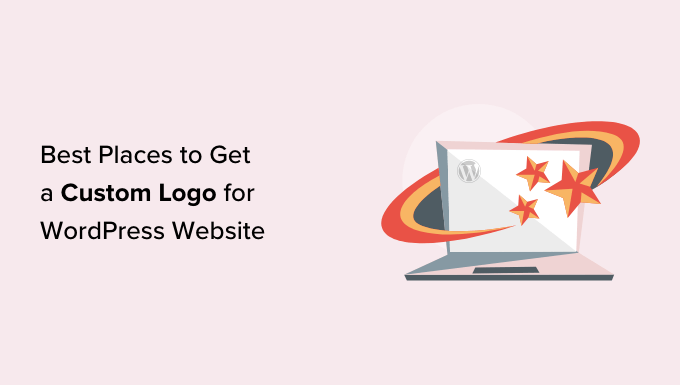
If you are in a hurry, then take a quick look at our expert picks to make a decision.
| # | Platform | Best For | Pricing |
|---|---|---|---|
| 🥇 | Seahawk Media Services | Logo and website design | Price based on consultation |
| 🥈 | Tailor Brands | AI-powered logo design | Free + Pricing upon consultation |
| 🥉 | Looka | DIY logo maker | Free + $96/yr |
| 4 | 99designs | Hiring a logo designer | $299 |
| 5 | DesignEnvo | Creating custom logos | Free |
| 6 | Dribble | Hiring artists and illustrators | $15-$200/hr |
| 7 | Fiverr | Hiring a graphic designer | $5-$350/hr |
| 8 | Upwork | Finding freelancers and designers | $25-$200/hr |
| 9 | Freelancer | Getting a web designer | $15-$100/hr |
How We Test And Review Places That Create Custom Logos?
Logos are representative images used by businesses and organizations. They visually represent an organization’s business, values, and mission.
Plus, logos also play an important role in how customers see a brand. Look at the top big-name brands, chances are that you can easily recognize most of their logos. Brand recognition helps you win customer trust and loyalty over time.
However, creating a logo alone can be difficult and time-consuming, and the final image may not look professional. A simple workaround is to use a logo maker or hire a professional to create a custom logo for your business.
We tested the most popular places to get a logo and paid special attention to the following criteria:
Budget: If you are just starting your WordPress site, then you may not have a large enough budget. That is why we have tried to include places that offer affordable pricing.
Features: For this list, we have included platforms that offer top-notch services and come with premade templates, font styles, and more.
Reliability: We have only included the places that we have tested and reviewed ourselves.
Why Trust WPBeginner?
WPBeginner has a team of experts with years of experience in WordPress, SEO, hosting, online marketing, and more.
We extensively reviewed each platform that has been mentioned on this list to give you the best recommendations. For details, see our editorial process.
That being said, let’s take a look at some of the best places to get a custom WordPress logo within your budget.
1. Seahawk Media
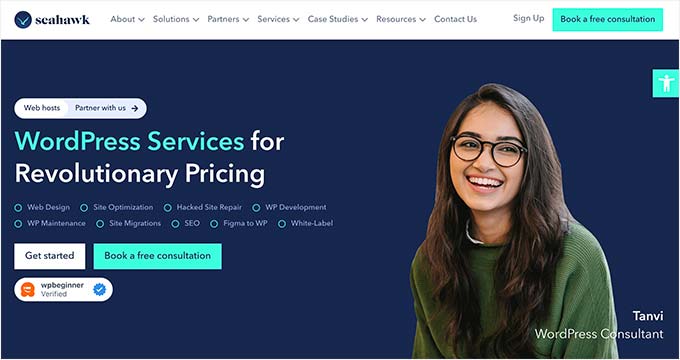
Seahawk Media is the best web design and development agency on the market. They offer a complete solution for small businesses, including logo design, web design, content writing, WordPress SEO, and website migration services.
Some of the most popular WordPress hosting companies, like DreamHost, are using Seahawk Media’s white labeling service to design their customer sites.
You can get your logo designed by an expert designer. Their design team guarantees high-quality results and provides the HD file in multiple image formats.
Some of their other notable services include converting designs to a live-functioning website. For example, PSD to WordPress, Drupal to WordPress, Sketch to WordPress, Figma to WordPress, and more.
Upon completion of your business logo design, you will get the PNG, SVG, and JPG versions of the file in high resolution.
For more details, check out our complete Seahawk Media review.
2. Tailor Brands
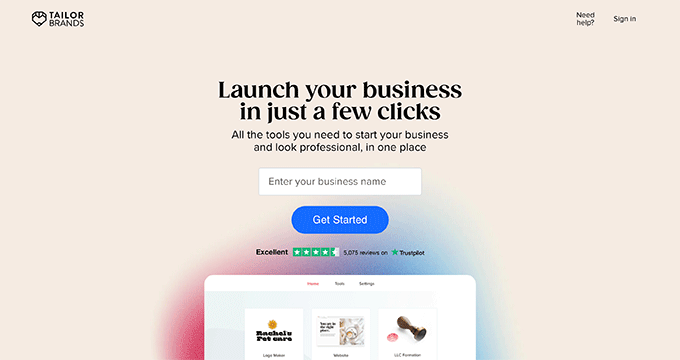
Tailor Brands is an AI-powered logo design and branding platform that makes it very easy to create professional logos.
Using its logo maker, you can create amazing logos within minutes without needing any design experience. You can simply start by entering your brand name and a tagline, and the logo maker guides you every step of the way.
It lets you choose different types of logos, such as icons, shapes, wordmarks, or lettermarks. It also offers a studio editor where you can customize your logo and change the font style, size, color, layout, and more.
Tailor Brands gives you great-looking logo ideas for inspiration. Just select an industry such as real estate, restaurant, or fitness and view different logos.
Do note that Tailor Brands lets you download your logo for free for certain platforms, like Pinterest.
However, if you want to download the logo in high resolution and for other platforms, then you’ll need a paid plan starting from $9.99 per month.
3. Looka
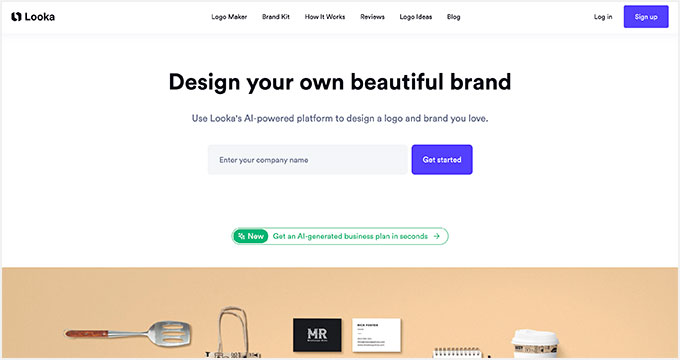
Looka, formerly known as LogoJoy, is an easy-to-use DIY logo maker for non-designers. Just like Tailor Brands, Looka also uses artificial intelligence and advanced learning algorithms to create logos, just like a designer would do.
Its simple wizard helps you select your industry, different logos for inspiration, colors, and symbols. After that, it generates designs that look well-crafted and professional.
You can then select from any one of the designs and customize its logo size, font, and more.
To download the logo, Looka offers a brand kit with ready-to-go versions of your logo. Its pricing plans start from $20 (one-time purchase).
4. 99designs
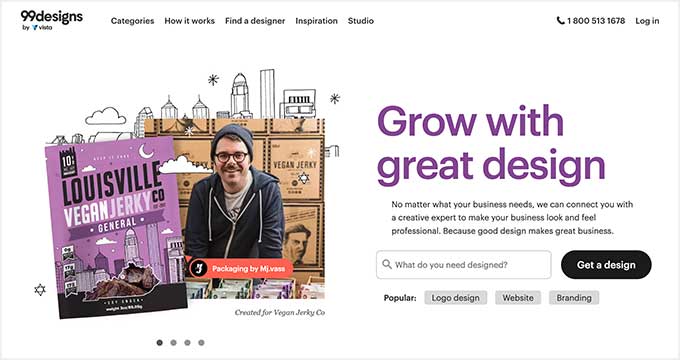
99designs is a design contest marketplace with a large community of designers. It acts as a middleman between you and the designers.
When you place an order, 99designs outsources it to designers, who then submit their designs.
You can select the design you like the most, and only that designer gets paid. This gives you the advantage of getting different custom logo ideas from designers of different backgrounds and skill levels.
In addition to starting a contest, you can also work directly by hiring a designer. 99designs will help you find the right professional with the right skill set, and then you can collaborate with them one-on-one on a project.
Prices for starting a contest for logo design start from $299, and you get approximately 30 design concepts.
5. DesignEvo
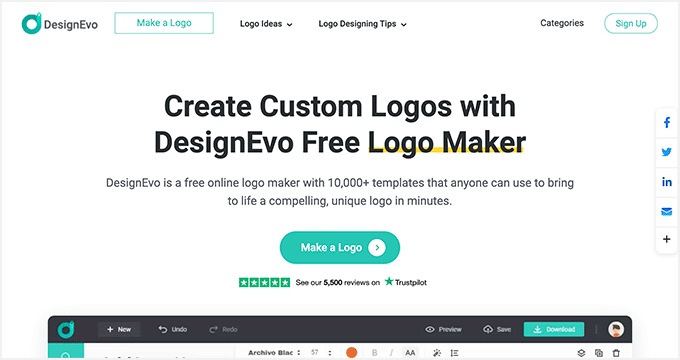
DesignEvo is a free logo maker for your WordPress website. It’s a powerful tool that lets you create custom logos without hiring a professional designer.
It comes with over 10,000 logo templates that can give you a head start. Moreover, it includes millions of vector icons, hundreds of fonts and font styles, and color schemes.
DesignEvo lets you download your custom logo into different image format types, including JPG, PNG, SVG, PDF, and more. And you can also claim the copyright ownership for your business logo.
While you can design your logo for free, you’ll have to buy a premium plan to download your high-resolution logo (starting from $24.99/one-time). You can use our DesignEvo Coupon Code for 25% off their premium plans.
6. Dribble
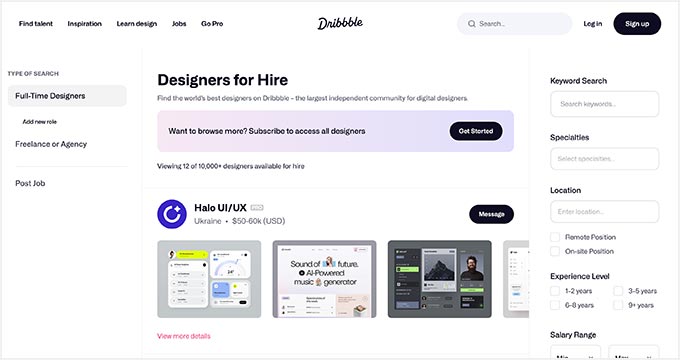
Dribble is an online community of designers and artists. Think of it as Pinterest for professional graphic designers, artists, and illustrators, where they share their work, and other users can like, favorite, and reshare them.
Dribble is not just a source of inspiration. It also acts as a platform to hire designers for freelance work. You can browse designers, check out their portfolios, and contact them directly to hire them.
The job cost will depend on the freelancer you approach, their expertise, and their skill level. Dribble may not be the place to find the cheapest custom logo for your website, but it can help you get much better quality.
7. Fiverr

Fiverr is one of the largest online communities of freelancers from all over the world. Due to competition among freelancers, you can hire a designer to create a logo design for much less money than in other places.
Fiverr’s community is organized based on customer feedback. Freelancers with higher positive feedback tend to charge more than new freelancers who don’t have enough reviews yet.
While the logo may only cost a few bucks, it’s important to know that these freelancers often use logo templates with minor tweaks.
8. Upwork
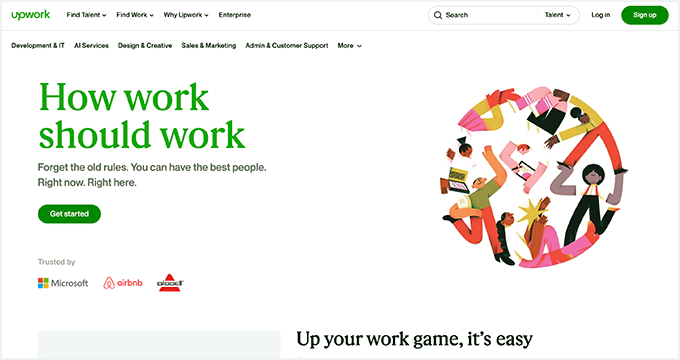
Upwork is another online community like Fiverr where you can find freelancers, entrepreneurs, and designers. It allows you to post a job and accept offers from freelancers.
You can then review those freelancers, interview them, and hire the one you want to work with. Upwork has a robust community with screening tools for both freelancers and clients.
Freelancers can participate in online tests to prove their proficiency and skills. Upwork also offers various payment methods and invoices and allows clients to pay only for the work they approve.
9. Freelancer
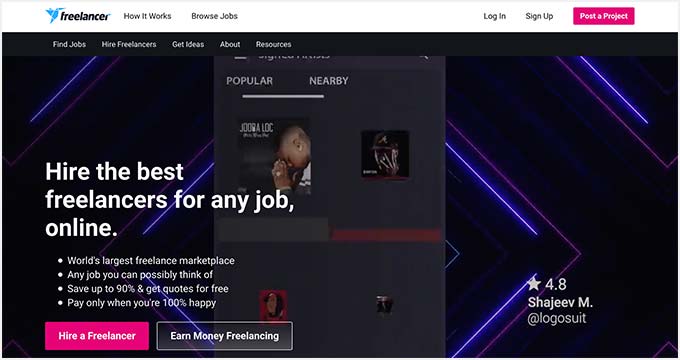
Freelancer is a large global community of freelancers. You can find web designers, developers, graphic design, audio/video, and online marketing experts from every corner of the planet with varying skill levels.
Like many other freelancing websites, Freelancer allows you to post your custom logo project as a job and start accepting offers from freelancers. You can review freelancer profiles, past jobs, feedback, and ratings.
Once you find the right freelancer, you can hire them. Upon completion of a project, you’ll be able to review and accept the work and release the payment.
Bonus: PeoplePerHour
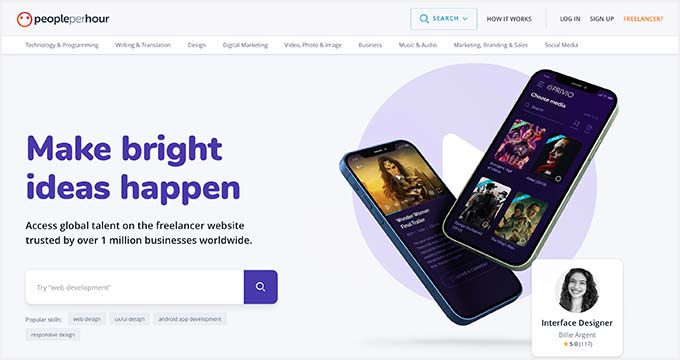
PeoplePerHour is a curated community of freelancers and professionals. You can browse hourlies (fixed-price jobs), post a job, or run a contest. You can also browse freelancers by categories and view their profiles and portfolios.
Once you post a job, you’ll get access to your Workstream dashboard. This is where you’ll manage and review the work, communicate with freelancers, and get support from PeoplePerHour staff.
After you are satisfied with the logo design, you can pay the freelancer.
Which Is the Best Place to Get a Custom Logo?
After going through our list, you might wonder which is the best place to get a custom logo for your business.
We fully recommend Seahawk Media for your custom logo design. They offer a premium service by experienced designers, and you get the best logo design guaranteed.
Moreover, Seahawk Media also offers other services for small businesses, like web design and development. It’s a one-stop solution for you to take your business online.
Tailor Brands is also another logo maker, as it uses artificial intelligence (AI) to generate professional logo design ideas. It is very easy to use, even for absolute beginners, and gives you tons of choices to customize your logo.
However, if you are interested in hiring a designer to create a custom logo, then we recommend 99designs. It lets you run a contest, giving you a large pool of designs.
We hope this article helped you find the best places to get a custom logo for your WordPress website. You may also want to check out our other WordPress guides to improve your website design and grow your business.
Best WordPress Guides for Your Website
- How to Choose the Best Website Builder (Compared)
- Top Tools for WordPress Freelancers, Designers, and Developers
- Best WordPress Themes for Graphic Designers
- Must-Have WordPress Plugins for Business Websites
- Best Email Marketing Services for Small Businesses
- How to Start a Podcast (and Make it Successful)
- How to Start a Video Blog (Vlog) And Make Money
If you liked this article, then please subscribe to our YouTube Channel for WordPress video tutorials. You can also find us on Twitter and Facebook.





Syed Balkhi says
Hey WPBeginner readers,
Did you know you can win exciting prizes by commenting on WPBeginner?
Every month, our top blog commenters will win HUGE rewards, including premium WordPress plugin licenses and cash prizes.
You can get more details about the contest from here.
Start sharing your thoughts below to stand a chance to win!
Dennis Muthomi says
I have previously used sites that automatically generates logos based on the inputs you give it, but the thing is the logos produced by these automated generator do not EFFECTIVELY represent your brand.
It just better to invest in a talented designe so that you get a logo that reflects your brand, AND remember to go through their portfolio to get a sense of their skills and design style
Moinuddin Waheed says
I still get confused about different logo design options like svg, png and jpg.
I don’t know which one to use for our website and what purposes these serve.
Like I have heard many people talking about svg file for logo. Since I don’t know much about it, it feels like missing out something while using a jpg image.
Is there a criteria of when to use which or tutorial making the difference between these crystal and clear?
WPBeginner Comments says
This mainly depends on the file size and personal preference.
SVGs can be low files size and high quality, but sometimes they are not as practical if the logo is more complex in design. JPGs are usually a smaller file size.
PNGs are usually larger, but for small logos this often doesn’t matter. They are also usually higher quality than JPGs.
THANKGOD JONATHAN says
Favicon.io is my best free text favicon/logo maker. Their favicon are very responsive and in different sizes for different divices. But from the list I will also check out DeaignEvo, TailorBrands and Looka.
Konrad says
My experience with FIverr was always pleasant. Great service and amazing people.
Ahmed Omar says
to be honest I did not try any of these sites before, I designed my logo by myself 4 years ago.
but with this apost, I may consider try some of them and make a new logo
Thank you
WPBeginner Support says
You’re welcome and there’s nothing wrong with designing a logo for yourself if you’re comfortable with it
Admin
Ralph says
Years ago I used some automated website logo generator but after some time and refreshing theme and all it becomes really bad and amateurish. I think it is worth investing in something custom made when we treat our website as important part of our business. Thank you for list of so many interesting options.
WPBeginner Support says
You’re welcome
Admin
David Lonergan says
Great comparison of the different logo builder options available, thank you for putting this together.
WPBeginner Support says
Glad you found our list helpful
Admin
Frank Borg says
Thanks for sharing such an informative article. keep posting
WPBeginner Support says
You’re welcome
Admin
Thabiso says
Awesome! Thank you for such an informative article.
Matus says
Great tutorial!
Liton Biswas says
Good resources for designing brand logo. Thanks for sharing.