While WordPress powers more than 43% of all websites on the internet, it’s not the only open-source content management system (CMS) in the market. There are other popular software options available like Joomla and Drupal.
All three of them have a lot in common and many significant differences. Each one of them is a unique website builder with pros and cons.
In this article, we will compare WordPress vs Joomla vs Drupal to find out which one is the best choice for you.

Note: We are comparing WordPress.org, and not the WordPress.com hosting service. Please see our guide on the difference between WordPress.org and WordPress.com.
What’s Common in WordPress, Joomla and Drupal
All three of the web’s most popular CMS have a lot in common in terms of technology, philosophy, and community.

- WordPress, Joomla, and Drupal are all free and open source software licensed under GPL. See our article on why is WordPress free to learn more about free software.
- All three of them are written primarily in PHP.
- They all support MySQL as their database management system. WordPress exclusively supports only MySQL, while Joomla and Drupal support other database management systems.
- All three of them use themes and templates for visual appearance of sites, and plugins, modules, or extensions for extending features.
- As open source software, they are all community-driven projects.
While there are a lot of similarities, they are different in many aspects.
For instance, they have different policies about what to include in the core software, how to handle modules and templates, how to deal with security, etc.
These differences make a big impact on users, and how they build their websites.
Having that said, let’s take a look at how WordPress, Joomla and Drupal compare to each other, so you can choose the best website builder platform for your business.
Ease of Use and Beginner Friendliness
Most people creating their websites are not web developers, designers, or programmers. They are average users who just want to build a website. Ease of use is the most important factor for majority of users.
WordPress
WordPress comes with a famous five minute install. Most WordPress hosting providers also offer one click install of WordPress. This makes it fairly easy for a new user start a WordPress blog or website in minutes, not hours.
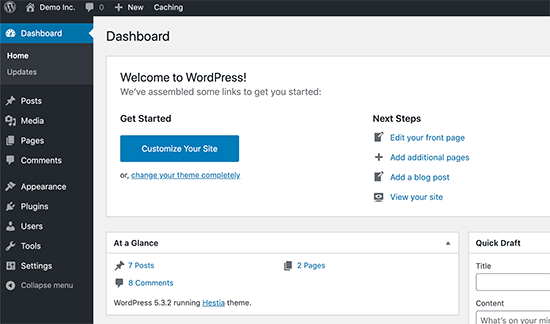
The post-install user experience of WordPress is way better than Joomla or Drupal. The user sees a simple clean-cut user interface with the menus to create posts, pages, or start customizing appearance and themes.
Joomla
Joomla installation may not look as quick as WordPress, but it has very similar steps. Apart from that many shared hosting providers offer one-click install packages for Joomla as well.
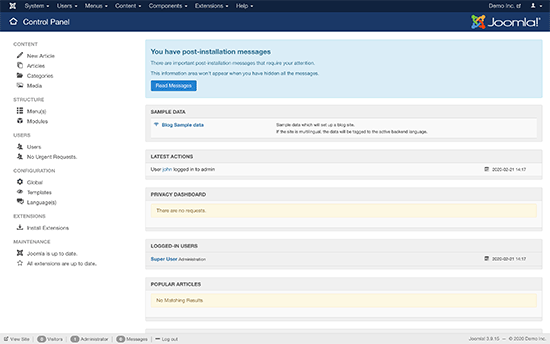
After the installation, the user lands on a control panel that is not as straight forward as WordPress. There are just too many menus to click on and customize your site.
Joomla fans would say that’s because Joomla is a lot more powerful than WordPress, but we don’t believe that to be true.
Drupal
Drupal’s installation is similar to both Joomla and WordPress. Simply download and upload the package and run the installation script.
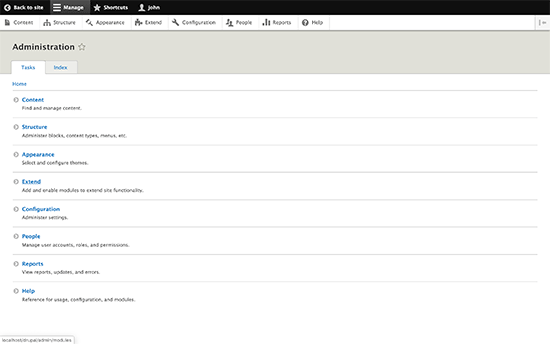
Drupal also offers distributions. These are pre-packaged Drupal bundles with modules and configurations to create specific types of websites.
The post-installation experience for absolute beginners is a bit complicated. Users will find it difficult to figure out how to change things on their site. Drupal makes it very obvious how to add the content, but changing appearance and adding non-content elements is not very obvious.
Winner: WordPress
Themes and Addons
All three of these popular CMS come with themes and plugins / modules as a way to extend the features and appearance of the software.
Themes control the appearance of your website and how it looks to your users. Plugins or Modules are like apps for your CMS.
Let’s see how these three major CMS software perform in this category.
WordPress
WordPress allows users to change their site’s appearance using themes. WordPress comes with a few default themes pre-installed.
At any time, you can click on the add new button from your Appearance page and install free WordPress themes from the official WordPress.org theme directory.
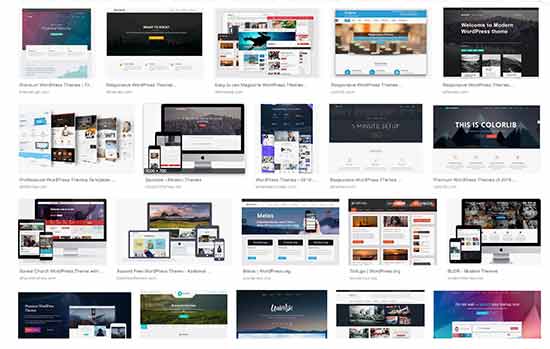
Apart from free themes, you will find many more premium WordPress themes developed by third-party theme shops like StudioPress, Astra Themes, Elegant Themes, and more. These are paid themes and come with premium support options.
The real power of WordPress lies in plugins. There are more than 59,000 WordPress plugins available for free in the official WordPress plugin directory. You can also buy premium plugins that come with paid support provided by plugin developers. Check out our list of must-have WordPress plugins to see how plugins make WordPress awesome.
Joomla
Just like WordPress, Joomla also comes with templates and extensions. There are great extensions to do just about anything from creating an eCommerce store to managing email.
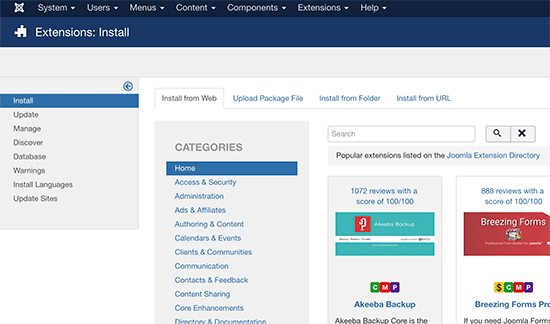
However, the quantity of these templates and extensions is not as high as WordPress. This could make finding the perfect template and the perfect extensions a bit difficult.
By default, Joomla does not have a feature that would allow users to search and install extensions or templates from the administration area. There is an extension that allows you to add “install from web” feature for extensions. But for templates, users will still have to manually search templates and then install them by adding their URL.
Drupal
Drupal has the same issue with the availability of themes and modules. Users will have to leave their site, search for the module and theme they want to add, then locate the project’s zip file URL. Finally, they can enter the URL in the Modules or Themes page to install them.
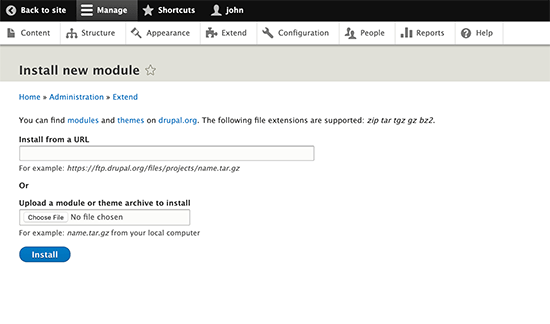
There are modules to do just about anything and new ones are added regularly. Still, the overall quantity of modules is lacking when compared to WordPress.
Winner: WordPress.
Support Options
The availability of help and support options is very important for beginner users. There will surely be some hurdles when you are trying new software. That’s ok as long as you can get help.
WordPress
WordPress has a strong community of users. You can find WordPress help on official support forums, docs, handbooks, codex, Slack channels, Stack Exchange, WPBeginner Engage Facebook group, and almost every forum on the internet about web design and development.
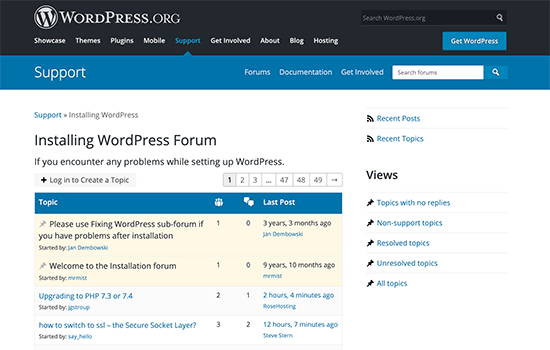
There are sites like WPBeginner, containing hundreds of tutorials, video tutorials, and articles catering to beginner level WordPress users. There are many ways to ask for free WordPress support and get it.
Apart from the free support options, there are ways to get paid support for WordPress as well.
Online platforms like WPBeginner Pro Services, Seahawk, Codeable, Upwork, Fiverr, etc. are just some of the places where you can hire WordPress professionals to help you.
Due to the immense popularity of WordPress, finding WordPress developers is easy and affordable for small businesses and individuals.
Joomla
Joomla, just like WordPress has a large and very helpful community. There is extensive documentation on the Joomla website which is a valuable resource for beginners. For more interactive support, users can join forums, mailing lists, user groups, etc.
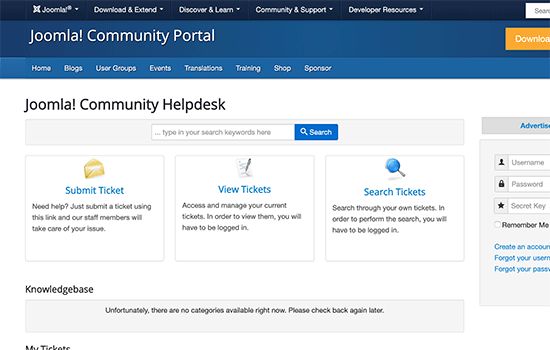
Apart from community support, there are third party resources, paid training, and development agencies that can be helpful.
Unlike WordPress, finding affordable expert help is quite difficult for Joomla. Hiring a developer or expert for Joomla development, troubleshooting or assistance can cost way more than WordPress.
Drupal
Drupal has a very proactive community of fans and users. You will find all the community support options for Drupal just like WordPress and Joomla. There is extensive documentation, support forum, mailing lists, user groups, irc chatrooms. All good places to get advice and free help.
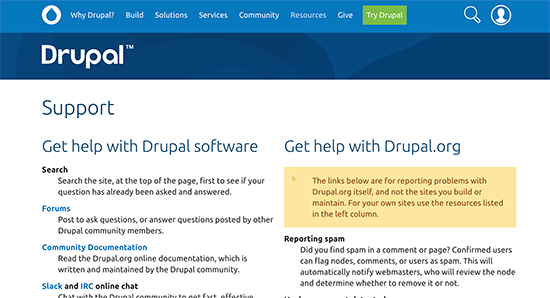
Drupal tries to connect users to developers and companies offering professional Drupal services. You may find them in Drupal Marketplace.
However, Drupal developer similar to Joomla are very expensive when compared to WordPress.
Winner: WordPress
Localization & Multilingual Support
A large percentage of websites created each day, are non-English or multilingual sites. It is much more likely that many beginners would probably be looking for a CMS that can handle multiple languages or has support for different locales and languages.
WordPress
WordPress does an excellent job of offering a good platform to build a multilingual site. It does not support multiple languages out of the box, but there are some excellent plugins that allow you to easily create a WordPress multilingual site.
WordPress is available in more than 57 languages. New languages can be installed with just a click from the WordPress admin area.
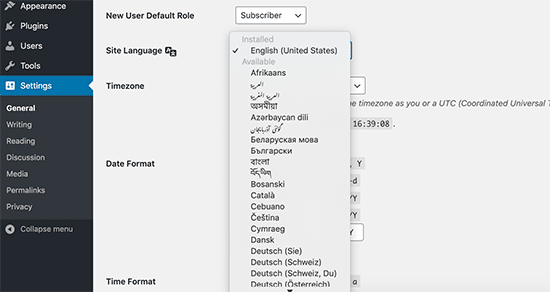
Most popular themes and plugins are also available in multiple languages. Theme and plugin developers are actively seeking help to translate their packages into other languages.
All these efforts make WordPress a great platform to build a non-English or multilingual website.
Joomla
Joomla comes with out of the box capability to handle a multilingual website without installing any extension. Simply go to language manager, add a content language and start creating multilingual content on your website.
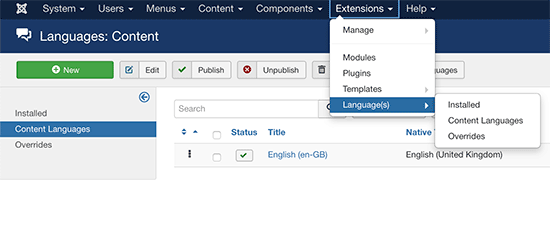
Translations are also available for the admin interface in many languages and can be easily installed from the admin area.
Drupal
Drupal comes with built-in support to handle non-English or multilingual sites. You will need to enable locale and content translation modules. After that, you can add site and admin interface languages from Drupal’s configuration section.
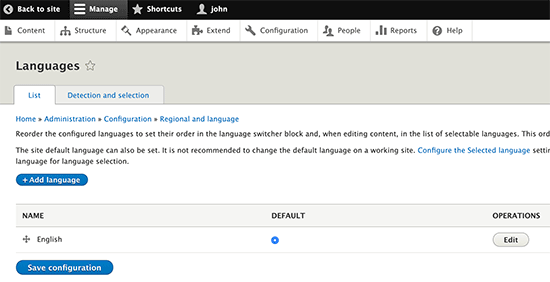
Winner: Tie – All three of them support multilingual sites and are available in multiple languages.
Security
Security is a very important factor when choosing a CMS for your website. Almost every website on the internet is vulnerable to security threats.
WordPress
Being the most popular CMS in the world, WordPress based websites are often targeted by hackers. However, WordPress is built on a very secure code, and it responds to security vulnerability very quickly.
WordPress also has an auto-update mechanism which allows WordPress websites to automatically update when there is a new security patch.
WordPress sites can be further secured with automated backups, two-factor authentication, and other WordPress security best practices.
There is also a built-in mechanism to show updates for WordPress themes and plugins. This allows themes and plugin developers to rapidly respond to any security vulnerability.
Joomla
Joomla is very similar to WordPress when it comes to security. They actively respond to any security vulnerability and are very quick to patch it up. However, maintaining a website and installing updates is still up to the user.
There are extensions available to backup your Joomla site. You can also strengthen your Joomla site’s security by following the same best practices as WordPress.
Drupal
Drupal takes a very serious approach to security. They publish security vulnerabilities on their own site as they are discovered and patched. There is a perception that Drupal is more secure because you don’t hear about Drupal sites being hacked as often, but that could because it’s not as popular Joomla or WordPress.
Winner: Tie – All three follow proper security standards.
Conclusion:
Drupal, Joomla, and WordPress are all fantastic content management systems. Drupal and Joomla come with many more built-in features than WordPress.
However, WordPress beats them with its ease of use, huge global community, plugins, and themes. We feel that most non-developer users would find it much easier to build with WordPress than Joomla or Drupal.
With over 59,000 WordPress plugins, you can add just about any feature or build any type of website that you like (without writing code).
Overall Winner: WordPress
How to Get Started With Your Favorite CMS
Whether you choose WordPress, Joomla, or Drupal, you will need a domain name and website hosting to make a website.
Luckily, all three of these top CMS software have quite similar requirements which means all top web hosting companies support them.
We recommend using either Bluehost or SiteGround. They are both among the largest hosting companies in the world and specialize in hosting WordPress, Joomla, and Drupal websites.
For more recommendations, see our complete web hosting guide for beginners.
If you are starting with WordPress, then see our beginner’s guide on how to make a website with step by step instructions.
We hope this article helped you compare WordPress vs Joomla vs Drupal, to find out the best CMS for your site. You may also want to see our comparison of the best email marketing services and best live chat software for small business.
If you liked this article, then please subscribe to our YouTube Channel for WordPress video tutorials. You can also find us on Twitter and Facebook.





Syed Balkhi says
Hey WPBeginner readers,
Did you know you can win exciting prizes by commenting on WPBeginner?
Every month, our top blog commenters will win HUGE rewards, including premium WordPress plugin licenses and cash prizes.
You can get more details about the contest from here.
Start sharing your thoughts below to stand a chance to win!
mohadese esmaeeli says
Certainly, I have no intention of getting involved in any CMS war. However, based on my experience (as I worked with Joomla for 3 years), WordPress can provide better feedback in any field for large websites. Typically, and proven, more than 60% of websites worldwide use WordPress, while less than 15% use Joomla. In general, WordPress has a beautiful world for itself. Of course, before choosing a content management system, we must consider the nature of the website. Still, given the amazing advancements that WordPress has made and the plugins developed by major global companies, WordPress can now be used for any type of website.
Jiří Vaněk says
I tried all three editorial systems and from my own experience wordpress is good especially for beginners to learn how to work with the website and understand the basic principles. WordPress seems to me to be the most versatile and most importantly, in the event of a problem, it has a huge user base who are happy to help solve the problem for free.
Priya Sinha says
Thanks for the post, nice information about WordPress vs. Joomla vs drupal which one is better… it is really helpful. I will recommend it to others.
WPBeginner Support says
Glad you found our comparison article helpful!
Admin
Tom Hardy says
Great information! Based on my experience, in my opinion, WordPress is the easiest content management system that is highly customizable. On the other hand, Drupal is complex, but it is best for creating advanced websites; it is also a very secure CMS. Joomla lies in between these two CMSs on customizability, ease of use, and security fronts.
WPBeginner Support says
Thanks for sharing your opinion
Admin
Duane Hamann says
I think this article is right. For the unskilled guy looking to set up a respectable managed website, WordPress is the best option. But it has limits that Joomla have overcome. For someone skilled in CMS development, Joomla rates #1 for it’s flexibility with custom developed components, it’s far more technical so to the guy looking for something decent and easy to understand, WordPress win. That however, doesn’t shine light on WordPress when compared to Joomla. All it says, for those with no developing skills, WordPress is the best. For those who develop PHP applications, Joomla is more adaptive and flexible, so it all depends on the individual skills.
Vast says
I have created numerous sites and have used all three contenders. I find Joomla the most versatile and agile to use especially for larger complex sites.
But even for small sites, Joomla is super easy to use.
I think WordPress is more suitable for blogging and for commenting and it’s fine for smaller sites. It’s just not as easy to fine-tune as Joomla.
Ronald says
if you want something not complex and limited for a web page use wordpress.
If you want something complex and not limited to developing websites use Drupal.
Drupal is better!
Okanime says
How to know a guy “good with computers” posing as a web designer – when he tells you he will build your site with a wordpress CMS. If you find Joomla hard to use or maintain, seriously you should stop using any form of electronic device. It is your obligation to do us all that solid.
Mark says
A website about WordPress says that WordPress is the best … What a surprise…
Jiten says
I was using WordPress since 2010. Being a web designer I always design and deliver website in WP but some years before some wabsites got hacked. Remember once your website hacked there is only one solution to remove infection completely “DELETE EVERYTHING” because once you attacked then no plugin will clear everything.
Now I’m switching from WP to Joomla.
Okanime says
Joomla is beautiful. I don’t understand why it gets a bad rap. Joomla 3.x is now miles better than WordPress in every aspect.
Duarte says
Comparing Drupal and WordPress is like comparing a car to a boat, or apples with onions. They both best in their own scope. Depending on various factors you should use one or another but this should be for another article.
I use both and for me one thing that WP is not so good are the plug-ins. It’s true that WP has thousands of great plug-ins, but most of them are repeated in functionality and others are fremmium, meaning you have to pay if you want the full product. Also they tend to be turnkey solutions with no scalability in mind. And the same happens with themes.
Drupal has a strict policy of non repeated contributed modules and they are all free (Open Source), no fremium modules or themes are allowed. The modules in Drupal are more like bases so you can develop your functionalities with your own code or with other modules. A good part of drupal modules don’t have visible outputs they only serve as backend connections between functionalities.
Can’t talk about Joomla. No experience in it.
Mark says
While WP may have by far the biggest range of themes and plugins, most of their themes are pure repetitions and duplications, boring in general and created with very little creativity used.
The same goes with WP plugins. To make this even worse, you have to argue with an army of ross-blaming plugin developers, each of them assuring your broken website is the result of “another’ plugin installed, nothing to do with them.
Ever heard of the saying; “too many cooks destroy the dish”?
That applies a 100% to WP.
I’d never use WP, not even if it was the last remaining CMS on the planet. Full of bugs, incompatible plugins, huge security vulnerabilities, lifeless designs, and a million of incompetent code hackers all pretending they are “professional web-programmers”.
Sam says
I totally agree with you.
Paul says
I’ve never had any security issues with WordPress, and regarding “lifeless designs” – if you have the relevant skills (or hire a competent designer) the only limit to how your WordPress site looks is your imagination.
Stick with well established (and supported) themes and plugins, and you can’t really go wrong.
Bizzo says
You can make a fairly nice looking website with WordPress, however what becomes evident fairly quick is that it’s a blog and it’s nearly impossible to get past that. If you want a blog, great! If not, it will take an enourmous amount of time and energy to tailor it to be something other than a typical blog.
By the way, someone mentioned WNBA being wordpress. Note, NBA.com is Drupal.
Nikola says
I can agree that WordPress is most popular than Joomla, but not that is better.
The popularity of WordPress is due to negative campaign being waged against Joomla.
The internet is overflowed with articles like this one where some people talking absolutely lies and nonsense’s about Joomla.
Regards
Fred says
For those who want to migrate from Drupal to WordPress, they can use the free tool FG Drupal to WordPress
PATRICK MUSUMINA M. says
WordPress offers more use interface than Drupal and Joomla
Niels Klint says
Absolutely wrong
Nikola says
I agree.
Alex says
Not for a client. We always develop custom themes using different CMSs and the clients always prefer WordPress to edit their site. Because it’s easier for them to understand due to the user interface.
Frank Yusuf says
Wp is a good content management system it simplifies web design with it’s diverse themes and pluggins. in the past web design used to be a herculean task but with the coming of wordpress code became poetry.
greg says
WordPress does an excellent job at offering a GOOD PLATFORM to build a MULTILINGUAL site. It does NOT SUPPORT multiple languages out of the box, but… Yes, awesome platform!
Rahul says
wow… after reading this tutorial i should set up wordpress for my blog
waqas says
i am using joomla and then yt frame works in joomla. i think for advance sites joomla is better due to ease in creating new module positions and other customizations with themes and modules as well. although for small blogs wordpress is better. but in joomla if you are pro i think you can create even more good blogs in joomla
Joris says
I agree, thousand more options for many different blog types on one site without any coding. Try that in wordpress and you need to create multiple themes or use pagebuilders.
For wordpress you need allot more knowledge for customizing settings in blogs.
Out of the box and media is wordpress i winner. Multilingual is not in wordpress and WPML is a pain in the ass
Darren says
I’ve used a number of CMS’s over time and by far the worst one I ever found was WordPress. I’m very surprised that it came up top and even more surprised that it came up high for security.
I’ve found a number of stupid security issues with wordpress – for example if you don’t know what your doing and build a site someone can easily add some GET variables to the end of WordPress sites and easily use that to retrieve the username of the site owner – ok the password is still hidden but any hacker is half-way there.
I normally use Joomla for web design as I find it easy, but then again I spent many years learning C++ at University and have converted that knowledge into PHP.
As for Drupal, I’m just learning bits of Drupal at the moment and I have to admit some bits of it look really good. The only bad thing I find is the cache when trying to design a template the cache does get in the way a bit. Also it seems strange to have sub-themes off from main themes.
I recently came across a nightmare with the adaptive theme as I wanted to modify the menu code slightly, so I copied what I thought was the menu code (it was adaptivetheme_menu_tree and adaptivetheme_menu_tree (you’d guess that is what makes the menu seeing as it’s title contains the word MENU!!)), it turned out to do nothing – I don’t even know what that section of code does. Instead I found it mixes the primary menu up with adaptivetheme_links which is also used by multiple other functions – and there wasn’t even any proper way to split them so I had to figure it out by querying what the heading ID is and if it’s primary_menu it must be the menu I’m after.
Unfortunately though I’m in a company that has a website based on Drupal and thinks Drupal is the best thing since sliced bread so I have to try and work with it. Hopefully the more I use Drupal the more I’ll figure it out – I’ve already created a shortcut link to the sites/all folder as that was bugging me having to go through all those directories just to get to where I can edit (in Joomla it’s just straight in, into the templates folder and you’ve got all your themes and overrides waiting there for you!)
Heidi says
Hi Darren. It sounds like you’ve got a great deal of Joomla experience and this is a bit off-topic… However, I’ve got a Joomla 1.5 site that needs to be updated to a responsive theme for a nearby non-profit. I’m more of designer than a web programmer. Any suggestions on the best way to do this — or any suggested do’s and fonts before I get started?
Thank you.
Syahir Roslan says
As far as my experienced with Joomla, it’s really hard if you’re upgrading from Joomla 1.5 or 2.5, it’s not impossible but it will succeed with many errors so i’m suggesting that it’s best to migrate the content and use the latest Joomla as its support more responsive themes and modules. And also WordPress is the worst and didn’t try out Drupal yet.
Darren says
Hi Heidi
I’ve not used Joomla 1.5 in many years, most of my sites are based on Joomla 3.x as that is possibly the most responsive of them.
Your best bet if you want to make a site more responsive is to look into the Boostrap API and include Bootstrap CSS as quite a lot of responsive menus and columns can be created with bootstrap and they automatically convert to look good on both mobile phones and desktop screens.
As for going from one to the other – I would strongly suggest making a backup of your entire site before starting (including the SQL database), and maybe building the new site in a test location first before over writing the existing site (for example create it in a temporary folder first, make sure it all works and then move the site to the main folder – and don’t forget to change configuration.php with the new location details – and if you’ve used a different SQL server change the SQL server details too in configuration.php although if you just built it in a separate folder on the same host the SQL settings shouldn’t need altering).
Also look at using the latest edition of Joomla – at present that is 3.6.2 – as that gives you the latest version with the latest security issues fixed and future upgrades should be easier, as of Joomla 3 they have made the upgrading process quite simple and easy to retain existing data, but going from 1 to 3 may mean you’ll have to copy and paste most of the original site if you want it to have the same data.
Scott... says
Of course WordPress came out on top, its a WordPress beginner site, you didn’t really expect the review to be objective. It’s basically a sales pitch where only the good points are elaborated.
Brian says
I use both WordPress and Joomla for a long time now and Joomla, while having some nice features over WordPress, suffers heavily from the lack of good extentions (esp. free ones). Sometimes it takes me hours to find the right one and make it work which never happens in WordPress where I can search and when I find, there is a good support and documentation for it. Not to speak that some features don’t work so well in Joomla, like uploading pictures to gallery can be a real pain. Therefore, making a Joomla site look and work the way you want is more a matter of luck than effort, however, when you get there, it works well, even a bilingual support is great. Also, using publishing extentions like K2 can complicate things, a lot. I’d definitely recommend WordPress to beginners and Joomla to more advanced users and experienced website designers.
Niels Klint says
“Therefore, making a Joomla site look and work the way you want is more a matter of luck than effort, however”
Absolutely wrong – but the more opportunities there are in a system, the more you must be able to exploit the opportunities
Petr says
I use to build sites with WordPress and Joomla! but mostly when I finished website built with WordPress, client asked for some new specific feature which was not easily implemented in WordPress (sometimes it was not possible) so then I reworked the site in Joomla!. Even WordPress is popular, simple and easy I mostly use Joomla! because of its complexity and option to easily and powerfully customize the code (as there are great and modern code techniques which can be easily extended). But I like them both – WordPress for really simple websites (blogs) and Joomla! for complex websites.
bill says
You said “Almost every website on the internet is vulnerable to security threats.”. I would say you should revise that statement and say EVERY website is vulnerable to security threats. If it has an IP address, than it’s vulnerable.
Bucur says
I’ve used all big three systems (WP, Drupal and Joomla) in a corporate (big) environment.
From a *user* point of view, I hated Drupal with the heat of a thousand suns. I found it clunky, restrictive (and not in a good way) and just plain bewildering at times. Of course, I admit I was biased coming to it because I’d already used J! and WP extensively and also another “real” enterprise CMS and was expecting a similar experience.
And, as a someone who used to work for a govt dept that adopted Drupal – it wasn’t because it was secure, it was because “the White House uses it” and it was “free”, and both those reasons are so flawed they are silly. *eye roll*.
After my experience using Drupal on big internet and intranet sites, I would never consider using it seriously again. Out of the box and even after extensive modifications and add-ons, it couldn’t do timed publication, you couldn’t work on a draft version of a page (and save the draft) and so many other niggly user end problems that it just made my website life miserable.
After using WP for the last few years though, it’s my go-to system for publishing sites, mainly because it is so easy to teach other (non-technical) users how to use it and security can largely be addressed if a bit of care is taken from the beginning.
Paddy says
Hi, I’ve been a front/backend programmer for for personal projects for years -and I’m now thinking of starting to create websites for clients. Allowing ‘non techies’ the ability to update the websites after delivery is all a bit new to me. It only really started to sink in after making a website for a friend and her casually saying ‘how do I update it?’. I am right in assuming that WP, J! and Drupal are suitable for professional website delivery for clients? If it’s partly a case of them being free, are there any others that you would recommend to use, albeit at a cost?
K Johnson says
Hmm… a site called wordpress beginner declaring wordpress the winner in every category except one. Not very objective IMO.
Brooks says
When you look at functional scalability and the architecture of each of the reviewed products, there is no comparison. None.
WP was initially designed as a simple blogging tool, and was then revised to handle CMS-like features:
– The various popular plugins to handle basic editing, structure and extended CMS features frequently overlap and conflict with each other.
– The structural scalabiity of WP pages and blogs is a function of plugins, not the underlying WP architecture.
– It is painfully apparent that a lot of the admin, design, etc. features of WP were added after-th-fact. The underlying blog-centric architecture makes it very difficult to add CMS capabilities in a way that is intuitive.
Drupal, on the other hand, was designed from the bottom up to scale functionally. The obvious trade-off is the learning curve.
But, in my experience, the lost productivity working with WP’s weak architecture (esp when attempting to implement more complex functionality) or dealing with conflicting 3rd party components, exceeds the Drupal learning curve.
So, perhaps a better qualifier when doing this comparison would be:
– If you need a simple blogging tool, WP is probably the most appropriate.
– If you need a robust CMS tool, then Drupal is the most appropriate.
IMO, Joomla is a compromise solution – not the easiest for basic blogging and web design, but not the most robust for CMS functions.
Just sayin…
Keith says
The problem I’ve too often experienced with WordPress is that, while it clearly has more plugins than the others, so many of them, even premium ones, are developed with a ‘yeah, this sort of meets the requirement’ mindset, and ‘If they want something to do what they really want, they’ll have to pay us more money.’ I see this time and again with a current WordPress/WooCommerce solution I’m working on for a client. They want it in WordPress. I’m going to give it to them in WordPress, but it shouldn’t be this frustrating.
Mustafa says
Thanks for this comparison very useful.
Edujobsbd says
I think WP is better than three.
SREERAJ says
Thanks for the article.
I really forced to add this comment, WordPress is WORSE in terms of security and clearly Drupal is the winner there.
Vladus Wizard says
Hello. This article is subjective opinion of author. All of that CMS have pluses and minuses. I noone can answer this question of what CMS to use. It depends on specific case.
Fordiy says
For professional purpose, must be Joomla. I was so disappointed when I first install wordpress. Actually wordpress is NOT good for commercial site.
Atanas says
Why?
Mervink says
Interesting, why would you say it’s not good for commercial use, I mean, A lot of digital agencies would prefer working in WP, despite the security factor I really don’t mind using it for commercial purposes
Amanda says
If I may, although I am not the most experienced user, I’ve done my research and, as had been pointed out in other comments, WordPress was designed to be a blogging tool and nothing more. It was NOT intended for commerce. They now have plugins to make up for that lack of functionality, but to compare that to a CMS that has that functionality right out of the box, such as Drupal or Duda, WordPress is obviously going to lose. Of it requires an extension, it is nearly a guarantee that it simply won’t work as well as if it were part of the base coding. There are indeed a lot of commercial sites that use WordPress, but as another commenter is experiencing, that is often because it was requested by a business owner who doesn’t know any better and it makes life considerably harder than it needs to be for the developer. Will the developer be ABLE to make a commercial site with WordPress? Certainly. Will it be as easy as it should be? Probably not (though, once you’re used to it, it likely won’t seem like a big deal, especially if you haven’t used another CMS for the purpose). And they will typically charge their client more money for their trouble.
Mickaël andrieu says
Hi, nice article.
Also, I don’t think we should consider only the three major CMS when we have to build a website: there is a CMS for each specific need.
For instance, I work with a new CMS based on Symfony components and a powerful on page editing system: BackBee
So, don’t be shy and check all theses new “next gen” CMSes
Allan Philip says
Thanks for the enlightenment about the 3 CMS platforms. I’ve always used WordPress because of the ease in setting up, editing and installing plugins on a blog. To me, WordPress is the King of blogging platforms for the simplicity of ease to install and create blogs.
EMM says
I began my web development career using Dreamweaver/HTML.. WordPress at the time was a great blogging platform, but to make a website with it was very difficult. I first tried Joomla out of all 3, but it was so unintuitive, I couldn’t get the grasp of CMS and how it worked. Then a friend suggested Drupal, which I used exclusively for more than 3 years. I loved the flexibility and power of Drupal, and the control I had over content types, views, permissions, etc… Customizing and updating are the two banes of my existence, however, when it comes to Drupal. If those two items were as easy as WordPress, I would probably never leave Drupal because I can do so much more with it.
Then about 3 years ago I was hired to work on some WordPress sites – kicking & screaming, I should add – but once I saw that it had come a long way, I have started using it for most of the websites I build, because of the ease of updating and customizing. I still think security is a bit sketchy, but in reality, no CMS appears to be 100% secure.
I do like Drupal better, but end up using WP because of the items I mentioned above.
Shannon McNaron says
I think you forgot to consider which can actually handle large amounts of content. If a site is small and stagnant maybe WordPress is best but when it grows I think they will move to the bigger guys, so why not start learning and working with the right CMS from the start?
Bruce says
I guess no one told newyorker.com and thenextweb.com that WordPress can’t handle large amounts of content.
Those are just 2 examples of large content, high traffic websites using WordPress successfully
edvard eidem says
As a professione webdeveloper for many years. let me vioce my opinion.
I agree thet WP is the most easy CMS of the three, but a very important aspect is totally missing: SECURITY. If you have a large business which depend on your website 100% you really need to tighten the security by all possible ways. Even then, WP is not more than 95% tight.
Security is one of my main concernes and for my largest client (a large mediahouse) I will never ever concider WP. I use less known CMS’es wich are not on the hackers lists.
One of my previous clients just got hacked even with a PRO firewall and a 13 string generated password.. It was done through a plugin. The plugins and templates are very often to blame.
Joomla by the way is not safe either. FInd something else. My vote for security goes to CMS Made Simple. Never I have even heard of a CMS Made SImple site getting hacked.
Also, a voting by a WP-site such as this is highly biased so really you need to search reviews from a non-biased site.
Regards E, Norway
edvard eidem says
I can not edit the post, so I will have to add a comment by myself.
Security is not totally missing, my bad.
My point is, that WP is not safe enough out of the box. Joomla neither.
E. Norway
Joris says
I have over 100 joomla sites to manage, 2 times i was hacked. 1 was not on my server and outdated, other was outdated for 7 years.
Joomla is secure but using plugins can cause problems (:
With wordpress i have had a few hacked sites to fix and they where always outdated (:
Santhoshveer says
wordpresss is best ever My best cms we can create a website like blogs,download sites’s,shopping carts,social media website’s with custom our coding plugins and themes
Rikáryo Mourão says
Use the 3 CMS and that always gives me trouble is WordPress, including the upgrade process is always complex in the WP and customers have asked me Crackers opinion to solve problems and Joomla! today this intact as it says security breaches.
Just think the result was biased.
Zaki Honey says
thanks for the great comparison, i have a question, why almost all company’s want to use joomla instead of wordpress ? i see that a lot when they look for programmer or someone to make a website for them they want joomla ?
flankerp says
I think because in Workdpress you can not manage policy settings, you can’t have different access rights for group of users. I use both WP and Joomla 3. For small easy sites WP is better as it is much faster. However if you need to manage access rights different groups and create policy then Joomla is the answer.
In my opinion, these are two different products. WP is for blogging and Joomla is the proper CMS system. They are different and you can’t compare. On both you can get some commons but they are different and in my opinion you can’t sa this one is better then that one.
WPBeginner Support says
WordPress comes with a robust user role management system. It can be easily extended using a plugin and developers can create any combination of permissions they need.
Admin
Silvio Jesus says
Heh, I’ve obviously expected that a wp dedicated website would make wp the winner of such comparison.
Although I do agree with almost on the article, there isn’t a tie on the multilingual aspect. Wp, out of the box, does not give the user a multilingual platform, and just the aspect that you have to get a plugin to do so makes it a loser on that category.
So… The article was pretty spot-on until you got your “wp-fanboy feelings” cloud your judgement.
PS: I do think wp is the better of the three, but that doesn’t excuse biased articles.
Best regards,
S.J.
Fernando says
What about scalability? I had WordPress sites that couldn’t handle well lots of traffic. Can you tell which one is best for scalability and make a ultra video tutorial with all steps to make a really really scalable WordPress site, one that we can put on a TV ad and get thousands of click at once?
Best
nero of Intuitive Design says
I am with Fernando about scalability. Also, I like the review as it is focused on non-developers and is very clear. However, I would have loved a section on advantages of each. WordPress wins in the sections you choose; however, as a developer (and I have installed and played with all platforms; but have not actively used them all for development – mainly wp development right now), I would love to know the advantages and the strengths of the other two platforms of when they would be worth looking into for development of specific websites.
Thanks,
Tamer
Jon says
A site that can’t handle lots of traffic is experiencing a hosting issues, not a WordPress issue. Examples of WordPress sites that get tons of traffic: WNBA site, Mashable, The San Francisco Examiner, Garth Brooks website, Mercedes Benz, lots more here: https://wordpress.org/showcase/archives/.
John Lewis says
I agree…. Or it’s a local issue. i.e. you internet connection.
Cliff says
Fernando, scalability is largely a product of the hosting environment (server resources, bandwidth, load balancing, etc…) and not the web site software itself. I doubt that’s all going to get covered in one video.