WordPress est à l’origine de plus de 43 % des sites web sur l’internet, mais ce n’est pas le seul système de gestion de contenu (SGC) à code source ouvert sur le marché. Il existe d’autres options logicielles populaires comme Joomla et Drupal.
Ils ont tous les trois beaucoup en commun et de nombreuses différences significatives. Chacun d’entre eux est un constructeur de site unique avec des avantages et des inconvénients.
Dans cet article, nous allons comparer WordPress vs Joomla vs Drupal pour trouver lequel est le meilleur choix pour vous.

Note : Nous comparons WordPress.org, et non le service d’hébergement WordPress.com. Veuillez consulter notre guide sur la différence entre WordPress.org et WordPress.com.
Ce qui est commun à WordPress, Joomla et Drupal
Les trois CMS les plus populaires du web ont beaucoup en commun en termes de technologie, de philosophie et de communauté.

- WordPress, Joomla et Drupal sont tous des logiciels libres sous licence GPL. Consultez notre article sur la gratuité de WordPress pour en savoir plus sur les logiciels libres.
- Tous trois sont principalement écrits en PHP.
- Ils supportent tous MySQL comme système de gestion de base de données. WordPress supporte uniquement MySQL, tandis que Joomla et Drupal supportent d’autres systèmes de gestion de base de données.
- Tous trois utilisent des thèmes et des modèles pour l’apparence visuelle des sites, et des plugins, des modules ou des compléments pour étendre les fonctionnalités.
- En tant que logiciels libres, ce sont tous des projets menés par la communauté.
Bien qu’ils présentent de nombreuses similitudes, ils sont différents à bien des égards.
Par exemple, ils ont des politiques différentes sur ce qu’il faut inclure dans le logiciel cœur, sur la manière de traiter les modules et les modèles, sur la manière de traiter la sécurité, etc.
Ces différences ont un impact important sur les utilisateurs/utilisatrices et sur la façon dont ils construisent leur site.
Ceci étant dit, voyons comment WordPress, Joomla et Drupal se comparent les uns aux autres, afin que vous puissiez choisir la meilleure plateforme de création de site pour votre entreprise.
Facilité d’utilisation et convivialité pour les débutants
La plupart des personnes qui créent leur site ne sont pas des développeurs/développeuses ou des programmeurs. Ce sont des utilisateurs/utilisatrices ordinaires qui souhaitent simplement créer un site. La facilité d’utilisation est le facteur le plus important pour la majorité des utilisateurs/utilisatrices.
WordPress
WordPress est livré avec une célèbre installation en cinq minutes. La plupart des fournisseurs d’hébergement WordPress proposent également une installation de WordPress en un clic. Il est donc relativement facile pour un nouvel utilisateur de créer un blog ou un site WordPress en quelques minutes, et non en quelques heures.
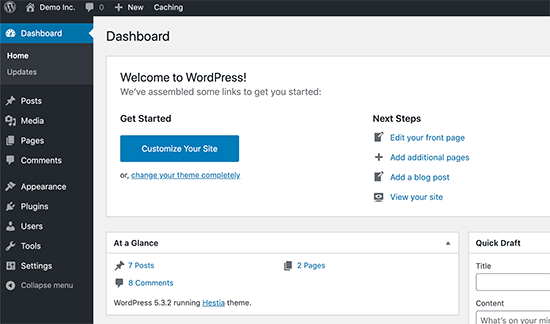
L’expérience utilisateur de WordPress après la publication est bien meilleure que celle de Joomla ou de Drupal. L’utilisateur voit une interface simple et épurée avec les menus pour créer des publications, des pages, ou commencer à personnaliser l’apparence et les thèmes.
Joomla
L’installation de Joomla n’a peut-être pas l’air aussi rapide que celle de WordPress, mais les étapes sont très similaires. En outre, de nombreux fournisseurs d’hébergement mutualisé proposent également des programmes d’installation en un clic pour Joomla.
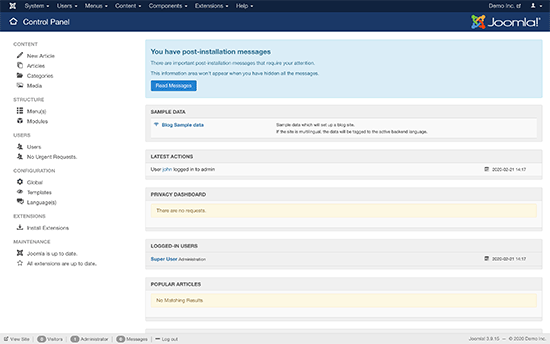
Après l’installation, l’utilisateur tombe sur un panneau de contrôle qui n’est pas aussi simple que WordPress. Il y a tout simplement trop de menus sur lesquels cliquer pour personnaliser son site.
Les fans de Joomla diront que c’est parce que Joomla est beaucoup plus puissant que WordPress, mais nous ne croyons pas que ce soit vrai.
Drupal
L’installation de Drupal est similaire à celle de Joomla et de WordPress. Il suffit de télécharger et téléverser le programme et d’exécuter le script d’installation.
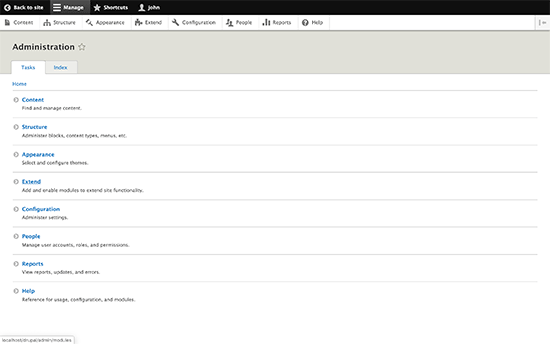
Drupal propose également des distributions. Il s’agit de lots Inclus de Drupal avec des modules et des configurations pour créer des types de sites spécifiques.
L’expérience de la publication pour les débutants est un peu compliquée. Les utilisateurs/utilisatrices trouveront difficile de comprendre comment modifier les choses sur leur site. Drupal rend très évidente la façon d’ajouter le contenu, mais la modification de l’Apparence et l’ajout d’éléments sans contenu ne sont pas très évidents.
Gagnant : WordPress
Thèmes et modules
Ces trois CMS populaires sont accompagnés de thèmes et d’extensions / modules qui permettent d’étendre les fonctionnalités et l’apparence du logiciel.
Les thèmes contrôlent l’apparence de votre site et la façon dont il se présente à vos utilisateurs/utilisatrices. Les extensions ou modules sont comme des applications pour votre CMS.
Voyons comment ces trois principaux logiciels CMS se comportent dans cette catégorie.
WordPress
WordPress permet aux utilisateurs/utilisatrices de modifier l’apparence de leur site à l’aide de thèmes. WordPress est livré avec quelques thèmes par défaut préinstallés.
À tout moment, vous pouvez cliquer sur le bouton « Ajouter un nouveau » de votre page Apparence et installer des thèmes WordPress gratuits à partir du répertoire officiel des thèmes de WordPress.org.
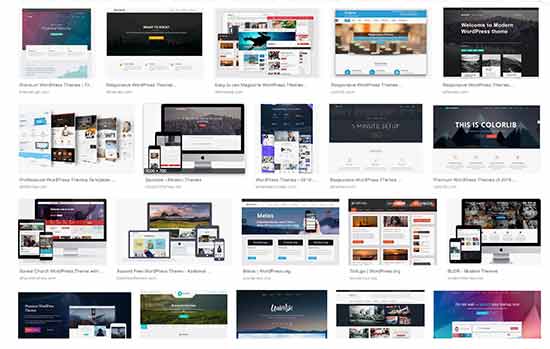
Outre les thèmes gratuits, vous trouverez de nombreux autres thèmes WordPress premium développés par des boutiques de thèmes tierces comme StudioPress, Astra Themes, Elegant Themes, et bien d’autres. Ces thèmes sont payants et s’accompagnent d’options de support premium.
La véritable puissance de WordPress réside dans les extensions. Il existe plus de 59 000 extensions WordPress disponibles gratuitement dans le répertoire officiel des extensions WordPress. Vous pouvez également acheter des extensions premium qui bénéficient d’un support payant fourni par les développeurs/développeuses de l’extension. Consultez notre liste de plugins WordPress indispensables pour découvrir comment les extensions rendent WordPress génial.
Joomla
Tout comme WordPress, Joomla propose des modèles et des compléments. Il existe d’excellentes extensions pour faire à peu près n’importe quoi, de la création d’un magasin e-commerce à la gestion des e-mails.
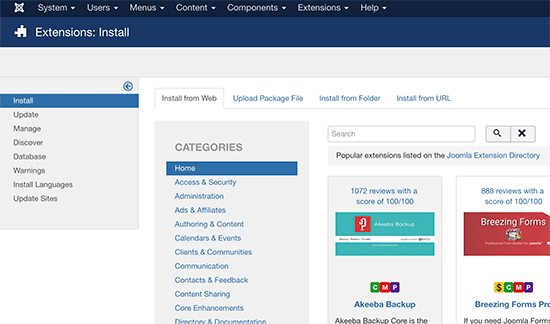
Cependant, la quantité de ces modèles et de ces compléments n’est pas aussi importante que celle de WordPress. Cela pourrait rendre le fait de trouver le Modèle parfait et les Compléments parfaits un peu difficile.
Par défaut, Joomla ne dispose pas d’une fonctionnalité permettant aux utilisateurs/administratrices de rechercher et d’installer des compléments ou des modèles à partir de la zone d’administration. Il existe une extension qui vous permet d’ajouter la fonctionnalité « installer depuis le web » pour les compléments. Mais pour les modèles, les utilisateurs/utilisatrices devront toujours rechercher manuellement les modèles et les installer en ajoutant leur URL.
Drupal
Drupal a le même problème avec la disponibilité des thèmes et des modules. Les utilisateurs/utilisatrices devront quitter leur site, rechercher le module et le thème qu’ils souhaitent ajouter, puis localiser l’URL du fichier zip du projet. Enfin, ils peuvent saisir l’URL dans la page Modules ou Thèmes pour les installer.
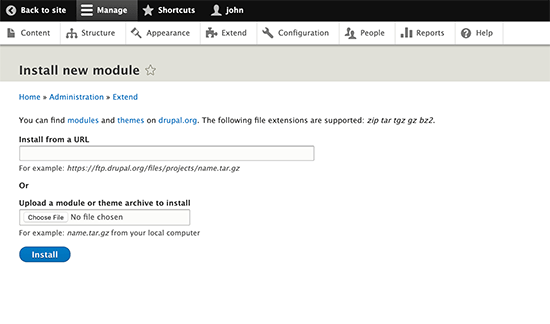
Il y a des modules pour faire à peu près n’importe quoi et de nouveaux sont ajoutés régulièrement. Cependant, la quantité globale de modules est insuffisante par rapport à WordPress.
Gagnant : WordPress.
Options de support
La disponibilité d’options d’aide et de support est très importante pour les utilisateurs/utilisatrices débutants. Vous rencontrerez certainement des obstacles lorsque vous essaierez un nouveau logiciel. Ce n’est pas grave tant que vous pouvez obtenir de l’aide.
WordPress
WordPress dispose d’une forte communauté d’utilisatrices/utilisateurs. Vous pouvez trouver de l’aide sur WordPress sur les forums de support officiels, les docs, les manuels, le codex, les canaux Slack, Stack Exchange, le groupe Facebook WPBeginner Engage, et presque tous les forums sur internet concernant la conception et le développement web.
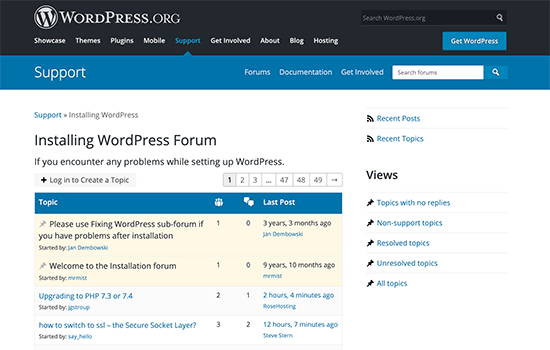
Il existe des sites comme WPBeginner, qui contiennent des centaines de tutoriels, de vidéos et d’articles destinés aux utilisateurs/utilisatrices WordPress débutants. Il existe de nombreuses façons de demander un support WordPress gratuit et de l’obtenir.
Outre les facultés de support gratuit, il existe également des moyens d’obtenir un support payant pour WordPress.
Les plateformes en ligne telles que WPBeginner Pro Services, Seahawk, Codeable, Upwork, Fiverr, etc. sont autant d’endroits où vous pouvez engager des professionnels WordPress pour vous aider.
En raison de l’immense popularité de WordPress, trouver des développeurs/développeuses WordPress est facile et abordable pour les petites entreprises et les particuliers.
Joomla
Joomla, tout comme WordPress, dispose d’une communauté importante et très utile. Le site de Joomla propose une documentation complète qui constitue une ressource précieuse pour les débutants. Pour un support plus interactif, les utilisateurs/utilisatrices peuvent rejoindre des forums, des listes de diffusion, des groupes d’utilisateurs, etc.
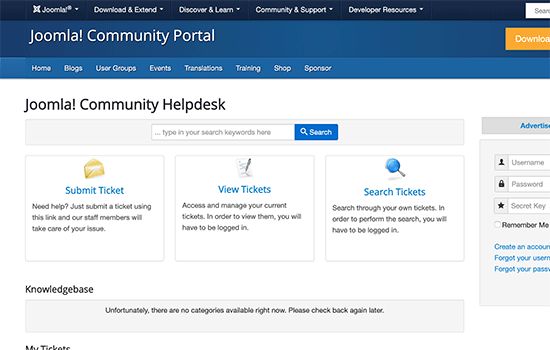
Outre le support de la communauté, il existe des ressources tierces, des formations payantes et des agences de développement qui peuvent être utiles.
Contrairement à WordPress, trouver l’aide d’un expert à un prix abordable est assez difficile pour Joomla. Engager un développeur/développeuse ou un expert pour le développement, le dépannage ou l’assistance de Joomla peut coûter beaucoup plus cher que WordPress.
Drupal
Drupal dispose d’une communauté de fans et d’utilisateurs/utilisatrices très proactive. Vous trouverez toutes les facultés de support communautaire pour Drupal, tout comme pour WordPress et Joomla. Il existe une documentation complète, un forum de support, des listes de diffusion, des groupes d’utilisateurs/utilisatrices, des salons de discussion irc. Autant d’endroits propices à l’obtention de conseils et d’aide gratuite.
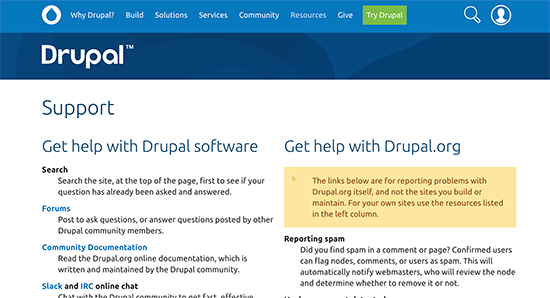
Drupal tente de mettre les utilisateurs/utilisatrices en contact avec des développeurs/développeuses et des entreprises proposant des services Drupal professionnels. Vous pouvez les trouver sur Drupal Marketplace.
Cependant, les développeurs/développeuses Drupal, comme Joomla, sont très chers par rapport à WordPress.
Gagnant : WordPress
Localisation et support multilingue
Un grand pourcentage des sites créés chaque jour sont des sites non anglophones ou multilingues. Il est beaucoup plus probable que de nombreux débutants recherchent un CMS capable de gérer plusieurs langues ou disposant d’un support pour différentes localités et langues.
WordPress
WordPress fait un excellent travail en offrant une bonne plateforme pour la création d’un site multilingue. Il ne supporte pas d’emblée les langues multiples, mais il existe d’excellentes extensions qui vous permettent de créer facilement un site WordPress multilingue.
WordPress est disponible dans plus de 57 langues. De nouvelles langues peuvent être installées en un clic depuis la zone d’administration de WordPress.
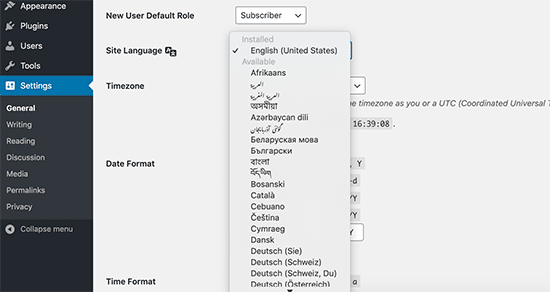
La plupart des thèmes et extensions populaires sont également disponibles en plusieurs langues. Les développeurs de thèmes/développeuses recherchent activement de l’aide pour traduire leurs offres dans d’autres langues.
Tous ces efforts font de WordPress une plateforme idéale pour créer un site non anglophone ou multilingue.
Joomla
Joomla est livré avec des permissions prêtes à l’emploi pour gérer un site multilingue sans installer d’extension. Il suffit d’aller dans le gestionnaire de langues, d’ajouter une langue de contenu et de commencer à créer du contenu multilingue sur votre site.
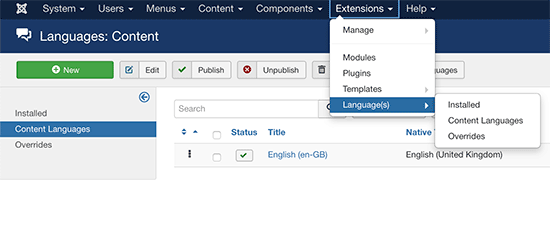
Des traductions sont également disponibles pour l’interface d’administration dans de nombreuses langues et peuvent être facilement installées à partir de la zone d’administration.
Drupal
Drupal dispose d’un support intégré pour gérer les sites non anglophones ou multilingues. Vous devrez activer les modules de traduction des paramètres linguistiques et du contenu. Ensuite, vous pouvez ajouter les langues du site et de l’interface d’administration à partir de la section de configuration de Drupal.
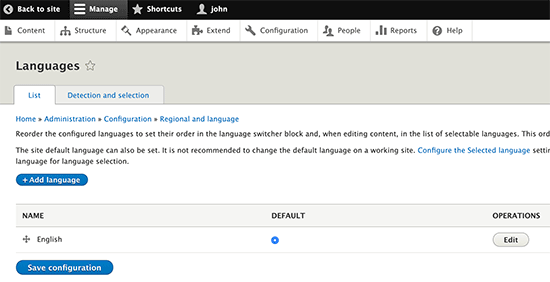
Gagnant : Ex aequo – Tous trois supportent les sites multilingues et sont disponibles dans plusieurs langues.
Sécurité
La sécurité est un facteur très important lors du choix d’un CMS pour votre site. Presque tous les sites sur l’internet sont vulnérables aux menaces de sécurité.
WordPress
Étant le CMS le plus populaire au monde, les sites basés sur WordPress sont souvent la cible des pirates informatiques. Cependant, WordPress est conçu sur la base d’un code très sûr et réagit très rapidement aux failles de sécurité.
WordPress dispose également d’un mécanisme de mise à jour automatique qui permet aux sites WordPress de se mettre à jour automatiquement lorsqu’il existe un nouveau correctif de sécurité.
Les sites WordPress peuvent être davantage sécurisés grâce à des sauvegardes automatisées, une authentification à deux facteurs et d’autres bonnes pratiques en matière de sécurité WordPress.
Il existe également un mécanisme intégré permettant d’afficher les mises à jour des thèmes et des extensions de WordPress. Vous permettez ainsi aux développeurs de thèmes/développeuses de réagir rapidement à toute faille de sécurité.
Joomla
Joomla est très similaire à WordPress en ce qui concerne la sécurité. Ils réagissent activement à toute faille de sécurité et sont très rapides à la patcher. Cependant, la maintenance d’un site et l’installation des mises à jour incombent toujours aux utilisateurs/utilisatrices.
Il existe des compléments permettant de sauvegarder votre site Joomla. Vous pouvez également renforcer la sécurité de votre site Joomla en suivant les mêmes bonnes pratiques que WordPress.
Drupal
Drupal adopte une approche très sérieuse de la sécurité. Il publie les failles de sécurité sur son propre site au fur et à mesure qu’elles sont découvertes et corrigées. On a l’impression que Drupal est plus sûr parce qu’on n’entend pas parler de sites Drupal piratés aussi souvent, mais c’est peut-être parce qu’il n’est pas aussi populaire que Joomla ou WordPress.
Gagnant : Ex aequo – Les trois suivent des normes de sécurité bien définies.
Conclusion :
Drupal, Joomla et WordPress sont tous des systèmes de gestion de contenu fantastiques. Drupal et Joomla sont dotés de beaucoup plus de fonctionnalités avant WordPress.
Cependant, WordPress les surpasse par sa facilité d’utilisation, son immense communauté mondiale, ses extensions et ses thèmes. Nous pensons que la plupart des utilisateurs/utilisatrices non développeurs/euses trouveront beaucoup plus facile de construire avec WordPress qu’avec Joomla ou Drupal.
Avec plus de 59 000 extensions WordPress, vous pouvez ajouter à peu près n’importe quelle fonctionnalité ou créer n ‘importe quel type de site (sans écrire de code).
Vainqueur général : WordPress
Comment Premiers pas avec votre CMS préféré
Que vous choisissiez WordPress, Joomla ou Drupal, vous aurez besoin d’un nom de domaine et d’un hébergeur pour créer un site.
Heureusement, ces trois principaux logiciels CMS ont des prérequis assez similaires, ce qui signifie que toutes les entreprises d’hébergement web de premier plan les supportent.
Nous vous recommandons d’utiliser Bluehost ou SiteGround. Ces deux entreprises font partie des plus grandes entreprises d’hébergement au monde et sont spécialisées dans l’hébergement de sites WordPress, Joomla et Drupal.
Pour plus de recommandations, consultez notre guide complet de l’hébergeur pour les débutants.
Si vous débutez avec WordPress, consultez notre guide du débutant sur la création d’un site web avec des instructions étape par étape.
Nous espérons que cet article vous a aidé à comparer WordPress vs Joomla vs Drupal, afin de trouver le meilleur CMS pour votre site. Vous pouvez également consulter notre comparaison des meilleurs services de marketing e-mail et du meilleur logiciel de discussion en direct pour les petites entreprises.
If you liked this article, then please subscribe to our YouTube Channel for WordPress video tutorials. You can also find us on Twitter and Facebook.





Syed Balkhi says
Hey WPBeginner readers,
Did you know you can win exciting prizes by commenting on WPBeginner?
Every month, our top blog commenters will win HUGE rewards, including premium WordPress plugin licenses and cash prizes.
You can get more details about the contest from here.
Start sharing your thoughts below to stand a chance to win!
mohadese esmaeeli says
Certainly, I have no intention of getting involved in any CMS war. However, based on my experience (as I worked with Joomla for 3 years), WordPress can provide better feedback in any field for large websites. Typically, and proven, more than 60% of websites worldwide use WordPress, while less than 15% use Joomla. In general, WordPress has a beautiful world for itself. Of course, before choosing a content management system, we must consider the nature of the website. Still, given the amazing advancements that WordPress has made and the plugins developed by major global companies, WordPress can now be used for any type of website.
Jiří Vaněk says
I tried all three editorial systems and from my own experience wordpress is good especially for beginners to learn how to work with the website and understand the basic principles. WordPress seems to me to be the most versatile and most importantly, in the event of a problem, it has a huge user base who are happy to help solve the problem for free.
Priya Sinha says
Thanks for the post, nice information about WordPress vs. Joomla vs drupal which one is better… it is really helpful. I will recommend it to others.
WPBeginner Support says
Glad you found our comparison article helpful!
Administrateur
Tom Hardy says
Great information! Based on my experience, in my opinion, WordPress is the easiest content management system that is highly customizable. On the other hand, Drupal is complex, but it is best for creating advanced websites; it is also a very secure CMS. Joomla lies in between these two CMSs on customizability, ease of use, and security fronts.
WPBeginner Support says
Thanks for sharing your opinion
Administrateur
Duane Hamann says
I think this article is right. For the unskilled guy looking to set up a respectable managed website, WordPress is the best option. But it has limits that Joomla have overcome. For someone skilled in CMS development, Joomla rates #1 for it’s flexibility with custom developed components, it’s far more technical so to the guy looking for something decent and easy to understand, WordPress win. That however, doesn’t shine light on WordPress when compared to Joomla. All it says, for those with no developing skills, WordPress is the best. For those who develop PHP applications, Joomla is more adaptive and flexible, so it all depends on the individual skills.
Vast says
I have created numerous sites and have used all three contenders. I find Joomla the most versatile and agile to use especially for larger complex sites.
But even for small sites, Joomla is super easy to use.
I think WordPress is more suitable for blogging and for commenting and it’s fine for smaller sites. It’s just not as easy to fine-tune as Joomla.
Ronald says
if you want something not complex and limited for a web page use wordpress.
If you want something complex and not limited to developing websites use Drupal.
Drupal is better!
Okanime says
How to know a guy « good with computers » posing as a web designer – when he tells you he will build your site with a wordpress CMS. If you find Joomla hard to use or maintain, seriously you should stop using any form of electronic device. It is your obligation to do us all that solid.
Mark says
A website about WordPress says that WordPress is the best … What a surprise…
Jiten says
I was using WordPress since 2010. Being a web designer I always design and deliver website in WP but some years before some wabsites got hacked. Remember once your website hacked there is only one solution to remove infection completely « DELETE EVERYTHING » because once you attacked then no plugin will clear everything.
Now I’m switching from WP to Joomla.
Okanime says
Joomla is beautiful. I don’t understand why it gets a bad rap. Joomla 3.x is now miles better than WordPress in every aspect.
Duarte says
Comparing Drupal and WordPress is like comparing a car to a boat, or apples with onions. They both best in their own scope. Depending on various factors you should use one or another but this should be for another article.
I use both and for me one thing that WP is not so good are the plug-ins. It’s true that WP has thousands of great plug-ins, but most of them are repeated in functionality and others are fremmium, meaning you have to pay if you want the full product. Also they tend to be turnkey solutions with no scalability in mind. And the same happens with themes.
Drupal has a strict policy of non repeated contributed modules and they are all free (Open Source), no fremium modules or themes are allowed. The modules in Drupal are more like bases so you can develop your functionalities with your own code or with other modules. A good part of drupal modules don’t have visible outputs they only serve as backend connections between functionalities.
Can’t talk about Joomla. No experience in it.
Mark says
While WP may have by far the biggest range of themes and plugins, most of their themes are pure repetitions and duplications, boring in general and created with very little creativity used.
The same goes with WP plugins. To make this even worse, you have to argue with an army of ross-blaming plugin developers, each of them assuring your broken website is the result of « another’ plugin installed, nothing to do with them.
Ever heard of the saying; « too many cooks destroy the dish »?
That applies a 100% to WP.
I’d never use WP, not even if it was the last remaining CMS on the planet. Full of bugs, incompatible plugins, huge security vulnerabilities, lifeless designs, and a million of incompetent code hackers all pretending they are « professional web-programmers ».
Sam says
I totally agree with you.
Paul says
I’ve never had any security issues with WordPress, and regarding « lifeless designs » – if you have the relevant skills (or hire a competent designer) the only limit to how your WordPress site looks is your imagination.
Stick with well established (and supported) themes and plugins, and you can’t really go wrong.
Bizzo says
You can make a fairly nice looking website with WordPress, however what becomes evident fairly quick is that it’s a blog and it’s nearly impossible to get past that. If you want a blog, great! If not, it will take an enourmous amount of time and energy to tailor it to be something other than a typical blog.
By the way, someone mentioned WNBA being wordpress. Note, NBA.com is Drupal.
Nikola says
I can agree that WordPress is most popular than Joomla, but not that is better.
The popularity of WordPress is due to negative campaign being waged against Joomla.
The internet is overflowed with articles like this one where some people talking absolutely lies and nonsense’s about Joomla.
Regards
Fred says
For those who want to migrate from Drupal to WordPress, they can use the free tool FG Drupal to WordPress
PATRICK MUSUMINA M. says
WordPress offers more use interface than Drupal and Joomla
Niels Klint says
Absolutely wrong
Nikola says
I agree.
Alex says
Not for a client. We always develop custom themes using different CMSs and the clients always prefer WordPress to edit their site. Because it’s easier for them to understand due to the user interface.
Frank Yusuf says
Wp is a good content management system it simplifies web design with it’s diverse themes and pluggins. in the past web design used to be a herculean task but with the coming of wordpress code became poetry.
greg says
WordPress does an excellent job at offering a GOOD PLATFORM to build a MULTILINGUAL site. It does NOT SUPPORT multiple languages out of the box, but… Yes, awesome platform!
Rahul says
wow… after reading this tutorial i should set up wordpress for my blog
waqas says
i am using joomla and then yt frame works in joomla. i think for advance sites joomla is better due to ease in creating new module positions and other customizations with themes and modules as well. although for small blogs wordpress is better. but in joomla if you are pro i think you can create even more good blogs in joomla
Joris says
I agree, thousand more options for many different blog types on one site without any coding. Try that in wordpress and you need to create multiple themes or use pagebuilders.
For wordpress you need allot more knowledge for customizing settings in blogs.
Out of the box and media is wordpress i winner. Multilingual is not in wordpress and WPML is a pain in the ass
Darren says
I’ve used a number of CMS’s over time and by far the worst one I ever found was WordPress. I’m very surprised that it came up top and even more surprised that it came up high for security.
I’ve found a number of stupid security issues with wordpress – for example if you don’t know what your doing and build a site someone can easily add some GET variables to the end of WordPress sites and easily use that to retrieve the username of the site owner – ok the password is still hidden but any hacker is half-way there.
I normally use Joomla for web design as I find it easy, but then again I spent many years learning C++ at University and have converted that knowledge into PHP.
As for Drupal, I’m just learning bits of Drupal at the moment and I have to admit some bits of it look really good. The only bad thing I find is the cache when trying to design a template the cache does get in the way a bit. Also it seems strange to have sub-themes off from main themes.
I recently came across a nightmare with the adaptive theme as I wanted to modify the menu code slightly, so I copied what I thought was the menu code (it was adaptivetheme_menu_tree and adaptivetheme_menu_tree (you’d guess that is what makes the menu seeing as it’s title contains the word MENU!!)), it turned out to do nothing – I don’t even know what that section of code does. Instead I found it mixes the primary menu up with adaptivetheme_links which is also used by multiple other functions – and there wasn’t even any proper way to split them so I had to figure it out by querying what the heading ID is and if it’s primary_menu it must be the menu I’m after.
Unfortunately though I’m in a company that has a website based on Drupal and thinks Drupal is the best thing since sliced bread so I have to try and work with it. Hopefully the more I use Drupal the more I’ll figure it out – I’ve already created a shortcut link to the sites/all folder as that was bugging me having to go through all those directories just to get to where I can edit (in Joomla it’s just straight in, into the templates folder and you’ve got all your themes and overrides waiting there for you!)
Heidi says
Hi Darren. It sounds like you’ve got a great deal of Joomla experience and this is a bit off-topic… However, I’ve got a Joomla 1.5 site that needs to be updated to a responsive theme for a nearby non-profit. I’m more of designer than a web programmer. Any suggestions on the best way to do this — or any suggested do’s and fonts before I get started?
Thank you.
Syahir Roslan says
As far as my experienced with Joomla, it’s really hard if you’re upgrading from Joomla 1.5 or 2.5, it’s not impossible but it will succeed with many errors so i’m suggesting that it’s best to migrate the content and use the latest Joomla as its support more responsive themes and modules. And also WordPress is the worst and didn’t try out Drupal yet.
Darren says
Hi Heidi
I’ve not used Joomla 1.5 in many years, most of my sites are based on Joomla 3.x as that is possibly the most responsive of them.
Your best bet if you want to make a site more responsive is to look into the Boostrap API and include Bootstrap CSS as quite a lot of responsive menus and columns can be created with bootstrap and they automatically convert to look good on both mobile phones and desktop screens.
As for going from one to the other – I would strongly suggest making a backup of your entire site before starting (including the SQL database), and maybe building the new site in a test location first before over writing the existing site (for example create it in a temporary folder first, make sure it all works and then move the site to the main folder – and don’t forget to change configuration.php with the new location details – and if you’ve used a different SQL server change the SQL server details too in configuration.php although if you just built it in a separate folder on the same host the SQL settings shouldn’t need altering).
Also look at using the latest edition of Joomla – at present that is 3.6.2 – as that gives you the latest version with the latest security issues fixed and future upgrades should be easier, as of Joomla 3 they have made the upgrading process quite simple and easy to retain existing data, but going from 1 to 3 may mean you’ll have to copy and paste most of the original site if you want it to have the same data.
Scott... says
Of course WordPress came out on top, its a WordPress beginner site, you didn’t really expect the review to be objective. It’s basically a sales pitch where only the good points are elaborated.
Brian says
I use both WordPress and Joomla for a long time now and Joomla, while having some nice features over WordPress, suffers heavily from the lack of good extentions (esp. free ones). Sometimes it takes me hours to find the right one and make it work which never happens in WordPress where I can search and when I find, there is a good support and documentation for it. Not to speak that some features don’t work so well in Joomla, like uploading pictures to gallery can be a real pain. Therefore, making a Joomla site look and work the way you want is more a matter of luck than effort, however, when you get there, it works well, even a bilingual support is great. Also, using publishing extentions like K2 can complicate things, a lot. I’d definitely recommend WordPress to beginners and Joomla to more advanced users and experienced website designers.
Niels Klint says
« Therefore, making a Joomla site look and work the way you want is more a matter of luck than effort, however »
Absolutely wrong – but the more opportunities there are in a system, the more you must be able to exploit the opportunities
Petr says
I use to build sites with WordPress and Joomla! but mostly when I finished website built with WordPress, client asked for some new specific feature which was not easily implemented in WordPress (sometimes it was not possible) so then I reworked the site in Joomla!. Even WordPress is popular, simple and easy I mostly use Joomla! because of its complexity and option to easily and powerfully customize the code (as there are great and modern code techniques which can be easily extended). But I like them both – WordPress for really simple websites (blogs) and Joomla! for complex websites.
bill says
You said « Almost every website on the internet is vulnerable to security threats. ». I would say you should revise that statement and say EVERY website is vulnerable to security threats. If it has an IP address, than it’s vulnerable.
Bucur says
I’ve used all big three systems (WP, Drupal and Joomla) in a corporate (big) environment.
From a *user* point of view, I hated Drupal with the heat of a thousand suns. I found it clunky, restrictive (and not in a good way) and just plain bewildering at times. Of course, I admit I was biased coming to it because I’d already used J! and WP extensively and also another “real” enterprise CMS and was expecting a similar experience.
And, as a someone who used to work for a govt dept that adopted Drupal – it wasn’t because it was secure, it was because “the White House uses it” and it was “free”, and both those reasons are so flawed they are silly. *eye roll*.
After my experience using Drupal on big internet and intranet sites, I would never consider using it seriously again. Out of the box and even after extensive modifications and add-ons, it couldn’t do timed publication, you couldn’t work on a draft version of a page (and save the draft) and so many other niggly user end problems that it just made my website life miserable.
After using WP for the last few years though, it’s my go-to system for publishing sites, mainly because it is so easy to teach other (non-technical) users how to use it and security can largely be addressed if a bit of care is taken from the beginning.
Paddy says
Hi, I’ve been a front/backend programmer for for personal projects for years -and I’m now thinking of starting to create websites for clients. Allowing ‘non techies’ the ability to update the websites after delivery is all a bit new to me. It only really started to sink in after making a website for a friend and her casually saying ‘how do I update it?’. I am right in assuming that WP, J! and Drupal are suitable for professional website delivery for clients? If it’s partly a case of them being free, are there any others that you would recommend to use, albeit at a cost?
K Johnson says
Hmm… a site called wordpress beginner declaring wordpress the winner in every category except one. Not very objective IMO.
Brooks says
When you look at functional scalability and the architecture of each of the reviewed products, there is no comparison. None.
WP was initially designed as a simple blogging tool, and was then revised to handle CMS-like features:
– The various popular plugins to handle basic editing, structure and extended CMS features frequently overlap and conflict with each other.
– The structural scalabiity of WP pages and blogs is a function of plugins, not the underlying WP architecture.
– It is painfully apparent that a lot of the admin, design, etc. features of WP were added after-th-fact. The underlying blog-centric architecture makes it very difficult to add CMS capabilities in a way that is intuitive.
Drupal, on the other hand, was designed from the bottom up to scale functionally. The obvious trade-off is the learning curve.
But, in my experience, the lost productivity working with WP’s weak architecture (esp when attempting to implement more complex functionality) or dealing with conflicting 3rd party components, exceeds the Drupal learning curve.
So, perhaps a better qualifier when doing this comparison would be:
– If you need a simple blogging tool, WP is probably the most appropriate.
– If you need a robust CMS tool, then Drupal is the most appropriate.
IMO, Joomla is a compromise solution – not the easiest for basic blogging and web design, but not the most robust for CMS functions.
Just sayin…
Keith says
The problem I’ve too often experienced with WordPress is that, while it clearly has more plugins than the others, so many of them, even premium ones, are developed with a ‘yeah, this sort of meets the requirement’ mindset, and ‘If they want something to do what they really want, they’ll have to pay us more money.’ I see this time and again with a current WordPress/WooCommerce solution I’m working on for a client. They want it in WordPress. I’m going to give it to them in WordPress, but it shouldn’t be this frustrating.
Mustafa says
Thanks for this comparison very useful.
Edujobsbd says
I think WP is better than three.
SREERAJ says
Thanks for the article.
I really forced to add this comment, WordPress is WORSE in terms of security and clearly Drupal is the winner there.
Vladus Wizard says
Hello. This article is subjective opinion of author. All of that CMS have pluses and minuses. I noone can answer this question of what CMS to use. It depends on specific case.
Fordiy says
For professional purpose, must be Joomla. I was so disappointed when I first install wordpress. Actually wordpress is NOT good for commercial site.
Atanas says
Why?
Mervink says
Interesting, why would you say it’s not good for commercial use, I mean, A lot of digital agencies would prefer working in WP, despite the security factor I really don’t mind using it for commercial purposes
Amanda says
If I may, although I am not the most experienced user, I’ve done my research and, as had been pointed out in other comments, WordPress was designed to be a blogging tool and nothing more. It was NOT intended for commerce. They now have plugins to make up for that lack of functionality, but to compare that to a CMS that has that functionality right out of the box, such as Drupal or Duda, WordPress is obviously going to lose. Of it requires an extension, it is nearly a guarantee that it simply won’t work as well as if it were part of the base coding. There are indeed a lot of commercial sites that use WordPress, but as another commenter is experiencing, that is often because it was requested by a business owner who doesn’t know any better and it makes life considerably harder than it needs to be for the developer. Will the developer be ABLE to make a commercial site with WordPress? Certainly. Will it be as easy as it should be? Probably not (though, once you’re used to it, it likely won’t seem like a big deal, especially if you haven’t used another CMS for the purpose). And they will typically charge their client more money for their trouble.
Mickaël andrieu says
Hi, nice article.
Also, I don’t think we should consider only the three major CMS when we have to build a website: there is a CMS for each specific need.
For instance, I work with a new CMS based on Symfony components and a powerful on page editing system: BackBee
So, don’t be shy and check all theses new « next gen » CMSes
Allan Philip says
Thanks for the enlightenment about the 3 CMS platforms. I’ve always used WordPress because of the ease in setting up, editing and installing plugins on a blog. To me, WordPress is the King of blogging platforms for the simplicity of ease to install and create blogs.
EMM says
I began my web development career using Dreamweaver/HTML.. WordPress at the time was a great blogging platform, but to make a website with it was very difficult. I first tried Joomla out of all 3, but it was so unintuitive, I couldn’t get the grasp of CMS and how it worked. Then a friend suggested Drupal, which I used exclusively for more than 3 years. I loved the flexibility and power of Drupal, and the control I had over content types, views, permissions, etc… Customizing and updating are the two banes of my existence, however, when it comes to Drupal. If those two items were as easy as WordPress, I would probably never leave Drupal because I can do so much more with it.
Then about 3 years ago I was hired to work on some WordPress sites – kicking & screaming, I should add – but once I saw that it had come a long way, I have started using it for most of the websites I build, because of the ease of updating and customizing. I still think security is a bit sketchy, but in reality, no CMS appears to be 100% secure.
I do like Drupal better, but end up using WP because of the items I mentioned above.
Shannon McNaron says
I think you forgot to consider which can actually handle large amounts of content. If a site is small and stagnant maybe WordPress is best but when it grows I think they will move to the bigger guys, so why not start learning and working with the right CMS from the start?
Bruce says
I guess no one told newyorker.com and thenextweb.com that WordPress can’t handle large amounts of content.
Those are just 2 examples of large content, high traffic websites using WordPress successfully
edvard eidem says
As a professione webdeveloper for many years. let me vioce my opinion.
I agree thet WP is the most easy CMS of the three, but a very important aspect is totally missing: SECURITY. If you have a large business which depend on your website 100% you really need to tighten the security by all possible ways. Even then, WP is not more than 95% tight.
Security is one of my main concernes and for my largest client (a large mediahouse) I will never ever concider WP. I use less known CMS’es wich are not on the hackers lists.
One of my previous clients just got hacked even with a PRO firewall and a 13 string generated password.. It was done through a plugin. The plugins and templates are very often to blame.
Joomla by the way is not safe either. FInd something else. My vote for security goes to CMS Made Simple. Never I have even heard of a CMS Made SImple site getting hacked.
Also, a voting by a WP-site such as this is highly biased so really you need to search reviews from a non-biased site.
Regards E, Norway
edvard eidem says
I can not edit the post, so I will have to add a comment by myself.
Security is not totally missing, my bad.
My point is, that WP is not safe enough out of the box. Joomla neither.
E. Norway
Joris says
I have over 100 joomla sites to manage, 2 times i was hacked. 1 was not on my server and outdated, other was outdated for 7 years.
Joomla is secure but using plugins can cause problems (:
With wordpress i have had a few hacked sites to fix and they where always outdated (:
Santhoshveer says
wordpresss is best ever My best cms we can create a website like blogs,download sites’s,shopping carts,social media website’s with custom our coding plugins and themes
Rikáryo Mourão says
Use the 3 CMS and that always gives me trouble is WordPress, including the upgrade process is always complex in the WP and customers have asked me Crackers opinion to solve problems and Joomla! today this intact as it says security breaches.
Just think the result was biased.
Zaki Honey says
thanks for the great comparison, i have a question, why almost all company’s want to use joomla instead of wordpress ? i see that a lot when they look for programmer or someone to make a website for them they want joomla ?
flankerp says
I think because in Workdpress you can not manage policy settings, you can’t have different access rights for group of users. I use both WP and Joomla 3. For small easy sites WP is better as it is much faster. However if you need to manage access rights different groups and create policy then Joomla is the answer.
In my opinion, these are two different products. WP is for blogging and Joomla is the proper CMS system. They are different and you can’t compare. On both you can get some commons but they are different and in my opinion you can’t sa this one is better then that one.
WPBeginner Support says
WordPress comes with a robust user role management system. It can be easily extended using a plugin and developers can create any combination of permissions they need.
Administrateur
Silvio Jesus says
Heh, I’ve obviously expected that a wp dedicated website would make wp the winner of such comparison.
Although I do agree with almost on the article, there isn’t a tie on the multilingual aspect. Wp, out of the box, does not give the user a multilingual platform, and just the aspect that you have to get a plugin to do so makes it a loser on that category.
So… The article was pretty spot-on until you got your « wp-fanboy feelings » cloud your judgement.
PS: I do think wp is the better of the three, but that doesn’t excuse biased articles.
Best regards,
S.J.
Fernando says
What about scalability? I had WordPress sites that couldn’t handle well lots of traffic. Can you tell which one is best for scalability and make a ultra video tutorial with all steps to make a really really scalable WordPress site, one that we can put on a TV ad and get thousands of click at once?
Best
nero of Intuitive Design says
I am with Fernando about scalability. Also, I like the review as it is focused on non-developers and is very clear. However, I would have loved a section on advantages of each. WordPress wins in the sections you choose; however, as a developer (and I have installed and played with all platforms; but have not actively used them all for development – mainly wp development right now), I would love to know the advantages and the strengths of the other two platforms of when they would be worth looking into for development of specific websites.
Thanks,
Tamer
Jon says
A site that can’t handle lots of traffic is experiencing a hosting issues, not a WordPress issue. Examples of WordPress sites that get tons of traffic: WNBA site, Mashable, The San Francisco Examiner, Garth Brooks website, Mercedes Benz, lots more here: https://wordpress.org/showcase/archives/.
John Lewis says
I agree…. Or it’s a local issue. i.e. you internet connection.
Cliff says
Fernando, scalability is largely a product of the hosting environment (server resources, bandwidth, load balancing, etc…) and not the web site software itself. I doubt that’s all going to get covered in one video.