Voulez-vous apprendre à demander correctement du support à WordPress ?
En tant qu’utilisateurs/utilisatrices de WordPress, il y a beaucoup d’endroits différents où vous pouvez aller chercher de l’aide. Cependant, si vous voulez obtenir rapidement des réponses de qualité, vous devez poser les bonnes questions aux bons endroits.
Dans cet article, nous allons vous afficher comment demander correctement le support de WordPress et l’obtenir.
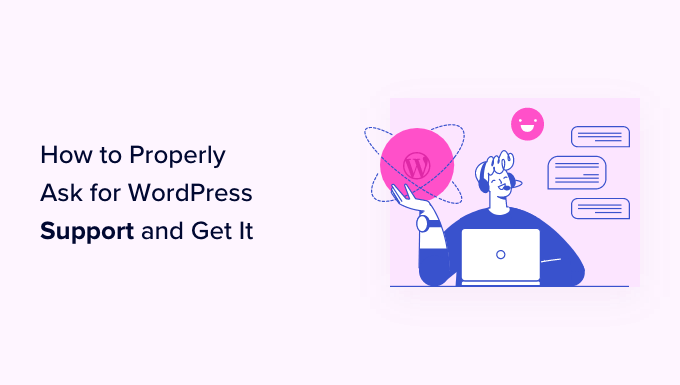
Demander du support à WordPress : Ce qu’il faut savoir
Avant de demander une assistance WordPress ou de l’aide pour une extension ou un thème spécifique, il est important de comprendre que WordPress est un projet communautaire à code source ouvert.
Cela signifie que WordPress est gratuit, de même qu’un grand nombre de thèmes et d’extensions que vous utilisez avec lui. Les développeurs peuvent créer leurs propres extensions et thèmes WordPress et les partager librement sur le dépôt officiel de WordPress.
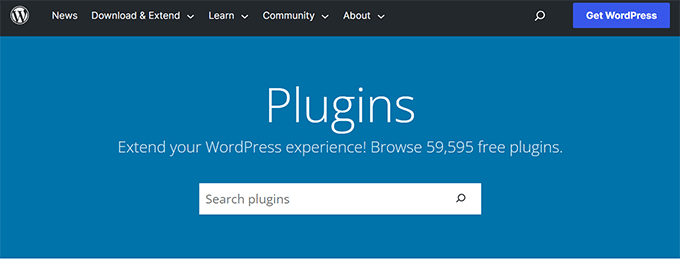
Beaucoup de ces développeurs/développeuses ne font pas partie du cœur de WordPress mais sont simplement des utilisateurs/utilisatrices enthousiastes de WordPress. Ils ne vendent pas leur travail et sont heureux de vous aider à résoudre quelques petits problèmes.
Étant donné qu’ils ne sont pas rémunérés pour partager leur travail et apporter leur aide, il est important d’être respectueux et reconnaissant lorsque l’on sollicite leur support.
Par exemple, vous pouvez publier un Avis positif sur leur extension, recommander leur thème à un collègue ou les remercier publiquement sur les réseaux sociaux où d’autres utilisateurs/utilisatrices de WordPress peuvent le voir.
Nous vous recommandons également de laisser un Avis sur les extensions ou les thèmes mis en avant dans notre Centre de solutions WPBeginner. De cette façon, les autres lecteurs de WPBeginner peuvent bénéficier de vos témoignages et voir quels développeurs d’extensions/développeuses de thèmes sont les plus utiles.
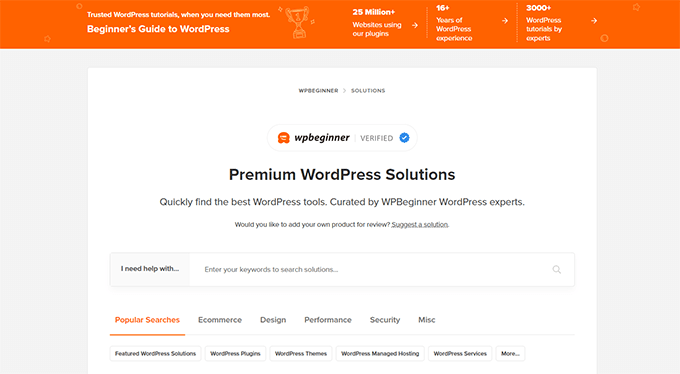
Dans ce guide, nous allons couvrir toutes les différentes façons dont vous pouvez obtenir un support WordPress pour votre site WordPress. Nous vous recommandons de commencer par l’étape par étape et de vous frayer un chemin à travers chaque méthode.
Toutefois, si vous préférez passer directement à une étape particulière, vous pouvez utiliser les liens ci-dessous :
- How to Research Before Asking for WordPress Support
- Try Troubleshooting the Problem First
- Ask the WordPress Community
- How to Properly Ask for WordPress Support (Free Plugins and Themes)
- How to Properly Ask for WordPress Support (Commercial Plugins and Themes)
- How to Ask for WordPress Hosting Support
- Bonus Tip: If All Else Fails, Get Professional WordPress Help
Comment faire des recherches avant de demander un support WordPress
Lorsque vous rencontrez un problème avec un thème ou une extension, vous pouvez être tenté de contacter immédiatement le développeur/développeuse pour obtenir de l’aide.
Avant de franchir cette étape, il est bon de vérifier si votre question a déjà reçu une réponse. Puisque vous êtes sur le site WPBeginner, vous êtes déjà au bon endroit pour obtenir ces réponses. WPBeginner est le plus grand site de ressources WordPress gratuites pour les débutants.
Il suffit d’utiliser la barre de recherche en haut de la page et de taper quelques mots décrivant le problème que vous rencontrez.
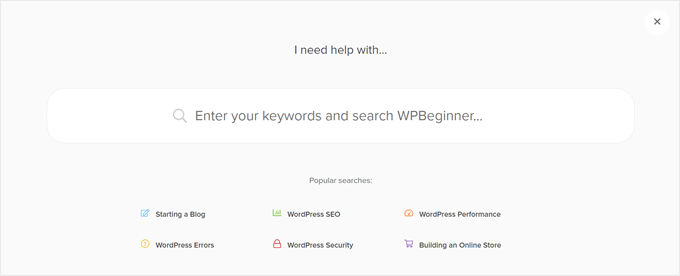
Si le problème concerne un thème ou une extension en particulier, il est conseillé de taper le nom de ce thème ou de cette extension, suivi de quelques informations sur le problème.
Si vous obtenez une erreur WordPress, il est toujours utile de coller le message d’erreur dans la barre de recherche de WPBeginner.
Par exemple, en recherchant « Erreur lors de l’établissement d’une connexion à une base de données », vous obtiendrez un guide complet pour corriger l’erreur de connexion à une base de données.
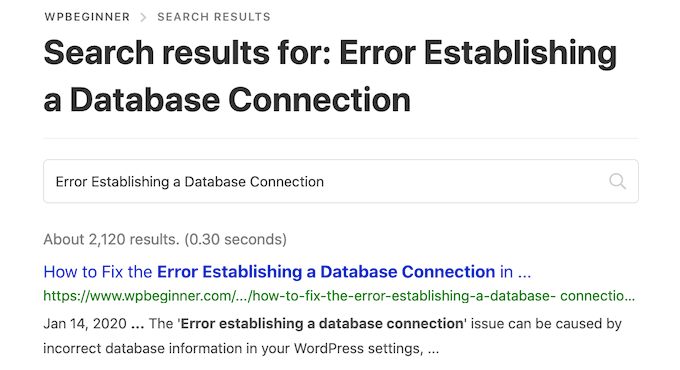
Une autre option consiste à utiliser votre moteur de recherche préféré et à ajouter « WPBeginner » à votre recherche.
Certains des thèmes et extensions WordPress les plus populaires disposent également de leur propre site web, de blogs, de FAQ et d’autres types de documentation en ligne.
Ces ressources contiennent souvent des informations qui peuvent vous aider à comprendre le problème et peut-être même à le corriger vous-même.
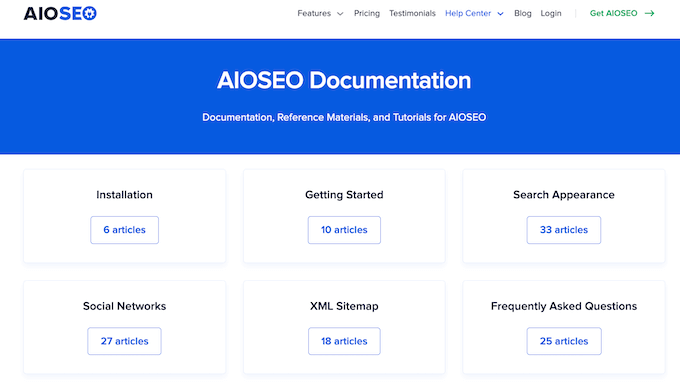
En suivant ces étapes simples, vous pouvez corriger vos problèmes sans même contacter la développeur/développeuse.
De nombreuses extensions et thèmes sont des projets de passion sur lesquels les développeurs/développeuses travaillent pendant leur temps libre. Il est donc possible qu’ils ne répondent pas immédiatement à votre question.
Essayez d’abord de dépanner le problème
Avant de demander de l’aide, il est bon d’essayer quelques corrections simples par soi-même.
Vous pouvez essayer avec notre guide du débutant sur le dépannage des erreurs WordPress les plus courantes.
Même si vous ne parvenez pas à corriger le problème, vous en apprendrez souvent plus sur ce qui ne va pas. Vous pouvez ensuite partager ces informations avec l’auteur/autrice du thème ou de l’extension. Cela les aidera à mieux comprendre le problème et, espérons-le, à le corriger plus rapidement.
Au minimum, cela affiche que vous avez essayé de résoudre le problème en premier. Cela encourage la développeuse/développeuse à prendre votre demande de support au sérieux.
Demandez à la communauté WordPress
Il y a toujours une chance que d’autres utilisateurs/utilisatrices de WordPress aient rencontré exactement le même problème et trouvé un correctif. Ces personnes pourraient potentiellement vous aider à résoudre le problème sans que vous ayez à faire appel à un quelconque support professionnel.
Le groupe Facebook WPBeginner Eng age est le meilleur endroit pour obtenir le support d’autres utilisateurs/utilisatrices et experts de WordPress. Avec plus de 97 000 membres, WPBeginner Engage est le groupe WordPress pour les non-techniciens et les débutants le plus important et à la croissance la plus rapide sur Facebook.
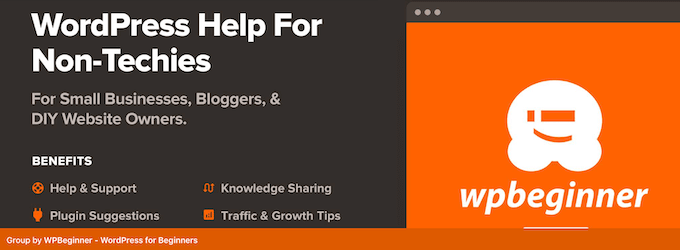
Notre équipe d’experts WordPress participe également activement au groupe pour s’assurer que les membres obtiennent toutes les réponses à leurs questions.
Comment demander correctement du support à WordPress (extensions et thèmes gratuits)
Si vous rencontrez toujours des problèmes, l’étape suivante consiste à contacter l’auteur de l’extension ou du thème.
La bonne nouvelle, c’est que chaque extension et chaque thème du dépôt officiel de WordPress dispose de son propre forum de support.
Pour trouver le forum d’une extension particulière, allez sur la page de cette extension dans le dépôt officiel de WordPress. Vous pouvez ensuite cliquer sur l’onglet » Support » pour voir le forum de support de cette extension.
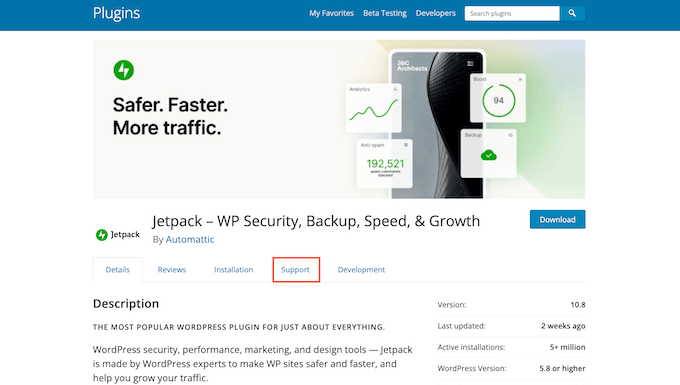
Vous avez besoin d’aide pour choisir un thème WordPress gratuit ?
Titre, il suffit de se rendre sur la page de ce thème dans le dépôt de thèmes de WordPress. Ici, vous devez cliquer sur le bouton » Voir le forum de support « .
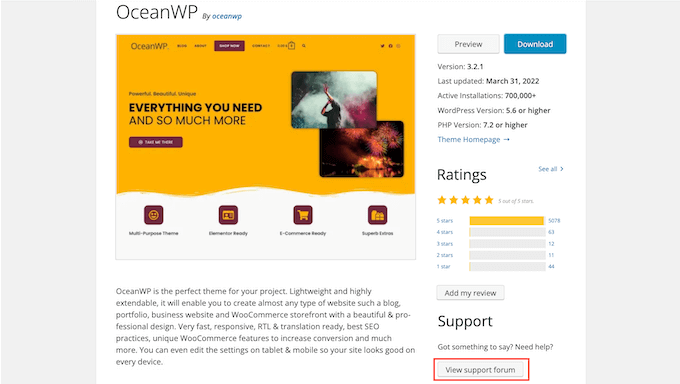
Avant de pouvoir publier sur les forums de support, vous devez vous connecter à votre compte WordPress.org.
Si vous n’êtes pas connecté, cliquez simplement sur « Se Journaliser pour créer un Sujet ». Vous pouvez alors vous connecter à votre compte.
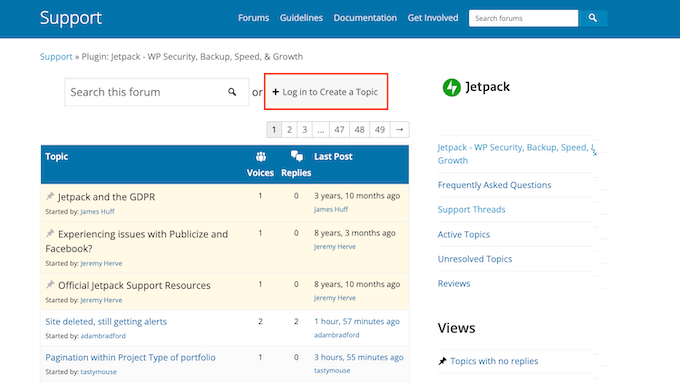
Une fois que vous avez fait cela, vous pouvez commencer une nouvelle discussion ou répondre à la publication de quelqu’un d’autre.
Lorsque vous publiez des messages sur des forums de support, il est important de garder à l’esprit que vous demandez à un expert de répondre gratuitement à vos questions.
Dans cette optique, essayez toujours d’être respectueux, clair et concis.
Il est également utile d’expliquer toutes les étapes par lesquelles vous avez déjà essayé de résoudre le problème vous-même. Cela affiche le fait que vous n’attendez pas des autres qu’ils fassent tout le travail à votre place.
Elle peut également convaincre l’auteur/autrice de l’extension ou du thème qu’il s’agit d’un problème sérieux et non d’une simple erreur de la part des utilisateurs/utilisatrices. Les développeurs/développeuses veulent que leurs utilisateurs/utilisatrices aient une bonne expérience avec leur extension ou leur thème. S’ils soupçonnent que vous avez trouvé un bogue ou une erreur grave, ils voudront le résoudre immédiatement.
Pour vous aider à faire une bonne première impression, voici un Modèle que vous pouvez utiliser lors de vos publications sur les forums de support WordPress :
Je vous remercie d’avoir créé votre superbe extension/thème XYZ. Pour une raison quelconque, je n’arrive pas à le faire fonctionner et j’apprécierais vraiment si vous pouviez m’aider.
J’utilise la version de WordPress:
Version de l’extension/du thème :
C’est ce que j’ai fait :
Je m’attendais à ce que l’extension/le thème fasse cela :
Au lieu de cela, il a fait ceci : (Inclure tout message d’erreur ici)
J’utilise ce fournisseur d’hébergement:
J’ai essayé les solutions suivantes :
J’ai essayé de recréer le problème dans les navigateurs suivants :
Merci d’avoir pris le temps de m’aider. Je vous en suis très reconnaissant.
Dans ce cas, vous fournissez au développeur/développeuse des informations qui peuvent l’aider à comprendre le problème et éventuellement à proposer un correctif.
Occasionnellement, l’auteur/autrice peut vous demander plus de détails, comme votre nom de domaine ou une liste des extensions ou des thèmes que vous avez installés. Toutefois, en fournissant toutes les informations ci-dessus, vous êtes déjà bien parti.
Une fois que vous avez créé le fil de support, vous pouvez vous adresser directement au développeur/développeuse. Par exemple, vous pouvez leur envoyer un tweet ou un e-mail. Cela peut vous aider à obtenir une réponse plus rapide, en particulier si l’auteur/autrice ne consulte pas régulièrement son forum de support.
Si vous contactez directement le développeur/développeuse, assurez-vous de fournir un lien vers votre fil de support. Il est également conseillé d’envoyer uniquement un message.
Si vous tweetez l’auteur/autrice de l’extension, lui envoyez un e-mail et lui envoyez un message sur Facebook, vous ne ferez que l’ennuyer.
Cela réduira uniquement vos chances d’obtenir une responsive utile.
Vous devez également garder à l’esprit que l’auteur/autrice de l’extension ou du thème peut avoir un emploi du temps chargé. Il se peut également qu’il se trouve dans un fuseau horaire complètement différent du vôtre. Dans ces conditions, il se peut que vous deviez attendre une réponse.
Comment demander correctement du support à WordPress (extensions et thèmes commerciaux)
Si vous avez payé pour une extension ou un thème premium, alors vous pouvez généralement obtenir un support professionnel de la part des personnes qui ont créé ce produit.
La plupart des entreprises disposent d’espaces ou de canaux de support spécifiques, tels qu’une adresse e-mail ou un logiciel d’aide.
Par exemple, WPForms, MonsterInsights et AIOSEO disposent tous de zones de support spéciales.
Chaque entreprise a ses propres règles en matière de support.
Lorsque vous avez une question, il est important de la publier au bon endroit. Par exemple, si une entreprise vous demande de la contacter en utilisant une adresse e-mail particulière, ne lui envoyez pas de message sur Twitter.
Si vous ne respectez pas les règles, l’équipe de support risque de ne pas voir votre question et vous n’obtiendrez pas l’aide dont vous avez besoin.
Si vous ne savez pas comment demander de l’aide, essayez de visiter le site de l’extension ou du thème. Recherchez les liens affichant Support, Centre d’aide, Nous contacter, etc.
De nombreux sites et blogs proposent des liens de support dans leur pied de page.
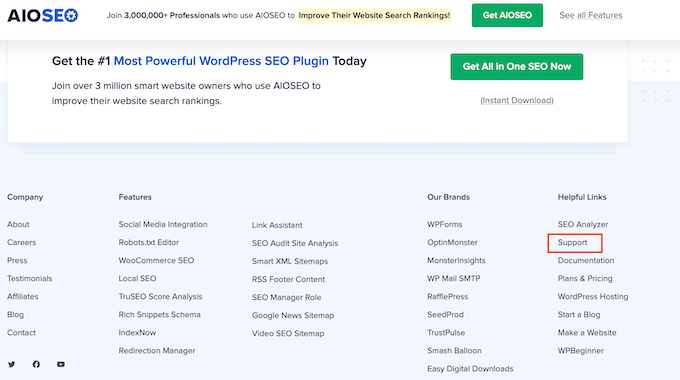
Vous pouvez également trouver ces liens dans l’en-tête du site.
Dans l’image suivante, vous pouvez voir que All in One SEO dispose d’un lien « Centre d’aide » tout en haut de la page.
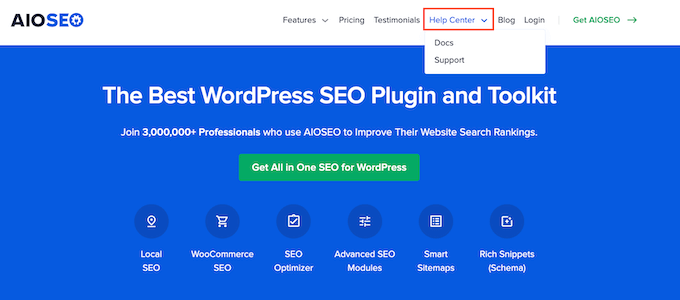
Après avoir cliqué sur ce lien, il se peut que l’on vous demande un identifiant et un mot de passe.
Il s’agit généralement des informations que vous avez fournies lors de l’achat de ce thème ou de cette extension.
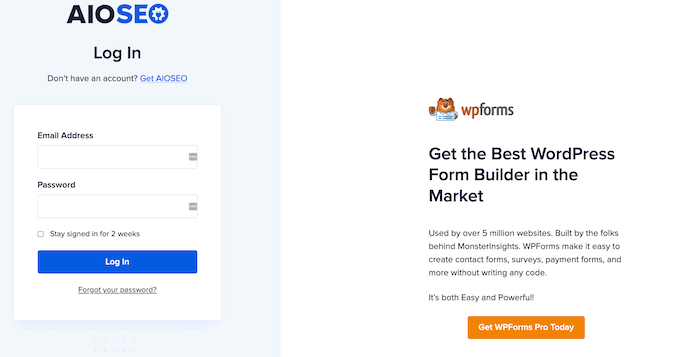
Si vous avez téléchargé l’extension commerciale ou le thème à partir d’un tiers non officiel, vous n’aurez pas accès à un support professionnel.
Dans cette optique, vous devriez toujours acheter vos thèmes et extensions commerciales auprès d’une source officielle. En savoir plus, veuillez consulter notre guide sur les raisons pour lesquelles vous devriez éviter les thèmes et extensions WordPress nulled.
Lorsque vous vous adressez à une équipe de support professionnelle, vous devez tout de même respecter les règles énoncées ci-dessus. Ce n’est pas parce que vous avez payé pour un produit que vous avez le droit d’être impoli.
Il est également conseillé de fournir autant d’informations que possible. Vous pouvez même faire une capture d’écran affichant le problème. Ces informations aideront l’équipe de support à comprendre votre problème et à le résoudre le plus rapidement possible.
Comment demander le support d’un hébergeur WordPress
Peut-être que votre problème ne vient pas d’une extension ou d’un thème, mais de votre site en général. Si vous avez essayé de résoudre le problème sans succès, vous pouvez alors consulter votre fournisseur d’hébergement WordPress pour voir ce qu’il en est.
Une chose que vous pouvez faire est de consulter la base de connaissances du fournisseur d’hébergement. C’est là qu’il répond à de nombreuses questions fréquemment posées sur l’hébergeur, les domaines, le SSL, etc.
Si vous utilisez Bluehost, il vous suffit de visiter leur base de connaissances et de taper un Sujet similaire à votre problème. La page affichera alors les résultats les plus pertinents.
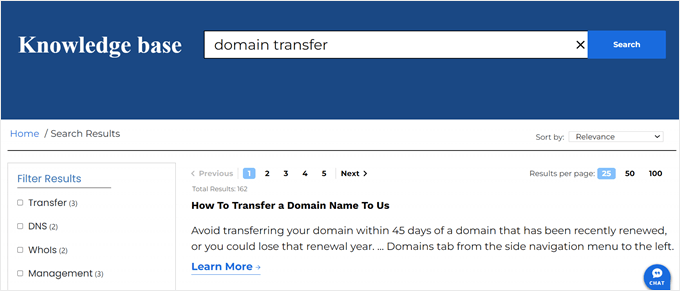
Si cela ne fonctionne pas, les entreprises d’hébergement WordPress ont généralement un service de discussion en direct 24/7 que vous pouvez contacter. Ils seront heureux de vous aider avec toutes les questions qui se posent et d’examiner ce qui se passe avec votre hébergeur et votre site.
Si vous utilisez Bluehost, vous pouvez simplement vous connecter à votre compte d’hébergement et cliquer sur le bouton En direct Chat dans le coin inférieur droit de la page pour envoyer un message à un agent du support client. D’après notre expérience, ils répondent généralement en moins de 5 minutes.
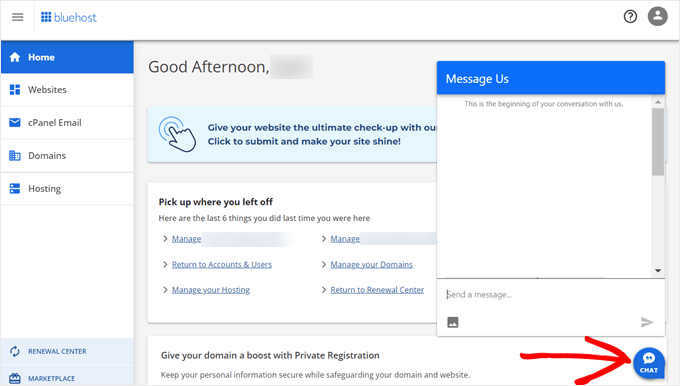
Astuce : En cas d’échec, demandez de l’aide à un professionnel de WordPress
Parfois, le problème de votre site WordPress peut être trop difficile à résoudre par vous-même. Si le problème reste non résolu, vous risquez de compromettre votre site. Pour les propriétaires d’entreprises en ligne, cela peut signifier une perte de revenus et de clients.
Si les méthodes que nous avons évoquées précédemment ne vous aident pas, il peut être utile d’envisager de demander l’aide d’un professionnel.
De nombreux développeurs/développeuses WordPress professionnels et agences seront heureux de vous apporter une assistance premium. Comme ils possèdent de nombreuses connaissances techniques, ils seront beaucoup mieux équipés pour résoudre votre problème.
Confirmez-vous qui embaucher ? WPBeginner Pro Services est l’une des meilleures agences de support WordPress qui peut vous aider avec divers problèmes sur votre site, de la réparation et de la maintenance de sites piratés à la conception de sites personnalisés. De plus, nous offrons des prix directs et abordables.
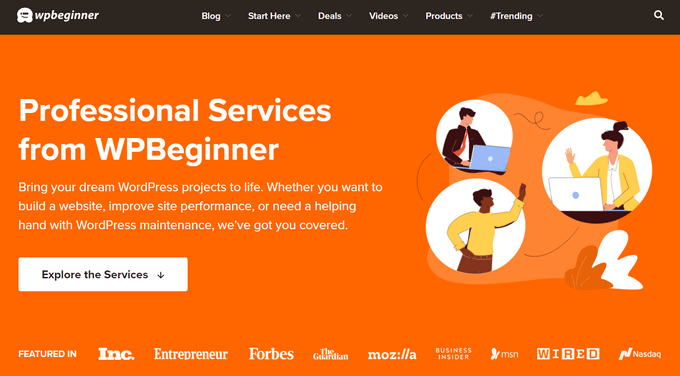
Il vous suffit de vous rendre sur la page Services et de choisir un plan adapté à vos besoins, et notre équipe d’experts WordPress s’occupera du reste.
Nous espérons que cet article vous a aidé à apprendre comment demander correctement un support WordPress et l’obtenir. Vous pouvez également consulter notre guide sur la façon d’augmenter la vitesse et les performances de WordPress ou voir pourquoi vous pourriez bénéficier d’un hébergement WordPress géré.
Si vous avez aimé cet article, veuillez alors vous abonner à notre chaîne YouTube pour obtenir des tutoriels vidéo sur WordPress. Vous pouvez également nous trouver sur Twitter et Facebook.





Syed Balkhi says
Hey WPBeginner readers,
Did you know you can win exciting prizes by commenting on WPBeginner?
Every month, our top blog commenters will win HUGE rewards, including premium WordPress plugin licenses and cash prizes.
You can get more details about the contest from here.
Start sharing your thoughts below to stand a chance to win!
Moinuddin Waheed says
Clear and concise for asking and getting wordpress related helps.
wpbeginner is a huge resource base for wordpress and most of the questions get resolved here only.
But at times there are very specific queries related to specific themes and plugins that needs to be answered by the concerned developers community only.
Thanks for letting us know how to approach plugin related queries resolution.
Moinuddin Waheed says
Whenever I get in trouble in wordpress I try to find a written detailed tutorial which in most cases solves the problem.
The huge and ever growing community of wordpress is always there with same set of problems and their solutions.
it is hard to imagine that I would be stuck in some sort of problems that would not been faced by others.
it is only due the large wordpress community out there with problems and solutions.
Thanks for guiding to steps for solving wordpress related problems.
Rony says
« Publishing failed. You are probably offline » appeared when i wanted to edit a page in my wordpress. It happened after i migrate the site to a new hosting. Maybe i missed something.
WPBeginner Support says
There are a few possible reasons for that error, you would want to take a look at our article below!
https://www.wpbeginner.com/wp-tutorials/how-to-fix-wordpress-updating-failed-publishing-failed-error/
Administrateur
jane says
I am wondering if the wp site is meant to be running so slow we are trying to amend our site but its incredibly slow. My friend also tried it on his computer and had the same issues.
WPBeginner Support says
If your site is running slow, you would want to take a look at our article below:
https://www.wpbeginner.com/wordpress-performance-speed/
Administrateur
Murat says
When clicked on a post as visitor, post title and related category shown into menu on header, this is spoiling apperance, why this is is happening and how to stop it?
WPBeginner Support says
It may be how your theme styles the page. If you reach out to your theme’s support they should be able to assist you
Administrateur
Lyza says
Hello,
I am having troubling regarding my excerpts. I have made excerpts for all of my posts but when I change my homepage not to hide my excerpts … It shows all 1K+ words of a specific post as the excerpt and it continuos until the oldest post of my page.
and it continuos until the oldest post of my page.
I hope you can help me with this. Thank you!
WPBeginner Support says
For a starting point, you would want to reach out to your theme’s support to ensure there isn’t a specific setting in the theme that needs to be active for it to display excerpts or if it does not include the option by default to show the excerpt
Administrateur
subhashree says
Hi , I am a new user. Please help me to add buttons (Like , Share , Follow) in my website.
WPBeginner Support says
For a few options, you would want to take a look at our article here: https://www.wpbeginner.com/plugins/best-social-media-plugins-for-wordpress/
Administrateur
Neil says
Hi on my home page I have around 10 products showing with price, title of what item is and star reviews, however when I click on a category down the side the same product shows just the star review no title or price, any ideas I am very new to this
WPBeginner Support says
It sounds like your specific theme may not have the proper styling for the display of that information. If you let your theme’s support know about this problem they should be able to assist.
Administrateur
Helina says
Hello,
I have a question. I don’t have my WordPress account anymore but every time if I would like to comment in some WordPress blogs, then it still recognizes me and wants me to log in. How I can stop doing this?
WPBeginner Support says
You likely have a gravatar on the Gravatar site: https://www.wpbeginner.com/beginners-guide/what-is-gravatar-and-why-you-should-start-using-it-right-away/
If your site was on WordPress.com they likely set up the Gravatar for you when you added an image for your profile.
Administrateur
Helina says
Okay, I get it, but how I can delete it or just remove the possibility of recognizing me again, while I don’t want to have a wordpress account?
WPBeginner Support says
If you remove your WordPress.com account entirely it should remove your Gravatar account
Brian says
Hi, can you help with what I believe is a theme problem? It is Searchlight. Latest version makes the gallery images not set the size set for thumbnails. It uses the right image, but gets bigger with fewer rows of picks. I would appreciate the help.
Site is and the Hunting and Fishing pictures areas show the issue.
WPBeginner Support says
Hi Brian,
A quicker fix would need some Custom CSS. Please contact your theme author and they would be able to help you with that.
Administrateur
Jeff says
The following shows up on my Yost SEO for a couple of pages on my site. How do I fix the problem:
You’re linking to another page with the focus keyword you want this page to rank for. Consider changing that if you truly want this page to rank.
Thanks!
WPBeginner Support says
Hi Jeff,
You need to change the text of one of the links in your article which is pointing to an external website using the same words that you have set as your focus keyword.
Administrateur
Swee says
Hi
I was doing some editing on an existing post on free WordPress blog. Unfortunately, I did a cut and paste and accidentally deleted a portion of it. There is no undo button and I don’t have the information anywhere else
I wrote to the WordPress Help Center but there is no response. Perhaps, they are busy with other queries. I wonder is there any backup of my post and if there is, can I request the affected blog post to be restored?
Yours Faithful WordPress User,
Swee
WPBeginner Support says
If you have post revisions you may want to check them for before your edit: https://www.wpbeginner.com/beginners-guide/how-to-undo-changes-in-wordpress-with-post-revisions/
Administrateur
chirantana says
I run online assessment portal, I want to know if there is any code or Plugin to avoid opening any other windows or tab can open while writing the exam (browsing tolerance)
Alice says
Thank you so much for this article. I don’t often need help, but it’s great to know you are here — and how to properly ask for your assistance.
melissa says
Hello! Thanks for writing this informative article, being a beginner is indeed scary! I know what I need done but I’m not sure what I would be searching for as far as plugin name. I’m envisioning a local tab that once is clicked takes you to a screen with one drop down menu where you select a city name and once that is selected you hit go and it takes you to a page that has information for that local city. Can you please give me some direction on what I should be searching for? or if you know of something that does this off the top of your head that would be great! thanks so much!
thanks so much!
Richard says
I took the time to write a question on the page for Suggestions and Questions. However, when I checked « I am not a Robot, » the verify image appeared but the question was not visible! I am hard of hearing, and could not distinguish the words.
This is very frustrating as I watch so many of your valuable videos and instructions and now when I need clarification, your Capture is not working for me to submit my question.
WPBeginner Support says
Hi Richard,
We are sorry about that and will take a look at it. Meanwhile, you can also Tweet to us or leave a comment on any article and we will try to get back to you.
Administrateur
Kimberly says
Hey,
I was just wondering if there is any way to call someone at wordpress? I set up an account years ago, and cannot remember which email I sent it to. I know my username. I probably have my activation code in my email… whichever one that is…
Is there anyone who can help me recover my account?
WPBeginner Support says
Hi Kimberly,
We believe you are talking about WordPress.com. Please see our guide on the difference between self hosted WordPress.org vs free WordPress.com blog.
You can contact WordPress.com support from their website and they may be able to help you out.
Administrateur
Raxit says
Hi
I need help to display custom message when site has any error or Is it possible to redirect to my custom page if site has any error and report me on my email about those errors.
Thanks
Jon says
I have a wordpress server that I did not set up, nor have documentation for. One of the wordpress sites, another person was added as a admin. He deleted my admin user and he can’t seem to create a new user for me. Is there a way to go in through terminal (rhel 6.9), and create a new admin user, so I can update the site? If it matters, the php database ss on a different server. I do have server root access. Keep in mind, I have zero php background, I can generally fudge my way through most anything if instructions are clear. Thank you!
WPBeginner Support says
Hi Jon,
If you have server access, then you can use SSH to connect to your WordPress site. Your hosting provider will have a tutorial on how to connect SSH with detailed instructions.
Once connected, you can edit the functions.php file to add a new admin user.
Administrateur
Mary Moriarty says
Hi, I have a WordPress webpage for my author site BUT it was designed by someone else. Now I am trying to get one for my travel blog. I pretty much learn by trial and error but I can’t figure if my site is live or not and how it looks to others. Also, I can not for the life of me figure how to add facebook or anything.
This is my site. I am just playing with it until I know exactly what I have.
This is my Author site which I gave all the Cambodian font/Sanskrit(a back page) from a photo in Cambodia and my covers.
Thank you for your time
Mary m.
WPBeginner Support says
Hi Mary,
Your website is not live yet and others cannot see it. Please login to your admin area and go you will see an option to make your website live on the dashboard. If you don’t see that option, then go to Plugins page and disable MojoMarketplace plugin. After that your website will become visible to others.
Administrateur
Mick says
Hi,
I am new to WordPress and was hoping someone with more experience could give me some quick advice before I waste a stack of time and money.
I am trying to create an ecommerce website with a customised product for each customer. I want to be able to have the user create an account on my website, save their customisation details and proceed to a checkout to pay for the item, following this an email should be sent to myself (for confirmation) and the manufacturer to make the product.
I am not quite sure what plugins to use and if the ones I am thinking of will work or have the capability. I was thinking it may be possible to do something like this using gravity forms or ninja forms with a WooCommerce add-on?
Any help would be greatly appreciated! Thanks Soo much in advance!!!
M
WPBeginner Support says
Hi Mick,
You can do that using WooCommerce. You can set up order confirmation emails and add the manufacturer or supplier to receive order confirmations via email. You can enable user account registration in WooCommerce which will allow them to register.
Administrateur
Jimmy Isbell says
I am needing to clone a web page from an existing Word Press site. I have the plug-in installed to do this. How do I clone it, edit it and view edits BEFORE it is actually published to the site? Any help would be appreciated?
Jay Mark Curtina says
i have a problem with my website .. i just change the theme and then my website was gone and it keeps displaying like this (Parse error: syntax error, unexpected ‘<' in /tmp/theme_temp_setupO1dWtN on line 2)
how to fix this problem ? i already did the clear browsing data cache but it still displaying this problem please help me to solve this error thank you WordPress
WPBeginner Support says
Hey Jay,
This could be a theme issue. Connect to your website using an FTP client or File Manager in cPanel. Go to /wp-content/themes/ folder and download your current active theme as a back up to your computer. After that delete the theme folder from your website. Once you regain access to your website, you can try reinstalling the theme. For more details see our WordPress troubleshooting guide.
Administrateur
Travale says
So i’m a student in high-school and we’re creating a website for our school district in wordpress but the problem is that we can’t seem to figure out how to insert a link on a button so that the link would go to another page in the bootstraps slider section of customize, can you please help us!
kofy jesse says
please i have a problem with my wordpress login. after i have logged in and posted stories, the site goes down and can log in again unless after several hours. please i really need help cuz am fustrated
Arun Kamble says
Hi,
I am searching for integrating wordpress site with « Progressive Web App ». But i am unable to find any answer anywhere.
Even a start will help, i’ll take it forward.
Thank you
HollyW says
Hi. TY for the awesome Beginners Guide. I have recently taken over our organizations WordPress website. One of the tasks I was given was to utilize iMapbuilder and make a responsive map for our properties page. However, the script code for the map works wonderfully in draft mode but when I try to publish the page, it will not show. I am not very « code savvy » but is there some simple way to fix this? Multiple Google searches and YouTube videos seem to be way beyond my abilities. Thanks.
Lisa says
I took over a new position, which included managing our website. I had no prior experience with WordPress, so it has been fun and frustrating at the same time. I’ve pretty much been able to navigate through things until recently. A client brought to my attention that when she looks at our website from her mobile phone she is having an issue with the drop-down menus. There are 6 of them and for some reason the first 2 won’t open/drop down? Any suggestions/help you can offer would be greatly appreciated. Thank you!
Brucce McColm says
Hi Everyone, I’m a volunteer trying to do a web page for a youth basketball team. For some reason I’m getting a very wide margin down the left side of the page – like 2 1/2 inches. It’s preventing me from centering things properly. Can anyone give me some suggestions about how to get rid of it? I typed one word ‘just’. The whole code on the page looks like this:
Just
Any suggestions?
Mort Wakeland says
I hope this is the correct place to ask a question? I’m back in school after a long period of time for communications. Utilizing WordPress via BlueHost.
When entering a « Post » – we are to create a « Blog » – in the text entry « box » I note that the margins, for lack of a better word, are narrow. I’ve clicked on and hovered over everything I can think of to widen the margins to no avail. My Googling has also been unsuccessful in that I’m unsure of which keywords to use. Your helpfulness would be great appreciated.
Thank you,
Mort
WPBeginner Support says
Hi Mort,
Your WordPress theme may have a file called editor-style.css this file controls how the text looks inside the Visual Text Editor box when writing a post. You can increase page margin in this file using CSS.
Administrateur
Michael Freedman says
Hey there! I’m having trouble saving my content to the actual website.
When i create a new page, publish it, and then look on the website, the new added content is there. However, when I sign out of WordPress and go to the website, the newly added content is no longer there. I’ve tried everything to fix this, and this is the first time this has ever happened. Any suggestions?
Thanks for your help
WPBeginner Support says
Hey Michael,
If you are using a WordPress caching plugin, then sometimes those plugins may not clear cache when you post new content. Check out our article on how to clear your cache in WordPress
Administrateur
Luke says
Hello!
I have tried various social sharing plugins for my WordPress site. All the buttons seem to working, except the Facebook button. When I attempt to share the blog posts on Facebook, it still shows the « Coming Soon » under construction page. However, it works for other pages like my about us section, and also my other blog. Any suggestions on what the problem might be?
Your help will be greatly appreciated.
Regards,
Luke
WPBeginner Support says
Hey Luke,
A number of things can cause this. May be the plugins are sharing the wrong URL or may be Facebook is getting incorrect thumbnail while sharing. Try reaching out to plugin support they may be able to help you figure this out.
Administrateur
Dennis Sullivan says
In the All in One SEO Pack all of my TITLES in the back end are adding the company name as the last Word in the TITLE. I need to disable that but cannot find a way to do it. There is a real reason I need to do that as I have done it on some of the biggest companies in the world for their website. I am unable to find what setting I need to change in order for that to happen. Example
Services | Architects | Home Design…and then Rueppell is added to the string
WPBeginner Support says
Hi Dennis,
You’ll need to review All in One SEO » General Settings page. There you will see the option to change the default template used for title. For details, please see our All in One SEO Pack guide.
Administrateur
Lori says
Hi there,
I just spent the last 3 hours creating a page but am unable to see any change on my site. I also modified some pictures but my site is not letting me modify anything. Help! What do I need to do to see my new work?
Best regards,
Lori
Michael Morrell says
Hi,
I’m looking for specific help on plugins that might work with WP that would allow me to live stream straight to my site. Any help on where else I could post this would be helpful.
Susan Toby says
Hi was using a web guy and after all we had sorted on my wordpress.org site yesterday he decided to try and rip me off. He was setting up a payment gateway for me and i had given him my paypal details. He then sent himself an email from my website to access 500 pounds which was never discussed or authorised.
I have now found that he has embedded his email address everywhere. I cannot go into wordpress .org login as it does not recognise my email address. I have tried a range of things from changing password etc but all email addresses are not working. Can anyone suggest anything to help me?
Sue
WPBeginner Support says
Hi Susan,
Sorry to hear about that. Please see our guide on what to do when locked out of WordPress admin area.
Administrateur
Kaitlyn flores says
I am working with the chemistry theme in wordpress and i am having some trouble. I am trying to get the social links to show up.
This is the website i’m working on
My other problem is on the request service page i am trying to get this html code to that page but it doesn’t work.
I would really appreciate your help.
Thanks,
Tin says
Hi! I’m having trouble controlling the custom css in WP. I used inspect element and fount out that the element I’m trying to edit is from the foundation.css not in the style.css. My question is that, can I edit the foundation.css which i downloaded from the FTP and re-upload it again?
WPBeginner Support says
Hey Tin,
You can do that but it is not recommended. The file is probably part of your WordPress theme or a plugin and will get over written when you update that theme or plugin. See our guide on how to easily add custom CSS in WordPress.
Administrateur
kaitlyn flores says
I am working with the chemistry theme in wordpress and i am having some trouble. I am trying to get the social links to show up.
This is the website i’m working on
My other problem is on the request service page i am trying to get this html code to that page but it doesn’t work.
I would really appreciate your help.
Thanks,
Sarah says
Hi there, thanks for answering questions. There appears to be a glitch with the images in my website. When I’m in the back end editor, my images are unresponsive. Normally, when you click on an image in the content box, it’s supposed to give you editing controls like selecting the alignment, and sizing adjustments on each corner to be able to resize the picture. My images won’t « select » when clicked. Sometimes if I double click a bunch, the area over the image will be highlighted, but I still can’t select the image to get editing controls. This is happening on all blog posts. I have tried deleting images from the posts and reloading them, but that doesn’t seem to change anything. I’m at a loss, please help!
Thank you so much for any help you might have.
WPBeginner Support says
Hey Sarah,
You can try switching to a default theme like Twenty Seventeen. Then edit a post and see if you can reproduce the issue. If the issue is still there then you can rule out your current theme as the culprit and safely activate it again.
However, if the problem disappears, then this means your current theme is the culprit. Reach out to the plugin developers for support.
Administrateur
Amanda says
I am using the Sydney theme and my main call to action button disappeared. Is there anything I can do to allow it to show again? Under appearance and header area it is still filled out so I am not sure why it went away… Thanks in advance
John Hansen says
Good morning,
I am very new to the WordPress community. Three weeks to be exact. Able to install WordPress locally using wamp and choose a free theme and put in my own child theme as well. My challenge and frustration are with fundamental questions as to what and how to develop the site.
When I search for an answer on how to decide on a theme I get installing themes and choosing whether it is business or food or blog. Or how to change a theme. Not what I am looking for. Or simply how much can I hope to change on my own after deciding on a theme. And the ramifications associated with those changes. And many more of what I call ‘fundamental’ basic questions. Is there a resource or forum to get these kinds of answers? Is here a good place? I hate to take up someone’s time with these primitive questions but they are a huge obstacle in moving forward with the evolution of the site. Any help would be greatly appreciated.
seema says
Hi,
I have the domain name, bought the hosting space from wordpress.
I started working on creating the theme page etc. But I m stuck in creating my Products section , sub products and uploading picture of each product and their variation.
Totally confused. Read multiple support forums, nothing guides me towards uploading my stuff. kindly help .
thaanks
Seema
Cheyenne says
Could someone tell me where WordPress support lives? Due to some kind of error, I’ve been locked out of my account since I purchased it. I have all my proper receipts (Paypal, WordPress confirmation email etc) but am recieving error messages on every account recovery form. I’ve tried every method of contact I was able to find online, spaced out over the course of a month. It’s super frustrating, and I would be grateful for a nudge in any direction. Thanks
WPBeginner Support says
Hi Cheyenne,
You are probably using WordPress.com. Please see our guide on the difference between self hosted WordPress.org vs free WordPress.com blog.
Administrateur
Vivek says
I dont know if i should have asked it here or not.. but i’ve found everywhere, but did not recieve didn’t got a right answer. If someone could please address my query.
How can i make a « news feed » like homepage in wordpress. What i want is a page full of grids/images.
I do not want to create a static homepage. I want to update the images regularly. I do not want to change the layout/size of the grid/images. Only the content. Please help. Appreciate your time.
Ona says
Hello,
My company at the moment is at a loss as to what to do as page keeps coming back with an error whenever we try to log in, so we can’t log in and we’ve tried calling the number in the USA and nobody is answering and we can’t ask for support unless we are logged in.
Please please please help
Best regards
Ona
WPBeginner Support says
Hi Ona,
What does error message say?
Administrateur
Jack G says
I’ve got a weird problem. I am no longer able to acces my wp-admin site. It just opens up in a strange version of my site which is how my site looks now when I go to the regular site. Any ideas would be helpful.
Cheers
Jack
WPBeginner Support says
Hi Jack,
Please follow instructions in our WordPress troubleshooting guide to figure out what’s causing the issue.
Administrateur
Sara says
Hi
1. How Do I Make The Text Smaller in the Mail Chimp Form? Located here:
2.
3. That is:
a. What code do I insert into the correct file?
b. & where in the file do I put it?
4. As I’m not sure if the relevant file is css or php?
5. Are you able to look at the source code & tell me exactly which file it is?
6. My ideal text size is –> font-size: small
Thanks in advance.
Ron says
I had a young man build a WordPress site for our church, and he did give me some training on how to maintain it. I however cannot seem to get anything done on it. Just changing text or pictures in some of the slideshows seems to be beyond my ability to do. Are there people who are basically on retainer for people like me, to make changes when needed for a reasonable monthly cost? We don’t make a lot of changes, but need them done when we want them to be. My site got created around Easter and so that message is still on my page. It is now approaching Christmas and I would like to update it but can’t seem to recall how to do it, and the person who built it is not available to help me.
Thanks,
Ron
WPBeginner Support says
Hi Ron,
There are many freelancing websites like Upwork, Freelancer, and Fiverr. You can find WordPress developers there that can help you make changes to your website at reasonable rates.
Meanwhile, we will recommend you to keep trying. There is a slight learning curve but once you get past this, you will be able to manage your website without paying anyone. WordPress is used by millions of users and most of its userbase consists of non-techy people who are managing their own websites without much difficulty.
Administrateur
Sylvia Mason says
I need a little help. I need to know where to access the code on my home page, to fix the bottom of the middle row. Here is my site: you can easily see what I need to clean up. I have fixed it in the customize Crockett Coon Cap page, but that’s not the real page. I can’t save it from there. Where do I find the code to fix it? I can edit all the other pages, and the side bars on my home page, but not the center column. It’s not in appearance, edit.
Thank you!
Sylvia