One of the most common issues that our readers have is being locked out of their WordPress admin areas.
This can be caused by a lot of different reasons, which makes it tricky for beginners to troubleshoot.
Fortunately, we have 16+ years of experience troubleshooting and fixing WordPress errors, so we are here to help.
In this article, we will show you what to do when you are locked out of WordPress admin (wp-admin) so that you can regain access to your site.
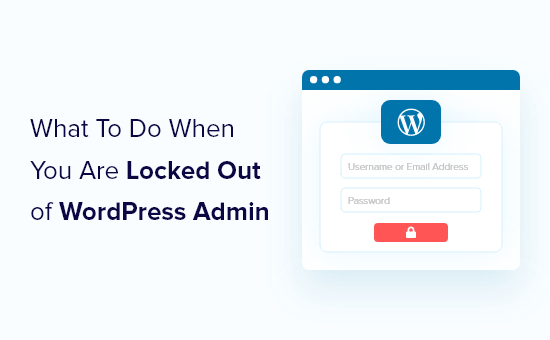
Why Are You Locked Out of WordPress Admin?
We often hear from users who are locked out of WordPress admin area. This is frustrating and can bring your productivity to a standstill. You can’t write posts, respond to comments, or do any work on your WordPress website.
If you are having trouble logging in to someone else’s site, then you should contact the site owner or admin to let them know. They can explain why you don’t have access or work with you to solve the problem.
If you are the site owner, then you can follow our troubleshooting steps below.
There are a few reasons why you could be locked out of WordPress admin, so let’s take a look at each of them one by one. Hopefully, through this process of elimination, you will be able to figure out the solution to your problem.
You can also refer to our WordPress troubleshooting guide to find out what is causing the issue and how to fix it. You might also find a solution in our list of the most common WordPress errors and how to fix them.
Expert Tip: Would you prefer to leave the troubleshooting to the professionals? Our WordPress Premium Support Services can troubleshoot and fix your WordPress errors in no time. We offer on-demand, 24/7 emergency support and affordable, one-time solutions for small businesses.
With that being said, let’s have a look at some steps you can take when you are locked out of WordPress admin. You can use the links below to quickly navigate to the error message you see:
- Error Establishing Database Connection
- 500 Internal Server Error
- 404 'Not Found' Error
- 403 Forbidden Error
- 401 Unauthorized Error
- Limited Logins
- White Screen of Death
- Incorrect Password Issue
- Problems With Plugins
- Lost Admin Privileges
- Hacked WordPress Site
- Login Page Refreshing and Redirecting
- 'This Has Been Disabled' Error
- 'Briefly Unavailable for Scheduled Maintenance' Error
- PHP Syntax Errors
- Your Site Is Experiencing a Technical Issue
Error Establishing Database Connection
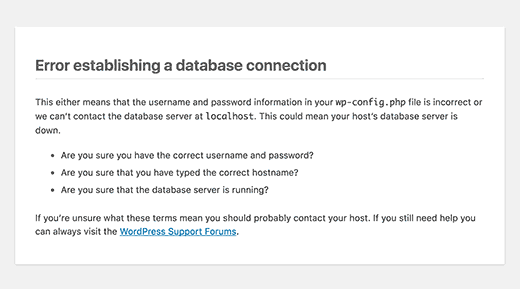
Are you seeing the ‘Error establishing database connection’ warning on every page of your site? This message is shown for various reasons, such as a corrupt database or issues with your web hosting server.
If you are seeing this error when trying to log in, then please refer to our guide on how to fix the error establishing a database connection in WordPress.
500 Internal Server Error
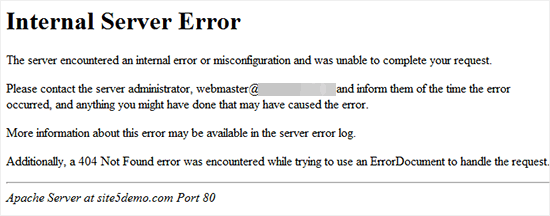
Another WordPress error that a beginner may come across is “Internal Server Error”, or sometimes “500 Internal Server Error”. This error is displayed when there is something wrong, but the server is unable to identify where the problem is.
If you see this message when trying to log in to WordPress, then follow the steps in our guide on how to fix the 500 internal server error in WordPress.
404 ‘Not Found’ Error
Sometimes, users make a mistake when changing the WordPress address and site address in their WordPress settings. The next time they try to log in to their admin area, they see the error ‘Error 404 – Not Found’.
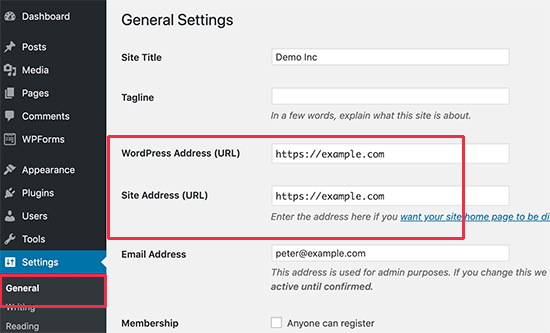
If this is happening to you, then you can check our guide on how to change your WordPress site URLs. You won’t be able to use Method 1 because you can’t log in, but the other methods should get you out of trouble.
Note: If you can log in to your site but see the 404 error when viewing one of your posts, then you have a different problem. You can learn how to fix the issue in our guide on how to fix WordPress posts returning 404 error.
403 Forbidden Error
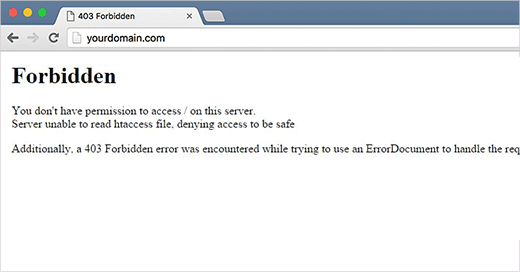
Some users report seeing the “HTTP Error 403 – Forbidden” error when trying to log in to wp-admin. This error can be caused by incorrect file permissions, poorly coded security plugins, or your server configuration.
If you are seeing this error, then our guide on how to fix the 403 Forbidden Error in WordPress will help you track down and fix the problem.
401 Unauthorized Error
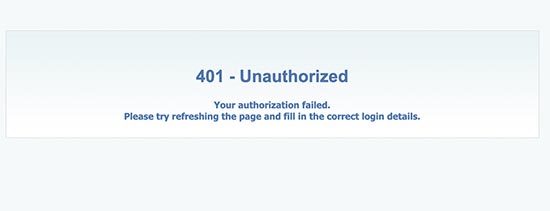
Another message you might see when you are locked out of WordPress admin is the 401 error. This error is sometimes accompanied by a message saying, ‘Access is denied due to invalid credentials’ or ‘Authorization required’.
You can see this message if you have password-protected your WordPress admin folder. It can also be caused by a WordPress security plugin or security measures taken by your hosting company.
Please refer to our guide on how to fix the 401 Error in WordPress to learn six solutions that will help you regain access to your website.
Limited Logins
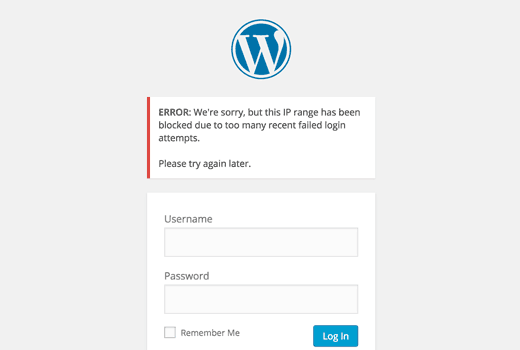
By default, WordPress allows users to enter passwords as many times as they want. Hackers may try to exploit this by using scripts that enter different combinations until your website cracks.
To prevent this, we recommend that you limit the number of failed login attempts per user. However, this might mean that you find yourself locked out of your own website when you enter the wrong password too many times.
If you are in that situation, then you should follow the steps in our guide on how to unblock Limit Login Attempts in WordPress.
White Screen of Death
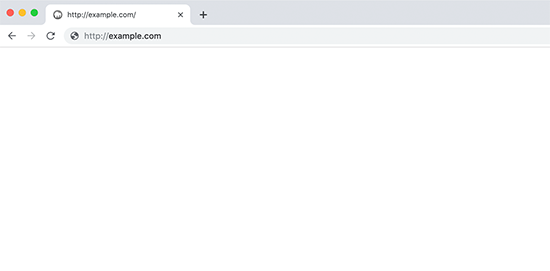
Are you seeing a white screen on your WordPress admin? This issue is often referred to as the WordPress white screen of death.
This happens when you exhaust the memory limit. It could be caused by a poorly coded plugin or theme or by unreliable web hosting.
If you are seeing this error, then please refer to our guide on how to fix the WordPress white screen of death.
Incorrect Password Issue
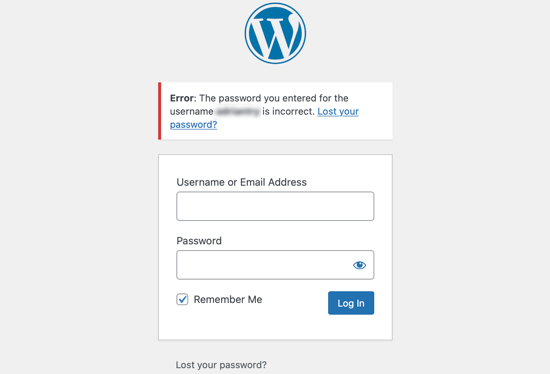
There is nothing more frustrating than being told you have used the wrong password when you are sure you haven’t, and you even checked that your caps lock isn’t on.
This can happen if you were a victim of a hack, or you might just be making an honest mistake.
Worse still, when you try to change your password, you never receive the email because it goes to an address you no longer have access to.
Luckily, there is another way, and you can reset your WordPress password from phpMyAdmin. This method can be a bit overwhelming for new users, but it is your best hope for regaining access to your admin area.
Problems With Plugins
You may be locked out of WordPress admin due to a faulty plugin or theme. This may be the case if you can’t log in to WordPress admin after installing a new plugin or if the error message mentions ‘wp-content/plugins/’.
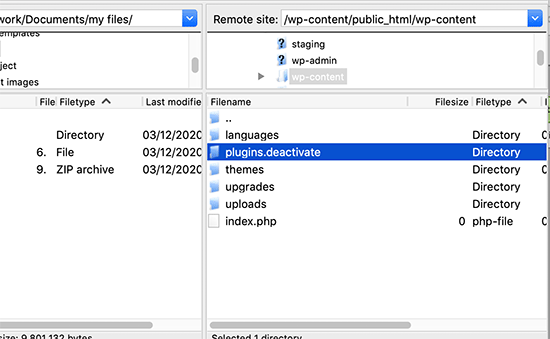
To regain access to your site, you will have to temporarily disable your plugins. You can do that using FTP or phpMyAdmin by following our step-by-step guide on how to deactivate all plugins when not able to access wp-admin.
Lost Admin Privileges
Sometimes, you may be able to log in to your WordPress admin, but you don’t see any of the admin functionality. For example, you don’t have access to your themes or plugins.
This can happen if your user permissions were modified. It could be that hackers have infected your site and then deleted your admin privileges.
In this case, you should add an admin user to the WordPress database via MySQL (phpMyAdmin).
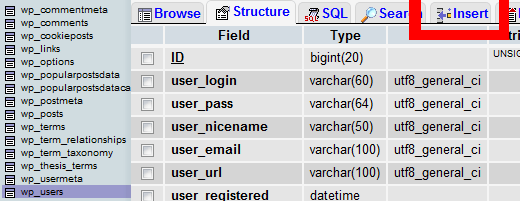
Hacked WordPress Site
If you suspect that your site has been hacked, then there are other steps you may need to take.
A hacked website may look different, display different content, or automatically play music or other media. Worse still, it may be infecting your visitors with viruses, so you need to act quickly.
You can start with our beginner’s guide on how to fix your hacked WordPress site. We will show you how to identify the hack, restore your site from a backup, and remove any malware.
After that, you should protect your site from future attacks. We show you how to do that in our ultimate WordPress security guide.
Login Page Refreshing and Redirecting
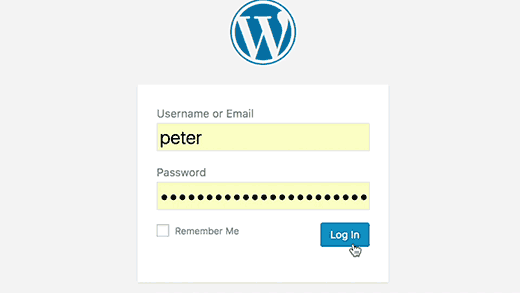
Another type of login error is when your WordPress login page keeps refreshing and redirecting back to the login screen.
This can happen because of incorrect values for the site URL and home URL fields in the WordPress options table. It can also be caused by poorly configured permalink settings or redirects set in the .htaccess file.
To fix this problem, check our guide on how to fix WordPress login page refreshing and redirecting issue.
‘This Has Been Disabled’ Error
When you try to log in to your WordPress admin area, do you see the error ‘This has been disabled’? This message is displayed when you have gone to the wrong admin address.
A common WordPress security practice is to change the default admin login URL (domain.com/wp-admin) to something custom. This can help prevent hackers and bots from hammering your login URL trying to gain access.
If you forget that the URL has been changed and go to the old one, then you will see this error message. If you’ve forgotten the correct address, then you should check out our beginner’s guide on how to find your WordPress Login URL.
‘Briefly Unavailable for Scheduled Maintenance’ Error
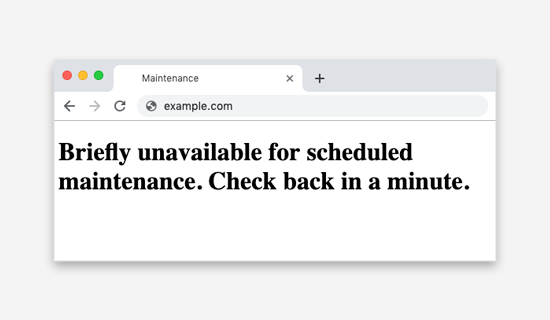
Are you seeing the ‘Briefly unavailable for scheduled maintenance’ error in WordPress? This error usually appears while updating WordPress core, plugins, or themes.
But if your WordPress site fails to finish the update, then you are left stuck in maintenance mode.
To fix the problem, you should check our guide on how to fix the Briefly Unavailable for Scheduled Maintenance error in WordPress. The guide will also explain why the error happens and how to avoid it in the future.
PHP Syntax Errors
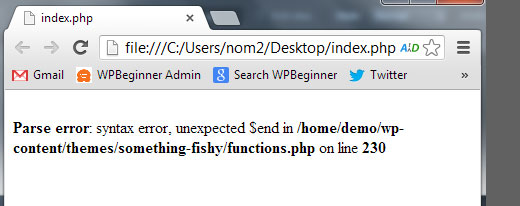
PHP errors can happen after you paste a code snippet from a WordPress tutorial or website. The wrong code can stop your website from working properly and stop you from logging in.
Often, beginners use the built-in WordPress editor from their dashboard. That feature is handy but can lead to disaster if you don’t know what you are doing.
That’s why we wrote our beginner’s guide to pasting snippets from the web into WordPress.
Note: In many cases, it’s safer to use a code snippets plugin like WPCode instead of directly entering custom code. For more details, you can see our guide on how to add custom code safely in WordPress.
If you are locked out of WordPress admin because of a code snippet, then you will have to fix the problem manually using an FTP program like FileZilla to access your files. If you are not familiar with FTP, then check our beginner’s guide on FTP.
After you have connected to your WordPress site using the FTP software, you should follow our guide on how to fix syntax errors in WordPress to correct or remove the code that you added.
Your Site Is Experiencing a Technical Issue
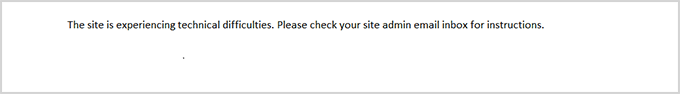
Sometimes, when trying to access your WordPress admin area, you may see a white screen or a message saying, ‘The site is experiencing technical difficulties. Please check your site admin email inbox for instructions.’
You will need to log in to your administrator email account and open your inbox.
You should see an automated email from WordPress that will tell you which theme or plugin is causing problems on your site. It also provides a login link so that you can access your WordPress admin.
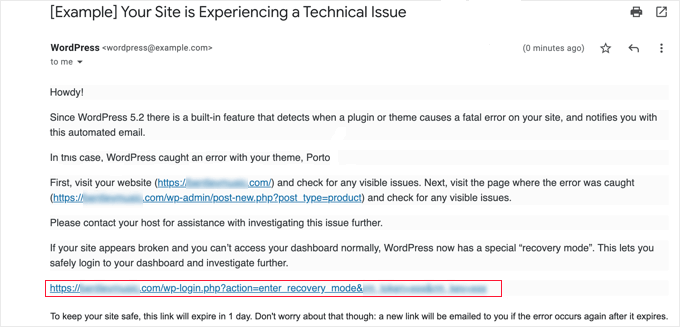
Simply click on the link, and you will be able to access your WordPress admin in recovery mode. Then, you will need to deactivate the plugin or theme causing the problems on your site.
However, you may not receive this email with the login link. In that case, please see our guide on how to use WordPress recovery mode.
We hope this tutorial helped you fix the ‘locked out of WordPress admin’ problem. You may also want to learn how to choose the best WordPress hosting or check our list of must have plugins to grow your website.
If you liked this article, then please subscribe to our YouTube Channel for WordPress video tutorials. You can also find us on Twitter and Facebook.





Syed Balkhi says
Hey WPBeginner readers,
Did you know you can win exciting prizes by commenting on WPBeginner?
Every month, our top blog commenters will win HUGE rewards, including premium WordPress plugin licenses and cash prizes.
You can get more details about the contest from here.
Start sharing your thoughts below to stand a chance to win!
Dayo Olobayo says
I’ve been locked out of my WordPress admin before and it can be a real panic moment. It’s great to know that there are so many common reasons why it might happen, and that there are solutions for each one. I’ll definitely be bookmarking this for future reference. Thanks!
WPBeginner Support says
You’re welcome!
Admin
Jiří Vaněk says
As for the 403 error, I have also dealt with the problem many times that the blocking was on the hosting provider’s side. Why? Some providers protect themselves against bruteforce attacks and thus have deployed GEO IP protection for the administration, where they use the htaccess file to limit access to the administration only from certain countries. If a person is in a foreign country or uses a VPN, he will not get into the administration. Therefore, it is sometimes a good idea to contact your webhosting provider afterwards.
Michael says
Now there’s an even NEWER error message that redirects you to this page (/mod-security-error/rule-13051.html):
“WordPress Login Temporarily Disabled
We apologize for the inconvenience! You are seeing this message because your site has recently been targeted by attackers attempting to gain access to your WordPress Dashboard. In order to protect your site your WordPress Login page has been temporarily disabled.
Unfortunately, you will be unable to login to the Dashboard until the block expires.”
WPBeginner Support says
That appears to be an error from your mod security for protecting from brute force attacks. If you reach out to your hosting provider they should be able to assist with that error
Admin
Tree says
There has been a critical error on your website.
Get this message when I try to login to admin and this it what shows when I go to the webpage – it’s totally down.
Ideas?
WPBeginner Support says
The message you are seeing is a different error, you can see our guide on fixing that error below!
https://www.wpbeginner.com/wp-tutorials/how-to-fix-the-wordpress-white-screen-of-death/
Admin
Mehar says
“This feature is forbidden temporarily for security reason. Try login again.” this is the issue shown while iam entering the wp-admin url. Why is that issue happening?
WPBeginner Support says
For that error, you would want to check our recommendations under the 403 section as it sounds like that may be a security plugin’s rewording of a 403 error.
Admin
Janet Lewison says
I can’t log in to my admin area as I get the’ invisible captcha is not enabled message’. What can I do please?
WPBeginner Support says
That sounds like a plugin may be causing you trouble. In that case, you would want to follow our guide on disabling your plugins when you’re unable to log in below:
https://www.wpbeginner.com/plugins/how-to-deactivate-all-plugins-when-not-able-to-access-wp-admin/
Admin
Mehwish Abdul Rehman says
my admin dashboard is opened but when I click any of the functionality like (click on pages to view all the pages) it shows the error page not found…I am unable to configure the problem
WPBeginner Support says
You could try the recommendations in our article below or follow our troubleshooting guide.
https://www.wpbeginner.com/wp-tutorials/how-to-fix-wordpress-posts-returning-404-error/
Admin
Lui says
Hello, when going to my homepage it says “You have been blocked by site administrator” but all the other pages works totally fine. Can you help?
WPBeginner Support says
You would want to start by following our troubleshooting guide steps below:
https://www.wpbeginner.com/beginners-guide/beginners-guide-to-troubleshooting-wordpress-errors-step-by-step/
Admin
Atarhe Okejotor says
I tried accessing my WP dashboard for my blog I get a “This has been disabled” error. Please what can I do to resolve this?
WPBeginner Support says
For that error, you would want to take a look at our troubleshooting guide below:
https://www.wpbeginner.com/beginners-guide/beginners-guide-to-troubleshooting-wordpress-errors-step-by-step/
Admin
Charl says
Hi, I changed the link of my wordpress website to ‘https’ to activate our ssl certificate. Now, everytime i attempt to log it, google comes up with a ‘this site cannot be reached’ page. Is there a way to fix this?
WPBeginner Support says
You would want to take a look at our guide below for common solutions to the issues from moving to https and you can also reach out to your hosting provider for assistance:
https://www.wpbeginner.com/wp-tutorials/how-to-fix-common-ssl-issues-in-wordpress-beginners-guide/
Admin
Char says
Everytime I try to login to my wordpress URL, it get redirected to a domain I previously used. This means I cannot login because I set up a new site for the previous domain and it should no longer be associated. I suspect that the change maybe something that I did within wordpress (changing the permalinks?) But I cant login because it keeps redirecting- help!!!
WPBeginner Support says
In that situation, we would recommend first reaching out to your hosting provider and they can normally assist.
Admin
Anna says
I have a wordpress site where the ReCaptcha code got changed, but I was logged out before the code could be updated site-side. Now I’m locked out with a broken ReCaptcha. Any ideas?
WPBeginner Support says
You would disable the plugin adding that. You can take a look at our guide below for a starting point:
https://www.wpbeginner.com/beginners-guide/beginners-guide-to-troubleshooting-wordpress-errors-step-by-step/
Admin
Steve Garson says
I´ve been locked out from my wordpress admin, I cannot access the login page. I just get an error page that says a plugin has a Fatal error.
WPBeginner Support says
You can disable the plugin following our guide below:
https://www.wpbeginner.com/beginners-guide/beginners-guide-to-troubleshooting-wordpress-errors-step-by-step/
You would need to reach out to the plugin’s support to let them know about the error for them to resolve it.
Admin
Ingemar says
Hi
I´ve been locked out from my wordpress admin as I cannot even access the login page – i´m only being redirected to my “Under construction”-page.
Have tried mysite/wp-login.php and mysite/login and mysite/admin and from different browsers and different IP´s/internetconnections but nothing works. What should i do?
Thanks for help!
WPBeginner Support says
If you have a coming soon plugin, you should be able to deactivate it using our guide below:
https://www.wpbeginner.com/beginners-guide/how-to-easily-deactivate-wordpress-plugins/
Admin
Gazi Sharin Mostafiz says
I have a woo-commerce website. But when I want to login or logout a popup showing on top. I want to remove this popup sign in box. Please help me if anyone knows the solution.
WPBeginner Support says
It sounds like you password protected your wp-admin area, we have a guide on this below:
https://www.wpbeginner.com/wp-tutorials/how-to-password-protect-your-wordpress-admin-wp-admin-directory/
Admin
Sakshi Singh says
I was working on user registration and login forms using User Submission form plugin. I have enabled the captcha option but unfortunately didn’t set any method. Now, when i am trying to login into my website it’s giving an error “ERROR:Captcha code error, please try again” but their is no option for any type of captcha in my login form, so now i am unable to login anyhow.
Plz help..
WPBeginner Support says
For troubleshooting errors, you would want to follow our guide below and disable plugins on your site:
https://www.wpbeginner.com/beginners-guide/beginners-guide-to-troubleshooting-wordpress-errors-step-by-step/
Admin
Mary Cheung says
Please please help me!
so i tried to update wordpress and pressed [update all]
Loaded for about 30 mins, now i have HTTP ERROR 500 on the admin panel.
WPBeginner Support says
For that specific error message you would want to go through our guide here:
https://www.wpbeginner.com/wp-tutorials/how-to-fix-the-internal-server-error-in-wordpress/
Admin
Isabelle Teran says
How much time do I have to wait until I can have access again?
WPBeginner Support says
If you resolve the underlying issue, you should not have to wait to log back into your site.
Admin
omer raza says
I have tried almost everything to log in my WordPress dashboard but it’s not allowing me to log in. I have changed the password in the wp-users table, cleared browser cache and cookies as well but still, it is showing the same error(invalid username or password).
WPBeginner Support says
You would want to reach out to your hosting provider and they should be able to see if there are any errors that could be blocking the password change.
Admin
Md Mukarram Hossain says
Hello,
Nothing you described matches as the scenario as I faced with my site. I or others can enter my wp dashboard only with the role of administrator. Other users (editor, contributor…) cannot access dashboard. Is there any solution to this problem. Waiting for your reply.
WPBeginner Support says
To begin finding the reason for that error you would want to go through the steps in our guide here: https://www.wpbeginner.com/beginners-guide/beginners-guide-to-troubleshooting-wordpress-errors-step-by-step/
Admin
Reese says
Hi,
I changed the Url for both WordPress and bluehost now my account has been locked. Is there a way to unlock it
WPBeginner Support says
You would want to reach out to BlueHost and they should be able to help you
Admin
Dahlia Harari says
Hello,
After editing text and publishing I am having a very weird issue.
The website is online but when I went to my website all that I see is just the menu on the screen.
What can I do to fix this problem?
Any help would be most appreciated
Thanks
Dahlia
WPBeginner Support says
If you are just starting out and didn’t set a static home page then you should start seeing content when you publish posts on your site.
Admin
Abdulrazaq Yahaya says
Hello..
Good afternoon.
I want to ask that if you want a developer to help you to design your website either partially or impartially, what position would you post him to, administrator or what?
WPBeginner Support says
Most developers would normally need admin access to be able to see everything and fix issues with the site and the back end of the site.
Admin
Philip Sambell says
I update my WP site plug-ins today and then the site crashed and displays this error:
Parse error: syntax error, unexpected ‘[‘ in /wp-content/plugins/swiftype-search/vendor/react/promise/src/functions.php on line 17
I cannot access my site at all, can anyone help please?
Cheers!
WPBeginner Support says
That appears to be an error with your swiftype plugin, you can disable the plugin and try to log in using the method in our article here: https://www.wpbeginner.com/plugins/how-to-deactivate-all-plugins-when-not-able-to-access-wp-admin/
Admin
Alberto says
Hello,
I have WordPress (latest version), Installed Locally with MAMP on my mac, and everything seems fine UNTIL, I activate a plugin. Once I activate this plugin, the entire thing crashes and I can’t do anything but to erase wordpress and reinstall it again. I literally can’t access anything on my dashboard, or any of the options such as plugins, etc. The whole thing is just frozen.
I don’t get any error or Syntax message, I simply can’t do anything at all.
Can someone please help me fix this issue?
Thanks and have a wonderful day!!!
WPBeginner Support says
You would want to reach out to the plugin’s support and let them know about the issue, you could also try the recommendations in our article here: https://www.wpbeginner.com/wp-tutorials/how-to-fix-the-wordpress-white-screen-of-death/
Admin
Abhishek Singh says
I have been locked out of wp-login.php on my pc only, after i overrided it by login via google plus but i can access wp-login.php through other devices…. please reply ASAP so that i can access it on my pc too
WPBeginner Support says
If you’re not using a security plugin on your site then you would want to reach out to your hosting provider. If you do have a security plugin you can disable it using the method in our article here:
https://www.wpbeginner.com/plugins/how-to-deactivate-all-plugins-when-not-able-to-access-wp-admin/
Admin
UGOCHUKWU says
I was locked out of my wp admin panel after installing a premium theme, I guess it was as a result of many free themes and plugins I previously installed, I have been trying to get my ftp details from wordpress so I can troubleshoot from filezella,but it has not been ssuccessful.
WPBeginner Support says
For your FTP information, rather than reaching out to WordPress, you would need to reach out to your hosting provider and they would be able to give you that information.
Admin
Kevin says
I was attempting to update some pages on my website, and was eventually locked out of my website. Now, all I get when I go to the website, from any browser, is the following error message-
Parse error: syntax error, unexpected T_FUNCTION in /home/content/77/7030077/html/wp-content/plugins/redirection/redirection.php on line 100
I have no idea how to access my website and correct this error. Please help…
WPBeginner Support says
It looks like your redirection plugin may be encountering an error, you should be able to disable it using our guide here: https://www.wpbeginner.com/plugins/how-to-deactivate-all-plugins-when-not-able-to-access-wp-admin/
to allow you to log back into your site.
Admin
Anita says
Jetpack has blocked my IP address to the login page. However, the IP address that is shown is not mine, but originates in San Jose, Calif. I’m in Glens Falls, NY. I was instructed to send a link to my email address so I could try getting in.
Fortunately, only one of my sites is being attacked. But it is an important one, so I’m just a little freaked by this. I sure would appreciate any advice that would help me resolve this!
WPBeginner Support says
With Jetpack blocking your UP address, you would want to reach out to Jetpack’s support and explain the situation and they should be able to assist.
Admin
Bibhash Roy says
From today, I am getting this error message in wordpress after I started making changes to integrate and work with Woocommerce.
This is the message “You have reached the maximum number of requests that is permitted to make per hour. The current rate limit window resets on……”
Many things are not working in the WP Dashboard after I got this message. Google search did not provide much clue.
Why I am getting this message? Is WP or Woocommerce responsible for this? What is the fix?
WPBeginner Support says
You may want to reach out to your hosting provider to ensure that is not a limit set by them causing that error.
Admin
Rosh says
hi
I have come across an issue with the login attempts since I have activated my Loginizer plugin. I have been unable to login as an admin into my WordPress. I tried changing my password in my phpadmin, but it failed too. I tried login with the password and id from my Cpanel still it shows error in login id or password, please suggest me a solution.
WPBeginner Support says
You can disable the plugin using the method in: https://www.wpbeginner.com/plugins/how-to-deactivate-all-plugins-when-not-able-to-access-wp-admin/
Admin
Stephen says
Hi,
I am trying to install WordPress on localhost and keep getting the message ‘Sorry, that isn’t a valid email address. Email addresses look like username@example.com.’. Any email I try (all valid and working) gets the same response! Can you advise please? Thanks
WPBeginner Support says
You may want to ensure there are no spaces or similar in front of the email you are attempting to use. If you’re trying to reset a password due to being locked out you would want to take a look at: https://www.wpbeginner.com/wp-tutorials/how-to-reset-wordpress-admin-password-on-localhost/
Admin
Jessica says
Hello,
My browser crashed whilst I was attempting to change the URL of my site on wp-admin and now I’m unable to access the log in page or see the site.
When I type in the URL of the site, I get the error message: This site is currently undergoing maintenance, and will be back shortly.
When I type in the /wp-admin URL it shows me to a log in screen and I enter my details only for it to return the error message: This site is currently undergoing maintenance, and will be back shortly.
Is anyone able to help?
Thanks,
Jess
WPBeginner Support says
You would want to take a look at our tutorial for that error here: https://www.wpbeginner.com/wp-tutorials/how-to-fix-briefly-unavailable-for-scheduled-maintenance-error-in-wordpress/
Admin
Cynthia Gonnella says
I’m being told I don’t have any wordpress sites.
WPBeginner Support says
Hi Cynthia,
You may have a website built with a different website builder. Try to find out which one and then search on how to migrate from that website builder to WordPress.
Admin
CYNTHIA says
WordPress is hosting my blog. I’m now being told I don’t have any sites yet I logged in and wrote a post on October 3. When I use admin in my url I’m taken to a political site. I have my receipt of payment to wordpress but when I’m logged in there’s no record of a payment. I’m not sure how to fix this. Thank you for responding.
WPBeginner Support says
Hi Cynthia,
Please contact WordPress.com support. They would be able to help you out.
Teboh says
After editing and publishing my new blog hosted with Bluehost, the front end of my website still shows a coming soon page. I don’t know what else to do.
WPBeginner Support says
Hi Teboh,
Login to your Bluehost hosting account dashboard and then click on ‘My Sites’ in the left column. Take your mouse over to your site and then select Manage site. On the next scree, click on the Settings tab. Here you will find the option to turn off ‘Coming Soon Page On My Site’.
Admin
Kelly St Claire says
I have an inactive wordpress site (about a year) and I cannot log in to the admin panel. I’m trying to either change it and start using it again or closing it out.
My issue was that I couldn’t remember the password and when I tried to reset it it would accept none of my email addresses.
Can someone please help? I’ve been searching for the answer and can’t find anything about not having access through email.
WPBeginner Support says
Hi Kelly,
Seems like it is a WordPress.com website. In that case you may want to contact their support and they will be able to help you out.
Admin
James says
I locked myself out by installing a re-captcha plug-in, enabling it for log-in screen and then logging myself out. Unfortunately my log-in screen is created by another plug in and they don’t seem to be compatible. The log-in screen does not show the recaptcha and then when I try to log in it says incorrect details. Any ideas?
Eliza says
Hello,
So people from my work asked me to update the website but the guy who made it is gone and they can’t reach him. So I made a new website but now we can’t bring down the old one. Is it possible to do so without having the login? Cause they own the business but didn’t do the website…
WPBeginner Support says
Hi Eliza,
You will need to connect to your hosting account dashboard. This is where the old website’s files are stored. You may contact the hosting company and ask them for help. There are online tools that you can use to find out where the old website is hosted.
Admin
emma says
I am in desperate need. I cant get back into my wordpress account and everywhere i go for my site it show the 404 file or directory not found
What do I do?!
WPBeginner Support says
Hi Emma,
Please see our guide on how to fix 404 errors in WordPress.
Admin
Eymiel says
Is it possible to get locked out when I’ve tried to log in for too many times? I was creating a code for a modal type login and had to log in and out several times to check. Would that be one of the possible reason why I’ll be locked out?
WPBeginner Support says
Hi Eymiel,
By default, WordPress doesn’t stop users from attempting to login. You can try as many times as you like. However, you can use plugins like Limit Login Attempts to change this.
Admin
Stephen Stack says
I work for a medical supply manufacturer. We had our site designed by a web development company. The relationship has ended. We were never given the admin user name and password. Is there anyway where we can get access to the admin features? The developer won’t respond to our calls or messages.
WPBeginner Support says
Hi Stephen,
If you have access to the web hosting account for the website then you can use that to recover WordPress password using phpMyAdmin. If you don’t have access to the hosting account, then you cannot access the website.
Admin
Karin says
Hello, I just did the move / migration from local to online using all in one migration WP. The website is online, it works but urls dont work my website is still under construction – – – – I can no longer access to wordpress ! – – – – I know I have to use id and password I used working in local but because it was saved in my internet browser I didnt have to enter it each time and I completely lost / forget it ! ANd I dont think changing it on localhost/phpmyadmin/ can be a solution because the migration has been done (?) PLEASE help me to find a solution – save my life — the website is for a client – it’s an urgency. Thanks
WPBeginner Support says
Hi Karin,
You can still reset password by launching phpmyadmin on hosting account’s cpanel dashboard.
Admin
Lindsay says
I just switched my website over from WordPress.com yesterday. Everything was working fine or so I thought. Today I tried to log into my site via the /wp-admin/ page, but it is telling me that my e-mail, username, and password are all invalid. I tried to reset the password, but it told me there was no account linked to the address or the username.
I KNOW I am using the right information. I have tried to login on my phone, through the app, and on my computer. The only way I can get to the dashboard is by going to BlueHost and clicking on “My Sites.” It doesn’t even give me the option to log into WordPress from there.
I am so frustrated. PLEASE HELP!
WPBeginner Support says
Hi Lindsay,
Please try our WordPress troubleshooting guide to find out what’s causing the issue and how to fix it.
Admin
roberto says
I changed phone #’s so I cannot get back into my worpress account as everything they wanna send me is on my phone?!
Now what?
Word press has no email help?!
WPBeginner Support says
Hi Roberto,
You are probably using WordPress.com. Please see our guide on the difference between self hosted WordPress.org vs free WordPress.com blog.
WordPress.com has a support forum where you can reach out and explain your issue.
Admin
CHLOE says
Did you manage to resolve this? I’m having the same problem and I don’t know what to do! I can’t find my back up codes and the verification messages aren’t coming through to my old phone!
syed umraz says
I am not able to access website admin page (wp-admin) which is built on wordpress. it shows 404 not found when i typed mywbsite/wp-admin/. Please assist
Azizul Hoque says
Every time i wish to access my wordpress dashboard which is installed in a namecheap hosting whenever i put my user ID and password then this message appears : You have been locked out due to too many invalid login attempts. Can anyone give me a solution
cindy says
Hi,
I have a weird issue with my wordpress account.
I logged out and now that I want to log in again it says that my username and email don’t exist in wordpress, what can I do about it?
Thank you.
WPBeginner Support says
Hi John,
Please see our guide on how to deactivate plugins when not able to access WordPress admin.
Admin
Sumayya says
I am having a very weird issue.
I have dpwnloaded a plug in for my website which shows my website in under construction mode.
I kind of lost my password, and when i go to the lost password it redirects me to the under construction page.
Also I am using site ground hosting.
So i am completely blocked out i am not able to recover my wp dashboard
WPBeginner Support says
Hey Sumayya,
You can deactivate plugin using FTP.
Admin
Anna says
I cannot access my blog nor login to wp panel, but when I use a different Internet connection it works. So how to solve this if it has something to do with a particular connetion?
Amlan says
Same happened to me. I can’t access wp-admin page from my intetnet connection but when I use other internet connection or VPN, it opens. Please give me a solution.
idzumi says
same with me… is related to the internet. with data is ok and other people can access. but i can access other wordpress accounts I have without problem… the issue is with one particular account