Are you looking for the best Authorize.net plugin for WordPress?
Authorize.net is a popular payment gateway that allows you to easily accept credit card payments on your website.
In this article, we’ll compare the best Authorize.net WordPress plugins that you can use to accept online payments on your website.

Why Use Authorize.Net WordPress Plugins to Take Payments?
Authorize.net lets you easily accept payments on your website. It’s a seamless process for your customers because they can pay through credit or debit card directly on your website.
It’s a trusted payment gateway providing flexible payment solutions for all types of businesses, whether you operate an online store or a service-based business.
Since Authorize.net works with your normal merchant bank account, it often has lower fees compared with popular online payment gateways like Stripe and PayPal.
It’s important to note that Authorize.Net only supports businesses in the United States, Canada, Europe, the United Kingdom, and Australia.
With that said, let’s take a look at the best Authorize.net plugins for WordPress that let you easily accept online payments (without writing any code).
1. WPForms
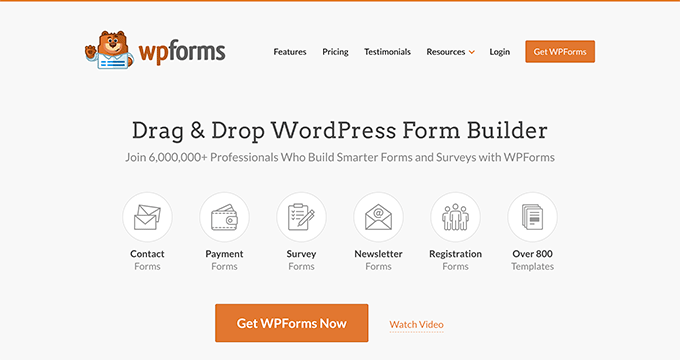
WPForms is the best WordPress form builder on the market. It comes with an easy-to-use drag-and-drop interface and 900+ pre-made form templates to easily make any type of form, including payment forms.
You’ll need at least their Elite plan to access the Authorize.net addon. This also gives you access to all other WPForms addons, including Stripe, PayPal, and Square payment gateways, with no additional transaction fees.
Simply create an online payment form and install the WPForms ‘Authorize.net’ addon to start accepting payments.
WPForms also lets you easily configure your form to send an email notification to more than one person. For instance, you could send a receipt to the customer and send order details to your team members.
Other powerful features include recurring subscription payments, coupon codes, digital signatures, geolocation data, and much more.
You can use WPForms for all types of forms, like contact forms and even surveys and polls.
Note: There is a free version of WPForms that you can try out. But it only allows you to accept Stripe payments.
2. WP Charitable
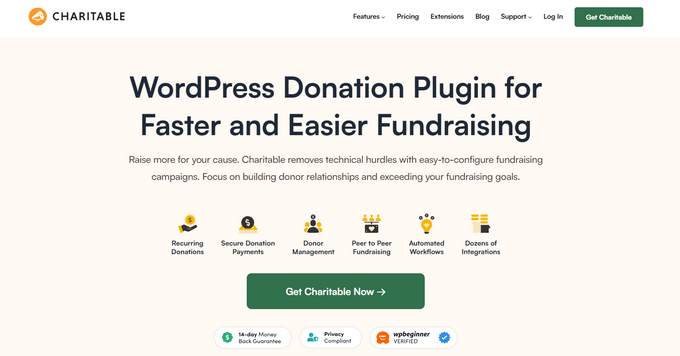
WP Charitable is the best donation and fundraising plugin on the market. Trusted by over 10,000 non-profits, it allows you to accept one-time and recurring payments using PayPal, Stripe, Authorize.net, and more.
WP Charitable lets you easily and quickly build fundraising forms and collect donations from your support. You can leave your campaigns open-ended or set fundraising goals.
The Charitable Authorize.Net integration supports credit card payments and ACH bank transfers. With direct ACH payments, donors can make contributions directly from their bank account without using their debit or credit card at all. The transactions for these e-check payments are only 0.75%, so your organization receives more of the donor’s contribution.
Note: The bank transfers are only available for U.S.-based Authorize.Net customers.
Beyond that, the Authorize.net integration uses modern payment API, meaning that all credit card details are securely managed and tokenized.
3. MemberPress
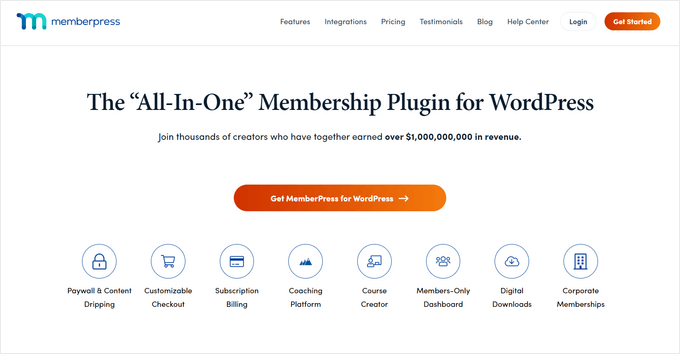
MemberPress is the best WordPress membership plugin out there. It allows you to easily build a membership website and restrict any content to paid subscribers and members.
If you want, you can even protect just part of a post or page by using a shortcode. This can be a great way to provide an introduction or teaser for your content before encouraging your site’s visitors to subscribe.
With MemberPress, you can charge a one-off fee or set up a recurring subscription. Plus, you can set up a cheap or free trial period to encourage new users to join.
MemberPress also gives you content-dripping features. These let you restrict content, so it’s only shown once someone has been a member for a certain period of time. This makes MemberPress a great tool for running online courses.
With the ‘Developer’ plan, you can use Authorize.net as your payment gateway for MemberPress. This is a great option if you process a lot of credit card transactions.
4. WooCommerce
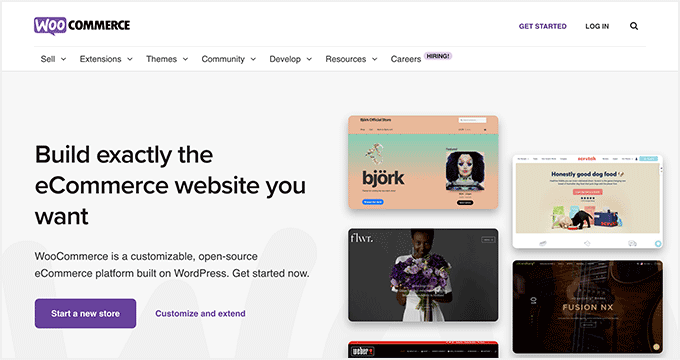
WooCommerce is the most popular eCommerce plugin for WordPress, and it lets you build a complete online store.
Along with Stripe and PayPal, WooCommerce also has payment gateway integrations for Authorize.net and many other payment gateway solutions.
To accept payments on your online store using Authorize.net, you will need to use an extension like WooCommerce Authorize.net or YITH’s WooCommerce Authorize.net.
If you’re looking to build a complete eCommerce store with all the powerful features like shipping, taxes, inventory management, etc., then we recommend using WooCommerce.
For simple order forms or payment forms, WPForms is the best option.
Related: See our guide on how to start an online store and our comparison of the best eCommerce plugins.
5. Easy Digital Downloads
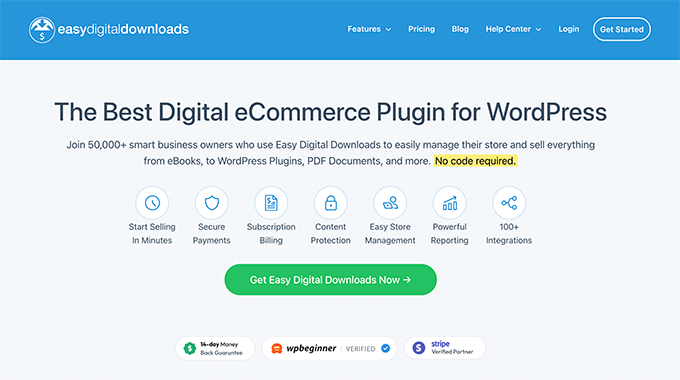
Easy Digital Downloads is the best plugin for selling digital products from your WordPress site. It comes with a full shopping cart that lets your customers buy multiple downloads at once.
To access the Authorize.net addon, you’ll need the Extended Pass plan, which also comes with additional payment gateways like Stripe.
You also have the option to purchase the Authorize.net addon individually.
With Easy Digital Downloads, you can create a separate record for each customer to track their purchase activity and customer lifetime value.
You’ll also get detailed data reporting so you can view earnings by date range or category, track collected taxes by year, monitor download sales, and more.
Related: Read our guide on how to sell digital downloads on WordPress for step-by-step instructions.
6. GiveWP
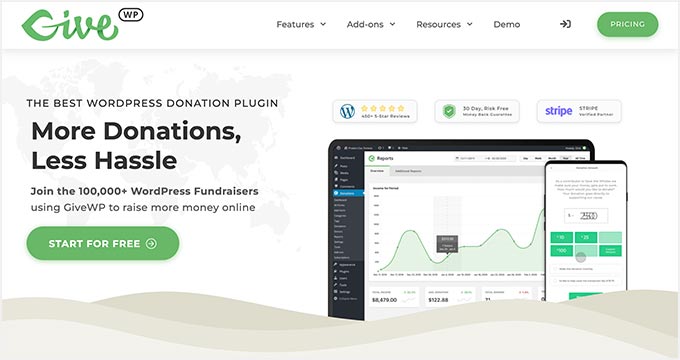
GiveWP is the best donations plugin for charities and nonprofits who want to raise money online. It’s really easy to use and has lots of powerful features to help you reach your fundraising goals.
With GiveWP, you can tweak every aspect of the donation process. You can accept multi-level donations, set campaign-level donation goals, offer different currency options, provide tax-deductible donation receipts, and much more.
You also get detailed reports in GiveWP, where you can view how your different campaigns are performing. You can easily see who your top donors are, and you can even add notes about them for internal use by your team.
GiveWP integrates with Authorize.net, even on the ‘Basic’ plan. This makes it really affordable for you to take credit and debit cards directly from your site.
Bonus: Restrict Content Pro
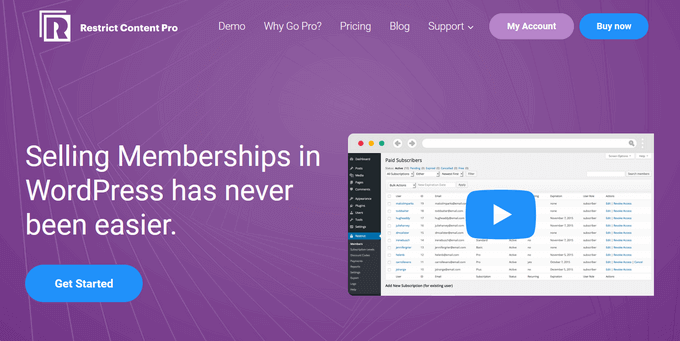
Restrict Content Pro is another great option if you want to create members-only content on your site. It works really well with the WordPress interface, and beginners find it easy to get started with.
You can easily send welcome emails to your members, create different subscription packages with multiple levels, offer discount codes, and much more. Restrict Content Pro is a fully-featured plugin that lets you do everything you need to run a membership site.
It’s got built-in integration with Easy Digital Downloads, too, making it a great option if you’re already using that. You can also hide content within a post or page using shortcodes, as with MemberPress.
You can use Authorize.net with Restrict Content Pro’s cheapest ‘Personal’ license, as the Authorize.net addon itself is free. This makes it a good alternative to MemberPress if you’re on a tight budget.
Note: There’s also a free version called Restrict Content. However, this doesn’t allow you to use Authorize.net.
Final Thoughts: Which is the Best Authorize.Net plugin for WordPress?
We believe that the best Authorize.net WordPress plugin will vary based on your exact needs, but for the wide variety of use cases, WPForms is the best Authorize.net plugin for WordPress.
If you’re looking to create a membership site or online course, then MemberPress is the best solution.
But if you’re looking to create a full-featured eCommerce store, then WooCommerce is the best solution. For selling digital products only, Easy Digital Downloads is the best option.
We hope this article helped you find the best Authorize.net WordPress plugins. You may also want to see our comparisons of the best business phone services and the best email marketing services for growing your small business.
If you liked this article, then please subscribe to our YouTube Channel for WordPress video tutorials. You can also find us on Twitter and Facebook.





Syed Balkhi says
Hey WPBeginner readers,
Did you know you can win exciting prizes by commenting on WPBeginner?
Every month, our top blog commenters will win HUGE rewards, including premium WordPress plugin licenses and cash prizes.
You can get more details about the contest from here.
Start sharing your thoughts below to stand a chance to win!