Do you want to build customer loyalty in WordPress with gamification?
Gamification lets you reward your loyal customers and users with points and other incentives. This can get you more engagement and conversions and keep people coming back to your site or online store.
In this article, we will show you how you can build customer loyalty with gamification.

Why Build Customer Loyalty With Gamification in WordPress?
Adding gamification to WordPress lets you reward users when they take certain actions, like leaving a product review, posting a comment, or buying a particular product.
Visitors feel more valued when you reward them with discounts, points, free gift coupons, and other perks. In this way, you can encourage customer loyalty, get more sales, and increase conversions on any type of website.
With that said, let’s show you different ways to build customer loyalty with gamification in WordPress. Simply use the quick links below to jump straight to the method you want to use:
Method 1: Add a Gamified Customer Loyalty Program to Your WooCommerce Store
If you have a WooCommerce store, then a loyalty rewards program is a great way to give prizes to your best customers and keep them coming back.
Loyalty programs work particularly well if you have long-term and ongoing relationships with your customers, compared to stores that sell one-off items. For example, you might sell subscription boxes in WordPress or run a membership website.
The easiest way to add a gamified customer loyalty program to WordPress is by using the Advanced Coupons plugin. It’s the best coupon code plugin for WordPress and allows you to create all kinds of coupon codes, discounts, and other rewards.
To create a loyalty program, you’ll also need the Advanced Coupons Loyalty Program plugin. For the best deal, we recommend buying the ‘All-In-One’ bundle.
The first thing you need to do is install and activate the Advanced Coupons and Loyalty Program plugins. For more details, see our guide on how to install a WordPress plugin.
Once you’ve done that, simply go to Coupons » Loyalty Program in your WordPress admin dashboard and click on the ‘License’ tab.
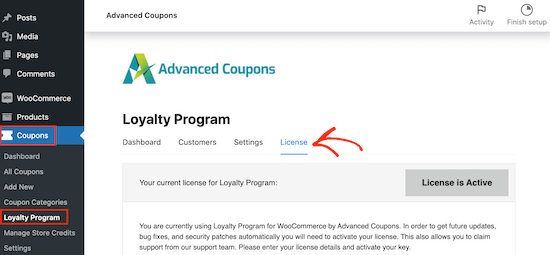
You can now enter your license key and the email address you used to purchase Advanced Coupons. You can find this information by logging into your account on the Advanced Coupons website.
After that, go ahead and click on the ‘Settings’ tab. This brings you to a screen where you can build the loyalty program.
In the ‘Price to points earned ratio,’ we can see the Loyalty Program plugin gives customers 1 point for every $1 spent.
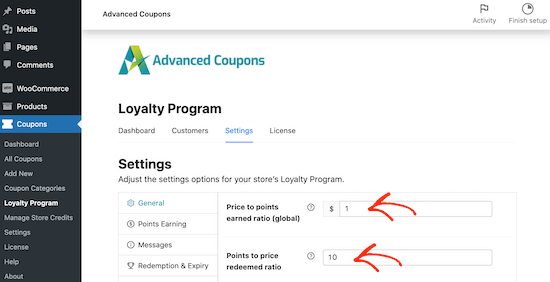
If you want your WooCommerce loyalty program to look more impressive, then you give customers more reward points. For example, you might give members 2 points for every $1 they spend on your site.
‘Points to price redeemed ratio’ is how many points it takes to earn a dollar. By default, customers earn $1 for every 10 points. You can change these values to anything you want.
You can also change the name of your loyalty scheme by typing into the ‘Points name’ field.
In our images, we are using ‘Awesome Points,’ but you can use anything that works for your online store. You might even use a name that reflects your company’s branding like Starbucks does with their ‘Stars.’
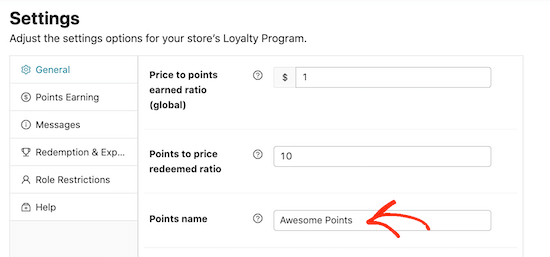
Once you’ve done that, click on the ‘Points Earning’ tab and scroll to the ‘Actions that earn points’ section.
Here, you can decide how your points are calculated. Many online marketplaces only reward customers for spending money. However, there may be other actions that benefit you, so it’s a good idea to reward customers for taking these actions.
For example, you might reward visitors for completing your user registration form, purchasing a product, or completing their first order.
Simply scroll to the ‘Point Amounts’ section and then click the switch for any action that will earn the visitor points.
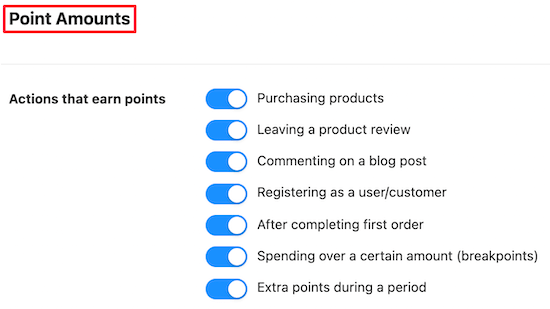
After that, you can set the amount of points the user will earn for each action.
In the following image, customers get 2 points for posting a product review.
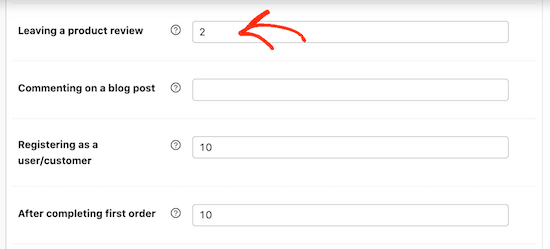
You can also encourage shoppers to spend more by awarding points for orders that exceed a certain amount. This can increase the average order value, similar to techniques such as cross-selling and upselling in WooCommerce.
To do this, enable the ‘Spending over a certain amount’ toggle and then type a value into the ‘Spending over a threshold’ field.
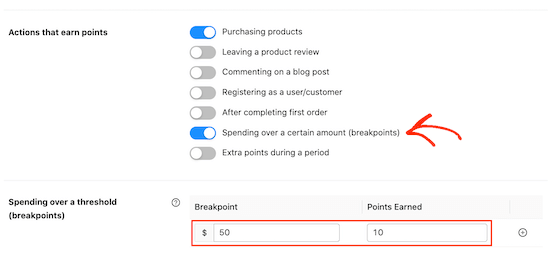
During busy shopping periods, you may want to give shoppers an extra reason to buy from your store. For example, you might award additional points during Black Friday, so customers aren’t tempted to shop with any other store.
To award extra points during a specific period, click to enable the ‘Extra points during a period’ toggle.
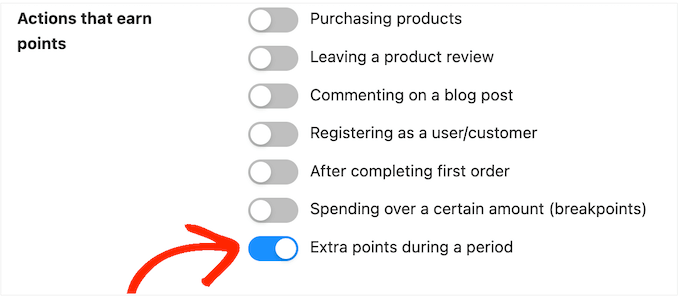
Then, enter a date and time range into the ‘Extra points to earn during period’ section.
You can also type in how many points customers will earn.
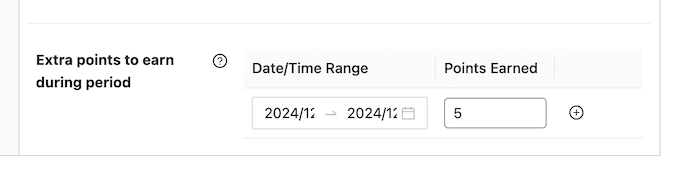
After that, click the ‘Redemption & Expiry’ tab.
Here, you can set the minimum number of points the customer will need before they can redeem them, how long these points will last, and more.
If you are not sure, then the default settings should work for most online stores.
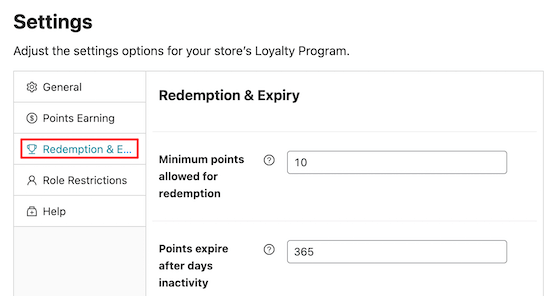
There are some more settings you may want to look at, but this is enough to create a loyalty program in WooCommerce. When you are happy with how the program is set up, scroll to the bottom of the page and click the ‘Save changes’ button.
Now, WordPress will notify visitors every time they earn points on your site.
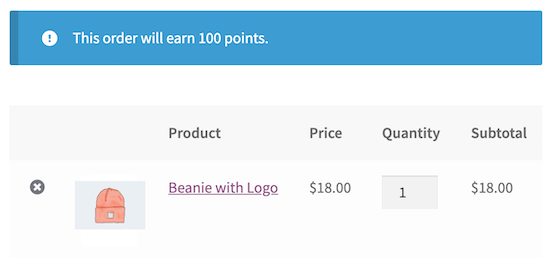
Method 2: Add Milestone-Based Cart Rewards in WooCommerce
Another way to add a gamification functionality to your store is by adding a milestone-based reward system to the WooCommerce cart page.
This helps build loyalty with your customers while also encouraging them to buy more.
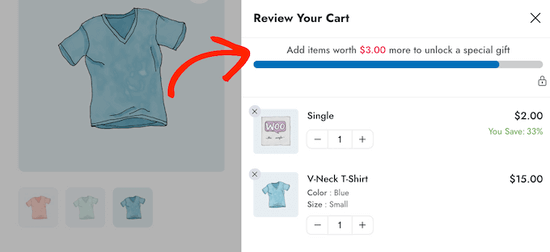
The easiest way to add gamified cart rewards in WooCommerce is by using FunnelKit.
FunnelKit is one of the best WooCommerce sales funnel plugins. It offers a powerful WooCommerce cart feature that allows you to create beautiful sliding side carts with rewards.

There are 3 different types of milestone-based rewards you can add, including discounts, free gifts, and free shipping.
You can apply multiple rewards to the same cart and decide the amount customers will need to spend to unlock the different rewards.
You can even create one-click upsells and cross-sell offers based on the items customers have already added to their cart. These extra offers appear inside the side cart, where they are guaranteed to catch the shopper’s attention.
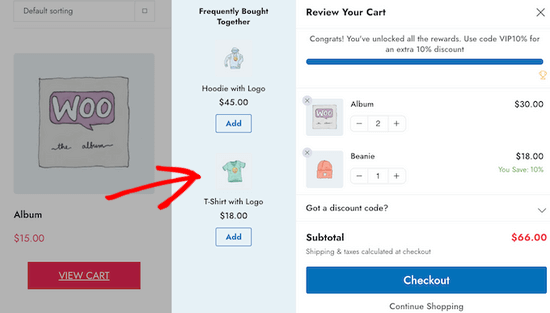
For step-by-step instructions, you can follow our tutorial on how to easily add a sliding side cart in WooCommerce.
Method 3: Build Loyalty With Gamified Popups (Works With All WordPress Websites)
You can also add gamification to your WordPress website and reward your loyal customers using a spin-to-win popup.
You can use these popups to share discounts, special offers, and other perks.
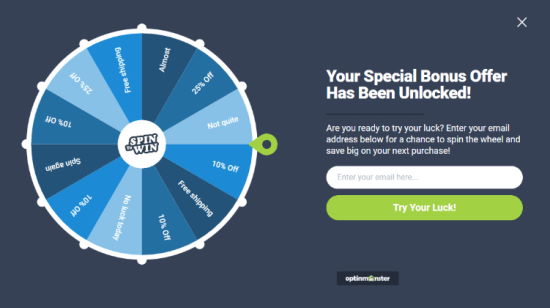
This method doesn’t require you to create and run a loyalty program, so it’s also a great choice if you are looking for a quick and easy way to add gamification to your site.
The easiest way to add spin to win and gamified popups to WordPress is with OptinMonster. It’s the best lead generation plugin for WordPress, used by over 1.2 million websites.

You can use OptinMonster with any WordPress blog, website, or online store, so it can help you grow all kinds of businesses online.
With OptinMonster, you can grow your email list, get more leads, convert website visitors into members, and more.
In fact, you could even create a loyalty program using Advanced Coupons and then promote that program using a gamified OptinMonster popup.
For more details, please see our guide on how to add spin to win optins in WordPress.
Once OptinMonster is installed on your site, you can choose from a wide range of professionally designed templates, fine-tune how every part of the gamified popup looks, and control where the popup appears.
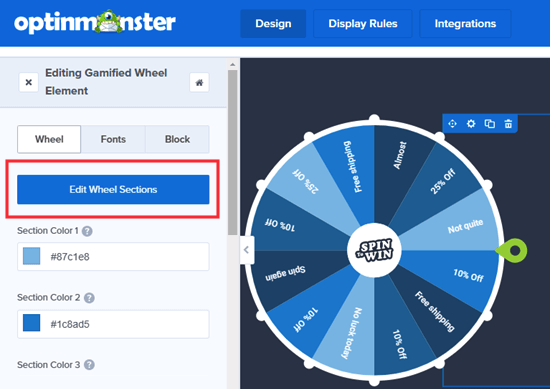
Discover More Ways to Boost Customer Retention
Besides creating a gamification system, there are many ways to foster customer loyalty toward your business and increase conversion rates.
For example, you can create a referral program. This method encourages your existing customers to invite new users to purchase from you (via social media or email) in exchange for a reward.
You can check out our list of the best referral program software for expert recommendations.
Additionally, you can create a contest to boost customer engagement. This tactic can encourage users to return to your store and even recover abandoned cart sales.
You can read these articles on creating contests for more details:
- How to Create a WooCommerce Contest to Boost Loyalty
- How to Run a Social Media Contest to Grow Your Site
- How to Run a Giveaway / Contest in WordPress with RafflePress
- How to Create a Photo Contest in WordPress (Step by Step)
We hope this article helped you learn how to build customer loyalty in your WordPress site with gamification. You may also want to see our expert picks of the best WooCommerce plugins for your store and our guide on how to optimize your WooCommerce site’s customer journey.
If you liked this article, then please subscribe to our YouTube Channel for WordPress video tutorials. You can also find us on Twitter and Facebook.





Syed Balkhi says
Hey WPBeginner readers,
Did you know you can win exciting prizes by commenting on WPBeginner?
Every month, our top blog commenters will win HUGE rewards, including premium WordPress plugin licenses and cash prizes.
You can get more details about the contest from here.
Start sharing your thoughts below to stand a chance to win!
Ashley Cameron says
Hello, I am researching plugins such as PunchTab and the plugin is no longer. Do you know of any other suitable plugins such as this? Thank you!
WPBeginner Support says
We will try to cover that in a future post. Meanwhile you can take a look at how to add points system in WordPress.
Admin
Jay says
How will the users earn points, do we need to have buddypress or users enabled on website?
Mark says
Does punchtab also work in combination with swith cards and POS systens?
Patricio Proaño says
Nice! I’ll give it a try!
Joseph Lalonde says
Looking interesting. I might have to give it a shot on one of my sites.
Brad Dalton says
Started a giveaway last week with Punchtab after trying RaffleCopter last month.
Takes a bit of getting used to but seems to work well if you have a decent giveaway.