Do you want to add a forum in WordPress with bbPress?
Forums are a great way to boost user engagement and build a community around your site. This can keep visitors coming back to your WordPress blog and grow your audience.
In this article, we will show you how to add a forum to your site with bbPress.

Why Add a Forum to Your WordPress Website?
A forum allows visitors to sign up, start threads, post replies, and connect with each other. When people engage with your content, they are going to spend more time on your site, so a forum can increase your pageviews and reduce the bounce rate.
An active forum can help build brand loyalty and get you more repeat visitors. If you make money online blogging with WordPress by showing ads, then an active forum can also increase your income.
If you run an online store, then a forum is another way to support your customers. Many people prefer to post their questions in a forum instead of calling customer service staff, so a forum can improve the quality of your customer support.
Forum members may even help each other out by sharing their own solutions, which will improve the customer experience without any extra work from you.
With that being said, let’s see how you can add a forum in WordPress with bbPress.
How to Add a Forum in WordPress With bbPress
The easiest way to add a forum to your WordPress website is using bbPress. It is the best WordPress forum plugin and has everything you need to create, moderate, and maintain an online discussion board.
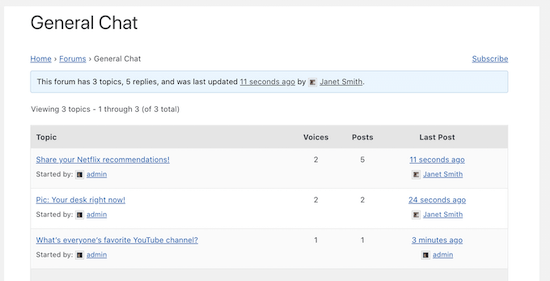
bbPress also works with any WordPress theme. In fact, many of the best WordPress themes come with custom bbPress styles. For more information, see our expert pick of the best WordPress themes for bbPress.
How to Create a New Forum
First, you’ll need to install and activate the bbPress plugin. If you need help, then please see our guide on how to install a WordPress plugin.
Upon activation, go to Forums » Add New.
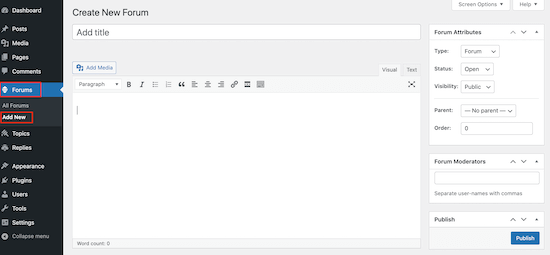
To start, type in a name for the new WordPress forum.
This will be visible to visitors, so you’ll want to use a title that describes what the forum is about.
For example, the following image shows three forums called Entertainment, General Chat, and Music, on a page known as the forum index.
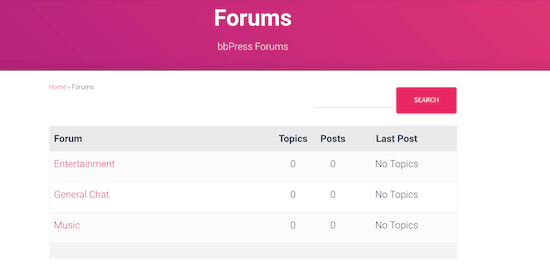
The title will also be used in the forum’s URL, so it’s smart to think about SEO and include relevant keywords where possible.
You can also add an optional description by typing into the main post editor. This description will appear on your site’s forum index page.
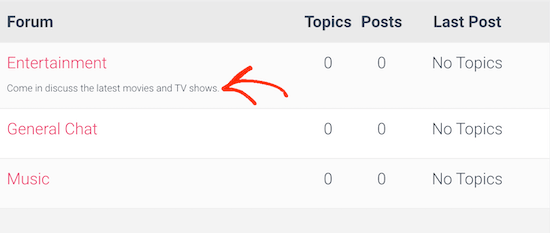
By default, bbPress forums are public, which means everyone can see the forum, including people who haven’t registered with your WordPress website. This can encourage people to sign up and join the conversation.
However, sometimes, you may want to restrict access to a forum. For example, you might create a private forum for students who’ve purchased your latest online course.
To create a forum that only registered users can access, open the ‘Visibility’ dropdown and choose ‘Private.’
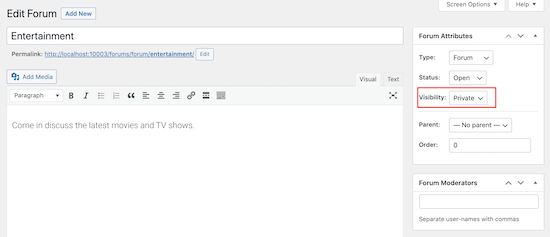
Note: The ‘Visibility’ dropdown also has a ‘Hidden’ option that only gives moderators and bbPress keymasters access. This setting allows you to remove a forum from your site without deleting its contents, similar to setting a live post back to ‘Draft.’
Create Forum Moderators
Next, you may want to add moderators. This WordPress user role allows people to edit and delete posts by other users, edit your forum, and manage the forum tags.
To give someone the moderator role, simply start typing their username into the ‘Forum Moderators’ field. To add multiple moderators, simply separate each name with a comma.
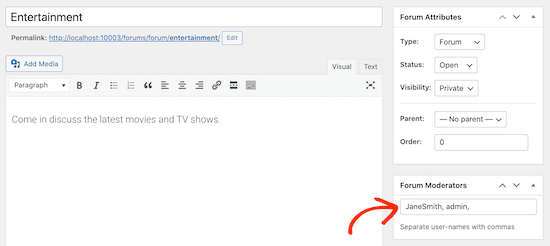
If the person doesn’t already have an account, then check out our guide on how to add new users to WordPress.
Organize Your WordPress Forums
If you are creating multiple forums, then you may want to organize them into a parent-child structure. For example, you might create a ‘Customer Support’ forum and then have a separate child forum for each WooCommerce product.
By default, bbPress creates each forum as a parent forum. To turn it into a child, simply open the ‘Parent’ dropdown and choose the forum that you want to use as the parent. This is similar to how you create categories and subcategories in WordPress.
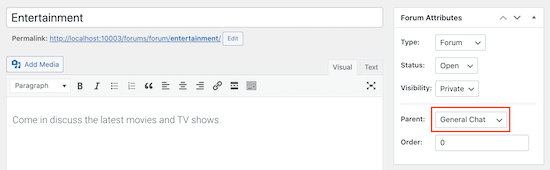
When you are happy with how the forum is set up, click on the ‘Publish’ button.
You can create more forums by repeating the process described above. When planning your forms, it may help to think about the keywords you want to rank for.
By encouraging members to talk about particular topics, you may be able to improve your WordPress SEO by including lots of relevant keywords in an organic way.
For example, if you want your website to show up when people search for ‘best home gym equipment’, then you might decide to create a ‘Home workouts’ or similar forum.
How to Add the bbPress Forum Index to Your WordPress Website
bbPress creates a forum index automatically, which contains links to all your forums. To see this ready-made page, simply add ‘forums’ to the end of your site’s URL, such as www.example.com/forums.
You can also add the forum index to any area of your site, which gives you more control over how it looks. For example, you might want to design a custom page using a drag and drop WordPress page builder like SeedProd, and then embed the forum index.
You can add the index to any page or post using the [bbp-forum-index] shortcode.
For more information on how to place the shortcode, see our guide on how to add a shortcode in WordPress.
How to Add Forums to the WordPress Menu
To help visitors find your forum, we recommend adding it to your site’s main navigation menu.
To update your site’s menu, simply go to Appearance » Menus. In the dropdown, select the menu that you want to edit and then click ‘Select.’
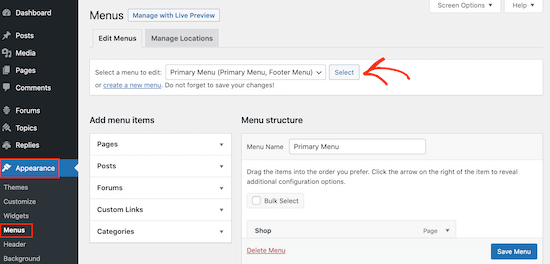
If you want to add a link to a specific forum, then click to expand the ‘Forums’ section.
You can then check any forum in this section and click on the ‘Add to Menu’ button.
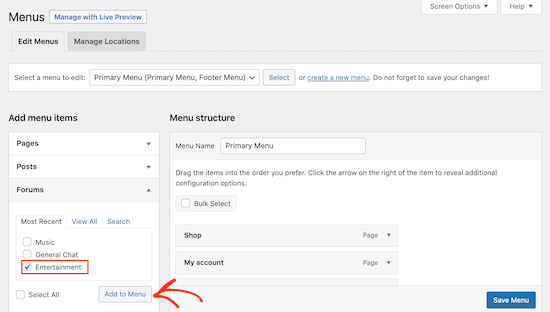
If you’ve created lots of forums, then there might not be enough space in the menu, even if you are using a custom navigation menu or a dropdown menu.
In this case, you can add a link to the forum index so visitors can choose the forum they want to visit.
Simply click to expand the ‘Custom Links’ section and then add the index’s link to the ‘URL’ field. Remember, this is simply your site’s domain name with ‘/forums’ on the end, such as www.example.com/forums.
You’ll also need to type in the ‘Link Text,’ which will appear in the menu. Visitors will see this label, so you’ll want to use something descriptive.
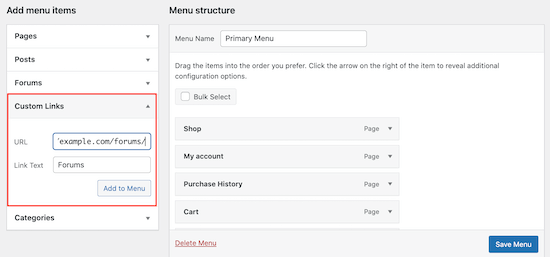
After that, click on the ‘Add to Menu’ button.
When you are happy with how the menu is set up, click on ‘Save Menu.’ Now, if you visit your site, you’ll see the updated menu in action.
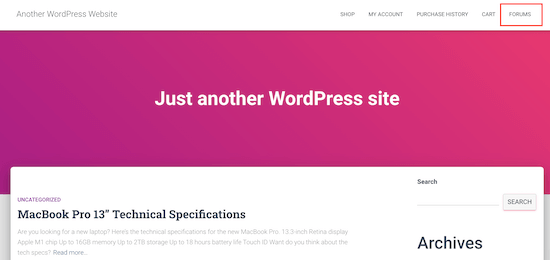
How to Allow User Registration on Your WordPress Forum
Even if you’ve created a public forum, people will still need to register before they can post. This means you’ll need to allow user registration on your site if you haven’t already.
After that, you’ll need to create a registration page so visitors can sign up for your forum.
bbPress comes with a built-in user registration form that you can add to your site. Simply open the page or post where you want to place the form and create a new shortcode block.
You can then add the following shortcode: [bbp-register].
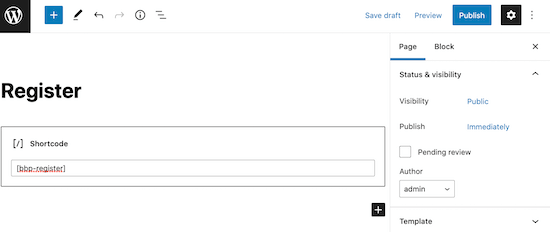
For step-by-step instructions on how to place the shortcode, please see our guide on how to add a shortcode in WordPress.
You can now publish or update the page to make the form live. If you visit the registration page while logged into your account, then you’ll see a ‘You are already logged in’ message.
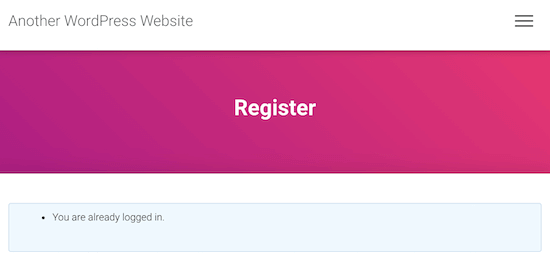
Try visiting the same page in your browser’s incognito tab or when logged out of your WordPress account.
Now, you’ll see the user registration form instead.
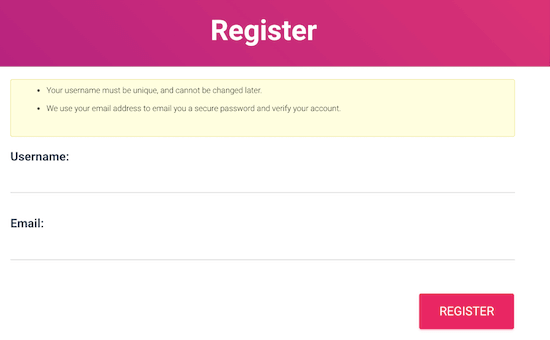
Next, you’ll need to give visitors a way to recover their accounts by creating a password reset page. Simply open the page or post where you want to add the bbPress password reset form or create a new page.
Then, create a shortcode block and add the following code: [bbp-lost-pass].
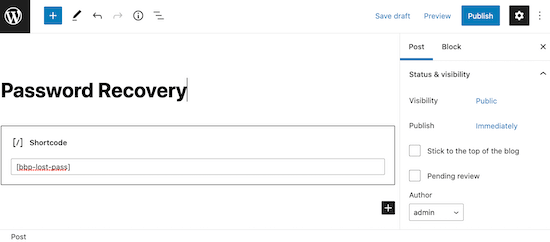
When you are happy with how the page looks, click on ‘Publish’ or ‘Update’ to make your changes live.
To see the form in action, simply log out of your account or visit the password recovery page in an incognito tab.
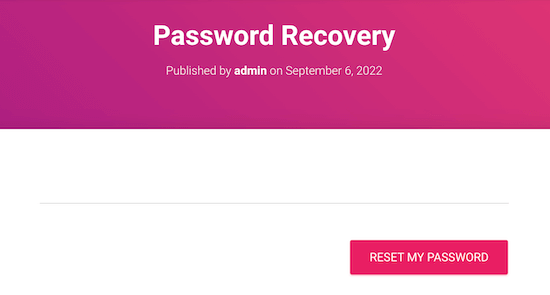
Finally, you’ll need to add a login form so that registered users can log in to their accounts and post on your forum.
Thankfully, bbPress comes with a ready-made login widget that you can add to any widget-ready area. This allows visitors to access their account from any page on your WordPress blog or website.
To add the widget, go to Appearance » Widgets. Then, find the area where you want to show the login widget and click on its arrow to expand.
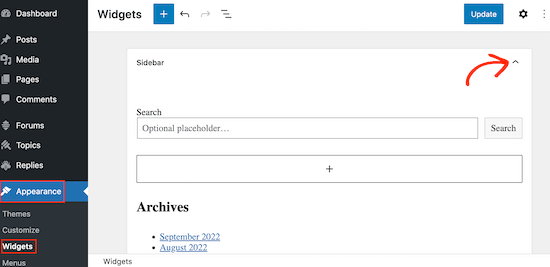
After that, go ahead and click on the blue + and search for ‘bbPress Login Widget.’
When the right widget appears, drag it to the area where you want to show the login form.
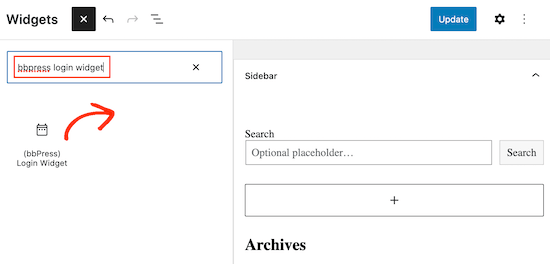
This form can also redirect visitors to your site’s registration and lost password pages, so make sure you add these URLs to the widget’s fields.
After adding this information to the ‘Registration URL’ and ‘Lost Password URL’ fields, click on the ‘Update’ button.
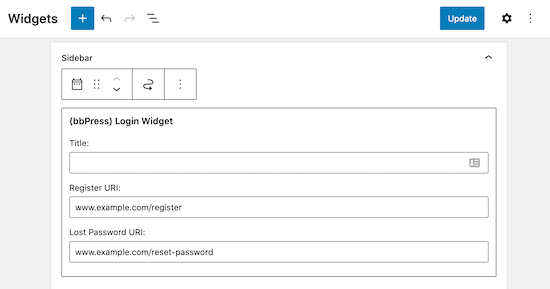
Try visiting your site while logged in, and you’ll see a ‘Log out’ link plus your username and user avatar.
If you visit your website while logged out, then you’ll see the login form with links to the registration and password reset forms.
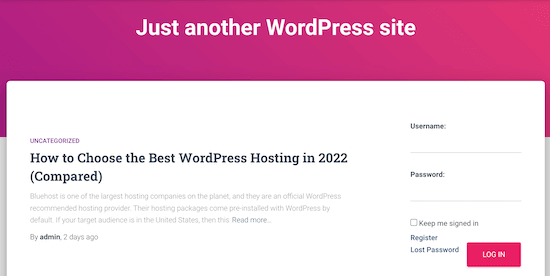
Managing bbPress Forum Settings
Unlike other popular forum software, bbPress has a very simple configuration page. To manage the settings for your bbPress forums, simply go to Settings » Forums.
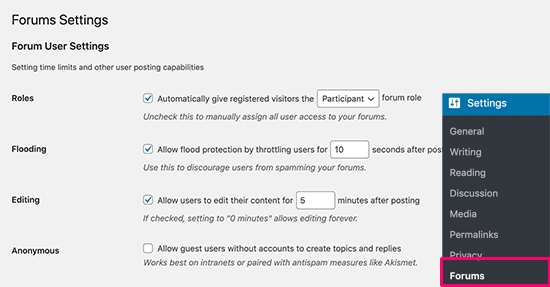
The default options on this page should work well for most forums. However, there are a few key settings you may want to change.
By default, a member can only post to your forum once every 10 seconds, which helps protect against spammers and bots. However, you can make the delay longer or shorter by typing a different number in the ‘Flooding’ field.
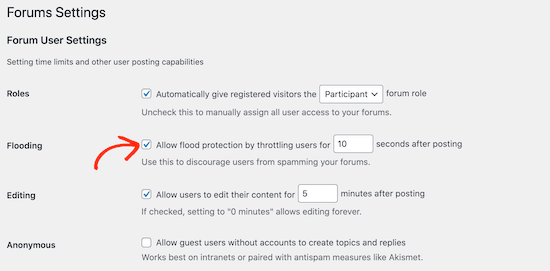
Out-of-the-box, bbPress lets users edit their posts for 5 minutes after publication. This gives members a chance to fix any spelling mistakes or other obvious errors.
You can give forum visitors more or less time by typing a new number into the ‘Editing’ box.
However, you’ll typically want to avoid giving members too much time, as they might go back and change a post someone has already replied to. This can make the thread difficult for other forum members to read and understand.
It’s also a good idea to look through the ‘Forum Features’ section, which has all the features you can add and remove from your forums.
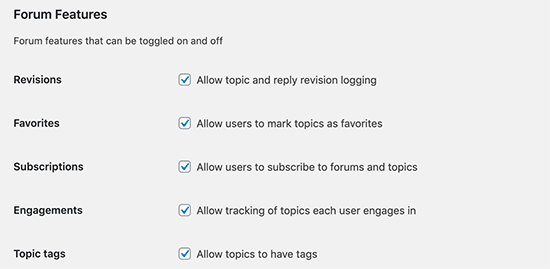
For example, bbPress allows visitors to embed videos from popular platforms like YouTube and Facebook. However, if this affects your forum’s page loading speed, then you may want to try disabling the video embed feature.
You can also change how many topics and replies bbPress shows on each page by typing new numbers into the ‘Topics and Replies Per Page’ section.
Pages that have lots of content may take longer to load, but clicking through lots of different pages can be frustrating. With that being said, you may want to try different settings to see what works best for your forum.
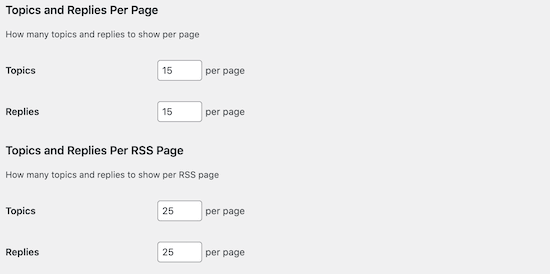
If you do try different forum settings, then we recommend tracking visitors to your WordPress site to see how they respond to these changes.
If long threads with lots of comments do slow down your site, then you may also want to see our top tips on how to speed up WordPress performance.
Similarly, you can change how many topics and replies bbPress shows on your RSS feed.
There are some more settings you may want to look at, but this should be a good start for most WordPress forums. After working your way through the settings page, don’t forget to click on ‘Save Changes’ to store your settings.
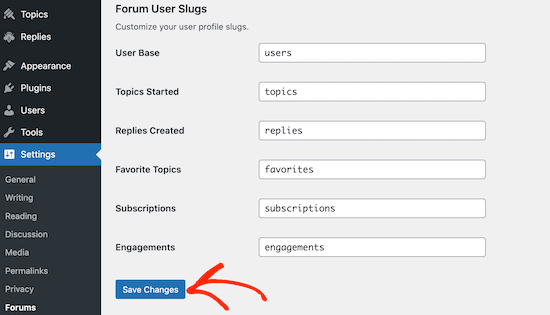
Extending and Promoting Your bbPress Forum
Now you’ve created a bbPress forum, it’s time to promote it and get lots of new members.
Let’s look at some plugins that can help grow your online forum more quickly.

There are many ways to build your audience, but a viral giveaway can give you instant results.
RafflePress is the best WordPress giveaway plugin on the market, and it allows you to easily run contests on your forum. It also comes with social media integrations for all the most popular platforms so you can introduce your forum to a wider audience.
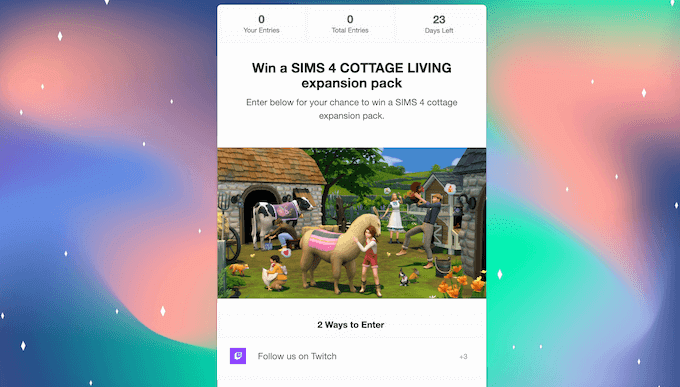
To learn more, see our step-by-step guide on how to create a viral giveaway contest.

At some point, you may want to make money from your forum by selling subscriptions. For example, users might buy a membership to unlock extra features.
That’s where MemberPress comes in.
MemberPress is the best WordPress membership plugin, and it has everything you need to monetize your WordPress forum. With MemberPress, you can create as many subscription levels as you want and accept payments using major gateways, including Stripe and PayPal.
For more details, please see our complete guide on how to make a membership website.

By monitoring your forums, you can learn more about your visitors. For example, you might create support forums for the different products on your online marketplace.
If lots of people are visiting a particular support thread, then this suggests all your customers are experiencing the same problem.
MonsterInsights is the best analytics solution for WordPress that lets you set up analytics in just a few clicks. With MonsterInsights, you can see all the actions people take on your forum, including which threads they visit.
To learn more about monitoring your forum, please see our step-by-step guide on how to install Google Analytics in WordPress.

Every forum needs a contact form so members can get in touch if they have any questions or want to learn more about your products.
WPForms is the best contact form plugin for WordPress. It comes with a ready-made contact form template that you can add to your website with just a few clicks.
WPForms also has a drag-and-drop editor, so you can completely customize the template without having to write a single line of code.
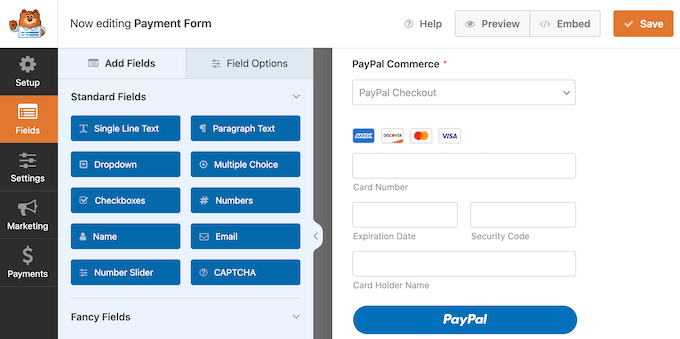
For more details, see our guide on how to create a contact form in WordPress.
You can even use WPForms to create surveys and polls for your members so you can get feedback and find out how to improve the user experience.
We hope that this article helped you learn how to add a forum in WordPress with bbPress. You may also want to see our guide on how to track visitors to your WordPress website or check out our expert pick of the best quiz plugins for WordPress.
If you liked this article, then please subscribe to our YouTube Channel for WordPress video tutorials. You can also find us on Twitter and Facebook.





Syed Balkhi says
Hey WPBeginner readers,
Did you know you can win exciting prizes by commenting on WPBeginner?
Every month, our top blog commenters will win HUGE rewards, including premium WordPress plugin licenses and cash prizes.
You can get more details about the contest from here.
Start sharing your thoughts below to stand a chance to win!
Mrteesurez says
This shows how powerful WordPress is, from blog to ecommerce to forums and communities.
I think we also have buddypress for this purpose which is one I use or is there anything different from bbpress and buddypress as I see that to do the same purpose. (community website)
WPBeginner Support says
BuddyPress is slightly different, we would recommend taking a look at our guide below for understanding what you can do with BuddyPress
https://www.wpbeginner.com/plugins/how-to-turn-your-wordpress-site-into-a-social-network/
Admin
Farhad says
A video for bbpress would be helpful.
WPBeginner Support says
We will look into the possibility in the future
Admin
Dr. Donna says
Thank you! This article was extremely helpful!
WPBeginner Support says
Glad our article was helpful!
Admin
Polly says
a helpful page thank you. I’ve got a bbpress forum set up but I’m feeling confused about the difference between categories and forums. If I’ve got lots of categories set up inside my forum, I can’t see how to add topics to them. Can topics be added to categories?
WPBeginner Support says
Topics should be able to be added to a category if you’ve added categories to your forum. Categories are subsections to help organize the content
Admin
Deborah says
Hi, thanks for this article, but my users can’t login because my email function is not working.
What do I do?
WPBeginner Support says
It would depend on the specific issue but the most common reason would be an SMTP issue, you can set up SMTP to send your emails following our guide here:
https://www.wpbeginner.com/plugins/how-to-send-email-in-wordpress-using-the-gmail-smtp-server/
Admin
Danijel says
I set everything up , and login widget, and when click on register I got blank page with this link listed in bar: about:blank#blocked
? Do you know how to fix this and what id blocking the option to register. I set in setting the option that everyone can register as subscriber.
WPBeginner Support says
You may want to try resaving your permalinks using one of the methods in our guide here: https://www.wpbeginner.com/wp-tutorials/how-to-fix-wordpress-posts-returning-404-error/
and should that not work you may need to check through your security plugins to see if one of those could be the root of the issue.
Admin
Marc says
I have a host gator site , one of the default pages is a blog page. I am interested in converting this blog page to a forum page. Can I get a quick overview how this can be done ?
WPBeginner Support says
You would edit your menu to link to the forum page of your could not set a posts page if that is what you’re wanting to do.
Admin
Christian says
Hi
Is it possible to just give access to a specific group of members? The members only should be able to read and write within the forum.
n
Christia
Emmanuel Viardo says
I have a WordPress blog and recently put another registered domain in as an add on domain. How do I install WordPress bb on this add on domain.
Numan says
Hi
I want to create a forum but I want to use buddy press is it better than bbpress or which theme will be perfect for it and my last question is should I use subdomain for my forum
This article is last updated since 2013 I hope you will write a new one also using other plugins and themes
Please reply
Pawan Kr Singh says
The details above were really user friendly and immensely easy to follow. I have successfully configured my web site using your instructions. Thank you so much for such articles. I would additionally wish to learn how to add user account login and registration on my store or blog page. Waiting to hear from you soon.
WPBeginner Support says
Hi Pawan,
For a blog, you can see our article on how to allow users to register on your WordPress site. For online store, you will find the option in your WooCommerce settings where you can ask customers to register before checkout.
Admin
Dilfgem says
Good but i am running entertainment blog before so i want to add a forum page there , please how can i display the forum in my entertainment landing page so people will just click on the forum name then will now refer them to forum where registration or log in will take place
Patricia May says
I already have user registration on my site, how can I set up bbpress so my registered users dont have to register again for the forum.
Thanks
Joe says
Thanks! Huge help! Now let’s see if I can get a community built =)
Yogen Basnet says
I can start off by saying, thank you so much for this nice piece of information.
I like bbPress but I love Question2Answer. This is the reason why I am unable to decide which one would be more community driven.
Feature wise I think question2Answer rocks but support and Integration wise bbpress is the best. Could you write your view on this so that I can analyze and make a rightful decision?
Mick E says
Can I place the forum in a members area (page) , this is password protected
Juan Ruiz says
Does this plugin is compatible with optimizepress theme?
Thanks
WPBeginner Support says
Hi Juan,
It is compatible with all standard compliant WordPress themes. You can also checkout our list of best WordPress themes for bbPress.
Admin
muazzam says
Very simple and easy tutorial i have followed all this procedures but if i click the registar button it shows nothing found on the page.
Please how can i add the registration?
derek says
Good helpful article – I am looking forward to having a go at it
Martin Rathmanner says
Hi!
my Page uses WP-Members to limit some Content to registered users only
If i show the forum pages only to “members” – do they need to register to bbPress again to post/create?
thanks
Mo says
is there a wp plugin that can show thumbnails of post content previews in the admin panel?
I am familiar with the plugin ‘Featured Image Admin Thumb’,but it is not what I need.
I am looking for a similar concept, however I need to preview the actual post content via a thumbnail so I can quickly review actual post content.
Any suggestions?
Thanks!
Nana Kwenu says
Am grateful for the article, God bless you. After following this article to create a forum with bbpress, my register page and lost password page comes empty, What should I do please.
Thanks
Peter says
The instructions are very clear but registration doesn’t work. If I visit my site and try to register I get the following error:
“Authorization Required
This server could not verify that you are authorized to access the document requested. Either you supplied the wrong credentials (e.g., bad password), or your browser doesn’t understand how to supply the credentials required. ”
I’ve been working on this problem long before I came to this site. I’ve been to bbpress support forums. People say it’s a server issue and to contact my host. I’ve been to my host and they are no help. They referred me to the bbpress forums. I told them I had been to the forums and then they asked me
“Is bbPress a plugin which requires outgoing connection from the server to it’s API?”
I think they asked that question because they knew I wouldn’t know the answer and it would end the conversation. Do you know the answer to their question?
WPBeginner Support says
Hi Peter,
No, it does not require an outgoing connection.
Admin
Jamal Smith says
Hello. Thank you for this super clear explanation.
Somehow I don’t get the email with my password.
Have I done something wrong ?
And also is it possible to change the language?
Thank you
WPBeginner Support says
Hello Jamal,
Did you check the Spam folder? If it isn’t there, then WordPress probably failed to send email. See our guide on how to reset WordPress password using phpmyadmin. Yes you can change language on Settings page inside WordPress admin area.
Admin
Sheldon McMeekan says
I’m finding the same issue. I get the admin email saying a new user registered, but the new user never receives their password email to be able to use the site.
Nothing goes into spam.
WPBeginner Support says
Hi Sheldon,
For more information, please take a look at our article on how to fix WordPress not sending email issue.
marjan says
I’ve followed the instructions but oddly enough when someone registers they have acces to the wordpress dashboard (and see the black bar above the site). I only want them to have access to the forum. Where did i go wrong??
Wendy says
Thank you for this information. Is there an additional plug-in or way to create forum categories.
Category A
Forum 1
Forum 2
Category B
Forum 3
Forum 4
Kaushal Bhatt says
Thanks for such a well described and insightful post.
Inna says
Actually it’s hard to build something unique using a theme. I couldn’t sort it out.
A friend of mine showed me a good theme, I tried it out and managed to create something. Turned out that it required a bit more effort to create a good site.
Heather Brooks says
EXCELLENT post. This article made the difference for me. I literally followed it step by step, and got my forum up and running in less than 15 minutes. No video needed, in my opinion.
WPBeginner Support says
Hi Heather,
Thanks for the kind words. We are glad you found it help. Don’t forget to sign up for our free newsletter or follow us on Facebook for more WordPress tips and tutorials.
Admin
Ghulam says
This Article Do not have any Video????
If it has then Please upload it.
VoN says
This really helped thanks. Eternally grateful. Setting up my forum was a breeze and it was just because of your grand simple and thorough help. Thanks again.
anudeep ananth says
Is there a way we can add the feature for users to include audio and images in forums ?
Bangi says
Very helpful and precise.
Martin says
Hello,
I am using pilotpress to run a membership site and I would like to include a forum without people having to re-log in (as they have done it via pilotpress). Do you have any suggestion for doing this integration?
Thanks!
Martin
Williams says
thanks, very helpful
Iwuala Valentine says
Thanks so much because you really help me, am so much in love with all your posts because the are all helpful and straight to the topic
Showhan Ahmed says
Nice article. Thanks so much.
Joseph says
please how do I paste the code in the page?
michael solomon says
thanks for this article. please if i click on any topic on my forum it usually take me back or rather redirect me to my main home page.
Isaac says
1. Please i have a wordpress blog before now and i want to create forum as a category on the site.. Will that be a good idea?
2. When i choose the option ANYBODY CAN REGISTER, will it not affect my blog too because i am the only one that wants be posting on the blog, while forum anybody can post or register.
Renu Bakshi says
For my site I am using woedpress 4.5.1 version and Modern Blogger Pro child theme of Genesis. I have installed and activated bbPress. But bbPress has not added Forums, Topics and Replies menu items in my WordPress admin. So, I can’t make forums.
Please help…..
Glen says
Is it possible to setup multiple forum pages? E.g one forum page for each admin member?
Swagatam says
Thanks for this detailed info! I had a question which is perhaps not yet answered anywhere so far.
I have a website hosted by Hostgator but it’s operated as a custom domain from my earlier blogger interface.
I am interested to use my wordpress.org software which is lying idle in hostagtor to create a forum by using the method explained in the above article.
Kindly advise, would this be possible without having a prior wordpress.org site.
Thanks
Projjal says
Thank you very much for this tutorial. Now i have built my forum. However i am not sure that should i noindex-follow my forum or index and follow my forum?
Do let me know.
vicky says
how to add theme in bbpress
Carolyn says
Thank you for this clear, concise manual for setting up bbPress. Your instructions were far superior to the guide provided on bbPress website. I’ll be reading your blog regularly now.
WPBeginner Support says
Glad you found it helpful.
Admin
mohanad says
Hi, I installed the forum and it is ok when I use it with my log in, but when I want to register as a new user it shows only an empty page!.
what can I do to solve this issue??
WPBeginner Support says
Try updating your permalinks. Go to Settings > Permalinks and click on save changes button without making any changes.
Admin
seth says
Your post on How To Add a Forum…BBpress was very helpful and quickly got my forum all set up. A couple extra questions:
– As shown, I added both a registration page and a lost password page, and inserted the proper shortcodes, and I added the login widget to my right sidebar. My understanding is that a new visitor to my site who wants to subscribe to & post on the forums, will see a username & login box in the right sidebar. plus the links Register and Lost Password. If they click Register and fill in their choice of User/Pass, will it then automatically be sent to my email for approval & verification?
– AS Keymaster, when I want to start a new topic in one of my forums, I click on that forum title and it takes me to a page with an empty title & text editing box. Is that what subscribed users will see too, so that they may also easily get to start new topics?
— On the Forums index page, how do we get the forum titles in that nice teal-blue color instead of black. It is taking the titles from Forums I created, and the WP text editor allows you to select text color for the content body text, but not for the title box?
Kelly Drury says
I have installed bbPress on my website. I want to allow automatic registration. I clicked on “anyone can register” and set this for “participant” level. However, my website still requires users to enter their name and email address and then wait for an email with a link to a long password, etc. This is too cumbersome. I assume this is the manual sign up. If so, how do I get rid of this? In the automatic registration, can users simply establish their own user name and password and automatically be registered?
Julie Maxwell says
Hi, I have it set up but the people that are requesting membership are not getting the emails. plus when I approve them on the backside, they are not showing up under members.
Also, do I need both bbpress and buddy press or just one? and which is the best one.
Julie
WPBeginner Support says
For emails please see our guide on how to fix WordPress not sending emails issue. bbPress and BuddyPress are both different software. They can work together too. You need to set them up based on your requirements.
Admin
Julie Maxwell says
Thank you. Which is the better software? also why am i not seeing approved members in the list?
Kimberly says
They are two different things that can run separately/independently. bbPress is a forum and BuddyPress is more like social network and discussion. You can have both or just one. I started off with both, but now I am not so sure I need BuddyPress. Can’t answer the other question….since I am just now installing it.