Do you want to add a forum in WordPress with bbPress?
Forums are a great way to boost user engagement and build a community around your site. This can keep visitors coming back to your WordPress blog and grow your audience.
In this article, we will show you how to add a forum to your site with bbPress.

Why Add a Forum to Your WordPress Website?
A forum allows visitors to sign up, start threads, post replies, and connect with each other. When people engage with your content, they are going to spend more time on your site, so a forum can increase your pageviews and reduce the bounce rate.
An active forum can help build brand loyalty and get you more repeat visitors. If you make money online blogging with WordPress by showing ads, then an active forum can also increase your income.
If you run an online store, then a forum is another way to support your customers. Many people prefer to post their questions in a forum instead of calling customer service staff, so a forum can improve the quality of your customer support.
Forum members may even help each other out by sharing their own solutions, which will improve the customer experience without any extra work from you.
With that being said, let’s see how you can add a forum in WordPress with bbPress.
How to Add a Forum in WordPress With bbPress
The easiest way to add a forum to your WordPress website is using bbPress. It is the best WordPress forum plugin and has everything you need to create, moderate, and maintain an online discussion board.
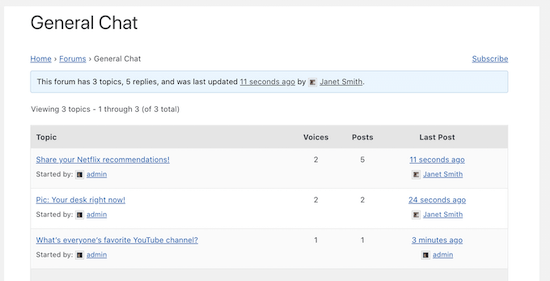
bbPress also works with any WordPress theme. In fact, many of the best WordPress themes come with custom bbPress styles. For more information, see our expert pick of the best WordPress themes for bbPress.
How to Create a New Forum
First, you’ll need to install and activate the bbPress plugin. If you need help, then please see our guide on how to install a WordPress plugin.
Upon activation, go to Forums » Add New.
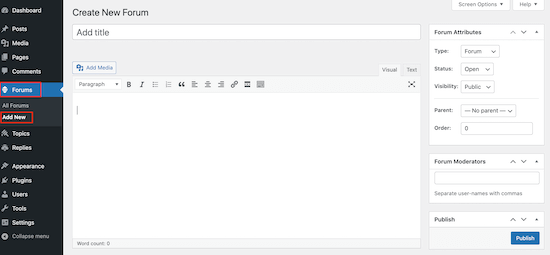
To start, type in a name for the new WordPress forum.
This will be visible to visitors, so you’ll want to use a title that describes what the forum is about.
For example, the following image shows three forums called Entertainment, General Chat, and Music, on a page known as the forum index.
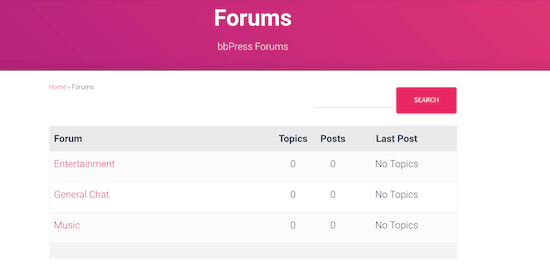
The title will also be used in the forum’s URL, so it’s smart to think about SEO and include relevant keywords where possible.
You can also add an optional description by typing into the main post editor. This description will appear on your site’s forum index page.
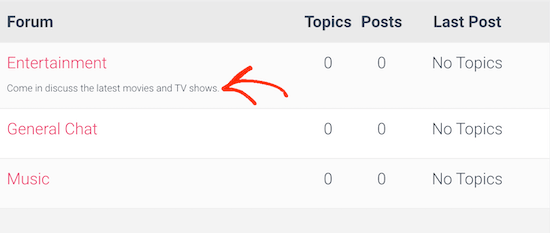
By default, bbPress forums are public, which means everyone can see the forum, including people who haven’t registered with your WordPress website. This can encourage people to sign up and join the conversation.
However, sometimes, you may want to restrict access to a forum. For example, you might create a private forum for students who’ve purchased your latest online course.
To create a forum that only registered users can access, open the ‘Visibility’ dropdown and choose ‘Private.’
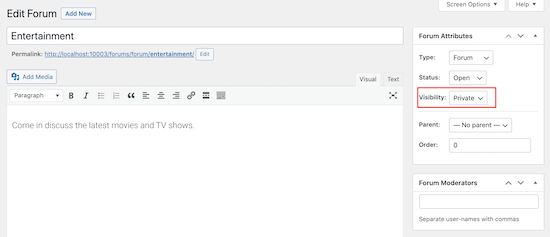
Note: The ‘Visibility’ dropdown also has a ‘Hidden’ option that only gives moderators and bbPress keymasters access. This setting allows you to remove a forum from your site without deleting its contents, similar to setting a live post back to ‘Draft.’
Create Forum Moderators
Next, you may want to add moderators. This WordPress user role allows people to edit and delete posts by other users, edit your forum, and manage the forum tags.
To give someone the moderator role, simply start typing their username into the ‘Forum Moderators’ field. To add multiple moderators, simply separate each name with a comma.
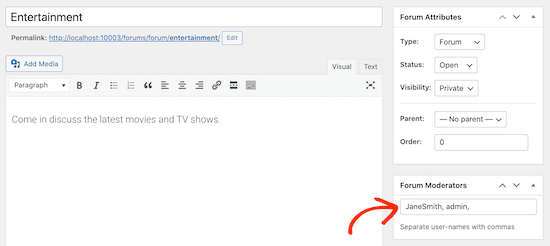
If the person doesn’t already have an account, then check out our guide on how to add new users to WordPress.
Organize Your WordPress Forums
If you are creating multiple forums, then you may want to organize them into a parent-child structure. For example, you might create a ‘Customer Support’ forum and then have a separate child forum for each WooCommerce product.
By default, bbPress creates each forum as a parent forum. To turn it into a child, simply open the ‘Parent’ dropdown and choose the forum that you want to use as the parent. This is similar to how you create categories and subcategories in WordPress.
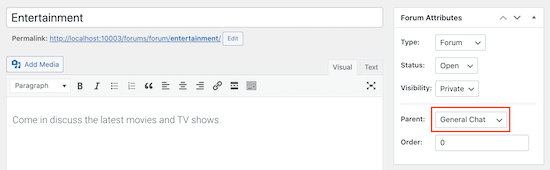
When you are happy with how the forum is set up, click on the ‘Publish’ button.
You can create more forums by repeating the process described above. When planning your forms, it may help to think about the keywords you want to rank for.
By encouraging members to talk about particular topics, you may be able to improve your WordPress SEO by including lots of relevant keywords in an organic way.
For example, if you want your website to show up when people search for ‘best home gym equipment’, then you might decide to create a ‘Home workouts’ or similar forum.
How to Add the bbPress Forum Index to Your WordPress Website
bbPress creates a forum index automatically, which contains links to all your forums. To see this ready-made page, simply add ‘forums’ to the end of your site’s URL, such as www.example.com/forums.
You can also add the forum index to any area of your site, which gives you more control over how it looks. For example, you might want to design a custom page using a drag and drop WordPress page builder like SeedProd, and then embed the forum index.
You can add the index to any page or post using the [bbp-forum-index] shortcode.
For more information on how to place the shortcode, see our guide on how to add a shortcode in WordPress.
How to Add Forums to the WordPress Menu
To help visitors find your forum, we recommend adding it to your site’s main navigation menu.
To update your site’s menu, simply go to Appearance » Menus. In the dropdown, select the menu that you want to edit and then click ‘Select.’
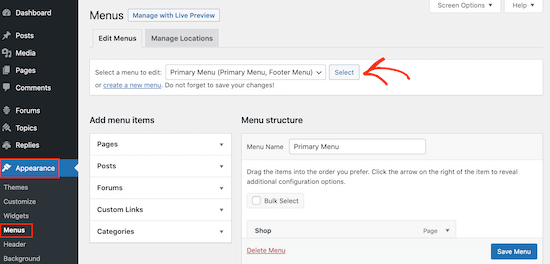
If you want to add a link to a specific forum, then click to expand the ‘Forums’ section.
You can then check any forum in this section and click on the ‘Add to Menu’ button.
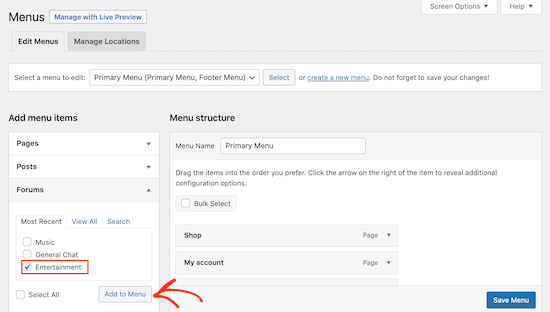
If you’ve created lots of forums, then there might not be enough space in the menu, even if you are using a custom navigation menu or a dropdown menu.
In this case, you can add a link to the forum index so visitors can choose the forum they want to visit.
Simply click to expand the ‘Custom Links’ section and then add the index’s link to the ‘URL’ field. Remember, this is simply your site’s domain name with ‘/forums’ on the end, such as www.example.com/forums.
You’ll also need to type in the ‘Link Text,’ which will appear in the menu. Visitors will see this label, so you’ll want to use something descriptive.
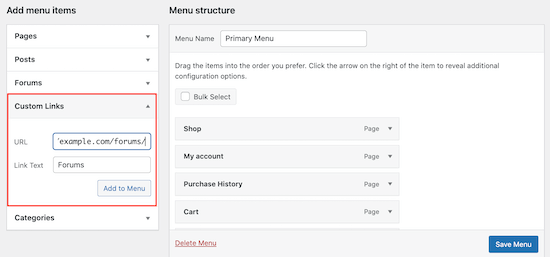
After that, click on the ‘Add to Menu’ button.
When you are happy with how the menu is set up, click on ‘Save Menu.’ Now, if you visit your site, you’ll see the updated menu in action.
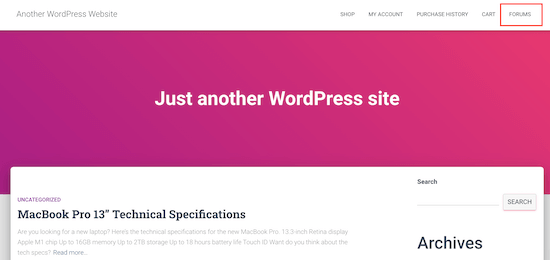
How to Allow User Registration on Your WordPress Forum
Even if you’ve created a public forum, people will still need to register before they can post. This means you’ll need to allow user registration on your site if you haven’t already.
After that, you’ll need to create a registration page so visitors can sign up for your forum.
bbPress comes with a built-in user registration form that you can add to your site. Simply open the page or post where you want to place the form and create a new shortcode block.
You can then add the following shortcode: [bbp-register].
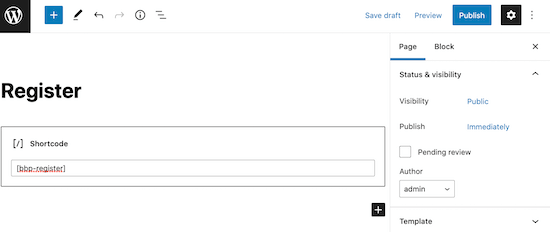
For step-by-step instructions on how to place the shortcode, please see our guide on how to add a shortcode in WordPress.
You can now publish or update the page to make the form live. If you visit the registration page while logged into your account, then you’ll see a ‘You are already logged in’ message.
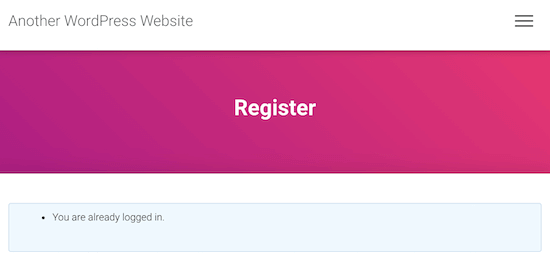
Try visiting the same page in your browser’s incognito tab or when logged out of your WordPress account.
Now, you’ll see the user registration form instead.
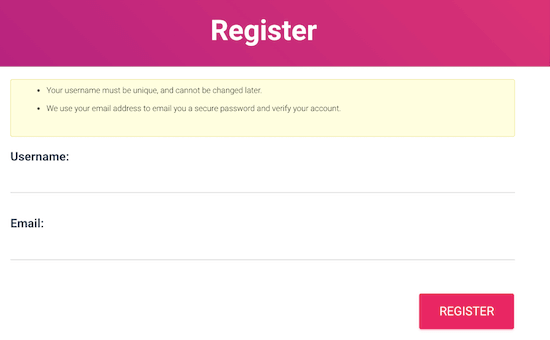
Next, you’ll need to give visitors a way to recover their accounts by creating a password reset page. Simply open the page or post where you want to add the bbPress password reset form or create a new page.
Then, create a shortcode block and add the following code: [bbp-lost-pass].
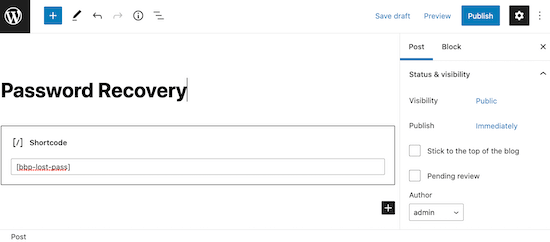
When you are happy with how the page looks, click on ‘Publish’ or ‘Update’ to make your changes live.
To see the form in action, simply log out of your account or visit the password recovery page in an incognito tab.
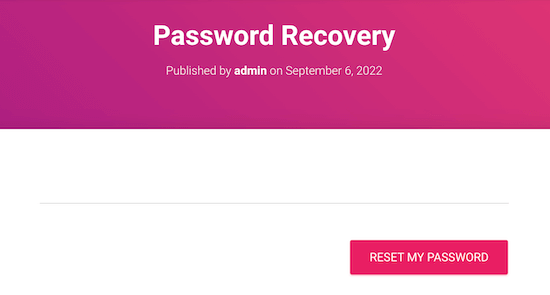
Finally, you’ll need to add a login form so that registered users can log in to their accounts and post on your forum.
Thankfully, bbPress comes with a ready-made login widget that you can add to any widget-ready area. This allows visitors to access their account from any page on your WordPress blog or website.
To add the widget, go to Appearance » Widgets. Then, find the area where you want to show the login widget and click on its arrow to expand.
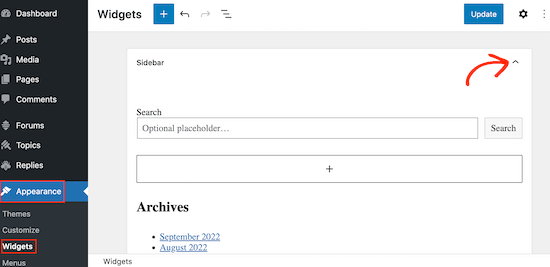
After that, go ahead and click on the blue + and search for ‘bbPress Login Widget.’
When the right widget appears, drag it to the area where you want to show the login form.
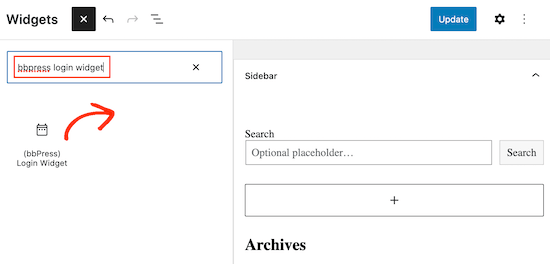
This form can also redirect visitors to your site’s registration and lost password pages, so make sure you add these URLs to the widget’s fields.
After adding this information to the ‘Registration URL’ and ‘Lost Password URL’ fields, click on the ‘Update’ button.
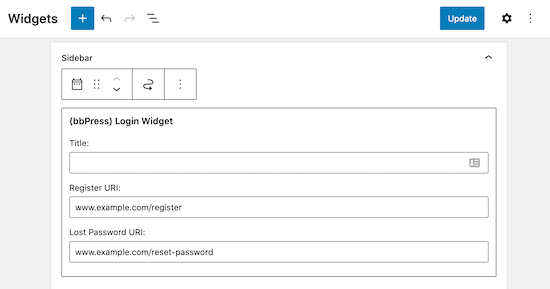
Try visiting your site while logged in, and you’ll see a ‘Log out’ link plus your username and user avatar.
If you visit your website while logged out, then you’ll see the login form with links to the registration and password reset forms.
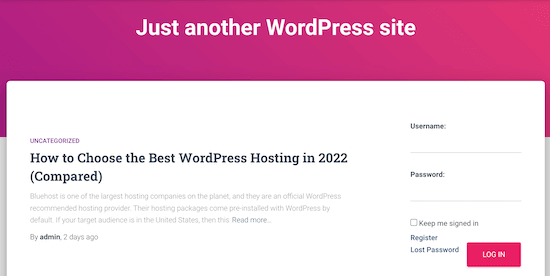
Managing bbPress Forum Settings
Unlike other popular forum software, bbPress has a very simple configuration page. To manage the settings for your bbPress forums, simply go to Settings » Forums.
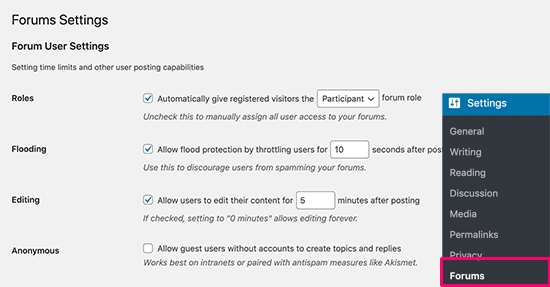
The default options on this page should work well for most forums. However, there are a few key settings you may want to change.
By default, a member can only post to your forum once every 10 seconds, which helps protect against spammers and bots. However, you can make the delay longer or shorter by typing a different number in the ‘Flooding’ field.
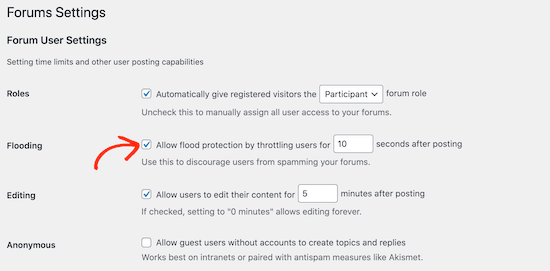
Out-of-the-box, bbPress lets users edit their posts for 5 minutes after publication. This gives members a chance to fix any spelling mistakes or other obvious errors.
You can give forum visitors more or less time by typing a new number into the ‘Editing’ box.
However, you’ll typically want to avoid giving members too much time, as they might go back and change a post someone has already replied to. This can make the thread difficult for other forum members to read and understand.
It’s also a good idea to look through the ‘Forum Features’ section, which has all the features you can add and remove from your forums.
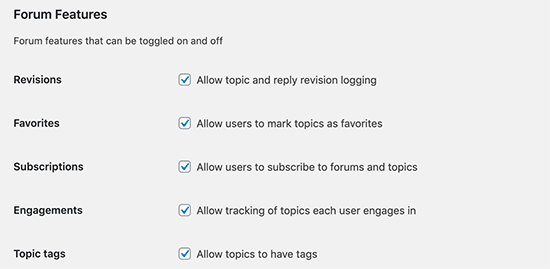
For example, bbPress allows visitors to embed videos from popular platforms like YouTube and Facebook. However, if this affects your forum’s page loading speed, then you may want to try disabling the video embed feature.
You can also change how many topics and replies bbPress shows on each page by typing new numbers into the ‘Topics and Replies Per Page’ section.
Pages that have lots of content may take longer to load, but clicking through lots of different pages can be frustrating. With that being said, you may want to try different settings to see what works best for your forum.
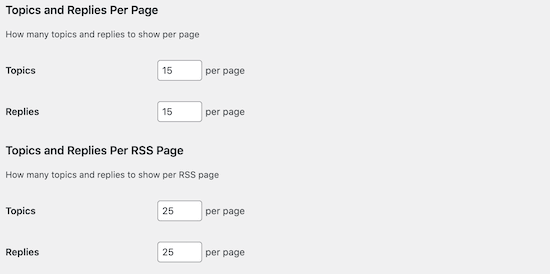
If you do try different forum settings, then we recommend tracking visitors to your WordPress site to see how they respond to these changes.
If long threads with lots of comments do slow down your site, then you may also want to see our top tips on how to speed up WordPress performance.
Similarly, you can change how many topics and replies bbPress shows on your RSS feed.
There are some more settings you may want to look at, but this should be a good start for most WordPress forums. After working your way through the settings page, don’t forget to click on ‘Save Changes’ to store your settings.
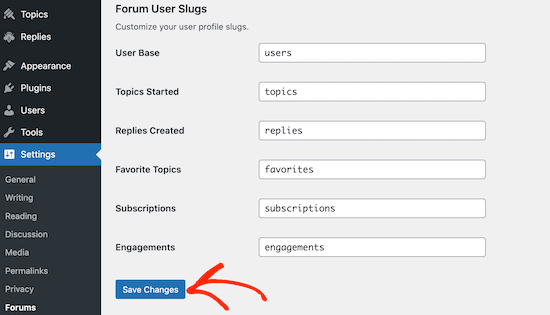
Extending and Promoting Your bbPress Forum
Now you’ve created a bbPress forum, it’s time to promote it and get lots of new members.
Let’s look at some plugins that can help grow your online forum more quickly.

There are many ways to build your audience, but a viral giveaway can give you instant results.
RafflePress is the best WordPress giveaway plugin on the market, and it allows you to easily run contests on your forum. It also comes with social media integrations for all the most popular platforms so you can introduce your forum to a wider audience.
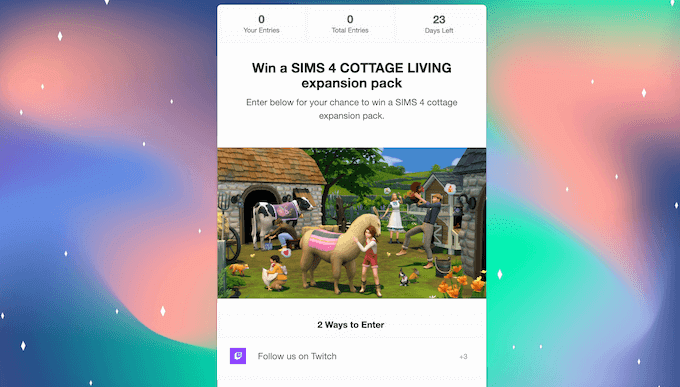
To learn more, see our step-by-step guide on how to create a viral giveaway contest.

At some point, you may want to make money from your forum by selling subscriptions. For example, users might buy a membership to unlock extra features.
That’s where MemberPress comes in.
MemberPress is the best WordPress membership plugin, and it has everything you need to monetize your WordPress forum. With MemberPress, you can create as many subscription levels as you want and accept payments using major gateways, including Stripe and PayPal.
For more details, please see our complete guide on how to make a membership website.

By monitoring your forums, you can learn more about your visitors. For example, you might create support forums for the different products on your online marketplace.
If lots of people are visiting a particular support thread, then this suggests all your customers are experiencing the same problem.
MonsterInsights is the best analytics solution for WordPress that lets you set up analytics in just a few clicks. With MonsterInsights, you can see all the actions people take on your forum, including which threads they visit.
To learn more about monitoring your forum, please see our step-by-step guide on how to install Google Analytics in WordPress.

Every forum needs a contact form so members can get in touch if they have any questions or want to learn more about your products.
WPForms is the best contact form plugin for WordPress. It comes with a ready-made contact form template that you can add to your website with just a few clicks.
WPForms also has a drag-and-drop editor, so you can completely customize the template without having to write a single line of code.
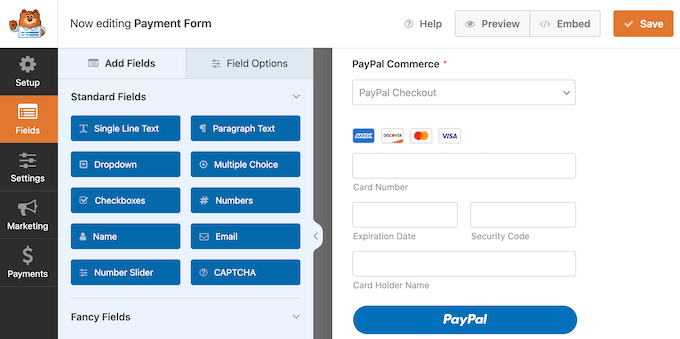
For more details, see our guide on how to create a contact form in WordPress.
You can even use WPForms to create surveys and polls for your members so you can get feedback and find out how to improve the user experience.
We hope that this article helped you learn how to add a forum in WordPress with bbPress. You may also want to see our guide on how to track visitors to your WordPress website or check out our expert pick of the best quiz plugins for WordPress.
If you liked this article, then please subscribe to our YouTube Channel for WordPress video tutorials. You can also find us on Twitter and Facebook.





Syed Balkhi says
Hey WPBeginner readers,
Did you know you can win exciting prizes by commenting on WPBeginner?
Every month, our top blog commenters will win HUGE rewards, including premium WordPress plugin licenses and cash prizes.
You can get more details about the contest from here.
Start sharing your thoughts below to stand a chance to win!
Amy says
I just installed and now I can’t access my webpage and the site is disabled. It says ‘the site isn’t redirecting properly’ and ‘Firefox has detected that the server is redirecting the request for this address in a way that will never complete. This problem can sometimes be caused by disabling or refusing to accept cookies.’ Any advice on how to uninstall if I can’t access my admin page? help!
WPBeginner Support says
You can use FTP to connect to your website, in your root directory delete the .htaccess file. Try to access your website. If this step does not solve your problem, then connect to your site using FTP again. This time, go to /wp-content/plugins and delete the bbPress directory. Once you are able to access wp-admin area, don’t forget to go to Settings » Permalinks and save your permalinks settings again.
Admin
Vladimir Vasquez says
Thanks a lot, just what I needed
Tyler says
Installed the forum, created topics and stuff but my theme is Hero, and the forum text shows up white so you cant see it, how do I change the colors on the forum plugin?
WPBeginner Support says
Please contact your theme support or if you know how to work with CSS in WordPress Themes, then look here.
Admin
rahul bonde says
I just added bbPress to my WP install and the WP logins now all work in bbPress but how can reply user in forum topic
watfordkev says
Great article – got me out of the blocks with bbPress, thank you!
Satheesh Lakshmanan says
Can any one tell me perfect buddy press site !
Olayinka Erinfolami says
Thank you for this important article which i find most helpful. I have created a forum but the topic i created for it is not coming up in the forum. Please what could be the problem?
Tom Muckian says
Wow, that was so easy! Thanks, you did a great job.
Aaditya says
really great work thanks…
can you suggest us support plugin for bbpress means how can we improve or include more bbpress options..
WPBeginner Support says
bbPress website has a plugins section. You can also search for bbPress plugins in the WordPress plugin repository.
Admin
Ashok Saini says
hi…this is really helped…great work….
thanks…
may you tell me, how to add topic in category…for example i want a category named as technology and then i want to add articles in this category…
i couldn’t find this option in bbpress..
WPBeginner Support says
Ashok you would create a new Forum in bbpress and call it technology then you or your users can create topics inside technology forum. You can create multiple forums and sub-forums.
Admin
Kevin says
Well done! I rarely post comments on how-to articles and perhaps I’m jumping the gun because I haven’t actually installed bbPress yet but your article has inspired me to get going on it.
Concise and informative without a bunch of “funny stuff” fluff. Hopefully, it goes as smoothly as your article reads. Thanks.
Rahul says
Tell Me This Program Is Run In Local Host Not Url
WPBeginner Support says
It can be run on both localhost as well as a live site.
Admin
sirmarjalot says
Followed these steps for setting up a forum on wordpress via bbpress. All works fine and looks great after playing around with a few of the options. But when registering a new user account – I never receive an email – obviously checked junk folder etc. Its really not much use without email working? I have contacted my hosting company about it – GoDaddy but have made no progress! Any ideas?
WPBeginner Support says
Do you get other email from WordPress? Like when a user leaves comment, or a new user registers? Try using Gmail SMTP server for your WordPress emails.
Admin
meraz says
this is very good or nice or beautiful or helpful article ever………
Gerri says
Thanks, This was an incredibly useful page.
Richard Macilwaine says
Hi and thank you. I followed your instructions and now have a forum set up on my site. I haven’t used it yet but just wanted to thank you and wish you good success.
tunio says
I have problem i have follow all the step, there are two forum in my forum page when i click any one form so nothing open, i want when i click any forum that forum should open and show all topic when i click any one top that top should open and show all information reply ete, i could not open any forum in forum page
Aftab says
i have a problem i install this forum and follow all steps but when the user click any forum topic this is error (Fatal error: Class ‘WP_Post’ not found in /home/rm1969/public_html/wp-content/plugins/bbpress/includes/core/theme-compat.php on line 375), can any one tell me how can i solve this problem i want that when user click forum the page of that post should open
WPBeginner Support says
Try reinstalling bbPress.
Admin
Kelli Sullenger says
I know this might be a dumb question but I am needing to edit the color scheme of the forum. With my current colors its very hard to read but I’m not sure where to do that.
WPBeginner Support says
WordPress themes use CSS to style themes. Go to Appearance » Editor. It will open your theme’s default style sheet. If it does not then look for style.css file in the list of files. Edit the color values in your stylesheet and save your changes.
Admin
Sakib says
Thanks a lot for your informative article. This is much important for me as I am thinking of making a forum in my blog.In this case your post helped me much.
Sakib
akash says
Hi, Thanks for such a nice info.
When user register into forum, He is able to see dashboard toolbar. I don’t know how it’ll work. Please help me. I don’t want to show give access any user to dashboard.
WPBeginner Support says
@Akash, you can password protect your wp-admin directory. Your users will be able to login, register, recover passwords, from the front-end as described in the tutorial above.
Admin
Solal says
Hi Syed,
Thanks a lot for this helpful tutorial ! I just have a small problem during the process. When I go to Settings » General, I don’t have any checkbox with “Any one can register”. Maybe it’s because I installed bbpress 2.4 (and WordPress 3.6.1). I’ve been through all the menus and haven’t found it anywhere. I thought it was not necessary anymore in 2.4 but when I asked my girlfriend to register to see if everything was working, she got an error message telling her that registrations are not open yet. So there must be something somewhere that needs to be checked but the question is where ? Thanks a lot for your help !
Solal
WPBeginner Support says
First deactivate all your WordPress plugins. Go to Settings » General and see if you can see the registration option now. If you can then this means one of the plugins installed on your system is causing the problem. Find out which plugin by activating them one by one and checking the general settings page. If a plugin is not causing the problem then try switching to a default WordPress theme like twenty thirteen or twenty twelve and see if this resolves the problem. If it does, then this means your theme is causing the problem.
If you are running a WordPress Network (WordPress Multi Site), then you will find this option under Super Admin » Settings » Network Settings.
Admin
Anke says
great write up, thanks. I have a question about the forum design. If you install it, will the forum always have a default bbpress design or would the fonts in the forum etc always be in line with what’s specified in the CSS for the rest of the site?
WPBeginner Support says
It will inherit some styling from your theme’s stylesheet but it comes with its own compact theme which can be modified. See Theme Compatiblity
Admin
Anke says
thanks so much guys! I installed my forum today, it all worked fine!!
Anil Anvesh says
that’s a great help I was searching for short code to integrate in to the wordpress page.
WPBeginner Support says
Use
[bbp-forum-index]in a page to display your forum index.Admin
Glyn says
How can forum participants add photos?
Jakub says
Thank you very much,very helpful for a beginner.Please is there any place where I can check all available,I don’t know how to call it,phrases like for example [bbp-forum-index]? I would like to know which can be used and how..thanks
Blade says
Hi! How and where can i translate the plugin, because my site is not in english?
Marcus Fant says
I’ve a question in regards to bbPress 2.3.2 – How do I get the Forum options to appear below my posts and such to select to create the *** thing? Is it under settings, sure. Is it under tools, sure. Is it on that main collapse menu list? No. I want to add a forum to my website badly and can’t even get to create a post.
What is possibly wrong? It’s a fresh install.
Natalie says
Hi,
The forums great thank you, easy enough to set up too. The one problem im having is the background on my site is black, and the text is white.
So when in the forum, the topics cant be seen in the white box as its white text. Im assuming this is why?
What can I do to make the topics black text?
Thanks
Benjamin says
Wonderful article. While I was testing it I noticed that when you click on either the “Register” or “Lost Password” button the message/instruction is displayed over the information that are already on the side. How do I fix this problem please.
Alia says
What a great, informative, clear overview! I have been banging my head against the wall for weeks trying to figure this out.
You are my heroes!
THANK YOU!
Abhisek says
How About MOOT Forums. ?
Helge says
Thank you so much for the article. Thought adding forums would be a coding nightmare, got it up and running in 5 mins thabks to you.
Only thing i cant seem to get right is the “allow anyone to register” in the Settings–>General area. I dont have that option. So for now, no-one can register and/or comment or post topics besides admins. Any ideas?
Buzz Brown says
This is a great article and helped me after hours of frustration.
But I have a problem. I’ve created forums but after posting a topic, instead of a reply box I get a “Comments are closed” message. I can’t figure out what’ wrong. Please help.
While I’m at it, is there a way to put a link in the forum so visitors can get to “new posts” only?
Thanks.
Helge says
I am finding myself with the exact same problem. I realised, once I am logged out – as a regular user I cannot create or reply to a topic. It only says “Comments are closed”. Ive been through various configs when it comes to the forum settings – to no avail.
Jeffco says
Thank you! Just configured mine and will making some changes. Really appreciate this post!
Dave Mull says
I’m a really new beginner to all this. Does the bbPress forum work both on WordPress.com and WordPress.org?
Editorial Staff says
No bbPress only works with self-hosted WordPress.org
Admin
Mike says
I was wondering if you knew of a way to customize the backend section of bbpress for users. Like removing the admin bar and removing the standard wordpress information on the profile page.
Aldi says
Thanks a lot .. this is helpful (y)
Gary Butterfield says
Hi there!
I want to use bbpress on my WordPress website, I have an issue though. My website is hosted through WordPress so it doesn’t have a plugins option, how do I go about creating a forum?
Gary
Gary Butterfield says
Reading one of your other articles I have found out that I’m unable to do anything with my site, I’ll have to look at mving it to .org
Robo ek says
Thanks for this great tutorial. Was wondering if with bbpress, we can add a link above the comment form like’ you must be logged in to comment’.
Gunnar Lindberg Årneby says
Am I blind or does bbPress still not support Facebook IDs? Why would any random guy coming to my site wanna register YET ANOTHER id when he’s probably already logged on to both FB and Twitter in other tabs of his browser?
Bb-team, let go of your pride and implement native support for Facebook (and G+ maybe?) now.
Editorial Staff says
Pretty sure you can use plugins like Simple Facebook Connect (which allows user login). Would need a little bit of customization. To clarify your point, this is not a pride thing. bbPress is an open source software. Anyone and everyone is allowed to make suggestions, create plugins and so on. There is another plugin like that can do this:
http://wordpress.org/extend/plugins/loginradius-for-wordpress/
Admin
Damien says
Just came here from the WPEngine tweet. I have to leave a comment to thank you for this article. I’ve been contemplating adding a forum to my site but wasn’t sure which kind of forum was best. You not only convicted me that bbpress was a great solution but you explained how to use it.
Thanks again.
Daniel Borg says
Can bb Press be used to replace a members area on a website, seeing that it has a registration portal to participate and hence can it be private to members only or do you have to put it insite a members area?
Editorial Staff says
It has potentials for it depending on what you want to do with it. It is great for private support or anything forum related. But if you are talking about premium content, then it is probably better to use another membership plugin.
Admin
Daniel Borg says
That’s great – thanks!
Vince says
Hi! I have almost the same installation as you but I’ve got a problem:
as a moderator or even a keymaster in bbpress, I don’t have access to the WordPress admin panel to Add forum or Delete forum. In the admin panel I only have “New – Topic” Or “Reply”. The only way I can add a forum is creating a specific page with the add forum shortcode, and there is no way to delete a forum. Would you have an idea for me? Thank you!
Editorial Staff says
Site admins are usually assigned the keymaster role. Are you talking about that you created a new user and just gave them that role?
Admin
Vince says
Thank you for answering!
Yes I created a new user, and give him the keymaster forum role, and I don’t change WP role, which is Subscriber by default. I want don’t want this user to modify anything else but the forum.
In bbPress User Roles and Capabilities is written:
Keymaster – can create, edit and delete other users’ forums, topics and replies. Can manage Tags, and moderate a forum with the moderation tools.
Moderator – can create and edit forums. Can create, edit and delete other users’ topics and replies. Can manage Tags, and moderate a forum with the moderation tools.
Indeed they have autorisations to create and delete forums, but the only way I found to create a forum is to create a new page with in it the bbpress shortcode
[bbp-forum-form] – Display the ‘New Forum’ form.
And I found no way to delete forums.
I thought moderator and keymasters would be allowed to see the forum menu in the wordpress admin panel, but that is not the case. Any idea on how to do that?
Nizam Khan says
Wow! This seems to be such an easy and great way to add forum in wordpress. Wonderful and detail explanation, it is very helpful. Thanks for sharing
Jay Castillo says
Thanks for this excellent write-up about bbpress, perfect timing as I’m about to deploy it, but I am still choosing between installing bbpress within my existing wordpress installation, or installing it on a new wordpress installation inside a subdomain like forum.foreclosurephilippines.com. I’m planning to use a subdomain for easier backup/restore and I want the forum and blog to be physically separate to isolate resource usage, security, etc. Do you think this is necessary or am I just being paranoid?
Another thing, for Genesis users, do we need to install bbPress Genesis Extend?
Offtopic: what happened to facebook login here in the comments section?
Editorial Staff says
It is a matter of preference really. If you want to utilize user registration in multiple ways (i.e have special perks for registered users), then it makes a lot of sense to have it altogether. It also makes it easier for registered users to comment (i.e have the same identity etc). If you don’t want that, then you can most definitely run it as a separate install. Security shouldn’t be an issue either way and if it is, then you have bigger things to worry about then this decision
As for bbPress Genesis Extend, it would be a nice addition. However it may not be required.
Lastly for the FB login, we decided to get rid of it mainly because not many people used it.
Admin
Jay Castillo says
Thanks for the reply guys. I deployed bbpress on my test site and I was done in about 5 minutes and I got it working fast and painless, thanks to your article!
With regards to security with bbpress, I almost forgot, I am a sucuri user, so it really should not be an issue right? I did notice that sucuri can sometimes be too strict where legit blog commenters are denied access and it seems it’s because they are using a common IP address that might have had rogue activities before (imagine a big company behind a firewall where thousands use one IP address, and with one rogue computer/user) and I see it might cause the same behavior with bbpress.
As always, thanks for the info guys, really helpful!
Editorial Staff says
Yup Sucuri keeps you covered. Unfortunately for the sake of a better security, it does sometimes block legit users.
Dave says
I’d like to follow-up on ethans comment above.
The BBpress plugin is tapping into the current WP database correct?
If so I imaging that it’ll be increasing the SQL size and usage a lot too. Especially with popular blogs/forums.
Has anyone done research this in regards to hosting issues etc? It would be great to install a forum as easy as this to coincide with WP in terms of memberships as well etc I just wonder if the resources are too much for many hosting platforms?
Editorial Staff says
Yes, you are correct that the SQL size will increase. But that doesn’t necessarily mean that resource consumption will increase. Resources required will increase as your traffic increases. Unless you are getting thousands of posts every hour, you don’t have to be worried about resource consumption.
Admin
Cesar says
Hi,
My blog is now open tu registrations. I’m just wondering if the old registered users will be able to log in to bbpress forums using the same credendials?
John says
Don’t know for sure, but I just added bbPress to my WP install and the WP logins now all work in bbPress.
Vajrasar says
Useful write up, as always.
Ethan says
I know you mentioned its light weight and faster then other forums available but do you have any extra advice on improving the speed. I have always found forums to be far to bulky.