In our 15+ years of running WordPress websites, we have learned how important analytics are to success. Ultimately, if you don’t know detailed information about your visitors, then you will have a hard time converting them into customers and subscribers.
With an analytics tool, you can collect data on how many website visitors you have, where they come from, and what they do on your site. This information can help you make informed decisions to grow your website and online business.
Fortunately, this is easy to set up with WordPress analytics plugins and other analytics software. That’s why we went out of our way to test the most popular and best analytics solution for WordPress users.
During this testing process, we paid attention to tracking reports, privacy features, ease of use, and price.
Now, let’s take a look at the best analytics solutions for WordPress bloggers and website owners.
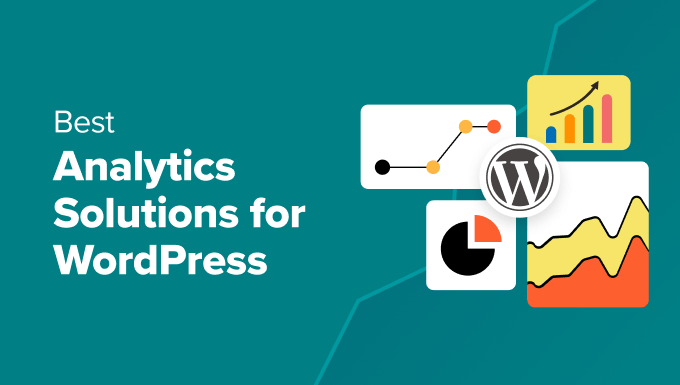
Quick Pick: The Best Analytics Plugins for WordPress
If you don’t have time to read our whole review, then here is a quick overview of the top 5 options:
| Rank | Plugin | Standout Feature | Price |
| 🥇 | MonsterInsights | Most detailed reports | Free or $99.50 per year |
| 🥈 | ExactMetrics | Scalable for agencies | Free or $99.50 per year |
| 🥉 | Site Kit by Google | Very beginner-friendly | Free |
| 4 | WP Statistics | GDPR and privacy-friendly | Free + paid addons |
| 5 | SlimStat | Great for privacy and performance | Free or $29 per year |
What to Look For in a WordPress Analytics Plugin
To give you the best analytics WordPress plugin selections, we researched and tested various types of tools on our test sites. We tried out each of the features and compared them against the plugin developer’s claims to see if they can truly do what they aim to do.
During our testing, we found that these are the most important factors you should look for in the best WP analytics plugin:
- Good user experience – The plugin should be easy to set up, and the user interface should make it easy for you to understand the data.
- Tracking features – The best WordPress analytics plugin can track where traffic is from, such as direct traffic, a search engine, a social media platform, a referral, or other sources.
- Content-specific tracking – Depending on your website, you may need specific tracking features for custom post types, videos, media files, file downloads, category pages, and more.
- Reporting features – Consider how detailed your reports should be. Do you want basic reports about your performance and traffic or some information about user segments, user journeys, and so on?
- Integrations – Make sure the WP analytics plugin integrates well with your existing plugins to prevent errors.
- Privacy settings – You should review the tool’s privacy policy, user consent requirement, anonymization, and data sharing to make sure your WordPress site is compliant with GDPR.
- Reputation – Check out the plugin’s ratings and active installs on WordPress.org, as well as how they respond to user reviews.
- Pricing – If you want to use a premium website analytics tool, then you should find one that best suits your budget and gives you the most value for your money.
How We Tested and Reviewed Analytics Solutions for WordPress Users
- We used the plugins on our own websites. We use analytics solutions on all of our projects to get better insights into our website visitors.
- We looked at the most popular options. Apart from the plugins that we had already personally used, we looked for the most popular analytics solutions based on reviews and the number of installs.
- Honesty is the best policy. We took a fair look at each WordPress analytics plugin so that we could share the real pros, cons, and features with our readers.
Why Trust WPBeginner?
At WPBeginner, our team of WordPress experts has more than 16 years of experience with running websites, online marketing, and site analytics. We thoroughly test all our recommendations on real websites so that we can give the best advice.
For more details, you can see our full editorial process.
1. MonsterInsights
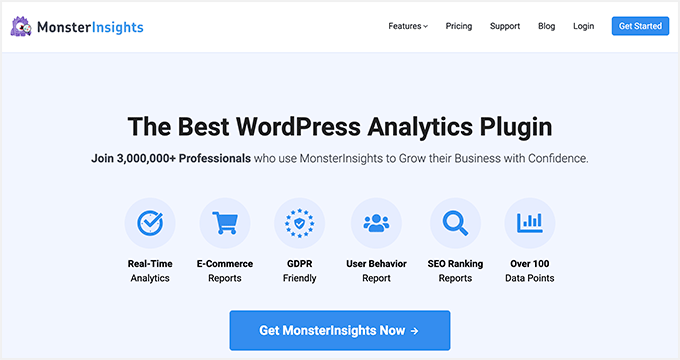
If you are looking for the best Google Analytics plugin for WordPress, then look no further than MonsterInsights. Out of all the plugins we’ve tried, MonsterInsights had the best balance between user experience and feature richness.
First off, this WordPress plugin lets you easily add GA Google Analytics tracking code in WordPress without editing your website’s files, making it beginner-friendly.
Once the plugin is active, it adds a website stats dashboard in your WordPress admin area, showing your top traffic sources. MonsterInsights also displays the top-ranking articles, pages, and more so you can better understand user behavior and grow your business.

With the Site Notes function, you can easily record key changes to your website to track how those events impact your traffic.
For example, you can add annotations when you update your WordPress blog, publish a new landing page, or run an ad campaign.
Pros of MonsterInsights:
- Easy to set up and integrate with Google Analytics 4.
- Beginner-friendly site stats dashboard.
- Site Notes feature to annotate your key website changes and how they impact your rankings and traffic.
- Comprehensive tracking features for various Google Analytics data, from eCommerce to form submissions and form conversions, logged-in users, custom post types, custom dimensions, and more.
- GDPR compliance features like automatic user anonymization, consent box integrations, and a privacy guard.
- Access Google Search Console data with Search Console report.
- Integrations with major WordPress plugins like WooCommerce, Easy Digital Downloads, WPForms, and All in One SEO to boost your search engine rankings.
Cons of MonsterInsights:
- The free version is only enough for tracking basic Google Analytics data.
Pricing: A free plugin is available. The premium versions start from $99.50 per year for 1 website license.
Why we chose MonsterInsights: Compared to all the options we’ve tested, we believe that MonsterInsights is the overall best analytics WordPress plugin for Google Analytics. While it costs money, you will get access to plenty of features to easily track and understand data from the WordPress admin dashboard.
For more information, you can see our complete MonsterInsights review.
2. ExactMetrics
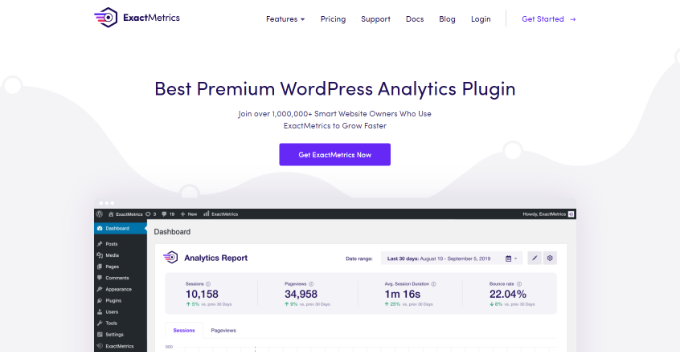
ExactMetrics (formerly Google Analytics Dashboard for WP) is one of the top Google Analytics plugins for WordPress. From our experience, it’s like MonsterInsights but slightly more scalable.
The reason is that their subscription plan can support up to 100 websites. This makes ExactMetrics a popular Google Analytics plugin for freelancers or agencies with many clients.
Other than that, the plugin’s Google Analytics report and tracking features are pretty powerful. You can view your site’s performance at a glance right in the WordPress admin and track important metrics like pageviews, session duration, bounce rate, and conversions.
One feature that stands out from ExactMetrics is Page Insights. With this, you can view the performance of a blog post or page right in the WordPress block editor. This way, you have some data-based information on how to update your content.
Pros of ExactMetrics:
- Extensive tracking features, including online store tracking, affiliate link tracking, and enhanced link attribution, to see which calls-to-action are getting the most clicks.
- Detailed reports about audience demographics, user behavior, eCommerce user journeys, and more.
- Various addons to improve your analytics, such as Page Insights to display your page or post data right in the block editor.
- Access restriction to reports based on user role, which is an excellent feature for online businesses with many staff members.
- PDF exporting feature to forward your website reports to clients.
Cons of ExactMetrics:
- For the same price as MonsterInsights, its third-party plugin compatibility is not as extensive.
Pricing: A free plugin is available. The premium plans start from $99.50 per year for 1 website license and go up to $699.50 per year for up to 100 website licenses.
Why we chose ExactMetrics: ExactMetrics is the best WordPress plugin for freelancers or agencies that want to include an analytics feature on their clients’ WordPress websites.
3. Site Kit by Google
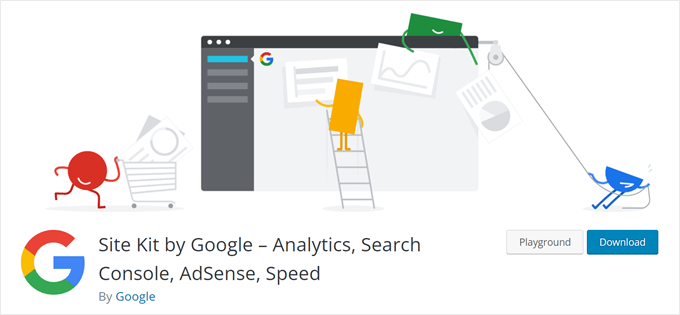
If you are looking for a free Google Analytics plugin for WordPress, then consider Site Kit by Google. This is an official WordPress plugin from Google that lets you connect your website with various Google services, including Google Analytics.
The setup is pretty simple. All you need to do is connect your Google Analytics account with the plugin. Then, Google will add the Google Analytics 4 tracking tag to your website.
Once done, you can see your website’s traffic and content performance. Additionally, Site Kit by Google offers integration with Google AdSense. With this, you can see how much money you are earning from your site through Google’s displayed ads.
Pros of Site Kit:
- Quick and easy setup with Google Analytics and other Google services.
- Completely free of charge, perfect for beginners or small businesses on a budget.
- Ability to add, edit, and remove WordPress user roles that can view your Google Analytics data.
Cons of Site Kit:
- Compared to other plugins on the list, Site Kit’s reporting function is pretty basic.
Pricing: Free plugin.
Why we chose Site Kit: If you prefer a no-frills WP analytics solution, then Site Kit is the best WordPress plugin for you. It has the basic reports you need to make decisions about growing your WordPress blog or website and integrates easily with various Google services.
4. WP Statistics
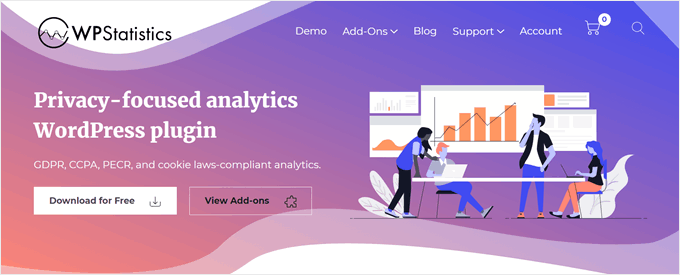
If you are looking for a WordPress analytics plugin that collects its data independently, then you might like to check out WP Statistics. This plugin does not take its data from existing analytics platforms like Google Analytics.
Because of this, the plugin complies with internet privacy laws like GDPR by default. Instead of tracking individual visitors using cookies, it monitors overall trends in your website traffic and anonymizes visitors’ IP addresses to respect their privacy.
Once the plugin is active, you will see your website’s stats, showing you your overall traffic summary, current online users, referrals from search engines, and more. Our overall impression was that these graphs were pretty easy to understand for beginners.
Pros of WP Statistics:
- Powerful, free analytics WordPress plugin with privacy features.
- Regular email reports about your website statistics.
- Automatic daily data cleanup to keep your database optimized.
Cons of WP Statistics:
- The plugin stores all the data on your WordPress site, which can burden your WordPress hosting resources. Even with the cleanup feature, the plugin may not be able to keep up with the growth of your website.
Pricing: Free plugin, with optional paid addons that start from $15 per year for 1 website license.
Why we chose WP Statistics: If you don’t want to use Google Analytics and are looking for a free plugin, then WP Statistics might be the best analytics WordPress plugin for you. The plugin makes it easy to comply with GDPR while still getting data-driven insights into your website.
For more details, check out our complete WP Statistics review.
5. SlimStat
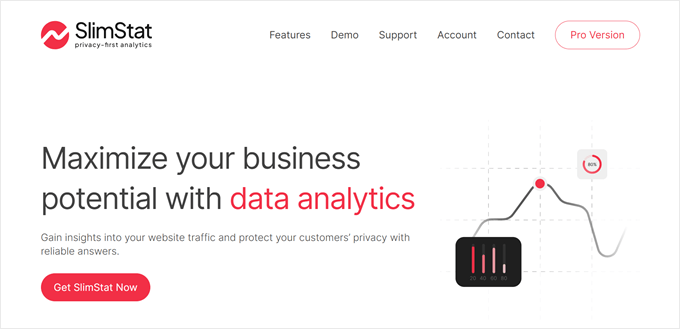
SlimStat is a WordPress analytics plugin run by the same people behind WP Statistics. The difference is that this plugin comes in a free and a pro version.
With the second option, you can use an external database to store all of your visitor information. As a result, you can still track traffic without slowing down the performance of your WordPress website.
Meanwhile, the free version has the essentials needed in a GDPR-compliant WordPress analytics plugin. Besides dashboard analytics with filters, you also get an Excel export feature and WordPress caching plugin compatibility so that your site speed does not get impacted.
Pros of SlimStat:
- Out-of-the-box privacy features like IP address hashing and cookie opt-in and opt-out.
- Compatible with major WordPress caching plugins to maintain stable website performance.
- Option to store your website data in an external database.
Cons of SlimStat:
- For geolocation tracking, you will need to sign up for a MaxMind license, which can be a hassle compared to solutions that already have this feature by default.
Pricing: A free plugin is available. The pro version starts from $29 per year for 1 website license.
Why we chose SlimStat: The free version of SlimStat isn’t that different from WP Statistics. That said, we recommend its pro version if you want to use an independent, privacy-first analytics solution that can store data in an external database.
6. Jetpack
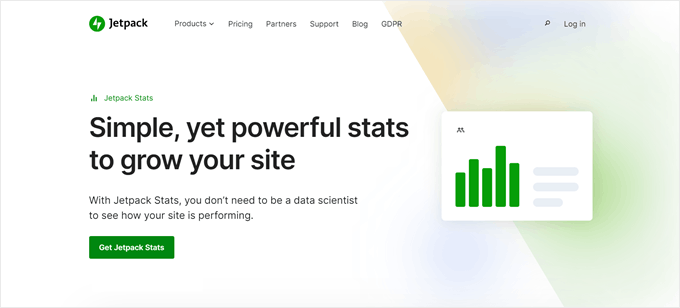
Do you run a WordPress blog and want to get simple stats about your content? Check out Jetpack by WordPress.com.
This WordPress plugin offers simple traffic and subscriber reports about your website. You can get 7-day highlights on your visitors, views, likes, and comments, and use these insights to decide what content ideas you should work on next.
Pros of Jetpack:
- Optimized for WordPress blogs as most of the insights are content-related.
- Use the Jetpack mobile app to monitor your stats on the go.
- Other useful features are available in the Jetpack plugin like Boost to test website speed and Image Accelerator to optimize images.
Cons of Jetpack:
- The analytics are pretty simple compared to other options on the list.
Pricing: A free plugin is available. The Complete bundle that includes the stats feature costs $24.95 per month. The stats feature alone costs $8.33 per month.
Why we chose Jetpack: Even though the analytics are not very in-depth, we like that all of the information is useful and optimized for blogs. Jetpack is a great WordPress analytics plugin for bloggers who are new to tracking data on their websites.
For more information, you can read our in-depth Jetpack review and our comparison of Google Analytics vs. Jetpack Stats.
7. Analytify
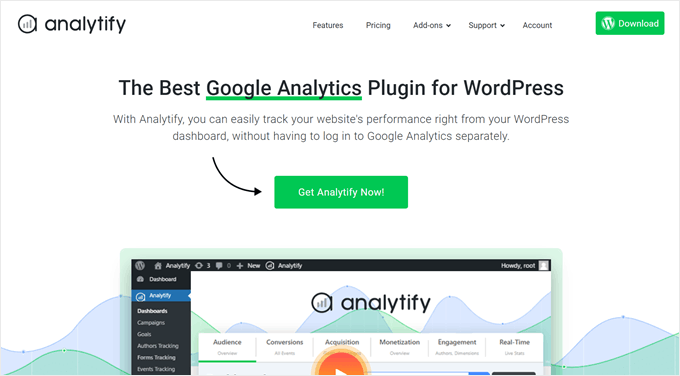
Analytify is another simple Google Analytics plugin for WordPress. The built-in Google Analytics dashboard shows you your website’s sessions, bounce rate, top pages, top referrers, and so on.
If you go with the premium version, then you can unlock advanced features like real-time stats to see current online users and UTM tracking to monitor results from marketing campaigns.
Pros of Analytify:
- Quick and easy setup and user-friendly WordPress dashboard reports.
- Supports 8 languages, great for non-English-speaking WordPress users.
- Dozens of add-ons to tailor your analytics to your needs, such as eCommerce tracking, Google Analytics goals, and Authors tracking.
Cons of Analytify:
- Analytify’s GDPR compliance isn’t as comprehensive as other options like MonsterInsights. For instance, while it can anonymize IP addresses, it can’to keep personally identifiable information out of your Google Analytics account.
Pricing: A free plugin is available. The paid plans start from $75 per year for 1 website.
Why we chose Analytify: Analytify has all the essentials you need to connect your WordPress website with Google Analytics. If you run an online business or a professional blog, then we recommend using the available add-ons to make the most out of this plugin.
8. Clicky Analytics
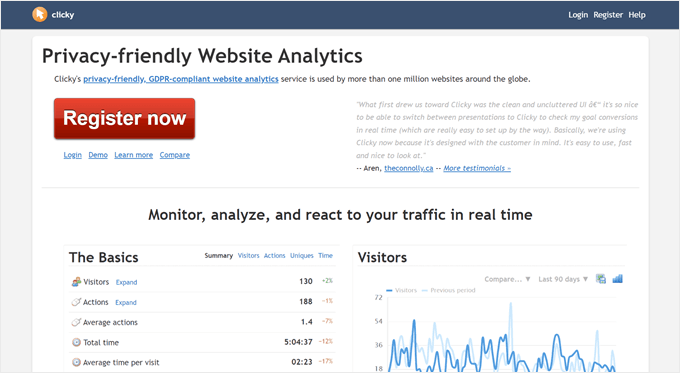
Clicky Analytics is another Google Analytics alternative that does not store its data on your website servers. Instead, it has its own database servers, so you won’t have to worry about your website performance slowing down.
By default, Clicky’s tracking is cookieless. In other words, it doesn’t rely on cookies to track user behavior and instead uses a JavaScript snippet. This way, you can get insights about your pages without compromising your users’ privacy.
Pros of Clicky Analytics:
- Uses its own database servers to store analytics data and optimizes it regularly through database maintenance.
- Cookieless tracking, making it privacy-friendly right from the get-go.
Cons of Clicky Analytics:
- The interface looks a bit outdated.
Pricing: A free version is available. The paid plans start from $79.99 per year.
Why we chose Clicky Analytics: If you are looking for a straightforward WordPress analytics solution that cares about privacy, then Clicky Analytics is an excellent choice. While its user interface isn’t the most modern, the analytics data is still easy to understand.
9. Burst Statistics
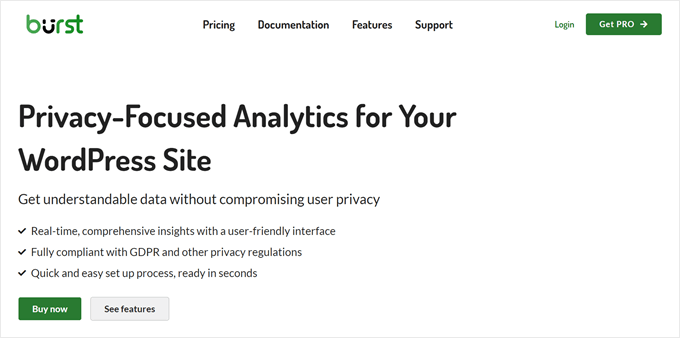
Among all the privacy-first Google Analytics alternatives we’ve tested, Burst Statistics has the easiest user interface to navigate.
With the free version, you can enable cookieless tracking to respect your users’ privacy. In this case, Burst will use contextual data or fingerprinting to determine the number of visitors.
Like some plugins on the list, Burst stores its data on your website server. But you can enable turbo mode to make sure that the plugin doesn’t slow down your WordPress site.
Pros of Burst Statistics:
- Clean and modern user interface.
- Cookieless tracking is available.
- Features to maintain website performance, like turbo mode and auto-archive/delete data.
Cons of Burst Statistics:
- The feature set is pretty basic compared to other Google Analytics alternatives on this list.
Pricing: A free plugin is available. The paid plans start from $29 for 1 website, more goal-setting features, and geolocation tracking.
Why we chose Burst Statistics: We think Burst Statistics is easy to use for people who are new to analytics since it won’t overwhelm you with a bunch of features. That said, depending on the scale of your website, you may outgrow the plugin at some point.
10. Independent Analytics
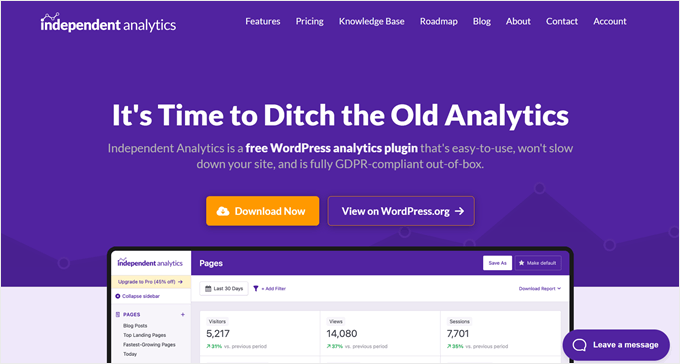
As the name suggests, Independent Analytics is a WordPress analytics plugin that provides users with their website’s data without sharing that information with external services.
You don’t need an account to get started. Just install the WordPress plugin, clear your cache, and Independent Analytics will track your data right away.
For WordPress bloggers, the free plugin should be enough as it can show you your top-performing blog posts, pages, and traffic referrers. If you run a business, then you will need the Pro version to enable WooCommerce analytics and track your marketing campaign links.
Pros of Independent Analytics:
- User-friendly dashboard that displays your website’s traffic metrics with customizable date ranges and filters.
- Cookieless tracking, so the plugin is GDPR-compliant and no consent form popup will appear.
Cons of Independent Analytics:
- The plugin hasn’t been around as long as other options on the list, so there’s a chance of a price increase in the future.
Pricing: A free plugin is available. The paid plans start from $54 per year for 1 website license.
Why we chose Independent Analytics: While it’s one of the newest WordPress analytics plugins on the list, we think Independent Analytics shows a lot of promise with its easy setup and feature richness.
11. Matomo
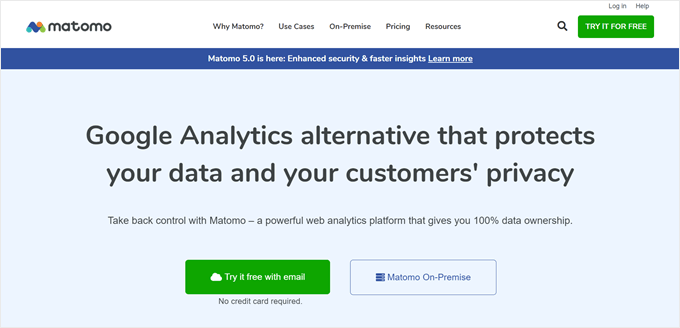
Matomo is another independent WordPress analytics plugin. The setup is pretty easy, as you only need to install the plugin and add the tracking code to your website with a click of a button.
If you are a Google Analytics user looking for an alternative, then Matomo has a tool to import your Google Analytics data. This way, you can start using Matomo and see all of your previous and current data in one place.
Pros of Matomo:
- Complete reporting summary on your users, traffic sources, and activities like page views and downloads.
- Ability to add goals like conversions or revenue to make your data tracking more meaningful.
Cons of Matomo:
- All of the data is stored on your servers, which can impact your site performance unless you get a paid plan.
Pricing: A free plugin is available. The paid plan starts from $23 per month, which gets you cloud storage, email support, and paid apps.
Why we chose Matomo: Matomo was one of the easiest, open-source WordPress analytics plugins we tried. So, if you just need a simple plugin to track your website metrics, then Matomo can be a great option.
12. HubSpot
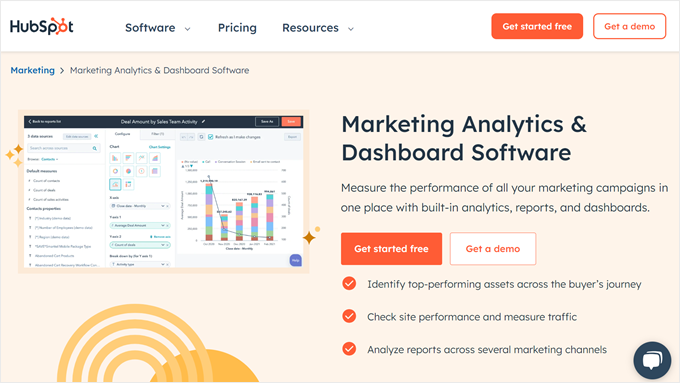
HubSpot is an all-in-one marketing and customer relationship management (CRM) platform for business owners and digital marketers. It has a free WordPress plugin, so integrating your site with HubSpot is very easy and gives you access to some analytics.
Once connected, you can create a custom dashboard or use one of the templates for website analytics. The great thing about HubSpot is you can also use it to track your sales and customer service performance. This way, you get a more comprehensive view of your business and customer relationship management.
Pros of HubSpot:
- Free WordPress plugin to connect HubSpot with your website.
- Multiple dashboard templates for website analytics, website visits, marketing, sales, and customer service.
- Campaign creation features to measure your marketing campaign performance.
Cons of HubSpot:
- If you are only looking for a website and marketing analytics platform, then using HubSpot can seem like an overkill.
Pricing: A free plan is available. The website analytics feature is included in the Marketing product, which starts from $18 per month.
Why we chose HubSpot: Sometimes, getting simple analytics information about your website isn’t enough to learn about your overall business performance. HubSpot is a great tool for gaining a holistic view of your overall business strategy.
For more details, you can check out our full HubSpot review.
13. Crazy Egg
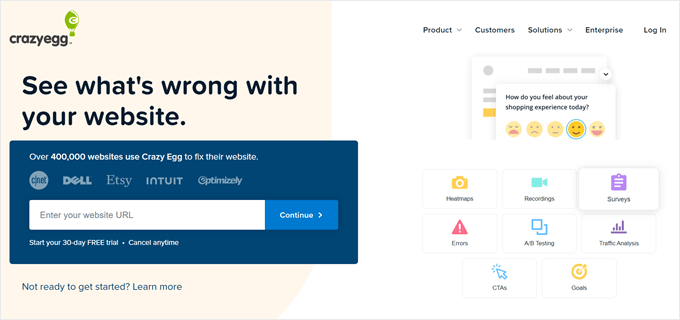
Crazy Egg is an all-in-one website optimization platform. This analytics tool focuses more on showing how users behave on your website through its user-friendly heatmap called Snapshots.
Snapshots can identify which parts of your site users are paying attention to the most, if your call-to-action button is in the right place, and look for elements that distract visitors from converting. You can also use the recording feature to know exactly what’s happening on your site.
Pros of Crazy Egg:
- Visual-based analytics features, like the Snapshots (heatmap), Confetti, and Scrollmap.
- A/B testing feature to release two versions of a web page and see which one converts better.
- WordPress plugin available to easily integrate your website with Crazy Egg.
Cons of Crazy Egg:
- Can be expensive when compared to other analytics solutions on the list.
Pricing: Start from $49 per month for unlimited websites, 50 snapshots, 500 recordings per month, and 1 year of recording storage. A free 30-day trial is available after you enter your credit card information.
Why we chose Crazy Egg: If you want a more visual analytics solution to optimize your website, then Crazy Egg can be a great option. However, we think it’s better to use it with another tool like MonsterInsights so that you can get more data-driven insights into your user behavior.
14. Heap
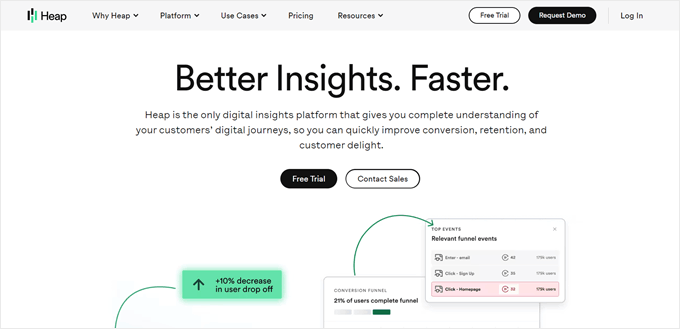
Used by over 10,000 companies, Heap is a powerful analytics tool for enterprises and businesses. Besides providing you with data about your website, it also has features to give you context behind the information.
For example, take Heap Illuminate. This feature can show you the most common events that occur from one step in a user journey to another. This information can be useful for conversion rate optimization as you can find out what pain points may be preventing users from becoming customers.
Pros of Heap:
- Advanced tracking features that not all analytics tools come with, like Heap Illuminate.
- Ability to create funnels and track user journeys based on whether they complete the steps in those funnels.
Cons of Heap:
- Can be pricey for a small business, though there is a free trial.
Pricing: Start from $375 per month, which gets you unlimited users and 12 months of data history. A 14-day free trial is available.
Why we chose Heap: Heap is excellent because its analytics features can give context to your website data. This information can be helpful for people without analytics experience and who want quick explanations of what’s happening on their website.
Expert Tip: If you choose an analytics solution like Heap that requires adding tracking code to your site’s header tag, then we recommend using WPCode to do it safely. For more information, check out our guide on how to add custom code in WordPress.
15. Mixpanel
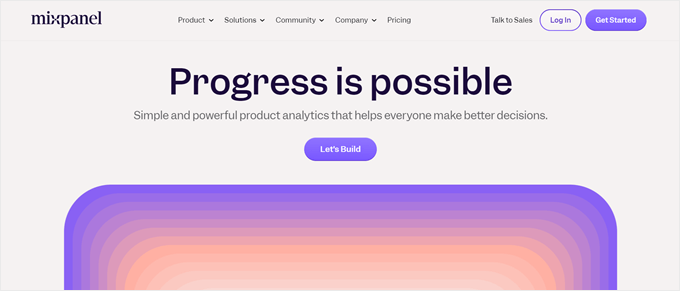
Mixpanel is another powerful analytics platform. Besides tracking data from your website, you can use the Board feature to create a shared report with charts and texts with your team members.
There are also board templates you can use for various purposes.
For example, the Web Analytics template already comes with important website metrics. If you run an eCommerce site, then you can use the Company KPIs template to see all of your business metrics in one report.
Pros of Mixpanel:
- Collaborative feature to share your data and reports with team members or clients.
- User-friendly report templates for specific use cases, like web analytics, company KPIs, marketing KPIs, eCommerce, customer lifecycle, and feature launch.
- Customizable alert notifications when the tool detects anomalies and certain conditions in your data.
Cons of Mixpanel:
- No built-in WordPress integration, and we found the tracking setup to be quite complicated for beginners.
Pricing: A free plan with 20 million events per month is available. The paid plans start from $20 per month with unlimited saved reports.
Why we chose Mixpanel: If you run a small business with many team members, then Mixpanel can be a great way to track your business metrics as a company. That said, we only recommend it if you have an IT person on your team.
16. Woopra
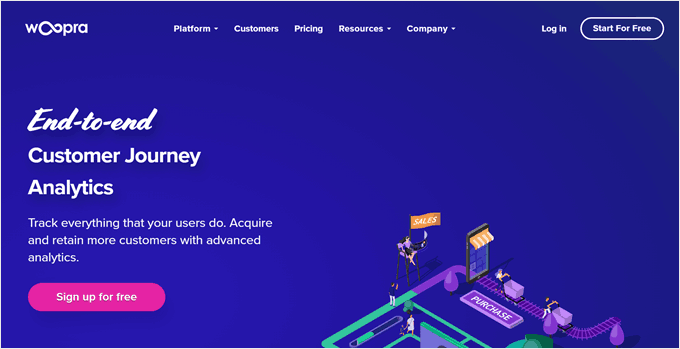
Woopra is similar to Heap and Mixpanel because it’s a web analytics solution that’s not specifically for WordPress. However, there is an official WordPress plugin that lets you easily enable the tracking function on your website.
The Woopra platform itself is simple to navigate. There are reports already created for you that show the trends on your website, returning users, user journeys, and even attributions. That last report can show you the touch points that drive visitors to convert.
Pros of Woopra:
- The free plugin makes it easy to connect your WordPress site with Woopra.
- An automation feature to create triggers when a user does a specific action, like sending them a survey if they downloaded a certain product.
Cons of Woopra:
- If you want to set up custom event tracking for forms or purchases, then you will need a developer’s help to create tracking code for you.
Pricing: A free version is available. The paid plans start from $999 per month for tracking 5 million actions per month with a 2-year data retention.
Why we chose Woopra: Woopra is pretty easy to use if you have a blog and you only need an analytics solution to track page views, buttons, and link clicks. The free version is also pretty powerful, as it can track 500,000 actions per month.
What Is the Best Analytics Solution for WordPress?
Out of all the plugins and software we tested, MonsterInsights is our top pick as the best analytics solution for WordPress. It’s easy to set up with Google Analytics, makes your data tracking GDPR compliant, and has many features to help you make data-driven decisions.
If you are looking for a completely free WordPress plugin for Google Analytics, then you can use Site Kit by Google. This plugin can connect your website with Google Analytics pretty seamlessly. However, we only recommend it if you just want simple stats about your site.
As for Google Analytics alternatives, we recommend WP Statistics. The insights you get from this plugin and its addons are pretty comprehensive, and you won’t have to worry about GDPR compliance.
WordPress Analytics: Frequently Asked Questions
Now that we’ve discussed the best WordPress analytics plugins, let’s answer some frequently asked questions about WordPress analytics.
Why do you need analytics for your WordPress site?
Analytics for your WordPress site are essential for understanding your audience, measuring the success of your content, and making informed decisions about your website. This data can improve user experience and ultimately drive more traffic and conversions to your site.
Does WordPress.org have analytics?
WordPress.org itself does not provide analytics. For self-hosted WordPress sites, you will need to use a third-party analytics tool or plugin to track and analyze your site’s traffic and performance.
Is Google Analytics good for WordPress?
Yes, Google Analytics is widely used for WordPress sites. It offers a comprehensive set of tools for tracking and analyzing website traffic, including visitor demographics, page views, bounce rates, and conversion tracking.
Ultimate Guides for Learning WordPress Analytics
- How to Enable Customer Tracking in WooCommerce with Google Analytics
- How to Track Outbound Links in WordPress
- How to Add Scroll Depth Tracking in WordPress with Google Analytics
- How to Track User Engagement in WordPress with Google Analytics
- How to Track Link Clicks and Button Clicks in WordPress
- How to Set Up Email Newsletter Tracking in Google Analytics
- Best WooCommerce Reporting and Analytics Plugins
- How to Unlock ‘Not Provided’ Keywords in Google Analytics
- How to Track WordPress Category and Tag Analytics
- Website Marketing Data You Must Track on Every WordPress Site
We hope this article helped you find the best analytics solutions for WordPress. You may also want to see our expert comparison of Google Analytics vs. Jetpack Stats or our guide on how to track user engagement in WordPress.
If you liked this article, then please subscribe to our YouTube Channel for WordPress video tutorials. You can also find us on Twitter and Facebook.





Syed Balkhi says
Hey WPBeginner readers,
Did you know you can win exciting prizes by commenting on WPBeginner?
Every month, our top blog commenters will win HUGE rewards, including premium WordPress plugin licenses and cash prizes.
You can get more details about the contest from here.
Start sharing your thoughts below to stand a chance to win!
Jiří Vaněk says
I use three tools to measure website traffic: Google Analytics, Monster Insight, and WP Statistics. I like Monster Insight because I find Google Analytics quite complex, and this excellent plugin allows me to translate Google’s numbers into a much more understandable format. I use WP Statistics to compare the numbers against Google’s, so I can create an average and evaluate it. Thank you for the well-crafted article, because in my opinion, traffic measurement is a very important factor for every website owner.
As a bonus, I recently tried Microsoft Clarity, and it is much more user-friendly compared to Google Analytics.
Mrteesurez says
Thanks for your recommendation and sharing what works for you and your experience. I also use Monsterinsights to simplify my Google analytics report, I will also try that Microsoft clarify to more analytics experience. Thanks Jirí.
Ayanda Temitayo says
I completely agree about the importance of website analytics tools! Initially, I found Jetpack very helpful for tracking metrics. However, I’ve recently expanded my toolbox to include Google Analytics and the MonsterInsights plugin, which has streamlined the whole process of analyzing website performance. Thanks again for providing such a valuable list and comparison of these different options!
Jilliea aston says
This is a long list, and it’s been around a long time, but what about GDPR compliance? Google Analytics is well known to violate that so what options are there that don’t violate it? That would be a good update to this list. Thanks!
WPBeginner Support says
For GDPR compliance we would recommend taking a look at our article below that goes into GDPR and how to ensure your site is compliant
https://www.wpbeginner.com/beginners-guide/the-ultimate-guide-to-wordpress-and-gdpr-compliance-everything-you-need-to-know/
Admin
Moinuddin Waheed says
Having the right kind of analytics tools is a must for any website to track different metrics and then upgrading and improving content accordingly.
Lately I have used jetpack and found it very useful.
Now I utilise both Google analytics and monster insights plugin.
This has smoothen the process of analysing the website metrics.
Thanks for the list of all these options with their pros and cons.
WPBeginner Support says
Glad you found our list helpful
Admin
Jiří Vaněk says
I would also recommend you try the free web statistics using Microsoft Clarity. It’s great and can do things Google Analytics can’t. E.g. site heatmap, records users on the site so you can see what they are doing, measures rage clicks and dead clicks and much more. I haven’t found that in Google Analytics yet. Definitely try it.
Moinuddin Waheed says
I have not tried Microsoft clarity yet. what I have known about seo and traffic till date is mostly around Google only.
I am learning these concepts and I am not aware about the technical terms like rage click or dead click.
I am implementing each new concepts which I go through on wpbeginner.
learning by doing is the new mantra for me.
I hope I will learn a lot in the process.
thanks for the suggestion.
Ahmed Omar says
An exceptional roundup of the best analytics solutions for WordPress users
Your detailed comparison of features and user-friendly insights is a lifesaver for data-driven decisions.
I am using both google analytics and Monster insight, since that my data analysis just got a major upgrade
Thanks for simplifying the analytics landscape
WPBeginner Support says
Glad we could share tools to help you gain knowledge of your site’s analytics
Admin
James D Davidson says
Just a little feedback concerning Google Analytics and the companies that use them.
I have had no success with Google Analytics.
It says one person goes to my site, but when I had analytics from Cloudflare, I had 3k per day.
WPBeginner Support says
There are differences between tracking tools as some exclude things that others don’t, there is a chance the visits could be from crawlers or other tools for your site that Google is filtering out.
Admin
David Gates says
I enjoy StatCounter along with Google Analytics. It makes it nice seeing real-time stats inside your dashboard.
WPBeginner Support says
Thank you for sharing your preferred tools from the list
Admin
David Riewe says
So many users have ad blocking software these days that blocks requests to googles analytic servers. Do any of these operate server side?
WPBeginner Support says
Most would not, have that option as that has a large chance of giving inaccurate data compared to using something like Google Analytics.
Admin
SAEEDU MUHAMMAD says
Nice Post. I kind of wish to reach the sky like you guys. I am dedicated to building my new blog which you guys encourage me to do so. Thanks #wpbeginner…..
WPBeginner Support says
Glad our articles could encourage you to get started
Admin
Bishal Aryal says
Such a great Article
WPBeginner Support says
Thank you
Admin
Helen Butler says
Thank you for the list! Analytics is my weak spot on my site. Next step in the process.
WPBeginner Support says
You’re welcome, glad our article could be helpful
Admin
Norm Braedt says
I am so glad that I can learn how and what would be the smartest direction to take, as this is all new to me. With all the scams out there this will help me immensely. Thanks so much.
WPBeginner Support says
You’re welcome, glad our guide could be helpful
Admin
umar says
Thanks for sharing the best analytics solutions.
WPBeginner Support says
You’re welcome
Admin
Akash Chauhan says
I am confused with wp statics. Its show me very different stats from the google analytic. I am not sure which one is showing correct data. for example wp statics show me 2000 visitors for a day and google analytic show me 1200 visitors a day I am not sure which one is more trusted
WPBeginner Support says
They use different detection methods for tracking users visiting your site. We normally use Google Analytics as that is what Google sees about your site.
Admin
mojtaba says
Hi everyone.
I have a question: If i install analytic plugin like jetpack or wp static, does it reduce overall speed of website?
WPBeginner Support says
It should not have a large effect on your site’s speed, you may want to take a look at: https://www.wpbeginner.com/opinion/how-many-wordpress-plugins-should-you-install-on-your-site/
Admin
erik lee says
When you see plugins with dashboard and graphical display of website metrics.. where do they get this data from. Is that from your own Analytics data stored at google or is it from the plugins data within wordpress?
WPBeginner Support says
Hi Erik,
This data is collected from your website’s traffic. These Analytics plugins track your website visitors and then display this information in easy to understand graphs, charts, and reports.
Admin
Jayanta says
I think Quantcast Measures should get a mention here. I don’t know how you could leave that.
ado davis says
Is there any way of telling where users of my site come from?
prince frank says
Please wpbeginner.com, can one use 2 or more analytics plugins @ same time? i love kissmetrics so much but would also love to have google analytics too.
PLEASE guide me on how to go about this.
WPBeginner Support says
Yes you can. Just paste the tracking code of both solutions on your website.
Admin
Alex says
such a great post i would like to use these plugins.
Grace says
My all time best Plugin to get Analytics data will be Google Analytics Counter Tracker just because of the convenience it gives and so easy to use not or little tutorial needed to use this plugin.
Yogesh Rathod says
I never started to use another option for Analytics.
Well! Google analytics it’s always my favourite and will be always. but surely gonna try another platform as well!
reg says
After mucking around with many programs and services I always end up at statcounter. It’s free but simple
Robert Thompson says
Thank you! Statcounter is totally awesome. It’s features are perfect for my WordPress site. There’s Statcounter and then all the rest of the analytics programs. I love Statcounter.
Furkan says
It’s free at 500 logs. If your site generates mor than 500 logs, pricing starts from 7$. This means Statcounter isn’t free
Arash says
Google analytic gets spam everyday by ghost servers, I know I can filter it everyday, by I think this is not cool at all. the weird thing is that these servers never hit your website and they all spam you by your tracking id!
I filtered my data but I have more important things to do, and this is just Google’s problem, add this to cons!
Justin Bivens says
I am just glad Yoast SEO did not make THIS list. I know it gets a lot of praise. But every time I have used it. My analytic account keeps on getting unlinked. My content does not seem to get indexed right either.
Patricia says
Good list, maybe you should add a few though. I have used gostats for a long time and I am quite satisfied with their service and it’s also easy to use. I’ve tried others like Google Analytics or Kissmetrics but gave up on them.
Sven-Mark says
Good list. Quite some underdogs. But honestly spoken, never in my life I would have put Google Analytics on rank 1. Much better stuff in the market…
Matt says
Good list, my personal favourite is Piwik in terms of having total control over the data. BTBuckets could be on the list too but is more of an advanced segmentation tool.
karen ratte says
Wow, you missed a big one. Clicky.
Tim Stringer says
Another vote for Clicky. I’m a big fan of this solution and use it to monitor all of my WordPress sites.
Jeff Cope says
I enjoy StatCounter along with Google Analytics. It makes it nice seeing real-time stats inside your dashboard.