One of the most popular questions we get from our readers is if there is a WooCommerce reporting and analytics plugin that we recommend to all our users.
Lucky for you, we’ve tested the most popular options on the market, so you don’t have to. That way, you can tap into actionable insights to understand your audience and boost your revenue.
In this article, we’ll help you pick the best WooCommerce report and analytics plugins for your online store and help you pick the right one for your needs.

Overview of the Best WooCommerce Reporting and Analytics Plugins
| Plugins | Best For | Price | Free Version | |
| 1. MonsterInsights | Ease of Use and Access Google Analytics | $199.50 per year | Yes | |
| 2. WP Mail SMTP | Email tracking | $39 per year | Yes | |
| 3. FunnelKit Automations | Email campaign performance | $249.50 per year | Yes | |
| 4. Product Sales Report for WooCommerce | Sales report generation | $199 per year | Yes | |
| 5. Google Analytics and Google Shopping plugin for WooCommerce | Businesses using Google Ads and Google Merchant | Free | Yes | |
| 6. Abandoned Cart for WooCommerce | Tracking recovered abandoned Carts | Free | Yes | |
| 7. Metorik | Large stores | Starting at $20 per month | No |
How We Test & Review WooCommerce Reporting Plugins?
- We used them in our own stores: We’ve integrated multiple WooCommerce analytics plugins to manage our sales, inventory, and customer insights. Some of our eCommerce setups rely heavily on the insights gathered from these tools.
- We also tested the most popular ones: To ensure you get the best recommendations, we tested some of the most popular reporting and analytics plugins available for WooCommerce. Every plugin was graded based on factors such as accuracy of data, ease of integration, comprehensiveness of reports, real-time analytics capabilities, and affordability.
- We categorize them based on your eCommerce needs: Not every online store has the same requirements. Whether you’re a small startup or a growing enterprise, we help you find the perfect analytics plugin that suits your specific needs. We consider aspects like the scale of operations, the complexity of your inventory, and the depth of customer engagement you seek.
Why Trust WPBeginner?
Here at WPBeginner, we’re a passionate group of folks with over 16 years tucked under our belts in WordPress, design, and digital marketing.
Our team of WordPress experts doesn’t just review plugins and tools; we rigorously test them on actual websites to see how they stack up in real-world scenarios.
Curious about how we do it? Check out our full editorial process for the scoop on how we ensure you’re getting the best advice out there.
Why Do You Need a WooCommerce Reporting Plugin?
WooCommerce is the world’s most popular eCommerce platform. It’s a free eCommerce plugin for WordPress that makes it super easy to sell products and services online.
If you’re running a WooCommerce store, then it’s important to know how well it’s performing. You should be able to track your conversions, find out where your customers are from, and uncover which marketing strategies are working.
To find out all of this and more, you’ll need a WooCommerce reporting plugin. It will help you get insights into how customers use your website so you can offer the products and services they like the most.
Besides that, you can use a WooCommerce reporting and analytics tool to measure your marketing campaigns and discover where potential customers are leaving your site before they complete a purchase.
That being said, let’s look at some of the best WooCommerce reporting and analytics plugins.
1. MonsterInsights
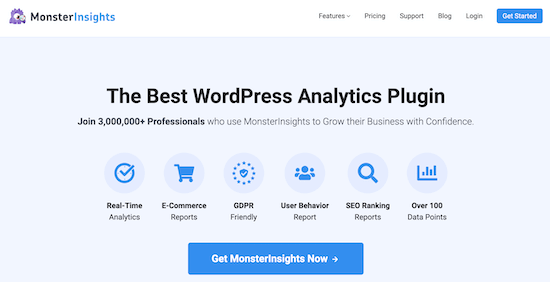
MonsterInsights is the best Google Analytics plugin for WordPress. It comes with an eCommerce addon that lets you track your WooCommerce conversions with ease.
The best part about using MonsterInsights is that it shows all the information you need to measure your WooCommerce store’s performance inside your WordPress dashboard.
It makes it super easy to set up and use Google Analytics. Plus, you don’t have to work your way through the complicated Google Analytics reports to find the data you need to make decisions.
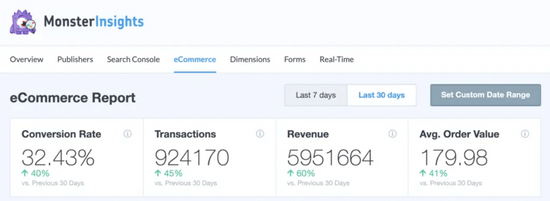
The MonsterInsights eCommerce report lets you view your revenue, number of transactions, conversion rate, and average order value at a glance.
MonsterInsights also shows the most popular products on your WooCommerce store and helps you find out which products generate the most sales and revenue.

Using this information, you can offer similar products and services that your customers prefer and grow your eCommerce revenue.
The plugin also tracks your top conversion sources so you can see which websites are sending you high-converting traffic. This helps you to invest more in marketing strategies that are already proven to work.
There are more shopper behavior reports you can view in your WordPress dashboard. For instance, MonsterInsights shows you the total items added to the cart, removed from the cart, time to purchase, and sessions to purchase a product.
You can even add annotations to your MonsterInsights reports when you make key changes to your site, like publishing a new landing page, running an ad campaign, or adding a new product. This makes it easy to track which events make an impact on your website traffic.
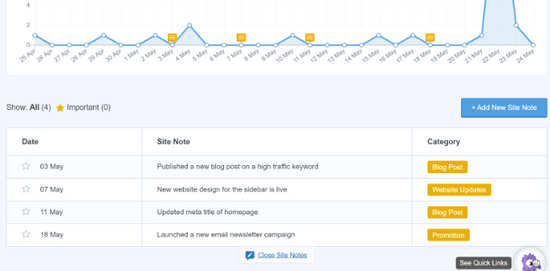
Another advantage of using MonsterInsights is its Popular Products feature. It lets you easily display your top-selling products anywhere on your WooCommerce store.
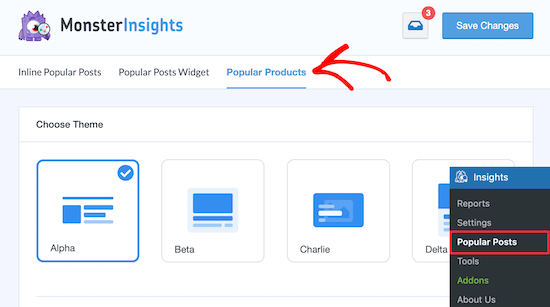
MonsterInsights offers multiple themes to choose from and also provides different options to customize and display popular products on WooCommerce product pages.
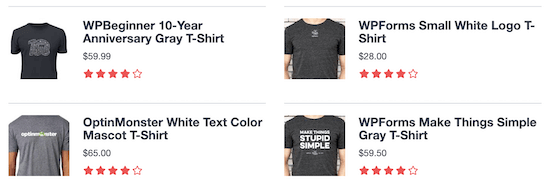
Other than that, you also get advanced tracking features with MonsterInsights. For instance, it helps you set up custom dimension tracking, scroll tracking, link click tracking, outbound link tracking, and much more.
Pricing: To track your WooCommerce store in Google Analytics, you’ll need the MonsterInsights Pro plan, which will cost you $199.50 per year. There is also a free version, but it doesn’t include an enhanced eCommerce tracking report.
Pros:
- Lots of metrics tracking like revenue, conversion rate, average order value, etc.
- All reports are customizable.
- You receive audience insights like demographics and behavior.
Cons:
- Only for WooCommerce and not for Shopify.
Why We Recommend Using MonsterInsights: Unlike basic Google Analytics, MonsterInsights translates complex datasets into actionable insights that are easy to understand. It helps in identifying top referral sources, which products are performing best, and where improvements are needed. It’s our top choice because of its diverse metric tracking and ease of use.
2. WP Mail SMTP
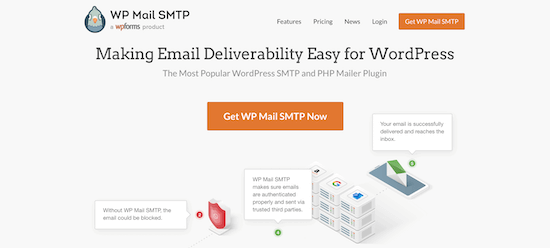
WP Mail SMTP is one of the best WooCommerce plugins for your store. It ensures that your emails reach the inboxes of your customers and offers tracking and reporting on all the emails your site sends out.
On a WooCommerce store, you’ll need to send your customers receipts of their purchases, order details, user account details, order confirmation emails, and much more.
If your customers aren’t getting these important emails, then it will result in a bad user experience, and you’ll lose potential customers.
With WP Mail SMTP, you can track whether your emails are being delivered or not. All you have to do is enable the email logs in WP Mail SMTP, and the plugin will take care of the rest.
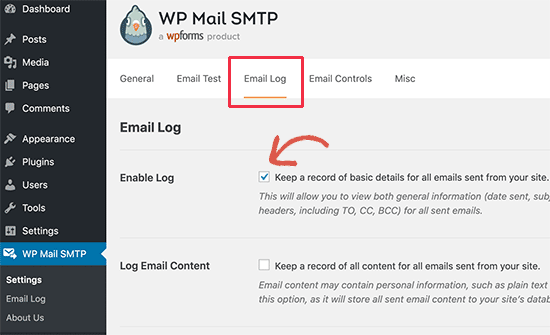
You can then view your email logs inside your WordPress dashboard.
You will be able to see the delivery status, opens, and clicks for each email.
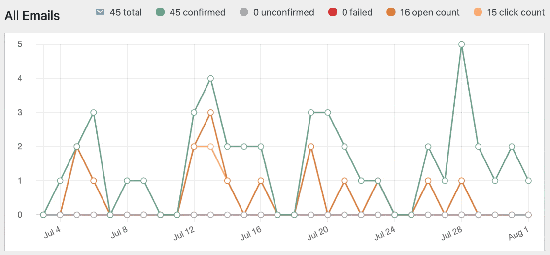
For more information, you can follow our step-by-step tutorial on how to set up WordPress email logs.
Pricing: WP Mail SMTP premium plans include the email logs feature, starting from $39 per year.
Pros:
- Free version available.
- Improves email deliverability
- Tracks all emails sent to confirm successful deliveries.
Cons:
- Configuration may be a little confusing if you’ve never delivered emails from SMTP before.
Why We Recommend Using WP Mail SMTP: WP Mail SMTP provides detailed logs and reporting on transactional emails, which are important for eCommerce operations. Confirming that customers receive order confirmations, shipping updates, and password resets is vital for customer service and reduces support queries.
3. FunnelKit Automations
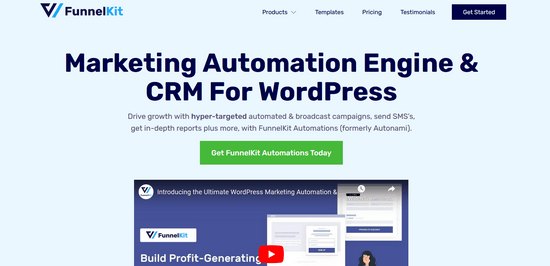
FunnelKit Automations is a powerful marketing automation engine and CRM for WooCommerce. You can use it to easily create automated and personalized email marketing campaigns for WooCommerce.
With the drag-and-drop email builder and pre-made workflows, you can quickly set up sequences for abandoned cart recovery, next-order coupons, subscription renewal reminders, and much more.
You get access to complete campaign analytics to track how your emails are performing in real time. You can view important insights such as orders placed, carts recovered, revenue, new subscribers, unsubscribes, click-through rates, and more.
There’s also a contact journey feature that allows you to enter a contact’s name and see what stage of the automation they are in.
Plus, using the built-in CRM, you can keep track of all of your customers and their purchase history in one place. You can see the orders they placed, items they purchased, coupons that were redeemed, and more.
Pricing: FunnelKit Automations starts at $249.50 per year, which also includes the FunnelKit plugin, one of the best sales funnel plugins on the market.
Pros:
- It features a drag-and-drop interface, making it easy to design and modify workflows.
- Offers ready-made templates for common marketing campaigns.
- Provides detailed insights into the performance of marketing campaigns and automation.
Cons:
- Linking your email-sending service takes an additional step to set up your account.
Why We Recommend Using FunnelKit Automations: We like FunnelKit Automations as the best choice for optimizing your conversion rates for sales funnels. It tracks the entire customer journey from when they land on your site to all of the email campaigns sent.
4. Product Sales Report for WooCommerce
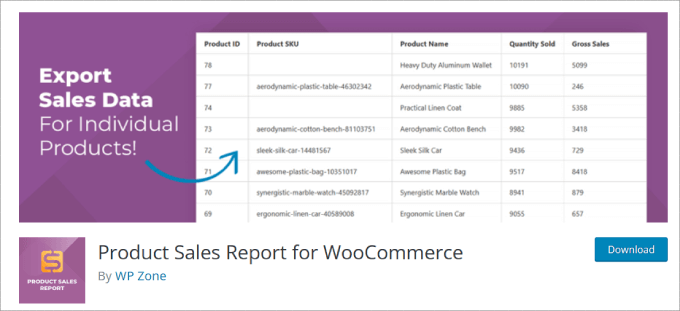
Product Sales Report for WooCommerce is a great reporting tool for finding out how many sales your eCommerce store is getting and then sharing the sales reports with other people.
The WordPress plugin is very easy to use and was created by Aspen Grove Studios. You can change the reporting period and select which products to include in the sales report.
There are also different options for showing reporting fields in the report. For instance, you can choose to show product ID, SKU, name, quantity sold, gross sales, product category, and much more.
The best part about using Product Sales Report for WooCommerce is that you can generate and view the sales report inside your WordPress dashboard and download it as a CSV file to share with others.
Pricing: You can use the Product Sales Report for WooCommerce for free. However, you can also subscribe to its premium version for more reporting features, with prices starting from $199 per year.
Pros:
- Offers extensive options to customize which data is included in reports.
- Reports can be downloaded in various formats, such as CSV, XLSX, and HTML.
- Allows detailed filtering by date, order status, product categories, and more.
Cons:
- The interface can feel overwhelming for beginners.
Why We Recommend Using Product Sales Report for WooCommerce: The Product Sales Report for WooCommerce is a great choice for businesses that really want to dig into their sales data. What’s great about this plugin is how it lets you tweak reports to get exactly the info you need, whether it’s checking out how specific products are doing or getting the big picture with comprehensive order summaries.
5. Google Analytics and Google Shopping plugin for WooCommerce
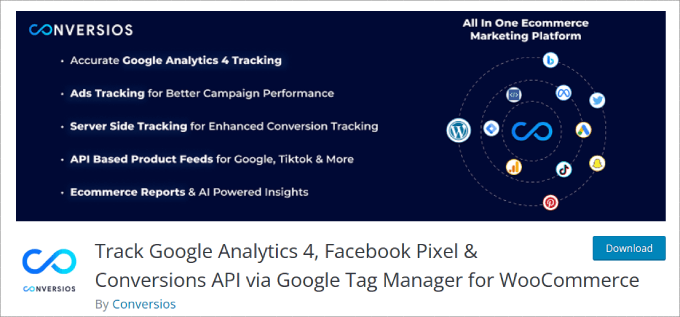
Google Analytics and Google Shopping plugin for WooCommerce, which was formerly known as Enhanced Ecommerce Google Analytics Plugin, is the next plugin on our list.
The plugin allows you to easily set up Enhanced Ecommerce tracking in Google Analytics with your WooCommerce store. Not only that, but you can also connect your Google Ads and Google Merchant accounts.
The downside of using Google Analytics and Google Shopping plugin for WooCommerce is that you don’t get to see reports inside your WordPress dashboard like you can with MonsterInsights.
However, you can unlock different Google Analytics eCommerce reports and view them in your Analytics. These include the shopping behavior report, checkout behavior report, product performance report, and sales performance report.
Pricing: Google Analytics and Google Shopping plugin for WooCommerce is available for free.
Pros:
- Offers precise sorting and filtering options, helping to zero in on what’s important.
- Enables you to save and reuse report setups or share presets across WooCommerce stores.
- Incorporates conditional logic and dynamic reporting ranges to fine-tune the data displayed.
Cons:
- Setting up reports can be time-consuming since each report requires manual configuration.
Why We Recommend Using Google Analytics and Google Shopping plugin for WooCommerce: The Product Sales Report for WooCommerce is handy if you’re into diving deep into your sales and product stats. It’s packed with customizable features that let you filter your data however you want. It’s specifically helpful if you run Google Ads or use Google Shopping.
6. Abandoned Cart for WooCommerce

Abandoned Cart for WooCommerce is one of the best WooCommerce reporting and analytics plugins to have on your website. It’s designed specifically to track abandoned carts and help recover lost sales.
An abandoned cart occurs when people visit your WooCommerce store and add products to the cart but then leave without checking out. As a result, you lose potential customers and sales.
Using the plugin, you can easily track abandoned users and see a report inside your WordPress dashboard. You get to see a complete list of abandoned carts, capture customer emails at checkout, and see from which page the user left your store.
Another advantage of using the plugin is that it helps create workflows for abandoned customers and send automated emails to abandoned users.
Pricing: Abandoned Cart for WooCommerce is a free plugin to use. If you upgrade to the paid version, then you get features like instant notifications when any cart abandonment happens and more.
Pros:
- Free to use.
- Able to track abandoned carts to see how your recovery campaigns are performing.
- Helps to create workflows for automated abandoned cart emails.
Cons:
- It’s not very useful besides tracking abandoned carts.
Why We Recommend Using Abandoned Cart for WooCommerce:
We highly recommend the Abandoned Cart for WooCommerce plugin, especially if your business is looking to recover lost sales and engage potential customers who didn’t complete their checkout.
7. Metorik
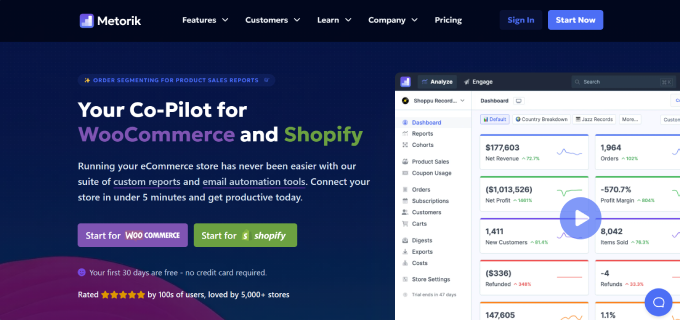
Metorik is a useful reporting and analytics tool for WooCommerce that helps you track your store’s performance.
You can access real-time data on many key metrics, such as revenue, sales, and customer behavior. What makes Metorik unique is that it provides advanced segmentation options. For example, you can filter data by date range, customer group, product category, and more.
Then, you can analyze that data so that you can spot trends and gain insights so you can make smarter decisions.
On top of that, Metorik integrates with some of the most popular third-party tools, such as Zapier, Mailchimp, and Google Analytics. That ensures data is shared between platforms. You can easily customize dashboards, so all of the most important metrics are at the top of your mind.
Pricing: Starting at $20 per month for up to 100 orders per month. They also offer a 30-day free trial.
Pros:
- Lots of integrations, including help desk plugins.
- Comprehensive data reports.
- Able to use data for more targeted email marketing campaigns.
Cons:
- No free plan is available.
Why We Recommend Using Metorik: We like Metorik because it offers a cleaner interface than the reports from WooCommerce. It’s great for big stores since you don’t need to wait for reports, you get everything in real-time, and you get to create customer segments for personalization.
What are the Metrics and KPIs You Should Be Tracking?
Keeping tabs on the right WooCommerce metrics is key to making smart, data-backed decisions. Here are the metrics you should keep an eye on:
- Conversion rates: You want to maximize each person that comes to your store. If they leave your site, the chances of them returning are slim to none. Add pop-ups, spin-a-wheel coupons, or even social proof on your product pages to help prevent them from bouncing before making a purchase.
- Cart abandonment rates: It can be frustrating to know that your customers leave during checkout. You may want to examine your customer journey. Maybe they checkout due to an unexpected shipping fee. But a simple exit-intent pop-up with a shipping discount can make a world of difference.
- Inventory turnover: You should know exactly how much you’re selling. That way, you’re never out of stock frantically having to turn down customers in the process.
- Bounce rates: Do your visitors frequently leave your site without fully exploring what you have to offer? In that case, you may want to use heatmap tools to see why visitors are leaving. You could also optimize your page speeds, UI design, or website content.
- Net profit: Making sales is great and all, but you need to keep an eye out for your profits as well. You can increase profits by offering cross-sells and upsells during checkout or on the thank you page.
- Customer retention rates: Do you often get repeat purchases? Consider offering a membership program so customers pay you every month.
Which Is the Best WooCommerce Reporting Plugin?
If you want a complete reporting tool that easily tracks your WooCommerce store’s performance along with advanced tracking features, then we recommend MonsterInsights.
FAQs About the Best WooCommerce Reporting Plugins
How do I get WooCommerce reports in WordPress?
WooCommerce has a ‘Reports’ section where you can view your sales, customers, stock, and taxes. This allows you to stay on top of your store’s performance. You can see which products are flying off the shelves, who’s buying what, and how much revenue you’re pulling in.
Can I customize reports in WooCommerce analytics plugins?
Absolutely! The best WooCommerce reporting and analytics plugins, like MonsterInsights, allow you to tweak reports to fit just what you need to see.
Whether it’s zeroing in on sales trends, customer habits, or stock levels, you can often rearrange and filter the data to match your business’s unique needs. This way, your dashboard only displays the metrics that matter most to your business.
We hope this article helped you pick the best WooCommerce reporting and analytics plugin. You may also want to look at our guide on how to create a free business email address or see our expert comparison of the best live chat software for small businesses.
If you liked this article, then please subscribe to our YouTube Channel for WordPress video tutorials. You can also find us on Twitter and Facebook.





Syed Balkhi says
Hey WPBeginner readers,
Did you know you can win exciting prizes by commenting on WPBeginner?
Every month, our top blog commenters will win HUGE rewards, including premium WordPress plugin licenses and cash prizes.
You can get more details about the contest from here.
Start sharing your thoughts below to stand a chance to win!
kzain says
This article is a lifesaver! I was drowning in all the WooCommerce reporting plugins out there. This breakdown, though, makes everything crystal clear. The pros and cons of each plugin are laid out perfectly, helping me choose the right one for my store. Huge thanks for the valuable insights!
Dayo Olobayo says
I was overwhelmed by the numerous reporting plugins available for WooCommerce but this article broke it down in a way that made sense to me. The pros and cons of each plugin are clearly outlined making it easy for me to make an informed decision. Thanks a lot for the valuable insights.