Are you looking for a spin the wheel coupon plugin for WooCommerce?
Spin to win wheel is a gamification technique that helps you generate leads and boost overall sales conversion.
Since there are hundreds of WooCommerce plugins available on the market, choosing the right one for your needs can be intimidating.
To help you easily choose the right coupon wheel plugin for your site, we tested some of the most popular plugins on the market. While testing, we examined different factors like ease of use, features, customization, and pricing.
In this article, we will share the best WooCommerce spin a wheel coupon plugins that you can use to grow your sales.

Why Do You Need a Spin a Wheel Coupon Plugin?
The hardest part of running a WooCommerce store is keeping your visitors engaged and converting them into customers.
A simple way of doing this is by using a spin a wheel discount popup. It uses gamification techniques by rewarding users when they interact with your discount wheel.
For example, when someone enters their email address to spin the wheel, you can offer different incentives such as free shipping, discount coupons, recommended products, and much more.
This helps you build loyal customers and increase your sales in your WooCommerce store.
That being said, let’s take a look at the best WooCommerce spin a wheel coupon plugins for your online store.
1. OptinMonster
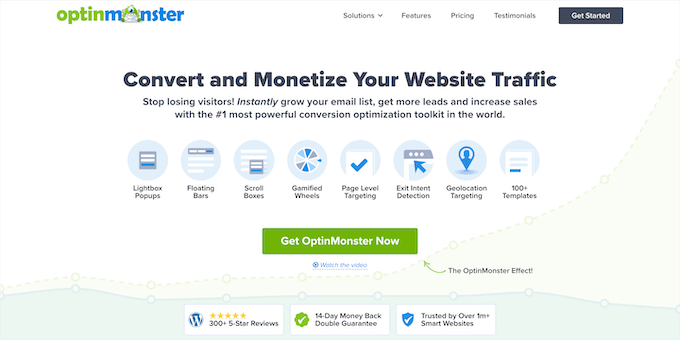
OptinMonster is the best lead-generation plugin for WordPress that allows you to create amazing optin forms.
It is very easy to use and helps you grow your email list, generate leads, reduce cart abandonment, and skyrocket your conversions.
OptinMonster offers pre-built templates for creating a spin-to-win wheel in WooCommerce. Using its drag-and-drop builder, you can customize the spin a wheel optin the way you want. It also offers many options for customization.
You can add block elements like buttons, countdown timers, images, text, videos, and more. Other options include changing the display settings, showing the optin as full screen or page slide, and adding custom colors.
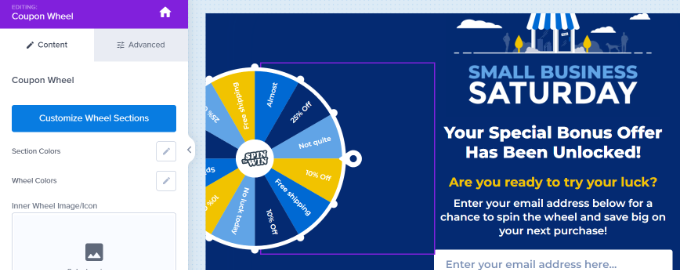
OptinMonster also provides extensive display rules for WooCommerce. You can show your spin-to-win wheel when visitors view a specific product or have a specific number of items in their cart.
In addition, you can display your optins when a user spends a certain amount of time on the page, target a specific geographic location, or you can use the powerful Exit-Intent technology to convert abandoning visitors into customers.
You can even integrate OptinMonster with different email service providers such as Drip, Constant Contact, ConvertKit, and more. This way, you can email customers the discount code and build an email list.

Pricing: To create coupon wheel campaigns in OptinMonster, you will need the Growth plan, which costs $49 per month.
2. Discount Win-Wheel for WooCommerce
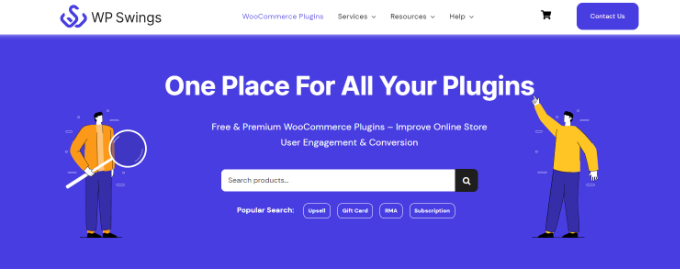
Discount Win-Wheel for WooCommerce is another excellent option for adding a spin to win popup in WooCommerce.
It is very easy to use and offers a drag-and-drop builder. This allows you to customize your spin to win wheels, add or remove new sections, change their positions, and more.
Another advantage of using Discount Win-Wheel for WooCommerce is that all of its popups are mobile responsive. This way, your optins will work smoothly on any device.
There are also different trigger options to display your discount wheel. You can set up triggers to show the popup upon exit, on icon clicks, on specific pages, and also edit the display timings.
Pricing: Discount Win-Wheel for WooCommerce prices start from $39.
3. WP Optin Wheel

WP Optin Wheel is a free WordPress plugin for creating discount wheel coupon optin forms for your WooCommerce site. It helps you increase user engagement and conversions using gamification.
The plugin is user-friendly, offers predefined themes, and the ability to customize all 12 slices in the wheel.
You can add a discount, a link to your product page, or a losing slice. Similarly, it allows you to change the colors, text, buttons, and more in your discount wheel.
WP Optin Wheel is also GDPR-ready and easily integrates with MailChimp, so you can collect emails from your customers.
Pricing: WP Optin Wheel is a free plugin.
4. Wheel of Popups
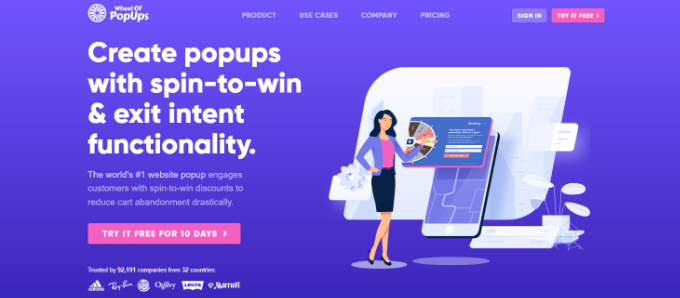
Wheel of Popups is a premium WordPress plugin, and it makes it super easy to add a WooCommerce spin-a-wheel popup to your eCommerce store.
Other than WooCommerce, the plugin also works on other platforms like Shopify, Magento, and Squarespace.
Wheel of Popups offers a desktop editor, and there are lots of options for customization. You can select the type of promotion you want to run, such as a website popup, standalone popup, or embed widget.
The plugin also lets you edit your spin-the-wheel optin. You can choose from multiple layouts, edit the color theme, add your own brand logo, and more.
That being said, it even allows you to set up different triggers to show the popup on your WooCommerce store. For instance, you can display them based on the user’s device, target page URL, time spent on-page, and exit.
Pricing: Wheel of Popups prices start from $19 per month.
5. Spin Wheel for WooCommerce
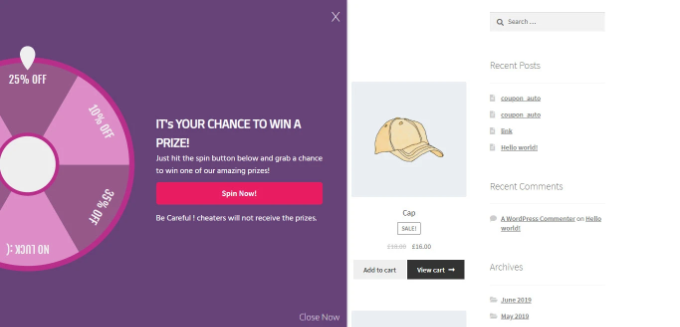
Spin Wheel for WooCommerce is a paid extension that helps you convert visitors into customers through spinning wheel popups.
The discount wheel is fully customizable, as you have full control over changing its colors to editing the text message.
Like many other plugins on our list, this WooCommerce plugin also allows you to change each slice in the wheel. You can add unlimited slices you want and use the instant preview to view your changes.
Other than that, Spin Wheel for WooCommerce offers different options to display your spin to win popups.
Pricing: Spin Wheel for WooCommerce is available for $49 per year.
Which Is the Best WooCommerce Spin a Wheel Coupon Plugin? (Expert Pick)
We believe that OptinMonster is the best WooCommerce spin a wheel coupon plugin on the market. It offers a lot of powerful targeting and personalization options that are simply not available in other solutions.
However, if you are interested in a free plugin that offers basic design features, then give WP Optin Wheel a try.
On the other hand, you can also use the Spin Wheel for WooCommerce paid extension. It lets you create a fully customizable spin to win wheel and offer discount coupons to customers.
FAQs About WooCommerce Spin a Wheel Coupon Plugins
Here are some commonly asked questions about WooCommerce spin a wheel coupons.
1. How do I add a spin wheel in WordPress?
The easiest way of adding a spin wheel in WordPress and WooCommerce is by using a plugin. For instance, you can use OptinMonster, as it offers prebuilt templates and multiple display rules to show your campaign at the right time to the right people.
2. What is a spin to win plugin for WordPress?
A spin to win plugin for WordPress and WooCommerce allows you to add a spinning wheel popup to your site. It allows users to play games and spin the wheel to unlock a coupon code.
3. How does spin and win work?
You can create a spin to win wheel and slice it up into multiple sections. For each section, you can offer rewards like discount coupons, free shipping, free products, and more. When a user spins the wheel, they will land on a particular section and win the reward.
We hope this article helped you find the best WooCommerce spin a wheel coupon plugin. You may also want to take a look at our guide on the best live chat software to boost sales and the best WordPress page builders to create custom landing pages.
If you liked this article, then please subscribe to our YouTube Channel for WordPress video tutorials. You can also find us on Twitter and Facebook.





Syed Balkhi says
Hey WPBeginner readers,
Did you know you can win exciting prizes by commenting on WPBeginner?
Every month, our top blog commenters will win HUGE rewards, including premium WordPress plugin licenses and cash prizes.
You can get more details about the contest from here.
Start sharing your thoughts below to stand a chance to win!
Tasleem says
Nice post thanks for providing this information
WPBeginner Support says
Glad you liked our article
Admin