Do you want to learn how to choose the best products to sell in your online store?
You want to make extra money on the side, so you looked into several online business ideas and decided that creating an online store is the way to go. The next step is where beginners often struggle the most: choosing which products to sell on your online store.
In this beginner’s guide, we will explain how to easily choose the best products to sell online by following our step-by-step process.

1. Basics of Choosing Products to Sell in Your Ecommerce Store
Before you start looking into products that you can sell, there are some basics that you need to keep in mind. Let’s look at some of the most important ones first.
1. Choosing Your eCommerce Platform
First, you need to choose a platform that you want to use to sell your products.
Choosing the right eCommerce platform for your online store is important because it will affect your choice of products and how you do business.
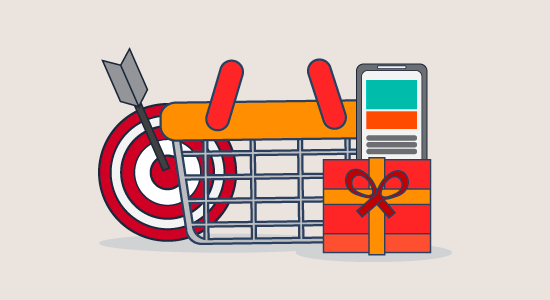
WooCommerce is the most popular eCommerce platform in the world. It is easy to use, and you can use it to sell all kinds of products while accepting payments using multiple payment gateways.
However, WooCommerce is not the only platform out there. There are some great WooCommerce alternatives that could be better for you, depending on what you are trying to sell.
If you lack technical skills and want a quicker way to build an online store, then you may want to look into Shopify. It is a fully hosted solution that takes care of all the technical stuff. The catch here is that you will be paying a little more, and your costs will grow as you make more sales.
For a side-by-side comparison, see our article on Shopify vs. WooCommerce, which discusses the pros and cons of both platforms.
2. Shipping
Shipping has a huge impact on the success of an eCommerce store.
A study conducted by Business Insider discovered that higher shipping costs are the #1 cause of all abandoned shopping carts online.
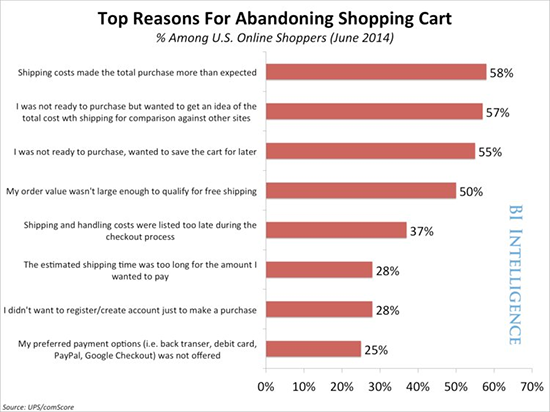
You will obviously want to select products that you can ship at lower costs or for free. You can also recover abandoned carts by collecting emails throughout the buying process using optin popups with a tool like OptinMonster.
If you only plan to sell digital products (music, video, software, eBooks, and so on), then you don’t have to worry about shipping because the products will be downloaded by customers online, and you can track those downloads to see what sells the best using software like Easy Digital Downloads.
3. Inventory
Do you want to manage inventory and keep products stocked? For that, you will need storage space and inventory management through your eCommerce software. Keeping products in stock will increase your business cost.
On the other hand, dropshipping solves this problem. You can select products that are shipped directly by the manufacturer or supplier.
4. Price
You’ll need to find products where you can offer a competitive price to your customers. If the product you are selling is more expensive than your competitors, then obviously, that would discourage many first-time buyers.
2. Types of Products That You Can Sell Easily
There are many different kinds of products that you can sell in your online store. Let’s narrow them down into two major sections.
1. Commoditized Products
These are products that everyone needs and are sold by many small and large stores without any difference in quality. For example, everyday products like soap, detergent, cereal, and more.
These products are made by some of the largest brands in the retail industry and are available widely with little to no difference in price.
This makes it harder for you to compete with giants like Amazon, Walmart, Target, etc. They can offer those products at lower costs, free shipping, and other perks.
This rules out a large number of products for you.
2. Niche Products
These are products that are unique or hand-made, available in limited stocks, and from specific suppliers. Think of homemade soaps, novelty t-shirts, ceramics, gift items, software, and countless other products.
Since these products are not widely available, they give you a competitive advantage.
There are even unique platforms like Etsy stores where you can find small vendors who make beautiful products and would love to partner up with other stores.
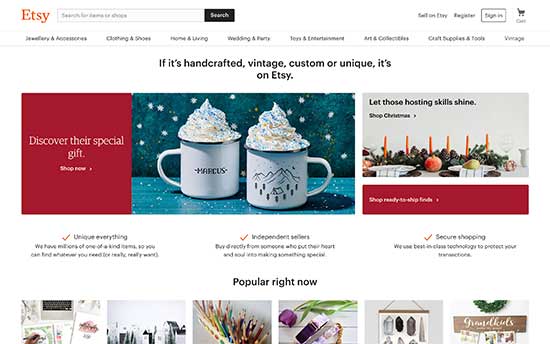
You can also find suppliers abroad using websites like AliExpress or Alibaba.com. These suppliers can make those niche products to your specifications and deliver them to you.
Niche products are available in almost any product category imaginable. You’ll find tons of unique ideas as you do your product research.
3. Doing Product Research On Your Own
Don’t guess about selecting products to sell online. Back it up with data so that you know there is a demand for these products and customers are looking for them.
The first tool you are going to use for your research is Amazon.
It is the world’s largest eCommerce store, with thousands of products. Luckily, it is also a treasure trove of free data that you can scrape to help make your decisions.
Not only is their search engine full of autocomplete suggestions, but their product categories can be used to find niche products that are popular with a smaller set of consumers.
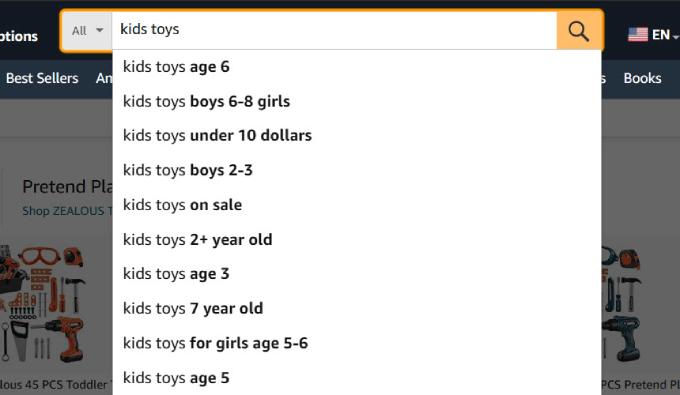
Let’s suppose you wanted to sell kid’s toys.
You can narrow down your search to very specific toy categories such as ‘clay & dough’ or ‘craft kits.’
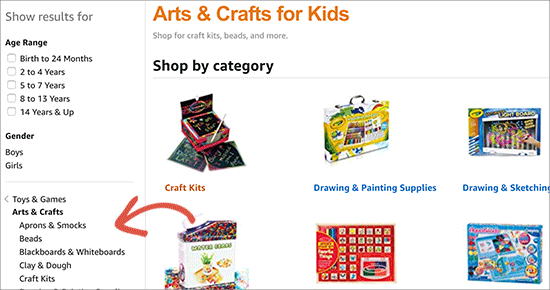
Switch to the ‘Bestsellers’ view to find the top-performing products on Amazon under each category.
This excludes the most popular products that are available everywhere and have high competition, but it includes items popular enough that you could keep in stock and most likely sell.
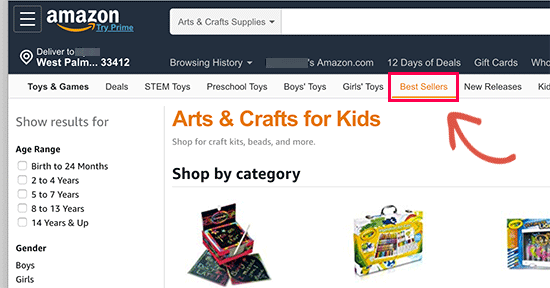
Semrush is another great tool that you can use to gather data from competitors or any eCommerce store you want.
It shows you where those eCommerce stores are getting most of their traffic, which products they are promoting through paid advertisements, what their most viewed products are, and more.

It also shows your competitor’s product listing ads from Google. You can see their best-performing product listing ads, keywords, and other data.
Here are some other tools you can use to gather product data from other websites:
- Ahrefs – A powerful competitor research tool that will show what’s popular on your competitors’ websites.
- AdPlexity – A popular eCommerce research tool that helps you collect eCommerce data from across the web, from competitors, or any other website.
- AmazeOwl – It is an Amazon product research tool that is available as a free desktop application.
4. Use Customer Personas to Find Product Ideas

A customer persona is a fictional profile of an ideal customer that you want to target. You create this profile by answering simple questions about an ideal buyer.
This is your target audience, and personifying them helps you understand them better when you are doing product research.
If you have an existing store, then you can use eCommerce tracking in Google Analytics to build an ideal buyer persona.
If you are just starting out, then use your best guess to build a customer persona. This exercise helps you understand your customer’s needs, questions they may have, and what kind of products they would like to buy.
To learn more about buyer persona, see this guide on creating a concrete buyer persona with ready-made templates and examples.
5. Find Products You are Passionate About
As career advisors say, ‘Choose a job you love, and you’ll never have to work a day in your life.’
Similarly, choosing products that you are passionate about helps you sell them more effectively.
These could be products that you personally love and passionately recommend to your family and friends. Why not recommend and sell them to others online?
It could also be products related to a hobby or activity that you are passionate about. Nothing drives more passion when you build something useful and want others to use it.
Following your passion allows you to look deeply into products and find ideas that offer real value to your customers.
6. Use Post-Purchase Surveys
If you already have an online blog, website, or online store, then post-purchase surveys could be a way to gain valuable insight into how to improve user experience and discover what customers are looking for.
As a business owner, it’s a good idea to have a pulse on what your most loyal customers want from you.
You can ask questions in your survey, such as:
- What products do you like the most from us and why?
- What other types of products would you be interested in seeing in our online store?
- Are there any complementary products you would like to see offered alongside this product?
- What problems are you facing currently? (For example, if you sell skincare products or outdoor gear products, you can tailor the products you sell to solve the issues they face.)
To create these post-purchase survey forms, you’d use a plugin like WPForms. There are already ready-made templates for surveys, meaning you don’t have to start from scratch. Just drag and drop the questions you want to ask, and you’ll have a form ready to send to your email list in minutes!
For more details, simply read our full tutorial on how to easily create post-purchase surveys in WooCommerce.
We hope this article helped you learn how to choose the best products to sell online. You may also want to see our article on tips to grow your business online without spending a lot of money or the best WooCommerce plugins for WordPress.
If you liked this article, then please subscribe to our YouTube Channel for WordPress video tutorials. You can also find us on Twitter and Facebook.





Syed Balkhi says
Hey WPBeginner readers,
Did you know you can win exciting prizes by commenting on WPBeginner?
Every month, our top blog commenters will win HUGE rewards, including premium WordPress plugin licenses and cash prizes.
You can get more details about the contest from here.
Start sharing your thoughts below to stand a chance to win!
Mrteesurez says
Finding a product you are passionate is good and make you stay long and have patience to make your store grow.
But most times, using customer personas to find product ideas is to me the best way, from that you already know your audience and who you are selling to, you will have little fear of product success or not. This gives you full confidence.
Rahul Maurya says
nice tips
WPBeginner Support says
Thank you
Admin
BusinessHAB says
This is a very nice tips. Thanks.
WPBeginner Support says
You’re welcome
Admin
Mark Roth says
“This makes it harder for you to compete with giants like Amazon, Walmart, Target, etc. They can offer those products at lower costs, free shipping, and other perks.”
In such an instance, join Amazon’s affiliate program.
Thank you for this post!
WPBeginner Support says
And thank you for your feedback on it
Admin