Are you wondering how to come up with new blog post ideas without spending too much money, time, and resources?
Many bloggers struggle to find blog post ideas to keep their audience engaged. Even more experienced bloggers face this issue regularly.
In this guide, we will show you quick and easy ways to generate 100+ blog post ideas. This will help you consistently create helpful content that brings you more search traffic.
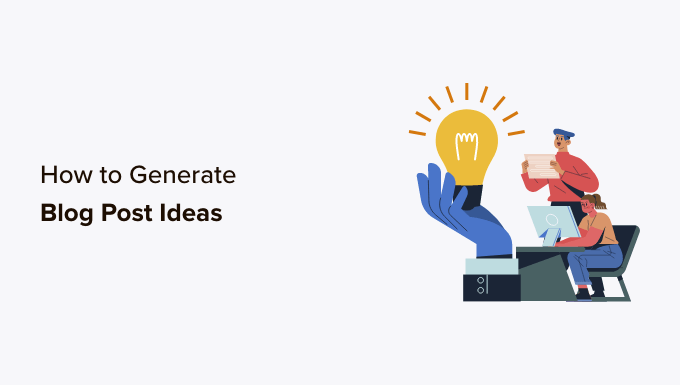
What Makes a Good Blog Post Idea?
Whether you are just starting a blog or have been blogging for some time, you will learn that not all blog post ideas are equal. Plus, coming up with new articles requires effort, time, and resources.
Here are some simple rules to consider when choosing a blog post idea.
- Topical Relevance
The blog post ideas you choose should be relevant to the main topic of your blogging niche or industry. For example, if you run a travel blog, then it wouldn’t make sense to start writing articles about pet care.
Choosing topics relevant to your blog niche helps you build topical authority. This means that search engines consider you an expert within your niche, which can improve your search rankings.
2. Search Volume / Audience Interest
Another important thing to consider when choosing blog ideas is your audience’s interest.
To do that, you need to first understand your blog’s target audience. Who are they, and what kind of content are they looking for?
Next, you will want to see if there is any search volume for the topic you want to write about. Search volume is the average number of searches for that keyword in top search engines.
3. Competition in Search Rankings
A quick Google search for a blog post idea can show you what your competitors are writing about that topic.
This helps you see what information they have covered in their articles. After that, you can build upon it to create more comprehensive content and outrank your competition.
That being said, let’s take a look at how to easily find hundreds of blog post ideas within minutes.
Quick and Easy Ways to Generate Blog Post Ideas (Free and Paid)
There are multiple online tools that can help you quickly generate blog post ideas. Some of them are paid, but plenty of them are available for free.
Let’s look at three of our favorite tools to generate blog post ideas.
1. Keyword Generator (Free)
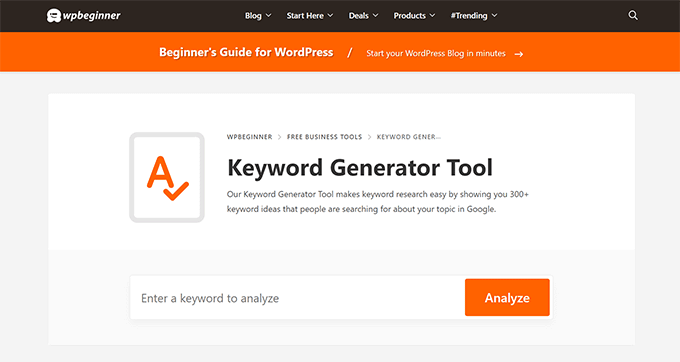
Keyword Generator is a free keyword research tool that we made at WPBeginner. It allows you to perform in-depth keyword research to find dozens of blog post ideas to write about.
Simply enter a topic or keyword that you want to work on and click on the ‘Analyze’ button.
The tool will then generate 300+ new keyword ideas from Google that you can browse or download as a CSV file.
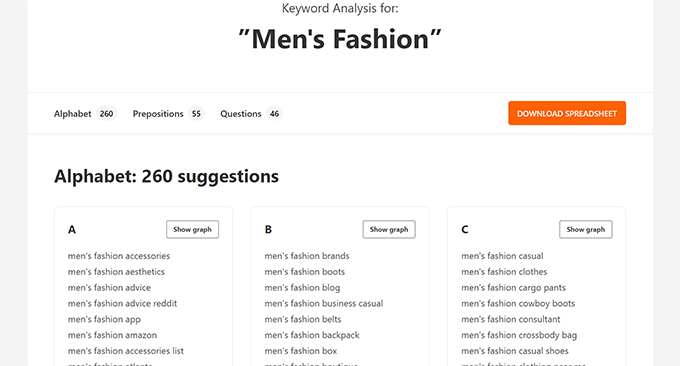
These ideas can be sorted by the following:
- Alphabetical – Related keywords that people search for in Google in alphabetical order.
- Prepositions – Related keywords that include prepositions like for, near, is, to, and so on.
- Questions – Related long-tail topics organized as questions.
To see blog post ideas organized as an SEO topical entity graph, simply click the ‘Show graph’ button in any section.
You can also copy the SVG file of the graph to your clipboard.
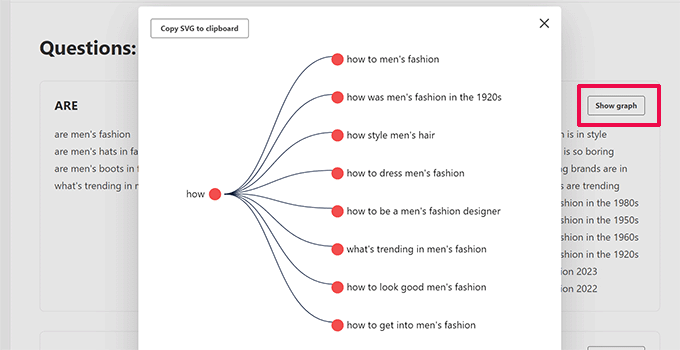
You can combine several article ideas in one blog post or create multiple content pieces to build authority around a topic over a period of time.
2. Semrush (Detailed Search Data)

Semrush is one of the best SEO tools on the market. It offers the most comprehensive set of search engine and social media marketing tools.
Note: Semrush also offers a limited free account, which is suitable for beginners on a budget.
Semrush includes two tools that both work great for generating blog post ideas. We will now take a look at both of them.
- Topic Research Tool
First, there is the Topic Research tool. It allows you to enter a topic or keyword, and Semrush will generate content ideas around that topic.
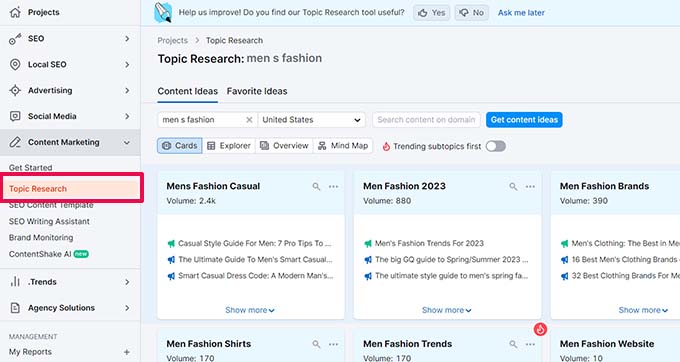
The results will show you related topics as cards that you can click to expand and view all the content ideas for that topic.
You will also see the subtopic search volume, how easy it is to rank for (the difficulty level), and the topic efficiency. Topic efficiency is calculated by considering both the search volume and the difficulty level.
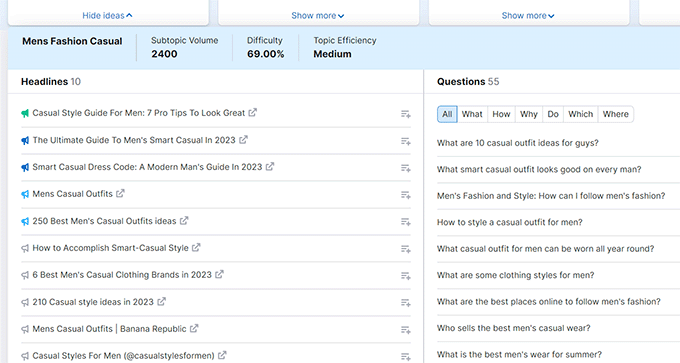
For each subtopic, you will see results as article headlines. You can click on each headline to view the article on a competitor’s website. This gives you a good idea of the information you will need to cover in your blog post.
Next to headlines, you will see questions commonly asked by users about that subtopic. You can pick a question to answer in your article or combine several to make a more comprehensive blog post.
2. Keyword Magic Tool
The Keyword Magic tool is a powerful keyword research tool built into the Semrush toolkit. It allows you to simply enter a keyword or topic to find related keywords with a ton of useful data.
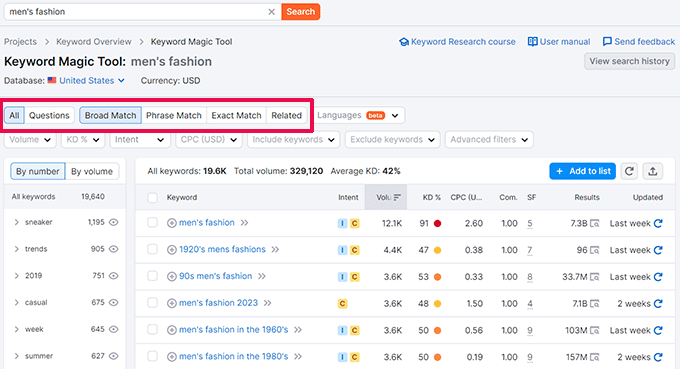
From here, you can sort the results by questions, broad, phrase, exact, or related matches.
Next to each keyword, Semrush will show you search volume, keyword difficulty, cost per click or CPC (for pay-per-click ads), and more.
You can also click on a keyword to view more detailed information about it, including the intent of visitors who search for this keyword. For example, users might only be looking for informational content, or they may be looking to buy a product (transactional intent).
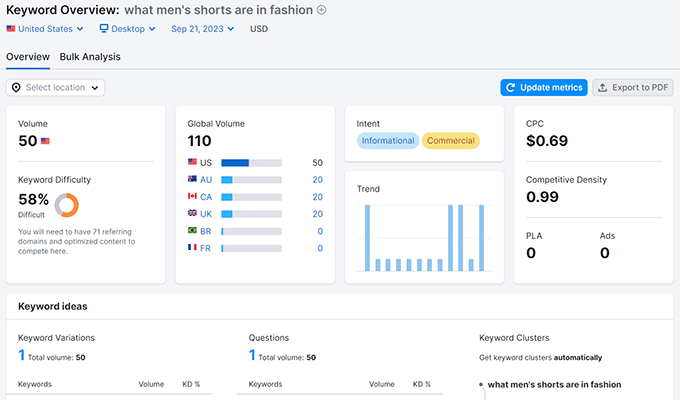
If you are using a paid Semrush account, then you will also see Keyword Clusters. These are semantically related keywords, which are different phrases related to a single topic. You can use them to create more authoritative content on any topic.
3. Blog Post Idea Generator (Free)
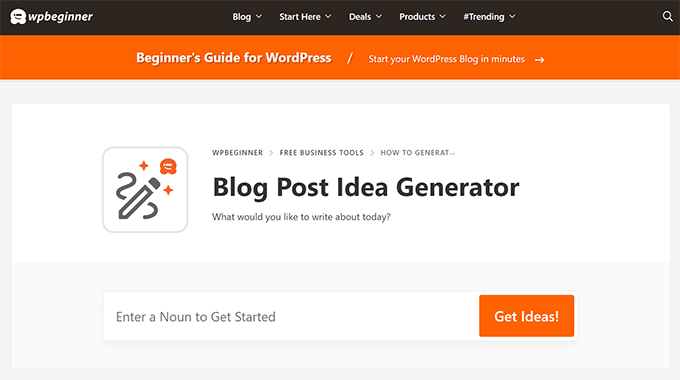
Blog Post Idea Generator is a free tool that we created at WPBeginner to help our readers generate blog post ideas.
Simply enter your main topic or a related noun in the search field and click on the ‘Get Ideas’ button. The generator will then create a list of blog post ideas that you can write about.
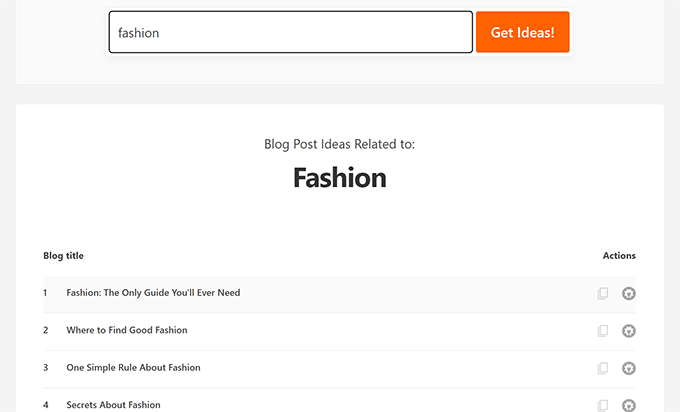
You can copy the ideas you want to work on and create your own list.
Then, you can customize the blog headlines and refine the ideas on your own. You can also use this list together with the WPBeginner Keyword Generator tool to further explore a topic idea.
Bonus Tips to Find Blog Post Ideas
The three tools we talked about in this article can help you very quickly generate hundreds of blog post ideas. However, there are a few other things you can do to refine these ideas and find more related topics to write about.
First, you can put your blog post idea in a Google search to see the competition.
As you type in your keyword or blog post idea, Google will start suggesting relevant topics that other users searched for.
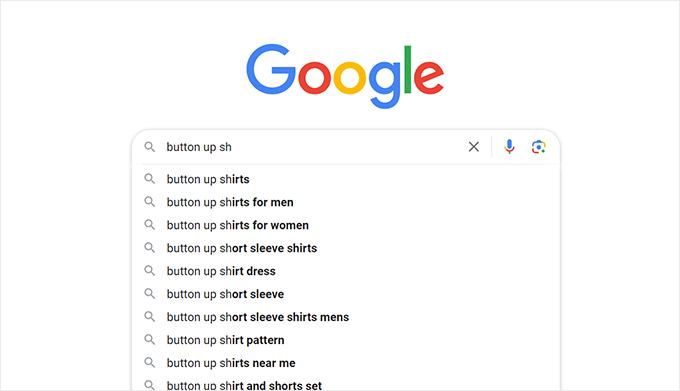
You can include those topics in your blog post or save them to check later.
On the search results page, you will see your top competitors. Visiting these results will give you an idea of how your competitors have covered this topic.
You may also see the ‘People also ask’ section. This shows related questions people are looking for about a particular topic.

These questions can be separate blog post ideas, or you can include them in your topic and make it more comprehensive. You might even include them in a frequently asked questions (FAQ) section to target the specific phrases within your content.
Finally, you will find related searches at the bottom of the page. These are relevant keywords and search terms that can be used as separate blog post ideas.
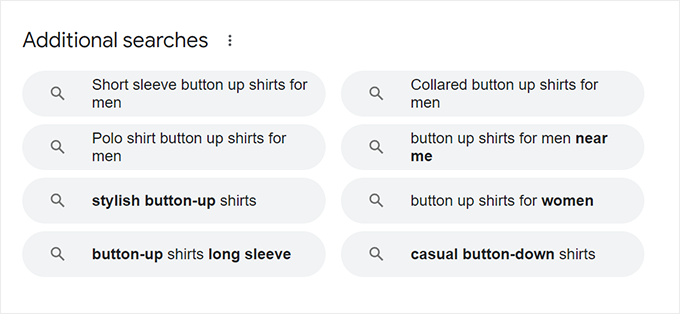
Optimizing Your Blog Post Ideas
The tools we have talked about usually just show you raw data. You may still need to come up with your own blog post title, content outline, and more.
You will also need to optimize your blog post to outrank the competition and get more search traffic.
The easiest way to do all this is by using the All in One SEO for WordPress plugin.
It is the best WordPress plugin on the market that allows you to easily optimize your blog posts for SEO.
The first thing you need to do is install and activate the All in One SEO for WordPress plugin. For more details, see our article on how to install a WordPress plugin.
Note: There is also a free version of All in One SEO available. However, we recommend upgrading to a pro plan to unlock the plugin’s full potential.
Upon activation, you can edit the blog post that you are working on.
Then, just go to the All in One SEO panel at the bottom of the WordPress content editor and enter a focus keyword for your blog post.
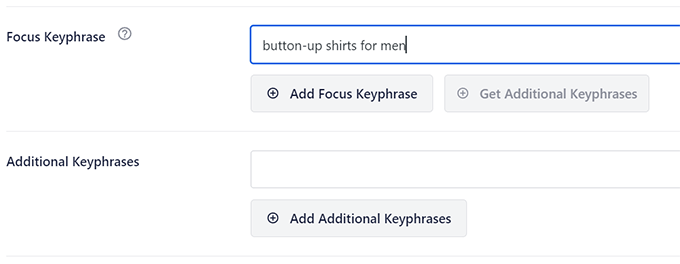
All in One SEO will now show you an SEO score for your blog post based on your main focus kephrase. A higher score tells you that your content is well-optimized for your main keyword.
The plugin will also show you practical recommendations to improve the SEO score.
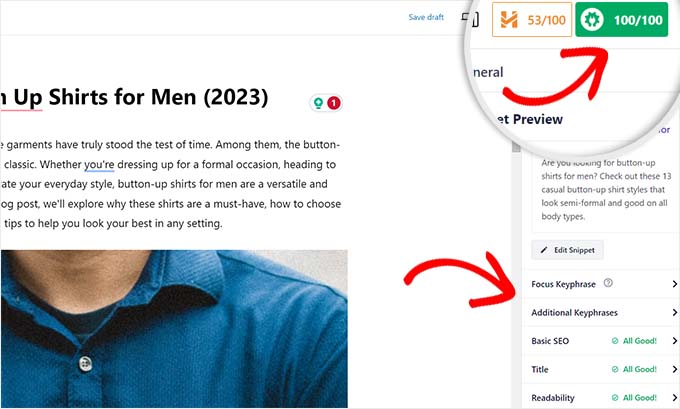
You can also refine your blog post title by switching to the headline analyzer panel.
This free tool helps you optimize your blog post title to improve your organic click-through rate in the search results.
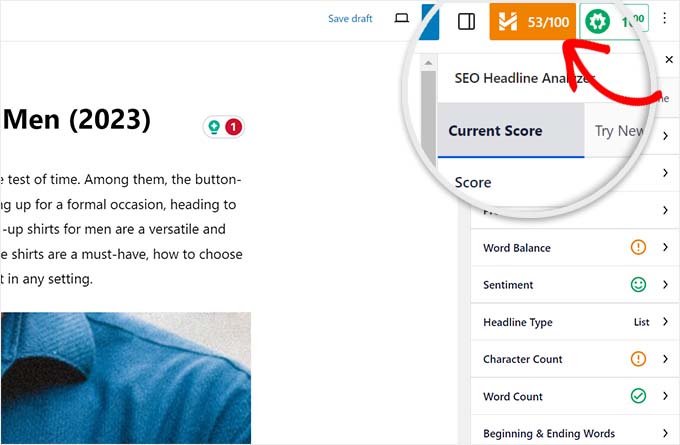
Need help coming up with engaging headlines for your articles? All in One SEO also comes with an AI-powered headline generator.
It uses openAI’s ChatGPT to generate SEO titles based on your content.
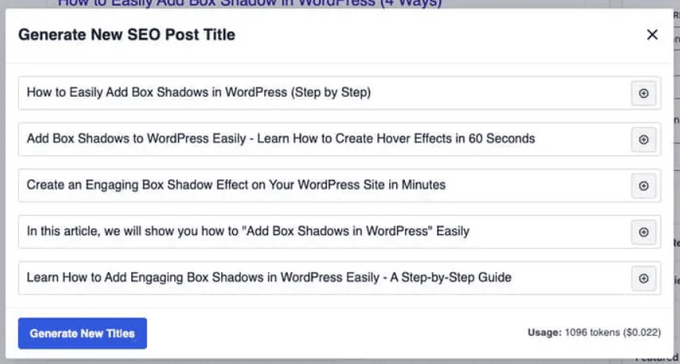
We hope this article helped you generate blog post ideas to fill up your editorial calendar for weeks. You may also want to see our complete WordPress SEO guide or take a look at the best blog examples to follow for inspiration.
If you liked this article, then please subscribe to our YouTube Channel for WordPress video tutorials. You can also find us on Twitter and Facebook.





Syed Balkhi says
Hey WPBeginner readers,
Did you know you can win exciting prizes by commenting on WPBeginner?
Every month, our top blog commenters will win HUGE rewards, including premium WordPress plugin licenses and cash prizes.
You can get more details about the contest from here.
Start sharing your thoughts below to stand a chance to win!
Niall magner says
I have chosen a headline for my next blog post but I don’t know what to say. Is it ok to use a blog post article generator?
WPBeginner Support says
If you mean for the content in the article itself, you can use that for a rough draft but we would not recommend it for directly publishing to your site content as that can be penalized by search engines.
Admin
Jiří Vaněk says
I would like to add to wpbeginner’s response that it’s not just about penalties, but also about facts. AI text generators, such as large language models, often tend to lie, fabricate false information, or write inaccurate facts. This means that if an AI generates such a text, a human must review and correct it to ensure the data is real and truthful. Otherwise, you could end up with a text full of misinformation. It’s important to be aware of this when using AI.
Hajjalah says
I find SEMrush as a good option to find the best keyword ideas. But the only challenge i get is that ,
>>If i use high ranking keywords, My blog some times fails to get enough traffic from search engines due to high competition.
>>When i use medium ranking keywords, My blog also some times fails to get traffic to the blog posts due to limited searches from search engines.
Since I currently rely on search engine traffic to my blog, I don’t know how I can figure this out.
WPBeginner Support says
We would recommend taking a look at our article below which covers how to do keyword research for your site!
https://www.wpbeginner.com/beginners-guide/how-to-do-keyword-research-for-your-wordpress-blog/
Admin
Jiří Vaněk says
Try focusing on so-called long tail keywords. These are more like phrases than single words. For example, instead of the keyword “shoes,” you would use the long tail keyword “women’s high-heeled shoes.” These keywords are longer but more specific, and they will have much less competition while still being relevant for searches. Give this method a try and see if it helps.
Jiří Vaněk says
I have personally transitioned to artificial intelligence. When my creativity runs low, it always suggests several avenues for me. Then, I usually use SEMrush for keywords and often find something very interesting to write about. This way, I also come up with new topics, which allows me to learn new things.
WPBeginner Support says
Thank you for sharing the steps you take
Admin
Ralph says
At the beginning of blogging i was using just Google. Shor phrase and look what are suggested terms. Then after 2 years i combined it with answear the public. It is free tool and gives nice ideas. My friend is using semrush and says it is really nice but i want to try ahrefs now. Can you guys compare it?
WPBeginner Support says
While we don’t have a direct comparison at the moment you may want to take a look at our article below:
https://www.wpbeginner.com/opinion/semrush-vs-ahrefs-vs-moz-which-one-is-better-pros-and-cons/
Admin
Ralph says
Wow, you guys have everything! Thanks for the link i will definitely check it out!