Are you looking for the best keyword research tools for SEO?
Keyword research is vital for growing traffic to your site. It helps you write the perfect content to increase your organic search traffic.
The challenge is that finding the right keyword research tool can be tricky, especially if you’re fairly new to SEO (Search Engine Optimization).
In this article, we’ll share the very best keyword research tools that experts use to grow their website traffic.

What is a Keyword Research Tool?
A keyword research tool helps you find topic ideas that people are searching for on search engines like Google, Bing, Amazon, etc.
This helps you find content ideas that your customers are looking for. You can then plan your content strategy to cover those topics in your blog posts and landing pages.
Keyword research tools also help you see both seed keywords and long-tail keywords where your competitors are ranking on the top. You can then improve your content to target those keywords and steal their traffic.
Editor’s Note: We recommend using the All in One SEO plugin for WordPress along with one of the keyword research tools below for maximum ranking improvements.
That being said, let’s take a look at the best keyword research tools for SEO that you can use.
1. Semrush

Semrush is a complete SEO tool suite to carry out keyword research and improve your SEO rankings.
Using the Keyword Overview tool, you can type in a keyword and get a full picture of everything you need to know. This includes how many people search for the keyword (monthly search volume), whether it’s growing in popularity or becoming less popular (the Trend), and much more.
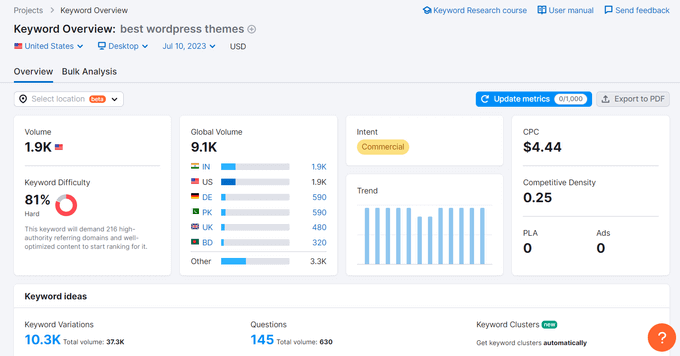
After scrolling down, you can also see a handy list of other similar keywords you might want to use, along with a list of organic search results, so you can find out where your competitors rank for the keyword. There’s also a section to see Google Ads that use that keyword in PPC advertising (pay-per-click ads).
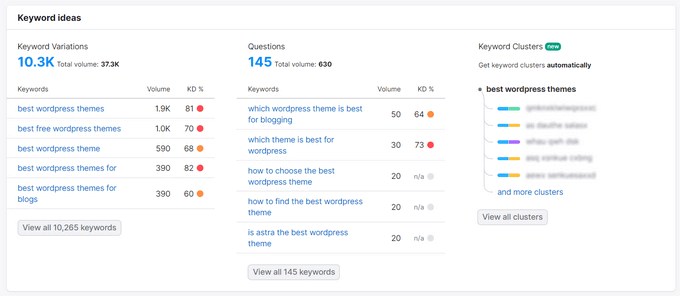
You can also type in any competitor’s website in the Domain Overview to see their organic search terms, keyword data, and other organic traffic metrics.
If you click on the Organic Research tab, you’ll be able to see relevant keywords, your competitor’s search engine ranking positions (serps), the traffic value (cpc), and more.
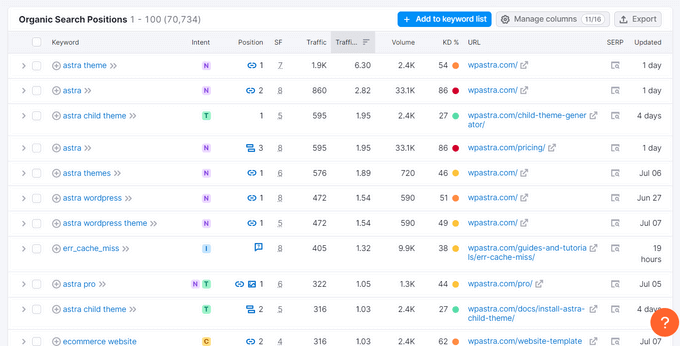
Semrush also integrates with the All in One SEO plugin to help you find additional related keywords right from WordPress.
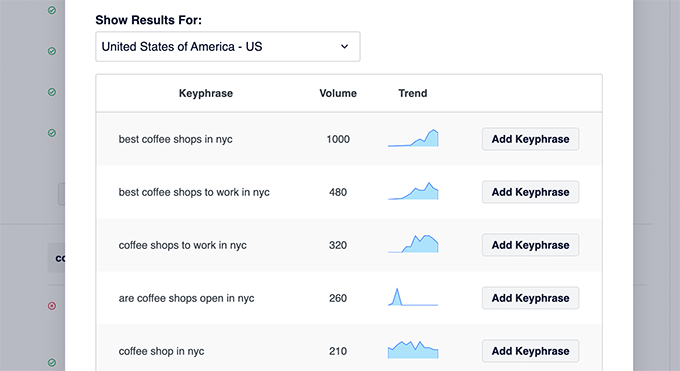
It even shows the search volumes and trends straight from the screen. Then, you can add the keywords to your content with the click of a button.
All the top marketers in the world rate Semrush as the #1 keyword research tool. Their full suite of tools can help you with content marketing, digital marketing, social media, and more.
2. LowFruits
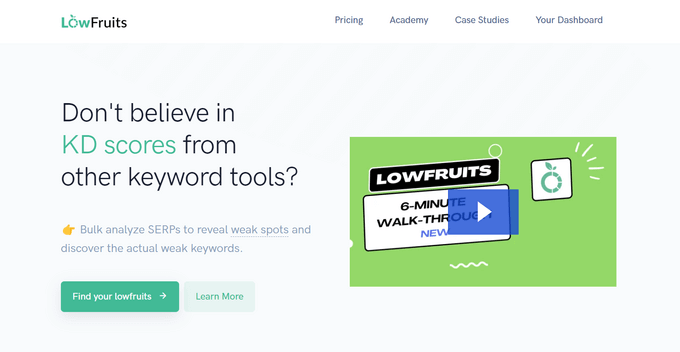
LowFruits is a powerful keyword research tool that allows you to discover low-competition, high-potential keywords that you can actually rank for.
The Keyword Finder (KWFinder) uses advanced algorithms to analyze Google’s autocomplete data and generate targeted long-tail keyword suggestions. Simply type in a keyword to find more valuable keywords and untapped ranking opportunities.
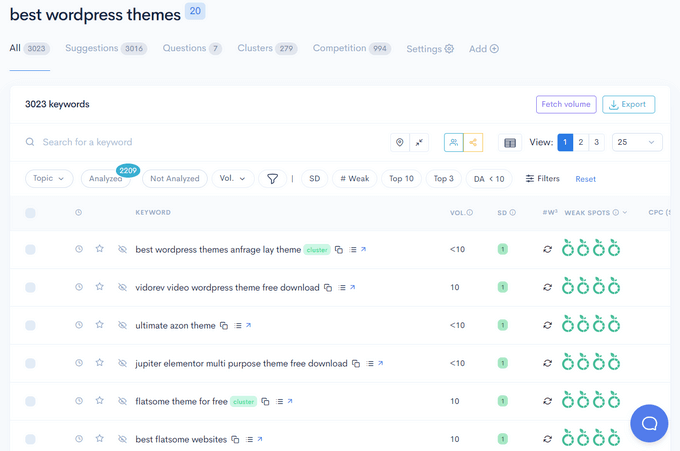
Aside from the usual insights like search volume and search difficulty, LowFruits also shows weak spots in the SERPs.
The SERP Analyzer feature extracts the top 10 Google search results for the keyword and identifies low domain authority websites that are ranking for it. This makes it easier for you to outrank competitors.
LowFruits can also help you build niche authority with its Keyword Clustering feature. Keyword clustering is the process of grouping similar keywords together. You can target these related keywords on a page to increase its visibility in search engines.
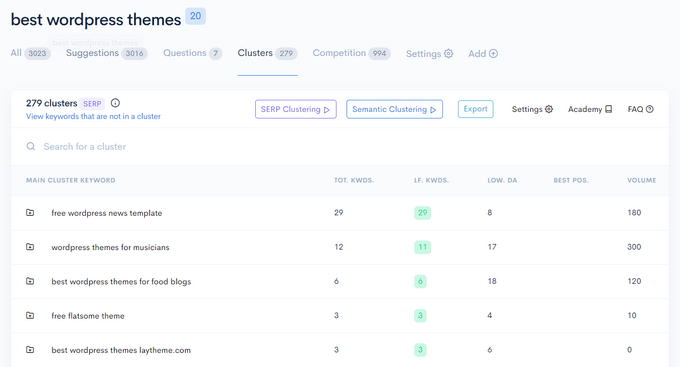
You can view SERP Clusters, which are similar keywords by search intent, or Semantic Clusters, which group keywords based on their word structure.
In addition, LowFruits comes with a handful of other helpful tools. This includes a Rank Tracker to monitor your keyword rankings over time, Domain Explorer to identify backlink opportunities, Sitemap Extractor to see the content structure of your competitors’ websites, and more.
3. WPBeginner Keyword Generator
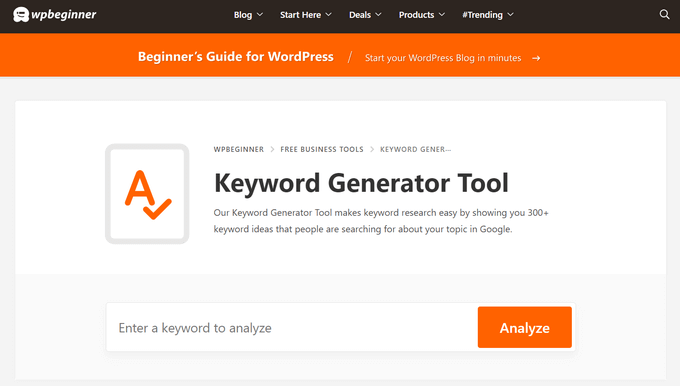
WPBeginner Keyword Generator is a completely free tool that lets you easily discover new keyword ideas for your WordPress blog or website.
Simply enter your main topic keyword into the tool and click the ‘Analyze’ button. The tool will then generate 300+ new keyword ideas from Google that you can browse or download as a CSV file.
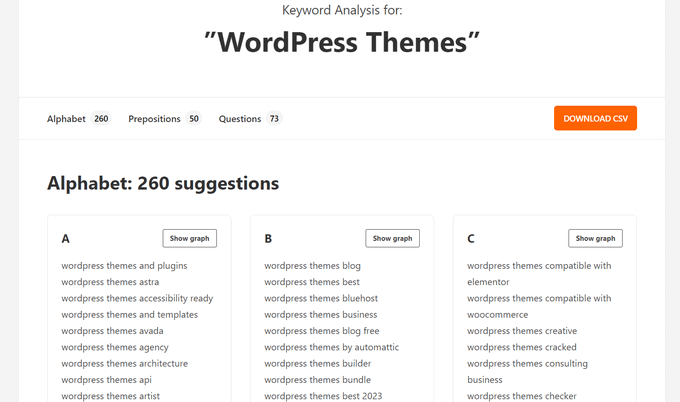
The keyword ideas are organized into 3 sections:
- Alphabet – Related keywords that people search for in Google in alphabetical order.
- Prepositions – Related keywords that include prepositions like for, near, is, to, etc.
- Questions – Related long tail keywords in the form of questions.
To see keyword ideas organized as a SEO topical entity graph, simply click the ‘Show graph’ button in any section. You can also copy the SVG file of the graph to your clipboard.
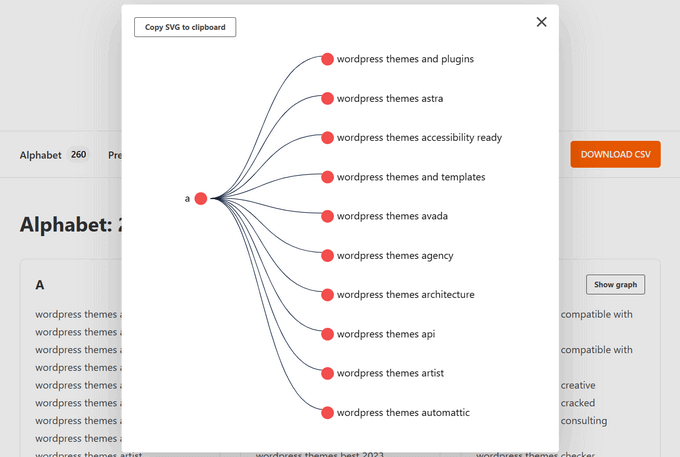
Aside from the Keyword Generator tool, WPBeginner also offers a free Keyword Density Checker. You can use this tool to find the most optimized keywords in any content to fix over optimization and keyword stuffing.
You can also use the Keyword Density Checker to discover what keywords your competitors are optimizing for by simply entering their URL into the tool.
The best part about the WPBeginner tools is that you don’t have to create an account to use them and there are no daily limits.
4. AnswerThePublic
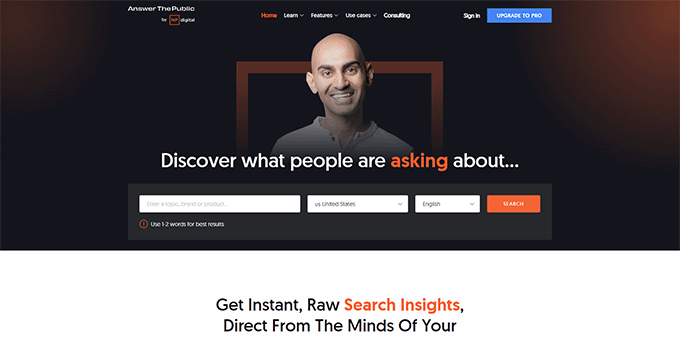
AnswerThePublic works a bit differently from most other keyword research tools. They present keywords in a nice visual format although you can also see them in a list or download a .csv file of results.
If you’re just getting started with SEO and keyword research, then this is a great tool to try, because you don’t even need to create an account to use it. Just type in your keyword and take a look at what comes up.
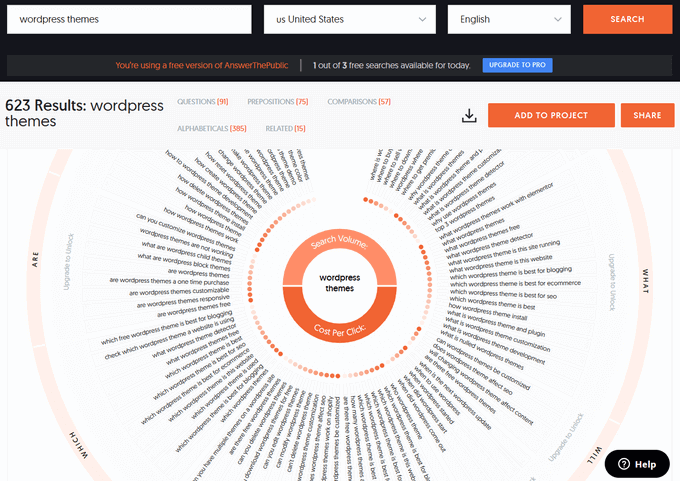
The keyword results from AnswerThePublic are based on Google and Bing’s auto-suggest / autocomplete features. You can click on any of these keywords to search for it in Google, and it’ll open up in a new tab.
This will show what content is ranking for those terms and whether there’s a featured snippet on it.
The free version of AnswerThePublic is a great resource for bloggers. However, if you perform keyword search on a regular basis, then you’ll need their pro plan.
5. Ubersuggest
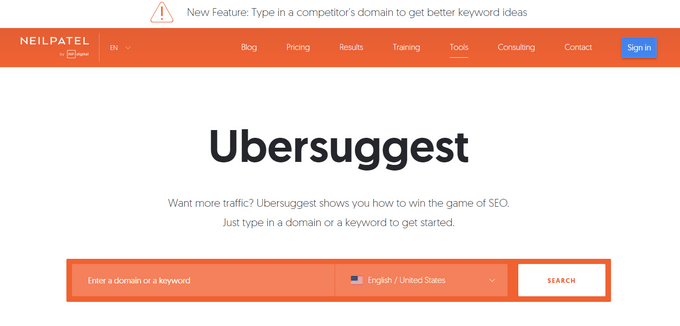
Ubersuggest is a free tool from Neil Patel that offers search volume data, keyword suggestions, an idea of how difficult your keyword will be to rank for (keyword difficulty), and more.
You can view lots of suggestions for related keywords that includes data like trend, volume, cost per click (CPC), paid difficulty, and SEO difficulty.
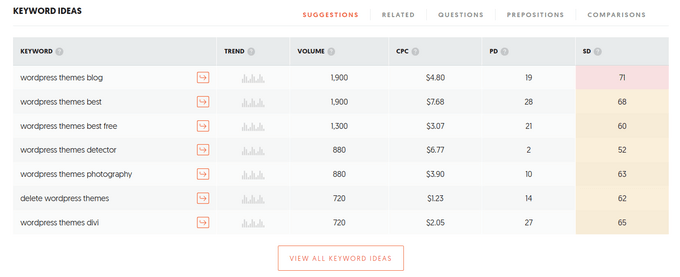
Under Content Ideas, it also shows content related to your keyword, listing estimated monthly visits, backlinks, and number of shares on Facebook, Pinterest, and Reddit.

If you sign into Ubersuggest with your Google account, then you’ll be able to get more keyword suggestions, daily rank tracking, and personalized SEO suggestions. Ubersuggest also comes with a Chrome extension that can help you improve your workflow.
6. Ahrefs
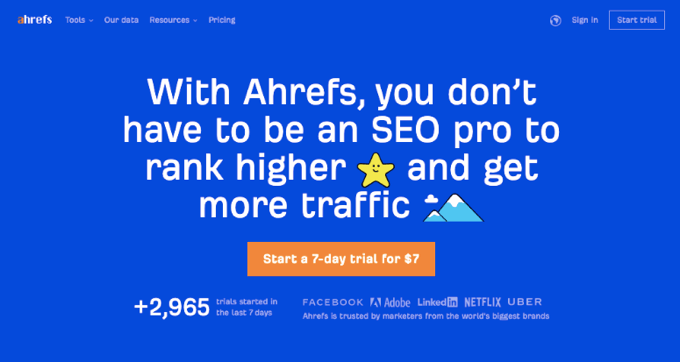
Ahrefs is another popular keyword research tool that offers similar features to SEMrush. Using Ahrefs keyword explorer, you can come up with keyword ideas simply by typing a keyword into the search box. You’ll then see a whole list of keyword suggestions.

You can also use Ahrefs to see the keywords that your competitors are ranking for (but that you’re not), so you can create new content pieces targeting keywords related to those subjects.
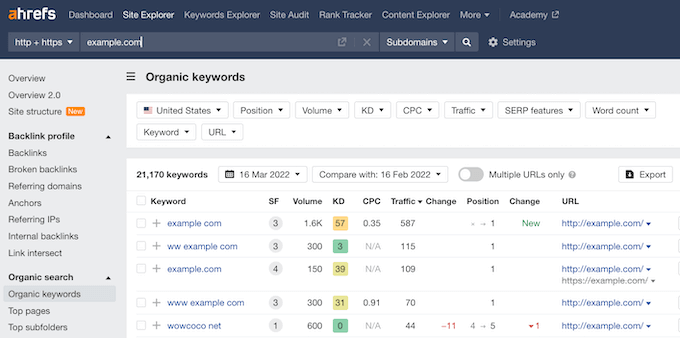
Another nice competitive intelligence functionality that Ahrefs offer is the ability to see new keywords, and keyword movements in search queries.
Both Semrush and Ahrefs offer a bunch of other useful tools too, like reports that find broken links on your site, PPC keywords for Google Ads, and more.
7. Google Keyword Planner
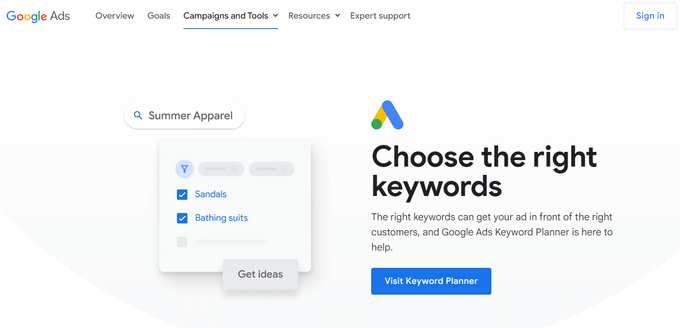
Google’s Keyword Planner is really designed for use by advertisers who want to run their ads on Google. However it’s still a useful tool for SEO, and unlike other paid tools, this is free to use.
To access it, you’ll need a Google Ads account. If you don’t already have one, then you’ll need to create one and enter your payment details, but you don’t need to run an active campaign or pay for anything.
Once you’ve got access to the Keyword Planner through your Google Ads account, you can type in any keyword and view data for (very approximately) how many monthly searches it has.
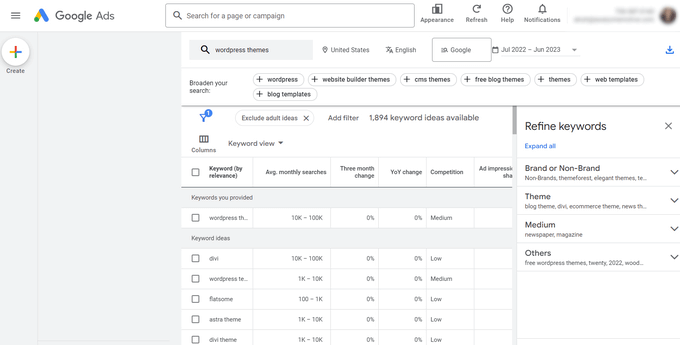
You’ll also see a long list of related keywords ideas, which you scroll through or download.
8. Long Tail Pro
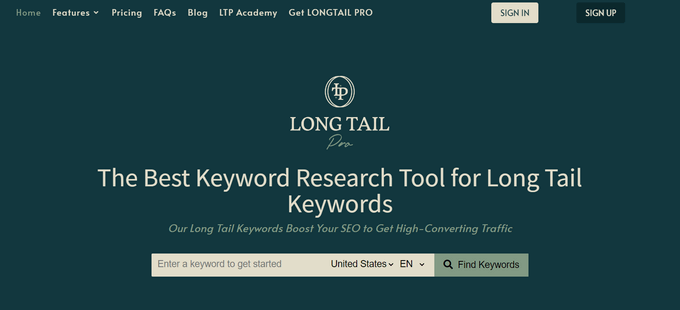
Like most premium keyword tools, Long Tail Pro shows an overview of data about your keyword, with a particular focus on how you rank against your competitors on the first page of Google.
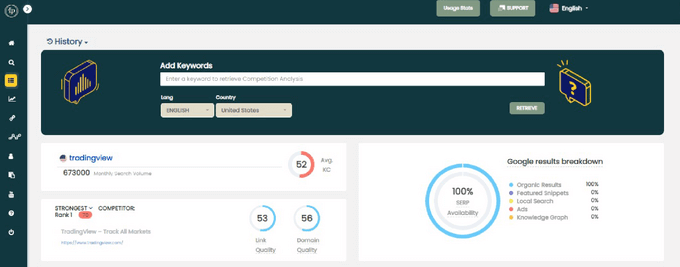
You can use it to take a look at the top results in search engines for your keyword, so you can figure out where you rank against your competition.
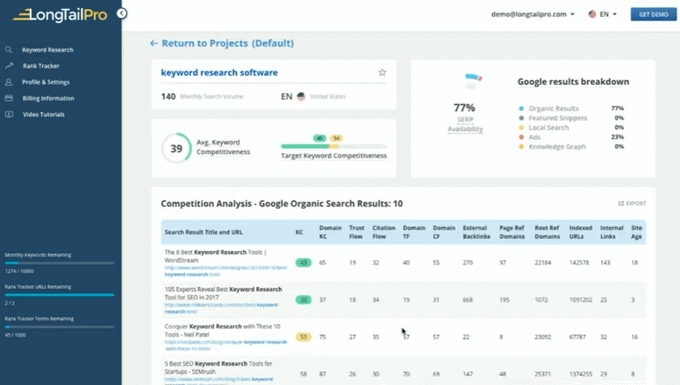
You can also enter specific keywords that you want to track, so you can see how your content is ranking for those keywords changes over time.
Bonus: Serpstat
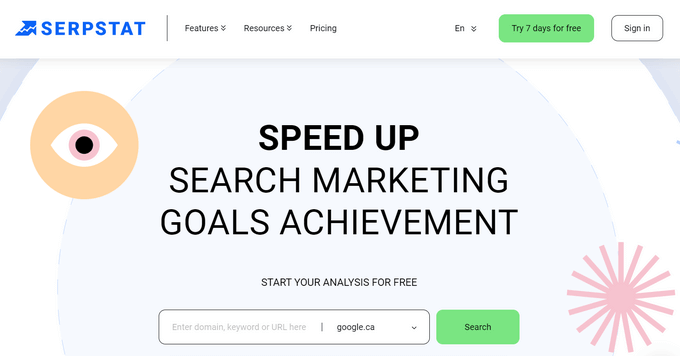
Serpstat is another excellent keyword research tool. You can use it to find new keyword ideas with information on volume, CPC, interest over time, and more.
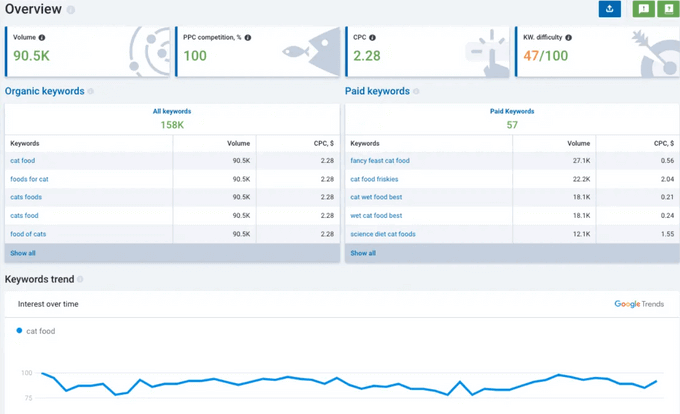
With Serpstat, you can easily view the top Google results for your keyword. These results include the site that appears in the featured snippet (if any) as the first result.
You can also view lots of details about your competitors for that keyword, with an indication of how visible they are (the higher the number here, the more visitors they likely receive).
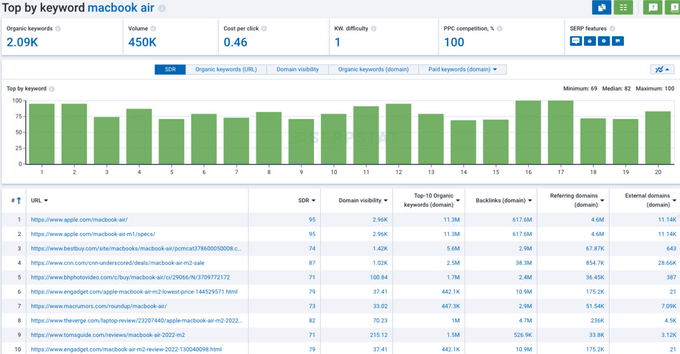
It also includes stats like backlinks, referring domains, and more.
Bonus: SpyFu
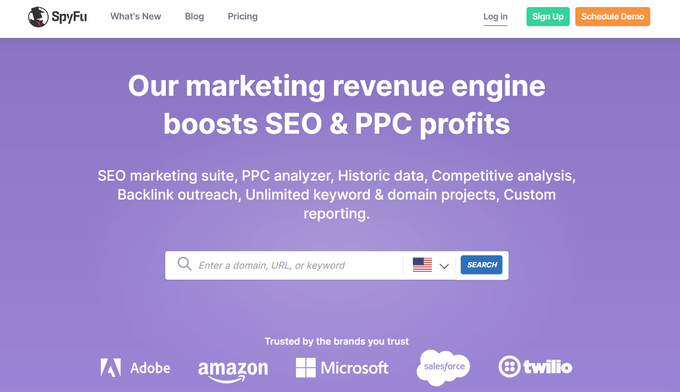
SpyFu is designed to let you learn from your competitors by digging into their most profitable keywords (and their ads too).
You can try it out for free, without even logging in. Just type the URL of the site you want to check into the search bar and you’ll see the results straight away. If you want to take a look at more than one site, then you’ll need to create a free account and log in.
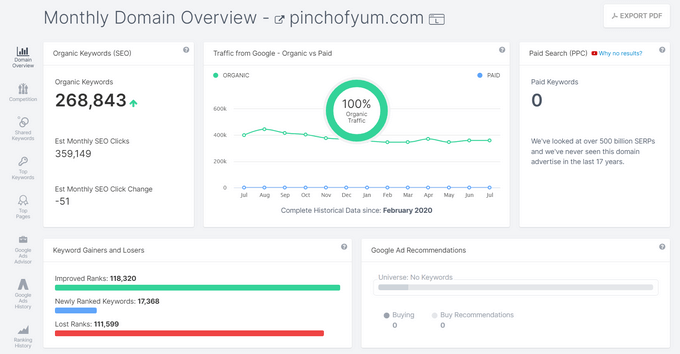
SpyFu collects past data, so you can see how your own site or your competitor’s site has fallen or risen in the rankings for particular keywords. You can also compare your site against other sites in your industry.
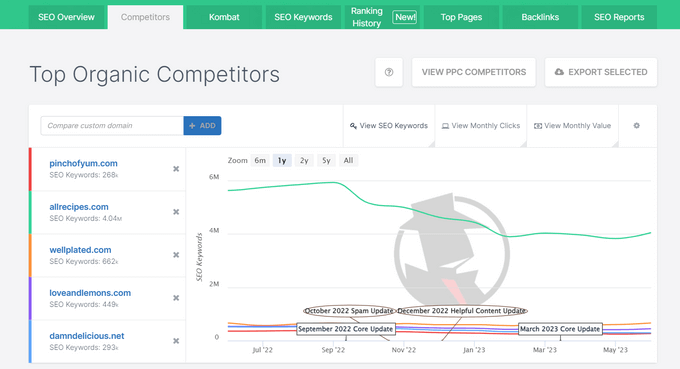
It includes stats like overlap, common keywords, number of keywords, monthly clicks, and more.
Which is the Best Keyword Research Tool? (Expert Pick)
After trying out all the popular keyword research tools, we believe that Semrush is the best keyword research tool and the #1 SEO toolkit in the market.
We also highly recommend LowFruits, it’s the perfect tool for finding low-competition keywords that you can rank for.
If you’re looking for a free keyword research tool, then try out WPBeginner Keyword Generator or AnswerThePublic.
Whether you’re a blogger or eCommerce website, in order for keyword research strategy to work, you must setup Google Analytics and connect Google Search Console to your website.
These tools help you see how your website is performing for specific keywords along with showing you the average CTR (click-through-rate) on your listing. You can tweak your title to boost CTR and further improve your keyword rankings.
We hope this article helped you find the best keyword research tools for SEO. You may also want to check out our guide on doing keyword research for tips on how best to carry out your research and put the results into practice.
If you liked this article, then please subscribe to our YouTube Channel for WordPress video tutorials. You can also find us on Twitter and Facebook.





Syed Balkhi says
Hey WPBeginner readers,
Did you know you can win exciting prizes by commenting on WPBeginner?
Every month, our top blog commenters will win HUGE rewards, including premium WordPress plugin licenses and cash prizes.
You can get more details about the contest from here.
Start sharing your thoughts below to stand a chance to win!
Moinuddin Waheed says
keyword research makes an important component of blogging journey specially to have organic traffic.
I have used many tools. Semrush is infact best among them but is paid and it becomes very difficult for any blogger just starting out to afford that tool.
Most of the people have reservations about the free tools.
are they accurate enough to rely on?
do they provide other options as well to scale?
WPBeginner Support says
The free tools can still work for sites and some of the sites that offer a free version have a paid version that offers more insight.
Admin
Ahmed Omar says
Although I am writing my content for long time
It is my first time to know about Google Keyword Planner, also I did not know about WPBeginner Keyword Generator
the post is very valuable and helpful
Thank you
WPBeginner Support says
You’re welcome
Admin
Maria says
Thank you for this article. I am a newbie trying to create my own website, and this was very helpful. I know more about SEO tools and the tools offered. Now that I am more knowledgeable, thanks to you, and can start my keyword searches for better content.
Thank you again.
WPBeginner Support says
Glad you found our list helpful
Admin
Jennifer Duffy says
Thank you so much for providing all of this excellent information in a very easy-to-understand format!
WPBeginner Support says
You’re welcome
Admin