Have you ever wished there was an easy way to generate blog post ideas?
One of the biggest reasons most blogs fail is that they don’t brainstorm blog post ideas and plan their editorial calendar ahead of time.
Unfortunately, planning blog post ideas could be tedious and time-consuming. But it doesn’t have to be that way.
With our blog post generator tool, all you need to do is to specify your topic or a noun, and it instantly generates tons of different blog post ideas for you.
Why Use a Blog Post Idea Generator? Do You Need It?
Brainstorming content ideas can be challenging, and not every business has the time or resources to do so. It’s especially true when you want to plan out your editorial calendar for a quarter or a year ahead.
With WPBeginner’s Blog Post Idea Generator, you can instantly generate around 250 content ideas, which otherwise would have taken a few hours, if not days. Backed by data, our free tool analyzes the blog topic or noun you entered and provides you with content ideas that are proven to attract your target audience.
Here are a few benefits of our content idea generator:
- instantly gives you a year of actionable blog post name ideas
- quickly download or export the ideas in a sheet for further analysis
- easily build your editorial calendar and plan content themes without spending hours on research
How WPBeginner Blog Post Idea Generator Works
WPBeginner Blog Post Idea Generator makes it easy to generate tons of content ideas for your WordPress blog. All it takes is 3 easy steps.
- Enter Your Topic or Noun in the Tool
- Generate Blog Post Ideas Instantly
- Refine the Ideas and Create Your Editorial Calendar
Let’s take a detailed look at each step…
Step 1: Enter Your Topic or Noun in the Tool
To start brainstorming content ideas for your blog, the first thing you’ll need to do is to enter a noun or a topic in the tool and hit ‘Get Ideas’.
Haven’t you decided what topic you want to cover on your blog? Then you’ll need to start by understanding your target audience.
Ideally, your target audience is someone who will buy your stuff or who wants to read your blog.
Once you’ve figured out your audience, you can come up with a list of topics, keywords, or nouns that you think your target audience would be interested in. Then, you can submit each of those nouns one by one to the tool and generate content ideas based on them.
Step 2: Generate Blog Post Ideas Instantly
Based on the submitted noun, our tool will produce 29 content ideas instantly, which you can copy to your editorial calendar.
If you’d rather want to generate a year’s worth of content ideas, then scroll down until you see a signup box. Submit your email address and 250 additional content ideas based on the topic you’ve submitted can be downloaded instantly.
Once you have a list of potential ideas, it’s time to create an editorial calendar.
Step 3: Refine the Ideas and Create Your Editorial Calendar
In the last step, you’ll need to pick only the right blog post ideas that you think would align well with your audience. You might also need to refine those ideas before adding them to your editorial calendar.
In case you haven’t set up an editorial calendar before or you are not sure what it means, then let us explain.
An editorial calendar is a way of organizing your blog posts on the basis of when to publish your blog posts. At a glance, an editorial calendar gives you an idea of what to publish and when to publish your blog posts, so you can organize your workload efficiently for the year to come.
Coming up with Blog Post Ideas That Attract Audiences
Now you know how WPBeginner’s Blog Post Idea Generator works.
To create blog post ideas that attract your target audience, it’s worth taking a moment to examine some quick tips that are proven to work.
Know What Your Audience Is Looking For
A great way to understand what exactly you need to cover on your blog is to listen to your target audience. Figure out the questions your visitors or customers already ask by checking out the blog comments, emails, or support tickets.
Here are a few more ways to figure out the topics to cover on your blog:
- Analyze your competitor’s top blog posts.
- Take insights from Quora, Reddit, or social media for trending topics
- Use Google Trends to see what’s trending globally on Google
Once you know what topics to cover, you can use the blog post generator to create more ideas based on them.
Use Headline Analyzer to Refine Your Ideas
Once you have brainstormed enough blog post ideas, you can use the headline analyzer to make sure the headlines are click-worthy before publishing the post.
A headline analyzer analyzes your headline, grades it on a scale of 1-100, and offers suggestions to improve it.
You can then follow those recommendations and re-analyze your title to see if it improves your score. Then you can repeat the process until you get a great score. The general rule of thumb is to aim for a score of 70+.
You can do so free by installing and activating either the free All in One SEO plugin or the free MonsterInsights plugin.
Both of these plugins give you access to the headline analyzer right inside the WordPress post editor.
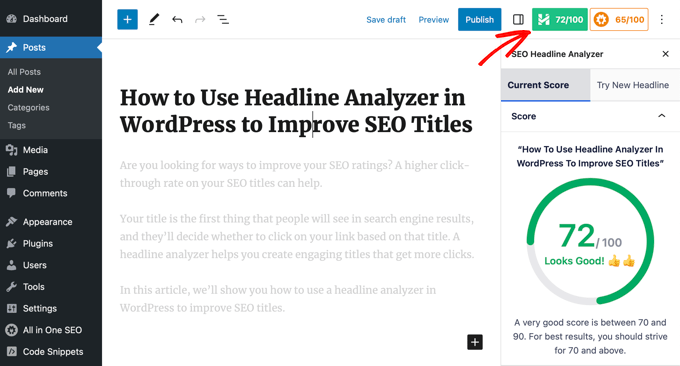
Alternatively, you can use our online headline analyzer tool, which offers similar headline analysis and can be accessed for free without installing a plugin or signing up for a newsletter.
Start Generating Blog Post Ideas Instantly
Blogging is a marathon, not a sprint. To be able to publish great blog posts consistently, you’ll first need to generate the post ideas.
Using a blog post generator is a great way to step up your content strategy game and better compete with established brands without spending a fortune.
Now that you learned how to generate blog post ideas, it’s your turn to publish your articles and start optimizing your existing articles. Here are a few resources you’ll find helpful:
- Ultimate WordPress SEO Guide for Beginners
- 14 Best WordPress SEO Plugins and Tools That You Should Use
- 13-Point WordPress SEO Checklist for Beginners
If you liked this article, then please subscribe to our YouTube Channel for WordPress video tutorials. You can also find us on Twitter and Facebook.

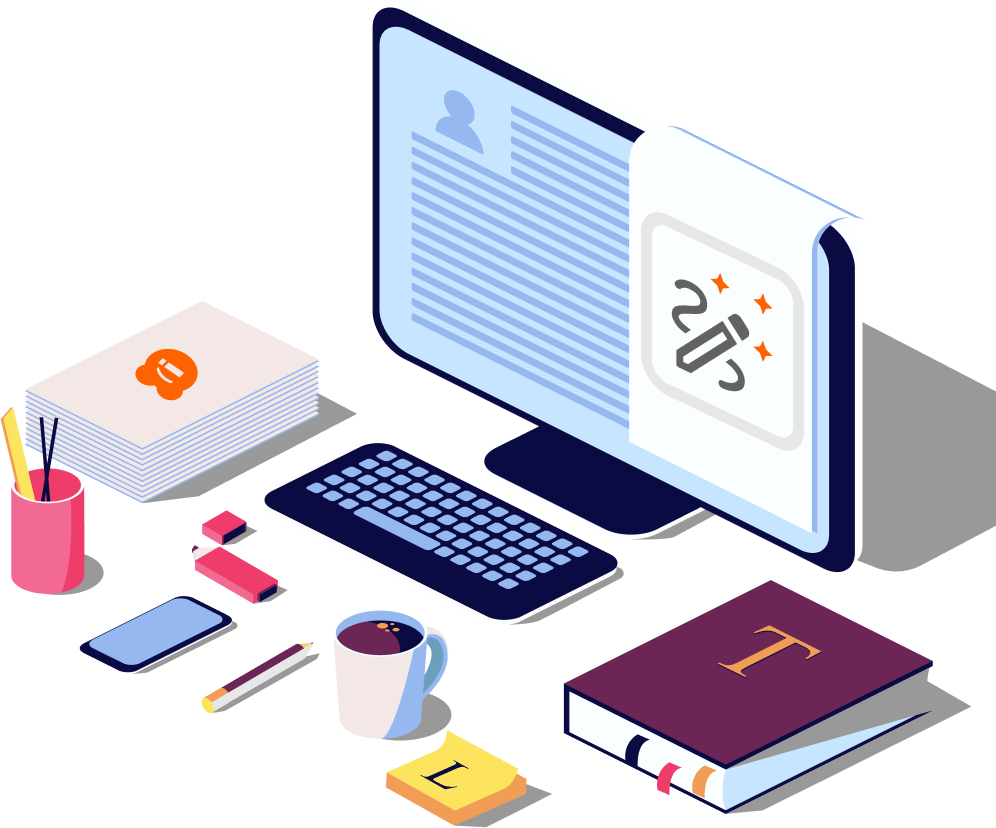
 Top 15 Most Popular
Top 15 Most Popular  Plugin of All Time
Plugin of All Time
 It's now trusted by over 3 million users
It's now trusted by over 3 million users
 Exceptional Customer Support
Exceptional Customer Support