Do you want to get more traffic to your WordPress site?
There are several WordPress plugins that can help boost traffic and user engagement on your website. With more traffic, you can convert people into paying customers and subscribers.
In this article, we’ll show you the best WordPress plugins to help you quickly get more traffic.
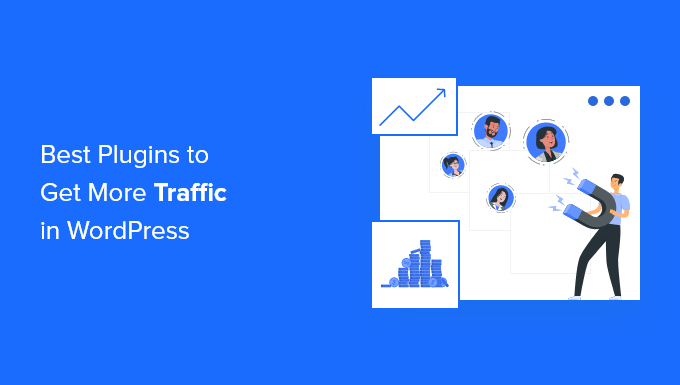
Why Use a WordPress Plugin to Get More Traffic?
WordPress is one of the most popular platforms to start a website. It powers more than 43% of all the websites on the internet. One of the reasons why it’s so popular is because of all the WordPress plugins that are available to expand its features.
WordPress plugins are like apps that help add new features to your site and extend its functionality. If you’re looking to attract more visitors to your website, then there are many WordPress plugins that can help you out.
You can create marketing campaigns and display them on your site within minutes and without editing code using a plugin. You can also optimize your website for search engines and improve your WordPress SEO to drive more organic traffic.
Besides that, some plugins make it easy to share content on social media platforms, grow your followers, and attract new visitors.
Now, let’s see some of the best WordPress plugins to get more traffic.
1. OptinMonster
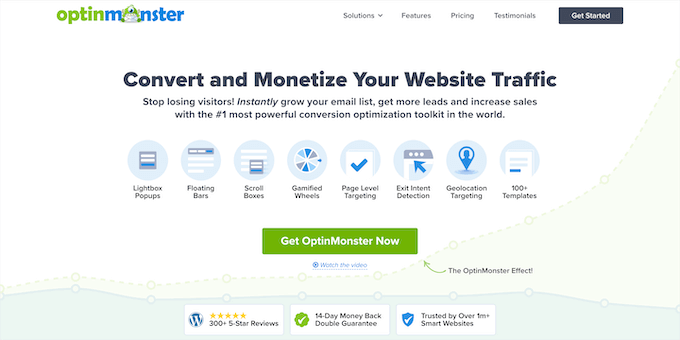
OptinMonster is the best lead generation and conversion optimization toolkit for WordPress. That said, did you know that more than 70% of people who visit your website today will never come back again?
That’s where OptinMonster can help you out. It helps you convert visitors into email subscribers and lets you grow your email list.
Using OptinMonster’s drag and drop campaign builder, you can create WordPress popups, floating bars, slide-in optin forms, spin-to-win coupon wheels, and more.
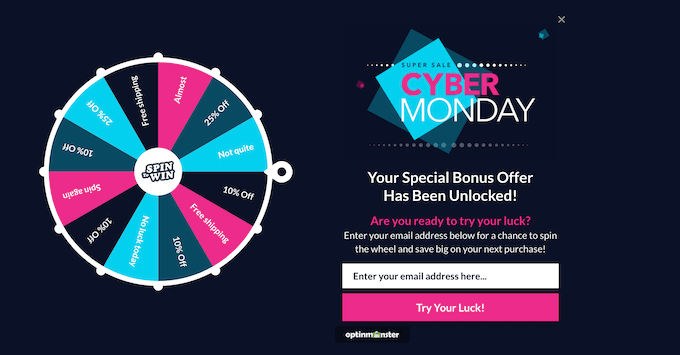
By creating an email list and convincing visitors to sign up, you can easily drive more traffic to your website. Simply set up an email newsletter and tell your subscribers about a new blog post you published, a new product, sales offers, or an upcoming event.
OptinMonster also helps convert abandoning visitors into subscribers and customers through its Exit-Intent technology. It automatically detects when a user is about to leave your website and displays a targeted campaign at that precise moment.
See our case study of how we increased our email subscribers by 600% using OptinMonster.
2. PushEngage
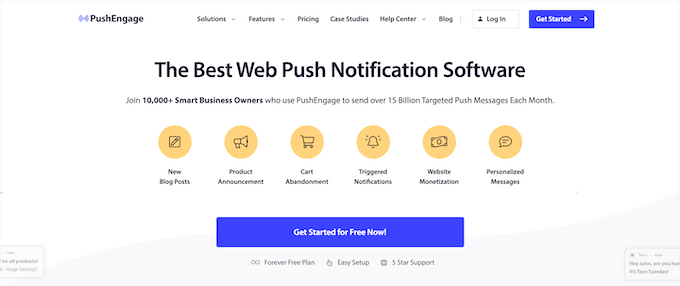
PushEngage is the best web push notification software that helps you bring users back to your website and boost engagement.
Using the software, you can send customized marketing notifications to your visitors long after they have first visited your site. It helps in engaging them and getting traffic to your site.
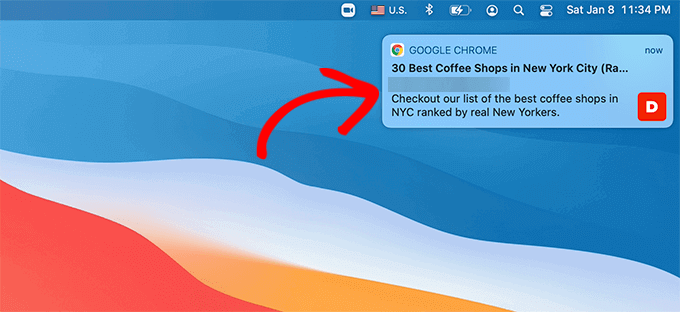
In fact, push notifications consistently make the top 5 traffic sources on WPBeginner. The click rate, engagement, and opt-in rates are higher than any other engagement channel.
PushEngage also lets you create personalized notifications and segment subscribers based on their actions and demographics. Aside from that, you can also A/B test notifications with different titles, messages, images, and button text.
You can follow our guide on how to add push notifications to a WordPress site.
3. MonsterInsights

MonsterInsights is the best Analytics solution for WordPress. You can add Google Analytics to WordPress without editing code. Plus, you can view user-friendly analytics reports right from your WordPress dashboard.
With MonsterInsights, you can monitor your website traffic, discover user behavior on your website, and see insights about how you can grow your business.
It helps find out where your visitors are from, which content they like to view the most, which links they click, and what files they download.
Using this data, you can promote your brand on channels that drive the most traffic and create content on topics that get the most views to attract new audiences.
You can also add site annotations directly to your MonsterInsights reports to record when you make key changes to your strategy.
For example, you can add notes when you publish new blog posts, send out email campaigns, or make other updates to your site. This makes it easy to spot which changes impact your traffic the most.
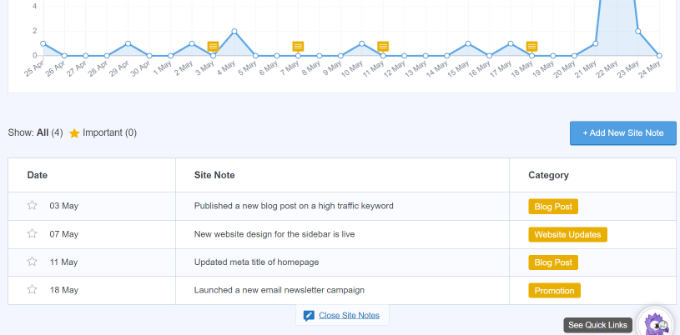
If you have an eCommerce website, then MonsterInsights will easily track your online store in Google Analytics. It also tracks which forms have the best conversion rate and helps you show your best content anywhere on your site using the popular post feature.
4. Revive Old Posts

Revive Old Posts is a top social media WordPress plugin that makes your old posts work for you by keeping them alive on your social profiles.
It allows you to automatically share your old posts on Twitter and Facebook at regular intervals.
Too often, new users create a blog post, share it once, and then leave it to die in their archive pages. However, with the plugin, you can grow your traffic and get more social followers by keeping them engaged.
See our guide on how to automatically share your old WordPress posts for detailed instructions.
5. All in One SEO (AIOSEO)
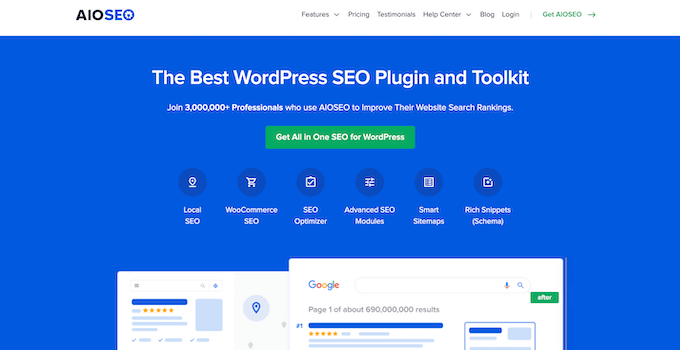
All in One SEO (AIOSEO) is the best WordPress SEO plugin with the most comprehensive set of tools to optimize your website. It helps you optimize your site for search engines without the need to hire an expert.
You can add meta tags, XML sitemaps, breadcrumbs navigation, set up robots.txt files, track and fix broken links, and more.
By optimizing your site for SEO, you can improve your keyword rankings and help search engines easily find content on your site. As a result, you can get more traffic from search engines like Google and Bing.
AIOSEO also comes with an Author SEO addon that allows you to specify your experience, expertise, trustworthiness, and more. This will help you meet Google’s E-E-A-T content guidelines and boost your rankings.
In addition, AIOSEO helps you optimize your website for social platforms like Facebook and Twitter. You can add thumbnails for Facebook, Twitter cards, and more.
To get started, see our guide on how to set up All in One SEO in WordPress.
6. Uncanny Automator
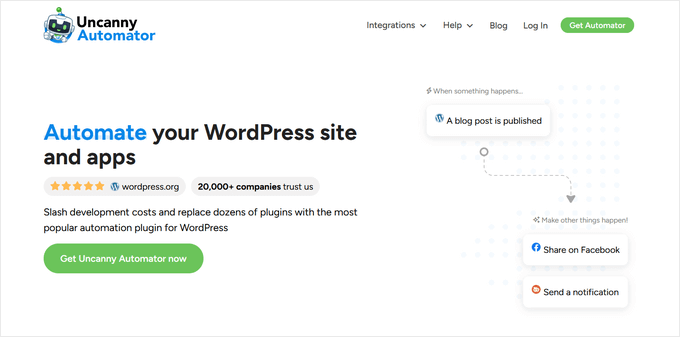
Uncanny Automator is the best WordPress automation plugin. It helps you automate repetitive tasks and improve your workflows.
Using the plugin, you can integrate different WordPress plugins and make them talk to each other. This helps in automating workflows without editing code.
For instance, when you publish a new blog post, you can automatically post it on social media using Uncanny Automator. Besides that, the plugin also lets you integrate Slack with WordPress, connect Google Sheets with WooCommerce, and much more.
Uncanny Automator supports over 150+ different WordPress plugins and apps, and offers over 1000+ different triggers and actions for creating automation recipes.
To learn more, you can read our detailed Uncanny Automator review.
7. Subscribe to Comments Reloaded
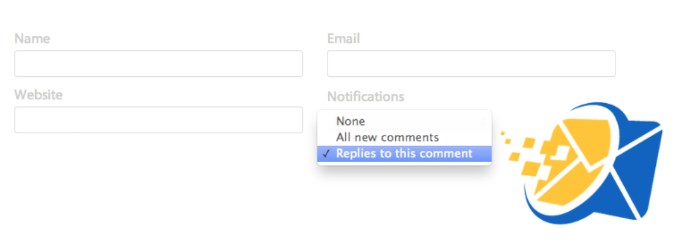
Subscribe to Comments Reloaded plugin allows your users to subscribe to comments on your articles. This lets them get an email notification whenever there is a new comment on their subscribed articles.
Traffic and user engagement go hand in hand with the website. Comments are the perfect tool to boost user engagement. Using the plugin, you can get people to return to your website and participate in the discussion.
See our guide on how to allow users to subscribe to comments in WordPress. You can also combine it with other plugins to improve WordPress comments and boost user engagement and traffic at the same time.
8. RafflePress
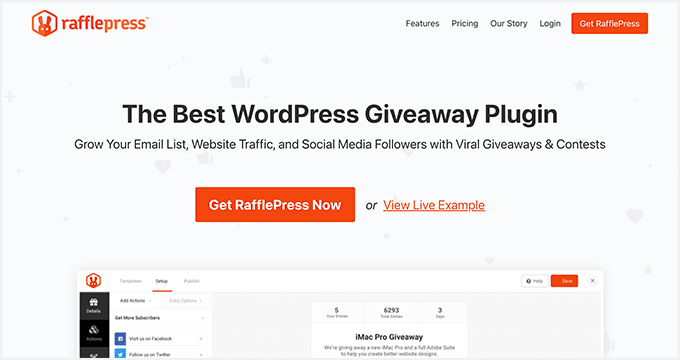
RafflePress is the best giveaway WordPress plugin. It helps you create online contests for your WordPress website and get more traffic.
The plugin is super easy to use and offers a drag and drop giveaway builder. You can use different options to customize the giveaway and also choose from pre-built templates to get started.
Using RafflePress’s viral sharing features that reward users with bonus entries, you can drive more traffic. For instance, referring a friend or sharing the giveaway on social media can attract more people to participate in the contest and increase your pageviews.
See our guide on how to run a giveaway in WordPress for more details.
9. W3 Total Cache

W3 Total Cache is a top WordPress caching plugin that helps improve your website speed and performance.
Using the plugin, you can boost your page load time and provide a better user experience. If visitors have to wait a lot for the content to load, then they might get frustrated and leave your site.
However, W3 Total Cache ensures that you get fast page speed. As a result, you’ll also get a boost in your keyword rankings, as Google now uses page speed as a ranking factor. With higher rankings and a better user experience, you will see an increase in traffic.
10. Shared Counts
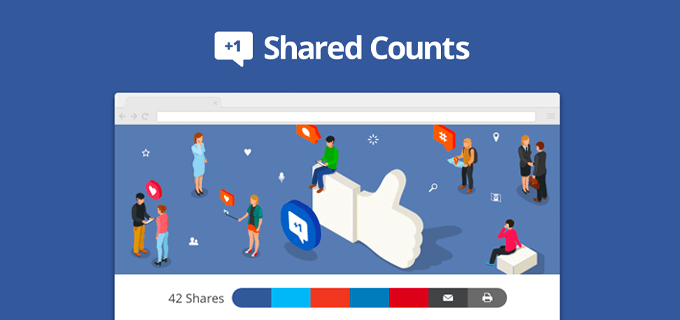
Shared Counts is WordPress social media plugin that lets you add social sharing buttons to your website.
The plugin is extremely easy to use, and by displaying social share icons anywhere on your site, you can increase traffic and engagement. Readers can quickly share your content with their followers, helping you reach new audiences.
Shared Counts lets you add the Facebook share button, Twitter Tweet button, Pinterest Pin button, email sharing button, and more.
We hope this article helped you find the best WordPress plugins to get more traffic to your website. You may also want to check out these actionable tips to drive traffic to your new WordPress site and learn how to choose the best WordPress hosting.
If you liked this article, then please subscribe to our YouTube Channel for WordPress video tutorials. You can also find us on Twitter and Facebook.





Syed Balkhi says
Hey WPBeginner readers,
Did you know you can win exciting prizes by commenting on WPBeginner?
Every month, our top blog commenters will win HUGE rewards, including premium WordPress plugin licenses and cash prizes.
You can get more details about the contest from here.
Start sharing your thoughts below to stand a chance to win!
sangam kr says
I am concentrating on three points on this article. Inline related posts, instant articles and reviving old posts. Let me try them and evaluate. Thanks
John says
I am going to try a couple of these. I will add any results that I see
Neelam says
I didnt know about face book publishing. lets give it a try.
Lukwago James says
Hello,
Thank you so much for this wonderful info, among all the above plugins, i think Yoast SEO is the top best, it has lots of features like the sitemap, robots txt and so much more built together.
I also recommend floating sidebar plugin, its what i also use on my website, you as a the site owner can share and the visitor can do the same.
Thanks.
arta says
The Floating Social Bar plugin wasn’t actually floating. Although I set the setting properly to float.
Sheetal says
Thank you so much for this article. I was looking for this. If you have to recommend any one of these then what will you recommend? Thanks in advance.
Niaz Khan says
Being a new blogger I visit your site almost daily to learn something new about WordPress .
this post is very valuable regarding traffic building I have also select quite of plugins for my site ,
thank you for making this result oriented post
Shoeb Patel says
Thank You very much, I’ll using some plugin for my website.
Adrian Tan says
Learned of 3 plugins that I never heard of. They are going to come in really handy. Thanks!
Victoria says
Hello, Thanks for this great article.
May you help me and suggest which is the bus tickets agent wordpress plugin? This will help my clients to book their bus tickets online and select a seat too. And if there’s no such plugin can you code it for me if I’m ready to pay for?
Thanks
Aini Sastra says
Thank You very much, I’ll using some plugin for my website, this is very help me
Nick Throlson says
Some really great tips I have been meaning to use the app Inline Related Posts but totally forgot to use it as well the comments via email helps get readers back to the blog.
WPBeginner Support says
Glad you found these tips helpful.
Admin
Ali says
Really fine picked plugins
Thanks for your effort
Ann Beverly says
Very practical and great advice! Thank you that it’s definitely worth sharing
Vivian Lake says
Thank you for this! As usual, excellent advice and recommendations!
Cathy Goodwin says
Don’t forget plug-ins to help you create content upgrades. Those are links to let people subscribe to copies of a post or directly related content, immediately, without going to a form.