Do you want to compare Yoast SEO vs All in One SEO?
Both Yoast SEO and All in One SEO for WordPress are the two most popular WordPress SEO plugins on the market. They both help you optimize your website for search engines and social platforms.
In this article, we’ll compare Yoast SEO vs All in One SEO to help you figure out which is the best WordPress SEO plugin.

About Our Contenders
Both the All in One SEO and Yoast SEO plugins have devout userbases, and they are among the most popular and most used WordPress plugins of all time.
All in One SEO for WordPress was created in 2007 by Michael Torbert and Steve Mortiboy. Since then, it has earned a massive user base and has become one of the most downloaded WordPress plugins of all time.
Yoast SEO started out as WordPress SEO by Yoast in 2010. It was created by Joost de Valk. With persistent and continuous improvements in the plugin, it soon became the major rival of All in One SEO.
These are both excellent plugins and offer all the must-have features you need to get maximum SEO benefits on your WordPress site.
Having said that, let’s compare Yoast SEO vs All in One SEO to find out which one of them is the best WordPress SEO plugin.
We have broken down our comparison into the following sections:
Note: Both plugins have limited free versions too, but we’ll be comparing their premium versions for a more comprehensive analysis.
Yoast vs AIOSEO: Installation and Setup
Search engine optimization is a specialized field, and it takes time to learn and apply it successfully on websites.
A WordPress SEO plugin should be able to make it easier for absolute beginners allowing them to apply basic SEO concepts without any effort.
Let’s see how these two plugins stack up when it comes to installing and setting up basic SEO settings on WordPress websites.
Yoast SEO – Installation and Set up
First, you need to install and activate the Yoast SEO plugin. For more details, see our step-by-step guide on how to install a WordPress plugin.
Upon activation, users can go to the SEO » General page and launch the configuration wizard under the Dashboard tab.
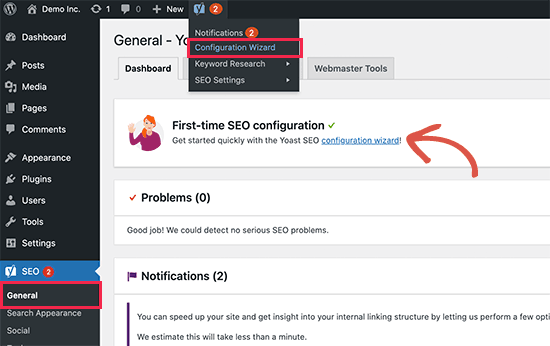
This will bring up a step-by-step wizard which will walk you through the setup process. This allows beginners to get started quickly without feeling overwhelmed by complex jargon and options.
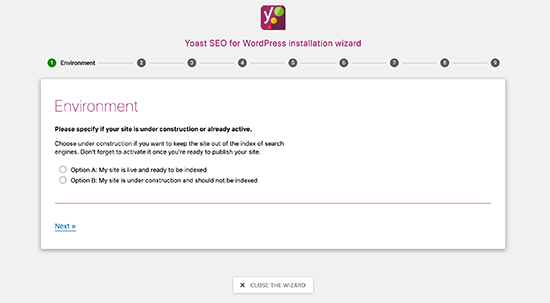
Yoast SEO is a powerful plugin, and it has a lot of options that you need to go through one by one. To make this easier for you, we put together a guide on how to install and set up Yoast SEO plugin in WordPress.
The settings section of Yoast SEO is neatly divided into pages where each page has different tabs for respective settings.
This makes it easy for users to locate an option in the settings.
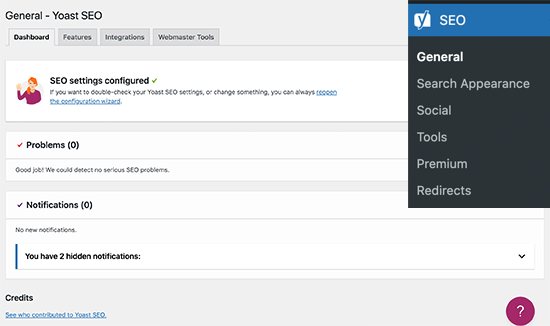
On-screen help is available on all pages of Yoast SEO settings. Just click the purple question mark button at the bottom, and it will expand to show you support documentation.
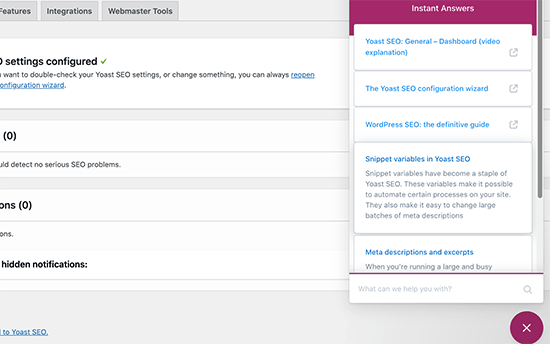
Neatly organized settings, a configuration wizard for beginners, and on-screen help options make it easy for beginners to set up Yoast SEO on their WordPress site.
All in One SEO – Installation and Set up
First, you need to install and activate the All in One SEO for WordPress plugin. For more details, see our step-by-step guide on how to install a WordPress plugin.
Upon activation, the plugin will launch the setup wizard automatically.
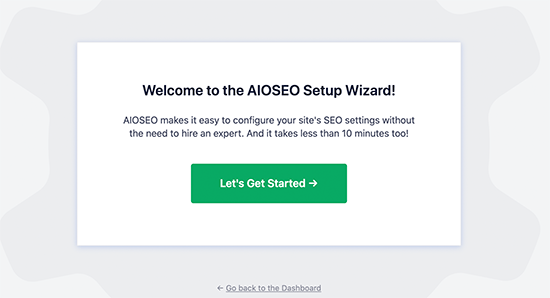
Simply click on the ‘Let’s Get Started’ button to continue.
The setup wizard itself has fewer steps than Yoast SEO. Even though they have similar options, All in One SEO simplifies them well for beginners.
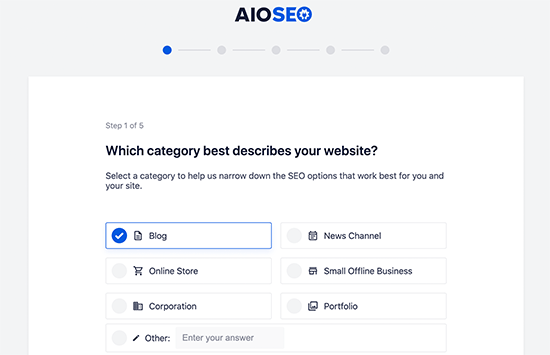
We have a step-by-step guide on how to properly set up All in One SEO which walks you through the whole wizard.
After finishing the wizard, you can reach plugin settings by clicking on the All in One SEO » General Settings page.
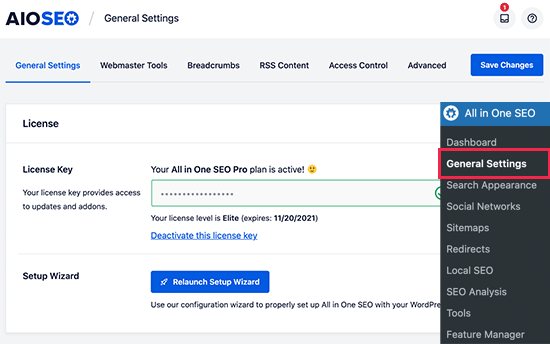
The General Settings page is divided into different sections. Then there are different pages for several features under the General Settings menu in the left column. For instance, Search Appearance, Sitemaps, Redirects, and more.
There is a help icon next to each option. Clicking on the icon shows a short description of the feature. There is also a help icon on the top to access more help.
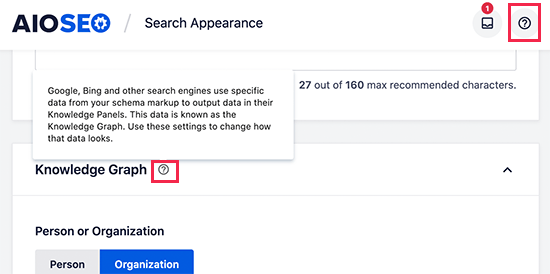
This makes it easy for beginners to understand what they are doing. Setting up the wizard alone would make most websites ready to start working on their website and using All in One SEO for day-to-day tasks.
Winner: All in One SEO for WordPress
Both plugins have a lot of options, and they try their best to simplify things and make it easier for users to get started. We feel that All in One SEO does a slightly better job than Yoast SEO with their setup wizard.
Day to Day SEO Tasks – Yoast SEO vs All in One SEO
SEO is an ongoing process, and each new post or page that you add has its own SEO score. This means that you will be using your SEO plugin regularly to optimize your content for search engines.
To learn more, see our guide on how to optimize your WordPress blog posts for SEO.
Let’s see how our contenders stack up when it comes to performing day-to-day SEO tasks on your WordPress site.
Day to Day SEO Tasks in Yoast SEO
Yoast SEO comes with a content analysis tool that helps you optimize every single post or page on your website. You can view it by clicking on the plugin icon located in the top right corner.
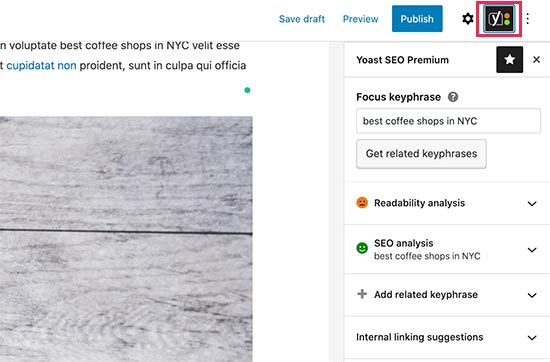
Just below the post editor, you will find the Yoast SEO meta box with a snippet preview, focus keyword field, and content analysis.
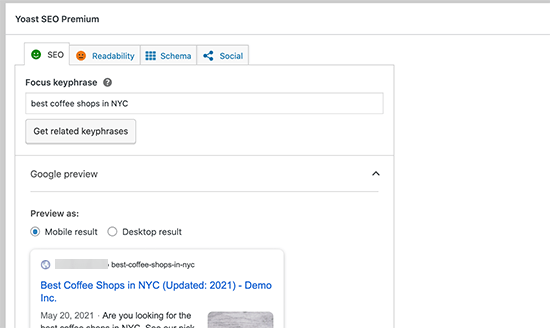
The Google Preview shows how your site’s title and description will look in search engines. Yoast SEO automatically uses your post title as the title and excerpt as the description, but we recommend you change it by clicking on it.
Entering the focus keyword in Yoast SEO will allow the plugin to analyze your content for that particular keyword.
The analysis is shown in the content analysis area, where Yoast SEO will make suggestions on how you can improve your post’s SEO score.
You can also switch to the Schema tab to change the article’s schema markup settings.
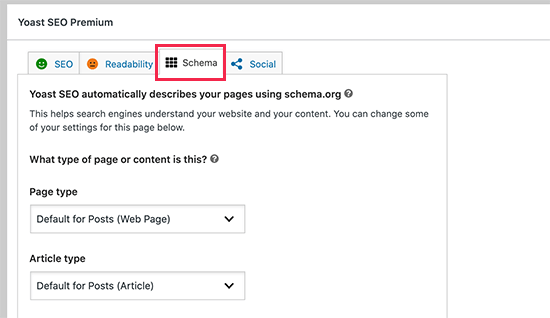
The last tab on the menu is for the social tab. This is where you can set an article image for Facebook and customize your Twitter card.
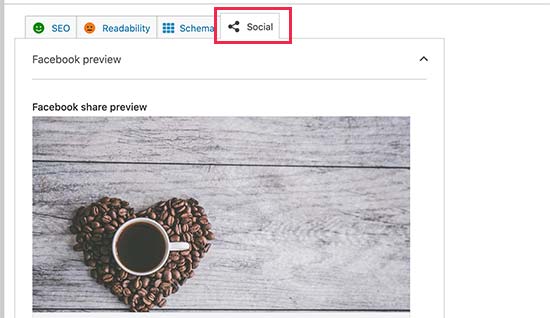
You can leave the description and title bank because Yoast SEO will use your main SEO title and description in the open graph meta tags.
Day to Day SEO Tasks in All in One SEO
Unlike Yoast SEO, All in One SEO provides an actual score of your content. They call it the TruSEO score, which gives you a more actionable approach to optimizing your content.
Simply edit the post or page that you want to optimize. On the edit screen, you’ll see the All in One SEO button at the top right corner with your SEO score for that post or page. Clicking on it will expand the content analysis panel.
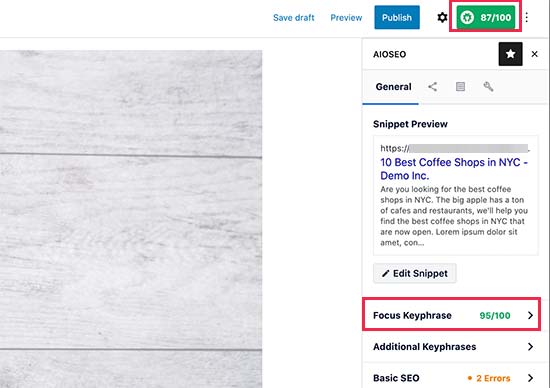
Apart from that, you also get to see a score for each of your focus keywords. Clicking on the keyword will expand it, and you will be able to see actions you can take to improve that score.
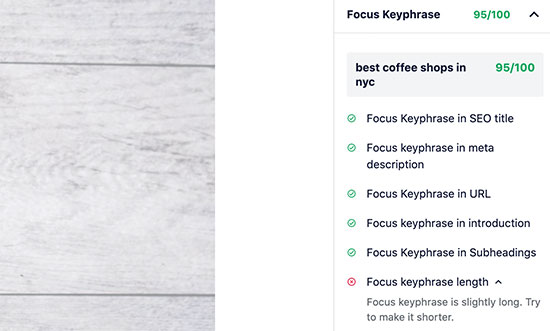
Below the post editor, you will see AIOSEO settings for each content type. This is where you can add your focus keyphrase, title, and description.
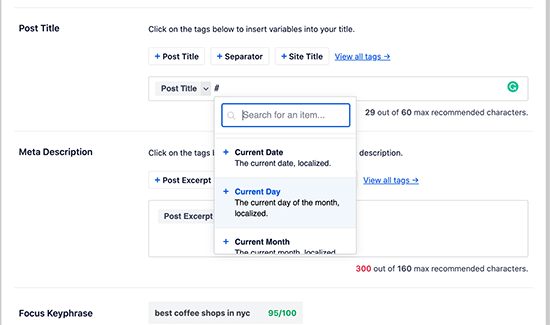
One highly useful feature you’ll notice is Dynamic Tags. You can use these tags to add dynamic items to your SEO title and descriptions like the current category, current year, current month, and more.
For instance, if you have an SEO title ‘Best Coffee Shops in NYC (2023)’, you can use the current year tag, and it will automatically change to 2024 the next year.
This can increase your click-through rate in search results, which can help you get more traffic and improve your SEO rankings.
With All in One SEO, you can also switch to the Social tab and set a Facebook or Twitter image.
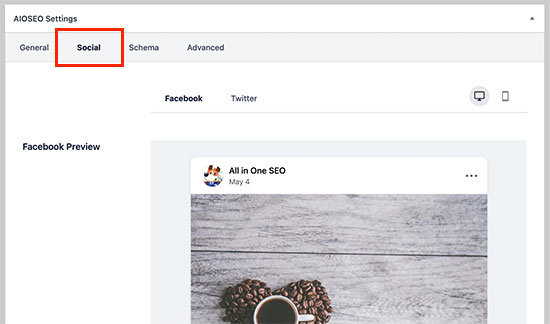
The plugin also lets you change an individual post’s Schema type if needed.
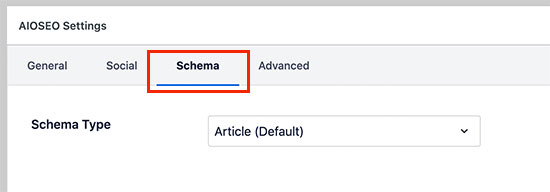
Want to speed up the process of internal linking? You can click on the Link Assistant tab to get automatic internal linking suggestions.
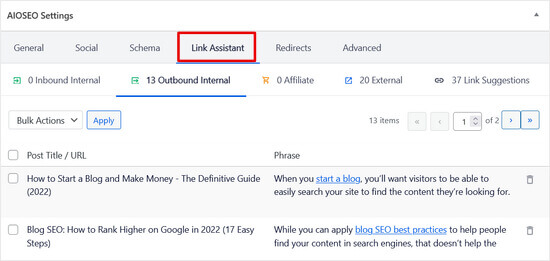
You can see the exact phrase and the anchor text that the link will be added to. Then, you can apply the links to your content in 1-click.
All in One SEO comes with a Site Analysis feature too. It gives you an overall score of your site’s SEO settings. You can also use it to compare your site with competitors using the Competitor Analysis tool.
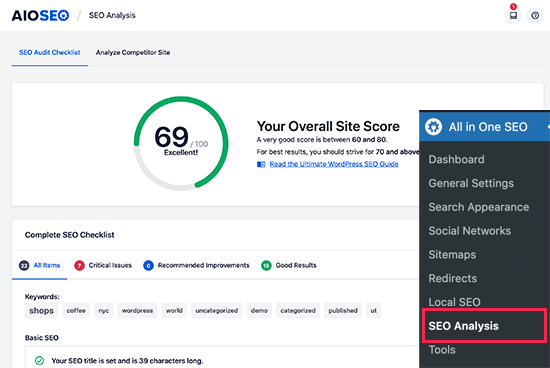
Winner: All in One SEO
Both plugins make it easy to edit SEO settings on a post-by-post basis. However, All in One SEO offers a more actionable plan with a TruSEO score and Focus Keyphrase score. Dynamic tags in the title and description also give it an edge over Yoast SEO.
Indexing and Sitemaps – All in One SEO vs Yoast SEO
One of the most important jobs of an SEO plugin is to help search engines discover more of your content.
This is done by generating sitemaps, connecting to webmaster tools, monitoring your site’s SEO, and more.
Let’s see how Yoast SEO and All in One SEO tackle this category.
Indexing and Sitemaps – Yoast SEO
Yoast SEO automatically generates XML sitemaps for all your post types. To keep things simple, it does not have a dedicated page to view or manage your XML sitemaps.
However, you can turn XML sitemaps on or off by visiting the SEO » General page and switching to the ‘Features’ tab.
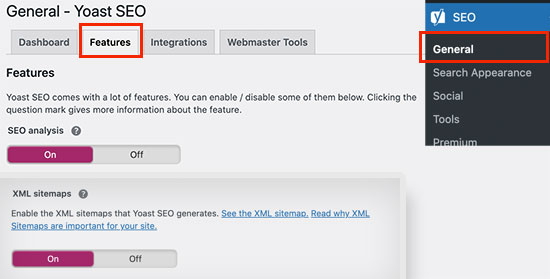
You don’t have the option to include or exclude post types to your XML sitemap from the plugin’s settings.
Yoast also allows you to easily verify your website for popular webmaster tools like Google Search Console, Bing Webmaster Tools, Baidu, and Yandex.
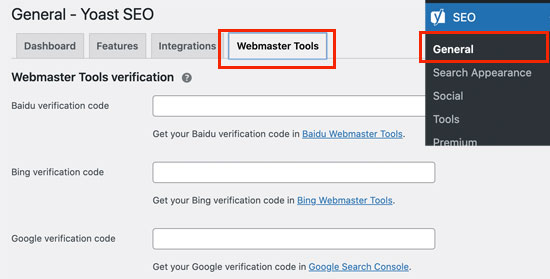
Additionally, Yoast SEO premium subscribers can install and activate the Video and News sitemap extensions. This allows videos and news websites to appear in the video and Google News search results.
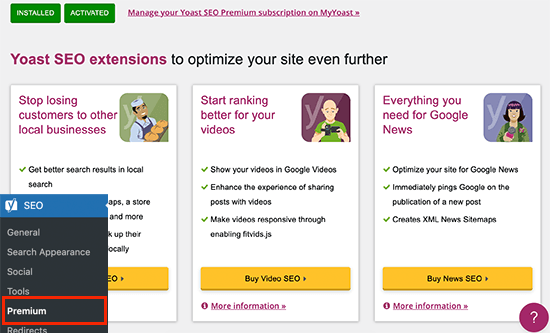
Indexing and Sitemaps – All in One SEO
All in One SEO also automatically generates XML sitemaps for your WordPress site. Unlike Yoast SEO, it allows you to easily manage your XML sitemap from a dedicated settings page located under All in One SEO » Sitemaps.
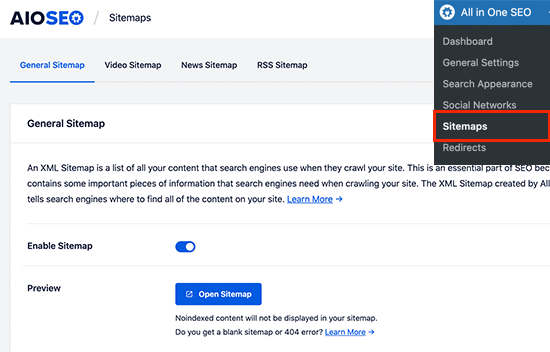
Scroll down, and you can find different settings to manage your XML sitemaps. You can choose which post types and taxonomies to include in your sitemaps.
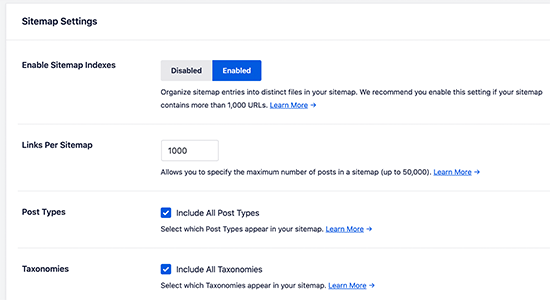
AIOSEO also allows you to add any custom page to your sitemap. This comes in handy if you are using a custom landing page not created with WordPress.
You can enable Video and News sitemaps as extensions as in Yoast. On top of that, AIOSEO also comes with an RSS sitemap feature.
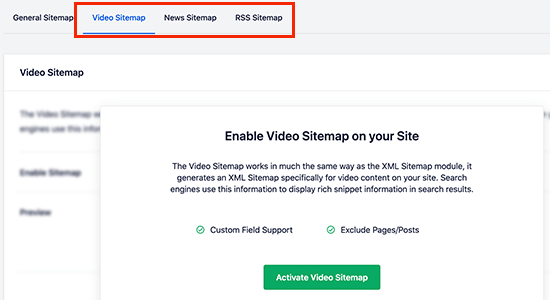
Winner: All in One SEO
Both plugins offer excellent XML sitemap features. However, All in One SEO allows you to take much greater control over your XML sitemaps.
Schema.org Support – Yoast SEO vs All in One SEO
Schema markup is a special type of HTML code that you can use on your website to tell search engines more about what type of information your content includes.
For instance, you can specify that the content is a recipe, blog post, or product page. This allows search engines to display rich snippets in search results.
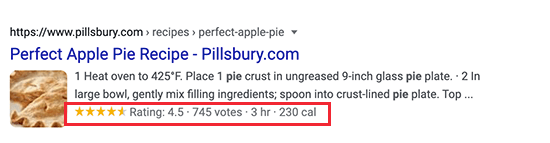
Let’s compare how All in One SEO and Yoast SEO stack up in that category.
Schema Support – Yoast SEO
Yoast SEO automatically adds schema metadata to your WordPress posts and pages. You can view the default settings by visiting the SEO » Search Appearance page.
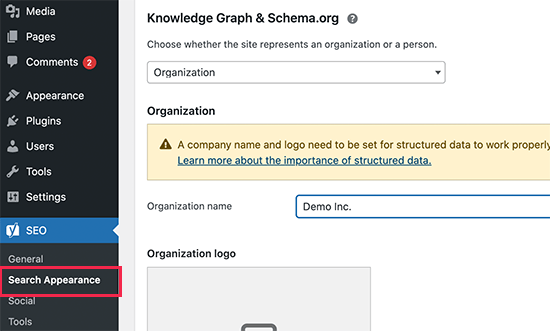
Scroll to the Knowledge Graph & Schema.org section. From here, you can select whether your website is for an individual or an organization. You can then provide a name and a logo down below.
For more schema options, you need to switch to the Content Types tab. From here, you need to scroll down to the bottom, and there you’ll see the default Schema settings for your content types.
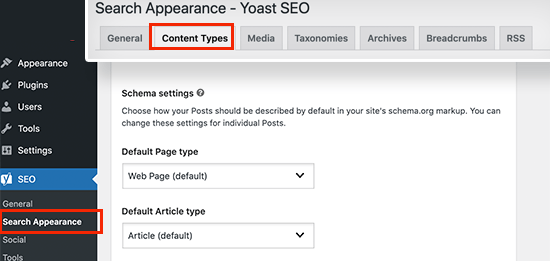
You can also change the schema type for individual posts and pages. Simply edit the content and scroll down to the Yoast SEO meta box and switch to the Schema tab.
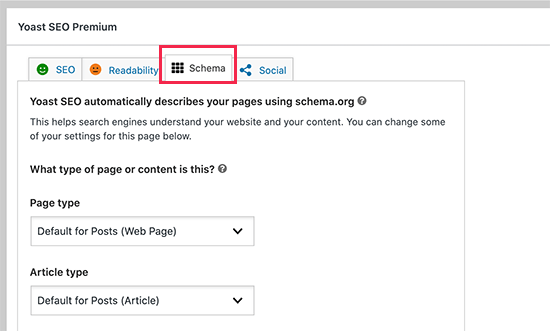
Additionally, you can also install the Yoast Local SEO extension to provide more detailed information about your business.
Schema Support – All in One SEO
Similarly, All in One SEO has a default section for site-wide schema.org settings. You can find it under the All in One SEO » Search Appearance page.
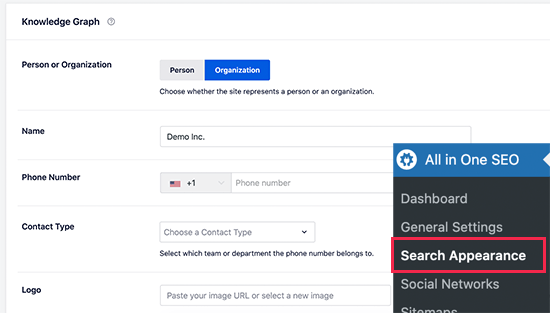
From here, you can provide your organization or individual name, logo, phone number, and contact type like sales, support, etc.
You can also change the default Schema settings for your different content types.
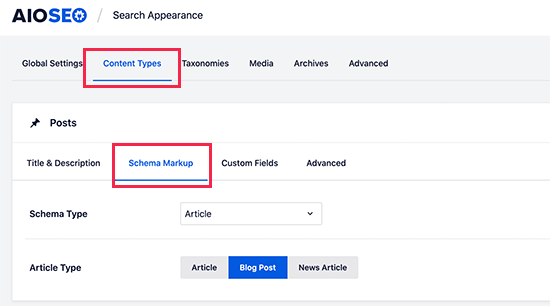
You can also set schema settings for each individual post and page with All in One SEO’s Next-Gen Schema Generator.
Simply scroll down on the post editor screen and switch to the Schema tab under AIOSEO settings. Then, click on the ‘Generate Schema’ button.
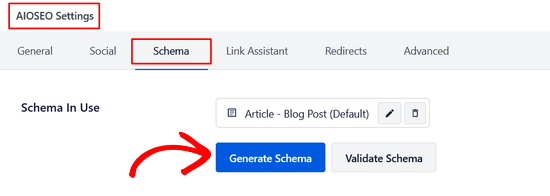
This will open up the Schema Catalog, where you can choose a schema type to add to your content in just a couple of clicks. This includes book schema, recipe schema, software schema, how to schema, job posting schema, FAQ schema, and more.
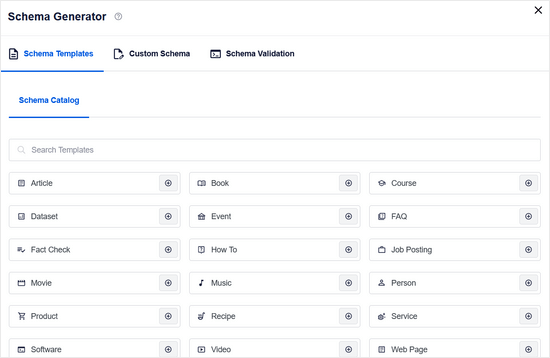
The plugin also comes with a local SEO extension that helps you optimize your site for local search results.
Winner: All in One SEO
Both plugins come with full schema.org support. But, All in One SEO does a better job at making those options more easily noticeable, and the ever-growing Schema Catalog offers a lot more schema types.
Ecommerce Support – Yoast SEO vs All in One SEO
If you are running an online store, then organic traffic results in direct sales for your business. This makes eCommerce SEO even more crucial for your business.
Let’s see how both plugins perform for eCommerce websites, whether they are using WooCommerce or any other eCommerce plugin.
Ecommerce Support – Yoast SEO
Yoast SEO supports eCommerce websites out of the box. For websites using WooCommerce, Yoast SEO has a separate Yoast WooCommerce SEO plugin.
By default, you can add product titles and descriptions just like you would for your posts and pages. Yoast SEO also creates a product category XML sitemap for your store.
After installing WooCommerce SEO, you would be able to provide additional data for product pages.
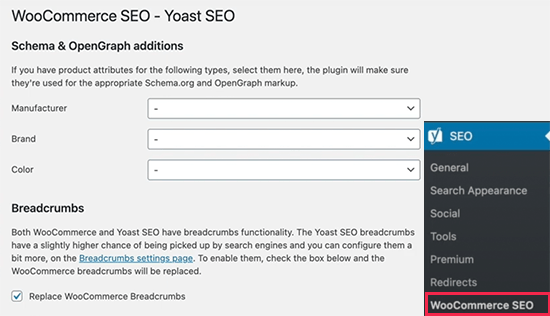
Ecommerce Support – All in One SEO
All in One SEO for WordPress offers more robust eCommerce support options out of the box. As soon as you add a product it correctly identifies it as Product in schema markup without you having to do anything.
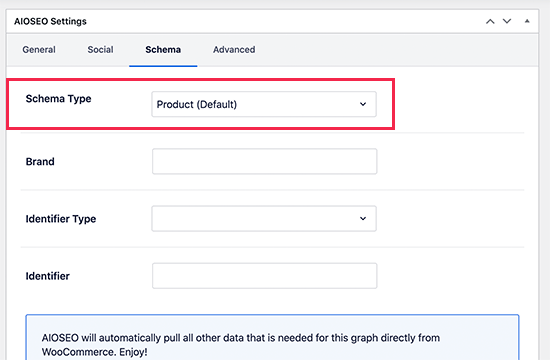
It also allows you to add more eCommerce schema data which helps your store grow. For each product, you can change the schema markup and provide more rich details like brand, colors, manufacturer, and more.
All in One SEO also automatically generates XML sitemaps for your products and product categories.
If you are using a simple order form instead of WooCommerce or a shopping cart plugin, and still want to optimize that page as a product, then you can do that with All in One SEO. Simply edit the page and in the AIOSEO settings change its schema type to Product.
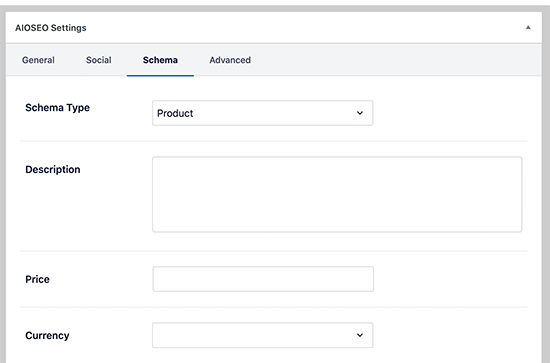
Winner: All in One SEO
Yoast provides additional eCommerce support with an extension. All in One SEO makes it quite simple and includes the ability to optimize product pages without installing an eCommerce plugin, making it better suited for online stores.
Additional SEO Tools – All in One SEO vs Yoast SEO
On-page SEO is a comprehensive process. That’s why both of these plugins come with additional tools and features aside from just meta tags.
These features are there to give you a true all-in-one solution and eliminate the need to install several other SEO plugins.
Yoast SEO – Additional Tools
Yoast SEO comes with a comprehensive set of features that cover most aspects of on-site optimization. Some of these tools are:
- Breadcrumb Navigation
- Open Graph Meta Tags
- Importing Data from Google Webmaster Tools
- Built-in robots.txt and .htaccess editor
- Import/Export SEO data
- Redirects Manager
All in One SEO – Additional Tools
All in One SEO offers an identical set of features with a slightly better user experience.
- Breadcrumbs Navigation
- Open Graph Meta Tags
- Robots.txt and .htaccess editor
- Import and Export SEO Data
- Redirects Manager
Plus, All in One SEO comes with extra features like:
- Headline Analyzer
- ChatGPT AI Tools
- SEO Search Statistics
- Keyword Rank Tracking
- Author SEO
- 404 Error Tracking
- SEO Custom User Roles
Winner: All in One SEO
Both plugins offer a comprehensive set of SEO tools. But, All in One SEO offers a neater interface and more additional features compared to the Yoast SEO plugin.
Pricing – Yoast SEO vs All in One SEO
Pricing can be an important factor for many users. Both plugins offer limited free versions, but to take full advantage of all their features you’ll need to upgrade to the paid version.
Paid or premium versions of both plugins give you priority support and regular updates, too.
Let’s compare the pricing of both our contenders.
Pricing for Yoast SEO
A single site license for Yoast SEO premium is $99, and it goes up as you add more sites. Each extension like WooCommerce SEO, Local, News, and Video SEO costs an additional $79 for a single site.
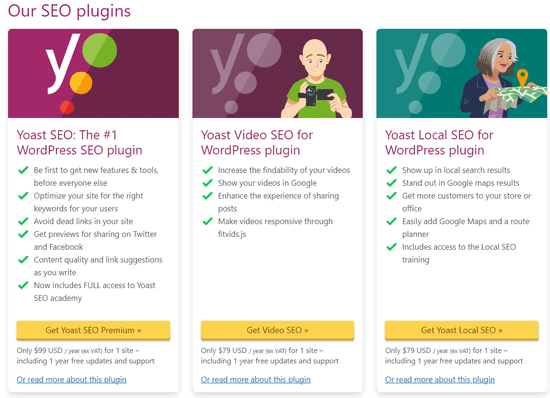
You can also purchase their subscription plan for $229 / year which includes all extensions, but you can only use it on one website. You’ll need to purchase additional subscriptions for each website you want to use it on.
Pricing for All in One SEO
All in One SEO free version comes with limited support and features.
For priority support, you can upgrade to a paid plan, which starts at $49.60 for a single site with one year of support and updates.
Their best value plan comes at $199.60 and includes all the add-ons and features for up to 10 sites.
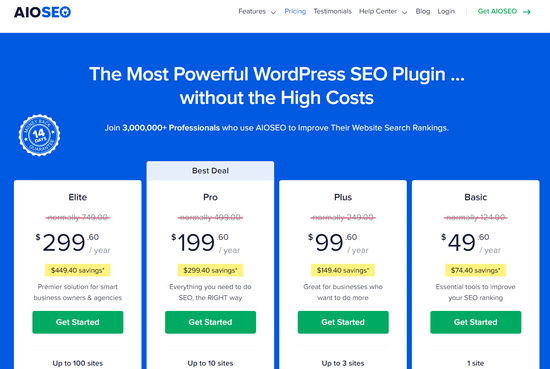
Winner: All in One SEO
If you have only one website, the pricing is quite similar. But all Yoast subscriptions are limited for use on a single website. On the other hand, All in One SEO’s Pro plan includes up to 10 websites, making it a much better deal.
You can read our complete AIOSEO review for more details.
Conclusion: Yoast SEO vs All in One SEO – Which one is better?
All in One SEO and Yoast SEO are both good plugins, so any comparison between the two plugins has to be close. However, All in One SEO wins in terms of ease of use, better user experience, and more control over different features.
All in One SEO also comes on top when it comes to eCommerce SEO, schema support for eCommerce, and local SEO. Plus, on-site SEO audit and TruSEO score features in All in One SEO give beginners an actionable plan to improve the content and boost their SEO.
And if you have more than one website, you’ll save a lot of money with All in One SEO.
For more details, see our post on why we switched from Yoast to All in One SEO.
We hope this comparison of Yoast SEO vs All in One SEO helped you find the best WordPress SEO plugin for your site. You may also want to see our list of the best WordPress SEO plugins and tools that you should use, and our guide on how to choose the best WordPress hosting.
If you liked this article, then please subscribe to our YouTube Channel for WordPress video tutorials. You can also find us on Twitter and Facebook.





Syed Balkhi says
Hey WPBeginner readers,
Did you know you can win exciting prizes by commenting on WPBeginner?
Every month, our top blog commenters will win HUGE rewards, including premium WordPress plugin licenses and cash prizes.
You can get more details about the contest from here.
Start sharing your thoughts below to stand a chance to win!
Mrteesurez says
I didn’t know All in one SEO has been in market before Yoast SEO, I only Yoast SEO when I first started blogging since then I have been using Rankmath. The features mentioned here about AIOSEO are promising and will be an added advantage to switch over it, features like headline analyzer, chatGPT AI Tools, SEO Search Statistics, Keyword Rank Tracking and others are important for a website for effective SEO.
I suggest writing a comparison post between Rankmath and AIOSEO, highlight the pros nad cons of each, thanks.
WPBeginner Support says
Maybe in the future
Admin
Dennis Muthomi says
Really helpful comparison.
I’ve been using Yoast SEO for a while but some of the extra tools you mentioned with All in One SEO caught my interest.
Before I make the switch, I’m curious – is there a way to import my existing Yoast SEO configuration and data to All in One SEO?
Or would I need to set up all the SEO for my site and content again from scratch?
I have a fairly large site so being able to transfer that SEO work over rather than redoing it would be ideal.
WPBeginner Comments says
Yes, All in One SEO has options for importing from other SEO plugins, including Yoast SEO.
Jiří Vaněk says
I was in the same situation. I used Yoast SEO for a long time and then switched to AIO SEO. You don’t need to worry about it. At the beginning, I had a guide that walked me through the complete import of current data from Yoast SEO. It transferred all my metadata, descriptions, and complete website settings. Immediately after, I could start doing new keyword analyses on the fully transferred SEO. So, the migration from Yoast SEO to AIO SEO is incredibly intuitive and simple. In my opinion, AIO SEO is the best SEO plugin for WordPress.
Marc Smith says
Did it transfer all the meta data properly and did you see any drop or increase in rankings by doing so? Always a nerve wracking experiencing updating anything SEO on a website.
Thanks
M
Anuoluwapo Olabode Oludare says
Thanks for the comparison, I’m making a switch to All in one SEO now. Makes a lot of sense
WPBeginner Support says
You’re welcome
Admin
Moinuddin Waheed says
I have used yoast for my seo needs and found it very helpful.
I used it to think it as the industry leader in seo plugins but after reading this article a sense of curiosity developed to try out the new most sought after seo plugin AIO seo plugin.
it is good that there is competition for better plugins which ensures innovation and cutting edge technology.
users get the benefits of competition.
Thanks for bringing this masterpiece on seo plugins.
Jiří Vaněk says
I’ve always used Yoast SEO on my websites. However, the more articles I read on this site, the more I realize I’ll need to make a change. Currently, I’m using Yoast SEO, but I’m planning to switch to AIO SEO because it offers many more SEO features. Thanks for the tips and guides on where I could take a closer look at this plugin.
WPBeginner Support says
You’re welcome, we hope you find the plugin helpful if you do decide to swap later
Admin
Ahmed Omar says
Very explicit comparison. Nice one…
I was using yoast for long time since I started my site, and was good for me, bu after what I read about AIOSEO on your site, encouraged me to try it and I liked it and I am shifting to use it instead of yoast.
Thank you
WPBeginner Support says
You’re welcome, we hope you enjoy using AIOSEO
Admin
Jason says
I’ve been wondering if I should make the switch after my plan expired with Yoast. Others have recommended AISEO and this guide has helped me make the decision.
WPBeginner Support says
Glad you found our comparison helpful!
Admin
Mimi Foster says
Excellent article. Gave me the exact answers I was looking for.
WPBeginner Support says
Glad our guide was helpful
Admin
JJ says
Just wanted to thanks for the write-up. I’ve used both interchangeably for years for different sites. This time I decided to figure out why they are different and I appreciate your clarity and straight across comparison of both.
WPBeginner Support says
Glad you found our comparison helpful
Admin
Adeleke Adegoke says
All in one seo is still preferable
WPBeginner Support says
Thanks for sharing your opinion
Admin
Erric Ravi says
There is no Optiion to noindex paginated pages in Free Yoast.
But you can do this in All in One SEO.
There is no option to noindex Tags in Yoast, but you can to this in All in One SEO.
Jesse says
Hey guys, thank you very much for the sharing. This article is very helpful to me.
WPBeginner Support says
Glad our article was helpful
Admin
Clay Ravin says
We’ve had to switch from Yoast SEO to All In One SEO Pack, primarily because the free version of Yoast only allows one keyword per post/page, while All In One SEO Pack lets you have many.
WPBeginner Support says
Thank you for sharing your opinion.
Admin
Fred ArapToo says
I have been using both plugins, however Yoast appeared to be good until it caused me problems with content display. I switched fully to Allin1 and I must say it’s the best.
WPBeginner Support says
Thanks for sharing your experience with both plugins
Admin
Greg says
Would like an updated comparison with the latest SEO plugins
WPBeginner Support says
Thank you for your recommendation for an article
Admin
Emmanuel says
Please if I switch to all in one seo, will I need to edit all my post especially the keywords I used in yoast?
WPBeginner Support says
You would want to reach out to all in one’s support for the specifics of what is transferred when you swap plugins for the answer to that.
Admin
Jay says
You don’t need to be a SEO expert to know YOAST will drop your ranking rock bottom on Google.
I have no idea about Yoast but i tried working on my page professionally and calmly trying to get that Green dot but at the end of the day, I’m out of Google 5th page, even not using the plugin ranks me better than using Yoast. i have tried that on 6 different sites no luck.
Yoast is only meant for SEO professionals, e.g like this site because they know how they write their blog posts, use keywords on the site etc.. believe me i came from clicking their page on Google on first page #1. like its a paid content from Google.
My advise do not attempt if you not a SEO professional.. and to rank better naturally with Google do not use this fancy heavy CSS design sites.
Google loves a basic lightweight site that has ugly user interface.
Editorial Staff says
Hi Jay,
I’m not sure what happened to your website, but Yoast is the most comprehensive SEO plugin for WordPress. They have done a great job in adding a setup wizard, so even the very beginners can setup their site for proper SEO.
If you want maximum benefits from SEO, then you need to use a proper SEO plugin.
Admin
Duke says
Huh! Nce article… i think i prefer All in on e to yoast.. any miss-configuration in yoast will drop your search engine
ibrar ahmad says
tested SEO frameworks, awesome new plugins but i am still sticking with Yoast, there is a plugin to remove and strip down all the yoast banners and links. perfect combo for me.
Ahish says
Well I read this article in hope to select between Yoast / AIOSEO but i am more confused than ever.
Aja says
Me too! I lost as ever
W42 says
Thanks for the interesting review!
I’ve noticed that Yoast provides SEO tools for categories for free, which All-in-One does only in Pro version.
Furthermore, Yoast provide nice OG tags out of the box.
So I decided to return back to Yoast after a short romance with All-in-One SEO.
Marcin says
Both in one and Yoast do not have a redirect option. I’m missing that.
Regards,
Marcin
Joe says
First of all, Yoast configuration is hell, any mistake u make will really hot your ranking and post title and meta tags always have issues. I currently use AIOSEO on my site and my ranking on Google, Bing and Yahoo has improved immensely. 18% of my daily visitors come from search engines, thanks to AIOSEO.
John says
Yoast will constantly botch your titles, I mean constantly. Joost will say it’s google despite AIOSEO never having this issue.
seth toney says
Okay, I have tried both of these seo plugins and I must be honest Yoast is bloat ware that will drop your google ranks. At the time I was using a free version of AIOS and moved to yoast. Sadly my ranking fell from the frontpage. All the readability stuff and yoast scoring will hurt more than it will do good. Even the google snippet wouldn’t work correctly. I just went back to AIOS and my rank went back up and my google snippet is spot on h1 ahd h2 tags are working as intended. just my 100 cents.
Xolani says
Hi can I am using both at the same time, is that a bad thing?
WPBeginner Support says
Hi Xolani,
Yes, it is not good and you may face serious SEO and performance issues. Please select the one you like and deactivate other plugin.
Admin
Shaitan Singh says
I used both
Muthukrishnan says
Thanks for the subscribe. I am using Yoast SEO. It is the great plugin…
Bob Warfield says
Here’s a problem with Yoast, at least when used with WPEngine as your host. It does something that causes links with unsafe characters to be sent to the host. If WPEngine sees enough of those, they lock out your IP right then and there.
The net result is I have lost 2 blog posts and the work that went into editing them because of this. I don’t know if it is a Yoast problem or a WPEngine problem, but it’s a problem!
Any plugin or hoster that allows me to enter a link that causes this kind of lockout and subsequent data loss is just a very bad thing. I don’t know if other hosters will have the same problem, but Yoast and WPEngine at the very least need to figure out how to fix it.
Cody says
My company’s WordPress site is having a similar issue as well. While editing in a post we are disconnected and locked out of the site for 10-15 minutes. This problem only occurs when Yoast is activated. Yoast Support knows of this issue and has told me it is out of their control and to check with my site’s host. However, our site is hosted with InMotionHosting and they have investigated this issue in depth, and conclude the problem lies within Yoast. Any help much appreciated!
Suanlian Tangpua says
Wow!! Very transparent Review, Thank you! I also preferred YOAST SEO.
Cos Ole Mollel says
Very informative article.
I need some technical advice if it is a good idea to install the following three YOAST Plugin in my eCommerce site:
1. WordPress SEO Premium
2. Local SEO for WordPress
3.Woocommerce SEO Plugin
Please assist.
Wan Sufi says
Thanks for the great review. I will use Yoast SEO plugin for my blog.
janel zamoras says
Im a newbie blogger in wordpress website how can i get premium seo?
ican mori says
Hi… If you a beginner you can use a free service and best if used PRO features
Isaac Inegbenehi says
Very explicit comparison. Nice one…
I will actually recommend yoast SEO to all in one. It is very amazing and can boost your overall score.
janel zamoras says
Can you help me please sir im still confuse!
Derrick says
I like All in 1 but please advise me if I observed wrong but It seems like it is only for Blogs? I am not a fan of Yoast yet but might have to adapt if I can not find a tool/plugin I can use for my WordPress Website. We do blogs too but I really was looking for a tool for our client websites more so. Any advise and or recommendations would be appreciated.
Keren says
Yoast SEO does no work at all when it comes to PHP 7!
It is clashing with woocommerce, giving errors that makes the system crash.
After trying to contact support all I hear is that woocommerce is the problem.
well at that point I’ll have to say goodbye and move on
so if you are having a woocommerce and PHP 7 I will NOT recommend to install Yoast SEO plugin
bye bye Yoast … was nice for some time
aja says
okay great I think this is why I originally stopped using it because of this well, I’m going to try all in 1
Michael I. Andem says
Thank you very much for this post, it is very informative and does a lot to me and others generally. But I think, for a beginner and novice like me, AiO should be the choice, or is there any one of such level I should go for? Thank you.
Mark Wiltshire says
I am intrigued by SEOPressor, it looks pretty good, although I don’t believe the prices page, based on features it has, and competitors do not.
wpbeginner, can you do a review with SEOPressor and the two above ?
Thanks
melovett says
I really appreciate this article. I am new to SEO, although I have known about it for some time. I am finally attacking the web with a honest effort to earn some income online, so I am learning EVERYTHING: WordPress (it’s a DEMON!), SEO/online marketing (a lesser demon, but still…) and various other things related to creating a viable online presence.
I have both loaded right now, and I got this pop up:
“All in One SEO data successfully imported. Would you like to disable the . You’ve had Google Analytics enabled in All in One SEO, would you like to install our ? The old data of the imported plugin was deleted successfully.”
So I searched comparisons and found this. Now it’s a toss up, but I feel everyone is leaning on Yeost, so that is what I am doing.
Michael Romano says
I’ve been using Yoast for a few years and I like it overall, but I’m getting pretty tired of their new “readability” scoring. Unless you use absolutely bizarre sentence structure and dumb your content down for morons, you’ll never get a green “good” score.
Vincent Tobiaz says
People should know to sprinkle in key phrases in the title, description, and content, before there was a calculator (ya know, how like everyone used to do it?) The content analysis calculator is often inaccurate as well when Google makes updates.
Also AiO beats Yoast for mass edits, the way AiO does it from the pages/posts page (where you can view as much as you want in the options of that administration page) vs how the Yoast mass editor tool does it INSIDE Yoast itself and only allows like 10 pages to be shown at a time?
David Amer says
Thanks Syed great article. I use both on different websites and although Yeost is probably overall more comprehensive I find All in one easier to use and less time consuming
So for less fanatical users and newbies I would go with All in One
David
Zelalem Aziz says
the payment for hosting a web is too much! why dont satrt such payless alternative for student and poor socities?
Anthony Fiore says
The cost of hosting a site is not expensive at all. I pay £50 a year to host 10 sites.
Your comment isn’t even relevant to the article.
Shipon says
Can you mention the hosting provider you are using for your 10sites?
Beni Iskandar says
This is a good compare analysis, after reading this information i realize there are some fitur Yoast SEO that I never use before. Specially on advance menu the social settings, sometime when i share article on facebook, the image preview not show in a big picture so my article does not have a big impact to reader.
Now I use both All in One SEO Pack and Yoast SEO plugins together. Yoast SEO for content analysis tool and All in One SEO to generate meta description and keyword.
simpson says
Hello can i use both together?
Muzammil Ijaz says
No,You can not use both together.
Ankit Agarwal says
Should the the option to modify how your image behaves on FB and twitter be a great deal in All in one SEO? is there any similar option ( or addon) in free or premium version of Yoast.
I think this is a good question for someone who is looking for either one of these. It does for me.
Would love to get your thoughts on this.
Justin Bilyj says
Neither! I would say after testing many SEO plugins, I would rather opt for SEOPressor. Their new redesign with expanded capability prove this to be the far superior plugin!
If I had to choose between Yoast and Allin1, I would pick Yoast, but when you add up all the advanced capability upgrades for Yoast, your better off with SEOPressor for a better price imo.
Tommie says
I find SEOPressor quite unserious. They only offer ClinkBank payment for ones and their support is terrible.