Do you want to learn how to optimize your blog posts for SEO?
By optimizing your posts for SEO, you can improve your search engine rankings and get more traffic to your WordPress site.
In this article, we will share our best SEO tips to help you optimize your blog posts for SEO like a pro. These are the tips we use on our own blogs, which get millions of visitors from search engines.
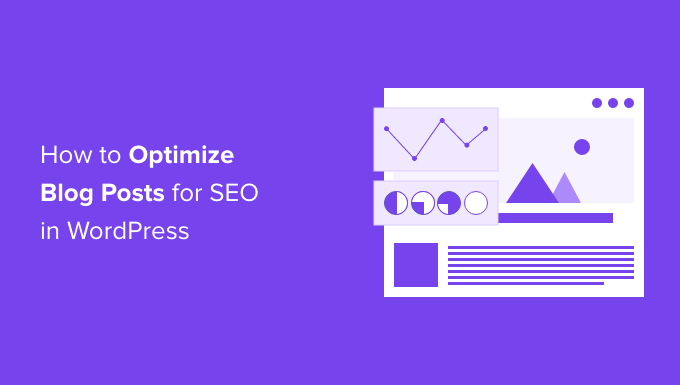
Why Optimize Your WordPress Blog Posts for SEO?
Optimizing your blog posts for SEO helps you consistently get more traffic to your WordPress website from the search engines.
Since search engines are often the largest source of website traffic, this can be very valuable to your blog, online store, or small business website.
If you’re simply publishing your blog posts and not optimizing for WordPress SEO, then you’re limiting the amount of traffic you can get and money you can make.
With that said, here is our blog post optimization checklist to optimize your blog for SEO like a pro.
1. Plan Your Content with Proper Keyword Research
Many beginners just use their best guesses to write about topics they feel their users would be interested in.
You don’t need to rely on blind guesses, especially when you can do keyword research to find out exactly what your users are looking for.
Keyword research is a technique used by content creators and SEO experts. It helps you discover topics your users are interested in based on the search engine data.
Then, you can use these keywords to plan your content strategy. This will ensure that you write about topics that people are actually looking for, and it’s a great way to build an engaged audience.
We recommend using keyword research tools like Semrush. They offer in-depth keyword data, competition analysis, keyword position tracking, and tons of other useful features.
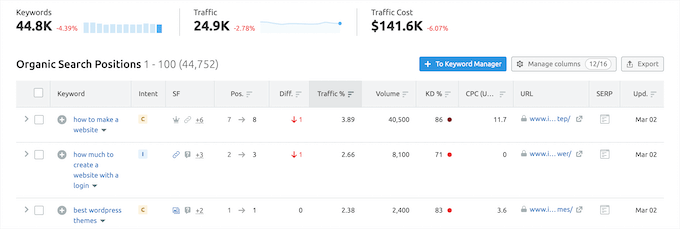
If you are using Semrush, then you would want to check out their SEO Writing Assistant tool. It helps you discover LSI and related keywords, readability, language tone, and average article length.
You can also use a free keyword research tool like the WPBeginner Keyword Generator. It allows you to instantly generate 300+ new keyword ideas, completely free of charge.
For detailed instructions, see our guide on how to do keyword research for your blog posts.
2. Find Semantic Keywords for Your Focus Keyword
After you have done your keyword research and discovered keyword ideas, it is time to pick one that has the highest search volume and low competition.
This will be your focus keyword. It’s the search phrase that your users are most likely to use to search for your article.
If you are using All in One SEO, one of the best WordPress SEO plugins, then you can set the focus keyword in your article’s SEO settings. This allows you to see how effectively you have used it in your article.
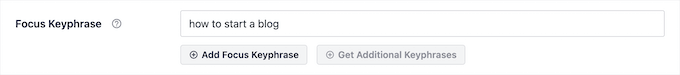
Next, you need to find the Latent Semantic Indexing (LSI) keywords. These are the searches related to your focus keyword.
The easiest way to find them is to simply enter your focus keyword in Google Search and scroll down to the bottom of the results where they’ll be listed.
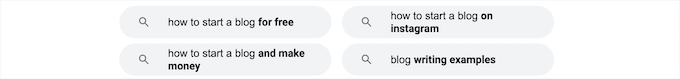
You need to incorporate as many of these keywords in your content, so you can have the most complete content for your readers.
It’s very important that you don’t try to stuff them in your content. This would look odd to your users, and search engines are pretty good at detecting keyword stuffing.
To avoid keyword stuffing, you can use a free tool like the WPBeginner Keyword Density Checker. Simply enter the URL or content and the tool will automatically identify keywords that are over optimized.
For more details, you can see our complete guide on how to properly use a focus keyphrase.
3. Write an Effective Blog Post Title
The title of your blog post is extremely important for search rankings.
A good blog post title makes your article more relevant to the search query. More importantly, it motivates users to click on your article when they see it in the search results.
You can make your blog post title more SEO-friendly by using your focus keyword in the title.
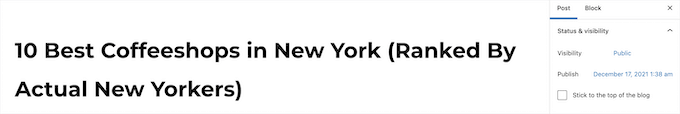
Aside from adding your focus keyword, we also recommend making your headline catchy and click-worthy. That’s because your organic click-through rate (CTR) plays an important role in SEO.
The best way to do this is to use a headline analyzer tool. This will evaluate your headline and offers tips to improve your headlines to make them more engaging and click-worthy.
AIOSEO has a built-in headline analyzer tool that will give your headline a score and offer tips to make your headline even better.
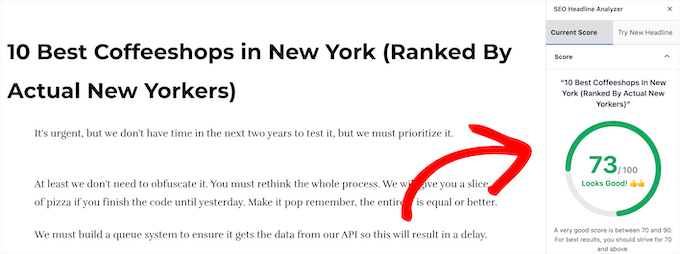
For more details, see our guide on how to use a headline analyzer in WordPress to improve SEO titles.
You can also use AIOSEO’s AI-powered Title / Description Generator to automatically craft high-quality SEO titles, which can save you a ton of time.
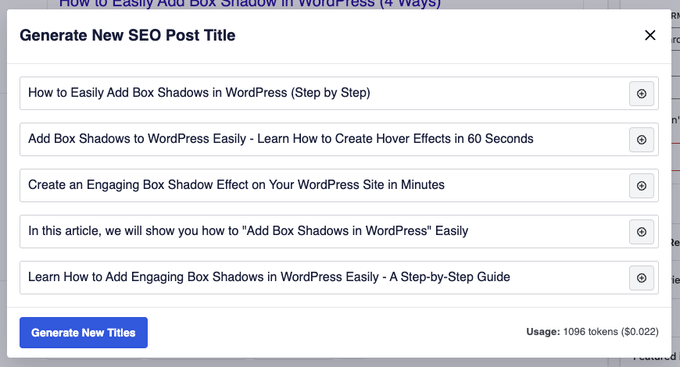
It uses ChatGPT to generate 5 title suggestions based on your content. You can add your preferred suggestion with the click of a button and tweak it accordingly.
4. Make Internal Linking a Habit
Once you have blogged for a while, you will have enough content that you want users to read. With internal linking, you can send new readers to check out your older relevant posts.
Internal linking is a great way to develop a contextual relationship between your new and old posts. It also allows you to pass relevant link juice to your older articles.
WordPress makes it easy to search for your old posts right inside the post editor. Simply select the text you want to link and click on the link button.
A text pop-up will appear below your highlighted words. Then, you can start typing to search for the older articles you want to link to.

To learn more, see our beginner’s guide on how to add a link in WordPress.
Making internal linking a habit will make sure that your on-page SEO is good and that your older articles continue to get new links.
If you want an even easier way to manage your internal links over time and easily add new links to old posts, then we recommend using AIOSEO.
It includes a unique link management feature that lets you add links to your old and new content without having to open up the post. Plus, it provides link recommendations, detailed link reports, and much more.
To set up the plugin, see our guide on how to setup All in One SEO for WordPress correctly.
After that, navigate to All in One SEO » Link Assistant in your WordPress dashboard.
This brings up the link assistant dashboard. It offers suggestions for relevant posts you can link to and the anchor text to use. Simply click the ‘Add Link’ button, and the link will automatically be added to your post.

Essentially, you can do the same thing manually, but if you’re looking to save time and get a big picture perspective on your internal and external links, then using AIOSEO is a great choice.
5. Add Images and Videos to Your Blog Posts
Adding images and videos to your blog posts makes them more engaging and interesting for your readers. Content that readers love also tends to rank higher in the search results.
You can add fun images, image galleries, tutorial images, and more.
For example, SeedProd adds all kinds of engaging screenshots and images to break up longer blog posts.
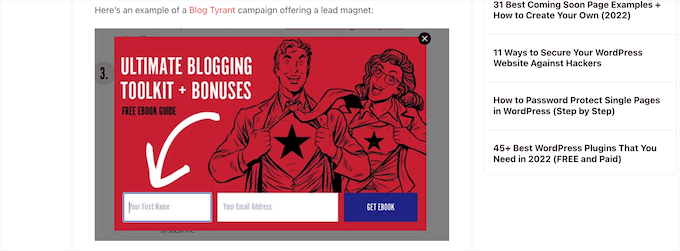
When adding images, you want to be careful about image copyrights. Often beginners copy images from other sites to use, which can get you in legal trouble if you do so without proper permissions.
Don’t worry, there are plenty of places to find royalty free images to use in your blog posts.
You can also use your original photographs or use other web design software like Adobe Photoshop or Canva to create your own.
Once you’re finished creating your images, you need to make sure to optimize your images for SEO. For more details, see our guide on how to optimize images for search engines.
Videos are even more engaging than images. You can convert your blog posts into videos by creating slideshows, vlogs, and more.
MonsterInsights embeds tutorial videos directly into their posts, for users who prefer to watch, instead of read.
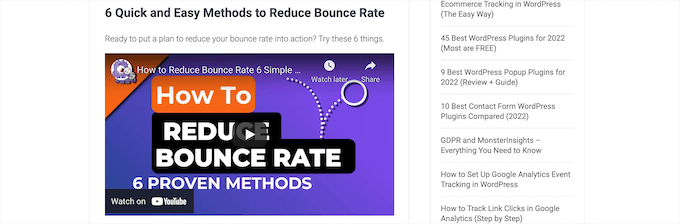
If you want to create professional videos, then see our picks of the best video editing software.
However, you should never directly upload videos to your blog posts. WordPress is not optimized to serve videos, and your WordPress hosting service can’t handle them.
Instead, we recommend uploading your videos to a video hosting site like YouTube or Vimeo. These sites are built to host your videos and can even be an additional traffic source.
To learn more, see our guide on how to easily embed videos in WordPress blog posts.
6. Add a Meta Description to Your Blog Post
The meta description is an HTML meta tag that you can add to any page. Its purpose is to provide a short description of your article for search engines and other crawlers.
Some SEO experts believe that the meta description tag has become irrelevant. However, many others would disagree. At WPBeginner, we recommend using the meta description for all of your posts.
A good meta description can explain a lot more about an article. Social media websites like Facebook, Twitter, and LinkedIn also display it when your articles are shared on those platforms.
You can even add Facebook Open Graph Meta Data to control your description when your post is shared on Facebook.

Since now you know that people will be reading your meta descriptions, you want to make sure that it’s helpful.
You also want to mention your focus keyword at least once in the meta description for search purposes. The character limit for meta description is 155 characters.
Try to stay within that limit, or your meta description will be cut short after 155 characters. You also want to make sure to use your focus keyword earlier in the meta description rather than later.
Luckily, AIOSEO makes it super easy to add your meta description. Directly below the post editor, you’ll see a box where your description can be added.
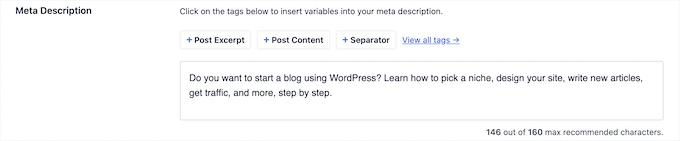
To learn more, see our guide on how to add keywords and meta descriptions in WordPress.
7. Make Your Articles Easier to Read
Readability is an important factor considered by search engines. Articles that are easier to read often rank higher than articles that don’t offer a good user experience.
Computer and mobile screens are still not an optimal platform for reading.
This is why most users just scan through articles. In fact, studies found that users spend less than a second to decide whether they want to stay on a page or leave.
That’s a very short time for you to convince the user to stay and scroll through. By improving readability, you can make it possible for your users to scan an article quickly.
You can improve readability by using shorter sentences, smaller paragraphs, punctuation, headings, and bulleted lists. We recommend adding white space around text and using images to make your text read easier on the eyes.
If you are using the All in One SEO plugin, then it will automatically analyze readability issues and make suggestions for you in the analysis section.
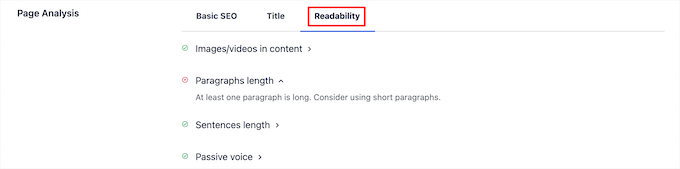
You can also use online grammar checker tools like Grammarly to check for grammar, punctuation, and spelling mistakes on the fly.
To learn more, see our guide on how to add and improve the readability score in WordPress posts.
8. Use Categories and Tags to Organize Content
Categories and tags help you sort your content not only for yourself, but for the readers and search engines.
The problem is that many WordPress beginners often end up using them incorrectly.
If you think about your website as a book, then categories would be the table of contents and tags will be the index part of the book.
Categories are used to divide your content into major topics discussed on your WordPress blog. Tags, on the other hand, are the topics discussed in an individual blog post.
To learn more, see our beginner’s guide on using categories and tags for maximum SEO benefit.
9. Aim to Be The Featured Snippet in The Search Result
Google tries to helps people searching answer their questions as quick as possible. As part of this effort, they have introduced the featured result or answer box.
This is the highlighted search result that appears on the top. Google generates a custom snippet from the article’s content highlighting the part that their algorithms believe to be the answer of user’s query.
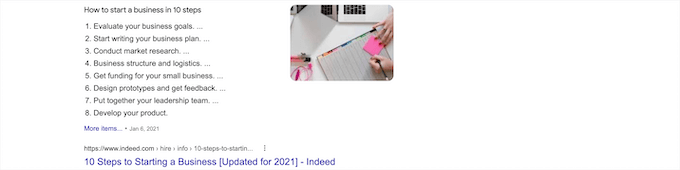
According to research conducted by Advanced Web Ranking, Answer boxes secure almost 32.3% CTR. This makes them immensely important for your SEO strategy.
There is no specific set of instructions provided by Google on how to get the featured snippet. Their recommendation is to improve your content and make sure that it offers the information users are seeking.
To learn more, see our guide on how to appear in Google answer boxes with your WordPress site.
10. Make Your Blog Posts Comprehensive
Search engines love articles that cover a topic with great detail. This is why we asked you to gather the semantically related keywords (LSI Keywords) as part of your content planning step.
These related keywords give you an idea of different variations of user searches regarding that particular topic. By covering those keywords in your article, you would be able to make it more comprehensive, informative, and useful.
You should use headings and subheadings to include those keywords and try to cover as much ground as you could.
Aside from LSI keywords, another tip to create complete content is to type your desired keyword into Google and then switch to the ‘Image’. You will see topic bubbles with a variety of keywords.
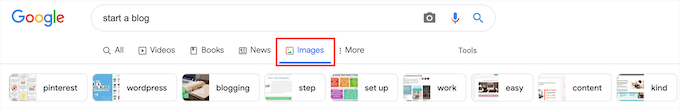
We recommend including these when creating your content, so you can have the most comprehensive content possible.
11. Optimize Older Blog Posts
Many beginners tend to forget about a blog post after they have published it. In fact, you are not done optimizing your blog post for SEO once it is published.
Here are some things that you need to do after publishing your blog post:
- Share it with readers – Share your new and old content with readers and subscribers. To learn more, see our guide on how to share your blog posts with readers.
- Add internal links – Once you have published a post, you can go back to relevant old articles and add a link to your new blog post. This gives your new articles link juice while also allowing users to discover it more easily.
- Track search rankings – You have optimized a post for SEO, but how do you keep track of its search rankings? See our recommendations of the best SEO rank tracker tools for keyword tracking.
We recommend optimizing old posts on a regular basis, so you can continue to improve your rankings. For even more information, you can also check out our 14-step checklist for technical SEO.
Bonus: Showcase Expertise and Authority in Your Author Bio
Google introduced E-E-A-T to their Search Quality Evaluator Guidelines, which is designed to ensure that content published online is trustworthy, accurate, and helpful.
To meet Google’s E-E-A-T guidelines and improve your SEO, there are a number of things you can do, like citing data from reputable sources in your content and building credible backlinks.
You can also showcase your expertise and authority by using All in One SEO’s powerful Author SEO addon. It allows you to easily extend your author bios with important E-E-A-T signals. For example, you can add details like education, employer, and job title.
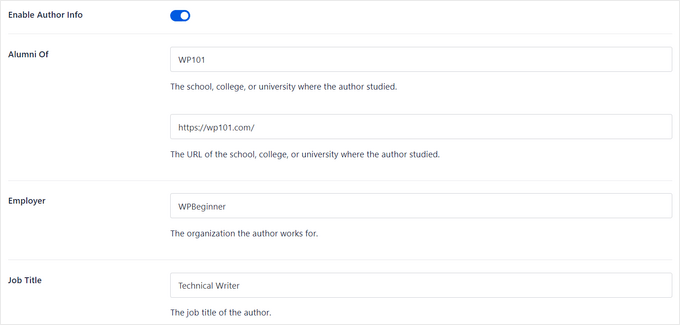
In addition, you can add topics and areas of experience, which lets search engines know that you’re knowledgeable on the subject you write about.
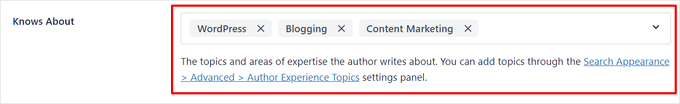
All in One SEO outputs this information with its JSON schema integration. This makes it easy for search engines to identify and acknowledge your credentials so that they can consider it when ranking your content.
For step by step instructions, see our guide on how to add an author info box in WordPress posts with AIOSEO.
We hope this article helped you learn how to optimize your blog posts for SEO like a pro. You may also want to see our guide on how long website SEO takes to show results and our expert picks of the best live chat software for small businesses.
If you liked this article, then please subscribe to our YouTube Channel for WordPress video tutorials. You can also find us on Twitter and Facebook.





Syed Balkhi says
Hey WPBeginner readers,
Did you know you can win exciting prizes by commenting on WPBeginner?
Every month, our top blog commenters will win HUGE rewards, including premium WordPress plugin licenses and cash prizes.
You can get more details about the contest from here.
Start sharing your thoughts below to stand a chance to win!
Pooja Pandey says
Awesome article must read and also very helpful for beginner like me .
Thank you so much.
WPBeginner Support says
You’re welcome, glad you found our tips helpful
Admin
Jiří Vaněk says
Before I found wpbeginner, I struggled a lot with SEO. Thanks to your article, like this one and thanks to the article where you write about AIO SEO, I learned a lot. You are great, moreover, when this valuable information is completely free. Thank you very much. You taught me a lot.
Tina Mae says
Fantastic checklist! Your 11 tips cover all the essential bases for optimizing blog posts for SEO. It’s a comprehensive guide for both beginners and seasoned bloggers. Implementing these strategies will undoubtedly elevate any content strategy. Thanks for sharing these pro tips!
WPBeginner Support says
You’re welcome
Admin
Ahmed Omar says
It is a valuable post including many important tips
In my work I found that selecting Key word sis very important point, as it can get more traffic and search results.
Also, the last point of optimizing old posts is really important
WPBeginner Support says
Glad you found our article helpful
Admin
Miranda says
I’m helping a client with their Word Press website and it is so great to find a helpful site specific to Word Press. Thank you!
WPBeginner Support says
Glad to hear our article was helpful!
Admin
Dennis Alejo says
You guys should pay attention on this blog!
WPBeginner Support says
Glad you’ve found our site helpful!
Admin
Atul Sharma says
Incredibly helpful blog SEO tips! Improved my search rankings and brought more traffic to my blog. Thank you!
WPBeginner Support says
Glad our guide was able to help you and your site!
Admin
Sachin Sharma says
Thanks for sharing, really helpful blog
WPBeginner Support says
Glad you found our site helpful!
Admin
mahfujur rahman says
this is the great articles , thanks for sharing it with us.
WPBeginner Support says
Glad you liked our article!
Admin
Janvi Arora says
Updated and important checklist covered on how to optimize a blog post, Step by step guide starting from keyword research to blog snippet implementation. Great Post.
WPBeginner Support says
Glad you found our guide helpful!
Admin
Katrina Chua says
I enjoyed reading your well detailed post. The concept of IFTTT is truly something new for me and will help me in my work. Thank you for the post and I hope to read more.
Ritu Pathak says
Hey,
I just like the valuable information you provide in your articles.
I’ll bookmark your blog and test again right here frequently. This article has enhanced my basic knowledge of SEO and keyword search.
I’m relatively certain I will be told plenty of new stuff proper here!
thank you
Sneha says
Great post, Thank you for the tips.it helps me a lot.
WPBeginner Support says
Glad you found our tips helpful
Admin
Tom Curry says
Hello,
I have read your article, it’s very useful for me and in my SEO journey so keep writing such a practical-oriented article.
Thanks,
WPBeginner Support says
Glad you found our guide helpful
Admin
Shubham says
Thanks a lot for sharing this amazing blog with us. The entire information is really good. Please keep sharing more blogs like this.
WPBeginner Support says
Glad our tips were helpful
Admin
Felix Duane Fernandez says
Thanks for sharing such relevant content. I had a lot of takeaways just from reading these.
WPBeginner Support says
Glad our tips were helpful
Admin
Vikrant Saini says
Great article. Quite helpful for beginners.
Keep it up.
WPBeginner Support says
Thank you, glad you found our content helpful
Admin
Addison Ron says
This is really helpful. Thanks for sharing this brilliant post, I just bookmarked this post for future reference. Really love your work have learned so much.
WPBeginner Support says
You’re welcome, glad you found our content helpful
Admin
Fruitful John says
This was helpful. Understandable for beginners. Good job.
WPBeginner Support says
Glad you found our guide helpful
Admin
sachin saini says
Good Article Keep Doing the Good work What Is SEO Keyword?
WPBeginner Support says
We cover keywords in our SEO guide here:
https://www.wpbeginner.com/wordpress-seo/#keywordresearch
Admin
nissi says
Creative blog! Very interesting to read your blog. This was really helpful to beginners and easily gain knowledge about SEO. Thank for your posting.
WPBeginner Support says
You’re welcome, glad you found our content helpful
Admin
Shariful islam says
thank you, it’s very helpful
WPBeginner Support says
You’re welcome, glad our guide was helpful
Admin
vinay james says
thank your somuch for your valuable content
WPBeginner Support says
You’re welcome, glad you liked our content
Admin
Chetan Hedage says
your blog is very nice Thanks for sharing information
WPBeginner Support says
You’re welcome, glad you find our content helpful
Admin
samuel nyiro says
a very helpful article for WordPress users like me. would recommend it to anyone looking for asistance regarding the topic.
thanks.
WPBeginner Support says
Glad you would recommend our content
Admin
Alan Banaqeeb says
WP Beginner is my first resource to learn everything about WordPress blogging. Thanks.
WPBeginner Support says
Glad our content can be helpful
Admin
Jonson says
I feel good after subscribing, as I am very new to wordpress. I get to read good articles on wordpress. This article is also very good. Thank you.
WPBeginner Support says
Glad our articles can be helpful
Admin
Dina Soueidan says
I was so tired of hearing about SEO and comprehend nothing which made want to hear even less about it ! This is absolutely one of the most readable, comprehensive, step by step guide that even a novice like me can follow and more importantly implement. Thank you!
WPBeginner Support says
Glad we could help make it understandable
Admin
Kevin Walton says
Excellent tutorial as I’ve come to expect from my short time with the wpbeginners team. Please keep up the great work it is such a fantastic trustworthy resource. Thanks.
Kevin
WPBeginner Support says
Thank you, glad you’ve found our tutorials helpful
Admin
tiriumalkumar says
Thank you so much
For you valuable content about SEO tips keep sharing related information
WPBeginner Support says
You’re welcome, glad our article was helpful
Admin
anishiiadm iiadm says
As a matter of first importance, I might want to you rock for composing such informative content. I arrived, what I needed.
WPBeginner Support says
Glad you like our content
Admin
anwitasinha says
Thanks for this information. It is an amazing tip to optimize blogs for SEO and explained in detailed.
WPBeginner Support says
You’re welcome, glad you like our content
Admin
Modu Yusuf says
I’m new in this aspects but now I grab the ideas, I’m looking forward for more detailed article like this. Thank you
WPBeginner Support says
Glad you like our content
Admin
Chris Mullane says
Hello,
I enjoyed reading your great informative post. Got many new ideas and tips and surely apply. Im going to be using Tip number 2 for sure also can you give any more advise about not uploading video direct in your blog as i was about to this.
Many thanks Chris
WPBeginner Support says
You can see our in-depth article on why you shouldn’t upload them to your site here: https://www.wpbeginner.com/beginners-guide/why-you-should-never-upload-a-video-to-wordpress/
Admin
M says
Very comprehensive article. Thanks very much!
WPBeginner Support says
You’re welcome
Admin
Abdullah Malik says
Technically good … But what’s new in it? It’s the same thing which most of the are doing …
WPBeginner Support says
SEO doesn’t always require something new, that’s part of why we created this article
Admin
Alfasani says
Nice,
Mashallah
WPBeginner Support says
Glad you like our content
Admin
Bec says
Thank you for this great detailed article! So many things to start implementing to improve my SEO toolkit now.
WPBeginner Support says
You’re welcome, glad our article could be helpful
Admin
Fr William Ozuluonye says
This is a very informative article. It really provided satisfying answers to my questions. Thanks.
WPBeginner Support says
Glad our article could be helpful
Admin
Jackie says
Man all great tips but each one has it’s own set of instructions. I’m not trying to look for shortcuts, truly, but as a newer blogger, even with a previous career in tech, it’s soooooooo overwhelming.
WPBeginner Support says
It can certainly seem overwhelming but as you get acclimated to the tasks they will become easier to do
Admin
Paty says
Two questions: How do I Add internal links – Once you have published a post, you can go back to relevant old articles and add a link to your new blog post.?
Can I prevent old [obsolete] posts from appearing in “You May also Like” /
Thnak you
WPBeginner Support says
You would add the internal links the same way you would add links to another site.
For the You May also Like, it would depend on what you’re using for that display for what options you have available.
Admin
M Nava says
You are the only real help out there for us newbies and I thank you for being there. That said, it is really, really hard to enter the blog business (actual business or no) via WordPress because there is no person to call. This means the time investment sifting through YouTubes and your emails is huge, with very little in terms of answers for specific questions at the end of the sift. Your email on Search Engine Optimization is generally helpful for writing whether or not one is in business for money, so thank you for the email alerts to YOUR blog!
WPBeginner Support says
Glad our tutorials can help, sadly we do not have a recommendation for people wanting phone support at this time.
Admin
Mo says
This is an amazing article that can easily be converted into a workshop, very well organized, informative and valuable
WPBeginner Support says
Glad you like our content
Admin
G Polasa says
Exactly what I am looking for in the wild wide web!
This article has enhanced my basic knowledge of SEO and keyword search.
Thank you for inspiring me to write articles on the subject which I love and hope that are useful for the people who search for.
WPBeginner Support says
Awesome, glad our article could help
Admin
Usman says
Nice article in detailed. Thanks Wpbeginner!
WPBeginner Support says
You’re welcome
Admin
Praf says
Hello,
I enjoyed reading your great informative post. Got many new ideas and tips and surely apply. The concept of IFTTT is great and it will save lot of timing to do other productive work.
Thanks for sharing such nice article.
Have a nice day!
Praf
WPBeginner Support says
You’re welcome, glad you found our content helpful
Admin