Are you looking to improve the readability of your site?
The easiest way to do this is by using readability score analysis in WordPress. It allows you to analyze your posts and pages for readability using industry-standard tools.
In this article, we will show you how to add and improve the readability score in WordPress posts.

Why Improve the Readability of Your WordPress Posts?
Readability plays an important role in growing your WordPress blog. When you simplify your content and make it more readable, your visitors are more likely to understand it and get more value from your site.
Luckily, there are plenty of WordPress plugins and online tools that will give readability scores for your WordPress posts. By understanding these scores, you will be able to improve your content and increase user engagement on your website.
With that being said, let’s take a look at how to add and improve the readability score in WordPress posts. We will cover two methods and also explain how to understand the scores and improve your site’s readability:
Method 1: Adding Readability Score Analysis With All in One SEO
If you are already using the All in One SEO (AIOSEO) plugin, then you are in luck. All in One SEO comes with a built-in content analysis tool that checks your content’s readability and makes suggestions.
As you are working on your new post, you just need to scroll down to the AIOSEO meta box, and you will find the content analysis below the focus keyword.
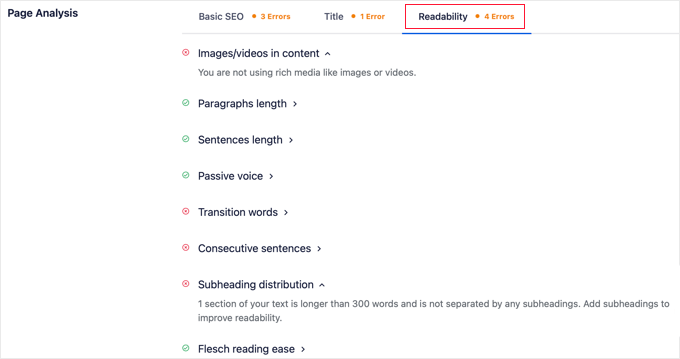
AIOSEO also has lots of other features to help you improve your readability score and boost your WordPress SEO so that you can get more traffic.
Our full review of AIOSEO goes into more detail on all its features.
Method 2: Adding Readability Score Analysis With Readable
Some of you may not be using AIOSEO or may want to see multiple readability scores. To run a separate readability analysis on your posts, you can use an online tool like Readable.
First, you need to head over to the Readable website.
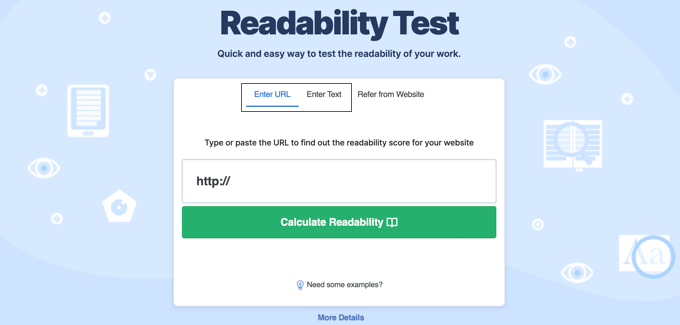
Once there, you can type or paste the URL of your post into the field in the ‘Enter URL’ tab.
Alternatively, you can click on the ‘Enter Text’ tab and paste the text of your blog post.
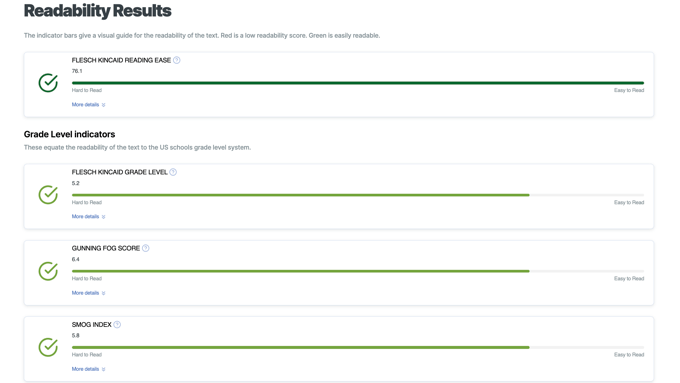
You will be shown a Readability Results page that shows the readability score of your content using Flesche Kincaid, Gunning Fog, Smog, and more readability tests. You will also get stats on the number of sentences, paragraphs, and more.
Understanding Readability Analysis Scores
Readability tests typically consider the number of sentences per paragraph, the number of words used in a paragraph, and the total syllables.
The grade level indicators show the number of years of education required to read the passage as their score. This means that the higher the score, the more difficult your content is to read.
On the other hand, the Flesch Kincaid score is based on ease of reading between 0-100, where 0 is the most difficult to read.
Tips on Improving Your Site’s Readability
Using a readability analysis tool is a great way to improve your content. However, there is a lot more you can do to improve your site’s readability further.
The first thing you need to understand is that users don’t always read the entire article. They scan the information to find interesting bits.
Keeping your sentences short and using fewer sentences per paragraph makes your content easy to scan. You can see how to add line breaks in WordPress.
You should also consider replacing difficult words with words that are more common and easy to understand. Difficult vocabulary makes it harder to scan your pages.
Typography plays a very important role in improving readability. If your text is too small and difficult to read, then this will obviously affect user experience on your site. Even if your content is well-written, it will be hard to read.
If you are using Google Fonts on your website, then stick with one or two fonts throughout your page.
You should also make sure there is plenty of white space on your pages. If your content blocks are too close to each other, then try adding padding between them.
You can do that by using CSS in your theme’s stylesheet. If you don’t know CSS, then you can see our guide on how to use custom CSS in WordPress.
Expert Guides on Optimizing Content in WordPress
Now that you know how to improve the readability of your posts, you may like to see some other guides related to optimizing your content in WordPress:
- Tips to Optimize Your Blog Posts for SEO Like a Pro (Checklist)
- WordPress SEO Checklist for Beginners
- Best Online Content Optimization Tools for WordPress
- Best Writing Assistant Software for WordPress (Compared)
- How to Use the SEO Writing Assistant in WordPress to Improve SEO
- How to Add Keywords and Meta Descriptions in WordPress
- Best Online Grammar Checker Tools for WordPress
- What is Content Decay? (And How to Fix It)
- How to Rank New WordPress Content Faster (In 6 Easy Steps)
We hope this article helped you add and improve the readability score for your WordPress posts. You may also want to see our guide on how to improve your website’s SEO or our expert picks for the best WordPress SEO plugins.
If you liked this article, then please subscribe to our YouTube Channel for WordPress video tutorials. You can also find us on Twitter and Facebook.





Syed Balkhi says
Hey WPBeginner readers,
Did you know you can win exciting prizes by commenting on WPBeginner?
Every month, our top blog commenters will win HUGE rewards, including premium WordPress plugin licenses and cash prizes.
You can get more details about the contest from here.
Start sharing your thoughts below to stand a chance to win!
Samson says
I am just starting up, I have to admint that wpbeginner have been like home for me in the last few weeks. Laerning and putting what I’ve learned in practice. Please help in any way possible that I may be doing wrong or where i need to improve .
Mikael Andersen says
Though I can see the advantages of these readability tools, but on the other hand, I think it is a quite a dangerous way to write content. If all writers/bloggers are going to level down the standards of content and start using only easy understandable texts, then it will result in more and more people that can only understand simple written texts.
Marcelo Pedra says
I want to ask: all of these tests work only for english? or are them enough trustworthy for other languages like spanish, french, german, etc?
WPBeginner Support says
The formulas for readability tests were designed with English language in mind. Some components like shorter sentences, words per sentence, sentences per paragraph, etc. can work for other languages that use Latin script.
Admin