Are you looking for the best SEO rank tracker tool for keyword tracking?
A search engine results page (SERP) tracking tool helps you track your website’s SEO position for specific keywords. It shows you changes in keyword positions and allows you to compare them with your competitors.
In this article, we will share our expert picks for the best SEO rank tracker tools for keywords.

| Rank | Tool Name | Best Features |
|---|---|---|
| 🥇 | Semrush | Comprehensive SEO toolkit, position tracking, competitor keyword tracking, social media, and paid ad tracking |
| 🥈 | LowFruits | Easy-to-use, keyword research tool for finding low-competition keywords, keyword rank tracker, and competitor SEO analysis |
| 🥉 | All in One SEO (AIOSEO) | WordPress plugin, includes TruSEO analysis, keyword tracking, SEO audit, and schema markup |
| 4. | Ahrefs | Overall SEO and marketing platform, Rank Tracker for keyword performance, extensive backlink database |
| 5. | Rank Tracker by SEO PowerSuite | Part of SEO PowerSuite, tracks keyword ranking, features detailed metrics like search volume and competition |
| 6. | MonsterInsights | Google Analytics plugin for WordPress, provides keyword ranking reports and real-time traffic data in dashboard |
| 7. | SERPWatcher by Mangools | User-friendly, offers detailed SERP tracking, daily updates via email, integrates with other Mangools tools |
| 8. | SE Ranking | Monitors SERPs, offers SEO potential analysis, website audits, and backlink monitoring |
Why Should You Use a SERP Keyword Tracking Tool?
A SERP keyword tracking tool can help you put your search engine optimization (SEO) strategy on the right track. It lets you monitor keyword rankings for different pages to see what’s working in your business.
If your keyword rankings are going up and your organic traffic is increasing, then it means your SEO efforts are working. On the other hand, these SERP tracking tools will immediately notify you when your keyword rankings drop.
This allows you to quickly implement a fix so you don’t lose any sales revenue.
Another benefit of using rank-tracking tools is that you can keep an eye on your competitors. You can see which search terms they are ranking for and find new keyword opportunities for your WordPress website.
That being said, let’s take a look at the best rank tracker tools that you can use to grow your business.
1. Semrush
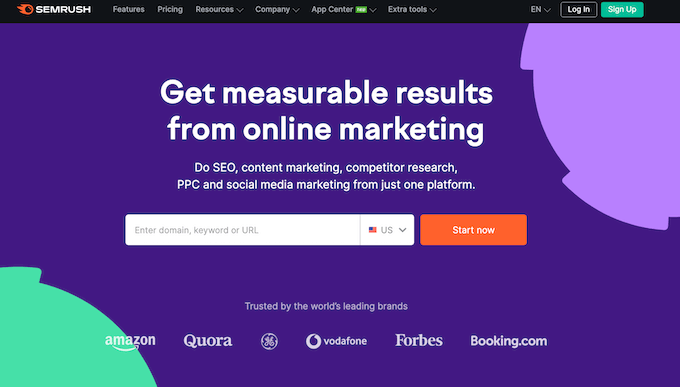
Semrush is the best rank tracker tool for monitoring your keyword rankings. It is a complete SEO toolkit and is preferred by many digital marketing professionals.
This is the tool that we use at WPBeginner and our other companies.
With the help of Semrush’s position tracking feature, you can track and monitor the movement of your site’s keyword rankings. The tool also shows which search terms are in SERP features, such as featured snippets, Google sitelinks, and knowledge panels.
Semrush gives you an overall landscape of your rankings by showing you how many search terms are in the top 3, 10, 20, and 100. You can even see your ranking distributions over time.
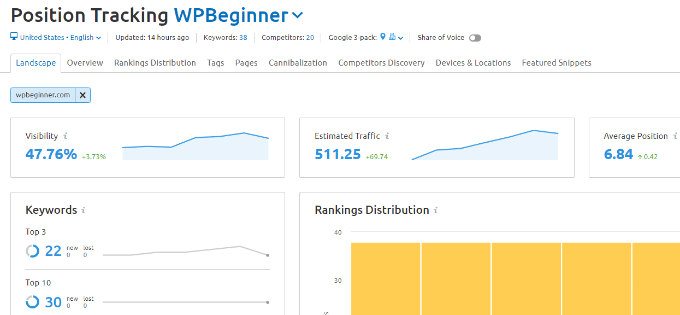
Another powerful feature of Semrush is that you can track your competitor’s keywords as well. You can add up to 10 competitor URLs and track their search engine performance.
Plus, you can use Semrush to perform keyword research, find backlink opportunities, conduct a detailed competitor analysis, find paid keywords, track social media performance, and more.
Why We Chose Semrush
Semrush is a respected tool that provides a wide range of features to help businesses improve their online visibility and organic traffic. Its user-friendly interface and powerful data make it easy to identify and implement strategies that can drive results.
Semrush Pricing
WPBeginner users get a free 7-day trial of Semrush. Paid plans start from $129.95 per month.
2. LowFruits
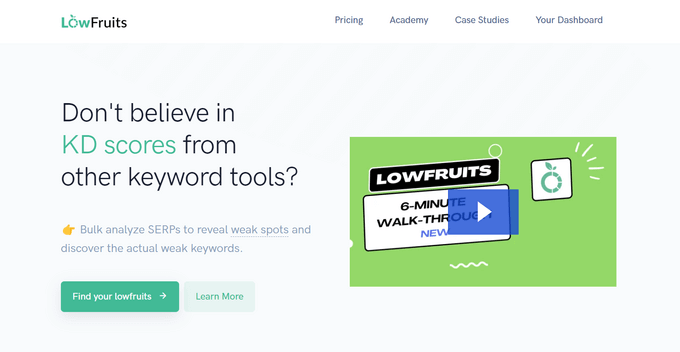
LowFruits is a powerful SEO analysis and keyword research tool. It makes it easy to analyze the search engine results pages (SERPs) and identify low-competition keywords that you have high potential to rank for.
LowFruit’s Keyword Finder will generate thousands of long-tail keyword suggestions from Google’s autocomplete data, highlighting weaknesses in competitor websites. This allows you to identify areas where you can optimize your content for a better chance of ranking.
It also comes with a user-friendly Rank Tracker tool that you can use to monitor the positions of your keywords in Google.
You can add the keywords and websites, as well as target country, language, and device that you want to track. You can set the fetching frequency to daily, weekly, or monthly, and even fetch the ranking on-demand if needed.
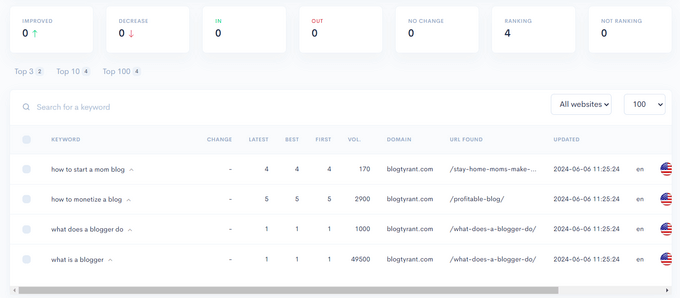
You’ll be able to see the latest, best, and first position of your keywords and you can track the increase and decrease of your rankings over time.
With the Keyword Extractor, you can also track the top-ranking keywords of competitor websites. You can add one or multiple domains and LowFruits will extract up to 1000 keywords that those websites are ranking for.
In addition, LowFruits comes with other helpful features like a Domain Explorer for finding backlink opportunities, a Sitemap Extractor to analyze the content structure of your competitors’ websites, and more.
Why We Chose LowFruits
LowFruits is a smart keyword research tool and rank tracker, all-in-one. Its user-friendly interface and SERP analysis help you take advantage of competitor weaknesses and drive organic traffic to your website.
LowFruits Pricing
LowFruits offers a limited free plan. Paid plans start at $249 per year, or you can buy credits as needed with the pay-as-you-go model.
3. All in One SEO (AIOSEO)
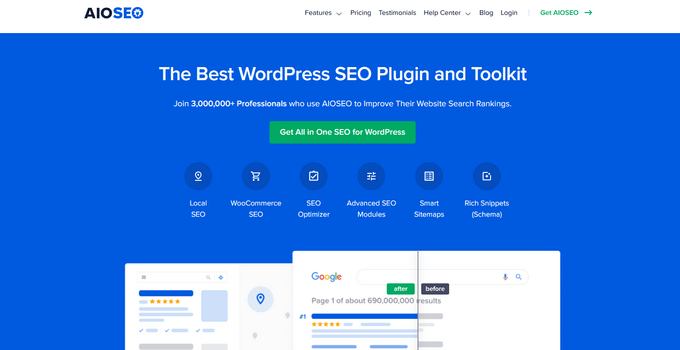
All in One SEO (AIOSEO) is one of the best SEO plugins for WordPress, used by over 3 million website owners. This comprehensive SEO toolkit will help you easily optimize your WordPress site for better search rankings.
It comes with powerful features like TruSEO on-page analysis, an SEO audit checklist, unlimited keywords, custom breadcrumbs, smart schema markup, WooCommerce SEO, and much more.
Plus, AIOSEO recently added a Search Statistics addon that lets you track your keywords and see search insights right from your WordPress dashboard.
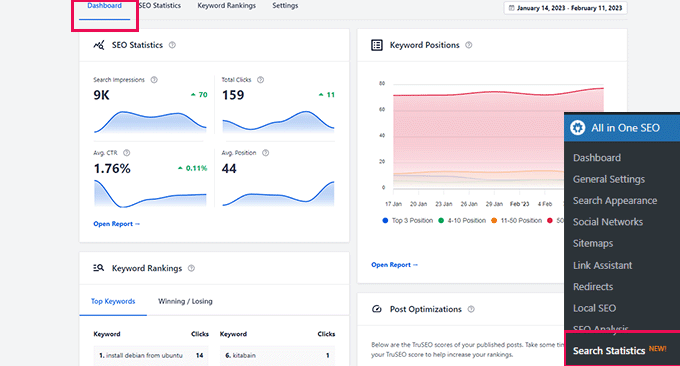
With the Keyword Positions and Keyword Ranking widgets, you can quickly set simple SEO goals, like getting 1-5 articles in the Top 10, and track your progress using the easy-to-read reports.
In the Content Rankings report, you can easily spot content decay and significant content performance trends. It includes details like the date a URL was last updated, the rate at which your content is decaying, SEO data about each individual URL, and more.
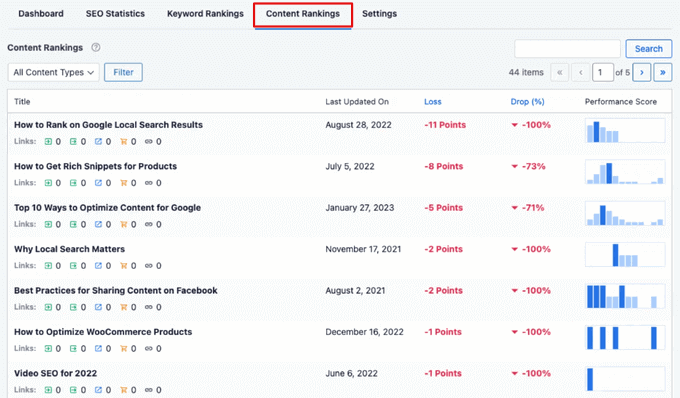
You can use these insights, along with AIOSEO’s built-in SEO recommendations, to optimize your decaying content and nudge it back to the top of search results.
You will also get helpful reports for metrics like search impressions and click-through rates, improving the user experience (UX) on your site, troubleshooting issues that are negatively affecting your SEO, and more.
Why We Chose AIOSEO
AIOSEO is the most beginner-friendly and comprehensive WordPress SEO plugin on the market. It allows you to optimize every part of your site, even if you are new to SEO. It contains so many features that you can reduce the number of other plugins you use, saving you time and money.
AIOSEO Pricing
AIOSEO pricing starts at $49.60 per year. But to access Search Statistics, you need the Elite plan, which is $299.60 per year.
4. Ahrefs
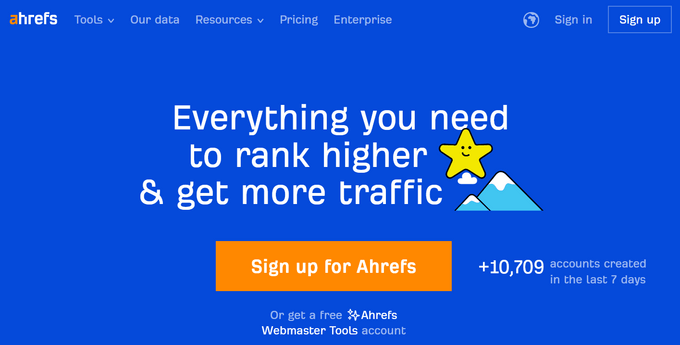
Ahrefs is another excellent rank tracker tool. Similar to Semrush, it is also a comprehensive SEO and digital marketing platform.
With the help of its Rank Tracker feature, you can add your website or connect your Google Search Console account with Ahrefs to import projects. Next, you can add the keywords you want to track to your Ahrefs dashboard.
Ahrefs shows you an overview of your search engine rankings. You can see your visibility percentage, average position, traffic, SERP features, and changes in position.
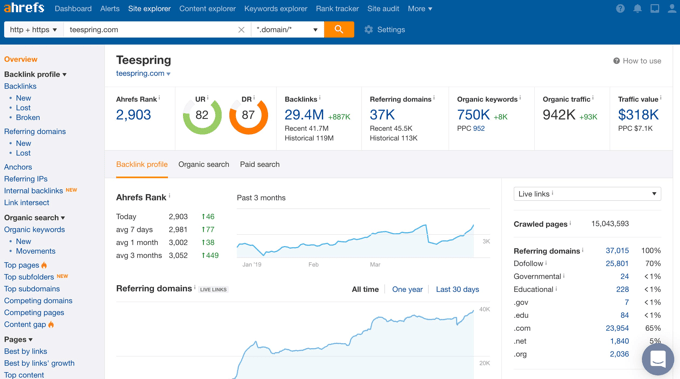
For each keyword, you can see its current position, search volume, total traffic, keyword difficulty, and whether the keyword is in a SERP feature like the People also ask section.
You can add up to 10 competitors in the Ahrefs Rank Tracker tool and compare them with your own website. However, if you are looking for more in-depth competitor analysis, then we suggest using its other features.
For instance, you can enter a URL in the Site Explorer to find the number of backlinks and organic keywords, as well as identify content gaps.
Similarly, you can use Ahrefs for conducting a site audit, use the Keyword Explorer for researching search terms for your content, and more.
Why We Chose Ahrefs
Ahrefs is a powerful competitor research tool that will show you what’s popular on the websites of your competitors. Beginners will find it easy to use, and it has one of the largest backlink databases in the world.
Ahrefs Pricing
Ahrefs has free webmaster tools, but prices for the full suite start from $129 per month.
5. Rank Tracker by SEO PowerSuite

Rank Tracker is part of SEO PowerSuite’s all-in-one bundle, which also includes Website Auditor, SEO SpyGlass, and LinkAssistant.
To start a rank check, create a new project and enter your domain URL and target keywords. You can add custom search engines, such as google.co.uk, or even track results for a particular city. That could be useful when you do international SEO and want to see your ranking progress across multiple locations.
In addition to the position monitoring, you’ll see some handy metrics in your dashboard: search volume, competition, keyword difficulty, expected visits, and more. Rank Tracker will also show a special icon when it discovers that your website has earned a featured snippet or ranks as a video, FAQ, news, or image result.
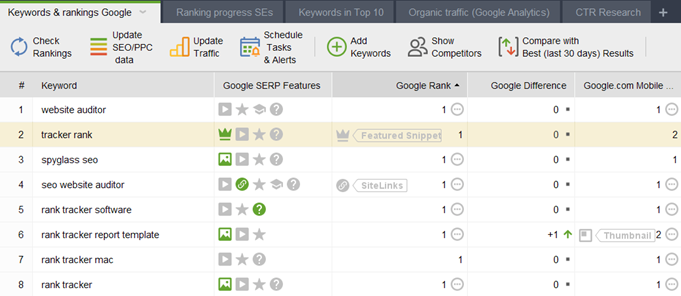
If you want to track your competitors alongside your own websites, just add them to the project. When you spot a sudden rank growth among the competition, you’ll know that you need to do more research.
Rank Tracker is integrated with Search Console and Google Analytics, so you can quickly import your keyword data from Google tools.
To share the ranking data with your team members, export it as CSV/XML or save it to Dropbox (or an internal cloud service) and share a link to the project/report.
Why We Chose Rank Tracker
Rank Tracker is a robust application that provides keyword research, rank monitoring, and competitor analysis under one hood. The software lets you create unlimited projects and monitor unlimited keywords.
Rank Tracker Pricing
Rank Tracker comes as part of the SEO PowerSuite toolkit, with prices starting from $299/year.
6. MonsterInsights
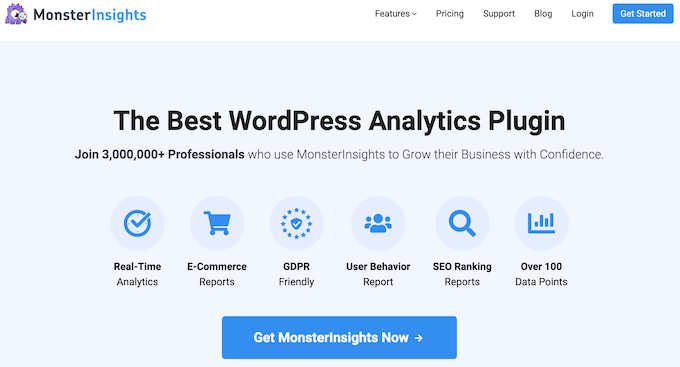
MonsterInsights is the best Google Analytics plugin for WordPress. It allows you to easily set up Google Analytics in WordPress and view the data you need without leaving your WordPress dashboard.
MonsterInsights helps you monitor keyword rankings inside the WordPress admin area. You can view the Search Console report to see your site’s top 50 Google search terms and where you rank for them.
It will show the number of clicks, impressions, click-through rate (CTR), and the average position for each keyword. This helps you optimize your website and boost rankings.
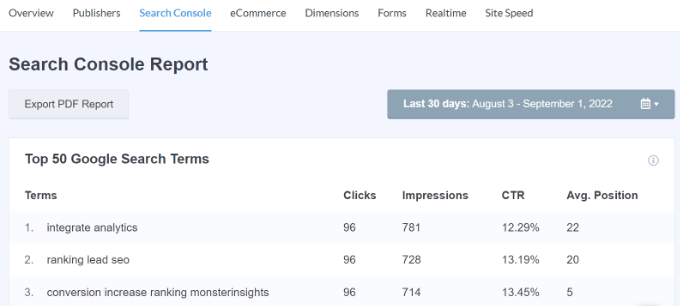
For instance, if you find content that ranks at the 11th or 12th position, then you can optimize those articles to bring them to the first page.
Note: You will need to connect Google Search Console with Google Analytics in order to unlock these reports in MonsterInsights.
You can also add site annotations directly to your MonsterInsights reports to record key changes you make, like updating your meta title tag or publishing a new blog post on a high-traffic keyword, for example.
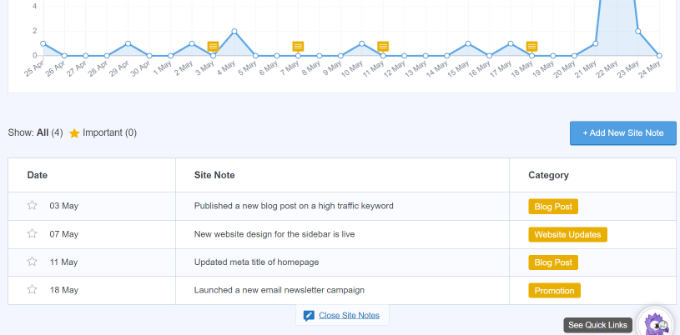
This makes it easy to track how those SEO changes and keywords impact your website traffic.
Why We Chose MonsterInsights
MonsterInsights is the best Google Analytics solution for WordPress, providing detailed, real-time stats, eCommerce tracking, and form conversion tracking directly in the WordPress dashboard. It lets you discover how your audience interacts with your website.
MonsterInsights Pricing
The MonsterInsights Search Console report is available in its Plus plan, which costs $99.60 per year.
7. SERPWatcher by Mangools
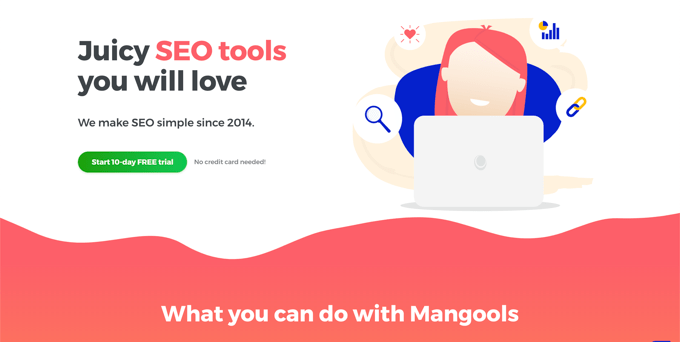
SERPWatcher by Mangools is a powerful SEO toolkit that allows you to easily track SERP for your business. You also get access to their SERPChecker, Link Miner, Keyword finder, and Site Profiler tools, which makes Mangools a good alternative to some pricey SEO platforms.
It is a user-friendly tool, and you can get started in just a few minutes. Simply add your website, select a location you want to track, select the platform (desktop or mobile), and then enter your keywords.
In the SERPWatcher report, you get a detailed picture of how your website is performing in SERPs. It shows you each keyword’s ranking, change in positions, average position, best position, search volume, and estimated visitors per month.

In addition, you can also view your site’s performance index, estimated visits, keyword distribution, and position flow.
SERPWatcher allows you to get daily ranking updates through email alerts. This helps you stay on top of any changes that might occur in the SERPs and act quickly.
Why We Chose SERPWatcher
SerpWatcher is a powerful and affordable SEO software that can help businesses of all sizes automate time-consuming SEO tasks to improve their online visibility.
SERPWatcher Pricing
SERPWatcher prices start from $19.90 per month when paid annually.
8. SE Ranking
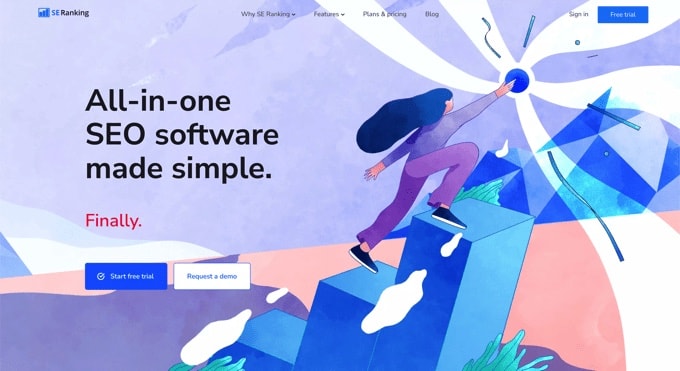
SE Ranking is another great tool to monitor SERPs for your business. It is very easy to use and helps you keep your SEO strategy on track.
Using its Keyword Rank Tracker feature, you can monitor your website’s search terms on Google, Yahoo, Bing, Yandex, and YouTube. SE Ranking also lets you track keywords based on geographic locations and devices.
To start, you can use the SE Ranking wizard by entering your site’s URL, adding keywords you want to track, and specifying the search engine and country.
You can even add up to 5 competitors for tracking and connect the tool to your Google Analytics and Google Search Console accounts.
When you have added your website and keywords, you can use SE Ranking’s dashboard to monitor rankings, view historical data, track competitors, and much more, through easy-to-read graphs and charts.
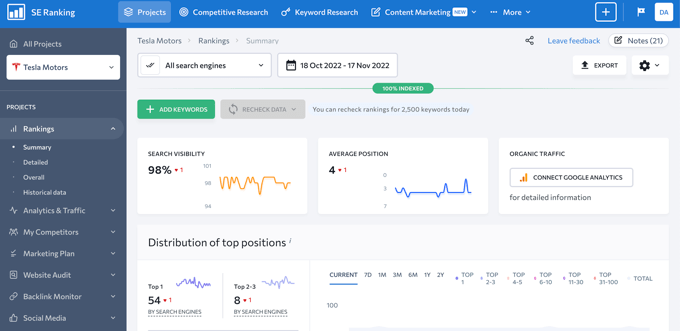
In addition to tracking your search terms, you can use SE Ranking to analyze your traffic, measure SEO potential, create a marketing plan in real time, conduct website audits, monitor backlinks, and more.
Why We Chose SE Ranking
SE Ranking helps businesses improve their online visibility and organic traffic. It is user-friendly and is constantly being updated with new features to help users stay ahead of the competition.
SE Ranking Pricing: SE Rankings prices start from $44 per month to track 750 keywords daily.
Which Is the Best SEO Rank Tracker Tool?
We believe that Semrush is the best SEO rank tracker tool on the market. It is an all-in-one SEO toolkit that is easy to use, offers lots of features, and easily tracks keywords.
Semrush is trusted by many marketing professionals, and you can use it for finding keywords and backlinks, analyzing your competitors, monitoring your social media campaigns, tracking paid advertising campaigns, and much more.
Our team uses Semrush for keyword tracking for the WPBeginner website and all of our businesses.
If you are looking for an alternative, we recommend AIOSEO. AIOSEO comes with everything you need to optimize your WordPress website for search engines, as well as powerful keyword tracking and SEO statistics.
We hope this article helped you find the best rank tracker tools for SERP tracking. You may also want to see our guide on how to choose the best WordPress hosting or our expert picks for the best WordPress plugins for business websites.
If you liked this article, then please subscribe to our YouTube Channel for WordPress video tutorials. You can also find us on Twitter and Facebook.





Syed Balkhi says
Hey WPBeginner readers,
Did you know you can win exciting prizes by commenting on WPBeginner?
Every month, our top blog commenters will win HUGE rewards, including premium WordPress plugin licenses and cash prizes.
You can get more details about the contest from here.
Start sharing your thoughts below to stand a chance to win!
Mrteesurez says
This is another great list of tracker tools for keywords tracking. One can be able to monitor a website traffic and compare with competitors.
I have heard of Semrush long time again. It is commonly talked about by bloggers and has gained trust from many marketing professionals.
Sebastian says
Personally, SEMrush and Ahrefs are the go to tools for this job. But Ahrefs does not only track google keywords like SEMrush no it even allows up to 9 more search engines. Thank you for this great article I was not even aware of some of the tools you gave an insight on.
WPBeginner Support says
Glad you like our recommendations
Admin