Are you looking for a HubSpot review to see whether it’s the right CRM software for you?
HubSpot is a popular customer relationship management app that helps you follow up on leads, increase sales, and boost customer engagement. With a user-friendly interface, you get a bird’s eye view of all your marketing activities in a single location.
In this HubSpot review, we’ll help you decide whether this popular CRM software is right for you.
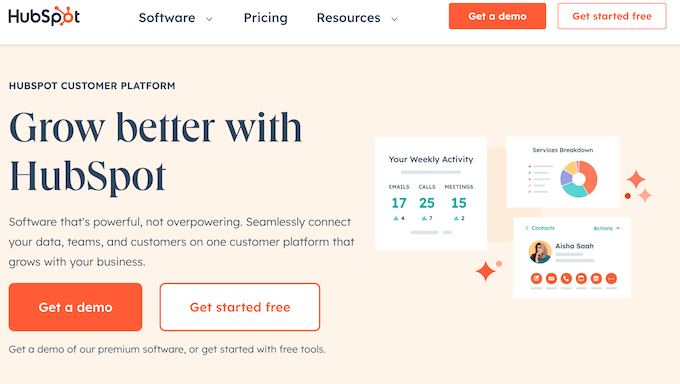
What is HubSpot?
HubSpot is a comprehensive CRM app that integrates with all the top email service providers, so you can capture customer data and build your contacts list with ease.
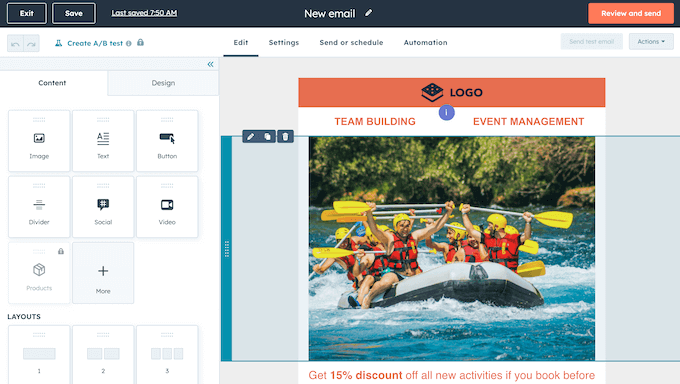
With HubSpot, you can also collect customer information via forms, chatbots, Facebook Messenger, and more.
This allows your sales, marketing, and customer service teams to follow up on leads, track the user journey, and generally improve the customer experience.
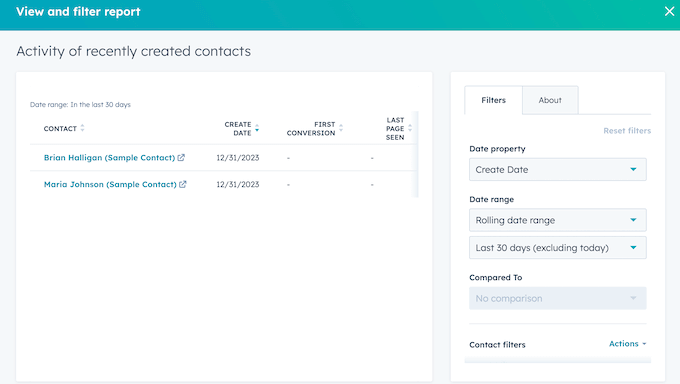
HubSpot CRM integrates with more than 300 apps and services, including lead generation software like OptinMonster. This means it’s a good fit for many different online businesses, websites, and blogs.
The core HubSpot CRM app is free and includes many powerful tools and features. However, you can remove the HubSpot branding and unlock additional tools by upgrading to the paid CRM Suite Starter plan.
HubSpot Review: Is It The Right CRM Software For You?
There are plenty of CRM systems in the market, but they’re not always easy to use or have all the features you need to grow your business online.
With that being said, let’s look at what HubSpot has to offer, to see whether it really is the right CRM software for your WordPress website.
1. Easy to Set up
HubSpot has a limited free plan that allows you to try their app without a big upfront investment.
After signing up for a free account, you can connect HubSpot CRM to your WordPress website using the HubSpot plugin. For more details, see our step-by-step guide on how to install a WordPress plugin.
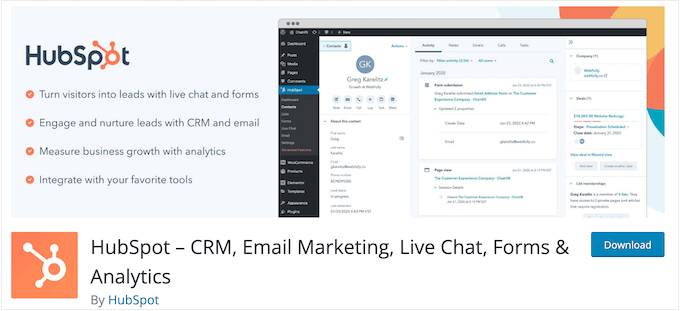
Upon activation, you’ll see a new ‘HubSpot’ item in the WordPress sidebar.
Simply click it to launch the setup wizard, which will walk you through the process of connecting WordPress to your HubSpot account.
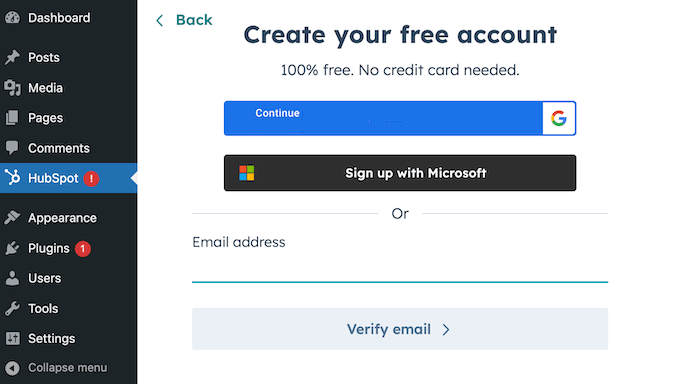
2. Email Marketing
Email marketing is one of the most cost-effective ways to promote your business. In fact, email marketers get an average 4400 percent return on investment (ROI) for businesses in the US.
HubSpot has everything you need to send targeted messages and email blasts to your contacts.
If you already have a contact list, then you can easily import this information into HubSpot as a CSV, XLS, or XLSX file.
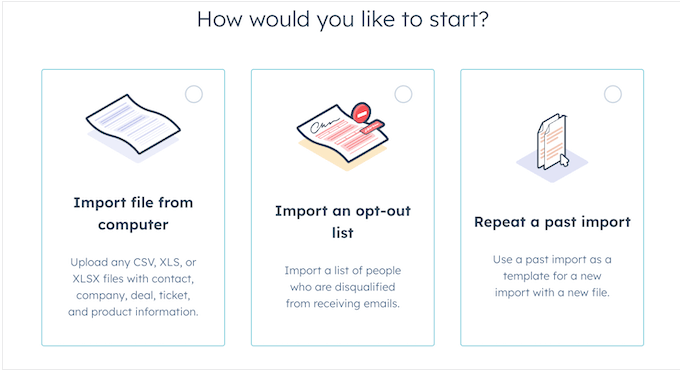
After that, you can create beautiful emails using HubSpot’s user-friendly editor.
When you’re happy with how the message looks, you can send it as an email blast, use segmentation to target specific users, or schedule it for a specific date and time.
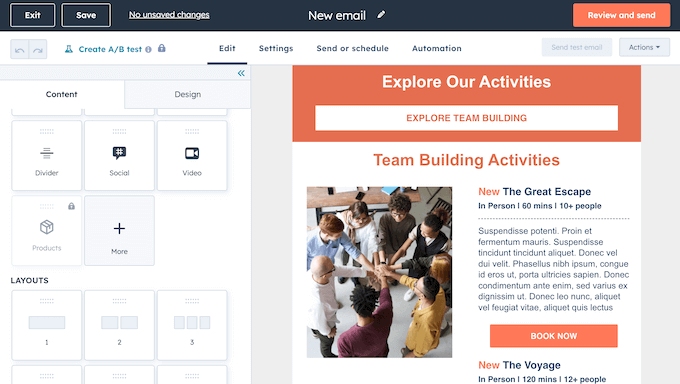
3. Manage and Nurture Leads
By nurturing leads you can push them down the sales funnel and keep them engaged with your business over the long term.
HubSpot helps you manage your leads in several ways. Simply click on any contact’s name to see a record of all your interactions with that person. For example, you can see the customer journey they took before completing a registration form.
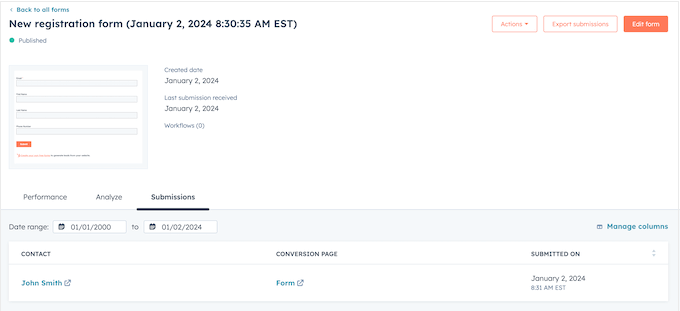
From here, you can assign the contact to a team member, send and track emails, create tasks, schedule meetings and conference calls, and more. HubSpot will track and record these interactions automatically, so you’ll always see the latest information.
You can also change the contact’s status based on their position in the sales funnel. For example, you can mark the status as lead, potential lead, customer, opportunity, and more.
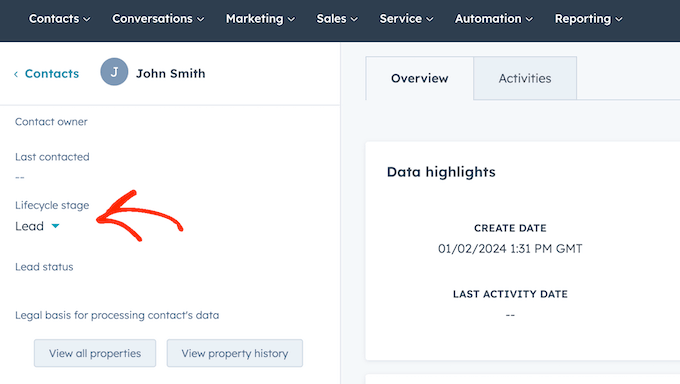
4. Create Segmented Messages
Customers and users typically respond better to targeted messages, compared to general email blasts. To help you convert subscribers into customers, HubSpot allows you to segment your contact list based on properties in your HubSpot database.
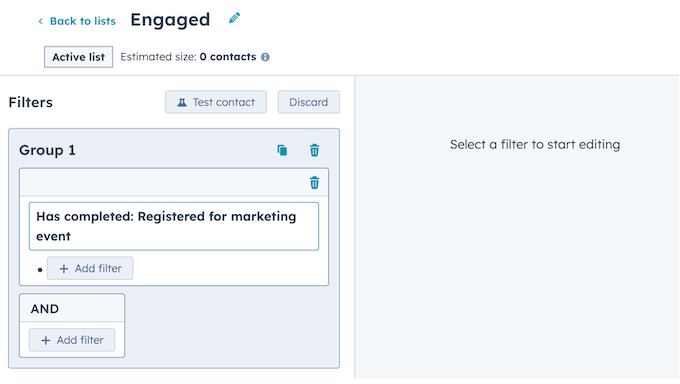
You can then send targeted messages to these different segments.
5. Email Automation
Email marketing automation helps you get better results, faster, by sending emails automatically in response to different triggers. For example, you might send an email when a user replies to an email or unsubscribes.
HubSpot allows you to create automated workflows directly in the email editor, so you can use the tools and interface you’re already familiar with.
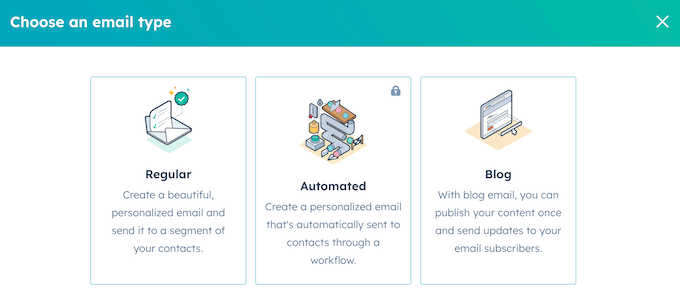
6. Convenient User Management
Do you need to share your CRM with other team members? Sometimes you may even need to give temporary access to a third-party, such as your affiliate marketing partner.
With the HubSpot CRM, you can easily add new users, deactivate users, and remove people from your account.
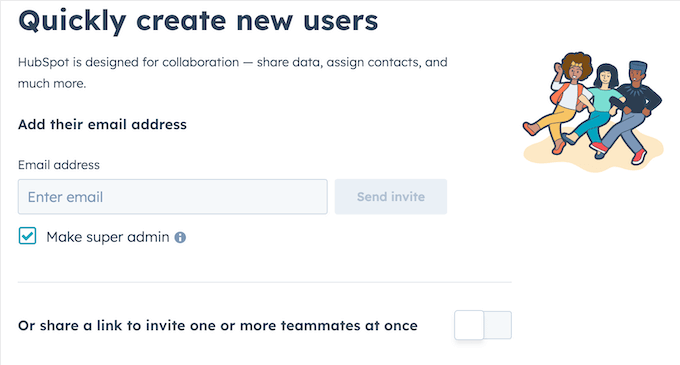
You can also set unique access permissions for each user. This allows you to control the tools and information they can access, which is perfect for improving your WordPress security.
7. Create High-Converting Forms
Forms are an important way to generate leads and convert visitors into subscribers. With that said, HubSpot allows you to create standalone, pop-up, embedded, and collected forms.
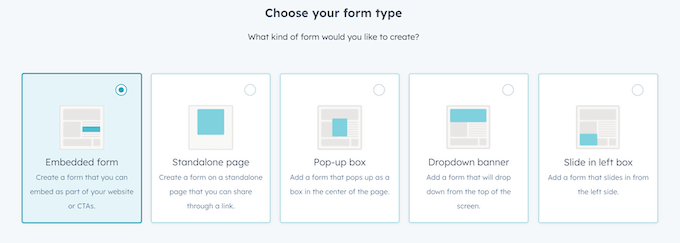
You can add these forms to your HubSpot pages or an external website such as a WordPress blog. To improve the customer experience, you can even send an automated welcome email when someone completes your signup form.
HubSpot also integrates with many popular form builder plugins. For example, you can use WPForms HubSpot to send leads from WordPress directly to your HubSpot CRM.
8. Live Chat Widget
With live chat, customers can get instant answers without leaving your website or online marketplace. That said, live chat can have a big impact on your sales, conversion rates, and overall customer satisfaction.
With HubSpot, you can quickly and easily add live chat to your website.
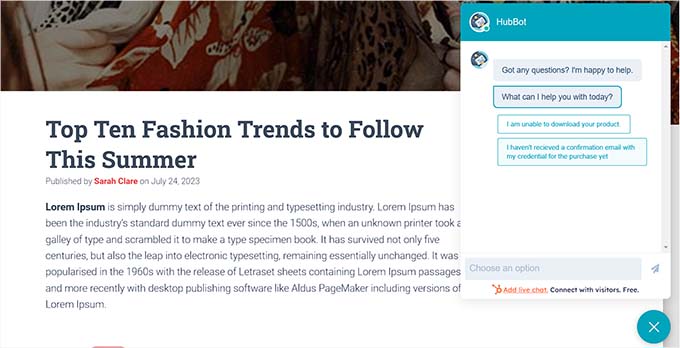
The free chat widget does include the HubSpot branding, but you can replace it with your own branding by upgrading to the CRM Suite Starter plan.
Another option is adding a chatbot that will automatically route visitors to the right content or customer support agent, depending on how they interact with the bot.
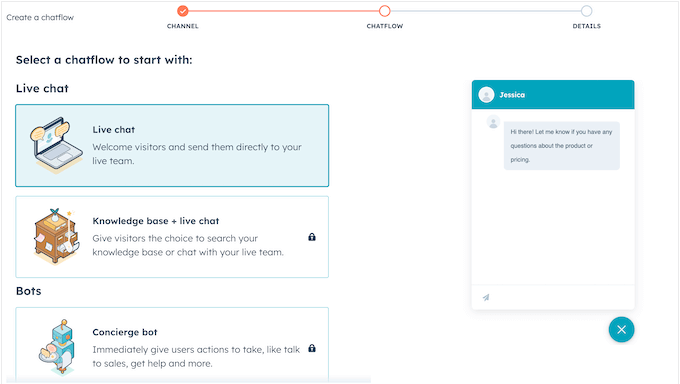
9. Facebook Messenger Integration
According to our marketing statistics, Facebook has over 2.9 billion monthly active users. This means Facebook Messenger is an important way to grow your audience and engage with existing customers.
HubSpot integrates with Facebook Messenger so you can reply to messages instantly using a bot. For example, you might create a bot that greets the user and asks what they need help with.
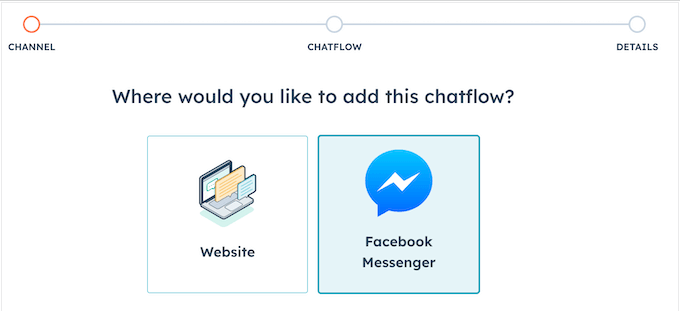
You can manage all your Facebook messages inside your HubSpot account, so you don’t need to log into a separate live chat app or dashboard.
HubSpot will even capture the person’s contact information automatically and create reports on your Messenger conversations. For example, you can see how quickly your agents are responding, who is chatting the most, and how many conversations are taking place.
10. Convenient Shared Inbox
To help you manage customer communications, HubSpot has a shared inbox. Here, you can track and view communications across all your channels including live chat, Facebook Messenger, chatbots, and more.
You can also connect team-wide email addresses to the shared inbox, and reply to all messages from the same dashboard.
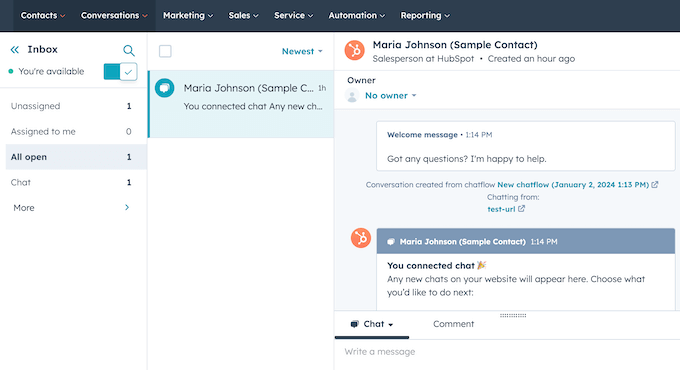
Another option is turning emails into tickets, so your customer service staff never miss an incoming question or support request.
11. Create Beautiful Landing Pages
A landing page is a standalone page created for a specific advertising, email, social media, or marketing campaign. Users coming from these sources will land on this page first, which is why it’s called a landing page.
If you’re running a marketing or advertising campaign, then HubSpot has a drag and drop editor that you can use to create beautiful landing pages.
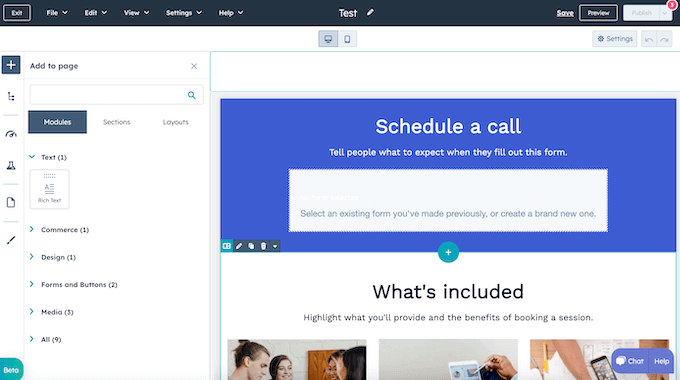
All the landing pages you create using HubSpot are mobile responsive, so they’ll look great no matter what device the visitor is using.
12. Supports Multiple Languages
Do you want to appeal to a wider audience?
You can translate content on a HubSpot page into 3 languages and then add a language switcher module so visitors can choose their preferred text.
HubSpot will then group these pages in a multi-language group within the HubSpot dashboard, so they’re easier to manage. In this way, you can create multilingual content and connect with an international audience.
13. Website Traffic Analytics
As a website owner, it’s important to monitor how your content is performing. This allows you to identify your top-performing blog posts, landing pages, and other content. You can then use this insight to plan your future campaigns and content, including generating blog post ideas.
With HubSpot CRM, you can see how your content is performing with detailed filters like bounce rate, and average time on page.
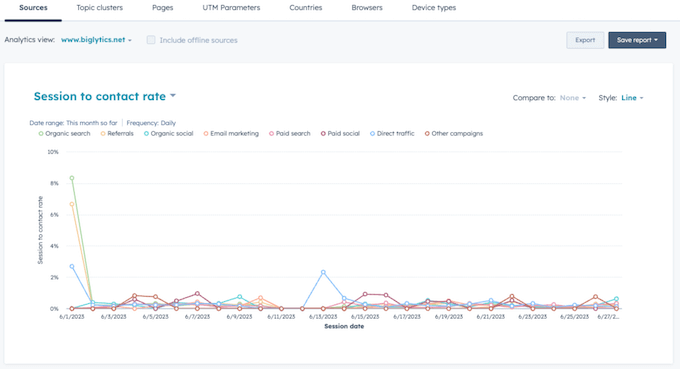
You can also learn more about your audience by viewing traffic by source, topic, device type, location, and more.
Sometimes you may need to share your data with people who don’t have access to HubSpot CRM. For example, if you run a WordPress development agency then you might need to share information with your clients.
You might even want to import the data into another program, such as a CRM app. The good news is that you can easily export your HubSpot data as a CSV, XLS, or XLSX file.
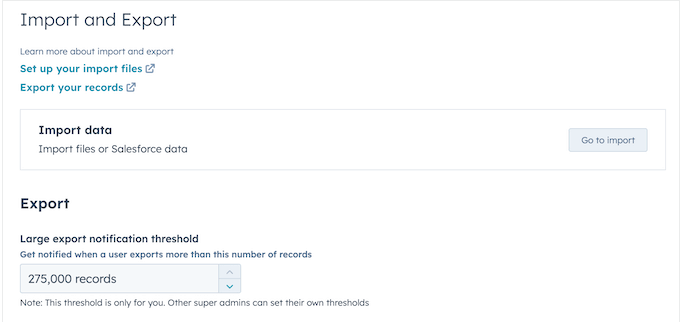
14. Reports, Analytics, and Tracking
HubSpot provides detailed information on your marketing, sales, and customer service performance. The HubSpot reporting dashboard is fully customizale, so you can combine multiple reports or hide data that you want to keep private.
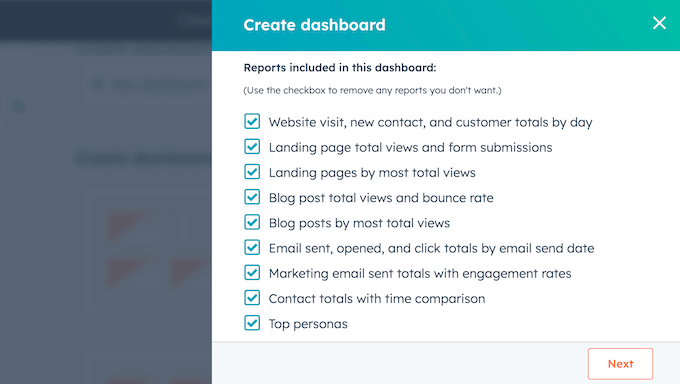
HubSpot can also track the actions that users are taking on your website or online store, including the pages they visit, and the forms they submit.
This allows you to identify prospects that are highly engaged and ready to convert.
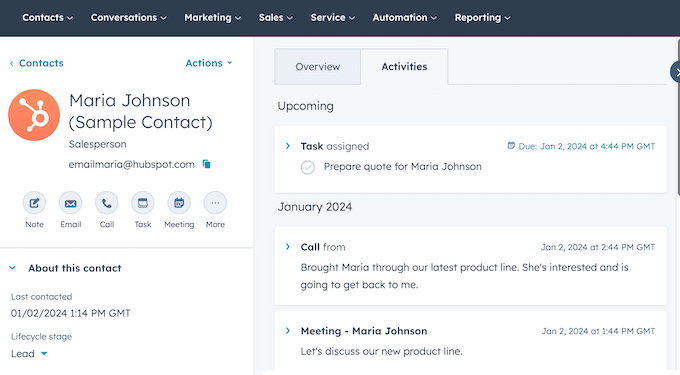
You can also track which contact responded to each email, and get real time notifications when an email is opened or clicked.
15. SEO Recommendations
If you’re serious about increasing your website traffic, then you need to improve your SEO.
If your content isn’t optimized for SEO, then search engines won’t know how to rank it and you’ll miss out on visitors.
The good news is that HubSpot has an SEO page where you can get recommendations on how to optimize your content for the search engines.
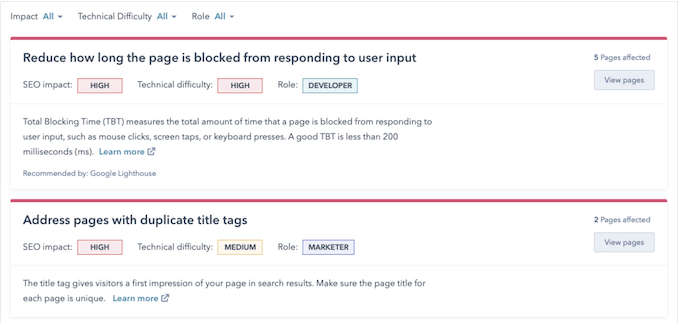
HubSpot can scan all your live pages, including content hosted outside of HubSpot.
You can also get recommendations for a specific page, which is perfect for optimizing your site’s most important pages.
16. Cookie Tracking Tools
Do you collect or process data relating to individuals in the EU?
GDPR is a EU law that states you must get consent before placing cookies on a visitor’s computer. Instead of using a separate cookie plugin, HubSpot allows you to add cookie banners in WordPress, so you can ask visitors for permission to use cookies.
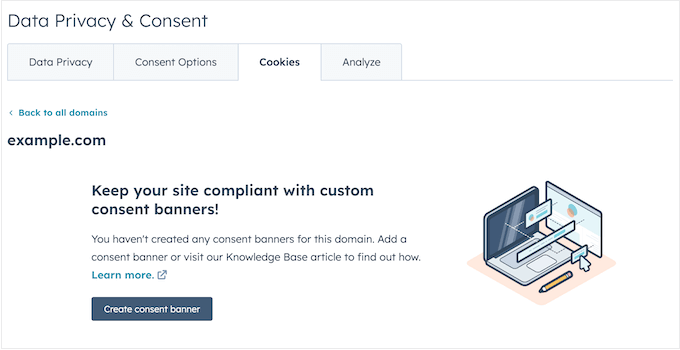
With HubSpot, you can create up to 100 consent banners with different geotargeting rules, languages, and banner templates.
If you upgrade to the paid CRM Suite Starter plan, then you can also remove the HubSpot branding from your cookie banners.
17. Manage Your Online Ads
Do you run Google, Facebook, Instagram, or LinkedIn ads?
Creating, monitoring, and optimizing ads across multiple platforms can take a lot of time and effort. Instead, you can connect your various ad accounts to HubSpot, and then manage all your advertisements from the same location.
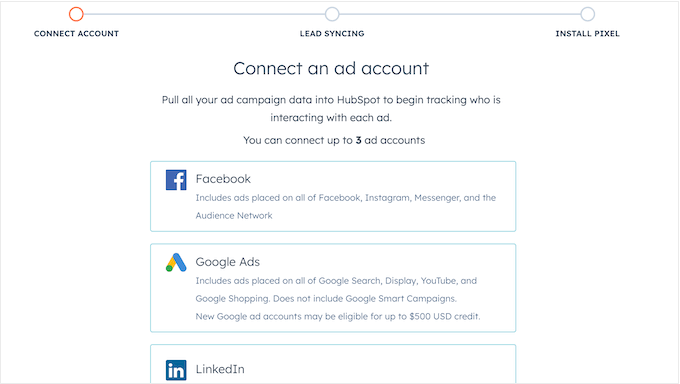
HubSpot also supports ad retargeting, so you can show Facebook, Google, or LinkedIn ads to people who have already visited your website, blog, or online marketplace.
18. Accept Payments Online
If you upgrade to a paid plan, then you’ll get access to HubSpot’s payment processing tool. This allows you to accept credit card payments online.
For ACH payments, you’ll pay 0.5% of the transaction amount, and a 2.9% fee for card transactions. Just be aware this service is only available to US customers who also have a US bank account, and is subject to underwriting approval.
To make it easier to sell online, you can also create payment links and then add those URLs to your sales pages, social media posts, email newsletters, and more.
If you do accept payments online, then you can also send and track invoices directly from your HubSpot account.
19. Android and iOS Mobile Apps
With HubSpot, you can work from any location thanks to the mobile app, which is available for iOS and Android.
You can view and edit records, make calls, manage marketing emails, publish social media posts, and access your inbox directly from your smartphone or tablet. With that in mind, HubSpot is a good option for remote teams or employees who travel frequently.
20. A Ton of Integrations
HubSpot comes with a ton of tools that allow you to capture leads, track contacts, and manage customer relationships more effectively. However, it also works with over 100 popular marketing tools, must-have WordPress plugins, and apps.
To get started, you can capture leads even when the user abandons a form, by using HubSpot with WPForms.
Although HubSpot CRM comes with built-in live chat, it also integrates seamlessly with other popular chat software. For example, you can use LiveChat‘s powerful targeting rules to create more personalized campaigns.
It’s also possible to integrate HubSpot with business phone services like RingCentral.
21. Community and Professional Support
HubSpot CRM is designed to provide a central dashboard where you can manage all your customer support, sales, and marketing activities. However, sometimes you may need some extra help or have questions you need answering.
To start, HubSpot has a ton of free online resources that you can access 24/7. This includes a detailed knowledge base, and comprehensive video tutorials.
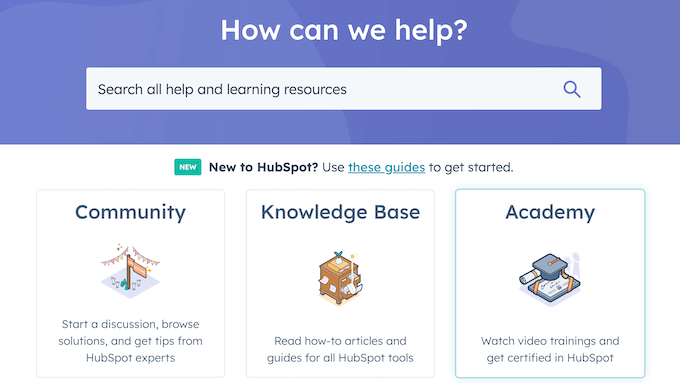
There’s also a company blog where you’ll find advice and best practices for marketers, such as how to do an SEO audit.
Prefer to get one-on-one help directly from the experts? If you upgrade to the CRM Suite Starter plan then you’ll also get access to email and in-app chat support.
HubSpot Pricing and Plans
If you’re looking for free tools to grow your business, then you can use many of HubSpot’s marketing, sales, and customer support features for free.
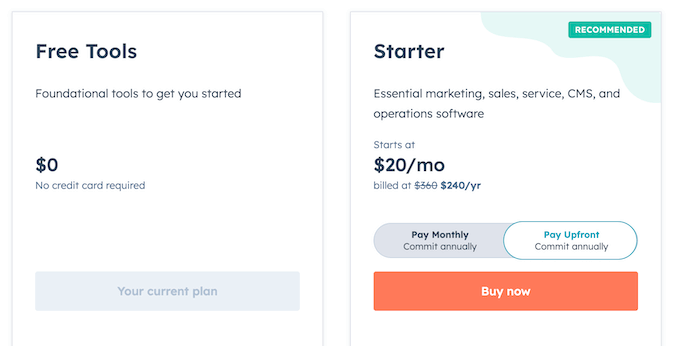
However, you can also upgrade to the CRM Suite Starter for $20 per month. This removes the HubSpot branding from your forms, the Facebook Messenger integration, live chat widget, cookie banners, and landing pages.
With the free plan, you’re limited to 1 email and 1 form automation. However, the paid plan gives you 10 automated email actions and 10 automated form actions. Similarly, the free plan lets you create 10 active email lists and 1,000 static lists, while the CRM Suite Starter raises that limit to 100 active lists and 1,000 static lists.
When it comes to email tracking, the CRM Suite Starter plan gives you unlimited email open and click notifications, while the free plan limits you to 200 notifications per month.
Conclusion: Is HubSpot The Right CRM Software For You?
After looking at the features, support, and pricing, we’re confident that HubSpot is a great CRM. In particular, its free plan gives you access to a ton of advanced features that can optimize every part of your marketing strategy.
This makes HubSpot CRM a great choice for startups, small business websites, or even bloggers who are looking to start making money online.
However, the CRM Suite Starter removes many of the restrictions placed on the free tool. This makes it a better choice for bigger businesses or any website that has a larger email list.
The CRM Suite Starter also allows you to remove the HubSpot branding from its various tools. With that in mind, we also recommend Suite Starter to anyone who wants to build their personal brand, or businesses looking to make a strong first impression with potential customers.
We hope this HubSpot review helped you decide whether it’s the right CRM software for you. You can also check out our guide on how to create an email newsletter, or see our expert pick of the best web push notification software.
If you liked this article, then please subscribe to our YouTube Channel for WordPress video tutorials. You can also find us on Twitter and Facebook.

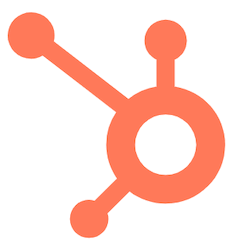

Syed Balkhi says
Hey WPBeginner readers,
Did you know you can win exciting prizes by commenting on WPBeginner?
Every month, our top blog commenters will win HUGE rewards, including premium WordPress plugin licenses and cash prizes.
You can get more details about the contest from here.
Start sharing your thoughts below to stand a chance to win!