Are you looking for a Paid Memberships Pro review, to help you decide whether it’s the right membership plugin for you?
This plugin allows you to turn WordPress into a membership platform, and then offer free or premium subscriptions. Beyond that, you can sell group memberships, offer a members-only discount on your WooCommerce store, or use free trials to boost subscriptions.
In this Paid Memberships Pro review, we’ll take a closer look at this popular membership plugin, to see whether it’s right for your WordPress website.
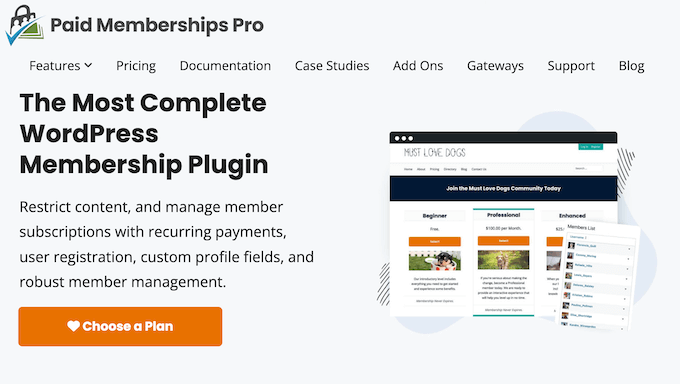
Paid Memberships Pro Review: Why Use It in WordPress?
Paid Memberships Pro is a popular membership plugin that allows you to offer an unlimited number of free and paid subscriptions. You can then restrict your content in over 28 different ways, and protect your posts, pages, categories and tags, blocks, custom post types, and more.
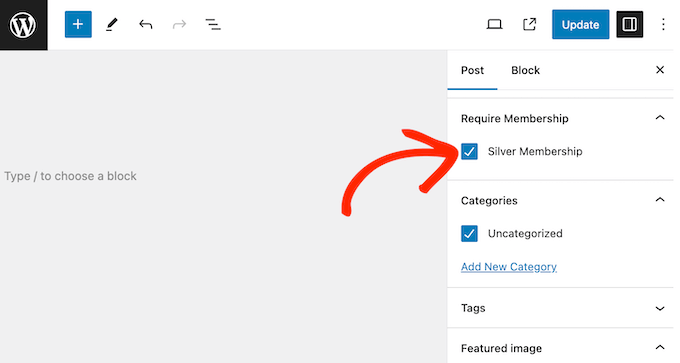
To help you get started, this plugin comes with ready-made templates for all the most common membership types. If you offer premium memberships, then you can collect fees using popular payment methods such as PayPal, Braintree, and Authorize.net.
If you’re just getting started or have a limited budget, then you can download the lite version of Paid Memberships Pro from WordPress.org.
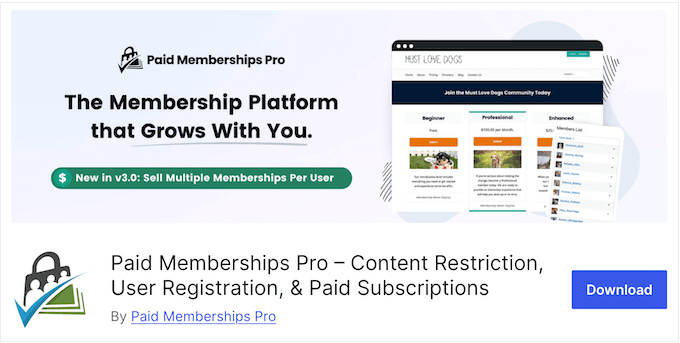
This free plugin comes with 7 membership level templates including monthly and annual recurring payments, lifetime access, and a free trial. These templates are fully customizable, so they’re a great starting point for all kinds of membership sites.
Beyond that, Paid Memberships comes with basic reports, so you can monitor everything that happens across your WordPress website.
However, if you upgrade to the premium plan then you’ll get more advanced features. For example, you can add a searchable member directory to your site, which is ideal for creating client portals, web directories, and all kinds of social membership sites.
Paid Memberships Pro Review: The Right Membership Plugin for You?
There are a ton of membership plugins to choose from. However, not every plugin has the features you need to turn WordPress into a successful membership platform, especially if you want to make money online by selling subscriptions.
With that said, let’s see whether Paid Memberships Pro is the right membership plugin for your WordPress website.
1. Create Unlimited Membership Levels
With Paid Memberships Pro, you can create as many membership levels as you want.
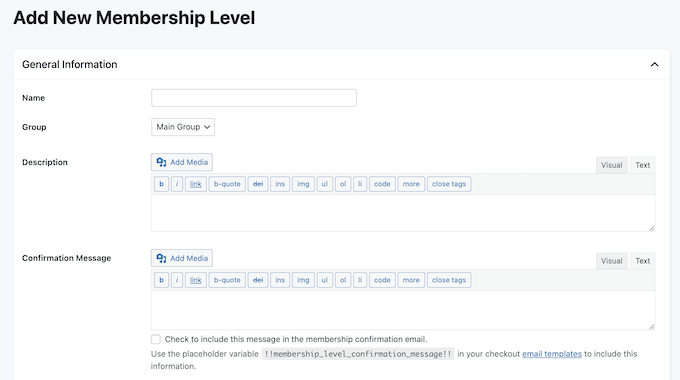
Each plan can have its own unique content, features, and pricing. For example, you might offer a free membership level, a limited Silver membership, and an all-access VIP level.
Paid Memberships Pro also comes with templates for the most common membership subscriptions such as Free, One-Time, and Trial. In this way, you can get your website up and running fast.
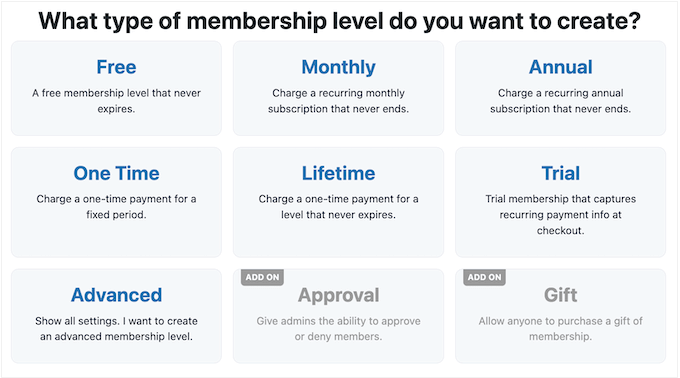
By creating memberships that appeal to different groups of people, you can often get more sales and signups. Even better, members can subscribe to multiple levels, so you can collect several payments from the same customer.
2. Flexible Membership Level Pricing
With Paid Memberships Pro, you can offer a range of prices and payment methods. This includes free, one-time payments, or a recurring subscription such as annual, monthly, weekly, daily or even hourly.
If you offer recurring subscriptions, then you can force all memberships to renew on a specific day, month, or year. In this way, you can keep members on the same schedule, which is useful for virtual classrooms and structured online training.
Alternatively, you can offer rolling memberships that renew automatically until the customer cancels their plan.
No matter what membership levels you create, you can fine-tune them to perfectly suit your business website. For example, you might change the initial payment, add a free trial period, change the total number of billing cycles, or offer an introductory trial period at a reduced rate.
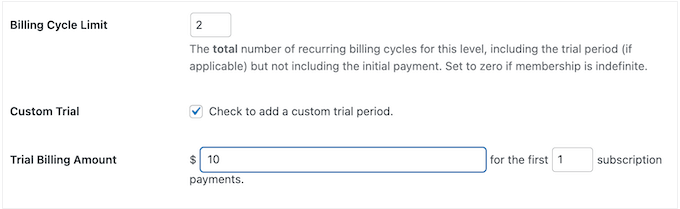
3. Variable Pricing and Donations
Sometimes, you may want members to choose their own price, in a ‘pay what you want’ model.
Paid Memberships Pro supports variable pricing, so customers can adjust the default price when they reach the checkout page. This flexibility may get you additional subscribers, as some visitors may be unable or unwilling to pay the recommended price.
Similarly, you can give users the option to ‘Make a Gift’ at checkout. This allows members to send you an additional, optional donation.
With that said, this setting is particularly useful if you offer free memberships, as it gives subscribers a way to support your work by sending a donation.
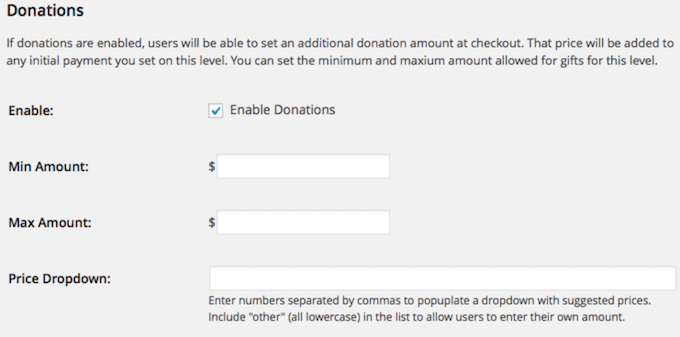
4. Offer Multiple Payment Methods
Selling memberships is a popular way to make money online. That said, this plugin supports multiple payment gateways including Stripe, PayPal, and Authorize.net. This allows customers to choose their preferred payment gateway, which is great news for your conversion rates.
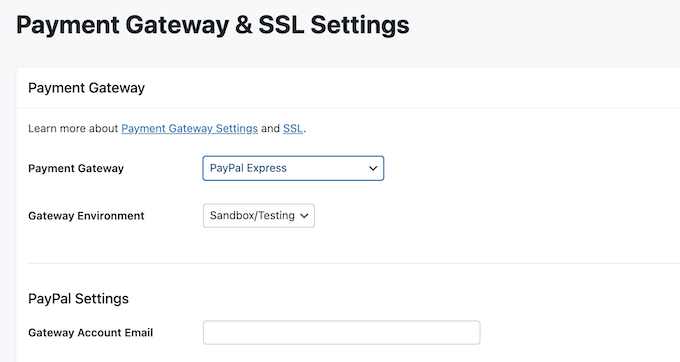
Beyond that, you can accept offline payments, or allow customers to send money via bank transfer, Venmo, cash, or check.
5. Advanced Content Protection Rules
Paid Memberships Pro has a ton of content protection rules, so you can restrict access to pages, posts, and custom post types, in the way that makes sense for your website.
For example, with Paid Memberships Pro, you can sell access to individual pages or even an entire category.
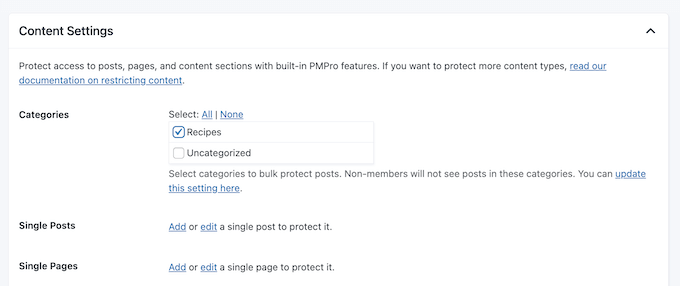
Meanwhile, if you use custom post types then you can restrict access to your podcasts, online courses, videos, forums, and any other type of custom content.
6. Create a Paywall
A paywall hides or locks your content until the reader pays to access it.
Paywalls are a popular way to make money online. Alternatively, some website owners use paywalls to grow their email list by asking users to subscribe in order to access premium content.
With Paid Memberships Pro, you can specify how many protected pages a non-member can access before they hit the paywall.
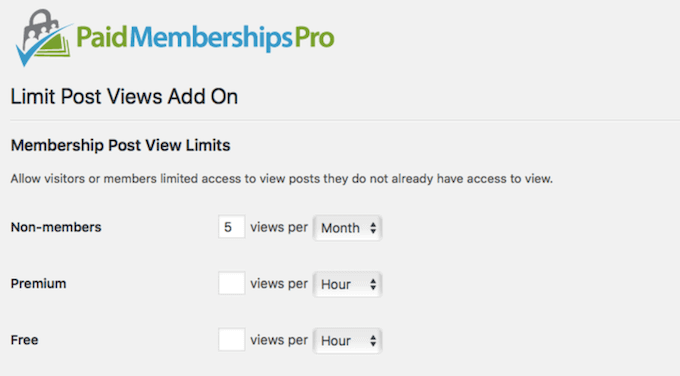
At this point, you can redirect them to your site’s pricing page, a sales page, or any other content that encourages them to buy a subscription.
7. Sneak Peeks With Content Visibility Blocks
As we’ve already seen, Paid Memberships Pro can restrict access to entire pages and posts. However, it can also restrict specific content blocks within those posts.
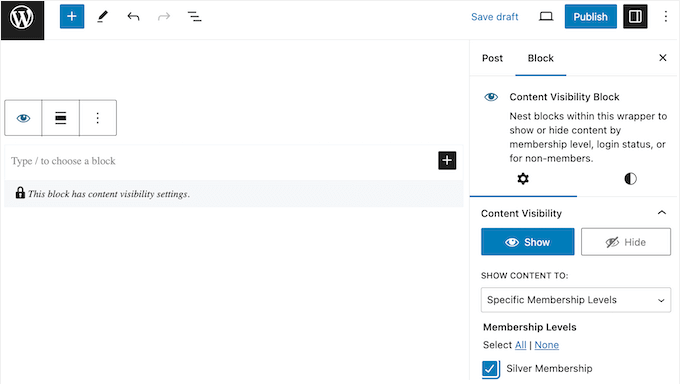
This allows you to show different blocks, based on the user’s membership level. For example, you might create extra blocks for VIP members. You can also make certain blocks publicly visible, which is useful for creating sneak peeks of your content.
Going further, you can use this feature to create targeted promotions. For example, you might create a different call to action button for members and non-members.
This kind of dynamic content can often boost your conversion rates, and may even encourage existing members to upgrade their subscription.
8. Content Dripping and Scheduling
Content dripping is where you gradually release content to members instead of giving it away all at once. This allows you to keep subscribers engaged over a longer period of time without having to constantly publish new content.
The good news is that Paid Memberships Pro has full support for content dripping, so you can release content slowly based on the member’s start date.
9. Create Coupon Codes
Coupon codes allows you to offer subscriptions at a discounted price. Instead of using a separate coupon code plugin, you can create all kinds of codes inside the Paid Memberships Pro user interface.
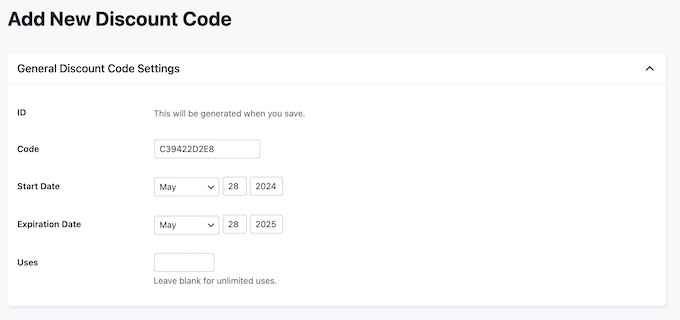
You can also schedule your coupons in advance by adding a start and end date, and specify how many times members can use each code.
10. Offer Free and Discounted Trials
A free trial gives potential customers the chance to experience what your website has to offer.
The good news is Paid Memberships Pro can offer free or discounted trials to your audience. These trials are fully customizable, so you can choose exactly how long they’ll last, or offer a trial period that differs from your regular recurring billing period.
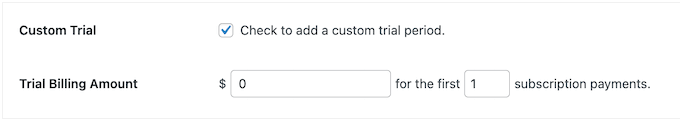
11. Supports Group Memberships
Businesses may need to buy memberships for multiple people at once, such as an entire team or department. Volunteer groups and nonprofit organizations, church groups, or even families may also find it easier to buy a group membership compared to multiple individual subscriptions.
With that said, you can use this plugin to sell group memberships to corporate organizations, families, teams, or any group where a primary account pays for multiple subscriptions.
The primary account holder also has access to a Manage Group page where they can review active members, add and remove subscribers, and regenerate the group code if the existing code is being abused.
12. Custom User Fields
Depending on the kind of website you’re creating, you may need to collect some additional information about your users. For example, if you run a business directory then you might want to know the member’s organization, how many people work at their business, and how long they’ve worked for that employer.
With Paid Memberships Pro, you can add custom user profile fields to your membership site.
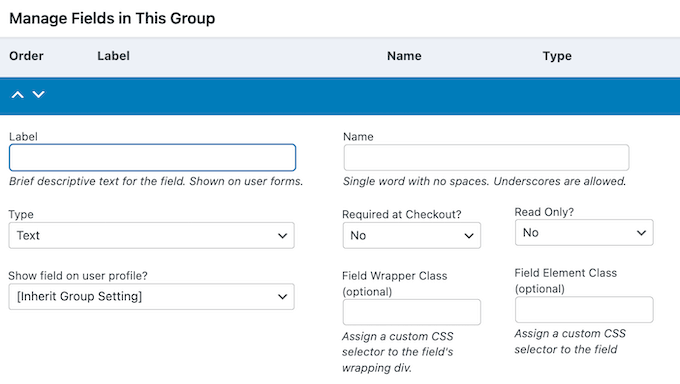
You can then display this information in the member’s profile, or access it privately in your WordPress admin area.
13. Login and Lost Password Forms
After signing up, members will need a way to log into their account. The good news is that this plugin comes with a built-in login form and password recovery form.
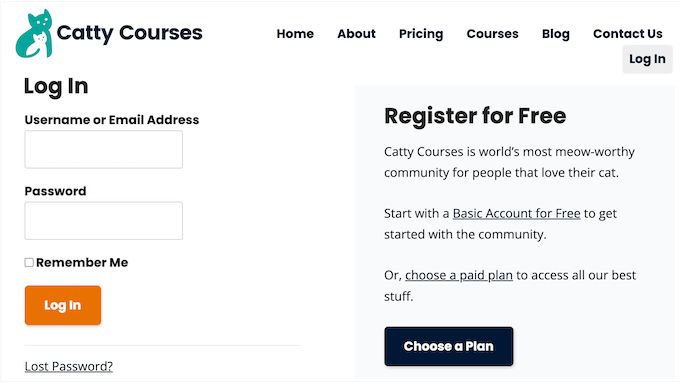
If the user is already signed into their account, then you can show their display name and a logout link, instead of the login form.
14. Membership Account Dashboard
To help users manage their subscription, this plugin creates a Membership Account Dashboard. Here, users can see their active membership and payment history.
Members can also update their payment method, upgrade or downgrade their account, or even cancel their subscription.
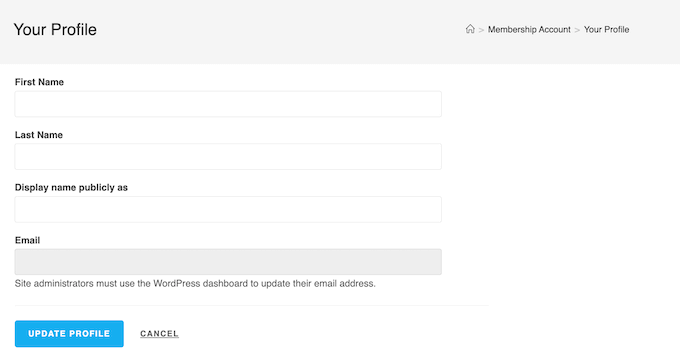
Even better, all these changes happen automatically, so you don’t need to spend time responding to these requests manually.
15. Add Members Manually
Paid Memberships Pro provides everything visitors need to create an account, set up recurring payments, and start using their membership benefits straight away. However, sometimes you may need to register members manually, or update an existing user’s subscription.
In that case, you can manually add news users, set their membership level and create an order directly in the WordPress dashboard. Admins can also view any member’s information and update their profile.
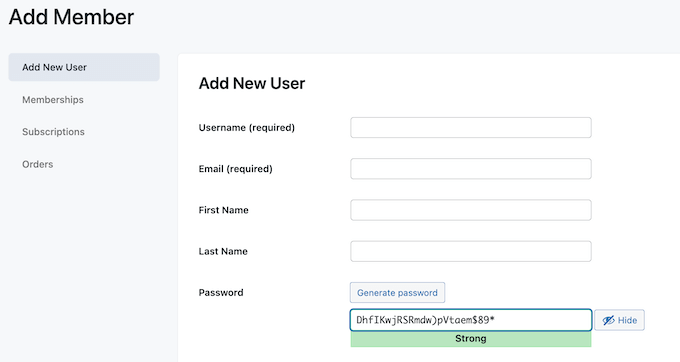
16. Display Personalized Content
Paid Memberships Pro automatically creates a dedicated page for individual members. Every time a new member registers, the plugin will create an empty page with that member’s display name as the page title.
Admins can update this page just like any other page in WordPress. For example, you might add a contact form so members can speak with you directly, or add members-only content as videos, downloads, and audio recordings.
You might even go one step further and change the page’s layout and design, either using the WordPress block editor or your favorite page builder plugin.
17. Design Multiple Dynamic Homepages
When a logged-in member tries to access your homepage, Paid Memberships Pro can redirect them to an alternative homepage based on their membership level.
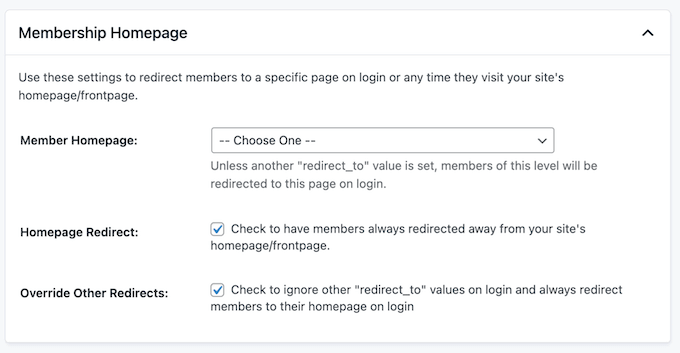
For example, if a member’s subscription includes access to your digital downloads, then you might redirect them to a page where they can download your digital art and graphics, ebooks, and other content. This can greatly improve the user experience.
As an added bonus, you can design a separate custom homepage that only appears to non-members. This allows you to optimize the page for conversions, which often leads to more signups and sales.
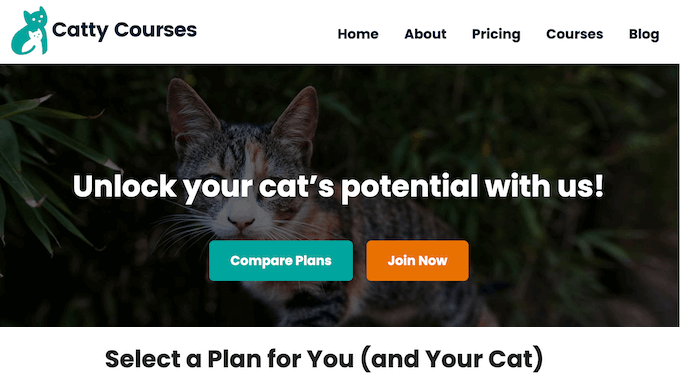
18. Member and Non-Member Navigation Menus
Typically, members and non-members have very different needs and goals when they visit your website. With that in mind, you can use Paid Memberships Pro to create different menus for visitors and logged-in members. For example, you might design a non-members menu that has links to your site’s Buy Now or Pricing pages.
Meanwhile, your members-only menus might include links to your My Account and My Downloads pages. Even better, you can create unique menus for each membership level. This is ideal if you offer multiple subscriptions with different benefits.
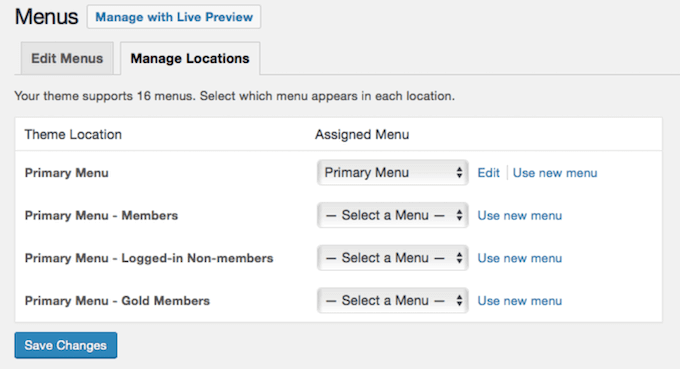
19. Built-in Email Templates
Paid Memberships Pro comes with built-in email templates that it can send to your members, including a welcome message, a reminder to renew their subscription, and a payment failure notice. This will keep members up-to-date on what’s happening with their account, and help them fix any problems.
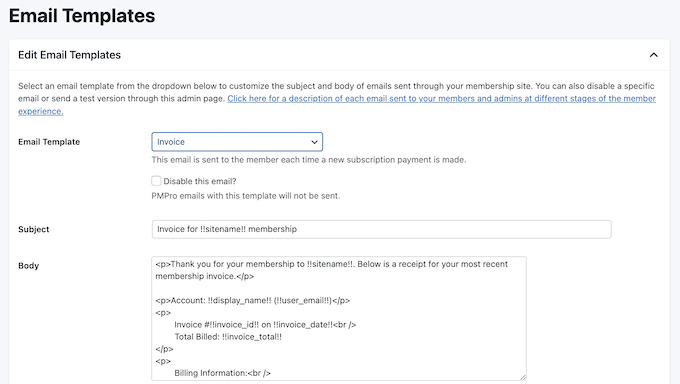
These templates are fully customizable so you can add your own messaging, and create your own company or personal branding.
20. Public and Private Member Directories
With Paid Memberships Pro, users can create detailed profiles featuring their bio, email address, location, membership level, and other information.
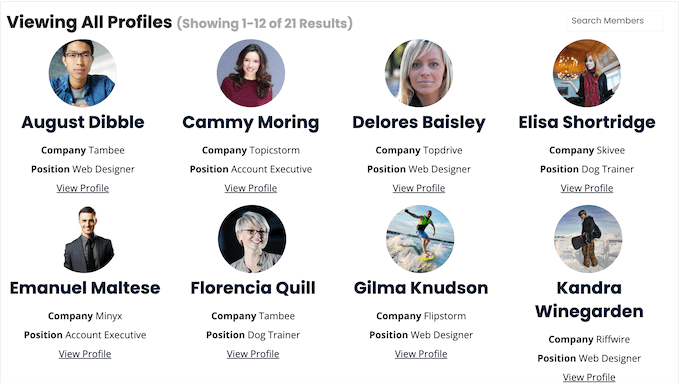
Paid Memberships Pro can then display these profiles in a searchable public or members-only directory. In this way, you can build a sense of community and encourage members to learn more about each other.
21. Customizable Pricing Tables
If you want to sell membership levels, then you’ll need a pricing page where potential customers can compare all the different plans.
Paid Memberships Pro makes it easy to add a pricing table in WordPress by providing an Advanced Levels Page block. This block inserts a pricing table that you can customize to include exactly the information you want to display.
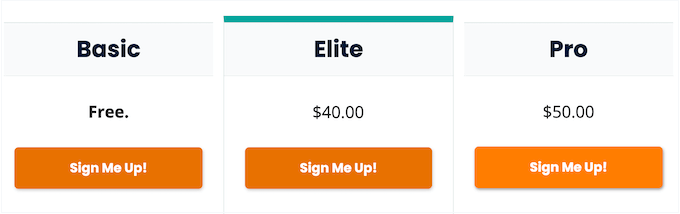
In addition, you can customize the default Renew and Checkout buttons to include your own call to actions.
22. Built-in Reports and Analytics
To run a successful business website, you’ll need to monitor what’s working, and what isn’t. To help you make decisions based on real data, Paid Memberships Pro comes with various built-in reports and statistics.
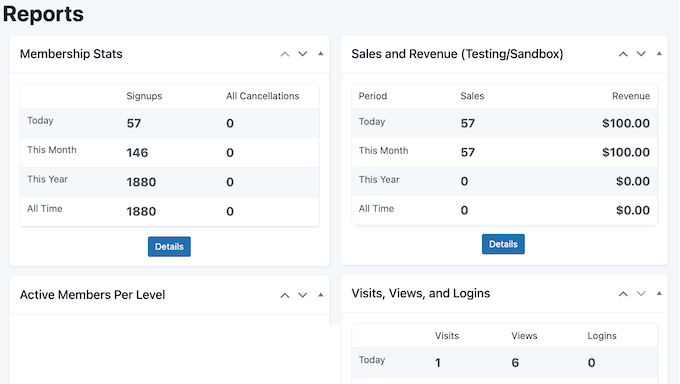
To start, there’s a sales and revenue report that displays your new and recurring revenue. You can also filter data based on the membership level and time period, and use the ‘average’ trendine to analyze how your site’s performance changes over time.
Going further, the plugin uses a pie chart and table to show the member count per level, so you can see easily identify your most popular subscriptions.
If you want more detailed information, then Paid Memberships Pro records each member’s total visits, views, and logins so you can pinpoint your most engaged users. You can also identify users who are losing interest in your site.
Beyond that, you can view membership signups, expirations, and cancellations. You can also compare signups to cancellations and expired memberships for different time periods and membership levels.
23. Sync Members and User Roles
With this plugin, you can link any membership level to a core WordPress role. For example, if someone buys a Silver subscription then you might assign them the Author user role behind-the-senes, so they can publish their own posts.
You can also create a new role and define custom capabilities based on your membership features. In this way, you get very precise control over your membership levels.
This can also help you create new levels with ease. Instead of building the level from scratch, you can simply link it to an existing user role and it will inherit all those settings automatically.
24. Membership Manager Role
Managing members can take a lot of time and effort, especially as you start getting more traffic and new members.
With that said, Paid Memberships Pro adds a new Membership Manager role. This user has permission to manage all the membership settings, but doesn’t have access to any admin options. For example, users with this permission can change level settings, edit email templates, create user fields, process refunds, and change a member’s profile.
25. Require Admin Approval
By default, Paid Memberships Pro will approve all new members automatically. Alternatively, you can require an admin to approve new signups.
This can help you stop spam registrations, especially if you offer free memberships. It can also help you set up an exclusive portal, such as an employee-only membership site.
26. Create a Managed Hosting Business
This plugin has full support for WordPress multisite. With that said, you can use Paid Memberships Pro to set up your own managed WordPress hosting service.
This involves selling sites to members within your multisite network. These people will then pay a recurring subscription fee to keep their sites up and running.
When a member cancels, Paid Memberships Pro will disable their site automatically, so they’ll need to rejoin in order to restore their website.
27. Import and Export Member Data
Sometimes you may need to share data with people who don’t have access to the WordPress dashboard. We don’t recommend creating new accounts just to show people your membership information, as this isn’t good for WordPress security.
Instead, you can export the member data as a CSV file. This is also a good way to import data into other programs, such as your customer relationship software or a database you’re using to track your membership site.
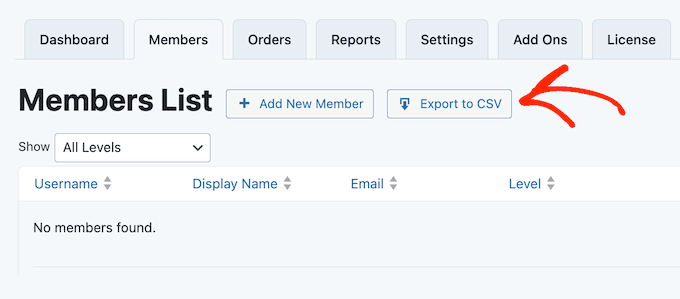
Are you migrating to Paid Memberships Pro from an alternative membership plugin?
Then you’ll be happy to learn that you can import your existing members as a CSV file. You can also automatically assign a membership level to these people, and migrate their payment subscriptions into Paid Memberships Pro.
28. Supports WooCommerce
Do you run an online store?
This membership plugin integrates seamlessly with WooCommerce, so you can offer a subscriber-only discount on your products.
You can either add the same percentage discount to all your products, or create a unique discount for specific products. You can also offer different discounts, based on the user’s membership level.
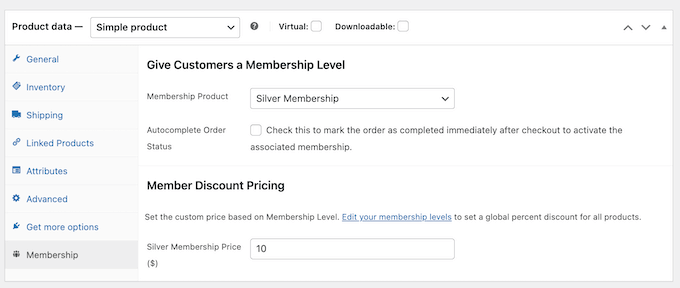
29. Integrates with Top WordPress Plugins
Paid Memberships Pro supports many must have WordPress plugins that you may want to use on your site. To start, if you run an online marketplace then you can sell memberships as WooCommerce products. You can also offer members-only discounts on all your products.
Are you using BuddyPress or bbPress? Then you can restrict or grant access to your site’s community features based on whether they have a membership. For example, you can create members-only forums using Paid Memberships Pro and bbPress.
Sometimes, you may want to create members-only in-person and virtual events. In that case, Paid Memberships Pro integrates with popular calendar plugins such as Sugar Calendar. This allows you to create a calendar and then restrict access based on the visitor’s membership level.
Beyond that, Paid Memberships Pro integrates with Zapier so you can connect it to thousands of additional third-party applications, and create powerful automated workflows.
30. Integrates with Email Service Providers
Paid Memberships Pro integrates seamlessly with all the best email service providers including ActiveCampaign, AWeber, and MailPoet.
This allows you to synchronize your members list with your email marketing provider. Depending on your email marketing service, this integration may add members to lists based on their membership level, or allow members to opt-in to specific lists as part of the checkout process.
31. Community and Professional Support
With its user-friendly interface and well-organized menus, this membership plugin is designed with ease of use in mind. However, if you want to grow your online business quickly, then it’s smart to master the plugin’s more advanced features.
With that in mind, you may need some additional support. To start, there’s online documentation that you can access 24/7.
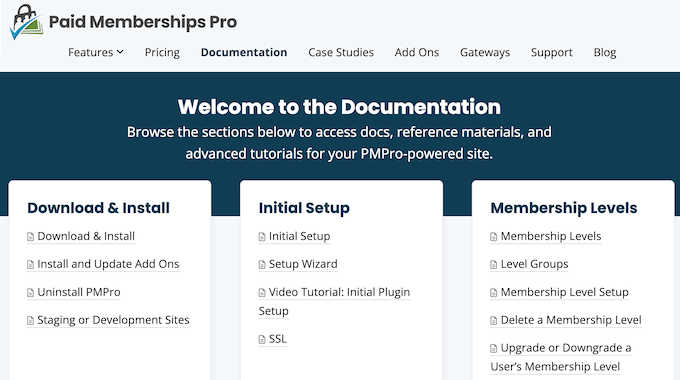
There’s also a blog where the Paid Memberships Pro team cover a range of topics. This includes guides on how to use your membership site for lead generation, and how to collect a member’s business phone number.
Beyond that, all the premium plans come with priority support. According to the Paid Memberships Pro website, they aim to respond to all support requests within 24 hours, Monday-Friday. In addition, the Plus plan comes with priority support, and the Enterprise plan gives you access to phone support.
Paid Memberships Pro: Pricing and Plans
If you’re just getting started or have a limited budget, then you can download the lite version of Paid Memberships Pro from WordPress.org. With this free plugin, you can create as many membership levels as you want, and then collect one-off or recurring subscriptions.
This free plugin also integrates with WooCommerce, Zapier, and supports many major payment gateways so you can accept credit card payments in WordPress.
However, if you want to restrict access to custom post types, accept donations, or drip content to your members, then you’ll need to upgrade to the premium plugin.

There are 3 premium plans to choose from:
- Standard. For $247 per year, you can install the plugin on a single website. You can also add more options to the membership signup form, and create separate navigation menus for members and non-members. That said, this is a good option if you run a single WordPress blog, website, or online marketplace.
- Plus. Priced at $397 annually, this plan allows you to accept donations, so it’s a good option for non-profit organizations. You can also add a searchable membership directory to your site or offer variable ‘pay what you want’ pricing.
- Enterprise. Do you run a large WordPress development agency, or own a ton of websites? For around $5,000 per year, you can use Paid Memberships Pro on more than 50 sites. You’ll also get access to phone support and onsite visits, to help keep your membership sites running smoothly.
Paid Memberships Pro Review: Is It Right for You?
After looking at the features, support options, and pricing, we’re confident that Paid Memberships Pro is a great membership plugin.
It allows you to restrict all kinds of content including custom post types, and then create an unlimited number of membership plans. If you want to make money online blogging with WordPress, then you can offer one-time and recurring subscriptions, and then collect these fees using a range of popular gateways and even offline payment methods.
To boost conversions, you can offer free trials, discount codes, and set up paywalls so visitors can read their first few articles for free.
We hope this Paid Memberships Pro review helped you decide whether it’s the right membership plugin for you. Next, you may want to see our guide on how to track website visitors, or check out our expert pick of the best live chat software for small businesses.
If you liked this article, then please subscribe to our YouTube Channel for WordPress video tutorials. You can also find us on Twitter and Facebook.



Syed Balkhi says
Hey WPBeginner readers,
Did you know you can win exciting prizes by commenting on WPBeginner?
Every month, our top blog commenters will win HUGE rewards, including premium WordPress plugin licenses and cash prizes.
You can get more details about the contest from here.
Start sharing your thoughts below to stand a chance to win!
Meredith says
Paid Memberships Pro is certainly powerful, but too many of features necessary to run a typical membership site are locked under their expensive “freemium” plans, making them out of reach for solopreneurs and smaller nonprofits (e.g., ones that are chapters of a larger organization). I had a hard time justifying the $397 price point for the Plus plan, but now it’s $300 more, and without any kind of a discount code or annual sale, it’s doubtful I can get the board to agree to that pricing.