A business directory helps users discover service providers in a particular niche or category. At the same time, it helps those businesses find customers and opportunities. But finding the right one for you can be tough.
Don’t worry, though, we have tested thousands of plugins in our years of experience, and we’ll show you which business directory tool to use on your website.
As a website owner, you can even make money online by selling paid listings in your business directory.
In this article, we have hand-picked some of the best WordPress business directory plugins to help you save some time and money.
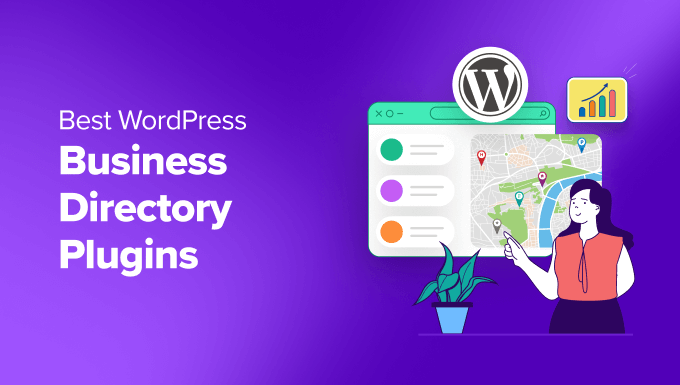
What Is a WordPress Business Directory?
A WordPress business directory is an online collection of company listings within different niches, along with their contact details and other information. It helps users find new vendors while helping businesses connect with customers and other companies.
Unlike a Google Search, a business directory is made up of curated listings with descriptions, reviews, and photos. This makes it more useful for users looking for specific businesses.
A good WordPress business directory plugin allows you to easily create lists of businesses organized by location, category, and other parameters.
It will also offer features like payment collection options, bookmarking tools, support for photos and videos, customizable form fields, and more.
Why Trust WPBeginner?
WPBeginner is a trustworthy resource with a team that has over 16 years of experience in WordPress, lead generation, and design. We don’t recommend any plugin or tool. Each plugin is carefully reviewed and rigorously tested on real websites to ensure it delivers the best results. Please see our editorial process for more details.
That being said, let’s take a look at some of the best WordPress business directory plugins that you can use.
1. Formidable Forms
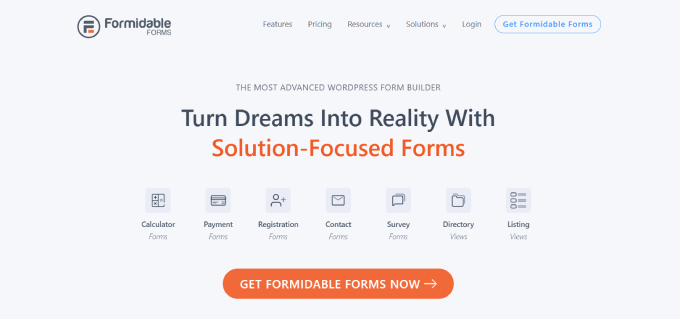
Formidable Forms is one of the best WordPress form builder plugins on the market. It allows you to create advanced forms, including a business listing form, and add them to your website.
Using the listings template, you can create a form that allows users to submit their entries to your directory. Then, you can display the business directory listings on a WordPress page.
With Formidable Forms, you can collect user-generated reviews and ratings, free or paid directory submissions, and more. It also offers a front-end submission option, which allows users to submit their own listings.
It comes with many premium add-ons to add more features and functionality to your WordPress business directory. Formidable Forms fully supports Mailchimp, PayPal, WPML, and WooCommerce.
For more details, check out our step-by-step tutorial on how to create a web directory in WordPress using Formidable Forms.
Pros:
- Easily create complex and advanced forms
- Front-end submission options
- Drag and drop form builder
- Pre-built form templates
- Smooth integration with third-party tools & plugins
- Build web applications
Cons:
- The free version has limited features
- The directory listing template is not included in the free version
Why We Recommend Formidable Forms: Formidable Forms is the best option for creating all types of business directories. It also allows front-end submission, so users can create their own listings, and submit reviews, ratings, and more.
2. Business Directory Plugin
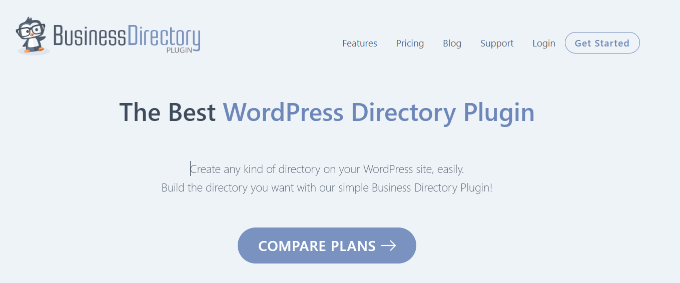
Business Directory Plugin is a freemium WordPress plugin that allows you to create a simple business directory. It comes with basic features required to run a web directory, like customizable form fields, accepting payments for listings, and more.
It allows you to sort entries into categories and tags, create featured entries, and customize entry forms. There is also an option to offer free and paid listings.
There is a free Business Directory Plugin. If you want to access more features and add-ons, there is a pro version as well. The premium features include multiple modules, Google Maps support, user ratings, zip code search, file upload, and more.
Pros:
- Easy-to-use plugin
- Pre-built directory templates
- Fully customizable form fields
- Accept paid listings with Authorize.net
- Sort listings based on categories
Cons:
- Features like file uploads, Google Maps, discount codes, and more are not available in the free version
Why We Recommend Business Directory Plugin: If you are looking for a free plugin to create website directories, then the Business Directory Plugin is for you. It even lets you collect paid submissions in the free version and provides features that other freemium plugins don’t offer.
3. Connections

Connections is a powerful business directory plugin for WordPress. It comes with a set of custom fields that can be used to create almost any kind of web directory.
In the privacy settings, you or your users can set privacy levels for certain custom fields like business phone numbers or internal messages.
Displaying your directory on the front end is very easy. You need to add a simple shortcode to your directory page. It also offers custom shortcodes with extensive options to customize the appearance of your business directory.
The Connections plugin also comes with template support, so you can choose a layout for your listings from pre-built directory templates.
Pros:
- Beginner-friendly free plugin
- Pre-built templates
- Offers 4 directory blocks
- Smooth integrations
- Open-source, developer-friendly plugin
- Offers multiple extensions
Cons:
- No payment gateway support
Why We Recommend Connections: We believe that Connections is a great solution for businesses that need a free directory plugin with reliable core features.
4. GeoDirectory
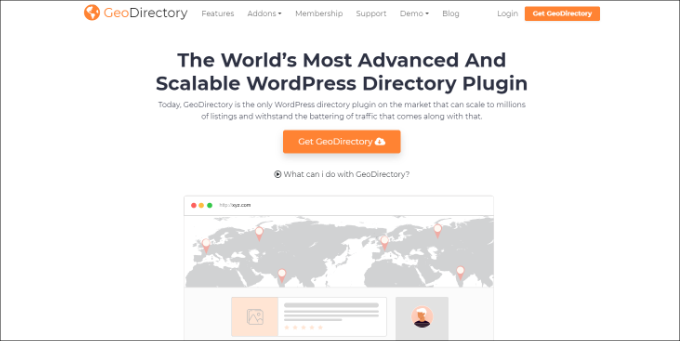
GeoDirectory allows you to create a location-based business directory like Yelp, TripAdvisor, YellowPages, and more.
Using a simple interface, your users can submit listings to the directory. These listings or entries are pointed on the map, and your users can search for locations, businesses, neighborhoods, and more.
You can monetize your website by selling directory listings. GeoDirectory also allows you to display event listings, create multi-location directories, and more. Plus, the plugin works with any WordPress theme or page builder, making it highly customizable and easy to use.
However, adding payment gateways requires additional steps, as you will need other WordPress plugins to accept payments.
Pros:
- 40+ widgets, blocks, and shortcodes
- Dedicated themes for directories
- Front-end listing submissions
- Supports any theme and page builder
- Highly customizable
Cons:
- Complicated monetization setup
Why We Recommend GeoDirectory: We highly recommend GeoDirectory to anyone looking to create a directory website based on location. It offers powerful features and lots of customization options.
5. Name Directory

Name Directory is another free WordPress directory plugin. It allows you to create a business or personal directory easily. Using the configuration options, you can select a layout and customize plugin functionality.
It supports shortcodes to display directory listings on a WordPress post or page. You can sort the entries to show new listings on top of the page, allowing those entries to gain more exposure.
Pros:
- Simply and easy-to-use plugin
- Allows front-end submissions
- Show or hide multiple form fields
- Bulk import listings
Cons:
- Limited customization options
- No options for monetization
Why We Recommend Name Directory: We recommend the Name Directory plugin for anyone who is looking to create a glossary, business index, or contact information listing.
Which Is the Best WordPress Business Directory Plugin?
After testing multiple WordPress directory plugins, we believe that Formidable Forms is the best solution for all types of businesses.
It offers a drag-and-drop form builder with pre-built templates. Using Formidable Forms, you can create advanced and complex forms for WordPress. It makes it very easy to add a business directory to your site.
The best part is that it easily integrates with payment gateways and supports front-end submissions. This way, users can submit their own listings while you get to monetize your website.
On the other hand, if you are looking for a free option, then we suggest the Business Directory Plugin. The core plugin is free to use and offers lots of features.
We hope this article helped you find the best WordPress directory plugins. You may also want to check out our list of the best email marketing services for small businesses and our tutorial on how to create a searchable member directory in WordPress.
If you liked this article, then please subscribe to our YouTube Channel for WordPress video tutorials. You can also find us on Twitter and Facebook.





Syed Balkhi says
Hey WPBeginner readers,
Did you know you can win exciting prizes by commenting on WPBeginner?
Every month, our top blog commenters will win HUGE rewards, including premium WordPress plugin licenses and cash prizes.
You can get more details about the contest from here.
Start sharing your thoughts below to stand a chance to win!
Mrteesurez says
I am a fan of formidable form because it has more features a professional form plugin should have but I recently discovered Business Directory plugin and I am obsessed with it because it’s two in one. I will like to know which one is best to create a business directory ?
WPBeginner Support says
Best would depend on your specific needs, there is no guaranteed best for everyone and every situation.
Admin
Asier says
Is it possible to have a compatibility between a Listing Directory plugin and a Membership plugin? Because I want to build a directory where some options are available and some are not if you don’t have a membership, so they won’t be clickable.
WPBeginner Support says
You would want to reach out to the support for the membership plugins with what you’re wanting to do to see if they have recommendations or integrations for that.
Admin
Mia Charlotte Taylor says
I ended up using one of the plugins you recommended, thanks. I have tried most of these plugins, and I found the second one was best and easiest to use. It took some figuring out at first, but it’s really easy to add categories and subcategories, and you can also import and export businesses in CSV format (seriously useful).
Thanks for writing this article as it was very useful. I was meddling around for hours installing (and uninstalling) multiple directory plugins. Again, I’d recommend your second option above them all (just an honest opinion).
WPBeginner Support says
Glad you found our recommendation helpful
Admin
John Williamson says
I want a directory plugin with logins for each business, so that they can create and edit text and photos on their own pages.
Do any of these do this, if not are there others that do this?
John
WPBeginner Support says
For something like that, you would likely need to look into membership plugins for them to edit their own listing.
Admin
Robert Thompson says
I am using the WordPress 2016 theme but it doesn’t have a free plugin.
Gea Vox says
Sorry… had given this s cursory look, just spotted it in your list…
Have been using this for years and it is such a comprehensively excellent product I have never been tempted to replace it, though I check out similar plugins every time I build a website that requires one.
Gea Vox says
You forgot THE best Directory plugin: Connections
Emma says
What directory business application or plugin can I purchased to add ecommerce function to a listing directory
I need a listing directory site to function like Just eat, so user can can purchse listed items from suppliers
Samuel Okiria says
Hi. Am trying to make a directory for accounting firms and accountants in my country. But am having trouble getting a goof plugin to use. Could you please suggest me a plugin that could help me out. Thanks. Great post by the way.
Andrew says
I have been using Simple Link Directory WordPress plugin. Pretty good!
Rasheedat says
Thank you for sharing this post. It has really been helpful
Yakin Shah says
i want to start a web directory along with my already running site.
I want the look and feel to remain same.
The directory will be of web designers and developers.
Which directory plugin you prefer the most?
Regards,
Yakin.
Rizwan says
Hi I have installed Business Directory but one thing i need to edit is, when i open listings its auto generated page Title as Archives. I want to remove it. Kindly advice.
Please check
Regards
Harsha says
I am using business directory plugin. I installed & activated. But it doesn’t appear anywhere in my site. My site is , I am new to wordpress. I don’t know how to use. I am not a tech guy. please guide me
WPBeginner Support says
You should see a directory menu item in the WordPress admin bar.
Admin
Harsha says
In Dashboard, on the left hand side list, Just above “appearance” I have “Directory” and “Directory Admin” Are those the ones you are talking about??
WPBeginner Support says
Yes.
Siddharth says
Can you please write an in-depth review of GeoDirectory?
WPBeginner Support says
We usually don’t write reviews. But we will try to cover it in a how to tutorial in the future.
Admin
Neill Watson says
Thanks for the info, perhaps someone can help me with something I’m developing.
I’d like to create a business directory with the ability to display directory results contextually alongside the relevant article entries. This is for a historic motorsport website.
My plan is to tag articles and also directories with common relevant tags,then display contextual results. For example, an article on Porsche will have alongside it relevant entries for Porsche specialists. An article on Le Mans will have useful accommodation for leMans alongside.
The critical thing seems to be a plug in that uses the same tags as main entries and allowing businesses to enter and edit their own info.
Any ideas will be very welcome, thanks for the article.
Mindy Iannelli says
Hi Neill – wondering if you have found an answer to this. I’m thinking you’ll want to stick with creating something with ACF, but if you’ve found a directory that will work like this, that’s wonderful! Curious if you’ve found a solution!
Joni Mueller says
I have the developer license for Gravity Forms and I don’t se a directory addon anywhere. Can you provide a direct link to it?
WPBeginner Support says
Gravity Forms Directory plugin.
Admin
Michael Lautman says
Thanks for mentioning Simple Directory!
ahmed says
hi its very nice in the feature i need to come back here again to read just one more time I’m going to use one of them soon
thanks for adding
Sheryl Roger says
Thanks for this sharing this excellent list of wordpress directory plugins. I was looking for the same query as i need to develop a business directory in wordpress. I find this blog very useful and i hope i will help me professionally as well.
Connor Rickett says
I’ve been looking at putting a directory on one of my sites . . . I had no idea you could set one up in Gravity Forms. That simplifies my life, thanks! I’ll give a couple of the others a look, but why install a new plugin when an old dog has some new tricks after all?
paolo says
thank you for mentioning GeoDirectory!